Pivotal Tracker Review
Pivotal Tracker provides a multi-project workspace that best suits those working in software development. It has all the features and lingo you would expect for its target audience. Find out if it performs as well as it should in this Pivotal Tracker review.
Founded in 2006, Pivotal Tracker is somewhat of a veteran in the project management space. Yet despite its longevity, you’ll seldom see it at the forefront of the project management software options available. There are good reasons for that, and few of them are negative. It’s more that the company targets a niche audience, and our project management experts will explain why in this Pivotal Tracker review.
Key Takeaways:
- Pivotal Tracker is an excellent tool for those working in software development.
- Its strong integration capabilities mean you can transform it into a very versatile tool for managing stuff like automation, time tracking and communication.
- While we like Pivotal Tracker, it has a few performance bugs it needs to fix before it can become part of the elite project management services.
Project management tools are versatile, as you can see in our roundup of the best project management software. They appease all user demands and can function as simple to-do lists or serve as a tool that allows you to complete complex projects. Pivotal Tracker wasn’t built for the basic user to get on top of their workload. Instead, it focuses on a specific niche: product development.
Rather than being a utility player that can do it all, Pivotal Tracker is best described as an Agile project management tool and targets those who are familiar with Agile terminology, such as “stories” and “epics.” If you’re reading that and saying, “I know exactly what they mean,” stick with us. Pivotal Tracker may be the project management tool you’ve been looking for.
-
08/22/2024 Facts checked
We have updated our Pivotal Tracker review with information regarding security features, integrations and task management tools.
Pivotal Tracker Alternatives
- 1
- 2
- 3$3 / month(All Plans)
- 4$910 / month(All Plans)
- 5
Pivotal Tracker Review: Strengths & Weaknesses
Pros:
- Easy to use
- Great for software development
- Built for Agile methodology
- Deep integration capabilities
- Multiple simultaneous projects
Cons:
- Some navigational issues
- Very software development focused
Features
Pivotal Tracker is mainly a piece of Agile project management software, so most of its features target software development teams. That’s great news for software developers; however, those working in other industries will likely feel Pivotal Tracker isn’t for them.
Avoid Costly Project Management Mistakes – Get Free Tips Today!

- Discover 10 fundamentals of project management
- Understand step-by-step plans for PM execution
- Learn tips to avoid 5 common mistakes by beginners
To help you make that decision, we’ll break down what’s on offer.
Stories Board
At the core of Pivotal Tracker’s software is the stories board. It targets Agile teams that tend to use the scrum framework when managing projects. We’ll focus on the design a little later; for now, let’s take a look at what you can do with the board.
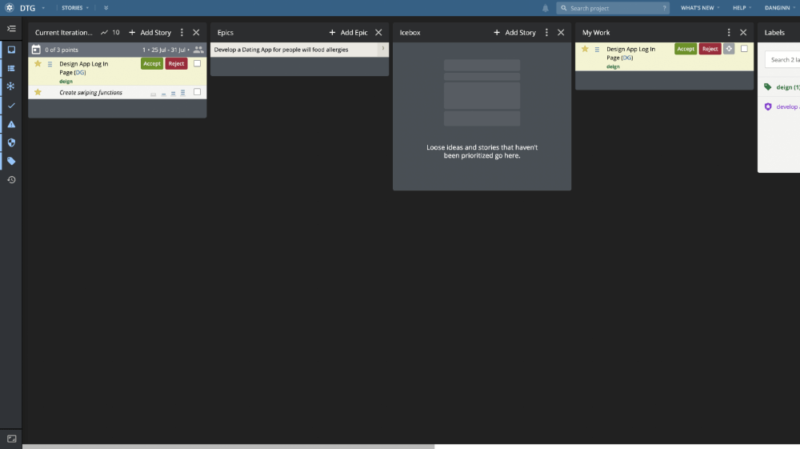
To get your project up and running, there’s a backlog section for product masters to list all the work that needs to be done to complete the product. For efficiency, Pivotal Tracker has created a prioritized backlog, which allows you to rank a user story between low and critical, although it doesn’t automatically rank user stories in order of priority.
You can log large tasks under the “epics” section. Within each epic, you can add followers (selected users who can follow the epic’s progress). There’s a description box underneath, so you can add further details. Alongside epics is the “ice box,” a space to record potential user stories that may arise during the development process.
Scrum teams can also add story points to estimate task complexity. This is a critical feature as it allows for better sprint planning. Additionally, Pivotal tracks team velocity, another powerful feature that allows scrum masters and product owners to measure team productivity.
While the stories board offers what you need to monitor project progress, it’s not the most intuitive, and there are some bugs that we’ll get into shortly. A better option for those looking for scrum boards (or kanban boards) is Jira, which you can learn about with our full Jira review.
Integrations
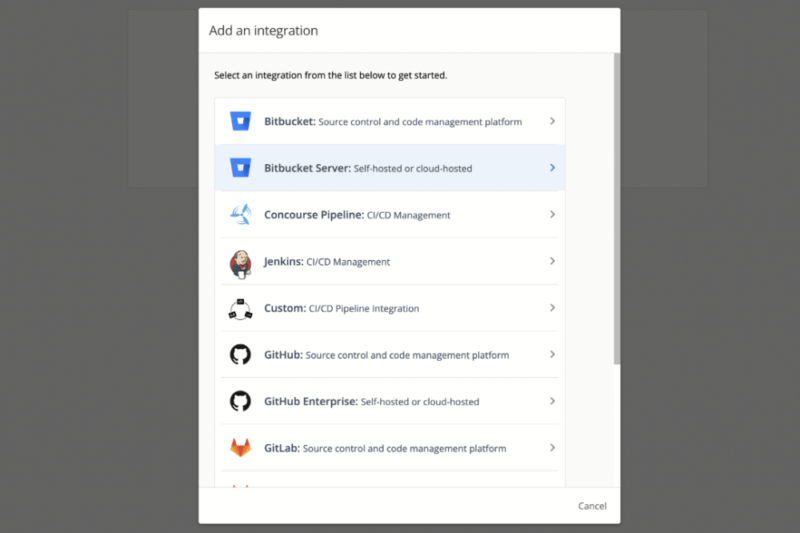
Pivotal Tracker integrates a whole host of third-party applications. We won’t list them all, though we will share some of the more commonly used software integrations and how they can help add more depth to your project management.
Pivotal Tracker’s headline integration (the one it wants you to know about the most) is the Jenkins Pipeline. Often referred to as “Jenkins,” the tool allows users to run automations on tasks such as product testing and building. If you’re working with large-scale projects, adding some automation and custom workflows is a good idea.
Also, available are integrations with popular communication apps such as Slack and time-tracking app integrations through Clockly, TimeLedger and others. There’s plenty on offer, and Pivotal Tracker even lets you submit your own app as a potential integrated option for its customers. Additionally, pivotal offers a GitHub integration for custom integrations.
Analytics
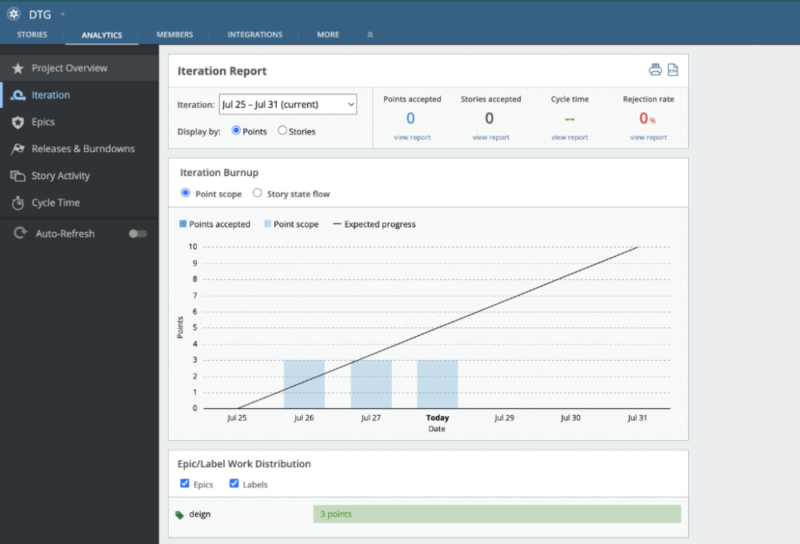
Any decent project management system should provide users the opportunity to generate reports and analyze each section of their project. Overall, Pivotal Tracker offers an in-depth reporting system that lets you see an overview of your project, a burnup view (to measure progress) and a cumulative flow view of your progress.
Although we didn’t use the software long enough for it to generate project trends, we can tell you about some of its other reporting capabilities. With Pivotal Tracker you can see trends to track project velocity, cycle time and rejection rate.
All the reports are easily digestible, and from our usage we felt they gave a detailed understanding of the team’s performance and the health of the project. Reporting history is limited to six months, however the company says it may increase this in the future.
What’s Missing?
We’ll reiterate that Pivotal Tracker is for those who like to follow the Agile process. If you’re in the market for Gantt charts, straightforward kanban boards or easy-on-the-eye calendars, then you’ll need to seek out some Pivotal Tracker alternatives, as none of those are present.
For Gantt charts and more, we recommend monday.com — check out our monday.com review to learn more.
Pivotal Tracker Features Overview
| Features | |
|---|---|
| Kanban board | |
| List | |
| Calendar | |
| Timeline | |
| Spreadsheet view | |
| Gantt charts | |
| Workload planning | |
| Long-term planning | |
| Multiple project management | |
| Dependency management | |
| Native scrum management | |
| Set user permissions | |
| File storage | |
| Time-tracking | |
| Built-in integrations | |
| Reporting features | |
| Free plan | |
| Free Trial | |
| Web app | |
| Windows | |
| MacOS | |
| Android | |
| iOS | |
| AI Tools | |
| Ticket-based support | |
| Tutorials | |
| Knowledgebase | |
| Forum | |
| Live chat | |
| Phone support |
Pricing
Pivotal Tracker offers a free version of its project management software, alongside three paid plans (all of which come with a 30-day free trial).
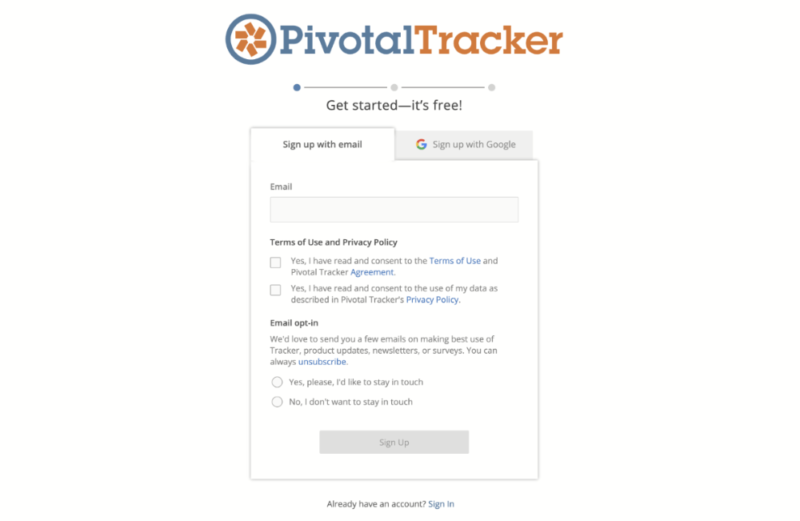
The free version offers all of the core features outlined above, and it’s possible to create multiple projects at once. The only difference is that you’re limited to five projects, whereas all the paid plans allow you to create an unlimited number of projects.
The starting price for Pivotal Tracker is $10 per month on its Startup plan. It’s a flat rate and allows up to 10 team members. It’s ideal for small businesses, as you get all the features for what we think is a pretty decent value.
The Standard plan works a little differently. Rather than being a flat rate, the starting price is $6.50 per user with a minimum of 11 team members. You can drive the monthly price down if you add more users, but we don’t have the exact price, as it needs to be negotiated with a Pivotal Tracker sales rep.
- Users: 1-5
- Users: 6-10
- Users: 11+
- Users: Unlimited
User-Friendliness
We have no issues with Pivotal Tracker’s user interface in terms of its basic design. Our main concern pertains to functionality, as Pivotal Tracker’s software has some odd elements that make things confusing when using it.
Let’s start with creating an account. Unless you’re new to the internet, there’s nothing out of the ordinary here. You can sign up with your email address or Google account, and from there you’ll receive an email to log in to the software. If you’re signing up for a paid account, you can sign up for a free trial before committing to the subscription. It’s all pretty standard stuff.
Once you’re logged in, you’ll arrive at your account dashboard, where you’re presented with a very basic overview. This will be pretty much blank at first, but it’s in this section you can set up projects and workspaces to get started.
To get the ball rolling, you simply select “create project.” If you set up multiple projects, you’ll see all of them all when you log in and return to your dashboard.
Stories Board Design
The board is the bread and butter of Pivotal Tracker, so it’s where we would expect to see it excel. At first glance, everything looks fine. If you have used Agile technologies and you’re familiar with the language, you’ll have nothing to worry about. The positioning and labeling of each function is done well and ticks all the right boxes — until you start using the board.
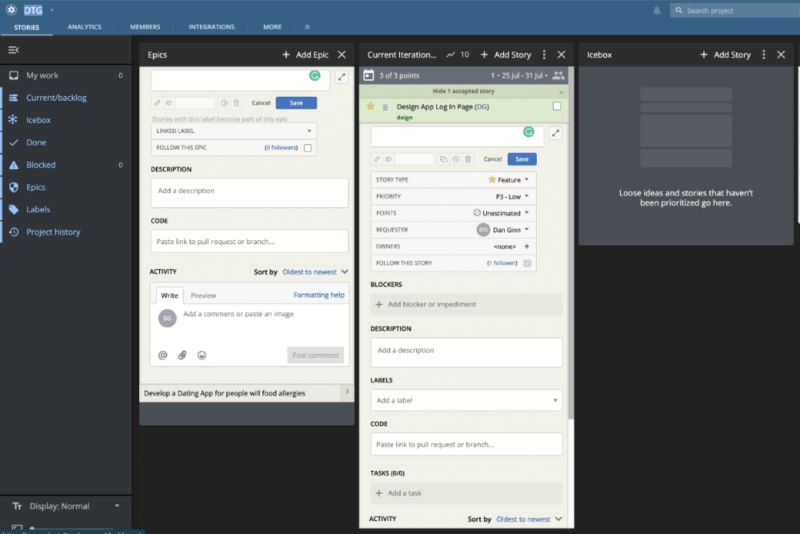
We encountered our first issue when navigating through tabs in the menu bar on the left-hand side. While it was responsive, when we clicked a tab it would mess with the positioning of the sections on the board, causing us to lose our bearings.
Also, when repositioning cards, we could drag them, but we couldn’t always drop them, and it was unclear why.
Other functions like creating new stories, epics and labels (tags for stories and epics) are very easy to do, and we seldom had to refer to the help guide to figure out how everything worked. There’s also a search bar to quickly find and switch to other projects your team members are working on.
Learning to Use Pivotal Tracker
As we said, understanding how Pivotal Tracker works doesn’t involve much of a learning curve. However, there are several ways you can learn about the software should you hit a barrier. Pivotal Tracker offers a guided tour of its features, in which little description cards pop up explaining what the feature is and how you can use it to manage projects.
Should a guided tour not suffice, you can jump into the Pivotal Tracker help center, where you can find a range of good video demos and plenty of very well written articles explaining the product.
All things considered, Pivotal Tracker has done a good job with the design — it’s those small functionality concerns that are currently letting it down.
Security & Privacy
It’s now time for arguably the most important part of the review: how your data is stored, managed and kept secure. We took the time to read both the privacy and security policies, and below are the key elements you need to know.
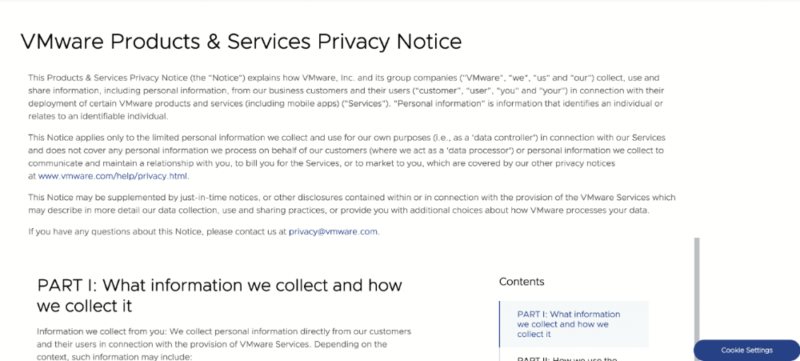
We’ll start with where your data is stored and protected. The company manages customer data by uploading it to CloudSQL, a Google database. That means Google is responsible for backing up your data, adding new security patches and providing at-rest encryption.
Passing on data responsibility isn’t unusual in the world of project management, although most project management services tend to use Amazon Web Services.
In the world of data handling, Google is somewhat of a naughty word; it doesn’t have a strong record of respecting privacy. To counter that (and hopefully give you some peace of mind) Pivotal Tracker says it first encrypts your data using 256-AES encryption.
In theory, this means that while Google stores the data, it cannot see it, meaning nothing untoward should happen with your information. At the software level, Pivotal supports two-factor authentication, which adds an extra layer of security.
Your Privacy
Now on to the privacy policy. We should note that Pivotal Tracker is owned by VMware, and the parent company uses a blanket approach to privacy for all of its software products. The policy states that the company collects information such as email address, job title, company name and phone number, user IDs and passwords.
There’s no client-side encryption either, so certain VMware employees may be able to access your data — though the support team advised us that no employees can access passwords for logging in to the platform.
So, how is your data used? As per the policy, VMware will use your data to deliver its services and improve the product. The latter part of the sentence means you can expect to get emails from VMware telling you about updates and requesting customer feedback.
Here’s where things get a little murky. VMware uses trackers like cookies, pixel tags and embedded URLs. The policy states that it tracks “limited information.” We were not satisfied with that, so we contacted the privacy team to learn exactly what it tracks.
In response, we were given a link to the privacy policy. We pushed back, but at the time of writing we were still left hanging with “we’ll come back to you.” We’ll update the review once we receive the information.
We’re confident your data is safe, secure and well protected from outside attacks. More transparency on what information the company tracks would certainly be appreciated.
Service & Support
Pivotal Tracker has done a pretty decent job with its support, despite it lacking a few key components. As stated earlier, there’s a help center full of useful information in both video and text format.
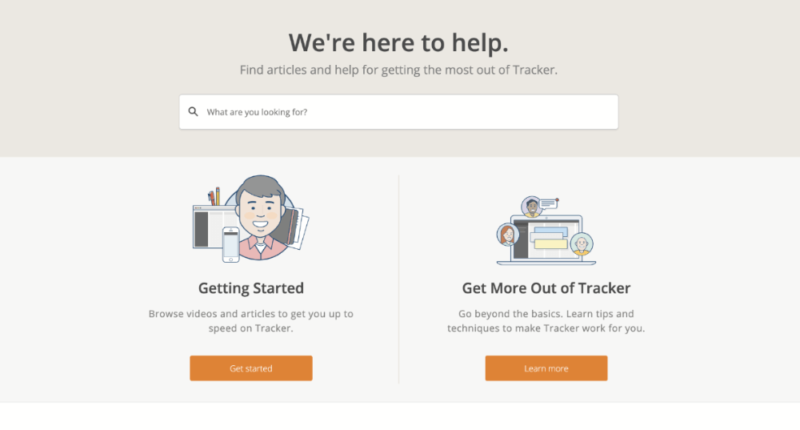
If you prefer to speak with the support team, options are limited. There’s no telephone support or live chat, and the only way to contact the Pivotal Tracker support team is via email.
The service level agreement is one to two business days (Monday through Friday, between 8 a.m. and 6 p.m. PST). We sent an email and received a response within four hours. The answer to our query was both friendly and informative — except with our privacy questions.
If Pivotal Tracker can add a help line in the future, then it will earn top marks in this department. Even as it is now, we were impressed with what’s on offer.
The Verdict
All in all, Pivotal Tracker is a solid project management service that does a pretty good job of helping you handle product development. We like that Pivotal Tracker supports a long list of integrations that make it feel more like a fully inclusive piece of software, rather than one only with Agile methodology in mind.
The company needs to fix some of the performance issues in future iterations of the software, and some advancements in custom support and more transparency with privacy would be appreciated.
If you’re working with many projects and looking to Pivotal Tracker to manage each of them and help improve task management and workflows, we’re confident the software is more than up to the job. If you don’t need something as niche but would still like some solid Agile tools, check out our roundup of the best Agile software available.
What do you think of Pivotal Tracker? Which Agile tools do you like to use? Is there a similar software you would like us to review? Let us know in the comments. Thanks for reading.
FAQ
Pivotal Tracker targets those who work in software development. From creating product backlogs to developing epics, Pivotal Tracker takes Agile methodologies and embed them in its software.
If you’re working with large-scale, complex projects, Pivotal Tracker allows you to break them down and develop a task management system to help simplify the process.
Pivotal Tracker was created by its parent company, Pivotal Labs, in 2006.




