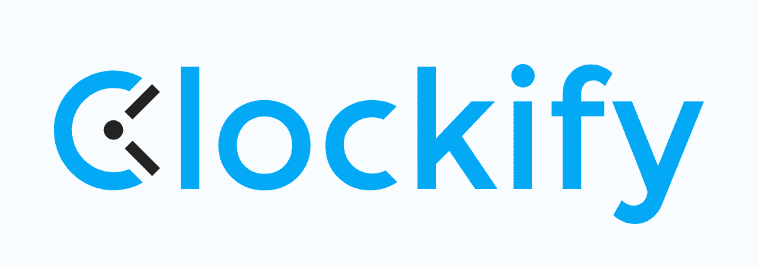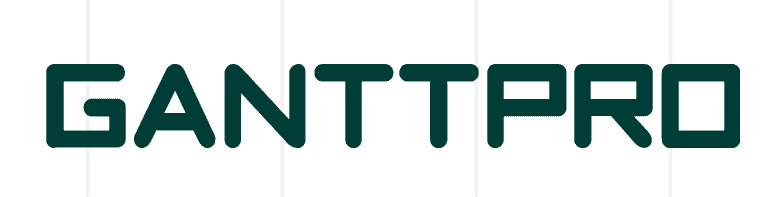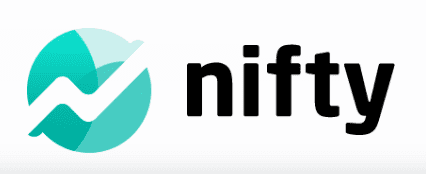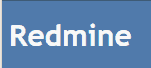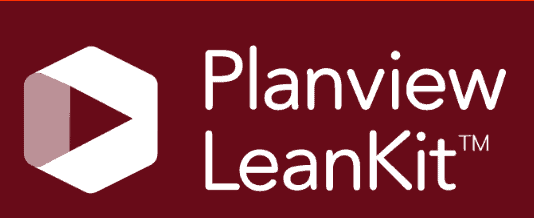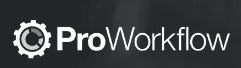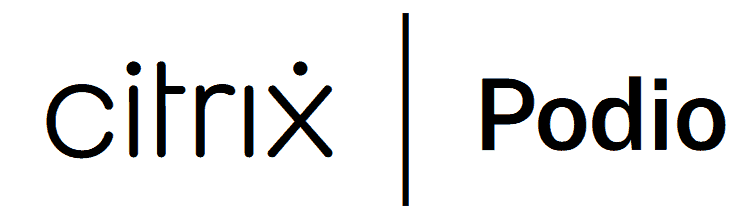Taskworld Review
Taskworld has been around longer than many of its competitors. Despite this, it hasn’t made a huge impact in the project management world. Our Taskworld review will clear up why more people aren’t using the platform and whether you should use it for your project management.
Key Takeaways: Taskworld Review
- Taskworld is great for simplifying your workflow, though advanced users may find it too basic.
- Though it lacks advanced features, the chat tool is a great way to communicate with other team members.
- We’re fans of the free plan but are left disappointed with Taskworld’s pricing.
Taskworld started as a concept as early as 2006 and today is used by large businesses like IWC Schaffhausen and Intersport, plus thousands of others. It’s a project management tool with a clear mission: to help people collaborate and to ensure no tasks fall through the cracks. Our Taskworld review reveals how close the company is to delivering on its core objectives.
Even though we’re clear on our picks for the best project management software, we’re always looking for other options to rock the boat. On first impression, Taskworld has many of the features we want and comes with an inspiring design and simple usability.
It won’t be that easy to win us over, though. Throughout this Taskworld review, we will be looking deeply at what it offers.
We do like Taskworld. It doesn’t overcomplicate its software by adding too many features. Instead, it sticks to the basics and has done a good job of building tools to help you keep on track. We also like the communication tools it offers. However, it may not be a good option if you need to manage more than basic projects.
Avoid Costly Project Management Mistakes – Get Free Tips Today!

- Discover 10 fundamentals of project management
- Understand step-by-step plans for PM execution
- Learn tips to avoid 5 common mistakes by beginners
-
12/04/2021
Cloudwards completed a fresh review with new criteria.
-
01/30/2024 Facts checked
We re-evaluated the service and rewrote this Taskworld review.
What Is Taskworld & Who Is It For?
Taskworld is a project management tool built for keeping track of tasks and workload. The software targets retail and editorial businesses, plus a wide range of other industries.
Taskworld Review: The Cloudwards Expert Opinion
Taskworld is best described as a gateway project management software. It’s something to ease you in, but it’s not a platform to give you the best experience.
Although Taskworld offers great features, like its customizable kanban board and chat tool, other features, like the timeline view and calendar, feel amateur compared to other options on the market.
In short, it’s great for keeping track of basic tasks and managing a simple editorial calendar. Anything more than that and Taskworld begins to fall apart.
Taskworld: Pros & Cons
Pros:
- Good task management tools
- Useful project chat tools
- 15-day free trial available
- Decent time tracking abilities
Cons:
- Needs navigational updates
- Pricing could be better
- Mobile app is buggy
Taskworld Alternatives
- 1
- 2
- 3
- 4
- 5
- 6
- 7
- 8$59 / month(All Plans)
- 9
- 10
- 11
- 12
- 13$3 / month(All Plans)
- 14$7.25 / month(All Plans)
- 15$4 / month(All Plans)
- 16$1 / month(All Plans)
- 17
- 18
- 19
- 20
- 21
- 22
- 23
- 24$10 / month(All Plans)
- 25
- 26
- 27
- 28
- 29
- 30
- 31
- 32
- 33
- 34
- 35
- 36
- 37
- 38$2.08 / month(All Plans)
- 39
- 40
- 41
- 42$15 / month(All Plans)
- 43
- 44
- 45
- 46$20 / month(All Plans)
- 47
- 48
- 49$910 / month(All Plans)
- 50
- 51
- 52
- 53
- 54$15 / month(All Plans)
- 55
- 56
Features: What Can Taskworld Do?
Taskworld offers a decent array of features, some of which go beyond task management. Project views include a kanban board, a table and a timeline, with the latter being a modern take on Gantt charts.
Other useful features include a built-in time tracking tool, a messaging app and the ability to manage the workload of your entire team by monitoring which tasks are assigned to whom. We’ll break down all the features worth knowing about below.
Kanban board
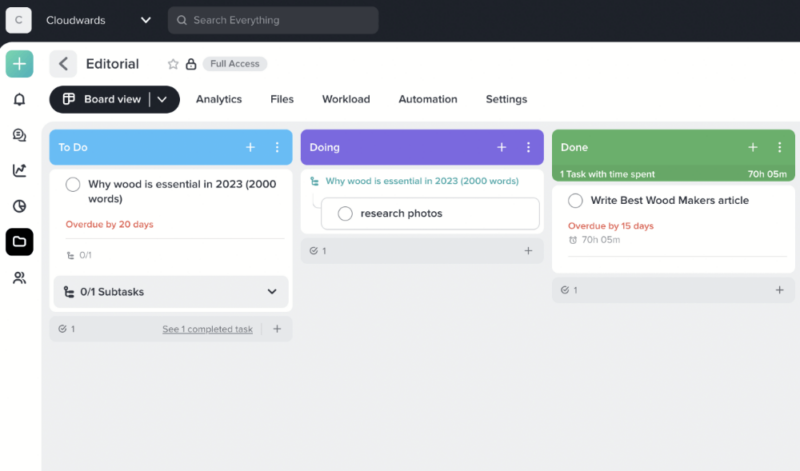
In comparison to the best kanban boards, Taskworld’s fairs pretty well. It’s colorful, customizable and runs smoothly with its drag-and-drop functionality. It’s possible to label your columns with terminology that suits your project and you can add as many columns as you like (other services limit you to the standard three columns).
We like that you can add a decent amount of data to your task cards. This includes adding due dates, locations and assignees. You can also upload files, create subtasks, add task status and set reminders.
Agile enthusiasts may like that you can add points estimations to determine how heavy the workload is for each task. However, beyond that basic feature, Taskworld isn’t built for agile methodology. We recommend checking out the best agile tools if that’s what you need.
Timeline
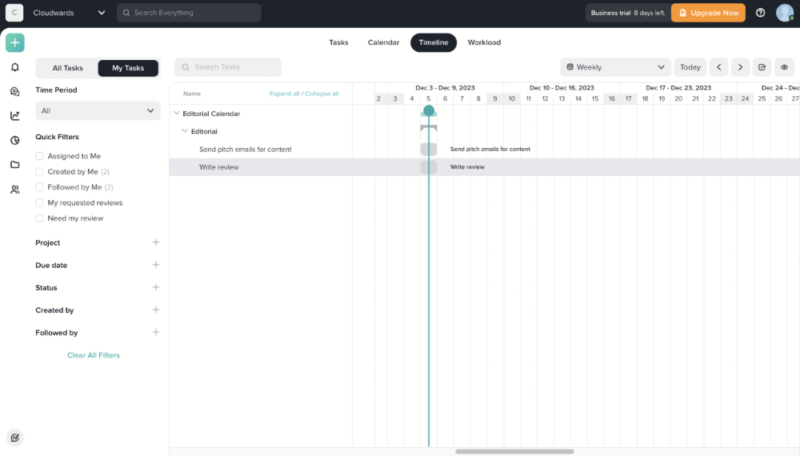
The timeline view looks very similar to a Gantt chart. It gives you a bird’s eye view of your tasks across a specific period. This can be weekly, monthly, quarterly or yearly. Honestly, we’re not big fans of the timeline view in Taskworld. There’s no simple way to create dependencies like you can on TeamGantt, and the overall look and structure of this view just feel half-baked.
Although you can select different colors in the task card, they don’t reflect in the tasks when looking at the timeline view. It’s not an enjoyable view to use. We recommend checking out the best Gantt chart software instead.
Messaging Tool
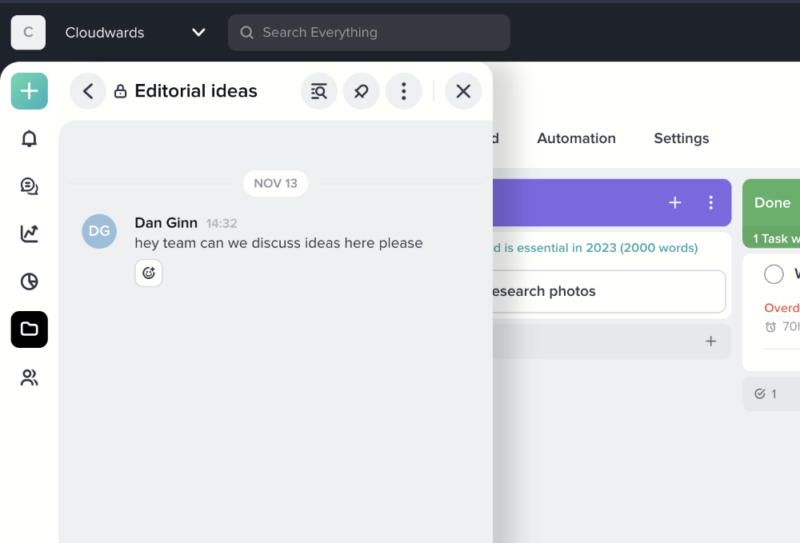
More and more project management apps are building messaging tools into their software. Taskworld is one of them, though again it’s basic. You can create different channels for different topics and send group and private messages. Other software like Nifty (read our Nifty review) allow you to send voice notes, something Taskworld doesn’t do.
Inside the chat box is a video symbol, which suggests the feature has video calling capabilities. It doesn’t. Instead, by integrating your Google account, it generates a link to a Google Meet call. It’s still useful, just slightly misleading at first glance.
Time Tracker
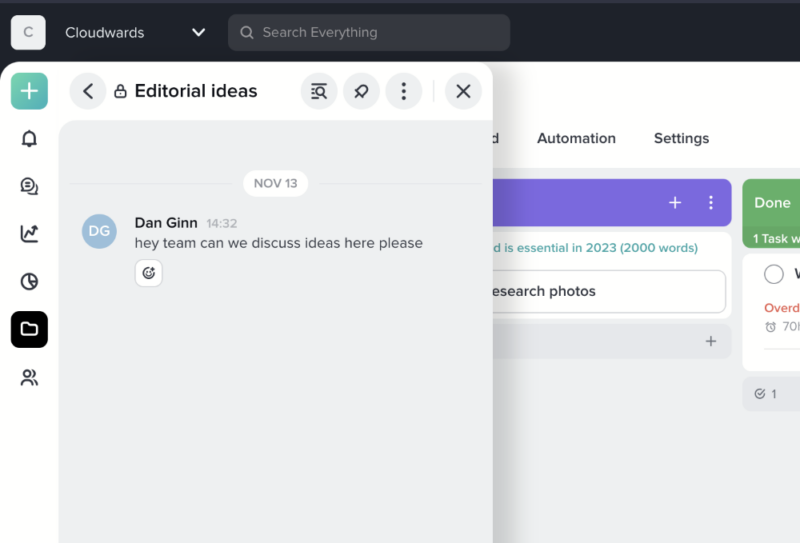
Taskworld’s time-tracking feature is simple but worth a mention. Inside your task card, you can start a timer and end it when your task is complete. You can also write your time manually. This is a great feature for anyone who bills hourly for their work and finds it difficult to keep track of time.
However, there are no timesheets or invoicing tools, so it’s very limited in this regard. Take a look at our selection of the best time management tools if you need software that packs a bit more punch on the admin side.
Project Templates
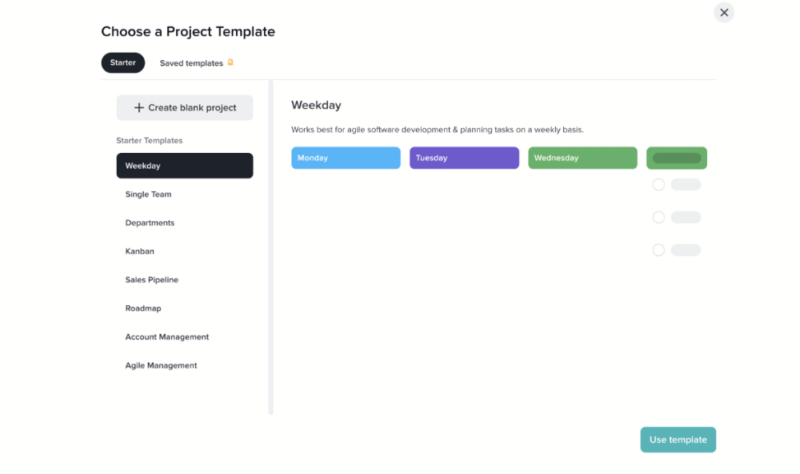
There are a handful of project templates available to help you quickly create a new project. Options aren’t as dense as other leading services; there are eight in total. They can be useful if you need to separate departments, build a roadmap or develop a sales pipeline. You can save your own project templates, too, which is ideal if you often work on similar projects.
Taskworld Features Overview
| Features | |
|---|---|
| Kanban board | |
| List | |
| Calendar | |
| Timeline | |
| Spreadsheet view | |
| Gantt charts | |
| Workload planning | |
| Long-term planning | |
| Multiple project management | |
| Dependency management | |
| Native scrum management | |
| Set user permissions | |
| File storage | |
| Time-tracking | |
| Built-in integrations | |
| Reporting features | |
| Free plan | |
| Free Trial | 14 days |
| Web app | |
| Windows | |
| MacOS | |
| Android | |
| iOS | |
| AI Tools | |
| Ticket-based support | |
| Tutorials | |
| Knowledgebase | |
| Forum | |
| Live chat | |
| Phone support |
User-Friendliness & Hands-On Testing
There are several ways to use Taskworld — a web-based app, a desktop app and a couple of mobile apps. This isn’t a complicated piece of software. You won’t get lost in jargon and complex navigation, nor does it take long to get up and running.
During our Taskworld review, there was just one navigation concern that we had. It wasn’t at all clear how to move from a task view or report back into your project view. You do it via the left-hand menu, though some of the symbols are vague and unclear as to what they are. We got there eventually and without the aid of a tutorial, it’s just a little frustrating on first use.
How to Install Taskworld
Getting started with Taskworld is easy. Simply visit the website and sign up with your email address or Google account. You can use the software in your web browser or download a desktop or mobile application.
How to Set Up & Use Taskworld
Below, we’ll take you through some basic functionality of Taskworld to help you figure out how the software works.
- Logging In
To log in, simply select “sign in” in the top-right corner. Input the credentials you used when creating an account and then you can access the software.
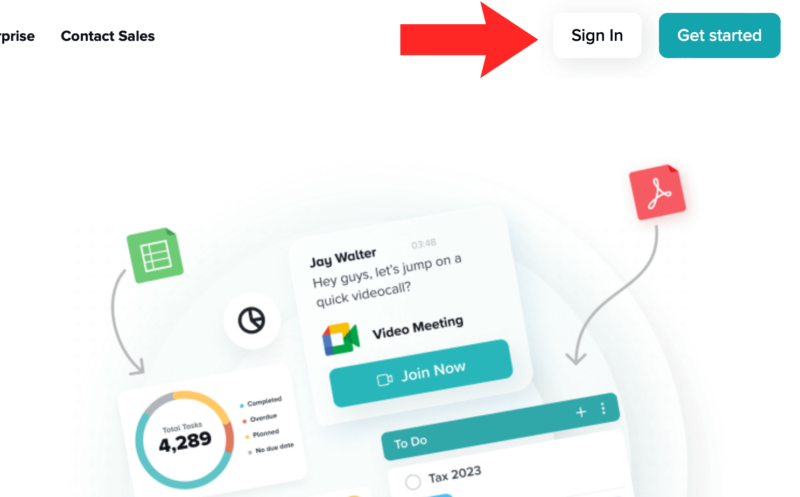
- Creating a Project
To create a new project, navigate to the left-hand menu and select “+.” A dropdown menu will appear and here you can select “new project.”
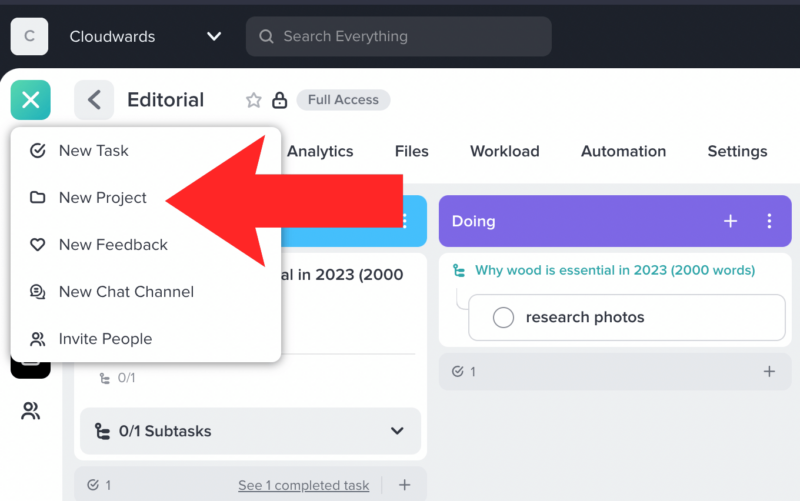
- Invite Other Users
Inviting new users is easy. All you need to do is navigate to and select “people” in the left-hand menu. A new screen will appear and you can select “invite people.” Add their details and an email will be sent to the new users.
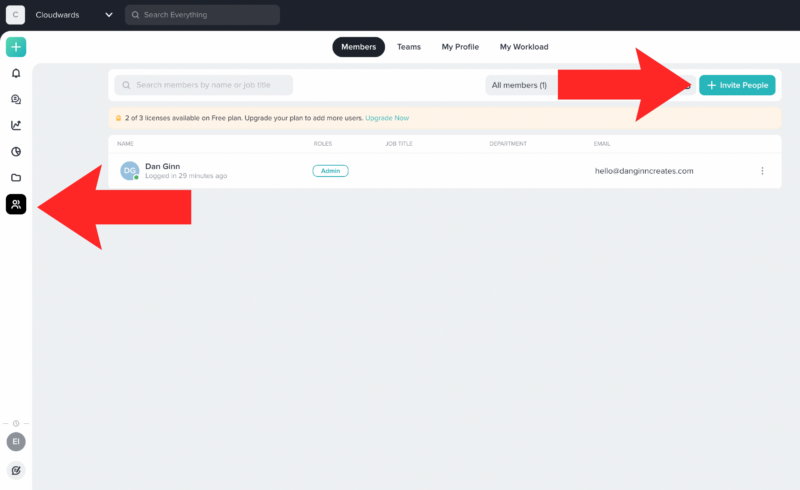
Taskworld macOS & Windows Apps
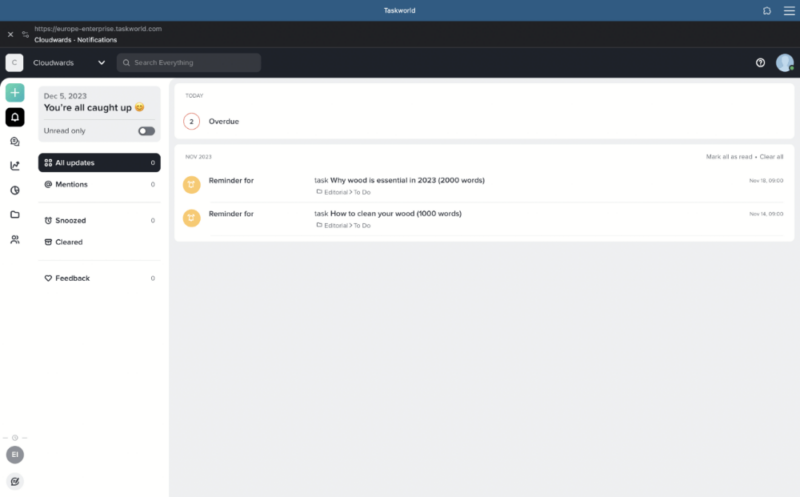
We used Taskworld on macOS. The desktop app is a mirror image of the web-based version. Nothing is different and you can expect to interact with it in the exact same way. Like the web-based app, you won’t be able to use the desktop version when you’re offline.
Taskworld Android & iOS Apps
We tested both the mobile apps for iOS – we were left extremely disappointed as it wasn’t overly responsive. It took a while to get into the Taskworld app, as we consistently got the same error message. Once we were in, we found the app to feel clunky, both in views and navigation. It did not offer a simplified user experience and we quickly deleted it.
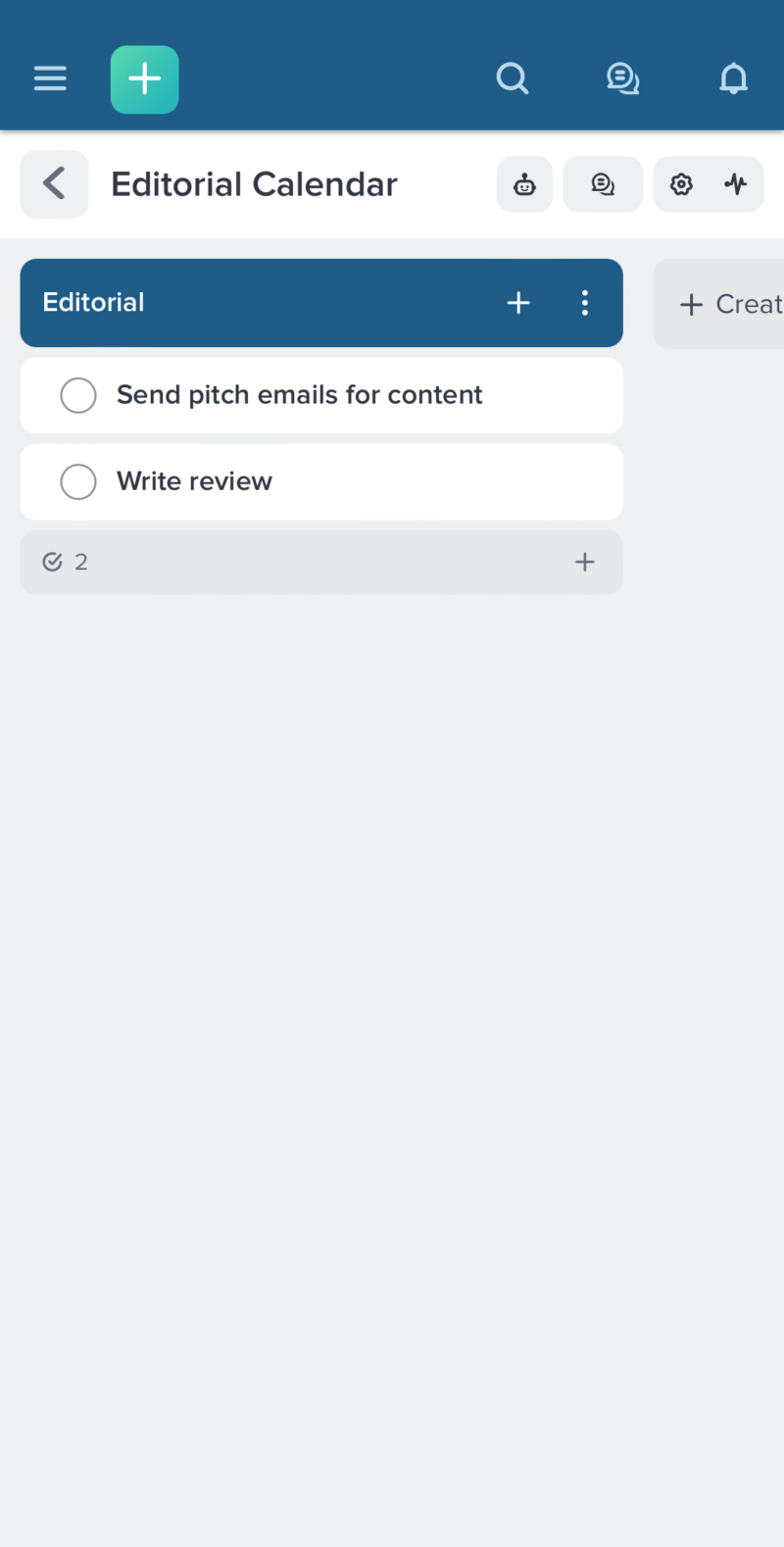
As for the chat app, it only mirrored messages sent from the desktop and web-based apps. It wasn’t possible to start new conversations in the chat app, though we could continue to send messages in conversations initiated in the other versions of the platform.
Taskworld Pricing: How Much Does Taskworld Cost?
Taskworld is rather pricey. Its base plan costs more money than most of the other project management tools we have reviewed. There’s a free plan, which we’ll get into, and you get more features as you move through the paid options.
Taskworld Free Plan
Despite being expensive, Taskworld does offer a pretty decent free plan. You can create an unlimited number of projects and add up to 15 users. This makes it ideal for both personal use and small teams.
You can only use a kanban board, meaning the timeline, list view, table view and more are all unavailable on the free version. If you’re okay with this, then the free plan may be enough. It’s up there with some of the best free project management software. If you like the free plan, you can try out the paid plans with a 14-day free trial.
Pricing Plan Breakdown
The price of the entry-level is $8 per user per month on an annual subscription. You can add as many users as you need and create unlimited projects. You can also use a list and table view on top of the kanban board. The Premium plan also adds the ability to create subtasks, set reminders and add scoring points to highlight the complexity of each task.
Business Plan
For the Business plan, you’ll need to pay $15 per user per month on annual billing. This plan lets you invite up to 30 external guests to your project, up from 10 on the base plan. You also get 1TB of storage space compared to 100GB on the Premium plan.
The Business plan unlocks all project views, including the Gantt chart and calendar, plus you get access to all project templates. Users can also create a task and sync them to multiple projects, without having to create manually in each project.
Enterprise Plan
The Enterprise plan is the highest tier in Taskworld’s plans. You can negotiate the cost with the sales team. A general rule is that the more users you add, the lower the cost per user. On this plan, you can add unlimited guests, enjoy unlimited storage space and get dedicated support through a success manager.
There are also added security features, which include SAML 2.0 single sign-on and a dedicated cloud just for your organization.
- Kanban view only, Maximum of five users
- Price is per user, Adds list & calendar
- Price is per user, Full functionality
- Price is per user, Removes all caps
Security & Privacy: Is Taskworld Safe?
Security and privacy is pretty run-of-the-mill at Taskworld. There’s nothing that stands out as concerning, nor are there any groundbreaking approaches to keeping your data safe.
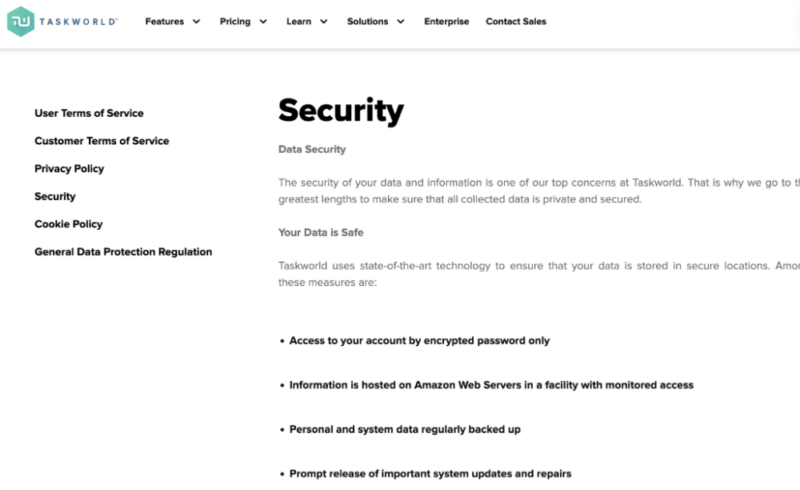
Detailed Security Analysis
Taskworld uses Amazon Web Services to store user data. This is a popular framework used by many cloud-based companies as it offers reliable security for customer information. AWS takes industry-standard encryption measures to keep data secure. You can also add two-factor authentication when you sign on and enable single sign-on using SAML 2.0 protocol.
One thing we seldom see in the project management world is having options for data centers. When signing up for an account, you can choose which of the data centers Taskworld stores your information in: United States, Europe (Germany) or Asia (South Korea). Through first-hand use, it doesn’t seem possible to change your selection after your account is created.
Taskworld Privacy Policy
We read Taskworld’s privacy policy. The company collects personal data such as your name, title, date of birth and gender. It also takes your billing address, email address and telephone number, all of which you pass over when creating your account and signing up for a subscription.
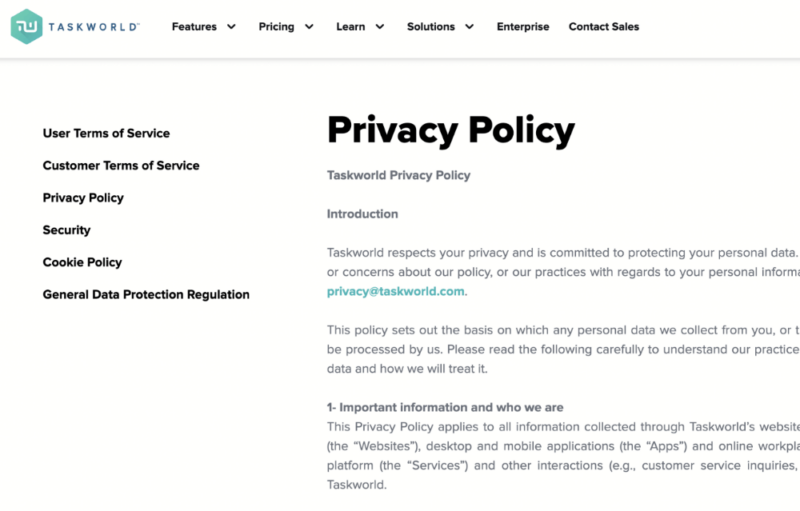
Taskworld does share your data with third parties, which isn’t great. However, it’s strictly done on an opt-in basis so just make sure you know what you’re checking off when agreeing to different parts of the terms and conditions.
Taskworld Customer Support
There are several avenues to support if you need help using the service. Taskworld has a knowledge base, video tutorials, a course and a ticket-based support system.
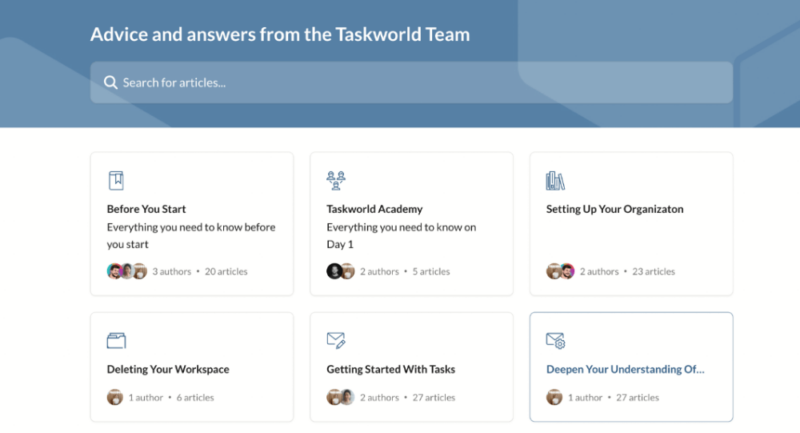
The video tutorials are far from in-depth. There are five in total, and none of them are longer than five minutes. They’re fine for getting started but not substantial enough for more complex guidance. That’s where the knowledgebase is useful as there’s a ton of helpful information in the form of articles and how-tos.
The academy is also disappointing. There’s not much going on in the way of education. Compare it to Asana Academy, which gives you a great overview of the product and aims to make you an expert on the software, and Taskworld’s take on education is hugely disappointing.
Email Support Speed & Quality
Taskworld doesn’t have live chat or telephony support. You can message a chat box inside the app, and the initial responses will be from a bot. If you want a human response, Taskworld promises a service level agreement of three hours. We waited 14 hours before we got a response. The response was informative and didn’t require a follow-up question.
Taskworld vs Other Project Management Services: How Does It Compare?
For basic task management, Taskworld is fine, but if you just need a simple space to add tasks and be more organized, then TickTick is a great alternative (read our TickTick review). It has a much more user-friendly interface and cool, unique features like speak-to-text.
On the long-term project management front, a similar service that springs to mind is Zoho Projects (read our Zoho Projects review). It has chat tools, all the project management features you would want, and is exceptionally well-priced. It has excellent app integrations, too, and feels like a much more polished platform when compared to Taskworld.
Community Feedback: Taskworld Reviews on Reddit & Social Media
Although it’s not the most popular around, Taskworld has a decent amount of customer feedback available. We looked online to see what the general consensus was about the platform and it pretty much falls in line with our experience.
Most users praised its simplicity and ease of use, and they also noted the awkward navigation issues. One user wrote, “I was a bit confused by the layout.” Another user said, “dashboard could be a bit more visible — had to hunt for it.” Hopefully, Taskworld will make navigational improvements in future versions of the platform.
The Verdict: Is Taskworld Worth It?
Taskworld can certainly add value to your project management processes. However, when we compare it to other options, nothing Taskworld offers puts it above the pack. There are better kanban boards out there, with Trello and Wrike being the leading options. For communication, ClickUp and Zoho Projects are both superior.
It’s hard for us to say who should use Taskworld. From using the software, we’re unsure the company itself is fully clear on what the product is trying to be. With that in mind, finding a Taskworld alternative isn’t a bad idea.
Did you enjoy this Taskworld review? What other tools would you like us to review? What’s your favorite project management tool? Let us know in the comments. Thanks for reading.
FAQ: Taskworld Review
Taskworld is a project management tool designed to help project managers complete projects, create tasks and work with others.
Taskworld is best for anyone requiring a solid task management app or a tool to work on larger projects. However, it’s not built for software development teams that need more advanced agile features.
If you want a simple task management app, we recommend TickTick. It has cool features and works better than Taskworld. For project management, we suggest looking at Zoho Projects, a similar but superior solution.