Best Scrum Software in 2025: 7 Scrum Tools for Agile Project Management
If you need software that can help you plan sprints, track progress, collaborate with Scrum teams and deliver high-quality products on time, our list of the seven best Scrum software options is for you.
Key Takeaways: What Is the Best Scrum Software for Agile Project Management?
- Jira — The best Scrum software for small and large teams and simple or complex projects
- ClickUp — The best Scrum tool for distributed Scrum teams, thanks to real-time collaboration tools
- monday.com — Ideal software for new development teams thanks to a beautiful interface and simple tools
- Asana — For teams and companies who want to integrate with many platforms and have access to numerous Scrum templates
- Wrike — Powerful Agile software that allows the Scrum methodology to be scaled easily
- Trello — Ideal for a large Scrum team that works on simple projects
- Zoho Sprints — For Agile teams needing multiple Scrum tools without breaking the bank
If Agile project management is your jam, and the Scrum framework is your Agile method of choice, you can’t afford to use anything other than the best Scrum software. Our team of experts has tested dozens of the best project management tools and selected the seven platforms mentioned in this list as the best choices for most Scrum teams.
Below, we’ll tell you what each piece of Agile or Scrum software can do, how easy it is to use and how much it will cost. By the end of our roundup, you’ll know exactly what to look for when picking a new Scrum platform and which option is suitable for your team. Let’s jump right in.
-
04/25/2022
Changed the approach of the article, added some new picks for the best scrum software.
-
12/28/2023
Our roundup of the best Scrum software has been updated with new information and an easier-to-read format.
-
04/17/2024
Updated to reflect changes in Asana’s pricing plans.
Cloudwards Editor’s Choice: Jira
Our team of experts chose Jira as the best Scrum software. Jira is easy to use, features a no-fuss interface that’s simple to navigate, and has the best backlog management log and issue trackers. Jira even lets you create documents for Scrum events, and it can integrate with multiple platforms. Jira is hard to beat, especially if you use one of Jira’s affordable paid plans.
How to Choose the Best Scrum Tool
When choosing your next Scrum software, it’s essential to ensure the platform offers all the tools you need to deliver your projects on time and under budget. Below are five key features that Scrum software should include.
Avoid Costly Project Management Mistakes – Get Free Tips Today!

- Discover 10 fundamentals of project management
- Understand step-by-step plans for PM execution
- Learn tips to avoid 5 common mistakes by beginners
- Reports — Ensure the platform you choose offers reports, like burndown and burnup charts, release reports, time logs and team velocity charts. These reports will help Scrum masters and project managers stay on top of the project and can help with risk management.
- Ease of use — The last thing you need is a platform that’s hard to master. Be sure to take a prospective platform for a test drive via any free plans available to ensure it’s not overly complex. If you can’t easily create tasks, sprints, backlogs or bug tracking lists, or if the platform doesn’t offer excellent learning materials, steer clear of it.
- Collaboration tools — Scrum embraces the Agile philosophy of interactions over processes and tools. Therefore, it’s imperative that your chosen piece of software has excellent communication tools and even real-time collaboration tools that can bring teams together to discuss issues openly.
- Integrations — Scrum embraces cross-functional teams that often use multiple pieces of software to get work done. Ensure any project management software you choose offers integrations with the software you use or, at the very least, support for Zapier.
- Backlog and issue/bug organization — If product managers cannot properly manage work backlogs, and if issues and bugs become hard to track, your project will fail. It’s imperative that any software you use features easy-to-maintain backlog and issue trackers that can quickly be updated.
The 7 Best Scrum Software for Agile Project Management
Below, we’ll share seven of our favorite pieces of Scrum software. There are, of course, many more platforms on the market, but our experts believe the software options listed here have the best Scrum tools for Agile teams.
1. Jira — Best Scrum Software for Agile Project Management
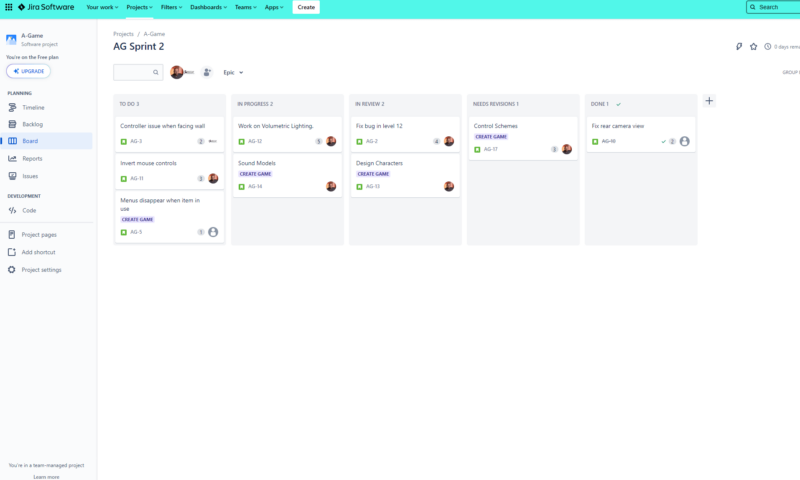
More details about Jira:
- Pricing: $72.92 per month (one-year plan) per user
- Website: jira.com
Pros:
- Robust backlogs
- Intuitive Scrum boards
- Many integrations
Cons:
- Discounts only for large teams
- Not very versatile
Jira is the best project management tool for Scrum, thanks to its intuitive drag-and-drop kanban boards and simple backlog management. It can also integrate with multiple platforms, including Confluence, which makes creating documents for sprint retrospectives and other Scrum events straightforward.
It lets project managers customize workflows or use templates, create detailed reports, visualize processes and tasks from inception to completion, and automate repetitive tasks. When it comes to project planning and task management for Agile software feature teams, Jira is the best Scrum tool to use. You can learn more in our Jira review.
Jira Hands-On Testing
Our experts found Jira very easy to use. Setting up workflows on Scrum boards is easy, as is creating tasks and adding assignees, due dates, subtasks and dependencies, story points, documents and more.
Automations and integrations can be set up quickly, and communicating with team members is simple. The only downside is that Jira is not as versatile as other project management tools, as it focuses on Scrum only. However, Jira is still one of the best pieces of project management software for freelancers and more.
Jira Pricing & Value
You can try Jira’s free plan that supports 10 users and unlimited project boards. There are then two paid plans that work on a sliding scale; the more members you have, the cheaper the plans become, but discounts only kick in for teams of 100 or more.
Based on 10 members, the Standard plan costs $9 per user per month or $875 per year. Again, based on 10 members, the Premium plan costs $17 per user per month or $1700 per year. There’s also an Enterprise plan, but you must contact Jira for a quote.
- Max. 10 users. unlimited boards, reports and insights; backlog; basic roadmaps; 2GB of storage; community support
- Monthly pricing starts from 11 users, pricing changes based on the number of users. Monthly pricing changes with teams over 110. Annual pricing shown is for 1-10 users
- Monthly pricing starts from 11 users, pricing changes based on the number of users. Monthly pricing changes with teams over 114. Annual pricing shown is for 1-10 users
- Enterprise plan pricing is available when you enter 801 or more users above; User tier: 801 – 1,000
2. ClickUp — Best Scrum Software for Team Collaboration
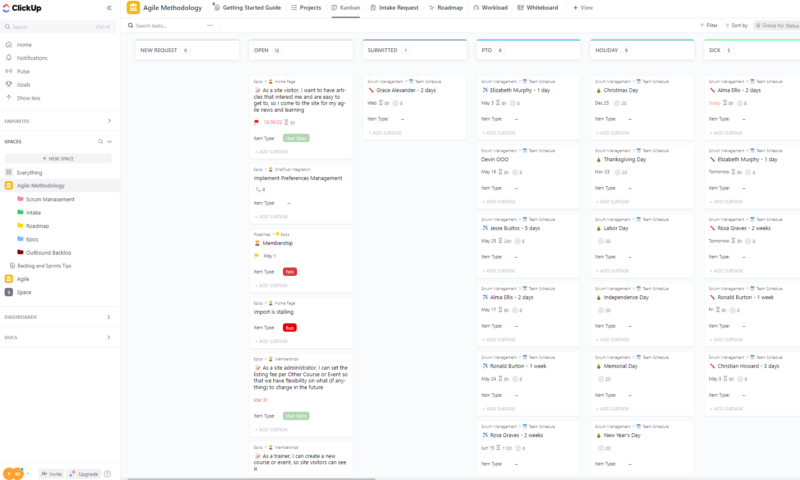
More details about ClickUp:
- Pricing: $7 per month (one-year plan) per user
- Website: clickup.com
Pros:
- Easy-to-use workflow tools
- Robust collaboration features
- Generous free plan
Cons:
- Interface can be clunky
ClickUp is an Agile project management tool with all the features needed for the Scrum framework. It’s straightforward to use templates to create Scrum boards, backlogs, and issue and bug trackers. Scrum masters managing a distributed team can even use ClickUp to create and share documents in real-time for daily stand-ups, sprint planning and retrospective meetings.
On top of kanban boards, users will also find helpful calendars and lists, easy-to-use Gantt charts, and customizable dashboards that display project metrics. Managers will also appreciate the integrations and automations, plus detailed reports that provide team insights. You can learn more about the features of this platform in our ClickUp review.
ClickUp Hands-On Testing
ClickUp is generally easy to use. ClickUp’s templates are easy to implement, entering data into the workflow tools is a breeze, and collaboration with teammates is effortless. However, some of ClickUp’s advanced tools, like mind maps, can be confusing due to a sometimes clunky interface. Still, most teams will hit the ground running thanks to excellent learning resources.
ClickUp Pricing & Value
ClickUp offers a free plan that supports most of the platform’s tools, only with use limits. Should you need more, you can choose between ClickUp’s two paid plans. The Unlimited plan costs $7 per user per month with annual billing, and the Business plan runs $12 per user per month with yearly billing. There’s also a scalable Enterprise plan, but you must contact ClickUp for a quote.
- Basic functionality with some limitations
- All prices per user
- All prices per user
3. monday.com — Best Platform for New Scrum Teams
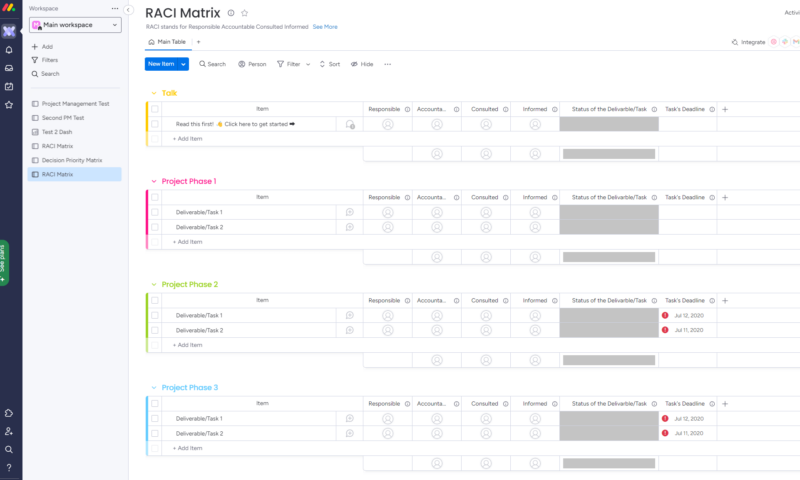
interface make it ideal for new Agile teams.
More details about monday.com:
- Pricing: $9 per month (one-year plan) per user
- Website: monday.com
Pros:
- Friendly user-interface
- Plenty of templates
- Affordable paid plans
Cons:
- Poor free & Basic plans
- Strong security is reserved for higher tiers
monday.com tops our roundup of the best project management software due to its ease of use and versatility. The software is just as comfortable with Scrum as it is with other project management methodologies. monday.com offers kanban boards, Gantt charts, calendars, lists and dashboards that make project planning easy, and monday.com can connect to many other apps through integrations.
When it comes to Scrum, monday.com offers plenty of templates that take the guesswork out of getting started. Couple this with the fact that monday.com has the best user interface of any project management software, and you end up with a platform that new Scrum teams will have no problems using. Be sure to check out our monday.com review.
monday.com Hands-On Testing
Thanks to its interface, monday.com is straightforward to navigate and use. You can create sprints quickly, and easily populate backlogs with tasks and all of their pertinent details. Communicating is done through comments on task cards, which works but is not as good as the live chat tool in ClickUp. Overall, monday.com won’t cause teams any headaches.
monday.com Pricing & Value
Unfortunately, monday.com’s free and Basic plans offer very little value and should generally be ignored. Instead, we suggest trying the Standard plan, which costs the $12 per user per month, and the Pro plan, which costs $19 per user per month (both when billed yearly), which offer incredible value for money. monday.com also offers an Enterprise plan for scaled teams.
- Maximum users: 2
- Minimum users: 3; All prices per user
- Minimum users: 3; All prices per user
More plans
- Minimum users: 3; All prices per user
- Enterprise-level features.
4. Asana — Best Scrum Tool for Integrations and Automations
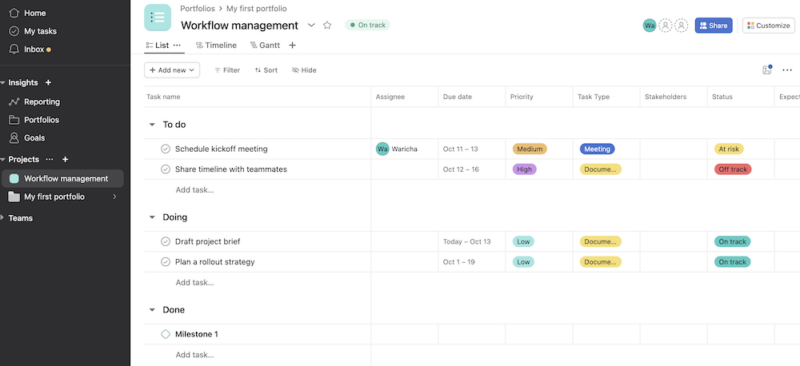
More details about Asana:
- Pricing: $10.99 per month (one-year plan) per user
- Website: asana.com
Pros:
- Beautiful user interface
- Many integrated automations
- Solid free plan
Cons:
- Paid tiers get expensive
- Workflow tools hidden behind paywalls
Asana might not be the first platform you think of when thinking of Scrum tools, but it offers powerful Agile boards that can be used as kanban or Scrum boards. They’re beautifully designed and easy to populate with tasks and data for your team. There are also Gantt charts, lists and dashboards that a Scrum master can use to track sprints and complex projects.
It also offers a communications hub that uncomplicates remote daily meetings, sprint planning sessions, and other events. Asana can also integrate with many platforms, which means you can import workflows from other software, and there are easy-to-use automations that can handle repetitive tasks for you. You can learn more in our Asana review.
Asana Hands-On Testing
Like monday.com, Asana is so well-designed that inexperienced teams will have no issues. Asana is easy to navigate thanks to logical menus, the workflow tools are easy to figure out, automations can be set up in a flash thanks to automation templates, and integrations can be activated rapidly. There’s nothing overly complex about Asana; it just works.
Asana Pricing & Value
Asana offers one of the best free plans (Personal), which is great for small teams. However, Asana is not as cheap as monday.com. Asana’s Starter plan kicks things off at $10.99 per user per month with annual billing. Asana’s Advanced tier jumps to $24.99 per user per month when paying annually. There are also two plans for large businesses, Enterprise and Enterprise+.
- Up to 10 users
- Price is per user. unlimited users, expanded features
- Price is per user. unlimited users, even more features
- Custom pricing, advanced security features
5. Wrike — Best Software for Scrum at Scale
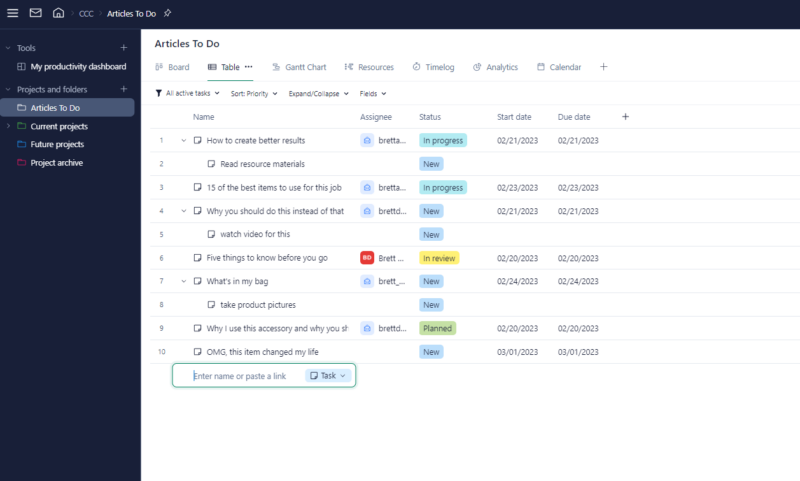
More details about Wrike:
- Pricing: $10 per month (one-month plan) per user
- Website: wrike.com
Pros:
- Great free plan
- Scrum templates
- Many task management tools
Cons:
- Uninspiring interface
- Pricey plans
Wrike is a platform for those who manage multiple teams working on large projects. Thanks to advanced administration and security tools, managers can quickly set permissions and job roles for large teams. Wrike’s array of workflow tools — which include Gantt charts, kanban boards and lists — make creating, organizing and tracking tasks fuss-free.
It offers templates that allow Scrum masters to create Scrum of Scrum meeting agendas and retrospective documents. Integrations allow Wrike to work with many software platforms, and you’ll find it easy to create automations that can help save you time. Wrike isn’t the prettiest software you’ll use, but it’s incredibly functional. Find out more in our Wrike review.
Wrike Hands-On Testing
As mentioned above, Wrike’s user interface is perhaps its biggest weakness. While it’s not easy on the eyes and can be quite jarring, it is functional. Navigation is straightforward, setting up user profiles and complex administration rules is easy enough, and creating Scrum boards and the tasks and user stories that sit within them takes no time at all.
Wrike Pricing & Value
Wrike offers a free plan that supports unlimited users and many task management tools. You can also consider Wrike’s four paid plans. The Team plan costs $10 per user per month. The Business jumps to $25 per month. If you need all the tools for project scaling, you’ll need to subscribe to the Enterprise or Pinnacle plan, both of which require a call to Wrike’s sales department.
- Unlimited users. Basic features.
- Price is per user. Plans for 5, 10 and 15 users.
- Price is per user. No monthly option. Plans for 5 to 200 users.
More plans
- For large teams; Enterprise-grade security and scalability; Plans for 5 to an unlimited number of users.
- For teams with complex work needs; Advanced tools and analytics for complex work; 5 to unlimited users
6. Trello — Best Platform for Simple Scrum Projects
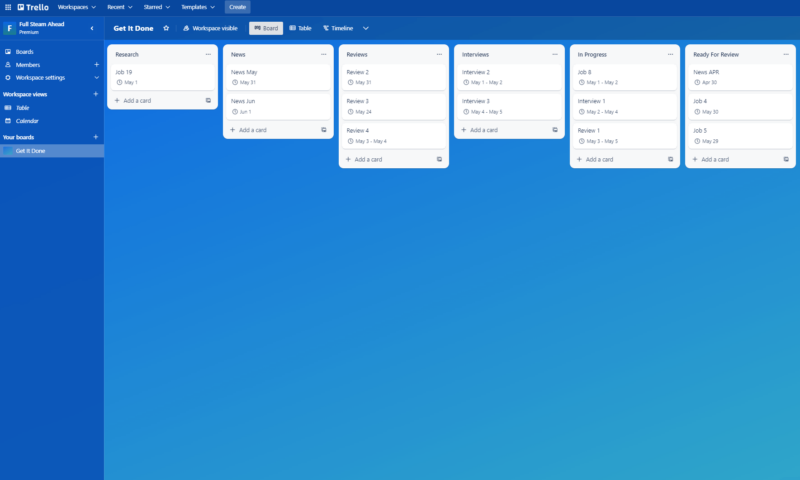
More details about Trello:
- Pricing: $5 per month (one-year plan) per user
- Website: trello.com
Pros:
- Robust kanban boards
- Unlimited integrations
- Excellent free plan
Cons:
- Not for complex projects
- Few Scrum-specific tools
Trello, which features in our roundup of the best cheap project management software, is a sibling of Jira. While Trello might not offer as many Scrum-specific tools, like product backlogs, it does provide users with the most user-friendly kanban boards in the industry. You’ll also find timelines, calendars and dashboards that can help you monitor work.
This tool’s claim to fame is its excellent free plan, which most teams who work on simple projects will be able to use without issue. Trello supports unlimited integrations and power-ups, which lets you turn Trello into whatever you need it to be. It’s customizable and has a powerful automation “butler” that will take care of mundane and repetitive tasks. Find out more in our Trello review.
Trello Hands-On Testing
If you only need a kanban board for projects, Trello is for you. Trello’s boards can house backlogs and issue columns, and you can create whatever workflow suits your project. Trello’s Standard plan introduces custom fields, which make cards very powerful. The simple drag-and-drop interface is a delight to use, and the global view lets you monitor sprints with ease.
Trello Pricing & Value
You can try Trello’s free plan, which is one of the best on the market. It supports unlimited users, integrations, storage and automations. If you need more features, when billed annually, the Standard plan costs $5 per user per month, and the Premium plan costs $10 per user per month. The Enterprise plan works on a sliding scale and costs less with more users.
- Unlimited users, 10 boards, Unlimited power-ups, Unlimited storage
- Price is per user, Unlimited boards, Custom fields, Invite guests
- Price is per user, Several new views
- Price is per user, Advanced admin & security settings
7. Zoho Sprints — Best Software for Teams on a Budget
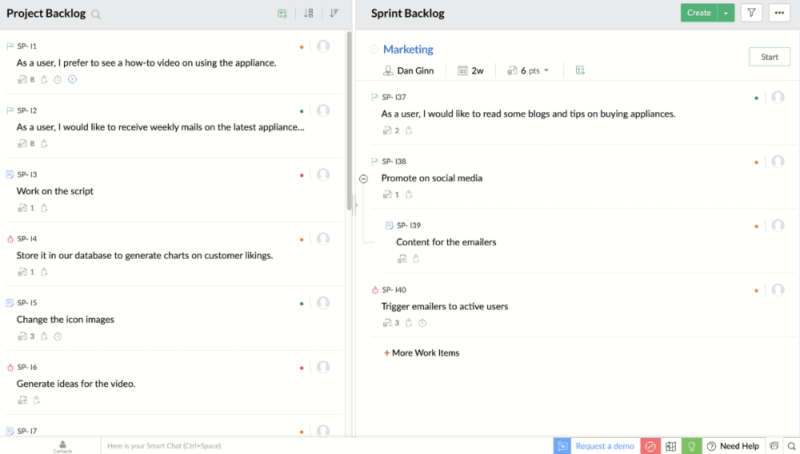
More details about Zoho Sprints:
- Pricing: $1 per month (one-year plan) per user
- Website: zoho.com
Pros:
- Incredibly affordable
- All the Scrum tools
- Free-forever plan
Cons:
- Messy interface
- Big projects become laggy
Zoho Sprints should be on the radar of companies with a shoestring budget. However, don’t let the affordable plans fool you into thinking Zoho Sprints is subpar; it’s anything but. Zoho Sprints lets you effortlessly hold Scrum meetings. You can also quickly create sprints, epics and reports, manage backlogs and timelogs, set work reminders and work on multiple projects.
You can manage multiple Agile projects in Zoho Sprints, and if you’re already a Zoho Projects user, you can integrate Sprints directly into that platform. Sprints can also integrate with other Zoho products, like Zoho Analytics, Zoho Flow, Zoho Meeting and Zoho Writer. There’s also support for a few third-party integrations, and they’re all easy to set up.
Zoho Sprints Hands-On Testing
Regarding sprint management, Zoho Sprints makes it easy to zip around the platform, create tasks, update user stories and interact with team members. The only problem we encountered was some slowdown when managing large projects and dashboards with overlapping tools, which made them difficult to read. Otherwise, Zoho Sprints provides a good user experience.
Zoho Sprints Pricing & Value
Zoho Sprints offers a limited free-forever plan. The paid options are very affordable, though. The Starter plan requires 12 users but costs just $1 per user per month with annual billing. Elite, which supports up to 100 members, runs $2.50 per user per month when billed annually, and Premier costs $5 per user per month with annual billing and has no user limits.
Community Feedback: Reddit & Quora Favorites
If you peruse the Scrum subreddit and Quora feeds, you’ll find that the general consensus is that Jira, Trello and many of the other platforms listed here are considered the go-to options for software developers and others who use the Scrum framework. TargetProcess and Vivify Scrum also seem to be popular options, along with Zoho Sprints.
Final Thoughts
Scrum Masters and project managers have plenty of software options to choose from when it comes to Scrum. The favorite of our project management experts is Jira, thanks to its ease of use and no-fuss tools, but ClickUp, monday.com, Asana, and every other tool mentioned are here on merit and deserve to be looked at closely.
What tools do you use to help you get through the Scrum process? Do you find any platforms easier to use than others for tracking task progress or managing product backlogs? Did we leave out your favorite platform? Let us know in the comments, and as always, thanks for reading.
FAQ
You’ll need to use an Agile project management tool for Scrum. All the options listed above are excellent options. If you fancy looking at platforms not mentioned here, look for platforms that offer a Scrum board, backlogs, sprint templates and other Scrum project management tools.
Jira is the best Scrum project management software. Its kanban boards, product backlogs and planning tools are easy to use, and numerous integrations can further expand the platform’s capabilities.
Cost varies by platform and the features you need. Many platforms offer free plans for small teams, so be sure to look around.
Many of the project management tools we have discussed offer free plans that are suitable for small teams. Should you need many advanced features or support large teams, you should expect to pay for the software.


