Smartsheet vs Asana in 2025: Project Management Solutions Compared
Smartsheet and Asana are popular project management tools used worldwide by teams who need flexible software for their work. In this Smartsheet vs Asana guide, we’ll help you avoid the marketing bloat both use and will get right into the nitty-gritty of what makes them tick.
Key Takeaways: Asana vs Smartsheet
- The main difference between Smartsheet and Asana is that Smartsheet is incredibly complex and hard to learn, while Asana is user-friendly and will let you hit the ground running.
- Asana’s free plan is one of the best in the business and is ideal for small teams and startups. Smartsheet’s free plan is only suitable for individuals.
- Don’t let the name fool you; just like Asana, Smartsheet offers a variety of workflow tools, including Gantt charts and kanban boards.
If you look at our roundup of the best project management software, you’ll see that Asana and Smartsheet make the rank. This is no fluke, as both platforms — which include spreadsheets and more — excel at what they do. If you’re struggling to choose between these two platforms, sit down and read this Smartsheet vs Asana guide.
Our team of experts has put both of these project management suites through their paces. In the coming sections, we’ll show you how Smartsheet and Asana compare with regard to security, pricing, ease of use and much more.
- 1
- 2
How Did We Rate Smartsheet vs Asana?
Our team of experts has reviewed Smartsheet (here’s our Smartsheet review) and Asana (check out our Asana review), and we put the platforms through rigorous tests in real-world applications. We evaluate the tools and features, and grade each so that you can better understand what they can and can’t do.
Asana vs Smartsheet: Similarities & Differences
Below is a handy table that lets you quickly see the key similarities and differences between Asana and Smartsheet. When you’re ready to see more in-depth reporting on each platform’s features, scroll down.
| Features | ||
|---|---|---|
| $9 / month(All Plans) | $10.99 / month(All Plans) | |
| Review | Review | |
| Kanban board | ||
| List | ||
| Calendar | ||
| Timeline | ||
| Spreadsheet view | ||
| Gantt charts | ||
| Workload planning | ||
| Long-term planning | ||
| Multiple project management | ||
| Dependency management | ||
| Native scrum management | ||
| Set user permissions | ||
| File storage | ||
| Time-tracking | ||
| Built-in integrations | ||
| Reporting features | ||
| Free plan | ||
| Free Trial | 30 days | 30 days |
| Web app | ||
| Windows | ||
| MacOS | ||
| Android | ||
| iOS | ||
| AI Tools | ||
| Ticket-based support | ||
| Tutorials | ||
| Knowledgebase | ||
| Forum | ||
| Live chat | ||
| Phone support |
Smartsheet vs Asana Similarities
In the next few sections, we’ll closely examine what Smartsheet and Asana have in common. We think you’ll be surprised just how similar these competing pieces of software are.
Core Features and Security
Smartsheet and Asana are feature-packed platforms that can help make managing projects straightforward. In either project management software, you’ll find multiple views that help with tasks. There are portfolio management and resource management features, reports, and apps for iOS and Android. You’ll find support for integrations and automations, and also customizable dashboards.
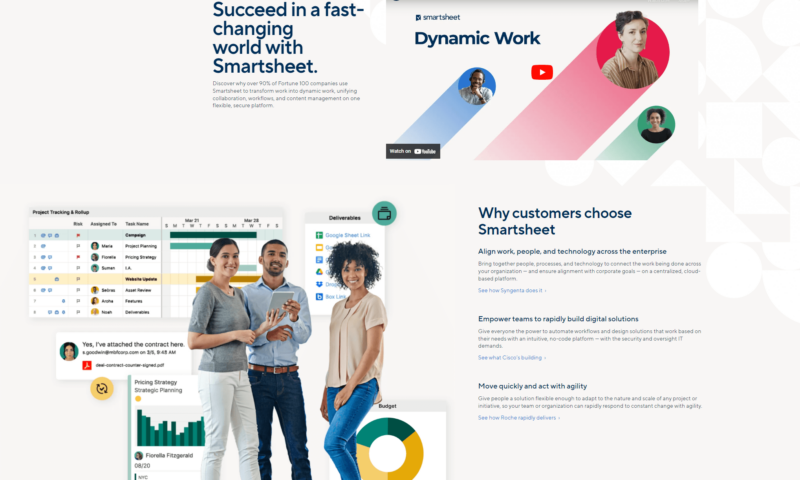
When it comes to core features, both Asana and Smartsheet come through. You’ll find that both are comprehensive project management tools with all the bells and whistles that modern project teams need to get their work completed efficiently.
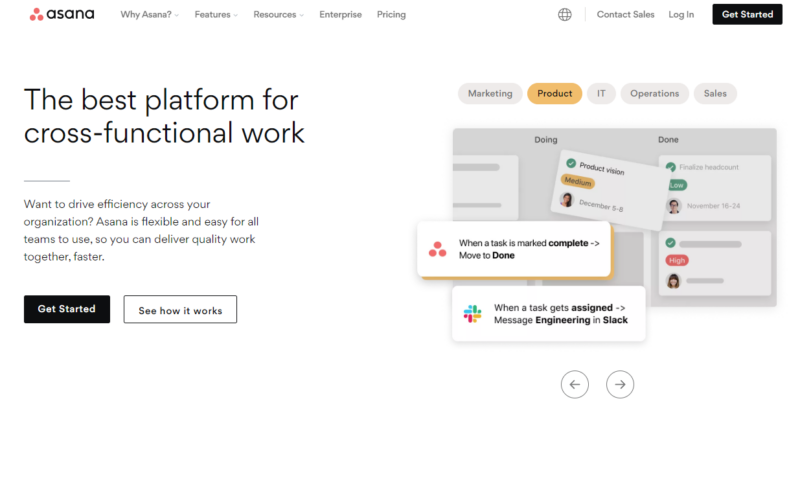
Encryption and Security
Security is something that both platforms take seriously as well. Asana and Smartsheet use AES-256 and transport layer security encryption (TLS) methods to protect data in transit and at rest. Additionally, you’ll find SAML and single sign-on security features, as well as two-factor authentication and team member settings for custom roles and permissions.
Task Management Tools
Given that Smartsheet is known for its spreadsheets, you might be surprised to find out that it offers similar workflow management tools as Asana. Fire up either platform and you’ll find Gantt charts, lists (spreadsheets), kanban boards and calendars that can help organize tasks, manage tasks and help with overall project progress tracking.
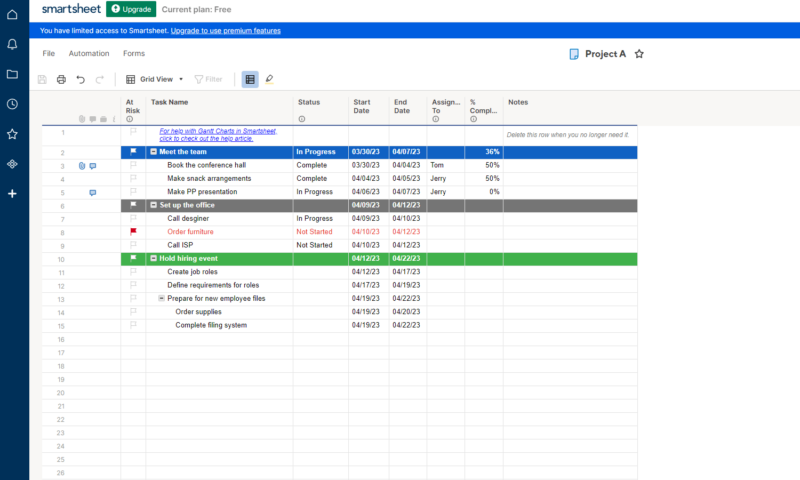
The star of the show in Smartsheet is the spreadsheet feature. They’re incredibly powerful. Every row and column can support comments; you can upload images, assign tasks, add due dates, and attach supporting files and documents. Spreadsheet lovers will also be pleased to hear that you can use old-school formulas, just like you can in Excel or Google Sheets.
Project managers who like task-centric workflow management tools will also appreciate the kanban boards and Gantt charts. These tools are easy to use and have all the functionality you’d expect. Milestones, subtasks and dependencies are supported, and you can create custom fields. Smartsheet’s tools aren’t the nicest looking, but are very functional.
Learn more on how to use Smartsheet for project management.
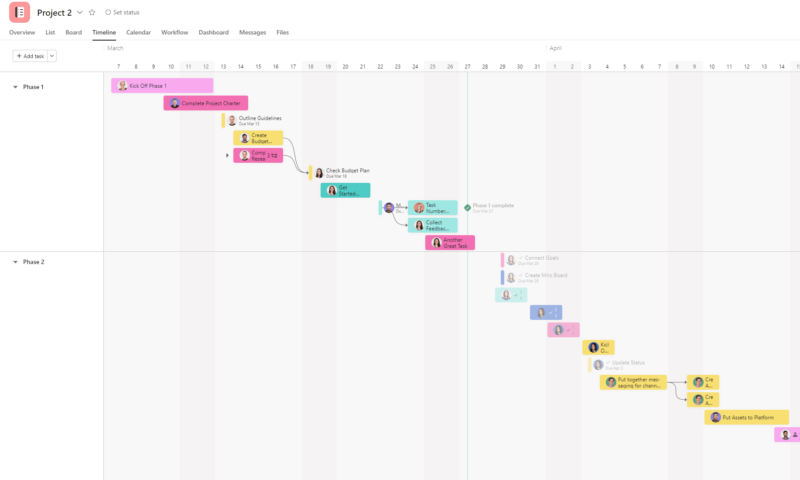
Asana is known as an all-in-one project management tool, thanks to its numerous task management features. Asana’s kanban boards are colorful and easy to use, as are the Gantt charts, lists and calendars. Like Smartsheet, Asana supports subtasks, dependencies and milestones. Users can also create custom fields that make the tools even more powerful.
No matter which platform you choose, Agile, Linear and Hybrid teams will find the necessary tools to support multiple project management methodologies. Whether you practice Kanban or Scrum, PRINCE2 or other working methods or work on simple or complex projects, you’ll have no issues with Asana or Smartsheet.
Integrations and Automations
Chances are, your place of work or business uses numerous pieces of software to get work done. The good news is that both Smartsheet and Asana support integrations (and applications like Zapier for integrations) and have automation features that can help make your life easier.
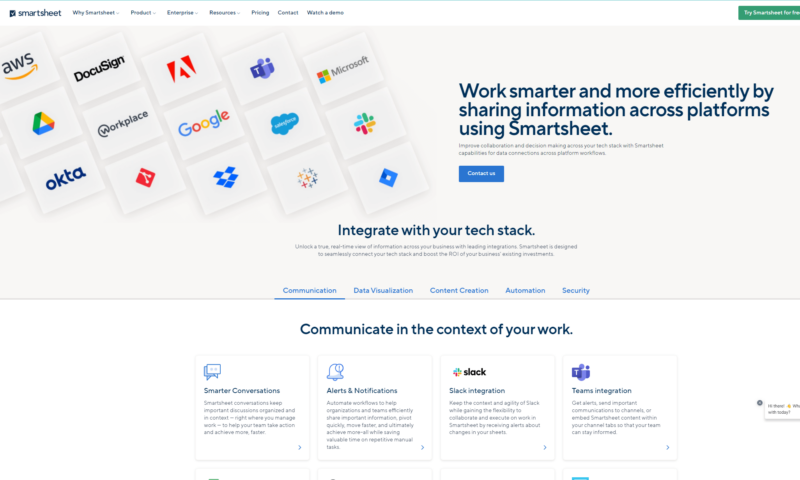
On the integration side of things, you can link Asana and Smartsheet to many of the best cloud storage services, communication platforms such as Slack (here’s our Slack review) and Microsoft Teams, and many Google services like Calendar and Drive. You can also connect to timekeeping tools, reporting platforms and more.
Asana and Smartsheet also offer automation features to help you with repetitive tasks and mundane jobs like sending emails to team members when a status changes or a due date is approaching. Like integrations, custom automation rules are easy to implement, thanks to simple automation builders and automation templates.
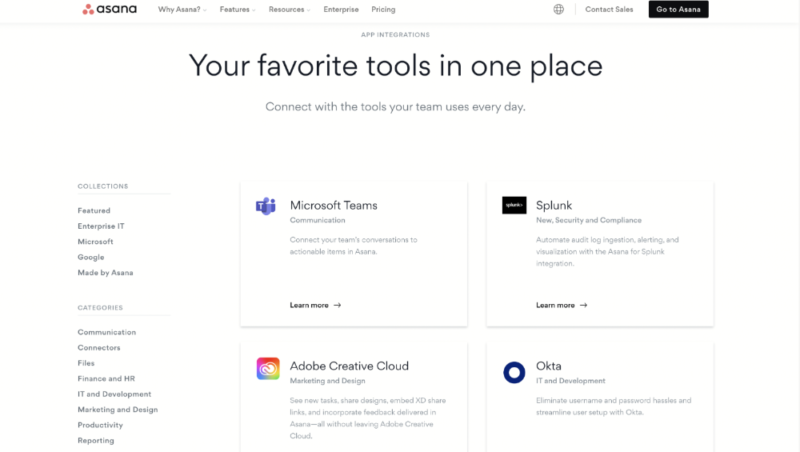
Whether you need to link third-party applications or create automated workflows to increase efficiency, Smartsheet and Asana have your back.
Collaboration Tools
Smartsheet and Asana drop the ball when it comes to collaboration features and communication tools, which is a shame. After all, both platforms excel in so many other areas; why there are so few collaboration features is beyond us.
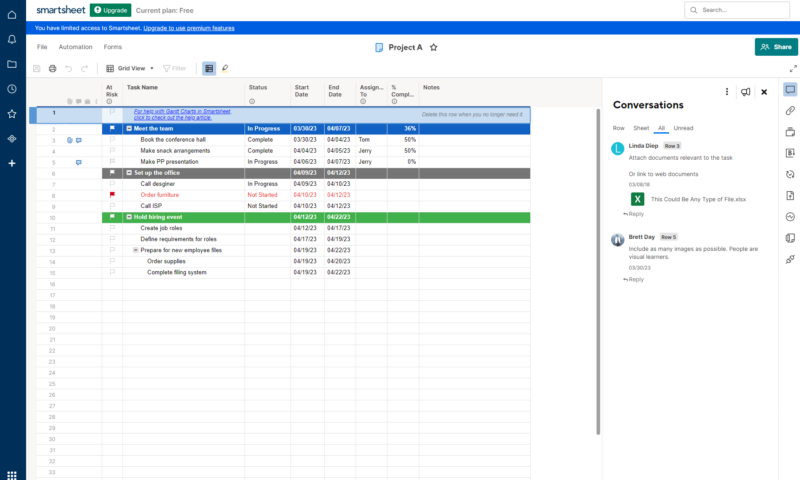
Regarding team communication, Asana and Smartsheet limit messages and chats to @messages in task cards. Neither offers robust chat applications like those found in ClickUp (here’s our ClickUp review) or Zoho Projects (check out our Zoho Projects review. We also have Zoho Projects vs Asana and Smartsheet vs Zoho Projects comparison guides.
You also won’t find real-time document creation tools that are as good as those in Notion (here’s our Notion review). However, you can work on sheets together and easily upload and share documents and files with team members, which is a plus. The lack of robust collaboration tools is less than ideal for remote teams, though you can always fall back on integrations if needed.
Smartsheet vs Asana Differences
We have seen what Smartsheet and Asana have in common; it’s time to focus on what makes them different. Surprisingly, there’s not much to cover here, but the differences could make you favor one over the other.
User-Friendliness and Tutorials
If you want to adopt a platform that will allow you and your team to hit the ground running, one of the choices in this guide will appeal to you over the other. Smartsheet has a functional but bland interface and a steep learning curve. Asana, on the other hand, has a simple, user-friendly interface with enough splashes of color to make it interesting and easy on the eye.
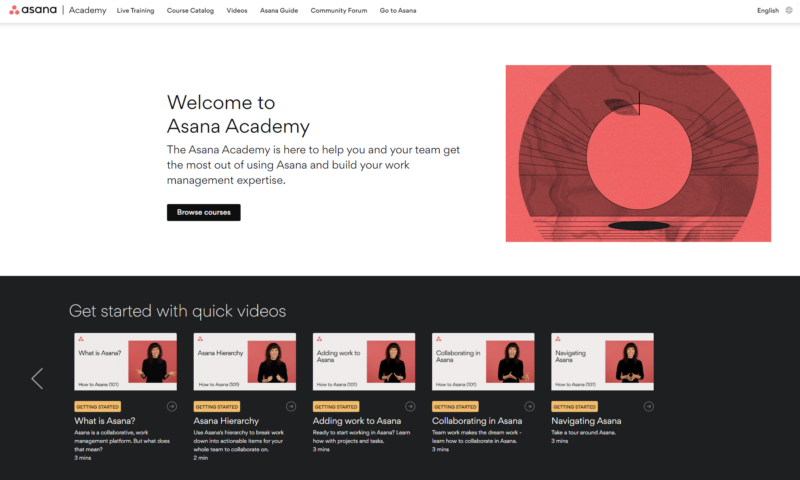
We’ve always liked how easy Asana is to use. The user interface is well designed, and all the tools are straightforward. The menus are logical, and even advanced options are simple to find and understand. You can zip around Asana and be where you need to be within a click or two.
If you become stuck or want to learn about the platform before you get started, you can dive into Asana’s informative knowledgebase and forums. You can even attend the Asana Academy. Asana’s articles and videos are well produced and explain complex features in a way anyone can grasp.
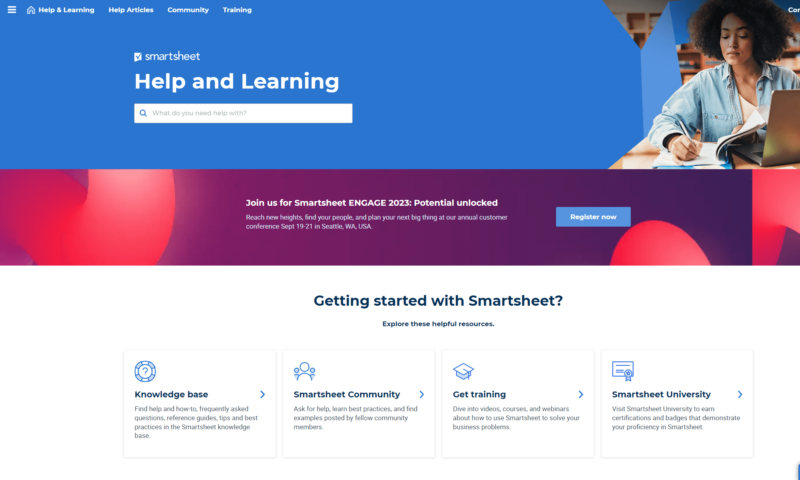
Off the bat, we want to say that Smartsheet’s knowledgebase and training materials are also fantastic. There are well-written articles, great videos, a lively forum and even a Smartsheet University you can attend virtually. We can’t stress how important these training features are because Smartsheet can be hard to learn and master.
Smartsheet’s interface is clean and functional. Switching between views is easy, and well-placed icons let you jump between pages quickly. However, the tools themselves are not for the faint of heart, especially the spreadsheets. If you’re a spreadsheet pro, chances are you’ll be fine; everyone else should be prepared to hit Smartsheet University’s books.
Pricing
Neither Smartsheet nor Asana are inexpensive. Before you rush into either, make sure you’re prepared to pay their prices. The good news is that both options offer free versions.
Free Plan
However, Smartsheet’s free plan is unsuitable for anything but individual use or tiny teams. Asana’s free plan is much better, thanks to its many features, and it’s ideal for small teams and startups. In fact, Asana’s free plan is so good it sits atop our roundup of the best free project management software.
Smartsheet Pricing
Smartsheet offers three paid plans; Pro, Business and Enterprise. Smartsheet’s Pro plan, which costs $9 per user per month when you pay yearly or $12 per paid monthly, only supports 10 users.
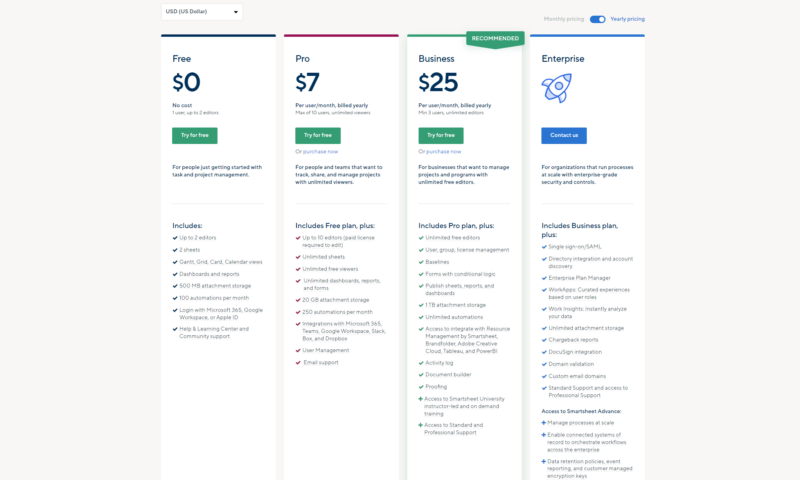
The Business plan, which requires a minimum of three users, costs $19 per user per month annually and $24 per user with monthly payments. You’ll need to contact Smartsheet regarding pricing of the robust Enterprise plan.
- 1 user, up to 2 editors, Limited features, 500MB file storage,
- Prices per user, Max 10 users Basic features, 20GB file storage
- Prices per user, Three user minimum, Unlimited free users, Expanded features, 300GB file storage
- Advanced features
Asana Pricing
Asana also offers four paid plans, none of which have minimum or maximum user requirements. Asana’s Starter plan runs $10.99 per user per month if you pay annually and $13.49 per user if you pay monthly.
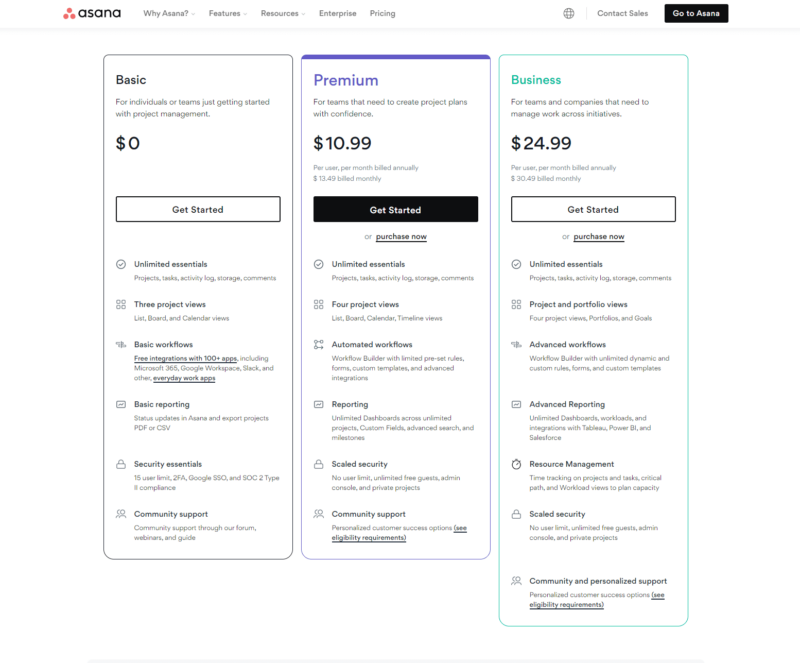
The Advanced plan costs $24.99 per user per month if you pay a year up front and $30.49 per user monthly. You need to call Asana to get an Enterprise or Enterprise+ plans quote. You can learn more in our Asana pricing guide.
- Up to 10 users
- Price is per user. unlimited users, expanded features
- Price is per user. unlimited users, even more features
- Custom pricing, advanced security features
Which Is Better: Smartsheet vs Asana?
Overall, Asana is better than Smartsheet thanks to its broader approach to project management. However, both Asana and Smartsheet are powerful project management suites. The platforms offer many of the same tools and features, which can make it hard to choose between them. Only you can decide which is the right tool for your team.
We Recommend Asana if You Want…
- An easy-to-use platform: Asana offers a no-fuss user experience that will appeal to project management newbies and old hats alike.
- A feature-packed free plan: If you’re not ready to commit to monthly or yearly payments, Asana’s loaded free plan will appeal to you.
- Support for multiple ways of working: Asana’s robust and easy-to-use tools make it the ideal platform for various ways of working and simple and complex projects.
We Recommend Smartsheet if You Want…
- Class-leading spreadsheets: Smartsheet’s spreadsheets are among the best, and if you know how to use them, you’ll reap their rewards.
- Advanced automations: The automation builder and the automation templates found in Smartsheet are hard to beat.
- Top-tier training materials: Smartsheet is hard to master, so it’s good that their guides and videos are easy to follow.
If You Want to Consider Other Services, Check Out…
- 1$10 / month(All Plans)
- 2
- 3$15 / month(All Plans)
- 4
- 5
The Verdict: Why We Think Asana Wins Overall
Smartsheet and Asana are both very capable project management suites with an arsenal of tools that will help project managers and their teams organize, plan, execute and complete tasks and projects. However, Asana takes the crown, thanks to its friendlier user interface, exceptional free plan, extensive knowledgebase and better value proposition.
If you’re not convinced, you can find other providers in the best Asana alternatives guide.
What do you think about Smartsheet and Asana? Did you know that Smartsheet and Asana offer free 30-day trials? Are you going to see what each has to offer? Let us know in the comments and, as always, thanks for reading.
FAQ: Asana vs Smartsheet Compared
Both Asana and Smartsheet offer powerful project management features. However, only you can decide which platform better suits your preferences and line of work.
Even though Asana offers lists (spreadsheets), if you rely on spreadsheets and need advanced functionality, you’ll likely find that Smartsheet will be better for you.
Smartsheet’s advanced features and support for spreadsheet formulas make it stand out from other project management tools.
While Smartsheet might not be the easiest project management platform to use, its advanced spreadsheets that support images, documents, comments and formulas make it a unique platform.



