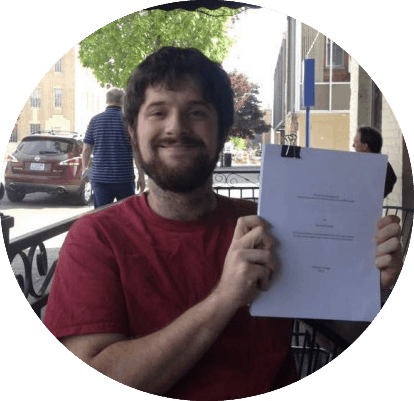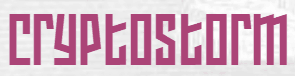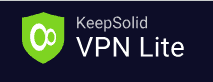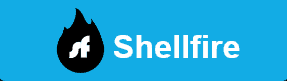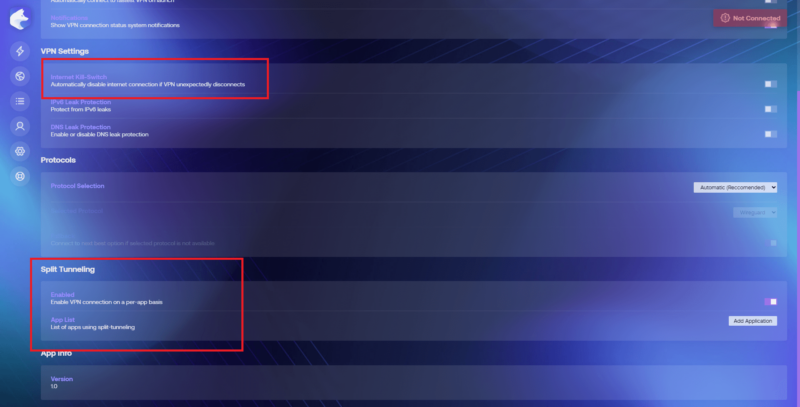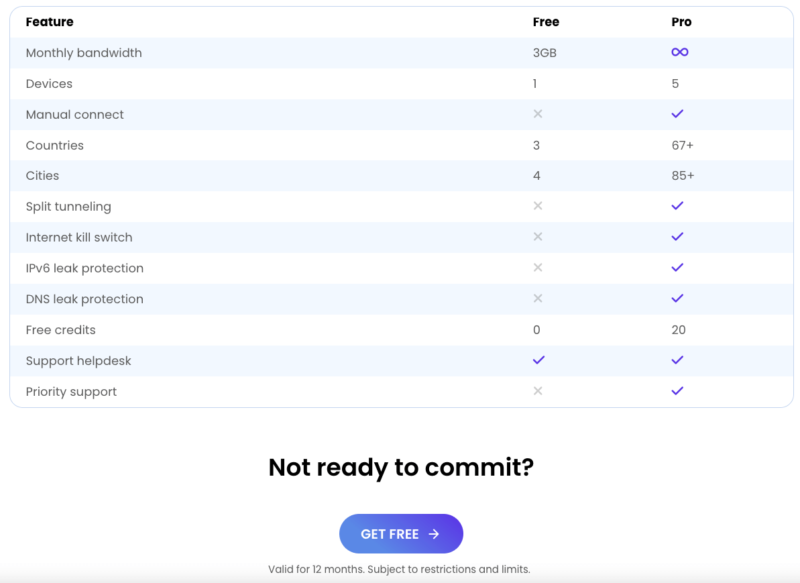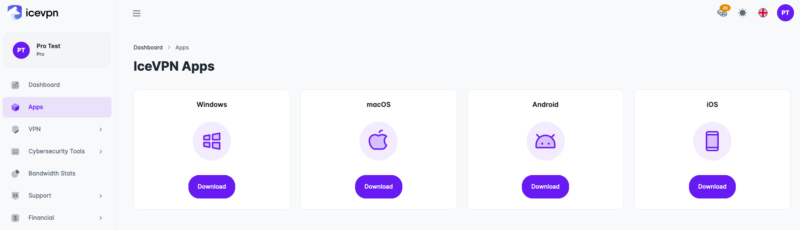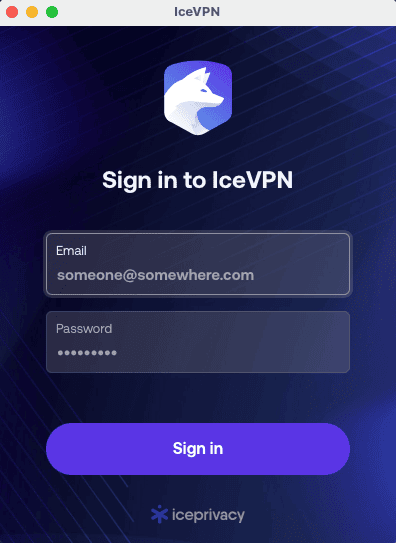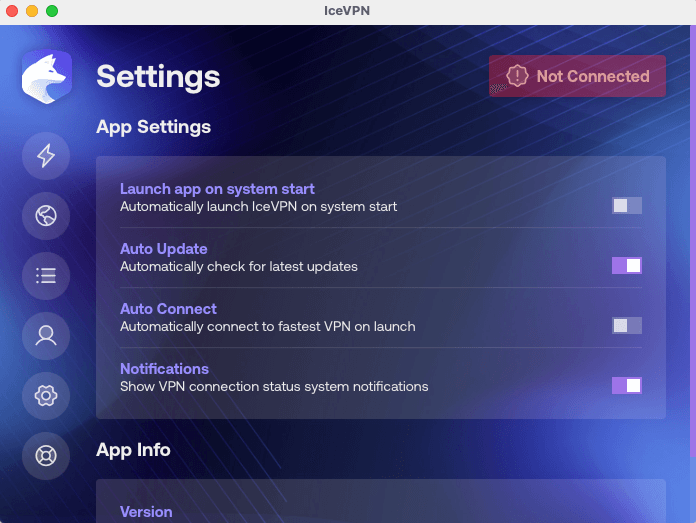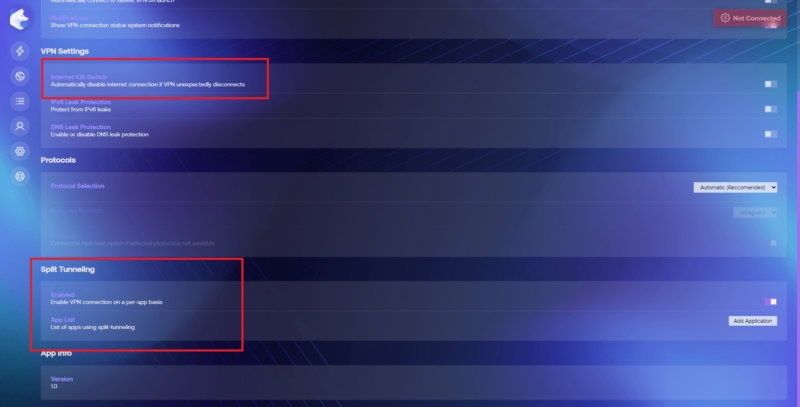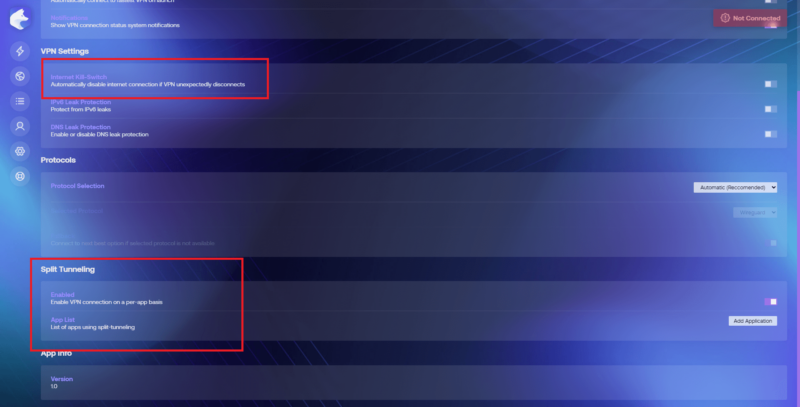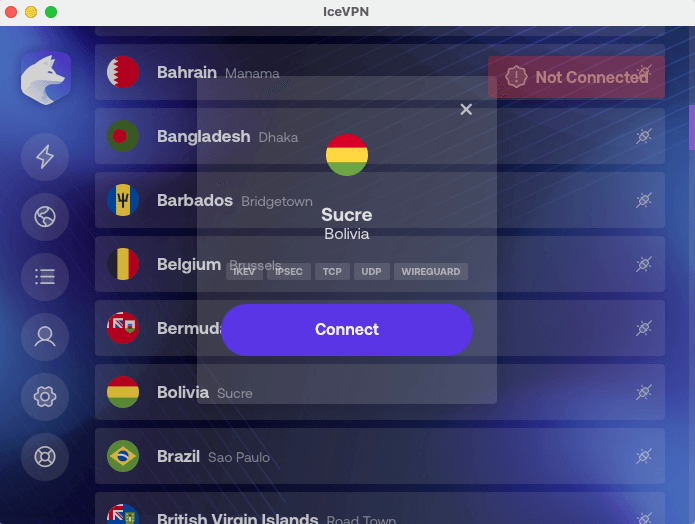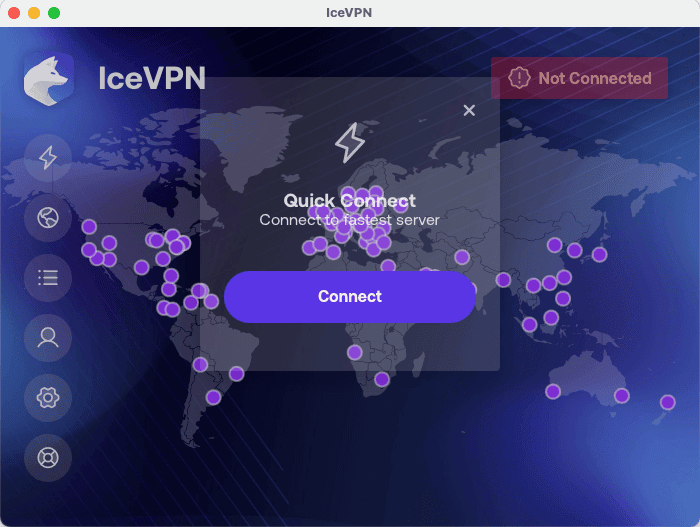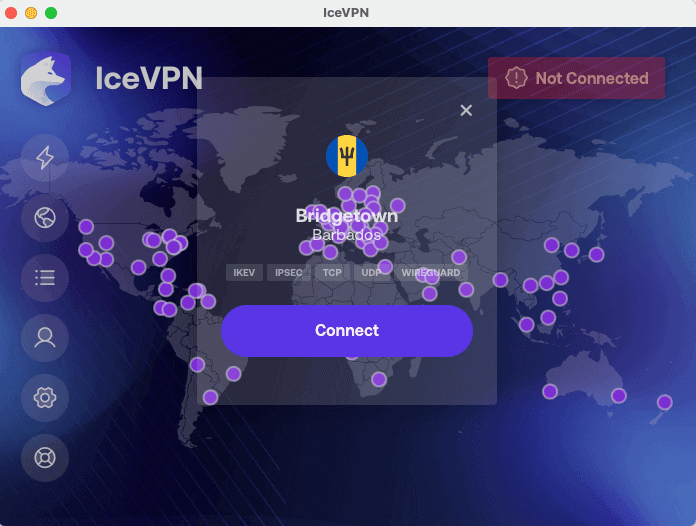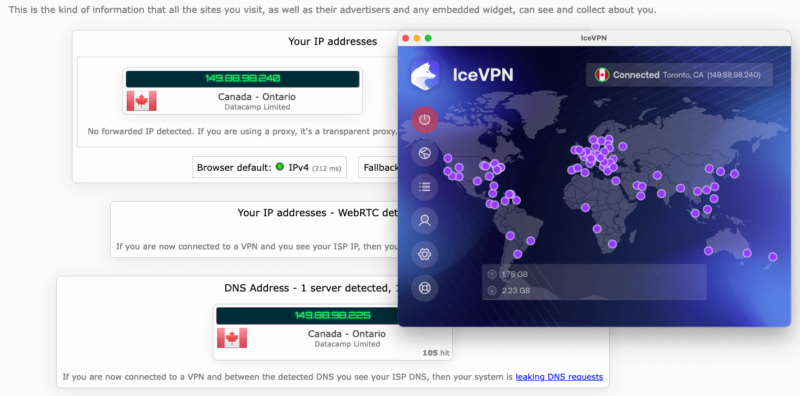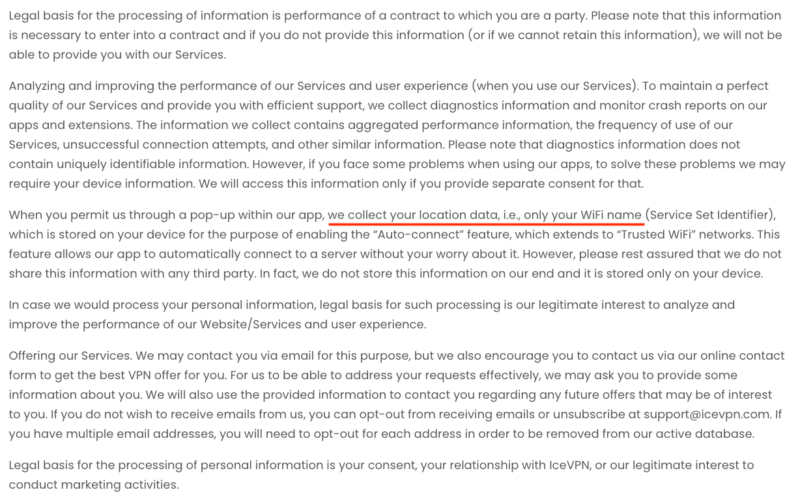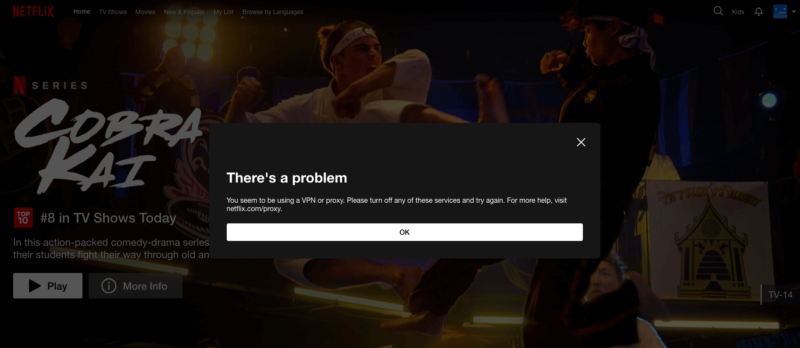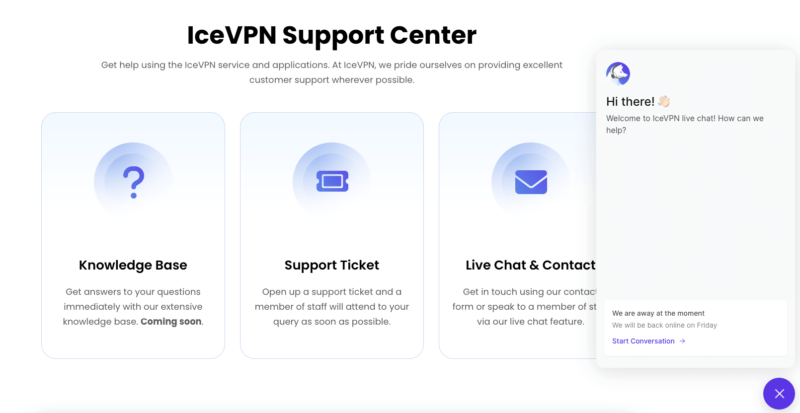IceVPN Review
IceVPN’s first release has a lot of kinks to work out, but it may improve with time. In our comprehensive IceVPN review, we explore why this service is disappointing compared to Icedrive, plus which VPNs you should use instead.
Icedrive is one of the best cloud storage services, so we were excited as soon as we heard about IcePrivacy’s impending launch of its sister product, IceVPN. We were eager to see how it compares to the best VPNs. For this IceVPN review, we got early access to this new VPN (set to release in mid-January, 2025) to see whether our excitement was justified.
Is IceVPN as good at hiding your real IP address as Icedrive is at providing fast, secure cloud storage (read our Icedrive review)? We’re sorry to say that the answer is no.
IceVPN feels so much more thrown-together than we’d expect from a parent company that knows what it’s doing. That said, there may still be hope for improvement. We’ll test IceVPN’s features, speed, streaming ability, security and more to look for any bright spots.
What Is IceVPN & Who Is It For?
IceVPN is a virtual private network (VPN) designed for casual individual use. Its apps for desktop computers, laptops, tablets and phones put an encrypted shield between you and the internet so nobody can identify you online. Aside from making your life more secure, a VPN lets you change your virtual location to unlock content from other countries.
Protect Your Privacy. Get Our Free VPN Guide Now!

- Comprehend the essential role a VPN plays in safeguarding your digital life
- Gain a deep understanding of how VPNs function under the hood
- Develop the ability to distinguish fact from fiction in VPN promotions
- Release date: Jan. 14, 2025
- Developer: IcePrivacy
- Owner: IcePrivacy
- Platforms: Desktop, mobile
- Operating systems: Windows, macOS, Android, iOS
- Notable features: Kill switch, split tunneling, data breach checker, malicious website lookup, email reputation checker
- Pricing: $3.99 per month for two years
IceVPN Pros & Cons
IceVPN Alternatives
- 1
- : PayPal, Credit card, Google Pay, JCB, UnionPay, Bitcoin, Ethereum, X-Coin
- : 10
- :
- :
- :
- :
Average speedDownload Speed87 MbpsUpload Speed9 MbpsLatency4 ms - 2
- : PayPal, Credit card, Google Pay, Amazon Pay
- : Unlimited
- :
- :
- :
- :
Average speedDownload Speed93 MbpsUpload Speed9 MbpsLatency3 ms - 3
- : PayPal, Credit card, Bitcoin, UnionPay, iDeal, Sofort, Giropay, Pixpay, Sepa Direct Debit
- : 8
- :
- :
- :
- :
Average speedDownload Speed90 MbpsUpload Speed9 MbpsLatency3 ms - 4
- : PayPal, Credit card, Cash, Bank Transfer, Bitcoin Cash, bank wires, EPS transfer, Monero, Swish, Giropay, Bancontact, Przelewy24, iDEAL
- : 5
- :
- :
- :
- :
Average speed - 5
- : PayPal, Credit card, Wire Transfers
- : 5
- :
- :
- :
- :
- 6
- : PayPal, Credit card, bitcoin, Amazon Pay
- : 7
- :
- :
- :
- :
Average speed - 7
- : PayPal, Credit card, Amazon, Paygarden, Apple Pay, Google Pay
- : Unlimited
- :
- :
- :
- :
Average speedDownload Speed67 MbpsUpload Speed9 MbpsLatency114 ms - 8
- : PayPal, Credit card, SEPA, SOFORT, Apple Pay, Google Pay
- : 10
- :
- :
- :
- :
- 9
- : PayPal, Credit card
- : 10
- :
- :
- :
- :
- 10
- : PayPal, Credit card
- : Unlimited
- :
- :
- :
- :
Average speed - 11
- : PayPal, Credit card, Bitcoin, Monero, Cash
- : 7
- :
- :
- :
- :
- 12
- : PayPal, Credit card
- : 10
- :
- :
- :
- :
- 13
- : PayPal, Credit card
- : 5
- :
- :
- :
- :
- 14
- : PayPal, Credit card, Payment wall, Bank transfer
- : 5
- :
- :
- :
- :
- 15
- : PayPal, Credit card, BitPay
- : 10
- :
- :
- :
- :
- 16
- : Credit card
- : Unlimited
- :
- :
- :
- :
- 17
- : PayPal, Credit card
- : 25
- :
- :
- :
- :
- 18
- : PayPal, Credit card
- : 4
- :
- :
- :
- :
- 19
- : PayPal, Credit card, AliPay
- : 12
- :
- :
- :
- :
- 20
- : PayPal, Credit card
- : 5
- :
- :
- :
- :
- 21
- : PayPal, Credit card
- : 10
- :
- :
- :
- :
- 22
- : PayPal, Credit card
- : 10
- :
- :
- :
- :
- 23
- : PayPal, Credit card
- : 8
- :
- :
- :
- :
- 24
- : PayPal, Credit card, Cryptocurrencies
- : Unlimited
- :
- :
- :
- :
- 25
- : PayPal, Credit card, PayNearMe, Wire transfer
- : 6
- :
- :
- :
- :
- 26
- : PayPal, Credit card, PaymentWall, Cryptocurrencies
- : 10
- :
- :
- :
- :
- 27
- : PayPal, Credit card, Perfect Money, WeChat Pay, Direct Bank Transfers, Monero
- : 5
- :
- :
- :
- :
- 28
- : PayPal, Credit card
- : Unlimited
- :
- :
- :
- :
- 29
- : PayPal, Credit card, Alipay, Unionpay, bitcoin
- : 6
- :
- :
- :
- :
- 30
- : Credit card
- : 5
- :
- :
- :
- :
- 31
- : PayPal, Credit card, Amazon Pay, Apple Pay, Google Pay, GiroPay, iDeal, SEPA
- : 5
- :
- :
- :
- :
- 32
- : PayPal, Credit card, Google Pay, Amazon Pay
- : Unlimited
- :
- :
- :
- :
- 33
- : PayPal, Credit card
- : 99
- :
- :
- :
- :
- 34
- : PayPal, Credit card
- : 5
- :
- :
- :
- :
- 35
- : PayPal, Credit card
- : 8
- :
- :
- :
- :
- 36
- : PayPal, Credit card, wire transfer (EUR only)
- : 10
- :
- :
- :
- :
- 37
- : PayPal, Credit card
- : 2
- :
- :
- :
- :
- 38
- : PayPal, Credit card, Google Wallet, Apple Pay
- : 5
- :
- :
- : Unknown
- :
- 39
- : PayPal, Credit card, Bitcoin
- : Unlimited
- :
- :
- :
- :
- 40
- : PayPal, Credit card
- : Unlimited
- :
- :
- :
- :
- 41
- : PayPal, Credit card, Bitcoin, Google Pay, Apple Pay
- : 10
- :
- :
- :
- :
- 42
- : PayPal, Credit card
- : 10
- :
- :
- :
- :
- 43
- : PayPal, Credit card
- : 8
- :
- :
- :
- :
- 44
- : PayPal, Credit card
- : 10
- :
- :
- :
- :
- 45
- : PayPal, Credit card, Sofort, Mint, Other cryptocurrencies
- : 5
- :
- :
- :
- :
- 46
- : PayPal, Credit card
- : 6
- :
- :
- :
- :
- 47
- : PayPal, Credit card
- : 5
- :
- :
- :
- :
- 48
- : Credit card
- : Unlimited
- :
- :
- :
- :
- 49
- : PayPal, Credit card
- : 10
- :
- :
- :
- :
- 50
- : PayPal, CCBill, altcoin, Bitcoin
- : 6
- :
- :
- :
- :
$1.86 / month(All Plans) - 51
- : PayPal, Credit card, iDEAL (Netherlands only)
- : Unlimited
- :
- :
- :
- :
- 52
- : PayPal, Credit card
- : 5
- :
- :
- :
- :
- 53
- : PayPal, Credit card
- : 10
- :
- :
- :
- :
- 54
- : PayPal, Credit card, CoinPayments, Advcash, gift cards
- : 5
- :
- :
- :
- :
- 55
- : PayPal, Credit card, JCB, Union Pay, Payment Wall
- : Unlimited
- :
- :
- :
- :
- 56
- : PayPal, Credit card, WebMoney, WebMoney, Paymentwall
- : 3
- :
- :
- :
- :
- 57
- : App store
- : 1
- :
- :
- :
- :
- 58
- : PayPal, Credit card
- : 5
- :
- :
- :
- :
- 59
- : PayPal, Credit card
- :
- :
- :
- :
- :
- 60
- : OTX, xDai
- : Unlimited
- :
- :
- :
- :
- 61
- : PayPal, Credit card, Discover, Apple Pay, Google Pay
- : Unlimited
- :
- :
- :
- :
- 62
- : PayPal, bank transfer
- : 1
- :
- :
- :
- :
- 63
- : PayPal, Credit card, Cryptocurrency
- : 3
- :
- :
- :
- :
- 64
- : PayPal, Paymentwall, Bitcoin
- : Unlimited
- :
- :
- :
- :
- 65
- :
- :
- :
- :
- :
- :
$2.42 / month(All Plans) - 66
- :
- :
- :
- :
- :
- :
$8 / month(All Plans) - 67
- :
- :
- :
- :
- :
- :
$7.99 / month(All Plans)
Features: What Can IceVPN Do?
IceVPN’s first iteration is capable of very little beyond the basics. There’s a server list, a kill switch and split tunneling (both only on certain apps), plus some basic auto-connect features. We’ve given IceVPN the benefit of the doubt since it’s literally in version 1.0, but don’t expect any VPN features here that you haven’t seen before.
IceVPN Features Overview
| Features | |
|---|---|
| $3.99 / month(All Plans) | |
| Review | |
| Payment methods | PayPal, Credit card, Google Wallet, Apple Pay |
| Accepts cryptocurrency | |
| Simultaneous connections | 5 |
| Supports split tunneling | Windows only |
| Unlimited bandwidth | |
| Free trial available | |
| Refund period | 30 days |
| Worldwide server amount | 82 locations in 68 countries |
| Desktop OSes | Windows, MacOS |
| Mobile OSes | |
| Browser extensions | |
| Can be installed on routers | |
| Can access Netflix US | |
| Can access BBC iPlayer | |
| Can access Hulu | |
| Can access Amazon Prime Video | |
| Encryption types | 128-AES, 256-AES, ChaCha20 |
| VPN protocols available | IPSec, OpenVPN, WireGuard |
| Enabled at device startup | |
| Allows torrenting | Unknown |
| No-logging policy | |
| Passed DNS leak test | |
| Killswitch available | Windows only |
| Malware/ad blocker included | |
| Live Chat | |
| Email support | 24/7 |
| Phone support | |
| User forum | |
| Knowledgebase |
User-Friendliness & Hands-On Testing
IceVPN proves that being barebones doesn’t necessarily make an app user-friendly. The desktop interface (currently the only one available) is quite simple, but still frustrating at times. It imposes extra steps on simple tasks and includes a lot more inert design elements than the best VPNs for beginners.
One big issue with IceVPN’s apps is how frequently they get stuck. Our connections froze halfway on multiple occasions, endlessly cycling the “finding best server” or “connecting” message. We often had to try several locations before one worked.
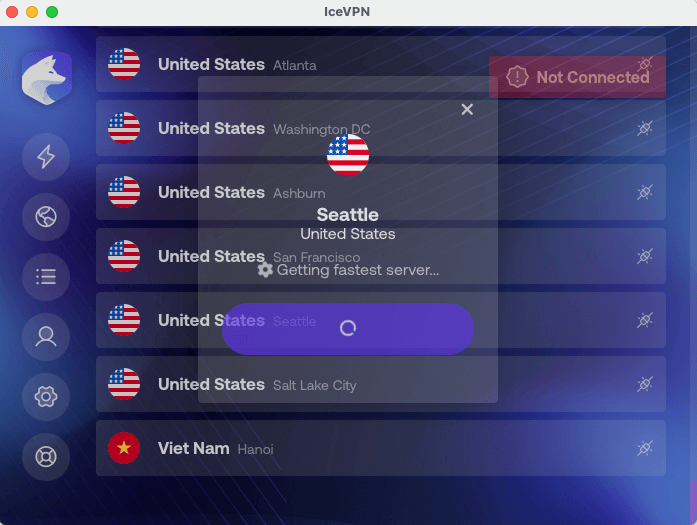
We’ll explore the desktop apps in more detail below, but first, let’s see how it feels to install IceVPN and use it for the first time.
IceVPN Pricing: How Much Does IceVPN Cost?
IceVPN is quite affordable at the monthly level. Its yearly subscription is decent, but not a great value compared to the best cheap VPNs. For the two-year plan, IceVPN is outright overcharging in our opinion. Bizarrely, the obvious option — a plan that bundles IceVPN with Icedrive cloud storage — doesn’t seem to exist yet. Finally, the IceVPN free plan is very limited.
IceVPN Speed
One thing we can’t deny is that IceVPN is reasonably fast, at least on the nearest servers. However, while some of its speed test scores looked good, nearly all the locations we tested returned wildly inconsistent results — with several swings of 30 Mbps or more. In other words, though IceVPN is often fast, you can’t predict when it will work for you.
IceVPN Speed Test Results
Nearest Server Speed Performance:
| Download | Upload | Latency | |
|---|---|---|---|
| Portland, U.S.* | 55 Mbps (100%) | 6 Mbps (100%) | 20 ms (100%) |
| Toronto, Canada | 53.57 Mbps (97%) | 5.46 Mbps (91%) | 177 ms (885%) |
Distant Servers Speed Performance:
| Location | Ping ms | Download Mbps | Upload Mbps |
|---|---|---|---|
| Unprotected | 20 | 55 | 6 |
| 🇺🇸 USA | 59 | 54.33 | 5.46 |
| 🇬🇧 UK | 335 | 47.71 | 5.09 |
| 🇦🇺 Australia | 319 | 33.03 | 3.67 |
| 🇧🇷 Brazil | 470 | 24.27 | 4.65 |
| 🇿🇦 South Africa | 624 | 29.30 | 3.87 |
| 🇸🇬 Singapore | 334 | 18.42 | 4.77 |
| Average | 357 | 34.51 | 4.59 |
Security: Is IceVPN Safe?
IceVPN hasn’t existed for long enough for us to be totally confident about its safety. Though we can learn a lot from leak tests and audits, the best indication of a VPN’s security is how it fends off breaches over time. All the providers on our list of the most secure VPNs fare well by that measure.
To be fair, IceVPN passed our DNS leak tests and uses accepted VPN protocols. However, its overall approach to security is more vague than we’d like. As another discouraging sign, we were asked to complete a CAPTCHA after connecting to IceVPN for the first time, with the message telling us that our IP address had been flagged for abuse.
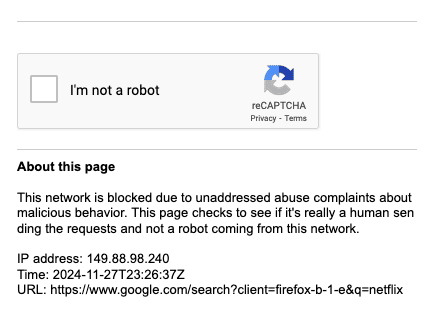
This doesn’t mean that IceVPN itself is malware, but it does mean it’s not doing enough to keep bad actors off its servers. Users pay the price for that.
Privacy: Is IceVPN Private?
IceVPN claims to have a strict no-logs policy. With it being such a new service, we don’t yet have much reason to either trust or distrust that statement. All we can say for certain is that Icedrive has never been caught reading or exploiting user data, so we can only hope IceVPN will show the same restraint.
Early signs aren’t positive, though. Before you’ve even created an account, IceVPN inexplicably asks for your name, with no indication of what it plans to use it for. This is not mentioned anywhere in the privacy policy. Privacy means requesting as little data as possible, but IceVPN doesn’t follow this principle.
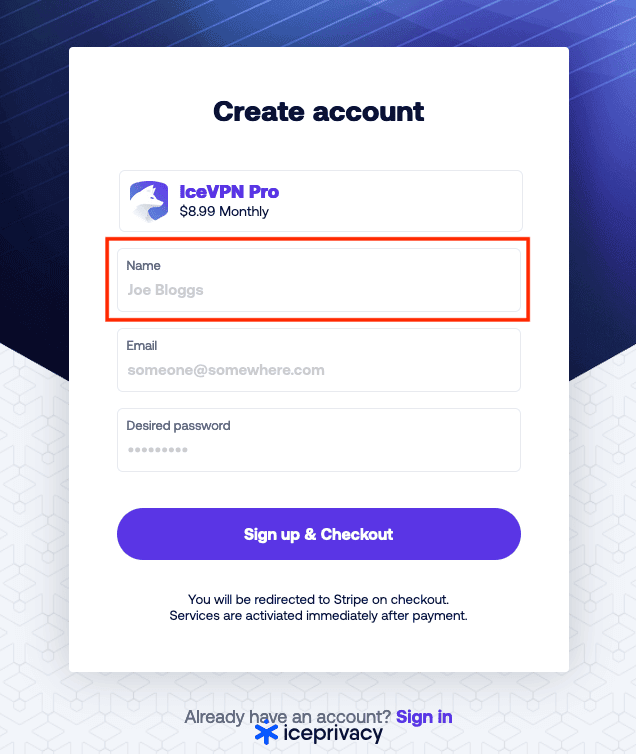
should ever ask for your name.
If you’re looking for a VPN that truly cares about your privacy, we recommend checking out our Mullvad review.
IceVPN Streaming Performance & Unblocking Ability
IceVPN’s streaming performance was a mixed bag. It unblocked half of our test streaming sites, but it failed to crack Netflix, Hulu and Disney+. Instead of rolling the dice here, check out our NordVPN review to learn about a better streaming VPN.
| Streaming App: | Status |
|---|---|
IceVPN VPN Server Locations
IceVPN’s server list covers 82 locations in 68 countries. Its distribution is decent; you’ll see more options in South America and Africa than some VPNs offer, and there are a few choices in the Caribbean and Asia that we rarely see at all. However, the overall count is pretty low, and oddly barren in some places — Canada has only one location, for example.
Global Distribution of VPN Servers
| Region: | Countries | Locations |
|---|---|---|
| North America | 10 | 21 |
| South America | 5 | 5 |
| Europe | 32 | 33 |
| Asia | 12 | 12 |
| Africa | 5 | 5 |
| Oceania | 2 | 3 |
| Middle East | 3 | 3 |
The other issue with IceVPN’s server network is that we don’t know whether it uses virtual servers or not. If it doesn’t, its locations in Russia, China and India might subject it to the data regulations of those countries — which could expose your activity to their governments. To be safe, we recommend avoiding those servers altogether.
IceVPN Customer Support
IceVPN gives you four options for getting help: a knowledgebase, live chat support, submitting tickets and checking the Icedrive forum community. However, the knowledgebase barely exists. Right now, it features 20 articles, none of which provide any meaningful help with setup or troubleshooting. Most are one or two sentences long.
Live chat has not been online since we started this review, but you can try to access it by clicking the balloon in the bottom-right corner of the website. You can submit a support ticket from your account dashboard. Finally, there’s an IceVPN section on the Icedrive forum. It’s not very active, but the IceVPN team does answer questions.
IceVPN vs Other VPN Services
When compared to our favorite VPNs, IceVPN falls short. Our top two VPNs at the moment are Surfshark and NordVPN, both of which are faster, easier to use and provide more interesting features. They’re also both far better at unblocking streaming sites. See our Surfshark vs NordVPN comparison to learn why we like both so much.
Community Feedback: IceVPN Reviews on Reddit & Social Media
Most Reddit users are still gathering their first impressions of IceVPN. The official r/IceVPN subreddit has only around 10 subscribers so far. Redditors generally seem to agree that speeds are decent and that the lifetime subscription provides good value. One representative answer says the Windows version “has a few bugs but works well.”
The Verdict: Is IceVPN a Good VPN Service?
IceVPN may become a good VPN service someday, but it’s not one right now. Its approach to privacy is lackluster, its interface is difficult and its speeds are all over the place. If the team can apply the customer-focused attitudes that make Icedrive so great, there’s a chance of improvement. We’ll be watching with interest.
If you want to try IceVPN for yourself and confirm (or refute) what we’ve said here, it offers a 30-day money-back guarantee on all plans; Note that we haven’t been able to test whether it’s likely to honor this. It also offers a 3GB monthly free plan.
Have you tried IceVPN for yourself? What did you use it for? Do you agree with our review, or are we missing out on some of its good points? Let us know in the comments, and as always, thanks for reading.
FAQ: IceVPN Review
IceVPN is not a scam — it’s a legitimate VPN from a known and trusted company. It’s not a great service, but it’s wholly on the level.
IceVPN is a virtual private network that hides your real IP address when you go online. This lets you browse privately and change your virtual location.
IceVPN’s Android and iOS apps aren’t available yet, but are slated to appear soon.