Best Cloud Storage for Teams 2025: Group Work the Easy Way
Teams come in many shapes and sizes and can include more than just business professionals. With so many options on the market, choosing the best cloud storage for teams can be challenging. We’ll make the decision more manageable by giving you five of the best on the market.
Key Takeaways: Best Cloud Storage for Teams
- Sync for Teams tops our list as the best cloud storage for teams, as it has excellent file and folder sharing and versioning combined with strong security and zero-knowledge encryption.
- pCloud has robust team management tools to help with projects and organization. It also has excellent sharing and sync features.
- Box Business, Egnyte and Dropbox Business are fully-featured cloud storage solutions with in-house apps that support collaboration and productivity.
Cloud storage can help your team share files and collaborate on projects. Teams come in all shapes and sizes from all walks of life, so there isn’t a one-size-fits-all option. We’ll help you narrow the options down as we detail the best cloud storage for teams.
To be the best option for teams, a cloud storage service should make file sharing easy and provide a secure environment for your data. Sync for Teams will check many boxes for a lot of people, but it’s far from the only choice available. Let’s examine some things to look for in cloud storage for your team.
-
06/25/2022 Facts checked
Updated Sync.com’s plans and pricing information.
-
09/24/2023 Facts checked
This article was rewritten to provide an updated list with current features and prices.
-
08/31/2024 Facts checked
Added video reviews for cloud storage providers in the list.
-
05/27/2025 Facts checked
We updated this guide’s rankings to reflect recent provider testing results.
Assess Which Provider Transforms Your Team’s Workflow:
200GB$2.65 / month(All Plans)
2TB$4.17 / month(All Plans)
 100GB – 3TB$2.99 / month(All Plans)
100GB – 3TB$2.99 / month(All Plans)100GB – 30TB$1.67 / month(All Plans)
2TB – 5TB$9.99 / month(All Plans)
2TB – 100TB$9.74 / month(All Plans)
1TB – 5TB$1.30 / month(All Plans)
100GB – 6TB$1.67 / month(All Plans)
 30GB – 5TB$6 / month(All Plans)
30GB – 5TB$6 / month(All Plans) Unlimited GB$20.50 / month(All Plans)
Unlimited GB$20.50 / month(All Plans)10GB – 20TB$0.50 / month(All Plans)
50GB – 12TB$0.99 / month(All Plans)
100GB – 10TB$0.83 / month(All Plans)
100GB – 30TB$1.67 / month(All Plans)
 Unlimited GB$4.17 / month(All Plans)
Unlimited GB$4.17 / month(All Plans) 2TB – 3TB$12 / month(All Plans)
2TB – 3TB$12 / month(All Plans)1GB – 100GB$1.50 / month(All Plans)
1TB – 2TB$8.33 / month(All Plans)
 500GB – 2TB$7.08 / month(All Plans)
500GB – 2TB$7.08 / month(All Plans)500GB – 2TB$2.99 / month(All Plans)
 10GB – 1TB$1.67 / month(All Plans)
10GB – 1TB$1.67 / month(All Plans)200GB – 3TB$1 / month(All Plans)
100GB – 500GB$6.90 / month(All Plans)
1TB$8.25 / month(All Plans)
 10GB – 500GB$5.83 / month(All Plans)
10GB – 500GB$5.83 / month(All Plans) 200GB – 3TB$1.38 / month(All Plans)
200GB – 3TB$1.38 / month(All Plans) 2TB$3 / month(All Plans)
2TB$3 / month(All Plans) 1TB – 4TB$8.33 / month(All Plans)
1TB – 4TB$8.33 / month(All Plans)100GB – 5TB$1.67 / month(All Plans)
 150GB – 10TB$1.25 / month(All Plans)
150GB – 10TB$1.25 / month(All Plans) 100GB – 1TB$6.25 / month(All Plans)
100GB – 1TB$6.25 / month(All Plans) 50GB – 1TB$3 / month(All Plans)
50GB – 1TB$3 / month(All Plans)50GB – 1TB$5.83 / month(All Plans)
 500GB – 2TB$5 / month(All Plans)
500GB – 2TB$5 / month(All Plans) 100GB – 10TB$0.93 / month(All Plans)
100GB – 10TB$0.93 / month(All Plans) 250GB – 4TB$30.44 / month(All Plans)
250GB – 4TB$30.44 / month(All Plans)
Team productivity hinges on seamless file sharing, but not every cloud storage solution handles the complexities of group work effectively. Some excel at real-time collaboration but lack proper user management, while others offer robust admin controls but fall short on integration with essential productivity tools. The right platform should eliminate workflow friction, not create new bottlenecks through poor sharing mechanisms or inadequate version control.
What Makes the Best Cloud Storage for Teams?
For teams to get the most out of a cloud storage provider, efficient file sharing and ample versioning features are important considerations. Security and privacy are additional factors you should consider to protect your data. We’ll also consider affordability, as most team plans are not free.
10,000+ Trust Our Free Cloud Storage Tips. Join Today!

- Demystify cloud storage terminology and key concepts in plain language
- Discover easy-to-implement techniques to securely backup and sync your data across devices
- Learn money-saving strategies to optimize your cloud storage costs and usage
While many of our picks on this list are geared toward businesses, keep in mind that a team could comprise all sorts of people, not just business professionals. Students, gamers and organizations are examples of teams who might need cloud storage to share files and collaborate on projects.
Top 5 Suggestions: Best Cloud Storage for Teams
- Sync for Teams — Easy sharing and versioning with strong security
- pCloud Business — Great folder sharing and team management features
- Box Business — Team management and sharing, with external connections
- Egnyte — Highly customizable and secure, with third-party connections
- Dropbox Business — Excellent sharing and sync features, with native apps
Sync for Teams and pCloud Business have excellent sharing capabilities, making it easy for teams to share files. Security and privacy are strong features on both, with Sync for Teams offering private encryption that protects your entire account. pCloud, however, limits zero-knowledge encryption to a single folder.
Box Business and Dropbox Business combine external connections to Google and Microsoft with local apps that support online, real-time collaboration. Egnyte is another cloud storage option for teams that need customization. It supports external connections to Google and Microsoft while providing excellent security and privacy.
The 5 Best Cloud Storage Services for Teams & Small Businesses
Sync for Teams tops our list, as it is a great option for teams of all different sizes and needs.
1. Sync.com for Teams
More details about Sync.com Teams:
- Pricing: $6 per month (one-year plan) for 1TB per user
- Free storage: 30-day free trial
- Provider website: sync.com
Pros:
- Zero-knowledge encryption
- Excellent versioning
- Unlimited file sizes
Cons:
- Slower speeds
- Limited external connections
Sync for Teams has many features that teams need to work and share files. You can invite people directly to folders, although they must have a Sync.com account. Sharing files happens by creating a link, with options to add a password or set a link expiration date for added security. Additionally, Sync for Teams does not limit file sizes.
File versioning with Sync for Teams is generous — there is no limit to the number of file versions you can have. Instead, Sync for Teams keeps all versions for a set amount of time. The Pro Teams Standard has 180 days, while the Pro Teams+ Unlimited and Enterprise plans get 365 days.
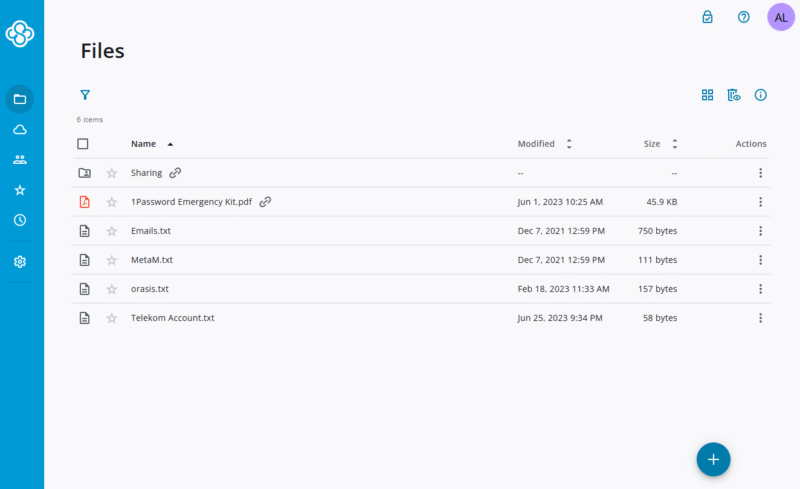
Microsoft Integration
Sync for Teams comes with Microsoft integrated in every account. You can create, work on and edit Word, Excel and PowerPoint files from your account. Opening a Microsoft file will launch a new tab with Office online. From your desktop, it will open the corresponding app. Any work you do, either online or in the app, is saved in your Sync for Teams account.
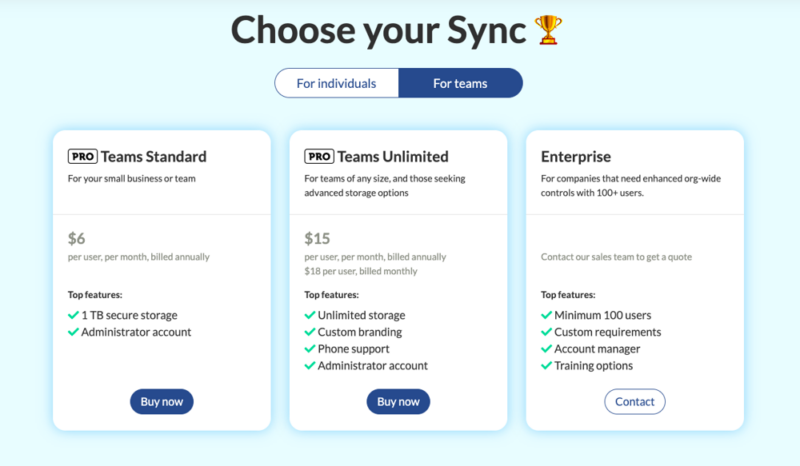
having unlimited online storage.
The Pro Teams Standard plan costs $6 per user per month for 1TB of storage, billed annually. The Pro Teams+ Unlimited plan offers unlimited storage and costs $36.67 per user per month; the price drops to $15 per user when paid annually. New Sync.com plans come with a 30-day money-back guarantee. For more, check out our Sync for Teams review.
- 2TB
- per user, per month, billed annually
- 1TB
- Monthly price for 1 user (3 users minimum) Yearly price for 3 users
- Unlimited GB
2. pCloud Business
More details about pCloud Business:
- Pricing: $7.99 per month (one-year plan) for 1TB per user
- Free storage: 30-day free trial
- Provider website: pcloud.com
Pros:
- 180-day file versioning
- Block-level sync
- Excellent desktop app
Cons:
- Limited plans
- Average collaboration
pCloud is another great option for teams, offering excellent usability and management tools. pCloud Business adds a dedicated tab to a pCloud account that lets you manage teams and create shared folders to keep projects organized.
Folder and file sharing with pCloud is a seamless experience. You can share folders and files with anyone by link or invite people directly to folders, allowing for greater collaboration. Additionally, you can control the level of folder access for each individual.
pCloud has 180 days of file versioning with its paid business plans. To access your older versions, you’ll need to navigate to the “rewind” tab and enter a date. Unlike most cloud storage solutions, you can’t find older versions on individual files. Once you enter a date, any file versions available will populate, allowing you to restore to a prior version if needed.
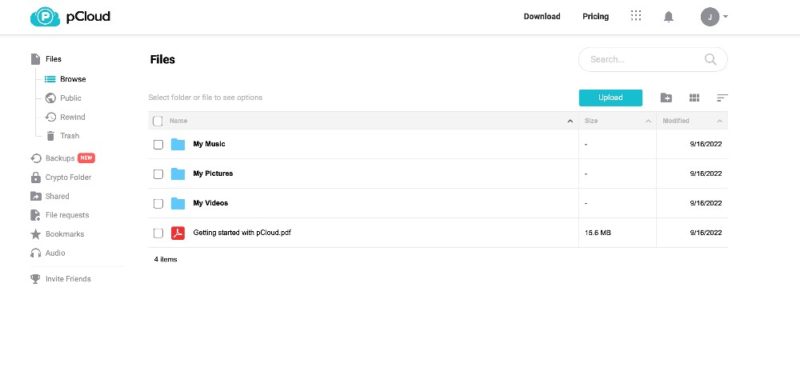
Desktop App
pCloud’s desktop app — available with any plan — is a fully featured extension of your account. You can customize a number of features, including selective sync, which lets you choose the folders to sync with your account. If enabled, the pCloud desktop app functions as a virtual drive, giving you access to your folders and files without taking up hard disk space.
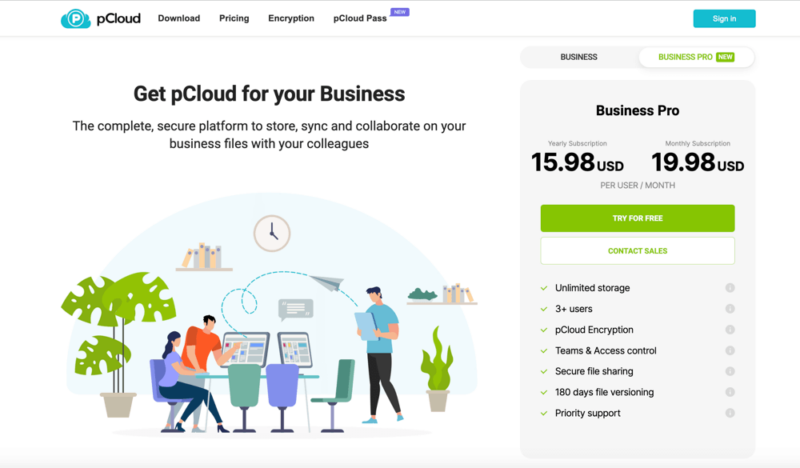
pCloud’s business plans come with a free 30-day trial and access to pCloud Crypto, a zero-knowledge encryption folder. The pCloud Business plan has 1TB of file storage space per user, costing $9.99 per user per month or $7.99 per user per month on the annual plan. All new plans come with a 10-day money-back guarantee. We cover everything in our pCloud review.
3. Box Business
More details about Box:
- Pricing: $5 per month (one-year plan) for 100GB per user
- Free storage: 10GB, 14-day free trial
- Provider website: box.com
Pros:
- Unlimited storage
- Third-party integrations
- In-house apps
Cons:
- Slower speeds
- Expensive
Box Business has many of the tools and features businesses look for in a cloud storage service. Like many of the providers on this list, Box Business supports third-party integrations with Microsoft 365 and Google Workspace. Connecting to either of those ecosystems lets you create and edit documents from your Box Business account.
Additionally, the Box app center connects you to popular apps like Slack, Zapier and Zoom, to name a few.
Sharing files with Box is fast and easy; you can invite collaborators directly to folders using an email address. However, the recipient must be a Box account holder. You can share folders or files by creating a link. Link settings let you add a password or a link expiration date for additional security.
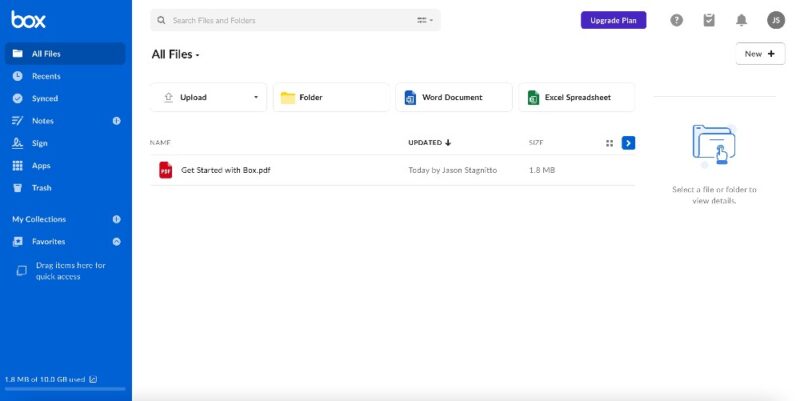
interface and a left sidebar.
Box Apps
Box has several native collaboration tools that come with every account. For example, Box Sign lets you send and receive digital signatures. Box Notes is another, a web-based word processor. It supports real-time collaboration; you can share Box Notes files from within the document. We have more information in our Box Notes review.
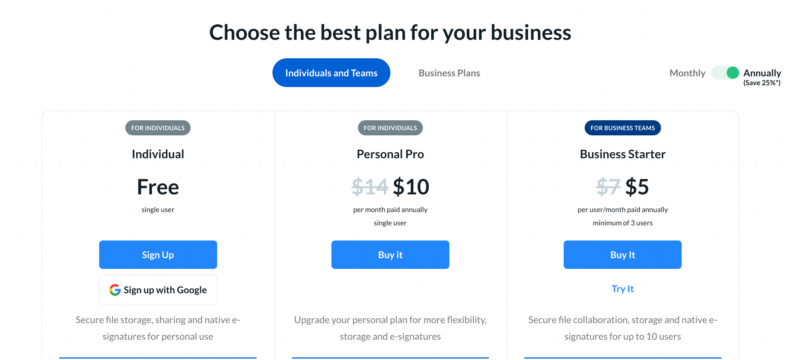
for e-signing and Outlook integration.
Most Box Business plans have a 14-day free trial. The least expensive option is the Business Starter plan, which has 100GB of shared storage for $5 per user per month, billed annually. Every other Box Business plan comes with unlimited storage space. Check out our Box Business review for more information.
- Single user
- 10GB
- Single user
- 100GB
- Price per user, minimum of three users
- 100GB
More plans
- Users: No limit
- Unlimited GB
- Users: No limit
- Unlimited GB
- Users: No limit
- Unlimited GB
- Price shown is for one user; minimum 3 users
- Unlimited GB
4. Egnyte
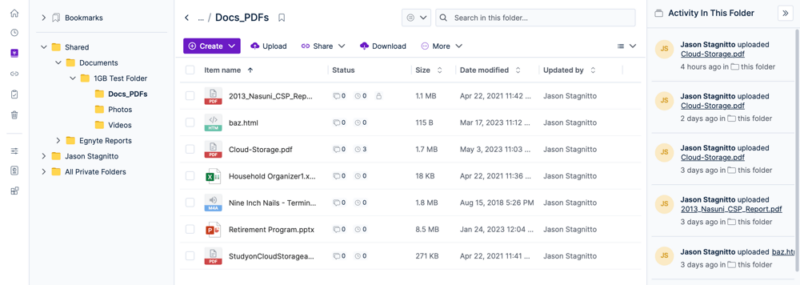
common with most computer operating systems.
More details about Egnyte:
- Pricing: $1.83 per month (one-year plan) for 1TB per user
- Free storage: 15-day free trials
- Provider website: egnyte.com
Pros:
- Highly customizable
- Third-party integrations
- Strong security
Cons:
- No zero-knowledge
- Can be expensive
Egnyte is an excellent cloud storage solution for teams, especially larger teams, with built-in management features in a dedicated admin controls section.
Egnyte is one of the most customizable cloud platforms, giving you the agency to set up rules or workspaces that meet your requirements. You can create user types and roles, notifications, authorize applications, force two-factor authentication and more.
If you have a complex or large project, you can incorporate tasks and workflows into a file, including adding comments to foster communication. With customizable file versions, it’s easy to go back and revert changes for a project file. By default, Egnyte keeps three versions of a file. However, admins can increase the number of versions and how long those versions are kept.
Third-Party Integrations
Egnyte supports many connections to popular collaboration and productivity apps, like DocuSign, Slack and Adobe. Additionally, you can create and edit Google and Microsoft documents within your Egnyte account. Egnyte has a dedicated app store where you can connect your account to an external service in a few steps.
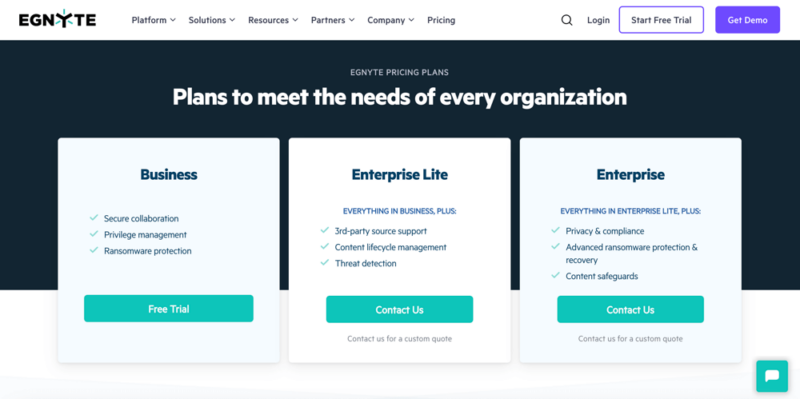
sales department for more pricing information.
The Business and Team plan have a 15-day free trial. The Business plan costs $1.83 per user per month, while the Team plan is per user, per month, billed annually. All business plans have customizable file storage space, although this option is not part of the Team plan. For Enterprise Lite and Enterprise plan pricing, you’ll need to contact sales. We cover pricing and more in our Egnyte review.
- Price per user/month/paid annually; Single document AI Q&A Secure collaboration Discretionary permissions Edge caching Compliant storage (HIPAA, FINRA, SOC2, ISO/IEC 27001) Google Workspace integration M365 co-editing (online and desktop)
- 1TB
- Price per user/month/paid annually; Everything in Business, plus: Single document AI Q&A Ransomware detection (artifact-based) Suspicious login detection Content lifecycle management Advanced workflows
- 1TB
- Price per user/month/paid annually; Everything in Enterprise Lite, plus: AI Copilot AI Search AI Workflows PDF markup E-signature Dynamic watermarking Auto-remediation
- 1TB
- Contact for custom quote; Everything in Elite, plus: AI Copilot AI Search AI Workflows Document type classification Sensitive data classification Snapshot & recovery (90-days) Ransomware detection (behavioral and artifact-based)
5. Dropbox Business
More details about Dropbox:
- Pricing: $15 per month (one-year plan) for 5TB
- Free storage: 30-day free trial
- Provider website: dropbox.com
Pros:
- Excellent file sharing & sync
- Third-party connections
- Home-grown apps
Cons:
- No private encryption
- Shared storage
Dropbox Business gives you plenty of flexibility with the types of documents you and your team can work with, offering support for Google Workspace and Microsoft 365. Sharing files is fast and easy. Dropbox lets you determine the access level — view, comment or edit — when inviting via email. For links, you can enable password protections or disable link downloads.
The desktop app gives you access to selective sync and keeping files in the cloud. Selective sync lets you determine which folders to sync with your online account. When you opt to keep files in the cloud, these will only take up space on your computer once you open them.
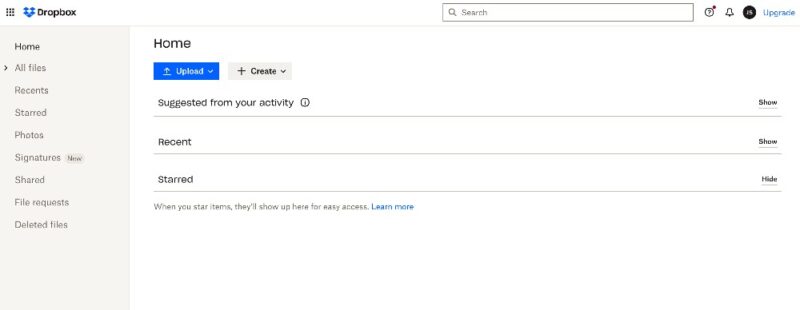
as the homepage shows recent activity and your favorite items.
Dropbox Apps
Dropbox has several in-house apps in addition to the external connections found in the app store. A great example is Dropbox Paper, a web-based word processor that you can easily share with others. It supports real-time collaboration, letting team members work on a document virtually. We go into greater depth with our Dropbox Paper review.
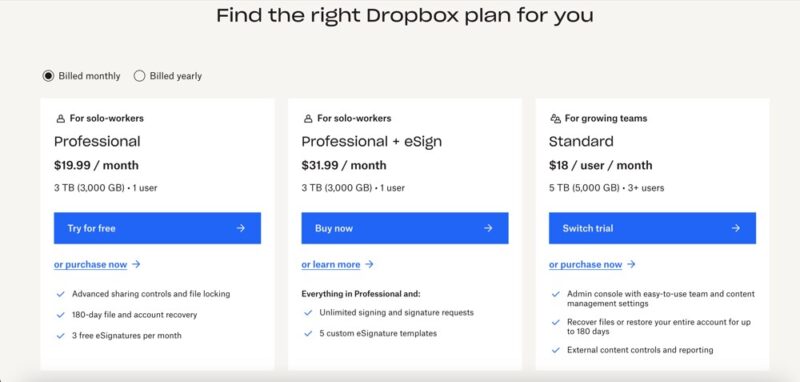
expensive has unlimited storage.
Most Dropbox Business plans come with a 30-day free trial. Paid plans for teams start with 5TB of shared storage space for $15 per user per month, billed annually. The price increases per plan, with the most expensive one, Enterprise, offering unlimited storage. For more information, read our Dropbox Business review.
- minimum 3 users
- 5TB
- Price per user
- 3TB
More plans
- Price per user, 30-day free trial (minimum 3 users)
- 9TB
- Price & storage per user, 30-day free trial. (minimum 3 users)
- 15TB
- minimum 1 user
- 3TB
1-month plan
- minimum 3 users
Honorable Mentions: Best Cloud Storage Providers for Teams
With so many options available, it’s inevitable that some viable choices fall through the cracks. Two such that deserve a closer look are Google Drive and OneDrive. Learn more about them below.
Google Drive
For anyone already invested in Google, using Google Drive for your team’s cloud storage needs makes a lot of sense. It’s an exceptionally easy-to-use cloud storage solution and comes with popular Google products baked in.
You can create, edit and share Google Docs, Sheets and Slides from your Google Drive account. Additionally, each Google Drive account comes with Gmail, making sharing via email seamless.
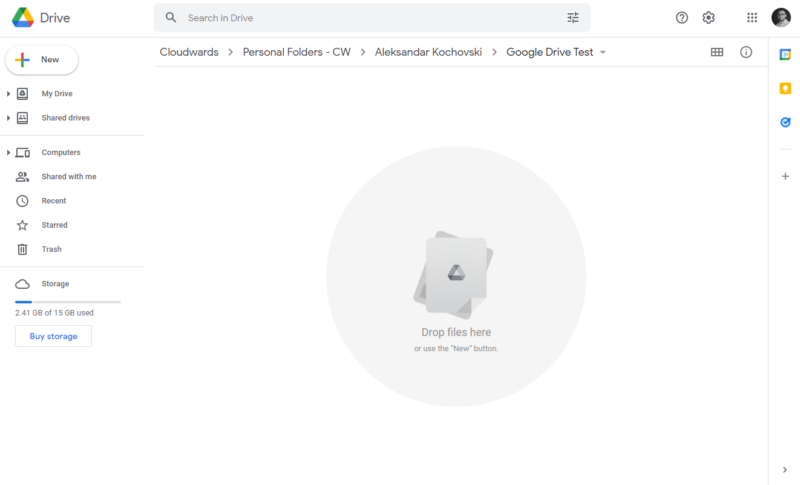
puts your data within easy reach.
Google’s most obvious stumbling block is its stance on privacy. Google is transparent that it collects data on you and how you use its product, and that you and your data become part of its marketing machine. Most people accept this as a cost of using Google, but it’s worth noting that the privacy-minded are better off choosing one of the above cloud storage providers.
- Free plan
- 15GB
- 100GB
- *The plan is “hidden.” To find the 200GB plan, you need to be subscribed to one of the other plans, upgrade or downgrade to the 200GB through your account’s settings.
- 200GB
More plans
- 2TB
- 2TB
- 5TB
- 10TB
- 20TB
- 30TB
OneDrive
Similarly to Google Drive, OneDrive is a great choice for those already invested in the respective ecosystem. It works seamlessly with Microsoft products, where you can easily create, edit and share Word docs, Excel sheets and PowerPoint presentations from OneDrive. Sharing via email is a smooth process when using Outlook.
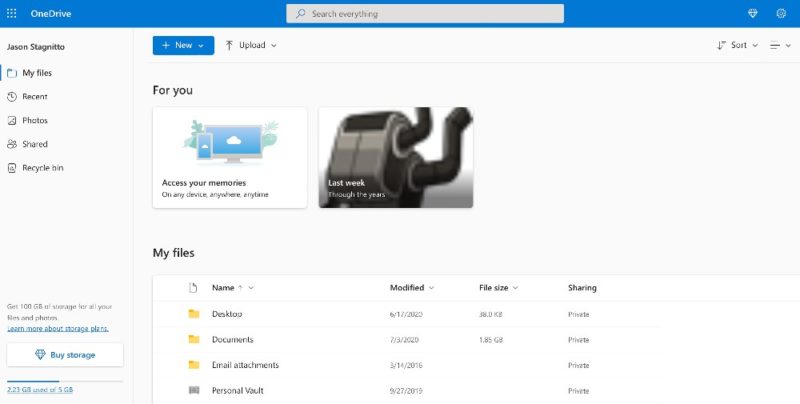
If you don’t use Microsoft Office as your digital productivity tool, then OneDrive becomes an average cloud storage service. Its privacy stance isn’t as egregious as Google’s, but you won’t find private encryption with OneDrive. Microsoft has its own advertising goals and will collect data on how you use its products, including OneDrive.
- For one person
- 5GB
- 100GB
- Comes with Office 365 Personal
- 1TB
More plans
- Comes with Office 365 Home
- 6TB
- Price per user
- 1TB
- 1TB
- Price per user
- 1TB
Final Thoughts
Sync for Teams is our top choice, as it meets the needs of most teams with excellent sharing, versioning and private encryption. pCloud Business, Box Business, Egnyte and Dropbox Business each offer great features that support teams of different sizes and needs.
If you need an extra layer of protection to your files in the cloud, check out our CloudAlly review and read how this service can backup your data in the cloud and ensure business continuity.
Do you use one of these cloud storage services for your team? Do you agree that the cloud services listed are the best cloud storage options for teams? Do you recommend another cloud storage service? Let us know in the comments section below. Thanks for reading our article.
FAQ: Cloud Storage for Teams
You can integrate Microsoft Teams with Egnyte, Dropbox or Box from our top five list. Additionally, OneDrive works seamlessly with Microsoft Teams.
No, Microsoft Teams does not use cloud storage. However, you can connect Microsoft Teams to several cloud storage services to easily share documents during meetings.
The cost of 5TB of storage — or any amount — depends on the cloud storage service and the available plans. With Dropbox, 5TB of shared storage costs $15 per user monthly. By contrast, Sync’s Pro Teams+ Unlimited plan has Unlimited GB for $15 per user per month when billed annually.
Sharing files is a key component of what makes a cloud storage service different from an online backup solution, so all cloud storage has some version of sharing. The top choices can be found in our article on the best cloud storage for sharing.






![Video thumbnail for the video: Should You Still Use Dropbox in 2024? [Updated Review]](https://img.youtube.com/vi/bwy8HZ1Uvnk/maxresdefault.jpg)

