Best Cloud Storage for Versioning: Access File Versions in the Cloud
A cloud service’s file version policy typically isn’t the first consideration people have before signing up, but perhaps it should be. Losing files without the ability to recover them, especially due to factors outside your control, is a sinking feeling. Fortunately, this article will discuss the best cloud storage services with versioning.
Key Takeaways: Cloud Storage Versioning
- MEGA — Up to 100 previous versions with no time limit
- Sync.com — Unlimited number of versions for up to 365 days
- pCloud — No limits on the number of versions up to 365 days with add-on
- Box — Up to 100 versions with no time limit for the higher-priced accounts
- Icedrive — Limit of 10 version for up to 180 days for paid accounts
Facts and Expert Analysis
- MEGA, Sync.com and pCloud offer some of the best file versioning in the industry.
- Many of the best file versioning benefits are locked behind paid plans.
- File loss due to ransomware or reverting in a collaborative project anywhere in the world demonstrates the importance of file versioning.
- The best file versioning comes down to the number of file histories and the number of days they’re retained.
Cloud storage services offer a wide range of features to entice people to trust them with storing their data. One benefit that typically doesn’t take center stage from a marketing angle is file versioning. However, choosing the best cloud storage for versioning could be the difference between reverting and recovering your work or losing it forever.
Chances are, you’re familiar with version control or simply versioning, as this is the process of having older versions of a file to fall back on if something goes wrong. Sometimes the problems are self-inflicted; we’ve all messed up editing or accidentally deleted a document before.
Other times, events happen that are beyond our control, such as a ransomware attack. Whatever the situation, knowing you can go back in time, gain access and retrieve a document or a folder is invaluable peace of mind.
10,000+ Trust Our Free Cloud Storage Tips. Join Today!

- Demystify cloud storage terminology and key concepts in plain language
- Discover easy-to-implement techniques to securely backup and sync your data across devices
- Learn money-saving strategies to optimize your cloud storage costs and usage
Most, if not all, cloud storage providers offer some form of file versioning. However, what you can see — and for how long — varies. Because of the differences, we’ve picked out five of the best choices with the most robust file versioning features. For comparison, see how these providers stack up in our list of the best cloud storage services.
-
06/25/2022 Facts checked
Updated Sync.com’s versioning, plans and pricing information.
-
10/10/2022 Facts checked
Rewrote this article and updated this of cloud storage service options for 2022.
-
10/24/2023 Facts checked
Updated information about Box Business.
-
04/11/2024 Facts checked
Updated to reflect changes in Icedrive’s pricing plans and storage offers.
-
08/31/2024 Facts checked
Added video reviews for cloud storage providers in the list.
-
05/27/2025 Facts checked
We updated this guide’s rankings to reflect recent provider testing results.
Identify Which Cloud Storage Can Truly Protect Your Work History:
200GB$2.65 / month(All Plans)
2TB$4.17 / month(All Plans)
 100GB – 3TB$2.99 / month(All Plans)
100GB – 3TB$2.99 / month(All Plans)100GB – 30TB$1.67 / month(All Plans)
2TB – 5TB$9.99 / month(All Plans)
2TB – 100TB$9.51 / month(All Plans)
1TB – 5TB$1.33 / month(All Plans)
100GB – 6TB$1.67 / month(All Plans)
 30GB – 5TB$6 / month(All Plans)
30GB – 5TB$6 / month(All Plans) Unlimited GB$20.50 / month(All Plans)
Unlimited GB$20.50 / month(All Plans)10GB – 20TB$0.50 / month(All Plans)
50GB – 12TB$0.99 / month(All Plans)
100GB – 10TB$0.83 / month(All Plans)
100GB – 30TB$1.67 / month(All Plans)
 Unlimited GB$4.17 / month(All Plans)
Unlimited GB$4.17 / month(All Plans) 2TB – 3TB$12 / month(All Plans)
2TB – 3TB$12 / month(All Plans)1GB – 100GB$1.50 / month(All Plans)
1TB – 2TB$8.33 / month(All Plans)
 500GB – 2TB$7.08 / month(All Plans)
500GB – 2TB$7.08 / month(All Plans)500GB – 2TB$2.99 / month(All Plans)
 10GB – 1TB$1.67 / month(All Plans)
10GB – 1TB$1.67 / month(All Plans)15GB – 3TB$3.49 / month(All Plans)
100GB – 500GB$6.90 / month(All Plans)
1TB$8.25 / month(All Plans)
 10GB – 500GB$5.83 / month(All Plans)
10GB – 500GB$5.83 / month(All Plans) 200GB – 3TB$1.38 / month(All Plans)
200GB – 3TB$1.38 / month(All Plans) 2TB$3 / month(All Plans)
2TB$3 / month(All Plans) 1TB – 4TB$8.33 / month(All Plans)
1TB – 4TB$8.33 / month(All Plans)100GB – 5TB$1.67 / month(All Plans)
 150GB – 10TB$1.25 / month(All Plans)
150GB – 10TB$1.25 / month(All Plans) 100GB – 1TB$6.25 / month(All Plans)
100GB – 1TB$6.25 / month(All Plans) 50GB – 1TB$3 / month(All Plans)
50GB – 1TB$3 / month(All Plans)50GB – 1TB$5.83 / month(All Plans)
 500GB – 2TB$5 / month(All Plans)
500GB – 2TB$5 / month(All Plans) 100GB – 10TB$0.93 / month(All Plans)
100GB – 10TB$0.93 / month(All Plans) 250GB – 4TB$30.44 / month(All Plans)
250GB – 4TB$30.44 / month(All Plans)
File versioning rarely gets marketing attention, yet it’s often the feature that saves your career when disaster strikes. While every provider claims to offer version control, the reality spans from three-day limits with five versions to unlimited revisions kept indefinitely, so keep reading to discover our top picks.
Top Cloud Storage Services for Versioning
- 1
- :
- :
- :
- :
- 2
- :
- :
- :
- :
- 3
- :
- :
- :
- :
- 4
- :
- :
- :
- :
- 5
- :
- :
- :
- :
What Makes the Best Cloud Storage for Versioning?
The best cloud storage for versioning contains features and policies that provide generous file version storage and ease of access and recovery. Peace of mind comes from having access to many file versions for the greatest length of time.
Still, even the most user-friendly file versioning policy isn’t enough if the rest of the service falls short. We will evaluate the cloud storage services not only for versioning, but also for other standout features and compare free accounts (if available) with paid options. Here is a quick snapshot of our five best cloud storage for versioning.
With its top-notch security and privacy, generous cloud storage on its free plan and a smart algorithm for its file versioning, MEGA takes the top spot. Sync.com, often one of the best and most secure cloud storage services, also offers excellent file versioning.
Box’s business plans, while expensive, provide similar file versioning limits as our top choices. Both pCloud and Icedrive offer good file versioning options, but the better version controls come with paid accounts.
The 5 Best Cloud Storage Providers for Version Control
Each of the following cloud storage services brings a lot to the table. Let’s go into more detail about these five options, starting with our overall top choice, MEGA.
1. MEGA – Best Free Cloud Storage With 100 Versions Over Time
More details about MEGA:
- Pricing: 20GB free, $9.51 per month (one-year plan) for 2TB
- Provider website: mega.io
Pros:
- Generous free storage
- Strong security & privacy
- Excellent file versioning
Cons:
- Not great for collaboration
- Higher prices for paid plans
MEGA offers one of the most generous file versioning features. No matter the number of files you upload, MEGA keeps 100 versions of all your files — no matter when you created or edited them — using a smart algorithm.
Storing and deleting files doesn’t follow a strict “first in, first out” process. Instead, the versioning process uses the number and frequency of file versions, ensuring you can access either the newest or the oldest files.
Better still, the data used to keep these versions does not count against your total storage allotment. You can see this on the MEGA main dashboard under “used storage.”
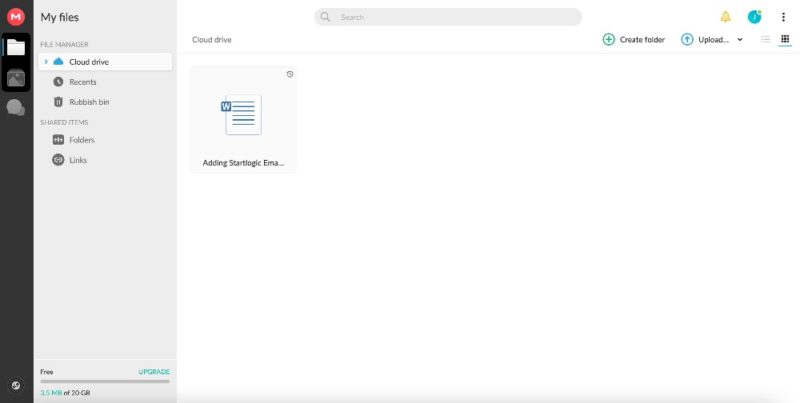
MEGA’s storage allotment for its free plan is one of the most generous among its competitors. With 20GB of free storage (easily extendable to 35GB for a year), interacting with the user-friendly interface and seeing how their file versioning works is a low-risk option.
Excellent Security
MEGA places user security and privacy at the forefront of its service, although not without a potentially vulnerable issue. A standout feature is its end-to-end, user-controlled encryption. This puts privacy in your hands and works well with their zero-knowledge encryption. All files on MEGA are encrypted, including data in transit.
Additional features include customizing and password-protecting links to shared files and two-factor authentication. The main caveat is to remember your password and export your recovery key. You will lose your data and account access if you forget either of those, and MEGA can’t help you.
While these features cement MEGA as a secure cloud storage provider, they make real-time collaboration somewhat challenging.
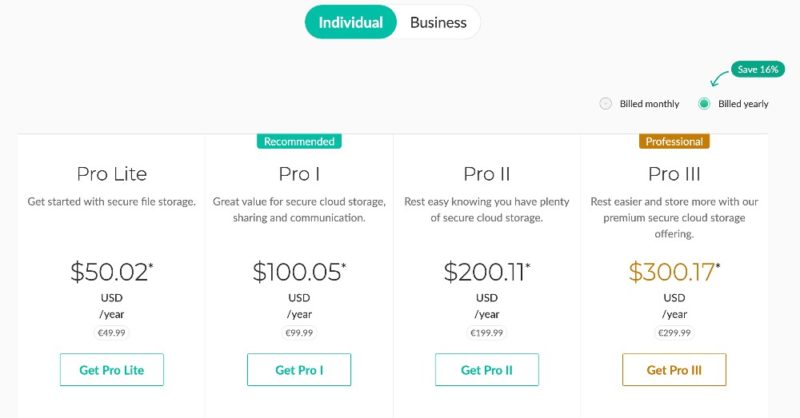
Top-notch security and privacy features, plus a generous storage allotment for a free plan, make MEGA an easy choice. The lowest tier for MEGA’s paid subscription keeps them competitive at around per month for of storage, billed monthly or annually. You can increase that to 2TB for $9.51 per month.
For more pricing and features, read our full MEGA review.
- 20GB
- File transfer: 2TB (Monthly plan) 24TB (yearly plan)
- 2TB
- File transfer: (monthly plan) 96TB (yearly plan)
- 8TB
More plans
- File transfer: 16TB (monthly plan) 192TB (yearly plan)
- 16TB
- Price per user (minimum 3) 3TB Transfer quota
- 100TB
2. Sync.com – Unlimited Cloud Storage Versioning Up to 365 Days
More details about Sync.com:
- Pricing: 5GB free, $24 per month (one-month plan) for 6TB
- Provider website: sync.com
Pros:
- 365 days of file versioning
- Excellent privacy policy
- Unlimited file sizes
Cons:
- Sync speeds are a bit slow
Sync.com also scores highly in many metrics as one of the best overall cloud storage providers. One of these reasons is its versioning policy. Sync.com saves the changes you make to all your files and holds a copy of each version.
The Pro Plan comes with up to 365 days of file versioning and recovery. Solo Basic and Team Standard have 180 days, while the free accounts get 30 days. Fortunately, the data used to hold file versions does not count against your overall cloud storage allotment.
Sync.com’s file versioning makes it easy to find and restore files to a previous version. Each file has a version history accessible through the web panel. Restoring versions is as easy as clicking the “restore” button.
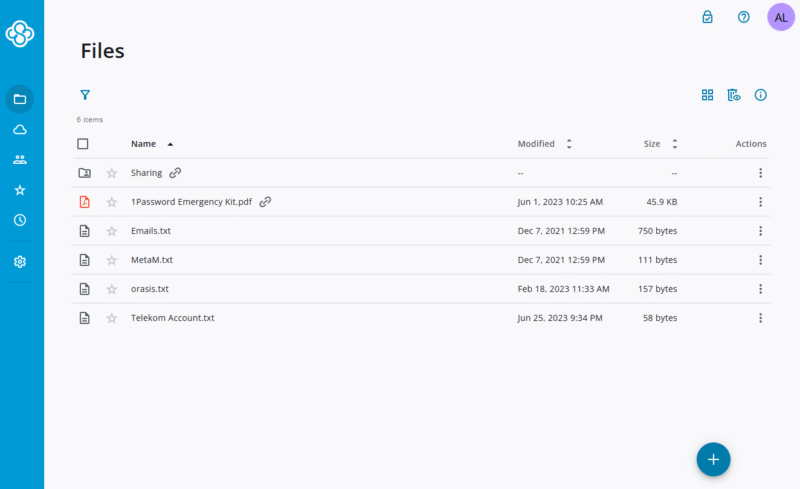
Sync.com only allows individual file restoration, making it a lengthy process to pull back multiple files. However, you can restore deleted files using the “show deleted files” link. In the event of a catastrophic loss, paid accounts can take advantage of “account rewind.”
File Size Limit
At 5GB, Sync.com’s free account storage allotment falls short of some of its competitor’s services. However, the unlimited file size is a fantastic feature that other cloud service providers can’t match.
If 5GB of free storage is too limiting and paying for a yearly plan isn’t an option, free account users can increase their storage limits by up to 25GB. Sync.com offers a referral plan, so each subscriber you refer adds 1GB to your account.
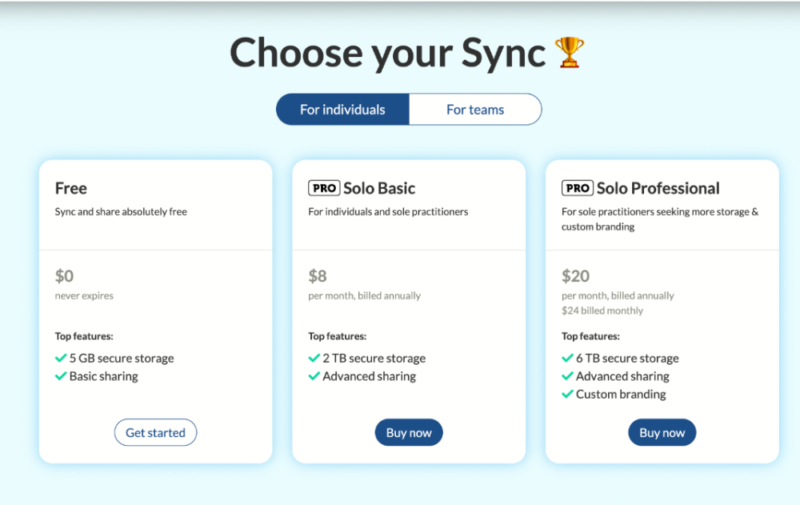
Sync.com offers competitive pricing for individuals and teams. There are two paid options for individuals: $24 per month for 6TB of storage and $18 per month for 1TB. However, except for a select few plans, such as the Pro Solo Professional, all plans require annual payments, offering no option to pay monthly.
The lack of a monthly payment option for most plans could be a roadblock for those not ready to make an annual commitment but who need more than 5GB of storage. Despite the yearly pricing, there are many positives about Sync.com, including desktop apps for Windows and Mac, which we cover in our extensive Sync.com review.
- 5GB
- 2TB
More plans
- 6TB
- Price includes 3 users
- 1TB
- Monthly price for 1 user (3 users minimum) Yearly price for 3 users
- Unlimited GB
- Minimum 100 users, custom requirements, account manager, training options
2. pCloud – Unlimited Online Storage Versions Up to 365 Days With Add-On
More details about pCloud:
- Pricing: 10GB free, for
- Provider website: pcloud.com
Pros:
- Competitive paid plans
- Fast sync & upload speeds
- Music & video integration
Cons:
- Zero-knowledge isn’t free
- Extended file history isn’t free
pCloud’s versioning capabilities provide excellent support for users to retrieve or restore files with ease.
Although the normal paid plans offer only 30 days of unlimited versioning, users can opt for “extended file history,” a paid add-on service that extends version history to 365 days. It will cost an additional $39.99 per year. For free accounts, 15 days is the maximum for file version storage.
pCloud doesn’t seem to cap the number of revisions for your files. After the 15-, 30- or 365-day mark, the oldest version of a given file will no longer be available for restoration.
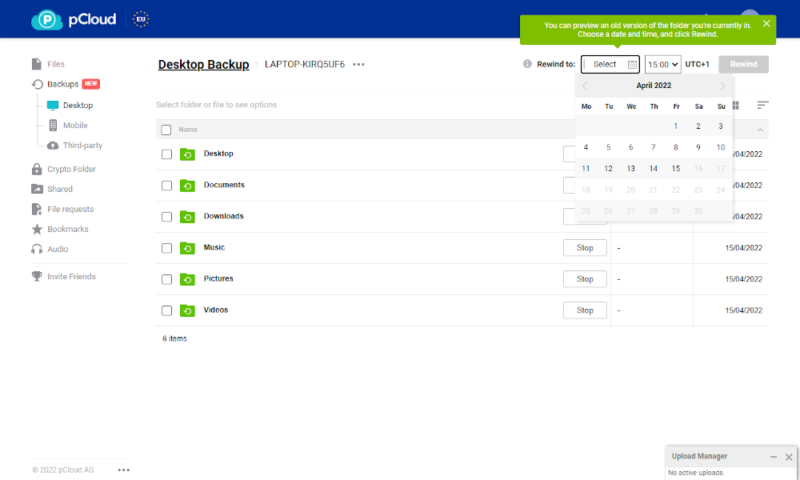
Having file versions saved for a year locked behind a paywall isn’t great when the same feature comes included by some competitors. It is worth noting that the extended file history does not apply to files in the trash. Deleted files follow the same 15- or 30-day limits.
Music and Video
One area where pCloud looks to separate itself from the competition is its focus on streaming music and playing videos through its web interface or apps. There’s also an integrated, full-featured music player for any uploaded music files.
pCloud doesn’t limit file sizes, which is perfect for video file storage and sharing, using the web or downloading the app for Windows, iOS, Linux or Android. There’s also a video player that allows you to view your uploaded videos on the website, with the option to make them viewable offline.
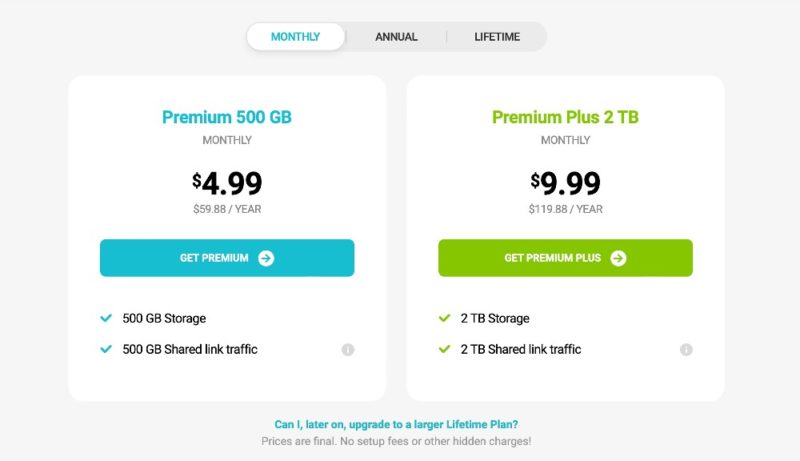
pCloud offers competitive pricing options with comparable storage allotments. pCloud prefers you to choose the annual or lifetime options; however, monthly options do exist.
If you stick with a cloud storage provider for the long term, then a lifetime plan of a single $99.99 payment for 2TB pays for itself after three years. Other options include the lifetime family plans of 2TB or 10TB to share among five people. Our pCloud review goes into detail about everything the service has to offer.
- 10GB
- 500GB
- 2TB
More plans
- 10TB
- + FREE Encryption
- 2TB
- + FREE Encryption
- 10TB
- Price per user (minimum 3)
- 1TB
- Price per user (minimum 3)
- 2TB
- Encryption for pCloud Drive
4. Box – Cloud Storage With up to 100 Versions
More details about Box:
- Pricing: 10GB free, $10 per month (one-year plan) per user (maximum 10 users)
- Provider website: box.com
Pros:
- Great for collaboration
- Third-party app integration
- Support Android & iOS
Cons:
- Geared more for businesses
- Prices are on the higher side
Box makes our list due in part to its flexible file versioning system, although the better versioning options are behind their paid plans. Still, Box’s integration with some of the most used productivity applications provides excellent flexibility with previous file versions. Another nice feature is the ability to preview versions before deciding whether to revert to them or not.
Any file uploaded or edited on Box has a version history, easily accessible within the file preview window. Box conveniently labels each version V1, V2 and so on. This simple labeling system makes it easy to remember and locate data for review or reverting. Reverting is as easy as clicking the “make current” option for the desired file.
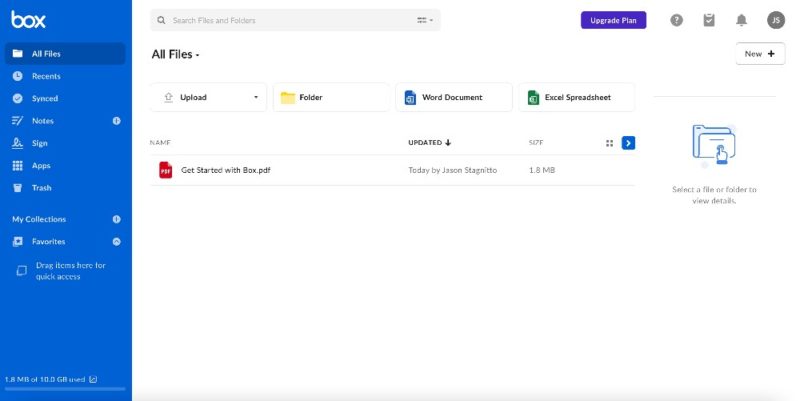
Versioning is severely limited to one version for their free accounts. The lowest-priced plan gives you 10 previous versions, and that allotment increases as the plan price increases. For those who choose the Box Governance plan, you can save an unlimited number of revisions. Like MEGA, there’s no time limit for how long each version is kept.
Third-Party Integration
One of the standout features of Box is its integration with third-party applications. Some of the most popular work within the Box interface. These apps include Office 365, Google Workspace and Slack. Box offers excellent native applications such as Box Notes, where you can collaborate with others in real time.
Box offers plenty of applications, including mobile options for iOS and Android, although desktop applications do not include Linux. Even with the impressive third-party applications, Box maintains a strong privacy and encryption record to protect your business information.
Security features include two-factor authentication, AES 256-bit encryption for data at rest and in transit, and RC4 encryption for greater compatibility between systems and end users.
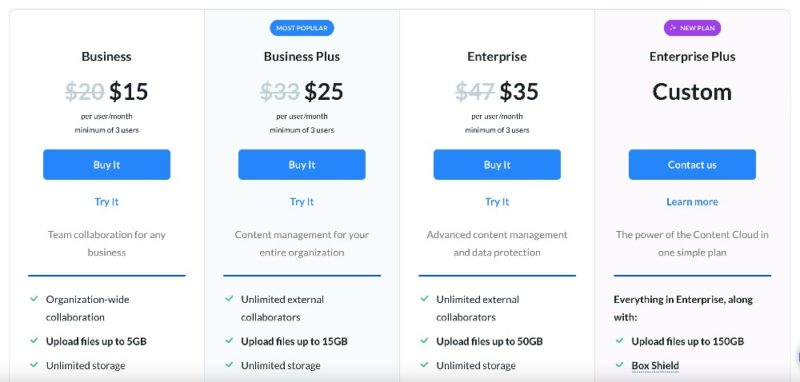
Perhaps because Box markets itself toward businesses, their price points tend to be higher than some of the other competitors. It offers a generous free plan with 10GB of storage.
The personal Pro plan gets you 100GB for $7 per month, with a lower price if you opt to pay for the entire year. A business plan begins at $20 per month for three users and comes with unlimited storage and a host of other features. Our Box review covers everything important for individuals and businesses.
- Single user
- 10GB
- Single user
- 100GB
- Price per user, minimum of three users
- 100GB
More plans
- Users: No limit
- Unlimited GB
- Users: No limit
- Unlimited GB
- Users: No limit
- Unlimited GB
- Price shown is for one user; minimum 3 users
- Unlimited GB
5. Icedrive – Cloud Storage with Versioning Limit
More details about Icedrive:
- Pricing: 10GB free, $5.99 per month (one-year plan) for 1TB
- Provider website: icedrive.net
Pros:
- Excellent user interface
- Strong security & encryption
- Virtual desktop drive
Cons:
- Stingy paid storage allotments
Icedrive is one of the newer services on the market and offers file versioning that falls just a touch short compared to others. On its launch in 2019, Icedrive offered unlimited file versioning, which gave the service excellent appeal. Perhaps that wasn’t sustainable, as Icedrive changed its file versioning policy to 180 days for all paid accounts.
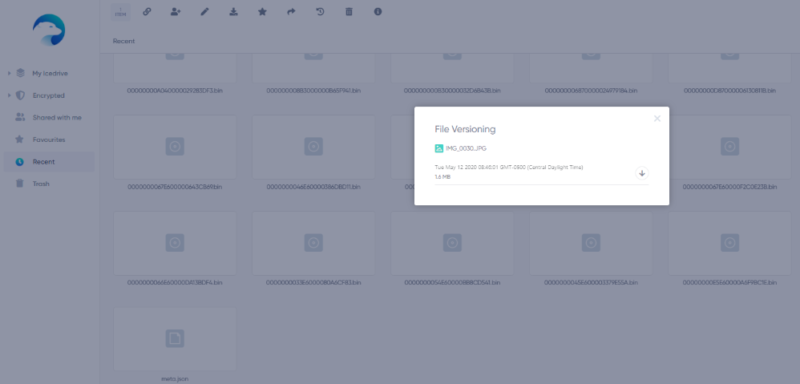
Where Icedrive’s file versioning falters is the number of versions and days allotted. Paid subscribers have the past 10 versions of a given file within those 180 days. The free plan has only five previous versions and is severely limited to just three days.
Because of this, it’s hard to rely on the free file versioning for Icedrive, especially for larger collaborative projects or projects that go through many iterations.
User Interface
Icedrive excels with many features, with a true highlight being its user interface. While all user interfaces are subjective, the modern feel and minimalist design set Icedrive apart from its competition. The clean UI presents a friendly and approachable experience and includes file previews.
Icedrive’s mobile and desktop apps share the same design and functionality features, making the transition between them feel seamless. While not a direct user interface extension, Icedrive’s virtual drive for Windows functions like File Explorer, which creates a familiar feel.
Icedrive offers several pricing and storage options, with the least expensive option being 100GB for $2.99 per month (two-year plan). This plan is an excellent option if your storage needs aren’t extensive.
All plans offer monthly, annual, and biennial payment options. For example, you can purchase 1TB worth of storage option for as low as $4.99 per month (two-year plan) Similar to pCloud, Icedrive also offers lifetime plans. There’s a lot more to like about Icedrive, as we cover in our Icedrive review.
- Bandwidth limit: 50GB
- 10GB
- Bandwidth limit: 250GB
- 100GB
- Bandwidth limit: 2TB
- 1TB
More plans
- Bandwidth limit: 8TB
- 3TB
- 512GB
- 2TB
- 10TB
- Additional 128GB storage for users who purchased the Lifetime Plan
- 128GB
- Additional 512GB storage for users who purchased the Lifetime Plan
- 512GB
- Additional 2TB storage for users who purchased the Lifetime Plan
- 2TB
Honorable Mentions
It’s tough to discuss cloud storage with versioning and not mention some of the more prominent services in the industry. Google Drive and Dropbox have robust file versioning tools and (mostly) generous file version retainment. However, given their privacy or security issues, these two just miss out on our list.
Google Drive – Versioning in Google Cloud
Google Drive offers the option to save some files indefinitely with their “keep forever” choice. However, this option is not available on all documents. A search through Google Drive settings, support pages and help forums didn’t turn up any answers; still, it is easy to see recent activity on any file. With the “manage versions” options, reverting is easy enough, when available, with a right-click.
Google Drive does not attempt to deceive you on how they use your data. Their advertising model is no secret; if you use Google Drive, your metadata is part of their algorithm.
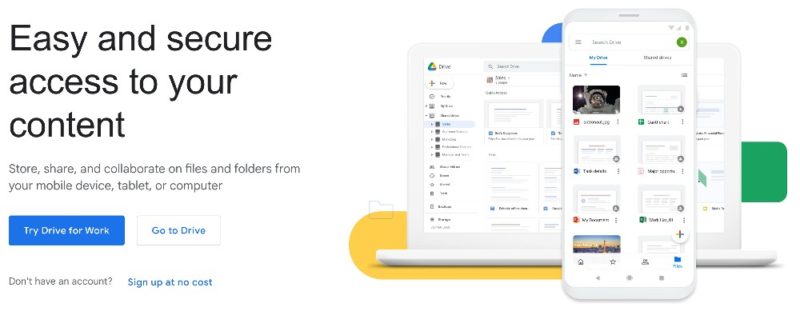
Finding a definitive answer specific to file version policy is difficult. Although, digging through the Google Drive Q&A forum reveals that non-Google files last about 30 days or 100 revisions, whichever comes first.
- Free plan
- 15GB
- 100GB
- *The plan is “hidden.” To find the 200GB plan, you need to be subscribed to one of the other plans, upgrade or downgrade to the 200GB through your account’s settings.
- 200GB
More plans
- 2TB
- 2TB
- 5TB
- 10TB
- 20TB
- 30TB
Dropbox – File Version History
Dropbox, which kicked off the era of cloud storage, does not limit the number of file versions stored, which is great if you have a complex project or collaborate with a team. The restrictions come in how many days Dropbox holds revisions.
The free or less expensive paid options have a 30-day limit. The more costly plans extend that number to 180 days, while the Advanced plan comes with one year file recovery and version history. These time constraints are comparable to other providers.
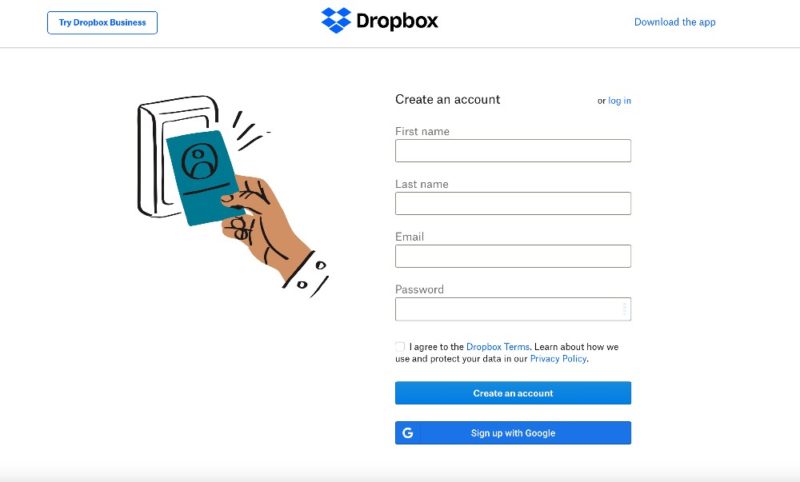
Although a renewed focus for Dropbox, security and privacy continue to lag behind industry competitors, due in part to a lack of zero-knowledge encryption, though users do have the option to enable two-factor authentication. Despite security improvements to data at rest and in transit, you’ll need third-party encryption applications to secure your files.
- 1 user
- 2GB
- 1 user
- 2TB
- up to 6 users
- 2TB
More plans
- (Formerly Dropbox One) 1 user Signature requests and eSignature templates
- 3TB
- 3 users minimum
- 5TB
- 3 users minimum
Final Thoughts
Choosing a cloud storage service typically revolves around considerations such as the data storage limits, free or paid features and privacy and security.
File versioning is sometimes an overlooked benefit, but it’s tough to understate the importance of restoring deleted files or folders or reverting to an older upload. Recovering from any event — from damage or loss due to ransomware to saving an important project — relies on file versioning. That’s why we also recommend getting a solid online backup software with versioning, as well.
What is your file revision experience with your cloud storage service? Were you able to backup and see older data, or download and save files from a previous version? Did you accidentally delete your data, and file versioning saved you? Were you able to recover a collaborative project because of file versioning? As always, thanks for taking the time to read our article.
FAQ: Cloud Services with Versioning
Versioning in cloud storage is the ability to view older versions of files and folders, and if needed, revert to a previous iteration. The more versions you see — and how far back you can see them — the better.







![Video thumbnail for the video: Ultimate Icedrive Review [2024 Pros and Cons Revealed]](https://img.youtube.com/vi/iVGsDxYVV-Y/maxresdefault.jpg)

![Video thumbnail for the video: Should You Still Use Dropbox in 2024? [Updated Review]](https://img.youtube.com/vi/bwy8HZ1Uvnk/maxresdefault.jpg)