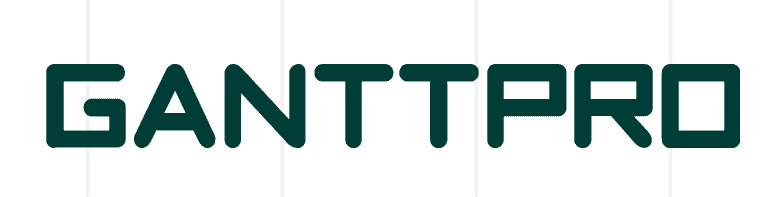Best Time Management Tools in 2025: 10 Best Ways to Track & Manage Your Time
It’s easy to lose track of time in our modern, busy world. Our personal lives and work environments are full of tasks, and it can get overwhelming. That’s why you need the best time management tools to help you manage your workload. In this article, we share 10 top options.
While in theory it sounds wonderful to work freely, without a care in the world or a clock by your side, it’s hardly sustainable in reality. If you’re determined to get your work completed effectively and efficiently, you must take action. It’s a good idea to support yourself with the best time management tools.
Key Takeaways:
- monday.com is the best time management tool and the best software to manage projects.
- GanttPro and Wrike are great for those who like Gantt charts and Agile tools.
- Todoist and TickTick serve as solid time and task management software.
- Clockify is free and lets you accurately track time, while Toggl Track and TimeCamp are also superb paid options.
You may be wondering what time management tools are. It’s a fair question, especially in the digital world. We’ve tested dozens of productivity apps, and we can safely say they’re not just a range of clocks you switch on when you work and off when you’re finished. That type of feature is certainly available, but it’s not the only one offered by time management apps.
You can also get a to-do list that pings you with deadline reminders and beautifully designed native calendars that help you see daily, weekly and monthly views of your schedule. Leading time management tools also provide accurate time-tracking reports, timesheets and invoicing tools.
Let’s start by putting some names to these apps, as we share the 10 best time management tools to help you improve your time management skills. Alternatively, check out our best project management software roundup for a broader look at our experts’ all-time favorites.
Avoid Costly Project Management Mistakes – Get Free Tips Today!

- Discover 10 fundamentals of project management
- Understand step-by-step plans for PM execution
- Learn tips to avoid 5 common mistakes by beginners
What Makes the Best Time Management Tool?
The best time management tools should be easy to use and make tracking time and progress effortless. Our expert reviewers look for software that works well, is free of system crashes and glitches, and has a good design. Beyond that, cost is important (bonus if there’s a good free version) and a strong all-around feature list is always appreciated.
Most time management tools come under the umbrella of project management apps. We’ve reviewed pretty much all of the best project management services, so we know what we’re looking for when we’re identifying the best.
These criteria considered, monday.com is the best tool for time management, followed by Todoist, GanttPro, TimeCamp and Airtable, plus five other tools that tick the right boxes in some way.
- monday.com — Best project management tool and great time management features
- Todoist — Designed to simplify your to-do lists and make it easier to stay on track
- GanttPro — Serves Gantt chart lovers and has great tools for accurate time tracking
- TimeCamp — Helps you manage time and improve resource management
- Airtable — Our favorite task management tool also helps improve time management
- Wrike — Helps with time management and should appeal to fans of Agile methodologies
- Clockify — Free time management tool for those on a budget
- TickTick — Cool app that integrates tried-and-tested time management techniques
- Toggl Track — Trendy app that’s beautiful in design and useful in terms of functionality
- Trello – Fantastic tool for kanban fans to ensure you keep to your deadlines
monday.com tops the chart here, in addition to being the best tool for project management. Todoist is one of our favorite task management tools. GanttPro is for the Gantt chart lovers, and it has a simple play-and-stop clock to track billable time.
TickTick and Airtable are the two other task management champions, with the former offering a “pomo clock” for focused working. We included Wrike as an app that goes beyond time management. It’s excellent for a range of project management methodologies.
Trello is for those who prefer kanban, and Clockify, TimeCamp and Toggl Track are top tools for accurately tracking time.
10 Best Time Management & Tracking Tools
Now that we’ve served you a sample of what’s on offer, it’s time to dig in to the main course. We’ll break down everything on this time management tools menu, and you’ll learn about all the ingredients that make them the best your money can buy.
1. monday.com
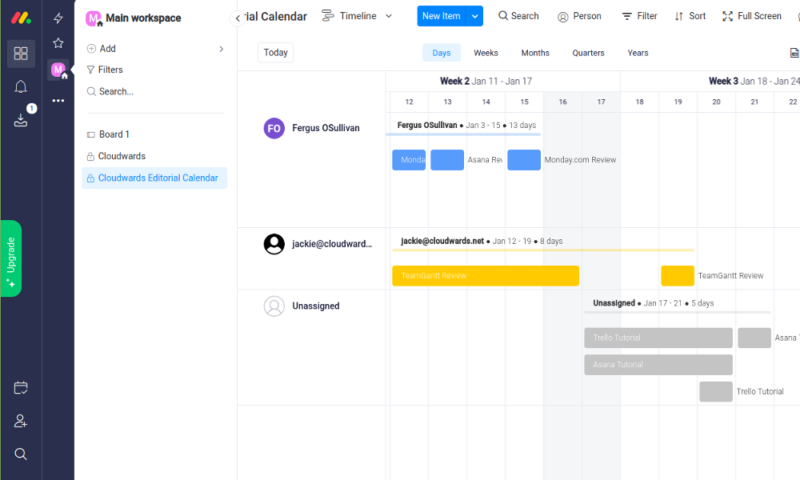
More details about monday.com:
- Pricing: Free; $12 per month (one-month plan)
- Provider website: monday.com
Pros:
- Very easy to use
- Long & varied feature list
- Free plan
Cons:
- Basic plan isn’t great
For traditional time management, monday.com has a native calendar, which is beautiful in design and useful in functionality. If you’re using the calendar as a task manager, you can get the full details of a task just by hovering over it. You can also add dates and program reminders to keep on top of time all the way through your deadline.
To really nail down your time tracking, you can use the native time tracking feature on the web version and the mobile apps. It’s straightforward to use. All you need to do is press play when you begin a task and hit stop when the task is complete.
Not only is monday.com an excellent time management tool, it’s also our pound-for-pound best project management tool. The reasons for this are plenty, as it has a range of project management features, including kanban boards, timeline views and project dashboards. You can learn more by reading our monday.com review or trying the free plan.
- Maximum users: 2
- Minimum users: 3; All prices per user
- Minimum users: 3; All prices per user
More plans
- Minimum users: 3; All prices per user
- Enterprise-level features.
2. Todoist
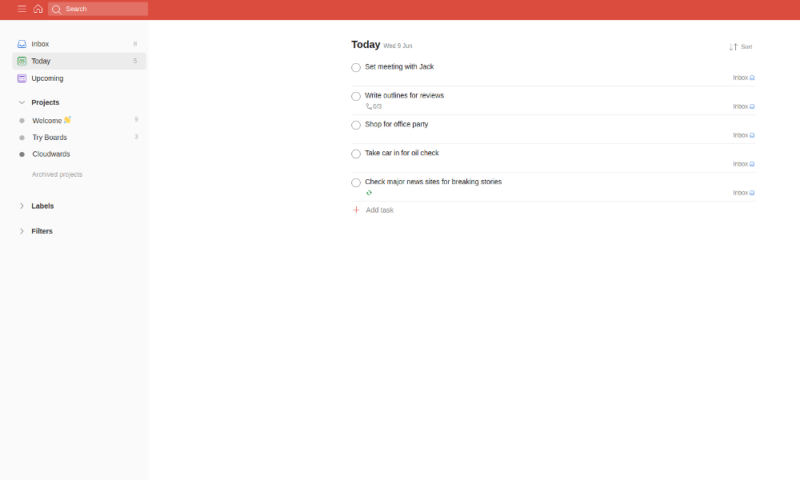
More details about todoist.com:
- Pricing: Free plan; $4 per month (one-year plan)
- Provider website: todoist.com
Pros:
- Simplifies to-do lists
- Nice design
- Cheap
Cons:
- Limited features
A core reason people lose track of time is they overcomplicate their workload and fill their to-do lists with too much data. Thankfully, Todoist created a bare-bones task and time management tool that encourages you to simplify everything you need to do.
You can view your workload in the form of a simple to-do list or as a kanban board. The streamlined design makes it easy to digest your tasks, and there’s an “upcoming” deadlines tab to help you keep ahead of the pace in terms of what you need to complete.
If you’re inspired by rewards, you’ll like what Todoist calls “karma points.” You obtain these points by setting yourself goals and completing them within the time frame you set. You can learn more about one of our favorite task and time management apps by reading our Todoist review or by trying the free plan.
- 1 main user 5 active projects 5 collaborators (per project) 5MB file uploads
- 1 main user 300 active projects 25 collaborators (per project) 100MB file uploads
- Multiple users, (price is per user) 500 active projects (per member) 50 people (per project)
3. GanttPro
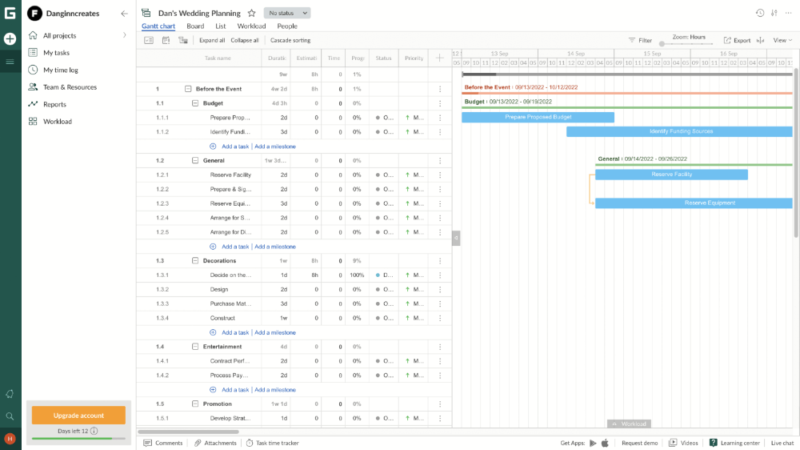
More details about GanttPro:
- Pricing: $8 per month (one-year plan)
- Provider website: ganttpro.com
Pros:
- Very good time tracker
- Excellent Gantt chart
- Good design
Cons:
- No free plan
If you need to track your billable hours, GanttPro offers an intuitive tool to help you record the time spent on your tasks. Like with monday.com, you only need to press play and stop for the app to record the data. Not only is it great for keeping accurate records, but the idea of tracking your time can help you remain focused on your goal.
You can also create custom time reports, which gives you a bird’s eye view of how long your tasks are taking to complete. This is useful because it helps you identify which areas are taking too long, and you can work with your team to develop strategies to work more efficiently.
As well as excellent time management features, GanttPro offers one of the best Gantt charts and rivals other project management apps, such as TeamGantt (check out our TeamGantt review). Project managers can also enjoy some resource features to help delegate tasks across their team. You can learn more by reading our GanttPro review or use the 14-day free trial.
- Price for 5 members. Monthly subscriptions for teams of 5+ users only. Project Views: Gantt chart view, Board view, List view, Dashboard view Task Management: Priority, Progress, History Project Planning: Auto scheduling, Baseline, Critical path, Dependencies, Deadlines, Milestones Team Collaboration: Comments & Attachments, Notifications and more
- Price for 5 members. Monthly subscriptions for teams of 5+ users only. Everything in Core plus: Project View: Calendar view Task Management: Custom fields Project Planning: Overdue tasks, Cascade sorting, Saving custom filters, Bulk change,Saving project templates and more
- Price for 5 members. Monthly subscriptions for teams of 5+ users only. Everything in Advanced plus: Project View: Portfolio view & Workload view Resource Mangaement: Project calendar, Calendar exceptions, Resource calendars, Resource types, Workload, Budget planning, Estimation, Time tracking, Virtual resources
- Everything in Business and more security, support features
4. TimeCamp
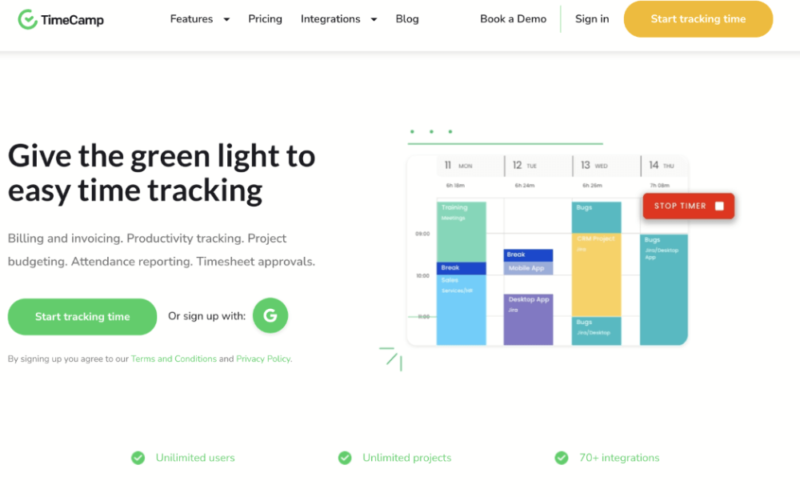
More details about TimeCamp:
- Pricing: Free; $9 per month (one-year plan)
- Provider website: timecamp.com
Pros:
- Automatic time tracking
- Free unlimited projects
Cons:
- Lacks powerful features
TimeCamp is one of the market’s most popular time management software solutions. It comes with a user-friendly interface and automated time tracking, so you can seamlessly jump through tasks and projects without having to reset your timer. This is done through task keyword recognition.
The software also creates custom reports and delivers you a detailed breakdown of your hours spent on tasks. This is useful for analyzing how well you manage time and coming up with ways to boost productivity.
From an administrative perspective, users can send timesheet approvals to their project manager and use the integrated invoicing tool for their billable time.
TimeCamp also has browser extensions for Chrome and Microsoft Edge, so you can track time in apps outside of its time management software. Check out our TimeCamp review to learn more, or try the free plan.
| Plan | Cost |
|---|---|
| Free | $0 |
| Basic | $6.30 per month per user (billed annually) $7 month to month |
| Pro | $9 per month per user (billed annually) $10 month to month |
| Enterprise | Contact sales team |
5. Airtable
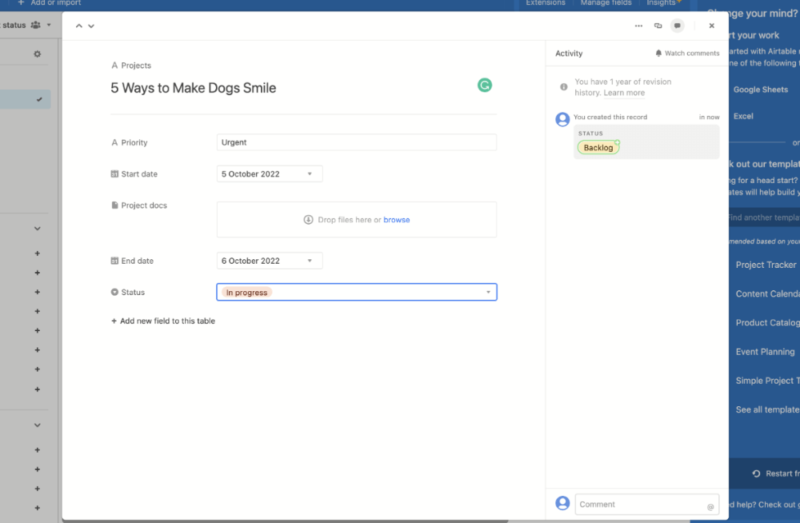
More details about Airtable:
- Pricing: Free, $20 per month (one-year plan)
- Provider website: airtable.com
Pros:
- Tools to track time
- Good kanban board
- Easy to prioritize tasks
Cons:
- Pricey
If you want to promote efficient time management and use an app that’s packed with great features, Airtable may be the app for you. It has a range of views to see your project tasks and you can create task priorities, like low, medium and high. This is great for seeing your urgent tasks and knowing where to put your time.
You’re also able to set task dependencies. Doing this allows your team to identify which tasks need to be completed to finish or move on to a larger task within your project. For seamless time tracking, Airtable has a time tracker extension that uses the stop-start model and shows you how many hours (or minutes) it took you to finish a task.
Additional features include a Gantt chart, editing permissions and a host of integrations. To see if the software is for you, check out our Airtable review or test the service with the free plan.
- Up to five users. Unlimited bases. 1,000 records, 1GB of storage per base. Revision and snapshot history for two weeks. Views: grid, calendar, form, Kanban board, gallery and list. 100 automations per month.
- Everything in free, plus unlimited users, 50,000 records and 20GB of storage space per base. Adds Gantt charts and timeline views. 25,000 automations per month.
- Everything in Team, plus 125,000 records, 100GB of storage per base, 100,000 automation per month. Admin controls, single sign-on (SSO) and premium integrations with third-party services.
- Everything in Business, plus 500,000 records, 1TB of storage per base, and 500,000 automation monthly.
6. Wrike
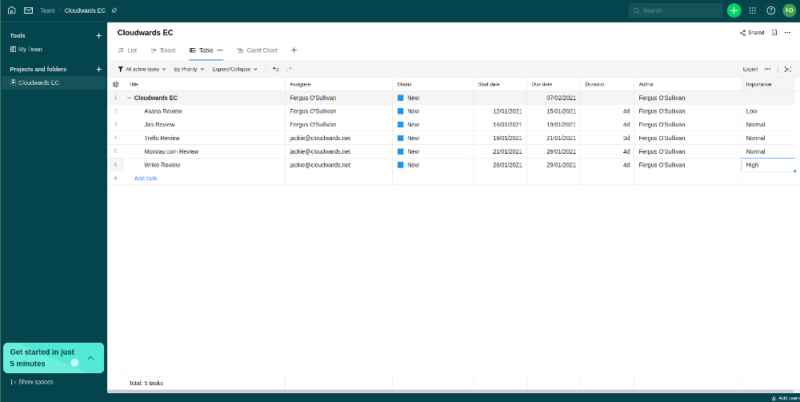
More details about Wrike:
- Pricing: Free, $10 per month (one-month plan)
- Provider website: wrike.com
Pros:
- Good Agile tools
- Tools to track time
- Great free plan
Cons:
- Not the best design
- Security could be better
Wrike is an excellent tool to track projects, especially for those looking for the best Agile tools. All of Wrike’s task management features have the ability to ping you reminders, and you can program time estimates for how long you expect it will take to complete a task.
With Wrike’s “time log” feature, you can record time manually or use the embedded time tracker for more accurate results. We recommend doing the latter, as generating accurate, automated data is more useful, even more so for billing clients or paying employees.
As far as Agile tools go, Wrike allows users to implement scrum management, create product backlogs and set sprints. The main downside is that the design of the software is drab, but it functions perfectly fine. We cover all of this and more in our Wrike review, but you can also test it with the free plan.
- Unlimited users. Basic features.
- Price is per user. Plans for 5, 10 and 15 users.
- Price is per user. No monthly option. Plans for 5 to 200 users.
More plans
- For large teams; Enterprise-grade security and scalability; Plans for 5 to an unlimited number of users.
- For teams with complex work needs; Advanced tools and analytics for complex work; 5 to unlimited users
7. Clockify
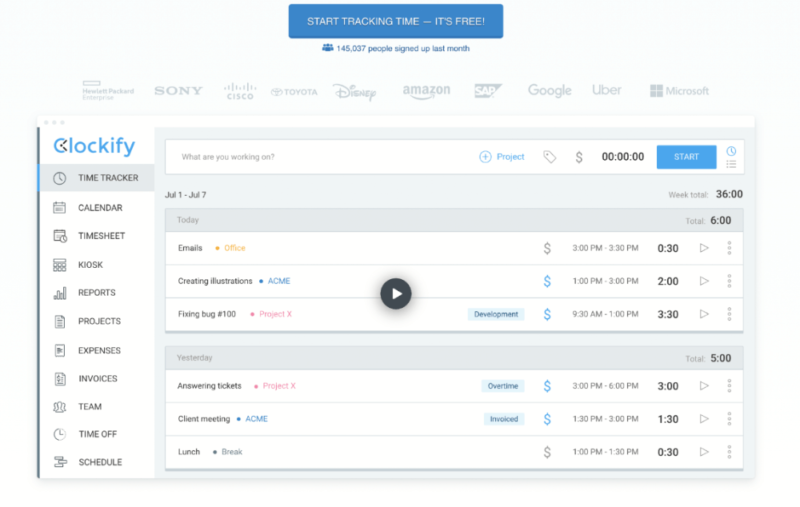
More details about Clockify:
- Pricing: Free; $5.49 per month (one-year plan)
- Provider website: clockify.me
Pros:
- Free time tracking tool
- Great for invoicing clients
Cons:
- Invoicing & budget tools only on high-end plans
- Windows only offline time tracking
Clockify is widely regarded as one of the best free time tracking apps. What’s more, it remains free regardless of the number of users you have, making it a perfect option for larger teams. However, there’s not much else beyond tracking time on the free version of the software.
Paid versions are reasonably priced and open the door to more features. Project managers can access tools for measuring project profitability and all other users can use the invoicing tool. There’s also a “time off” feature that helps project managers record absences and identify how they will impact the team’s productivity.
Another cool feature is GPS tracking, which allows users to clock in and out via a mobile app and provide evidence that work was carried out at a specific location. It’s also possible to integrate third-party applications, including Slack, Jira and Salesforce, for an enhanced user experience. Check out our Clockify review to learn more.
| Plan: | Cost |
|---|---|
| Free | $0 |
| Basic | $3.99 per user per month billed annually (or $4.99 if billed monthly) |
| Standard | $5.49 per user per month billed annually (or $6.99 if billed monthly) |
| Pro | $7.99 per user per month billed annually (or $9.99 if billed monthly) |
| Enterprise | $11.99 per user per month billed annually (or $14.99 if billed monthly) |
8. TickTick
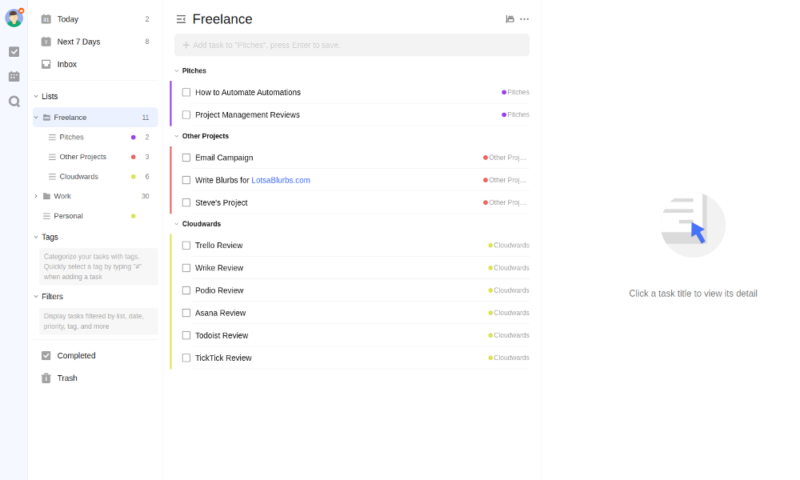
More details about TickTick:
- Pricing: Free, $3 per month (one-year plan)
- Provider website: ticktick.com
Pros:
- Great time management features
- Great free plan
- Inexpensive
Cons:
- Thin on features
One of the best ways to improve your time and task management is to improve your focus. There are several ways to do so, and TickTick promotes a popular approach: the Pomodoro Technique. It does this by integrating what it aptly calls a “pomo timer” inside its apps.
For those unfamiliar with Pomodoro, it uses a model of 25 minutes of work followed by five minutes of rest. The point is that during those 25 minutes, you remove distractions and hone in on your important tasks. Productivity gurus swear by the method as it has proven itself to be a focus booster, meaning it can help you complete tasks in a timely manner.
While TickTick lacks tools for more advanced project management, it still offers a native calendar for diary tracking and a kanban board. It’s also exceptionally well priced and should gain interest from those on a tight budget. Check out our TickTick review to learn more.
- List, Basic filters, Kanban, Caps on use
- Calendar, Extra filters, Track progress, Caps raised
9. Toggl Track

More details about Toggl Track:
- Pricing: Free, $18 per month (one-year plan)
- Provider website: toggl.com
Pros:
- Plenty of integrations
- Beautiful desktop version
- Creates project budgets
Cons:
- Not cheap
In terms of design, Toggl Track is aiming to be the trendiest kid on the block. While the time management software can be used by anyone, we feel the aesthetic targets creative groups. That said, underneath its beautiful bonnet is a robust engine made up of several time management components.
This useful piece of software offers automated time tracking and allows you to integrate its features into other desktop apps you may use. You can also pin your frequent tasks (like sending emails) to the top of your timesheet to access them quickly.
The software is accessible from your desktop and mobile device, and you can use the time management app on multiple devices simultaneously. There’s also a detailed reporting feature and the option to integrate with over 100 third-party apps.
| Plan: | Cost |
|---|---|
| Free | $0 |
| Starter | $9 per user per month (billed annually) $10 month to month |
| Premium | $18 per user per month (billed annually) $20 month to month |
| Enterprise | Contact sales team |
10. Trello
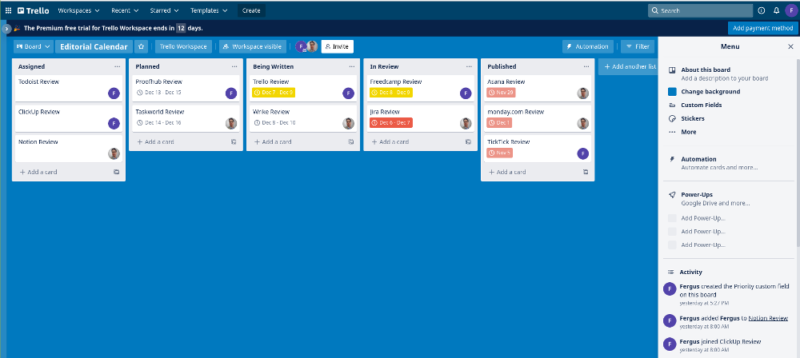
More details about Trello:
- Pricing: Free, $5 per month (one-year plan)
- Provider website: trello.com
Pros:
- Best kanban board
- Great for collaboration
- Plenty of integrations
Cons:
- Basic features
Moving slightly away from the pack is Trello. Its best strength is its kanban board. In fact, it has the best kanban board of any project management app. Trello is a great way to see a linear view of your progress, and its task card information allows you to add due dates and comments, so you can keep on track and have strong communication within the team.
The software also pings deadline reminders to your email address, so you can keep on top of everything you have to do even when you’re not in the app. Trello doesn’t have time tracking capabilities, but one of the time management tools we’ve mentioned, Clockify, can be integrated with your Trello task cards, and it’s free.
Trello also offers a nice native calendar, a timeline view and a bunch of integrations. To see if you like it, check out our Trello review or try the free plan.
- Unlimited users, 10 boards, Unlimited power-ups, Unlimited storage
- Price is per user, Unlimited boards, Custom fields, Invite guests
- Price is per user, Several new views
- Price is per user, Advanced admin & security settings
Final Thoughts
Above are all the tools you need to help improve your time management. For the best experience, monday.com is the path to take. However, if you just want a simple time tracker and have a limited budget, Clockify is the best option.
If you combine your software selection with some time management techniques, like blocking phone calls and using software to block distracting websites, you’ll quickly see an improvement in your productivity.
What are your favorite time management apps? How do you track the time spent to finish a task? Is there another option you would like us to review? Let us know in the comments. Thanks for reading.
FAQ
Good time management techniques include tracking time, the Pomodoro Technique, doing difficult tasks first, prioritizing tasks and removing distractions.
Google offers Google Calendar, but beyond that, time management tools are limited and we recommend using another service.
TimeCamp; its Basic plan allows you to add unlimited users and projects and gives you simple time tracking tools.
Clockify is a popular free time tracking tool that allows you to track and record the time spent on your tasks. It’s super easy to use and its beautiful design enhances the user experience.