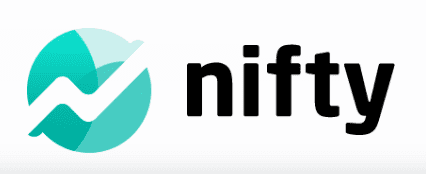The 10 Best Agile Tools in 2025 for Scrum & Other Agile Frameworks
If you plan to adopt an Agile approach for your management project, you need to find the best tools to fully maximize the benefits of Agile. In this article, we've got you covered with a list of the top 10 best Agile tools for project management.
Key Takeaways: The 10 Best Agile Tools
- monday.com — The best Agile project management tool for teams of any size
- ClickUp — A feature-rich tool that supports various Agile methodologies
- Jira — A robust and widely-used Agile tool specifically designed for software teams
- Wrike — Perfect for collaboratively managing Agile projects
- Nifty — An ideal tool for software development projects
- Zoho Projects — A versatile project management tool with extensive integrations
- Asana — A user-friendly Agile tool with excellent task management capabilities
- Trello — A simple and visual tool for Agile project management
- SpiraPlan — An enterprise-level Agile project management software loaded with advanced features
- Pivotal Tracker — A comprehensive solution built to support Agile development
Agile methodology focuses on completing quick, manageable tasks while collaborating closely with team members. If this approach fits well with your project’s needs, the next step is to choose the best Agile project management tool for your team.
With our extensive research, we have identified the top 10 best Agile tools that can greatly maximize the benefits of Agile methodologies. Many of the tools in our list also rank high in our best project management guide overall. Let’s dive in!
-
12/01/2023 Facts checked
This article was rewritten, adding more Agile tools and features, updating pricing, and using a new format.
-
04/18/2024
Updated to reflect changes in the naming of Asana’s pricing plans.
-
06/07/2024
Updated the article to reflect monday.com’s latest pricing information.
What Is Agile Project Management?
Agile project management is an approach to managing projects that emphasizes flexibility, collaboration and adaptability.
Instead of planning everything from the start and following a strict step-by-step process, Agile teams break down the project into smaller parts called “sprints.” Then teams will complete, test and improve each sprint at a time. This way, teams can continuously review and adjust their plan based on feedback and changing requirements.
We have a guide on Agile planning. Alternatively, you can learn more about other project management methodologies so that you can select the best approach for your project’s needs.
How to Choose the Best Agile Project Management Tools
When choosing the best Agile project management tool, we consider several criteria that are beneficial for project managers and Agile teams. Let’s take a look at some key factors that effective Agile project management tools should have.
- Collaborative and transparent features: Agile methodology relies heavily on collaboration, so the tool should offer both collaborative features to help an Agile team effectively communicate and transparency features that ensure everyone on the team has visibility into project progress.
- Ease of use: The Agile project management tool should be easy to use, with a user-friendly interface that allows team members to quickly understand and adopt the tool.
- Alignment with your Agile methodology: The tool should provide the necessary features and functionalities that support your chosen Agile framework, whether it’s Scrum, Kanban or other Agile methodologies.
- Integration capabilities: Agile project management typically involves using multiple tools and platforms, so the tool must have integration options with other commonly used tools for a smooth and seamless workflow.
- Customization options: Flexibility and adaptability are key in Agile project management, so the software should have customization options that can be tailored to your team’s needs and workflows.
- Security and compliance: The software must have robust security measures in place to protect sensitive and confidential information from unauthorized access and data breaches.
The 10 Best Agile Project Management Tools
We have evaluated dozens of Agile tools based on key factors to help you find the best fit for your team. Our top Agile project management tools are monday.com and ClickUp. Other great options include Jira, Wrike and Nifty, but we review a total of 10 Agile tools that could fit your needs. Keep reading to see our detailed reviews of each tool.
1. monday.com
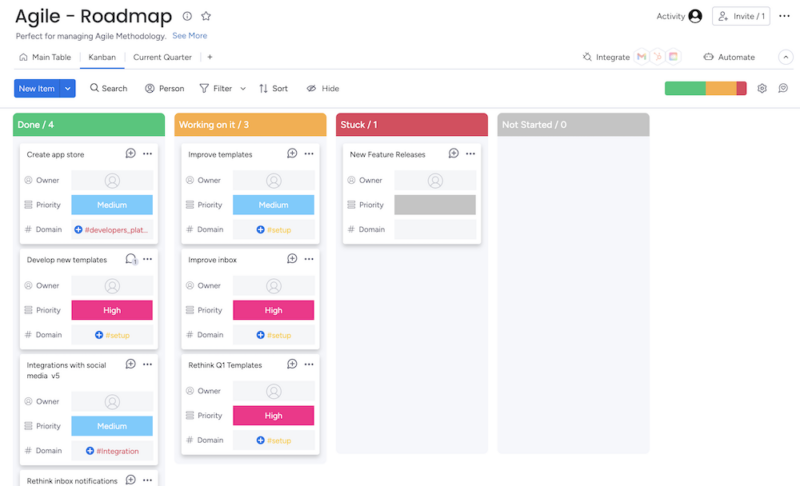
with versatile features and an impressive interface.
More details about monday.com:
- Pricing: Free, $9 per month (one-year plan)
- Free plan: Yes
- Provider website: monday.com
Pros:
- Simple to use application
- Customizable templates
- Dozens of integrations
Cons:
- Pricing structure is a bit high
- Steep learning curve for advanced functionality
monday.com is our best pick for Agile project management software due to its user-friendly interface and versatile features. The platform provides plenty of customizable templates that fit various Agile project management processes, from Sprint planning to product launch. There are also visual boards and multiple views available, such as Kanban boards and Gantt charts.
Another key feature of monday.com is its real-time reports, which provide an at-a-glance overview of project progress and bugs. You can also use color-coded labels to identify and prioritize tasks. Additionally, monday.com offers integrations with other tools, powerful automation capabilities and collaboration tools — centralizing all project activities in one place.
Pricing & Value
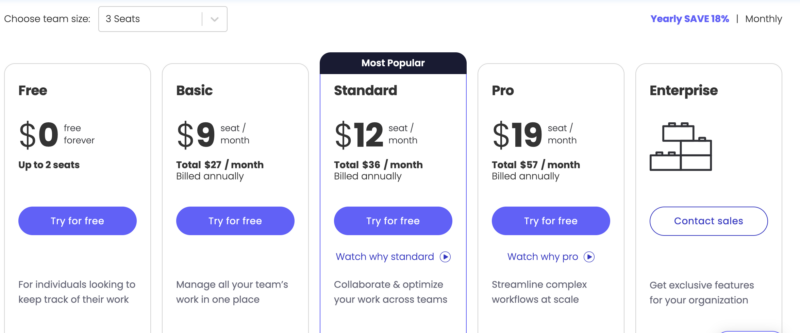
monday.com offers a free plan that includes basic features for individuals and small teams. Its paid plans have additional features, such as advanced integrations and private boards. monday.com provides competitive prices. The Basic plan starts at $9 per user per month. All plans come with desktop and mobile apps.
If you want to learn more about monday.com, read our comprehensive monday.com review. You can also try out the monday.com 14-day free trial.
- Maximum users: 2
- Minimum users: 3; All prices per user
- Minimum users: 3; All prices per user
- Minimum users: 3; All prices per user
2. ClickUp
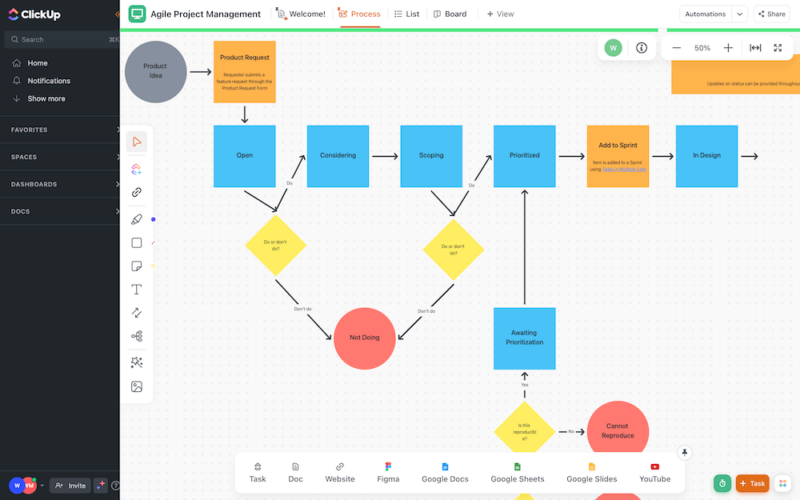
More details about ClickUp:
- Pricing: Free, $7 per month (one-year plan)
- Free plan: Yes
- Provider website: clickup.com
Pros:
- Comprehensive Agile tools
- Highly flexible platform
- Feature rich free plan
Cons:
- Steep learning curve for beginners
- New features aren’t fully developed
ClickUp is loaded with useful management features, making it a good option for Agile project management. The platform has many Agile tools that project managers can use for project planning, Sprints, backlogs and product roadmaps. There are also Agile templates for non-software development teams looking to implement Agile methodologies, such as Scrum and Kanban.
While ClickUp’s interface is clean and modern, its many views can be overwhelming for beginners. Nevertheless, the platform is highly customizable for any of your Agile workflows. It also has real-time reporting and an automated dashboard to keep track of progress and team performance. With its extensive list of integrations and team collaboration features, ClickUp is a robust tool for teams of all sizes.
Pricing & Value
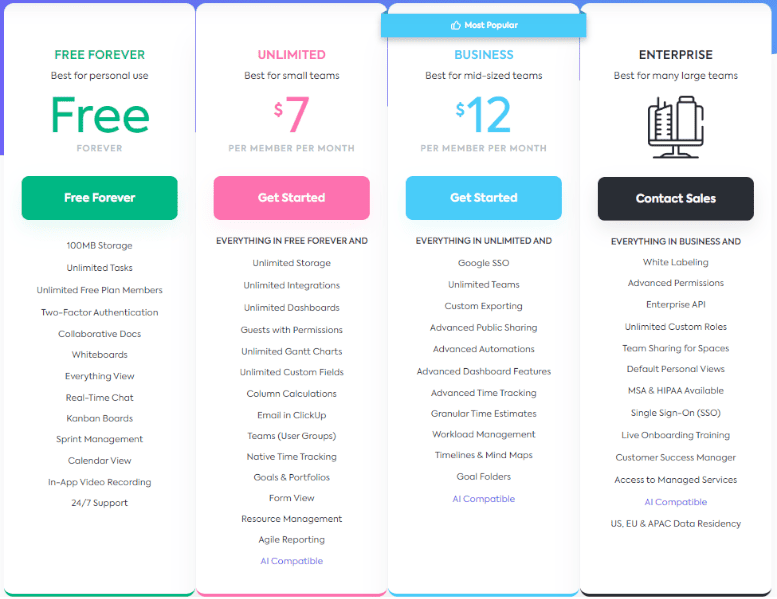
ClickUp has one of the best free plans on the market, which is a great option for startups or small teams. Additionally, ClickUp’s paid plans are reasonably priced. For annual prices, the Unlimited plan costs $7 per user per month, and the Business plan costs $12 per user per month. Find out more about the platform in our ClickUp review.
- Basic functionality with some limitations
- All prices per user
- All prices per user
3. Jira
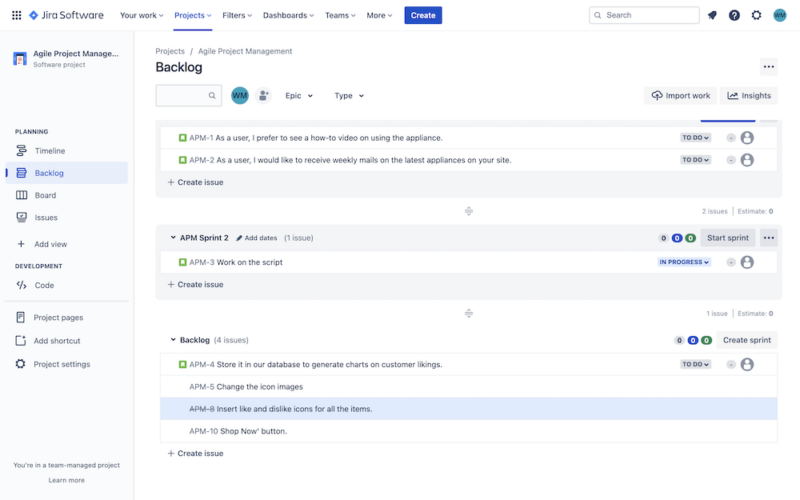
More details about Jira:
- Pricing: Free, $9 per month (one-month plan)
- Free plan: Yes
- Provider website: jira.com
Pros
- Built for Agile projects
- Vast selection of integrations
- Intuitive & user-friendly
Cons
- Steep learning curve
- Lacks robust collaboration tools
Jira is the best Scrum software and a popular Agile project management software due to its strong focus on supporting Agile methodologies for software teams.
It offers a wide range of Agile tools — such as Agile boards, reports and backlogs — making it a reliable choice for Sprint planning and managing multiple projects. The software is also highly customizable, with custom dashboards and pre-made templates. Read Jira best practice for more tips.
Jira’s integration with over 3,000 apps is one of its key features. Plus, Jira’s interface is clean and easy to use. Moreover, Jira’s security includes a high level of reliability and privacy, with access controls and encryption measures. However, compared to monday.com, it may take some time to fully grasp all the tools available on Jira.
Pricing & Value
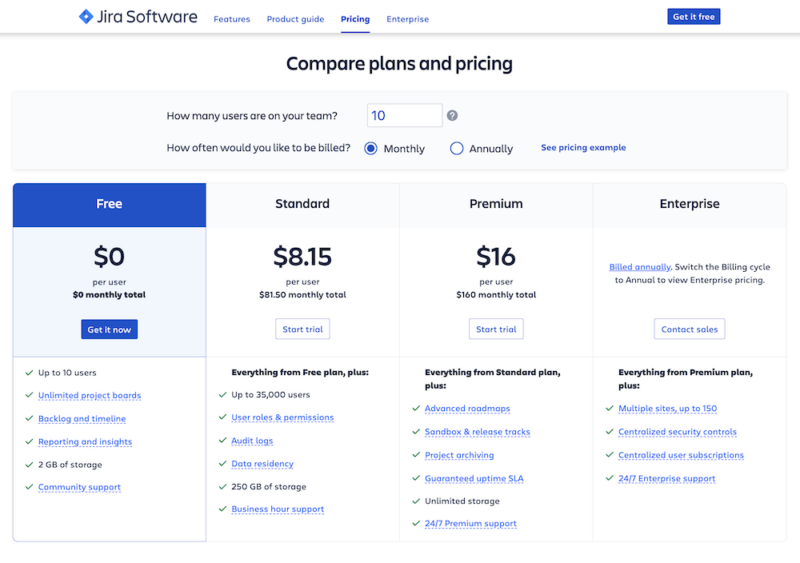
Jira’s free plan comes with a lot of features for up to 10 users. If you need more users or advanced features, Jira offers paid plans that are priced competitively. The Standard plan starts at $9 per user per month. Find out more about Jira in our full Jira review, or sign up for a free trial to experience Jira’s capabilities.
- Max. 10 users. unlimited boards, reports and insights; backlog; basic roadmaps; 2GB of storage; community support
- Monthly pricing starts from 11 users, pricing changes based on the number of users. Monthly pricing changes with teams over 114. Annual pricing shown is for 1-10 users
- Monthly pricing starts from 11 users, pricing changes based on the number of users. Monthly pricing changes with teams over 110. Annual pricing shown is for 1-10 users
4. Wrike
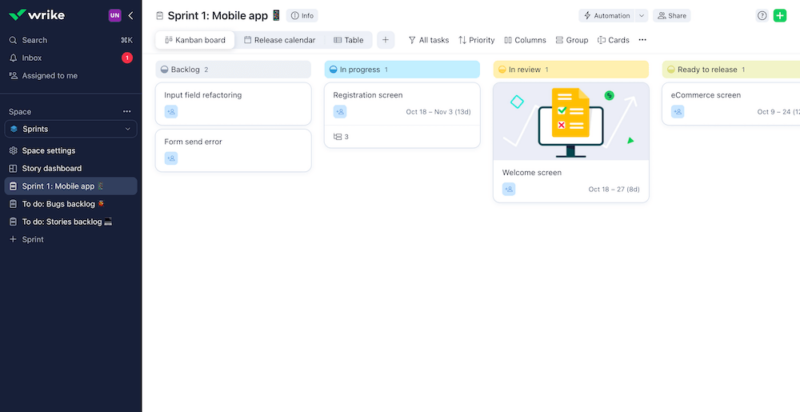
More details about Wrike:
- Pricing: Free, $10 per month (one-month plan)
- Free plan: Yes
- Provider website: wrike.com
Pros:
- Free plan is excellent
- Great for collaboration
- Highly customizable
Cons:
- Expensive for small & mid-sized teams
- Steep learning curve
Wrike is a top-notch project management tool that provides Agile project management features. It is ideal for Agile teams working on complex projects, as Wrike includes features for resource management that can help project managers balance workloads. Plus, task-management and team-collaboration tools — such as dynamic intake forms and real-time task tracking — help team members stay organized.
With a user-friendly interface and customizable dashboards, Wrike provides the flexibility and tools necessary to manage projects using any Agile methodology. Moreover, it integrates with over 400 tools, including Microsoft Teams, Google Drive and Slack.
If you read our Wrike vs Jira comparison, you’ll see that Wrike takes data security seriously. Aside from using its own servers for storage, it also has AES-256 encryption and obtained certifications including SOC2 Type II and ISO/IEC 27001:2013.
Pricing & Value
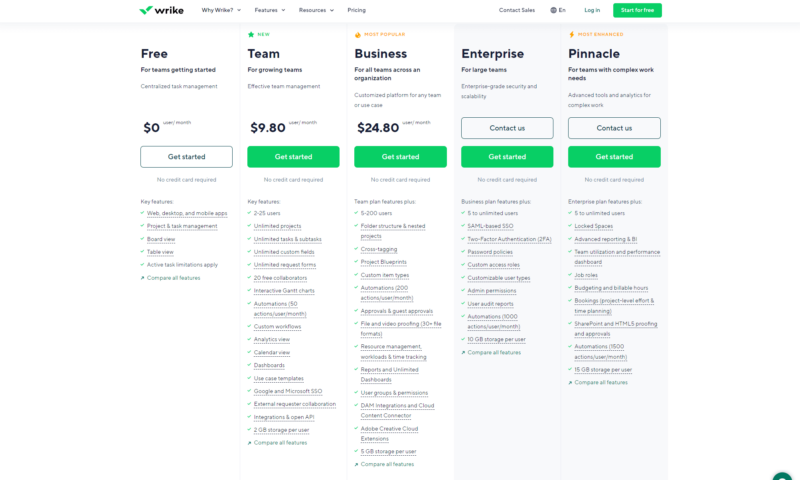
Wrike offers an excellent free plan. For those who require more advanced functionalities, Wrike also offers paid plans, including Team, Business, Enterprise and Pinnacle plans. To learn more about Wrike’s features, read our Wrike review. Alternatively, you can try out Wrike for yourself.
- Unlimited users. Basic features.
- Price is per user. No monthly option. Plans for 5 to 200 users.
- Price is per user. Plans for 5, 10 and 15 users.
5. Nifty
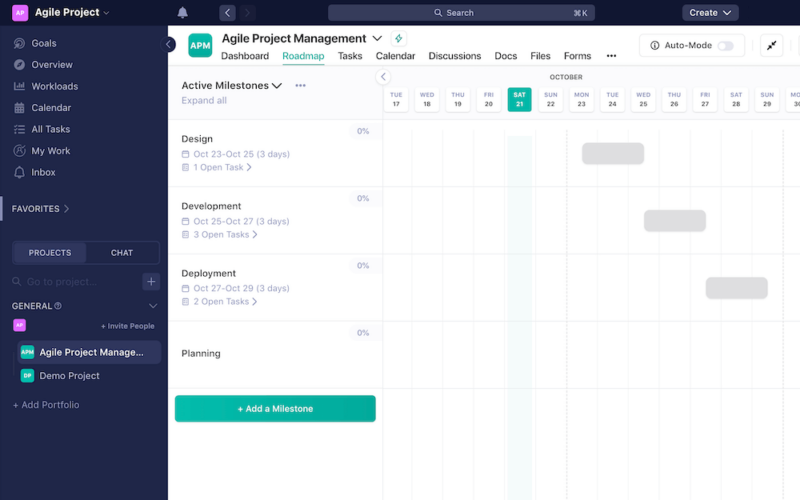
More details about Nifty:
- Pricing: Free, $7 per month (one-year plan)
- Free plan: Yes
- Provider website: niftypm.com
Pros:
- Agile development support
- Team collaboration features
- Affordable pricing plans
Cons:
- Limited integration options
- Customer support could be better
Nifty is one of the most popular Agile software development tools. It is designed to be flexible and fit the Scrum and Kanban frameworks. A project manager can use it for creating user stories, Sprint planning, backlog management and tracking progress. Nifty’s key features include real-time collaboration, document sharing, task management and automation.
Additionally, Nifty has an intuitive interface and a wide range of integrations, making collaboration and Agile management easy for any Agile team. There are also customizable view options, like an interactive Gantt chart, which allow teams to visualize project timelines and dependencies. Nifty offers security features, like two-factor authentication and single-sign-on, and encrypts user data using SSL.
Pricing & Value
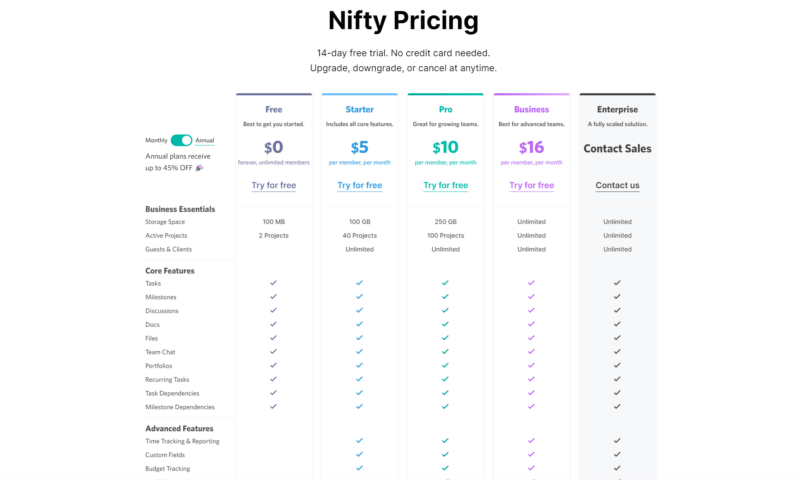
Nifty provides a free plan for unlimited users. There are also four paid plans available, starting at $7 per user per month for the Starter plan and $10 per user per month for the Pro plan. The Business and Enterprise plans are suitable for larger organizations. If you want to get a better understanding of Nifty, read our Nifty review or you can try out Nifty yourself.
- Unlimited members, Two projects, All core features, 2FA, Help center, 100MB storage
- Unlimited projects Unlimited storage, Custom roles, Workloads, Permissions, MS SSO, Open API, Priority support
- 100 projects, Workflow automations, File proofing, Overviews, Google SSO, 250GB storage
- 40 projects, Time tracking & reports, Budgets, Custom fields, Unlimited guests, 100GB storage
6. Zoho Projects
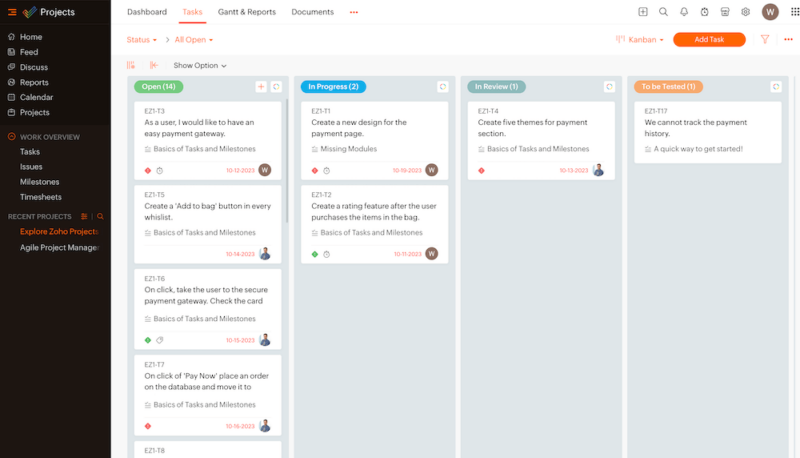
More details about Zoho Projects:
- Pricing: Free, $4 per month (one-year plan)
- Free plan: Yes
- Provider website: zoho.com
Pros:
- Affordable pricing plans
- Easy-to-use software
- Integrates with Zoho Sprints
Cons:
- Limited project views
- Free plan has limited features
Zoho Projects is a comprehensive project management tool that is fully customizable to the Agile framework. Its key features — such as task management, team collaboration and drag-and-drop automation — make Sprint planning, backlog management and release management efficient. It is also customizable, allowing you to create custom fields and layouts to suit your Agile workflow.
With its integration capabilities, Zoho Projects can work seamlessly with Zoho Sprints and other Zoho tools. Zoho Projects’ interface is modern and intuitive. Additionally, the dashboard and reporting provide a clear overview of project progress and allow for easy tracking of tasks and milestones (learn more on how to use Zoho Projects).
Pricing & Value
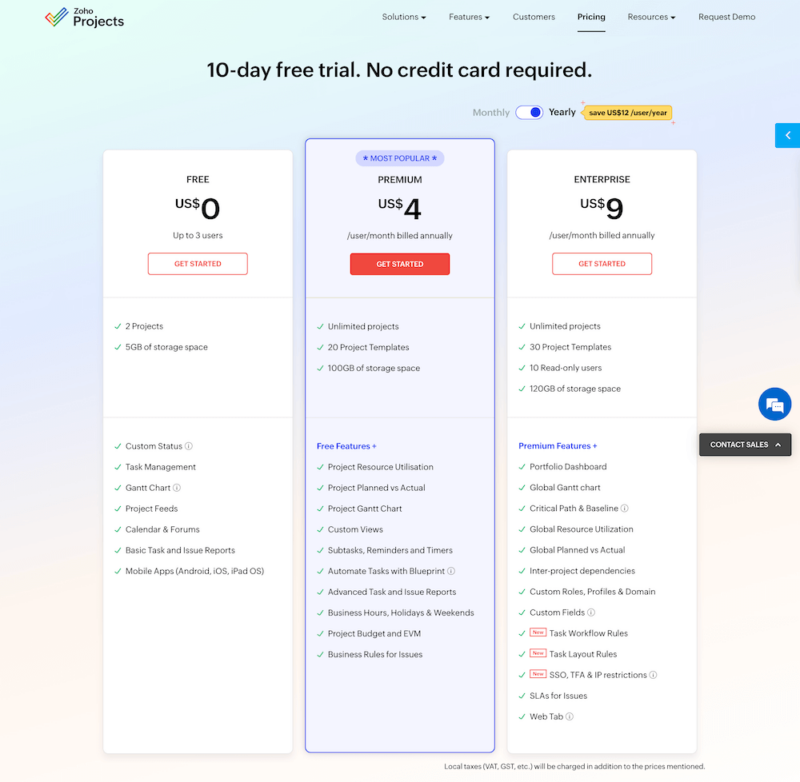
Zoho Projects has a free plan with limited features. There are also two paid plans available: Premium and Enterprise plans. The pricing is affordable and offers good value for the features and functionality it provides. The monthly starting cost for the Premium plan is just $4 per user per month, while the monthly cost for the Enterprise plan is $9 per user per month.
Give our Zoho Projects review a read and try Zoho’s 10-day free trial to see for yourself how it can streamline your Agile project management process.
7. Asana
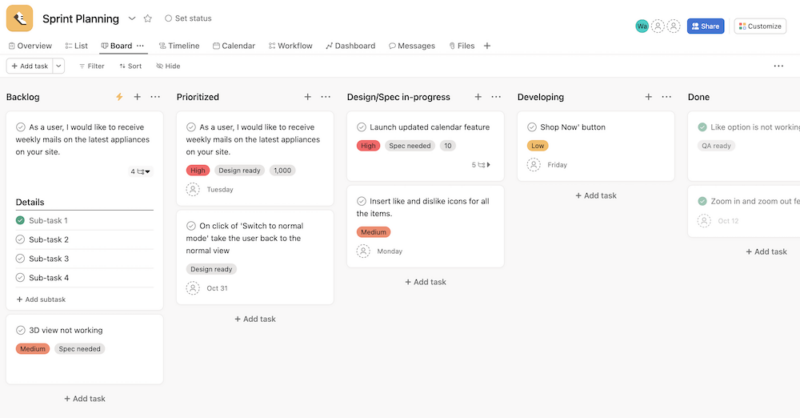
that can be used for Agile development.
More details about Asana:
- Pricing: Free, $10.99 per month (one-year plan)
- Free plan: Yes
- Provider website: asana.com
Pros:
- Clean & minimal interface
- Robust collaboration features
- Great free plan
Cons:
- Paid plans are expensive
- Overwhelming for beginners
Asana is listed as one of our best project management tools. With its flexibility and lots of Agile management tools available, you can use Asana for creating user stories, project planning, product roadmaps and work management. The app also offers customizable views, custom fields and dependency tracking to help you stay organized with your projects.
The clean and minimal interface of Asana is another way it stands out. Additionally, collaboration among team members is seamless, as it integrates with other communication tools such as Slack and Microsoft Teams. We find Asana’s security features to be reliable, so you can trust that your project information is safe and protected.
Pricing & Value
Asana has a free Basic plan, which is a great option for small teams. If you are looking for more advanced features, the Starter plan starts at $10.99 per user per month, and the Advanced plan costs $24.99 per user per month. Additionally, Asana provides a free 30-day trial for you to test out its paid plans. We recommend reading our Asana review for more details.
- Up to 10 users
- Price is per user. unlimited users, even more features
- Price is per user. unlimited users, expanded features
8. Trello
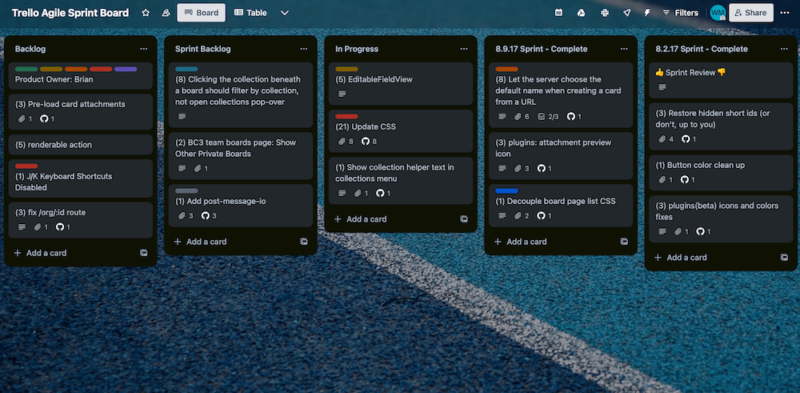
More details about Trello:
- Pricing: Free, $5 per month (one-year plan)
- Free plan: Yes
- Provider website: trello.com
Pros:
- Easy to use Kanban board
- Intelligent automations
- Unlimited board integrations
Cons:
- Limited advanced features
- Not suitable for complex projects
Trello is a popular work-management tool that can be used for any Agile management project. Its parent company is Atlassian, which also owns Jira (check out our Trello vs Jira article to compare the two).
Although Trello is well-known for its easy-to-use Kanban board, it also provides other work views, like a timeline view and calendar view. You can also access the Trello template library to create a board that suits your Agile projects.
Additionally, project managers can use custom fields in Sprint planning and a dashboard for tracking progress. Power-ups (integrations) and Butler automation are key features that make Trello an efficient Agile project management tool. The platform has also obtained several certifications, including SOC2 Type 2 and ISO/IEC 27001, which ensure the safety of your project data.
Pricing & Value
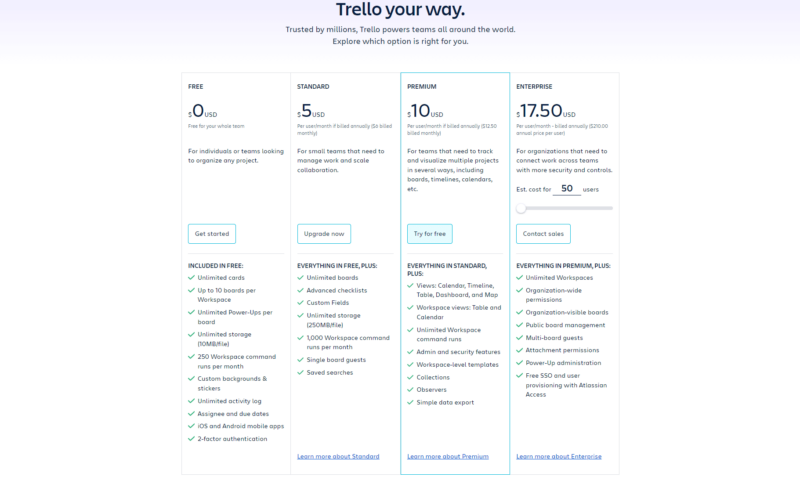
Trello’s free plan has all the basic features that are suitable for small Agile teams. For larger teams or more advanced features, Trello offers three paid plans, including the Standard, Premium and Enterprise plans. Trello’s pricing is flexible and affordable. You can learn more about it in our comprehensive Trello review or you can try out Trello’s free trial of the Premium plan.
- Unlimited users, 10 boards, Unlimited power-ups, Unlimited storage
- Price is per user, Unlimited boards, Custom fields, Invite guests
- Price is per user, Several new views
- Price is per user, Advanced admin & security settings
9. SpiraPlan

More details about SpiraPlan:
- Pricing: $61.65 per month (one-month plan) for 10 users
- Free plan: No
- Provider website: spiraplan.com
Pros:
- Advanced Agile features
- Great automations tools
- Good for large organizations
Cons:
- Expensive pricing
- Bland design
SpiraPlan is advanced software for enterprise-level Agile development teams. It provides a complete Agile project management solution that includes everything from task management, portfolio management, risk management and more. With tools like instant messaging, document management and an internal wiki, it does a good job of supporting team collaboration.
Additionally, SpiraPlan offers a library of add-ons that you can integrate with your team’s existing tools. The interface is clean, though it looks bland and not as intuitive as monday.com and Asana. The software has several security features, like a “security settings” administration page that lets you configure security settings according to your organization’s requirements.
Pricing & Value
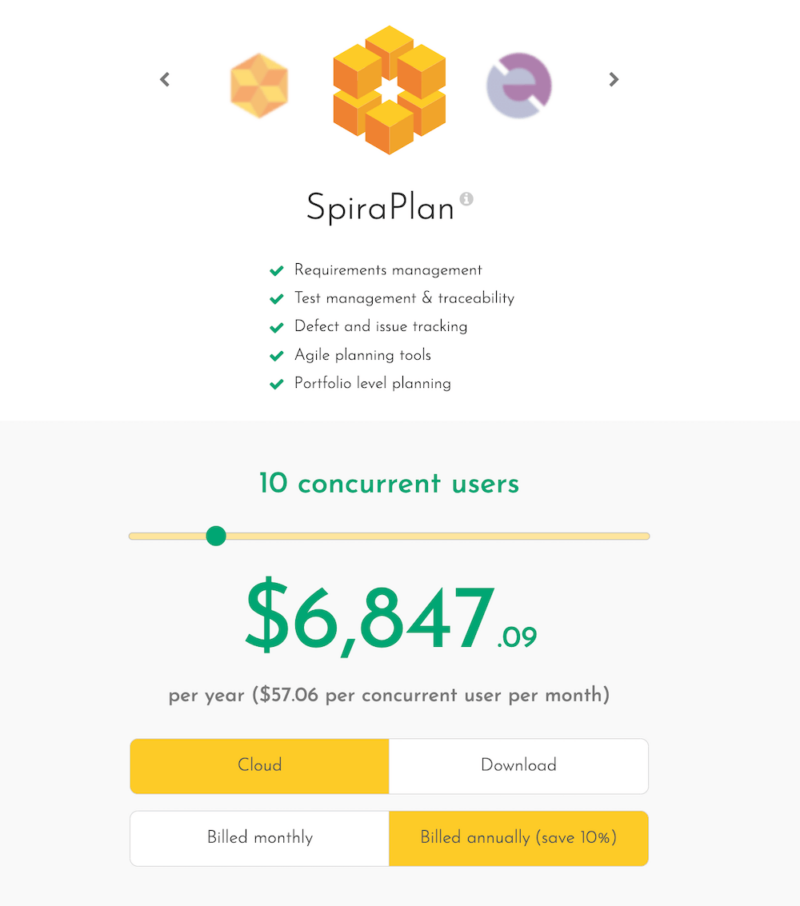
SpiraPlan offers different pricing plans depending on the number of concurrent users on your team. It has the option of a cloud subscription or downloading the application for on-premise use. For example, if you want a cloud subscription for 10 users, it would cost $61.65 per concurrent user per month when billed annually.
Learn more about SpiraPlan’s features and its pricing options in our SpiraPlan review. It has a 30-day money-back guarantee, so you can try SpiraPlan risk-free.
- *billed annually (monthly billing available)
- *billed annually (monthly billing available)
- *billed annually (monthly billing available)
10. Pivotal Tracker
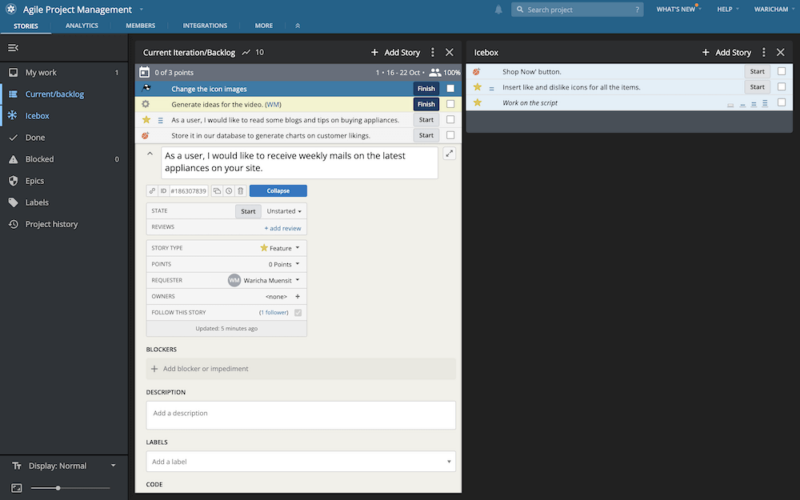
More details about Pivotal Tracker:
- Pricing: Free, $10 per month (one-month plan)
- Free plan: Yes
- Provider website: pivotaltracker.com
Pros:
- Good for Agile development
- Easy to use application
- Strong integration tools
Cons:
- Limited project views
- Lacks robust team collaboration features
Pivotal Tracker is pre-built as Agile project management software to support software development. The software allows you to create “stories” or Sprints for structuring projects. It has a single view with drag-and-drop functionality that you can use to prioritize and manage multiple projects. Every project also has a shared backlog that keeps team members on the same page.
Pivotal Tracker’s interface is simple to use. We like its visual reports that provide insights into project progress and team performance. There is also a generous library of integrations, including with Slack, GitHub and even Jira. Pivotal Tracker has implemented several measures to ensure users’ security and privacy, such as GDPR compliance and two-factor authentication.
Pricing & Value
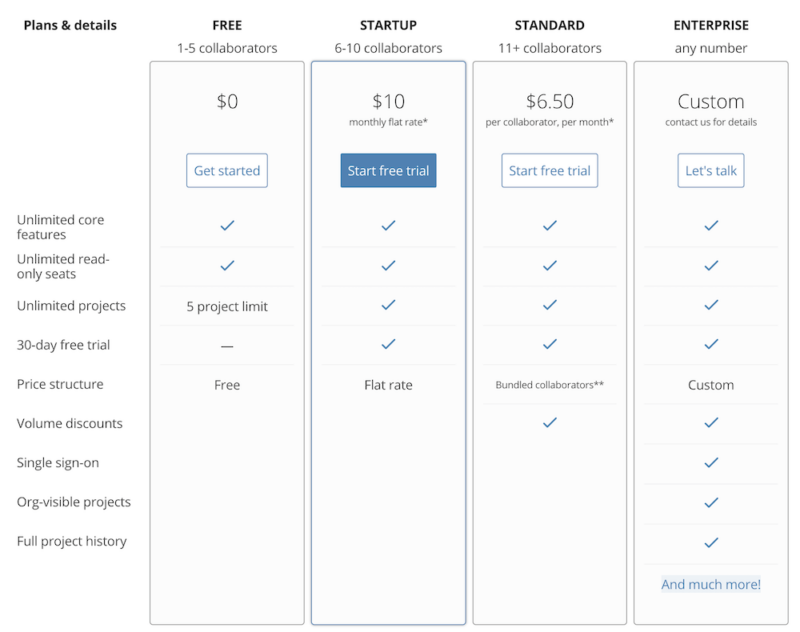
Pivotal Tracker provides a free plan with core features for up to five users. The Startup plan has a flat rate of $10 per month for six to 10 users. The Standard plan costs $6.50 per user per month for a minimum of 11 users, while the Enterprise plan offers custom pricing for larger teams and organizations.
Check out our Pivotal Tracker review for a more detailed breakdown of Pivotal Tracker. You can also try Pivotal Tracker’s free trial for 30 days.
How to Use Agile Project Management Software
If you’re a project manager interested in adopting the Agile approach for your project, we’ll show you how to use Agile project management software to enhance your project management process in four simple steps.
- Define Your Project and Backlog
First clearly set the goals, objectives and scope of your project. Also, create a product backlog that lists all the features, user stories and tasks needed for the project. This backlog will serve as your roadmap for the project and help you focus on the most important tasks.
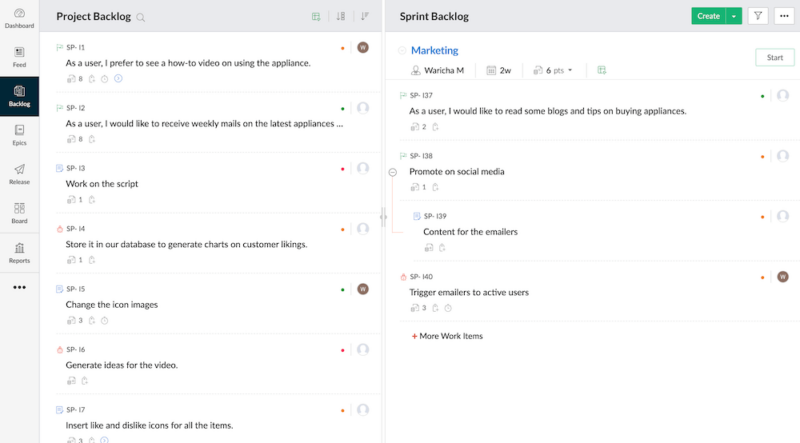
- Plan Sprints or Manage Flow
Next, set up Sprint or Kanban boards in the software to plan your project. With Scrum, you will plan Sprints by selecting user stories and tasks from the backlog and adding them to the Sprint board. For Kanban, you will create a flow by visualizing the workflow of your project and moving tasks from one stage to another.
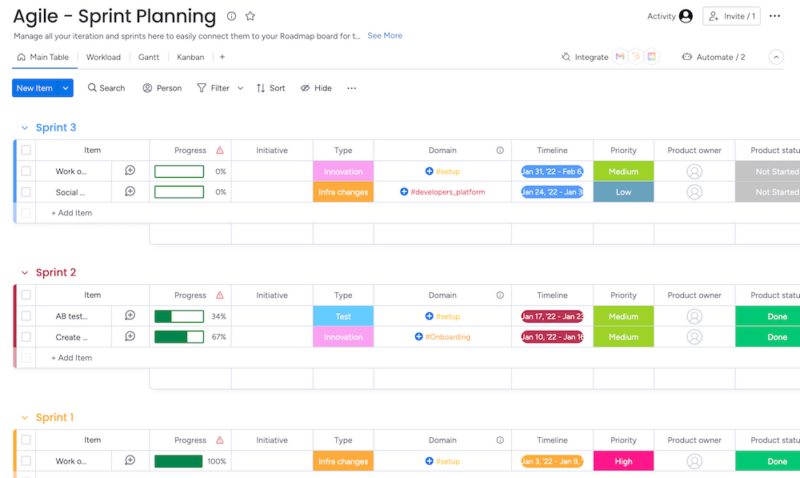
- Monitor Progress and Collaborate
Use your Agile project management tool to monitor project progress and collaborate with team members. Moreover, schedule regular stand-up meetings to provide status updates, address any challenges or roadblocks, and make sure that everyone is on the same page.
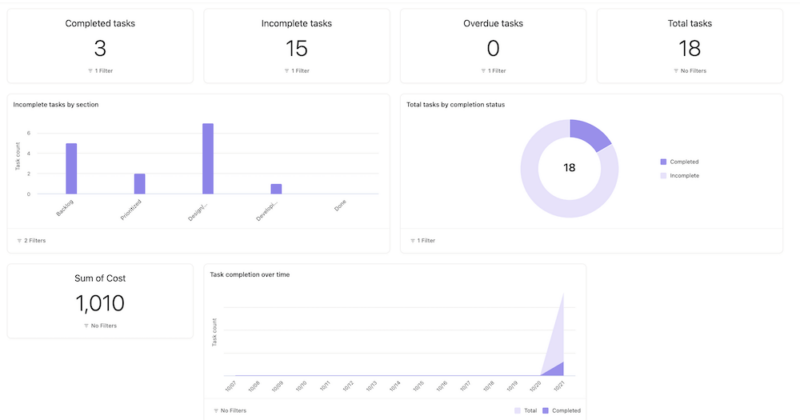
- Integrate and Adapt Your Agile Processes
Integrating the software with other tools can help streamline the workflow and improve efficiency. Additionally, adapt your Agile processes based on feedback and lessons learned. This continuous improvement will help your team stay flexible and be able to deliver high-quality products.
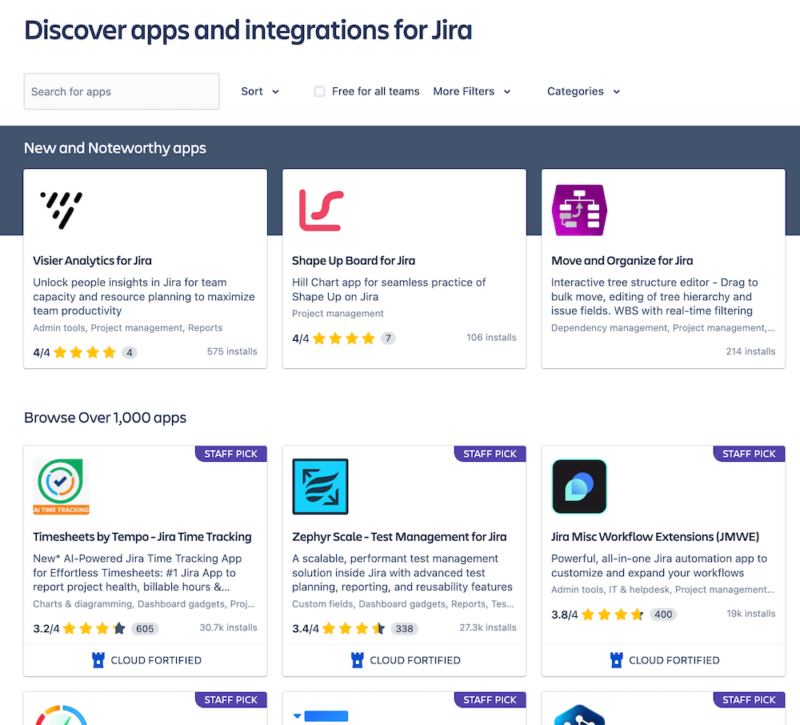
Final Thoughts
An Agile approach can be used not only in software development but also in various industries where flexibility and adaptability are key. Our top choices for Agile project management tools are monday.com and ClickUp, as they offer a comprehensive set of tools and resources to support teams throughout their Agile journey. Other recommended options include Jira, Wrike and Nifty.
We also have a guide on Agile Iron Triangle for you to read.
Have you used Agile project management software in your work? How has it improved your team’s productivity? What challenges have you encountered while implementing an Agile approach? We would love to hear your thoughts and experiences in the comments section below. Thank you for reading!
FAQ: 10 Best Agile Tools
Agile tools are project management software designed to support the Agile methodology. These tools typically provide features such as task management, team collaboration, progress visualization and reporting.
The four types of Agile methodologies are Scrum, Kanban, Lean and Extreme Programming (XP). Scrum is the most popular Agile methodology, focusing on working in short iterations. Kanban promotes visualization, limiting work in progress and continuous delivery. Lean focuses on reducing waste and maximizing customer value, while XP emphasizes high-quality software development.
monday.com is the best Agile project management tool because of its user-friendly interface and customizable workflows that align with Agile principles. Another excellent choice is Jira, which is widely used by Agile teams, while Nifty is a more affordable option that still offers many Agile tools.