The Best Free Philippines VPN in 2024: Best VPN Provider to Protect Your Internet Connection For Free
Most free VPNs don’t offer good performance or safety. We generally don’t recommend them, with the exception of a few free VPNs that come from reputable providers. In this guide, we help you find the best free Philippines VPN.
The internet in the Philippines is considered only “partly free” according to Freedom on the Net 2023 report by Freedom House. A VPN (virtual private network) can help users gain internet freedom. However, if you’re on a budget, a free Philippines VPN might be the perfect choice. Not all free VPNs are safe and reliable, but we list five free Philippines VPN services below that are secure and fast.
Untrustworthy online content is one of the primary concerns on the Filipino web. According to a New Mandala report, the government manipulates online content to drive political outcomes, and news outlets contribute to misleading and fraudulent online content. When you use a VPN, you’ll be able to access content available in other regions, and more importantly, you’ll be anonymous.
In addition to risks specific to the Philippines, a VPN can protect you against several other risks. For example, you’re vulnerable to dangers of public WiFi, such as man-in-the-middle and other types of attacks.
However, if you’re using a VPN, the hacker won’t be able to intercept your internet traffic, and your data will be safe. Of course, this is if you’re using a service that secures your connection well. In this guide, we discuss five of the best free VPN services that will help you stay safe when surfing the internet in the Philippines. Proton VPN is the best choice, but there are plenty of options.
-
03/21/2023
TunnelBear changed its free data amount to 2GB per month, up from 500MB per month.
-
08/08/2023
Removed reference to TunnelBear’s discontinued Twitter/X promotion.
Top Free VPNs for The Philippines
- 1
- : PayPal, Credit card, Bitcoin, cash
- : 10
- :
- :
- :
- :
- 2
- : Credit card
- : Unlimited
- :
- :
- :
- :
- 3
- : PayPal, Credit card
- : Unlimited
- :
- :
- :
- :
Average speedDownload Speed94 MbpsUpload Speed9 MbpsLatency1 ms - 4
- : PayPal, Credit card, bitcoin
- : 10
- :
- :
- :
- :
- 5
- : PayPal, Credit card, Coinbase, SEPA, Discover
- : 10
- :
- :
- :
- :
What Makes the Best Free Philippines VPN?
The best free VPNs offer security and performance that rival their paid counterparts. Most free VPNs aren’t up to the task, but below are five free services that offer excellent protection and performance.
We selected these five VPNs after testing them for security and performance on various fronts. We explain more about what we looked for in these VPNs below.
Security and Privacy
Security and privacy are generally the primary factors for screening VPNs. The best VPNs offer a strong encryption protocol and cipher combination. The most secure VPNs use OpenVPN with AES-256 encryption or the new WireGuard protocol with the ChaCha20 cipher.
The best VPNs also offer a strict no-logs policy. This means the VPN provider commits to not logging your data. These VPNs ensure that no one, including your internet service provider, has access to your data or online activity.
Streaming Capabilities
VPNs can help you acquire another country’s IP address. If you want to access American Netflix from the Philippines, you can use a VPN with an American server. However, this is only partly true because some VPNs fail to unblock Netflix U.S., even with an American server.
Streaming services like Netflix ban VPN usage, so you’ll need a powerful VPN that can bypass these geoblocks — see our guide on best VPNs for streaming. Similar geoblocks are used by other popular streaming websites like Amazon Prime Video and Hulu.
Connection Speed
Even when a VPN can bypass geoblocks, it needs to deliver good connection speed. Slow VPNs result in buffering when you stream, especially in high resolution. All VPNs tend to have a negative impact on speed; however, the best VPNs ensure this impact is minimal.
Free Filipino Server
If you want to access services that are only available in the Philippines while still encrypting your connection, you’ll need a VPN with a Philippines server. However, in most cases, you’ll be just fine with a VPN that doesn’t offer a Filipino server. If access to a Filipino VPN server is non-negotiable for you, TunnelBear is your best bet.
Free VPNs vs Paid VPNs vs Proxies
Encryption is the key differentiator between VPNs and proxies. A VPN encrypts your internet connection so no one — including the government — can intercept your internet traffic. On the other hand, proxies don’t encrypt your connection. Proxies are also less effective in bypassing geoblocks, especially on websites like Netflix.
VPNs are available as free or paid tools. However, most free VPNs are unreliable, especially those on our worst VPNs list. Many are even unsafe and can infect your computer with malware.
However, exceptions do exist. Many paid VPN providers offer limited access to their service for free users. The free version generally restricts data usage or features, but they work just as well as the paid version for almost all use cases, including streaming content and surfing the internet securely.
If you want access to all features, consider ExpressVPN, NordVPN or Surfshark. Moreover, ExpressVPN and Surfshark have Filipino servers, which means they can help you acquire a Filipino IP.
5 Best Free Filipino VPN Choices
Here are the five best free VPNs for the Philippines that offer features we discussed in the previous section.
1. Proton VPN

More details about Proton VPN:
- Pricing: Unlimited data free (3 servers); paid plan for $4.49 per month (two-year plan)
- Provider website: protonvpn.com
Pros:
- Unlimited free data
- Great security
- Excellent user interface
Cons:
- Free servers in 3 countries
- No Filipino servers
Proton VPN is the best VPN if you like a detailed, aesthetically pleasing interface. Of course, the VPN has more than just an attractive interface to offer. For example, Proton VPN offers great connection speeds, unlike most other free VPNs.
In addition to fast speeds, you get excellent security with the best encryption protocols, including OpenVPN, IKEv2, Stealth and WireGuard. The VPN also has a kill switch, split tunneling (available only on Android and Windows) and a zero-logs policy.
You can unblock pretty much any popular streaming website including Netflix, BBC iPlayer and Amazon Prime Video using Proton VPN. Unlimited bandwidth, great speeds and the ability to effectively bypass geoblocks translates to an excellent streaming experience with Proton VPN. Read our Proton VPN review to learn more about the service.
Unlimited Data
Proton VPN’s most appealing feature is unlimited data. Unlike hide.me (the other unlimited option on this list), Proton VPN doesn’t restrict you from selecting a location beyond 10GB. However, there are fewer locations — Japan, Netherlands and the U.S. — to choose from. Free users can’t access the Filipino server, so you can’t use Proton VPN to acquire a Philippines IP.

Proton VPN is also available as a paid VPN. The monthly plan costs $9.99, the yearly plan costs $4.99 per month and the best value plan costs $4.49 a month. While that’s more expensive than some other premium services, you might still consider choosing Proton VPN for its excellent interface and feature set. You can also just try it out first using its 30-day money-back guarantee.
- Unlimited GB
- 1
- Yes
- Renewal prices are different after the first year for the 1-year plan, and after the second year for the 2-year plan.
- Unlimited GB
- 10
- Yes
2. TunnelBear
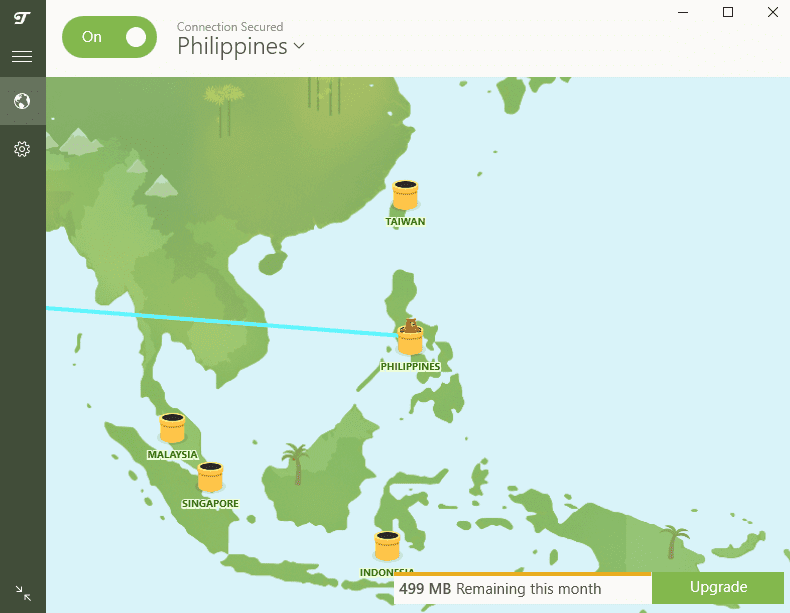
More details about TunnelBear:
- Pricing: 2GB free; paid plan for $3.33 per month (three-year plan)
- Provider website: tunnelbear.com
Pros:
- Free servers in the Philippines
- Easy-to-use interface
- GhostBear obfuscation tool
Cons:
- Doesn’t unblock Netflix & other popular streaming websites
TunnelBear is your best bet if you want a free VPN service with Filipino servers. It’s a beginner-friendly VPN with a simple interface, but it offers every essential feature you’d expect in a VPN. For example, it includes a kill switch (called VigilantBear) and split tunneling, which TunnelBear calls SplitBear.
However, SplitBear is only available on Android and iOS devices. It’s not surprising that TunnelBear is one of the best free VPNs for Android and iOS.
You also get a few advanced features like GhostBear, which conceals VPN usage. The feature is particularly helpful when you’re in countries with heavy censorship, like China. TunnelBear advises you to use GhostBear only when necessary, though, because it can slow down your connection significantly.
With TunnelBear, you get complete online security. It uses the standard OpenVPN protocol with AES-256 encryption and has a strict no-logging policy. The two downsides to using TunnelBear are the monthly data allowance and poor streaming experience.
You’re limited to 2GB of data each month, which is less than our other free picks. Moreover, it doesn’t get past geoblocks on streaming sites like Netflix and Hulu. Learn more about this free VPN service in our TunnelBear review.
Server in Philippines
TunnelBear offers one of the largest networks of free servers. It has free VPN servers in over 40 countries, including the Philippines. This means it can help you get a Philippines IP address. You can use a Philippines IP address to access local content securely or when you’re traveling out of the country.
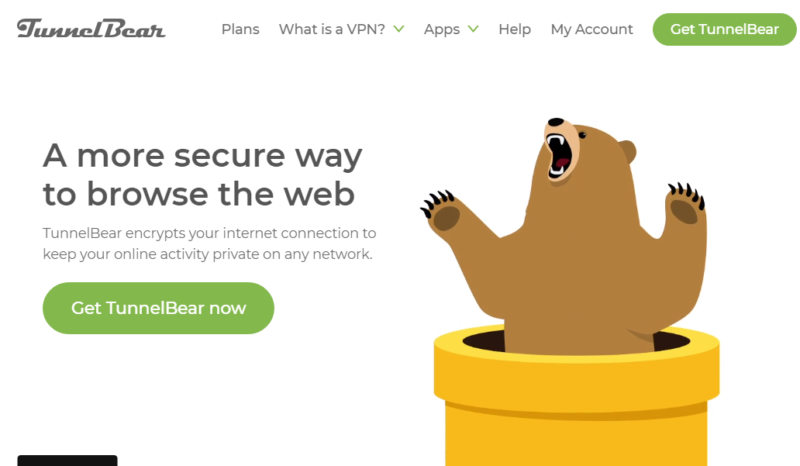
TunnelBear also offers paid plans. The monthly plan costs $9.99 per month while the annual plan costs $4.99 per month. The best value plan is the three-year plan, which costs $3.33 per month. You can get a premium VPN like Surfshark for a lower price. However, if you want simplicity, TunnelBear is an excellent choice.
- 2GB
- 2GB
- Unlimited
- Unlimited GB, unlimited devices, priority customer service
- Unlimited GB
- Unlimited
- Yes
- Unlimited GB, centralized billing, account manager, price per user per month (minimum 2 users)
- Unlimited GB
- Unlimited
- Yes
3. Windscribe

More details about Windscribe:
- Pricing: 10GB free (15GB if you tweet); Build your own plan starting at $3 or Pro for $5.75 per month (one-year plan)
- Provider website: windscribe.com
Pros:
- Fast
- Excellent security
- Unblocks Netflix & sites
Cons:
- 3-day money-back guarantee
- No Filipino servers
Windscribe is one of our top free VPNs overall because it offers an excellent combination of speed, security and features. You get both protocol options — OpenVPN with AES-256 and WireGuard with ChaCha20, ensuring complete security for your internet connection.
Your connection is also protected with additional features like a kill switch (called Firewall on Windscribe). A kill switch terminates your internet connection in case your VPN connection abruptly drops, so you don’t end up transmitting data over an unprotected connection. You can also use split tunneling on Windscribe, which allows you to split your connection between encrypted and unencrypted tunnels simultaneously.
Windscribe’s U.S.-based speeds beat some of the fastest VPNs around, including ExpressVPN and NordVPN, according to our speed tests. You’ll be able to stream content in 4K without having to worry about buffering. Windscribe gets into Netflix and other popular streaming services in most cases, though you may occasionally need to try a few servers.
Generous Free Plan
Windscribe offers 15GB of monthly free data, provided you confirm your email address and tweet about Windscribe. That’s one of the highest data allowances of any free VPN. In addition to free data, you get access to servers in 10 countries, excluding the Philippines.
You also get limited access to Windscribe’s ad blocker, called R.O.B.E.R.T. Learn more about R.O.B.E.R.T. and other Windscribe features in our Windscribe review.
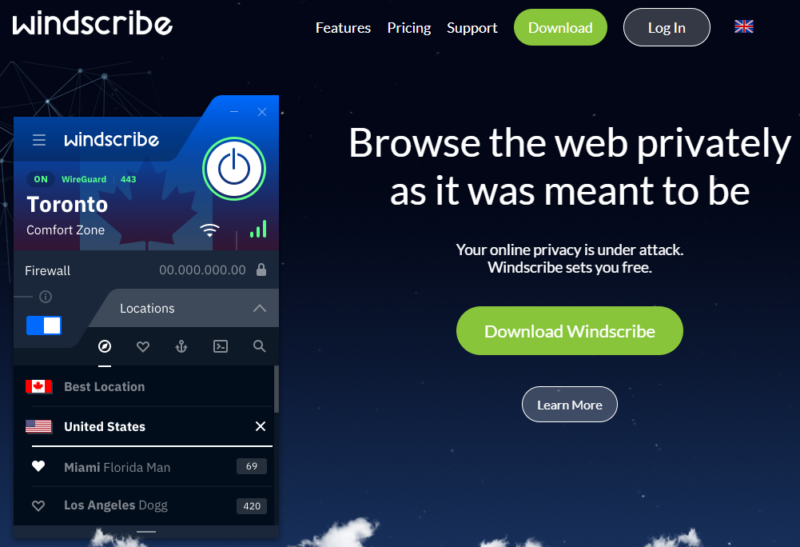
The build-a-plan option on Windscribe is also an excellent choice if you don’t want access to all server locations. The plan has a $3 per month minimum checkout value. You can add server locations in two countries for $1 each per month and unlimited data plus full access to R.O.B.E.R.T. for another $1 per month. Alternatively, you can just select three countries on the server list.
If you want access to all servers, consider one of Windscribe’s pre-built plans. The monthly plan costs $9 per month, while the best value plan costs $5.75 per month. It’s not cheap, but you get unlimited simultaneous connections, so you can share the Windscribe plan with a friend or family member. It also offers unlimited bandwidth, so you won’t experience any adverse impact on speed.
- Up to 15 GB free with email confirmation and Tweet
- 15GB
- Unlimited
- Unlimited GB
- Unlimited
- Yes
4. hide.me
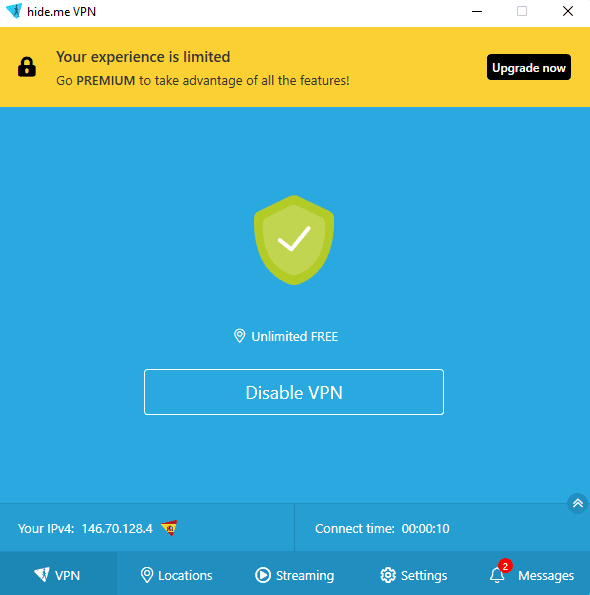
More details about hide.me:
- Pricing: 8 free server; Paid plan from $3.75 per month (one-year plan)
- Provider website: hide.me
Pros:
- Unlimited free data
- Access to most paid features
- Unlimited bandwidth
Cons:
- Doesn’t unblock Netflix
- No Filipino servers
hide.me offers unlimited data on the free version, but with a caveat. You can select from one of hide.me’s free servers located in Canada, France, Germany, the Netherlands, Singapore, Spain, the U.K. and the U.S. to use the VPN.
However, once you’ve used 10GB of data, you lose the option to select a server. hide.me assigns a server at random beyond this point. You can still select different server locations by disconnecting and reconnecting a few times.
Another great thing about hide.me is that you get access to almost all the features that paid users get. You also get an excellent browser extension and top-notch security with protocols like OpenVPN, L2TP, SSTP, IKEv2 and SoftEther. WireGuard is only available to paid users, though. Learn more about the service’s features in our hide.me review.
Additional Features
hide.me offers plenty of features, including a kill switch and split tunneling. Its auto connect section includes a few nifty features like the option to connect to a VPN server at startup. You can also choose to enable or disable the VPN automatically whenever you connect to a new network (such as WiFi or Ethernet).
You also get a feature called Stealth Guard, which functions similarly to a kill switch. The feature blocks the internet connection for one or more of your apps until hide.me is running. Stealth Guard is a useful feature if you tend to forget to connect to hide.me and don’t want to enable auto connect at startup.
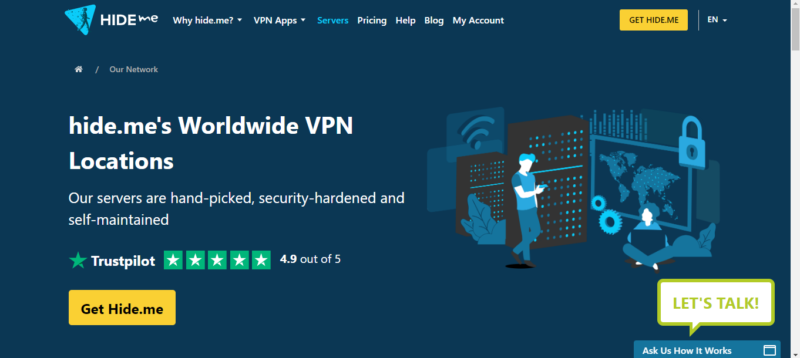
Upgrading to hide.me’s paid plan won’t cost you a lot. hide.me’s best value plan only costs $3.75 per month. You can also opt for the more expensive but shorter term six-month plan at per month or the monthly plan, costing $9.95 per month.
A paid plan lets you use any hide.me server, not just the eight free servers, and you’ll still be able to select a server even once you’ve consumed 10GB of data. The service offers a 30-day money-back guarantee if you want to try it out before you commit for the long term.
- 5 servers
- 10GB
- 1
- Unlimited GB
- 10
- Yes
5. PrivadoVPN
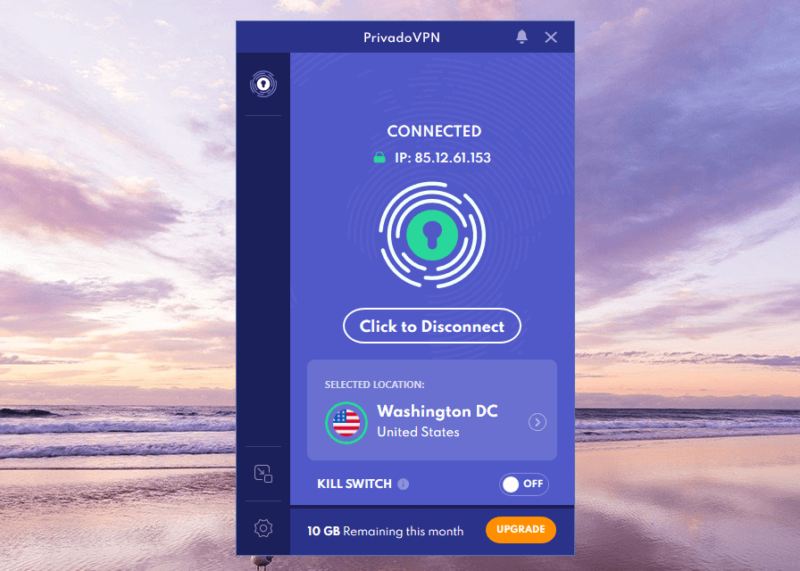
gets into all the popular streaming websites.
More details about PrivadoVPN:
- Pricing: 10GB free; paid plans for $2.99 per month (15-months plan)
- Provider website: privadovpn.com
Pros:
- 10GB free data per month
- Unblocks Netflix & other platforms
- Strict no-logs policy
Cons:
- No advanced features
PrivadoVPN’s generous 10GB data allowance comes with access to servers in nine countries, excluding the Philippines. This means you can’t acquire a Filipino IP as a free PrivadoVPN user.
PrivadoVPN offers three protocols to choose from, including OpenVPN, IKEv2 and WireGuard along with AES-256 and ChaCha20 ciphers. The service commits to zero logging, but we found a few points of concern in its privacy policy, as we discuss in our PrivadoVPN review.
We love how PrivadoVPN’s interface is compact, but can be expanded to view a lot of detail. For example, you can sort the server list alphabetically or by latency in the app. This makes selecting the right server easier than skimming through the server list.
Excellent Streaming Performance
Speed isn’t PrivadoVPN’s strongest suit, but it still manages to deliver an excellent streaming experience. You won’t experience any major buffering unless you’re streaming in 4K. More importantly, the service gets into most streaming services, including Netflix, BBC iPlayer and Hulu.
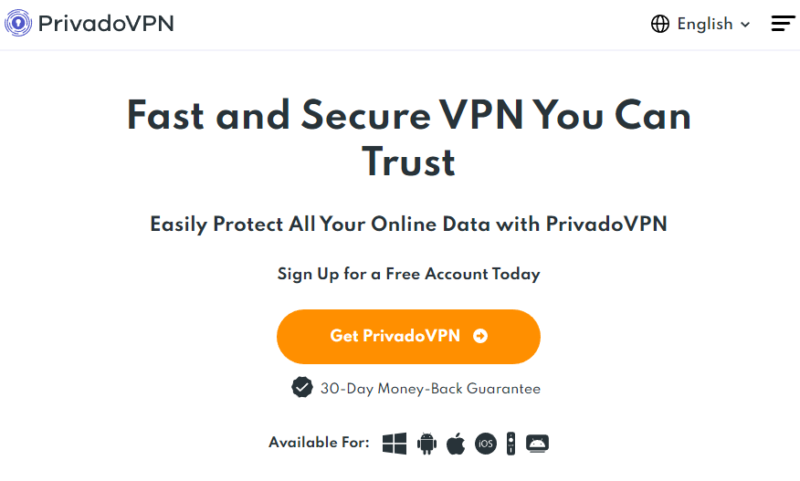
PrivadoVPN’s best value plan costs $2.99 per month, while the monthly plan costs $10.99 per month. That’s more expensive than some of the top-of-line VPN services. However, you might still consider PrivadoVPN if you’re looking for a VPN mainly for streaming. If you’re not completely satisfied, you can always use the 30-day money-back guarantee to claim a full refund.
- 10GB
- 1
- *Billed $44.85 for the first 15 months, then $59.88 every 12 months. *Billed $53.73 for the first 27 months, then $95.76 every 24 months.
- Unlimited GB
- 10
- Yes
How to Get a Filipino IP Address Free
Getting a Filipino IP address is easy when you have a free VPN that offers a Filipino server. TunnelBear is an excellent VPN with a Philippines server. To acquire a Filipino IP address:
- Download and install TunnelBear on your device.
- Connect to the Philippines server.
That’s it — you should now have a Philippines IP address.
Why Do I Need a Philippines VPN: Free or Paid?
Using a free VPN to connect to the Philippines lets you access the internet freely and anonymously. You can access geoblocked content, safely use public WiFi and protect your data from the government and the ISP.
The Philippines government has made multiple requests to Google in the past to remove content. The government has also made similar requests to Facebook. A VPN can help you dodge these restrictions by changing your location. You can use paid VPNs such as the best VPN for the Philippines if you don’t want to worry about speed, security, and access to various regionally-restricted sites.
Moreover, nobody will be able to track the activity back to you, thanks to VPN encryption.
What Are the Risks of Using a Free VPN for the Philippines?
Free VPNs are often unreliable and unsafe. Using just any free VPN you find online can put your data and privacy at risk, as the VPN might infect your computer with ransomware and hold your data hostage. Free VPNs also can’t match premium VPNs in terms of performance. This is why it is important to always use ransomware protection.
However, a few free VPNs, like Proton VPN and TunnelBear, are reliable as well as safe. If you’re in the Philippines, using any of the free VPNs in this guide will keep you safe online.
Final Thoughts
Using a free VPN can help you surf the Filipino web securely. While the Philippines government encourages freedom of speech and doesn’t go heavy on censorship, the Freedom House report finds that the Filipino web is only “partly free.”
A VPN can help you use the internet more freely and anonymously. It can also help you access geoblocked content, so you can view any content you want regardless of where you are.
We recommend five free services for the Philippines in this guide, with Proton VPN as our top recommendation. It’s the best free VPN for Windows and other operating systems.
Have you used a free VPN for the Philippines before? If yes, which one and how was your experience? Let us know in the comments below, and as always, thanks for reading.
FAQ
TunnelBear has a Philippines server and is one of the few reliable free VPNs. You can use up to 2GB of data, but if you want to continue using TunnelBear’s Philippines server after exceeding the 2GB limit, you’ll need to pay.
Yes, there are 100% free VPNs that don’t restrict any features and offer unlimited data. However, they’re generally unreliable or unsafe, or both. When looking for a free VPN, look for a premium VPN like Proton VPN that offers a free version.






