How to Get a Philippines IP Address With a VPN in 2025: Paid & Free VPNs With Philippine Servers
In this article, you’ll learn how to get a Philippines IP address using a VPN. NordVPN is our top choice, and we’ll show you how to set it up to get a Filipino IP. We’ll also reveal two other VPN picks that are just as good.
A VPN with a server in the Philippines can give you a Philippines IP address. This lets you watch geoblocked platforms such as Netflix Philippines from another country. In addition, a Filipino IP address is handy if you need to access a local banking site. If you’re in the Philippines, using one of the best VPNs gives you extra online protection.
In this article, our VPN experts show you how to get a Philippine IP address using a step-by-step guide. We’ll also highlight the three best VPN providers for the Philippines. To give you a heads-up, NordVPN is the best VPN for the Philippines, thanks to its virtual server in the country, excellent security features and fast speeds.
-
03/22/2023
Rewritten to include new VPN selections and information about using a VPN in the Philippines.
-
11/14/2023
Updated the article to reflect ExpressVPN’s expansion of server presence from 94 to 105 countries.
-
10/01/2024
We refreshed this guide with updated step-by-step instructions and revised VPN rankings.
-
12/31/2024 Facts checked
Article rewritten to reflect changes in VPN providers’ server networks.
Quick Guide: How to Get a Philippines IP Address With a VPN
Follow the steps below to learn how to use a VPN to acquire a Philippines IP address. We’ll use NordVPN as our example, but similar steps apply to almost all VPNs.
- Subscribe to a VPN
Visit your preferred VPN’s website and purchase a subscription from the pricing page. Most VPNs provide multiple payment options like credit cards, PayPal and cryptocurrencies. Double-check the order summary before proceeding to avoid accidentally adding any unwanted tools.
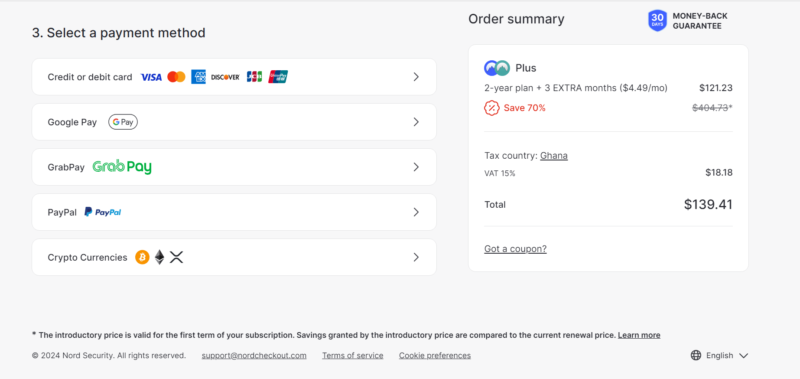
- Download and Install the VPN
Visit the VPN’s download page and download the right client for your device. Alternatively, you can download the app from your device’s app store.
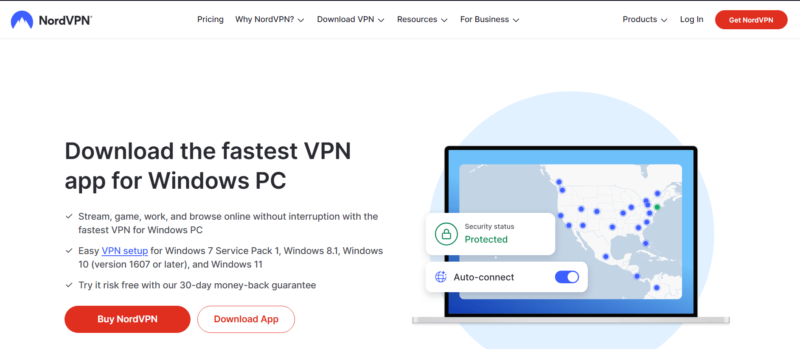
- Connect to a Philippines Server
Log in to your VPN app and find the Philippines server. Most VPNs have search bars to search for servers. Start typing “Philippines” and the Filipino server should pop up in the search results. Click on the server to connect; you should now have a Filipino IP. Open your browser and start enjoying your favorite websites.
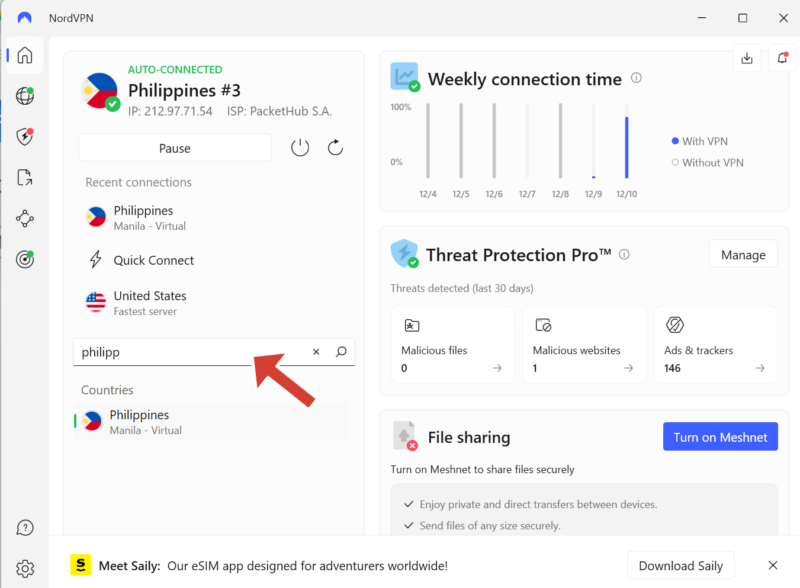
What Is a Philippines IP Address?
A Philippines IP (Internet Protocol) address is a unique string of numbers assigned to a device that shows it’s accessing the internet from the Philippines. As we wrote in our article on IP addresses, each device that accesses the internet has an IP, which is generally given by its internet service provider (ISP).
The following string of numbers is an example of a Manila IP address: “119.92.244.146.” Websites use IPs to determine whether to block or allow access. For instance, Netflix restricts some movies to the Philippines because of licensing agreements and copyright issues. To access such movies, you must change your IP address to one in the Philippines.
Why Use a VPN for a Philippines IP Address?
A VPN with a Filipino server is the most convenient way to get a Philippines IP address. When you connect to a Filipino VPN server, the VPN replaces your old IP with one from the Philippines. To websites, it appears that you’re browsing from the Philippines, even though you’re in another country.
There are other ways to change your IP, like using a proxy, but they don’t all come with reliable encryption. Most VPNs use AES encryption, which is virtually unbreakable. VPNs may also include extra security features, like double VPN servers to encrypt your traffic twice and a kill switch to prevent leaks if the VPN accidentally disconnects.
What Are the Benefits of an IP Address From the Philippines?
A Philippines IP can unblock streaming and sports websites, ensure safe and private browsing, tailor search results and help you work remotely.
Our Methodology: Choosing the Best VPNs for Philippines IP Addresses
In choosing the best VPNs for the Philippines, we first looked for VPNs with servers in the Philippines. Other important factors include security and privacy features, speeds and pricing.
- Servers in the Philippines: You’ll need a Philippine VPN server to get a Philippine IP address. The more servers, the better since they are less likely to be overcrowded.
- Unblocking ability: Not all VPN servers can unblock sites like Netflix. We tested the servers to ensure they were good at unblocking websites and streaming providers.
- Security: AES encryption was a no-brainer for a VPN to make this list. We also looked for other security features such as a kill switch, split tunneling and obfuscation.
- Privacy: We choose VPNs that abide by a no-logs policy and have been audited by independent firms. Using RAM-only servers that wipe data upon reboot is a plus.
- Connection speed: A good VPN should offer decent download and upload speeds, as well as low latency.
- Pricing: We selected VPNs that offer multiple pricing options and significant discounts on long-term plans. A money-back guarantee was also on our checklist.
The 3 Best VPNs for Getting a Philippines IP Address
Based on our tests, NordVPN is the best VPN to get a Philippine IP address. Other worthwhile options include Surfshark and ExpressVPN.
1. NordVPN — Best VPN for Getting a Philippines IP

NordVPN is the overall best VPN for getting a Philippines IP address. It has a virtual Philippine server, which is physically located in Singapore. A virtual server offers about the same speed and performance as a physical one — though this might change depending on where it’s really located, as you’ll learn in our piece on virtual vs physical servers.
NordVPN is also our top choice because of its excellent security features. It offers Threat Protection, which fends off ads, trackers and malware, and it has a double VPN option that encrypts your traffic twice. These security features make NordVPN a good pick for avoiding the dangers of public WiFi. Our NordVPN review has more details.
- **VAT may apply
- Unlimited GB
- 10
- Yes
- *The prices are charged in the first billing cycle only. Renewal prices vary.
- Unlimited GB
- 10
- Yes
- *The prices are shown only apply for the first 12 months.
- Unlimited GB
- 10
- Yes
- **The prices are applicable only for the first 24 months. Secure, high-speed VPN Threat Protection Pro™: Anti-malware and advanced browsing protection Threat Protection Pro™: Ad and tracker blocker Password manager with Data Breach Scanner 1 TB of encrypted cloud storage Identity and SSN monitoring and alerts Credit monitoring services Up to $1M in identity theft insurance Up to $100K in cyber extortion insurance
- 10
2. Surfshark — Most Affordable VPN for the Philippines
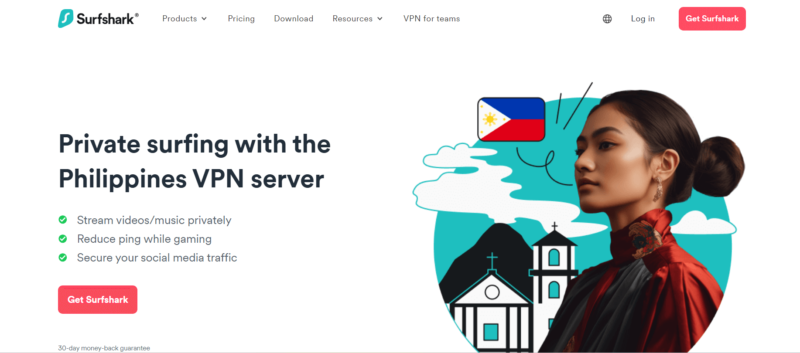

Very Fast

Very Fast

Very Fast
Surfshark is another good VPN option to use in the Philippines. Like NordVPN, it offers a virtual server for a Philippines IP address, although it’s unclear where the physical server is located. In our tests, the virtual server excelled at unblocking many streaming services, including Netflix Philippines.
Surfshark’s affordable long-term pricing makes it a fine choice if you’re on a tight budget. You can purchase a two-year subscription for less than $2 per month. What’s more, Surfshark offers unlimited simultaneous connections so you can share your subscription with friends and family. Learn more in our Surfshark review.
- Unlimited GB bandwidth, Unlimited devices, Secure VPN, Ad blocker, Cookie pop-up blocker. Pricing for the annual and biennial plans only apply for the first payment. Renewal fees vary.
- Unlimited GB
- Unlimited
- Yes
- Everything in Starter, plus Antivirus protection, Identity protection, Email Breach and Credit Card Alerts, Online Alias Pricing for the annual and biennial plans only apply for the first payment. Renewal fees vary.
- Unlimited GB
- Unlimited
- Everything in One, plus Data removal Pricing for the annual and biennial plans only apply for the first payment. Renewal fees vary.
- Unlimited GB
- Unlimited
3. ExpressVPN — Beginner-Friendly VPN for the Philippines


Very Fast

Very Fast

Very Fast
ExpressVPN can help you evade censorship and stay anonymous while browsing in the Philippines. It offers obfuscation on all servers, including the Filipino server. Obfuscation makes your VPN traffic seem like regular traffic, so detection systems that track and block VPNs won’t be able to do so.
ExpressVPN also has beginner-friendly apps that anyone new to VPNs can easily navigate. It’s also great at unblocking many websites and streaming providers like Netflix. Our only gripe with ExpressVPN is its expensive plans. There’s more information about ExpressVPN in our ExpressVPN review.
How to Get a Philippines IP Address for Free
TunnelBear is the best free VPN for getting a Philippines IP address. You can connect to its server location in the Philippines without paying a dime. However, like many free VPNs, TunnelBear’s free version has limits. It gives you only 2GB of monthly data, which is woefully inadequate if you want to stream.
In general, we advise against using a free VPN unless you can’t help it. Some free VPNs log, store and sell user data to advertisers to make money. Others are malware carriers that can infect your device. In addition, we’ve observed that free VPNs are more likely to function poorly. Many of the worst VPNs are free VPN providers.
What Are the Dangers of Using VPNs for a Philippines IP Address?
There are no dangers to using a VPN for a Philippines IP, as long as you’re not breaking the country’s laws. In contrast to countries like North Korea, Iraq and Belarus where VPNs are illegal, the Philippines government hasn’t outlawed VPN use, and there’s no record of anyone being prosecuted for using one.
Final Thoughts: Get an IP Address for the Philippines
A Philippines IP address can help you access local websites and browse safely. NordVPN is the best VPN for a Philippines IP address, thanks to its virtual server in the country, several security features and fast speeds. Surfshark is an affordable alternative, while ExpressVPN is a beginner-friendly option.
Have you lived in the Philippines before, or do you live there now? Why do you need a Philippines IP? Was our guide on getting a Philippines IP clear enough? Which VPNs on this list do you plan to use? We’d like to read your opinions and experiences in the comments section below. As always, thanks for reading.
FAQ: Acquire a Filipino IP
The 192.168 IP address is a private IP address that network routers, such as Linksys, use as their common default gateway address.
A 172.18 IP is a private IP address.
According to IP2Location, the Philippines has close to 7 million IP addresses assigned.


