Proton VPN vs Windscribe: Comparing Two Top Free VPNs in 2025
Proton VPN and Windscribe are great free VPNs that deliver excellent security and privacy. In our Proton VPN vs Windscribe guide, we analyze their performance to pinpoint their similarities and differences. Read on to find the nitty-gritty details.
Our Proton VPN vs Windscribe guide is a matchup between two top free VPNs. Proton VPN has retained the top spot on our best free VPN list, thanks to its solid security and free unlimited data. Meanwhile, Windscribe has taken the third spot, thanks to 11 free servers, unlimited simultaneous connections and 15GB of free data.
Proton VPN recently updated its free version, adding Poland and Romania to the list of free servers. In this review, we’ll tell you how the new update has affected Proton VPN’s position on our free VPN list. We’ll also discuss the similarities and differences between these two free VPN services to help you pick one that suits your needs.
-
06/11/2023
Updated to include Proton VPN’s new browser extensions.
-
11/25/2023 Facts checked
Updated the comparison to include Proton VPN’s latest free servers update.
Our Comparison Guidelines: Windscribe vs Proton VPN
In our detailed reviews for Proton VPN and Windscribe, we did a series of tests focused on streaming, speeds and DNS leaks to determine how each VPN service performs. You can read our full Proton VPN review and Windscribe review to learn more. In this versus guide, we’ll show what Windscribe and Proton VPN have in common, as well as what sets them apart from each other.
Cloudwards Editor’s Choice: Proton VPN
While both VPN services deliver equally good performances, we recommend Proton VPN. This is because it’s easier to use and the free plan offers unlimited data, making it an ideal free VPN to binge-watch content. It also unblocks streaming services on the first attempt, though connecting to an optimal server became a little more difficult with the most recent update.
Windscribe vs Proton VPN: Comparison at a Glance
| Features | ||
|---|---|---|
| $4.49 / month(All Plans) 30-days money-back guarantee | $5.75 / month(All Plans) 3-days money-back guarantee | |
| Review | Review | |
| Payment methods | PayPal, Credit card | PayPal, Credit card |
| Accepts cryptocurrency | ||
| Simultaneous connections | 10 | Unlimited |
| Supports split tunneling | ||
| Unlimited bandwidth | ||
| Free trial available | ||
| Refund period | 30 days | 3 days |
| Worldwide server amount | Servers in 112 countries | servers in 69 countries |
| Desktop OSes | Windows, MacOS, Linux | Windows, MacOS, Linux |
| Mobile OSes | Android, iOS | Android, iOS, BlackBerry |
| Browser extensions | Chrome, Firefox, Edge | Chrome, Firefox, Opera |
| Can be installed on routers | ||
| Can access Netflix US | ||
| Can access BBC iPlayer | ||
| Can access Hulu | ||
| Can access Amazon Prime Video | ||
| Encryption types | 256-AES, RSA-4096 | 256-AES |
| VPN protocols available | IPSec, OpenVPN, IKEv2 | OpenVPN, IKEv2, WireGuard |
| Enabled at device startup | ||
| Allows torrenting | ||
| No-logging policy | ||
| Passed DNS leak test | ||
| Killswitch available | ||
| Malware/ad blocker included | ||
| Live Chat | ||
| Email support | 24/7 | 24/7 |
| Phone support | ||
| User forum | ||
| Knowledgebase |
Which Is Better: Proton VPN vs Windscribe?
Deciding the winner of our Proton VPN and Windscribe battle is a tough call. Both VPNs perform almost identically overall, and what works best for you will boil down to your unique needs and preferences.
For example, if you’re a beginner, Proton VPN will be more appealing because of its excellent usability. It’s also a good torrenting VPN, and its unlimited data enables you to download as many torrents as you can. That said, you’re limited to three free server locations.
Windscribe’s learning curve is steeper, but once you get the hang of it, you’ll enjoy the benefits of free features you don’t get with Proton VPN, such as ad and malware blockers. It’s also a good VPN for streaming and torrenting, though the 15GB data doesn’t favor binge watchers. The free plan also limits users to 11 locations.
We Recommend Proton VPN if You Want…
- Torrent downloads: Proton VPN’s fast speeds, top-notch security and unlimited free data make it a great VPN for downloading torrents fast and securely.
- Ease of use: Proton VPN’s excellent, clutter-free UI offers a flat learning curve to most users, including total beginners.
- Unlimited data: If you intend to use Proton VPN for a data-intensive activity, its unlimited data will be useful.
We Recommend Windscribe if You Want…
- Simultaneous connections: If you want a free VPN to protect all devices at home, Windscribe ticks the box thanks to its unlimited simultaneous connections.
- Fast VPN: If speed is of the essence, Windscribe should be your pick. It’s incredibly fast, making it ideal for streaming, online gaming and torrenting. The 15GB monthly limit may be a hurdle, though.
- A larger free server network: Windscribe allows you to connect to city-level servers in 11 countries. It’s a safe bet for bypassing sporting blockouts in the U.S.
Windscribe and Proton VPN are reliable free VPN services. While they are secure and fast, they come with usage limits that might be off-putting, such as limited server locations. If that’s your sticking point, you can also try our second-favorite free VPN, TunnelBear, which provides access to all server locations on the free plan but is limited in data (read our TunnelBear review).
If you want to sidestep any free-plan usage limits, we recommend getting started with one of the best cheap VPNs, such as Surfshark. Besides the affordable long-term plans, the service offers a 30-day money-back guarantee, so you have ample time to tinker with it (read our Surfshark review).
If you’re new to VPNs and want an option that’s very beginner-friendly, give ExpressVPN a try (read our ExpressVPN review).
However, if you’re looking for the best VPN overall, you can try NordVPN with its 30-day money-back guarantee (read our NordVPN review).
- 1
- : PayPal, Credit card, Google Pay, JCB, UnionPay, Bitcoin, Ethereum, X-Coin
- : 10
- :
- :
- :
- :
Average speedDownload Speed89 MbpsUpload Speed9 MbpsLatency3 ms - 2
- : PayPal, Credit card, Google Pay, Amazon Pay
- : Unlimited
- :
- :
- :
- :
Average speedDownload Speed94 MbpsUpload Speed9 MbpsLatency3 ms - 3
- : PayPal, Credit card, Bitcoin, UnionPay, iDeal, Sofort, Giropay, Pixpay, Sepa Direct Debit
- : 8
- :
- :
- :
- :
Average speedDownload Speed91 MbpsUpload Speed9 MbpsLatency4 ms - 4
- : Credit card
- : Unlimited
- :
- :
- :
- :
- 5
- : PayPal, Credit card, Amazon, Paygarden, Apple Pay, Google Pay
- : Unlimited
- :
- :
- :
- :
Average speedDownload Speed71 MbpsUpload Speed9 MbpsLatency92 ms
Proton VPN vs Windscribe: Similarities
Let’s take a look at the areas where Proton VPN and Windscribe perform similarly, including offering quality free plans, strong security, kill switches, DNS leak protection, no-logs policies and more.
Free Plan
Proton VPN and Windscribe are two of the best free VPN services out there. In addition to paid plans, they offer free forever plans, which means you don’t need to spend a single cent to use the services.
To start using Proton VPN or Windscribe, you can create an account without even handing in your billing information. While Proton VPN requires an email address to create an account, Windscribe doesn’t. Just download and install the service, and you can use it straight away to protect your connection.
However, you get an extra 8GB of Windscribe data when you confirm your email and another 5GB when you tweet about the service on X. Proton VPN offers unlimited data — more on that in our “differences” section.
VPN Protocols & Encryption Standards
Proton VPN and Windscribe are as secure as they get. Besides the industry-standard protocols, they support obfuscated protocols to defeat internet censorship and restrictions.
Windscribe users can use OpenVPN, WireGuard, IKEv2, WStunnel and Stealth protocols on Windows, Mac, Android and iOS devices.
Stealth and WStunnel protocols are encapsulated or obfuscated protocols. They disguise your traffic as regular web traffic, making it difficult for authorities to know you’re using a VPN. This makes Windscribe one of the best VPNs for China and other countries with strict internet censorship.
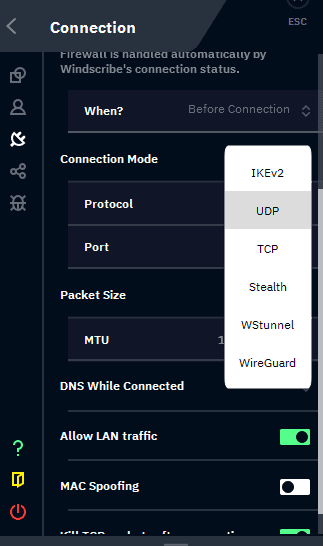
Proton VPN supports WireGuard and OpenVPN on Windows devices. It supports identical options on Android, with a Stealth protocol, to boot. On Mac and iOS, Proton VPN supports WireGuard and Stealth protocols, whereas OpenVPN is the only option on Linux.
In addition, Proton VPN supports Smart protocol on Windows, Mac, Android and iOS. This protocol has an anti-censorship feature and is capable of intelligently switching between VPN protocols and ports to bypass censorship.
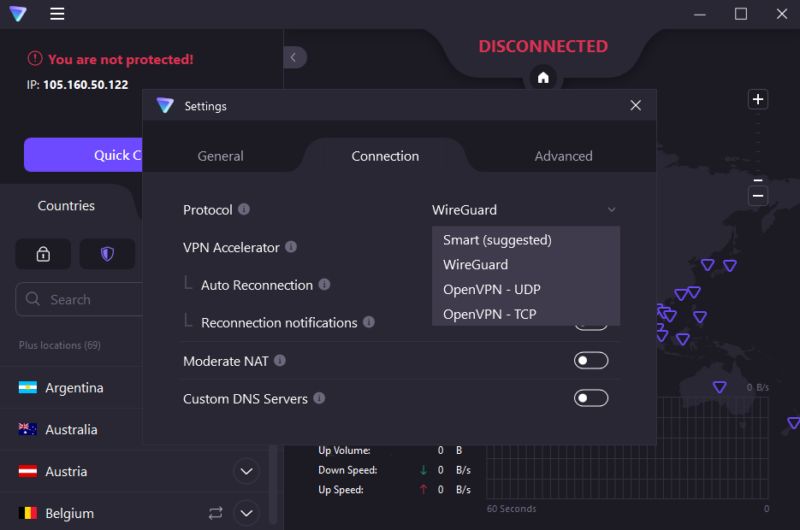
Both Windscribe and Proton VPN support AES 256-bit and ChaCha20 encryption. The former works seamlessly with OpenVPN, IKEv2 and obfuscated protocols, whereas the latter is the go-to encryption for WireGuard protocol.
Kill Switch Feature
Both Proton VPN and Windscribe have a kill switch that cuts internet traffic when the VPN connection drops to prevent accidental data leaks. The Windscribe kill switch is labeled “firewall” on desktop OS and “always on VPN” on Android and iOS devices.
Moreover, the two VPNs offer a permanent kill switch (called “always on” mode on Windscribe). When activated, the feature allows you to access the internet only if the VPN is on. This is a handy tool for journalists, human rights activists, expats or residents of countries with heavy internet censorship and surveillance.
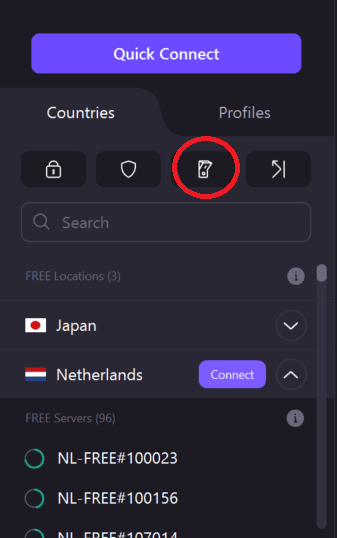
DNS Leak Protection
In addition, Windscribe and Proton VPN offer built-in DNS leak protection. We did a series of DNS and IPv6 tests, and both Windscribe and Proton VPN came out clean. In other words, the providers don’t leak your actual location to websites and services you visit online.
Privacy
Windscribe and Proton VPN no-logging policies are functionally identical. In a nutshell, neither provider collects, stores or shares user logs or any data authorities could use to incriminate users on any charges.
Windscribe’s no-logs policy states that it may collect minimal information on user behavior. However, the provider expunges that data when you disconnect from the server. Proton VPN, on the other hand, may also collect information when you visit its website, but the data doesn’t include your IP address.
Proton VPN’s no-logging policy passed third-party security audits by Securitum — a renowned security auditing firm in Europe. The transparency report cites a 2019 data request from a foreign country. Proton VPN couldn’t comply with the request because it keeps no user logs, IP information or browsing history.
On its part, Windscribe’s no-logs policy has yet to be audited, but the provider is transparent regarding requests from government agencies. The Windscribe transparency report shows statistics on DMCA and law enforcement requests. However, since Windscribe keeps no user log, it has never complied with any requests.
Torrenting
We did a torrenting test to understand how Windscribe and Proton VPN perform on this front. We downloaded a 264MB torrent file on WireGuard protocol, which we found to be the fastest for both providers.
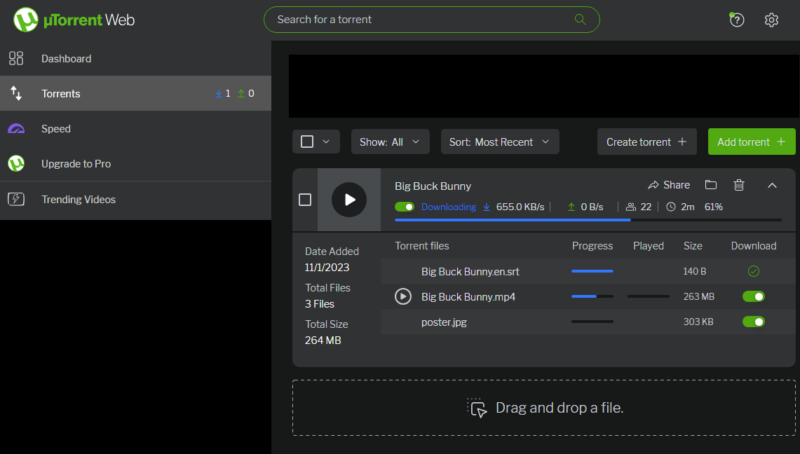
the capped data is the only limiting factor.
Torrenting speeds were nearly equal. Windscribe took 9.55 minutes to download the files (27.64MB per minute), while Proton VPN got the task done in 9.48 minutes (27.85MB per minute).
Both Proton VPN and Windscribe are equally fast when it comes to torrenting. In this case, deciding which provider is the best VPN for torrenting will come down to other factors like data limit, not speed.
Port Forwarding
Port forwarding comes in handy when torrenting or playing online games. When activated, the feature allows local apps to be accessible from the internet, thus speeding up torrents or large file downloads. Windscribe and Proton VPN support port forwarding, but the feature is available on the paid version.
Malware- and Ad-Blocker
Both VPNs offer blocking services; Windscribe’s is called R.O.B.E.R.T, while Proton VPN’s is called NetShield.
If you want to enjoy an ad- and malware-free internet experience, Windscribe offers the R.O.B.E.R.T feature. Besides blocking ads and malware, this tool lets you set three custom rules to block social networks, porn, gambling, clickbait or crypto sites. However, you can only create three custom rules with R.O.B.E.R.T.
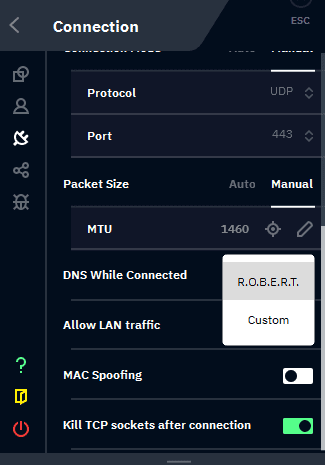
Similarly, Proton VPN’s NetShield blocks ads, malware and trackers on Windows, Mac, Android, Linux and iOS devices. Sadly for freebie lovers, NetShield is available to paid users only.
Customer Support
Customer support isn’t Windscribe’s or Proton VPN’s forte. The only thing they do well is knowledgebase support. Both providers organize the knowledgebase articles into categories, making it easy for users to find self-service support guides.
The Windscribe support ticket form is easily accessible, but you have to wade through several close-ended questions before describing your problem. We tried this support channel and got the response in under 24 hours.
When we last reviewed Proton VPN, the support ticket form was tucked away on its website. We’re glad things have changed, and now the form is readily available on the website footer. Submitting a ticket is more straightforward than with Windscribe, and during our testing, we received a response in under six hours.
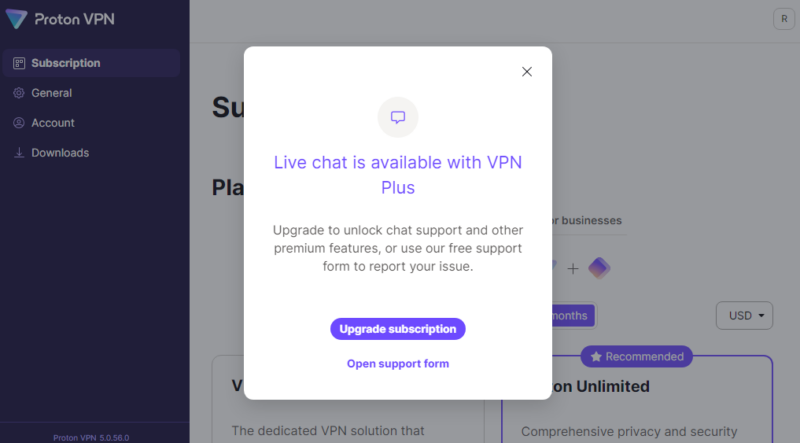
Lastly, Windscribe offers a live chat option, albeit without the human agent touch. Instead, there’s an AI-powered chatbot called Gary, which suggests support articles based on your request. Proton VPN live chat is available to users on paid plans — sorry free users. Neither of these VPNs offers phone or forum support options.
Windscribe vs Proton VPN: Differences
Proton VPN and Windscribe are far from identical. As you’ll learn below, they differ widely in some categories that might influence the buying decision.
Split Tunneling
If you’re looking for a free VPN that can route some apps’ traffic through the VPN tunnel while letting others access the internet directly, Windscribe is a safe bet. The free version supports app- and IP-based split tunneling on Windows and Mac and app-based split tunneling on mobile.
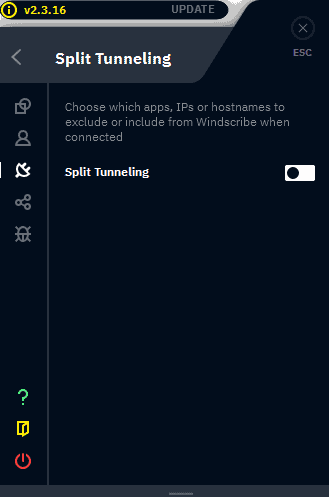
Unfortunately, the Proton VPN free version doesn’t support split tunneling; this is a preserve for paid users. Plus, even on a paid plan, you get split tunneling on Windows and Android only.
Secure Core Servers
Proton VPN’s Secure Core servers are multi-hop servers that protect users connecting to high-risk jurisdictions. The “secure core” servers act like the entry node and are physically located in highly secure locations in Switzerland, Iceland and Sweden.
For example, when you connect to a U.S. server, your internet traffic will first go through the “secure core” server. This way, if the authorities were to trace back your traffic, they will end up on the “secure core” server’s edge. As a result, it would be difficult for them to determine your real identity, location or IP address. Note, though, that Secure Core servers are available only on paid plans.
Meanwhile, Windscribe does not offer similar extra-security, multi-hop servers.
User Friendliness
The Proton VPN and Windscribe processes, from billing to installing the app, are strikingly similar and straightforward. However, their usability can be different. The apps have a lot going on, but the choice of user interface (UI) design makes Proton VPN easier to use than Windscribe.
Proton VPN has a visually appealing UI on desktop and mobile apps. While it packs many features into a small space, its excellent design makes every bit fall into the right place. As a result, the UI is clutter-free, and the key features are easily accessible, which goes a long way toward simplifying usability.
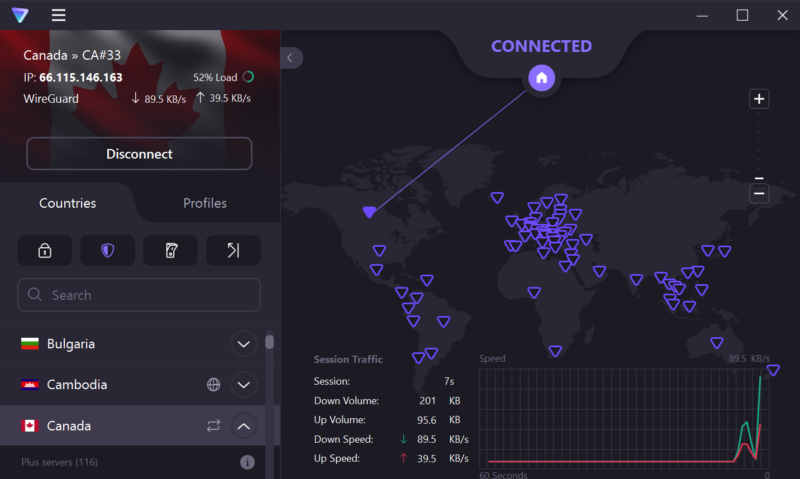
Proton VPN is one of the best VPNs for Linux, thanks to a Linux app with an easy-to-use Graphical User Interface (GUI). Linux users don’t have to write command lines to configure the apps. On the contrary, the GUI lets them control and tweak the app as they would on other platforms.
Meanwhile, Windscribe displays every detail about your connection, from the server you connected to and the previously used server to the IP address and port number on a small screen. As a result, the UI looks cluttered. This, coupled with the litany of control options, makes the learning curve steeper for total beginners. Not to mention that the Linux app doesn’t offer a GUI.
Free Data
Both Windcribe and Proton VPN are known to be very generous with free data. In a world where nearly all VPNs limit data usage, Proton VPN offers unlimited data to free users. Whether you want to binge-watch movies or stream sporting events all weekend, you don’t have to worry about getting cut off in the middle.
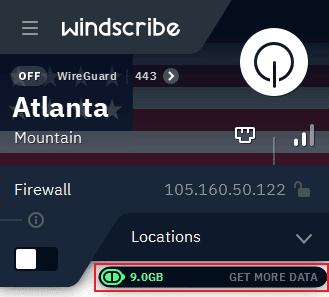
On the contrary, Windscribe offers 15GB of data every month to free users. However, only 2GB of data is automatically available to Windscribe free users. You have to confirm your email to get an additional 8GB and tweet about Windscribe on X to get the remaining 5GB of data every month. The paid plans offer unlimited data.
Server Locations
Many free VPN providers have a limit of a kind regarding free server locations, and Proton VPN and Windscribe are no different.
Windscribe offers free servers in 11 countries: the U.S., the U.K., France, Germany, Hong Kong, the Netherlands, Canada, Romania, Norway, Switzerland and Turkey. You can connect to any free server and select city-level servers in some countries like the U.S. and Canada.
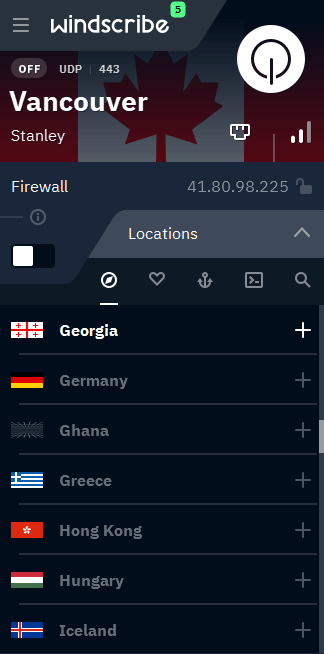
The ability to pick a preferred server is great if you want to access streaming services worldwide. Even better, being able to choose a city-level server is useful, particularly if you want to circumvent sporting blackouts in the U.S.
In 2023, Proton VPN added Poland and Romania free server options in addition to Japan, Netherlands and the U.S. While that’s good news for freebie lovers, there’s a sour twist. The provider removed the option to pick a preferred free server location — you can only connect to a free server through the “quick connect” button.
The app connects you to the fastest (usually the closest) available free server. If you’re not satisfied with the server, click the “change server” button to prompt Proton VPN to select another one for you.
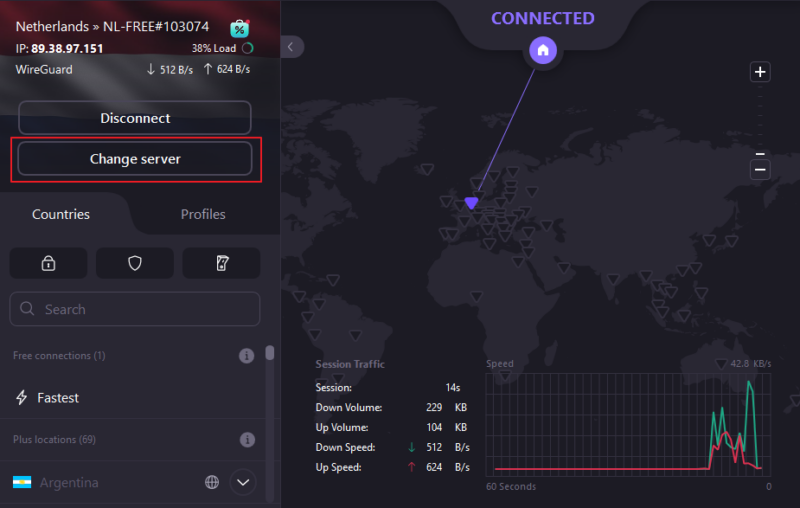
The problem is that you can change the server only once; subsequent changes are available after 90 seconds. During our testing, we had an instance where Proton VPN imposed a 20-minute wait time to change the server.
Connection Speeds
For this comparison, we did a series of manual tests on a 5Mbps internet connection. When comparing free VPN providers, we typically run tests with free and paid servers. However, the recent Proton VPN update makes testing its free servers unfeasible since we can’t pick a preferred server. For this reason, we ran the tests using Windscribe and Proton VPN paid servers.
OpenVPN Speed Test
What came out clearly from our speed tests is that both Proton VPN and Windscribe are consistent, and their speeds don’t dip with distance. In other words, whether you’re connecting to a nearby server or one several continents away, you’ll get just about the same speeds.
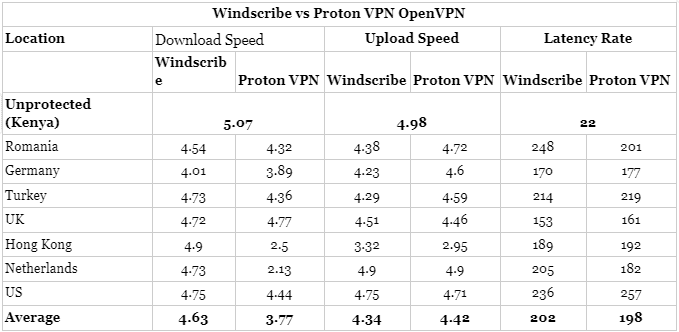
Windscribe takes the crown on the download front. The provider reached over 91% of our unprotected speed in nearly all test locations, whereas Proton VPN achieved an average of 74%. The tables turned on the upload speeds and ping rate fronts, where Proton VPN gained a slight edge over Windscribe.
WireGuard Speed Test
WireGuard is slightly faster than OpenVPN, and our tests painted that picture. As we’d seen during the OpenVPN speed tests, both providers delivered consistent performances with WireGuard.
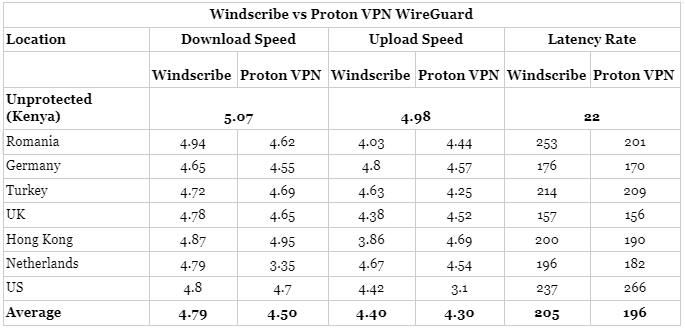
The download speeds improved significantly: Windscribe and Proton VPN reached 94.5% and 88.8% of our unprotected speeds, respectively. On the upload front, Windscribe snatched the lead away from Proton VPN, but the latter retained the crown on the latency rate front.
Streaming Performance
The best VPN for streaming checks two vital boxes: the ability to bypass streaming geoblocks and fast download speeds for interruption-free streaming.
Windscribe opens BBC iPlayer and Amazon Prime Video on the first attempt. However, you have to try more servers to bypass geo-restrictions on Netflix, Max and Disney Plus. Thankfully, the videos are lag- and buffering-free, thanks to Windscribe’s incredibly fast download speeds.
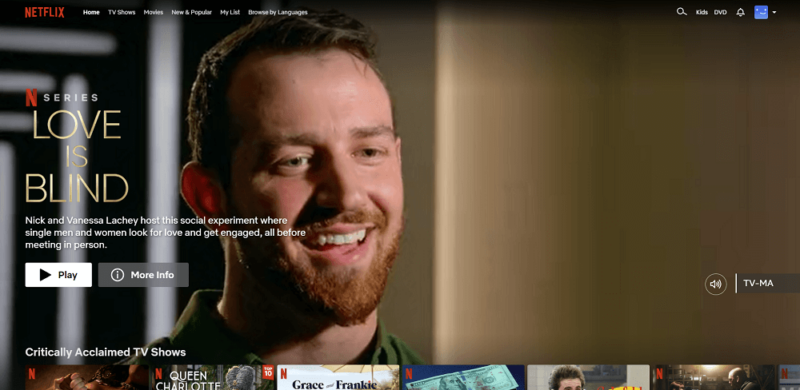
Proton VPN free servers unblock any streaming server you throw at them. During our testing, it took a single attempt to unblock U.S. streaming services: Netflix, Amazon Prime Video, Max, Hulu and Disney Plus. Sadly, the latest free server update has brought a caveat to it.
Since you can’t select a preferred free server, getting a U.S. IP address to access streaming services is now a daunting task, especially if you’re several continents away from the U.S. During our testing, it took us three attempts to get a U.S. IP address.
As we saw during our speed tests, Proton VPN is incredibly fast and should deliver an interruption-free streaming experience with the paid servers. Notably, the free servers may be fractionally slow, especially during peak hours. The speeds will be serviceable, but may not be fast enough for interruption-free HD streaming.
Device Compatibility
Proton VPN and Windscribe offer native apps for Windows, Mac, Android, iOS and Linux devices. Both providers also have browser extensions: Google Chrome, Mozilla Firefox and Microsoft Edge.
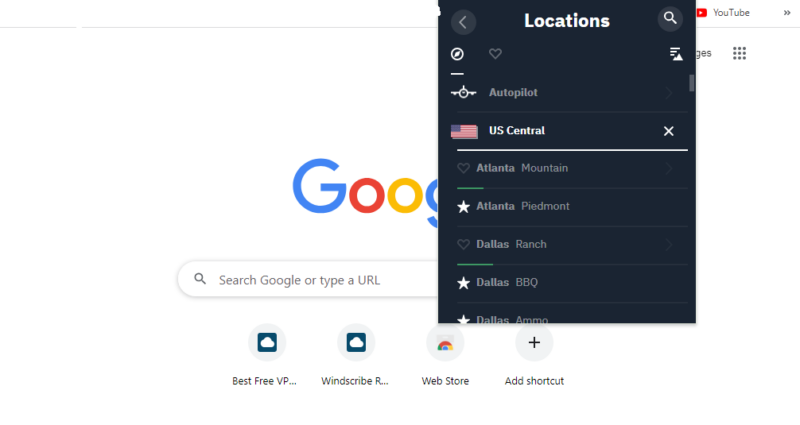
extension for anonymous browsing.
In addition, both free options are compatible with smart TVs. Proton VPN works seamlessly on Android TV, whereas Windscribe is compatible with Amazon Fire TV.
Windscribe has a slight edge in that you can manually configure it on routers (something you can’t with Proton VPN). If you dread the intricate process of manually configuring the VPN on a router, fret not. Windscribe sells pre-configured routers.
Simultaneous Connections
If you want to protect numerous devices, Windscribe is a safe bet. The VPN provider allows free users to connect unlimited simultaneous connections. Alternatively, you can configure the VPN service on your router to protect all devices at home.
On the other hand, Proton VPN allows only one simultaneous connection on the free plan. There’s no option to install the VPN on your router, which means you can’t protect more than one device on the free plan.
Data Breaches
Windscribe’s server breach in Ukraine puts a damper on its privacy stature. Thankfully, no VPN user data was exposed during the breach, proving that Windscribe adheres to its strict no-logs policy. Proton VPN, on the other hand, has never had a security or privacy lapse.
Jurisdiction
Windscribe and Proton VPN jurisdictions differ. Proton VPN is based in Geneva, Switzerland, home to some of the best privacy laws in the world. The country is also outside the Five Eyes surveillance alliance. Windscribe, on the other hand, is based in Canada — one of the Five Eyes allies.
Paid Plans
Both Windscribe and Proton VPN offer paid plans, which give you access to all the features the providers offer.
Windscribe offers a build-a-plan option to make your transition from free to paid plans as smooth as possible. The option lets you buy only the features you need for a minimum purchase of $3. For example, you can buy a pro server location or unlock unlimited data for $1 each.
Beyond this option, Windscribe offers traditional pricing plans. The monthly plan costs $9 per month, whereas the yearly plan costs $5.75 per month. Some of the features you get with the paid plans include:
- Unlimited data
- Unlimited custom rules with R.O.B.E.R.T
- 112 server locations in 69 countries
Proton VPN’s paid plans are slightly pricier than Windscribe. On a monthly scale, it costs $9.99, whereas the yearly plan goes for $4.99 per month. Proton VPN’s best deal is the two-year plan, which costs $4.49 per month. With the price, you get all the features, including:
- Servers in 65 countries
- NetShield
- Live chat and Priority support
- Secure Core servers
Money-Back Guarantees
Windscribe’s deviates from the industry norm with its refund policy. The provider offers a three-day money-back guarantee. Plus, to be eligible for a refund, you must have used less than 10GB of traffic.
Unlike Windscribe, Proton VPN’s refund policy follows industry norms. The provider offers a 30-day money-back guarantee, giving you more time to test the paid plans.
The Verdict: Why We Think It’s A Tie
Proton VPN and Windscribe two strong champions of the free VPN world. We couldn’t find any outstanding differences on the security and privacy fronts. They offer all the vital privacy and security features, and that’s vitally important in the free VPN realm dominated by untrustworthy free VPNs. Moreover, the providers deliver nearly identical torrenting performances.
That said, there are areas where each provider outshone the competitor. For example, Proton VPN is the more user-friendly VPN, and its free unlimited data is an oddity Windscribe couldn’t match. On the other hand, Windscribe outmatched Proton VPN on the streaming, connection speed and server location fronts. Luckily you can try Proton VPN and try Windscribe for yourself to see which one you prefer.
Which VPN service suits your needs, Proton VPN or Windscribe? Why would you pick one over the other? Did our guide provide the information you need to make the right decision? We’d like to hear about it in the comment section. As always, thanks for reading.
FAQ: Proton VPN vs Windscribe Compared
Proton VPN and Windscribe are equally reliable free VPNs. They deliver strong security and privacy, fast connection speeds and excellent torrenting performance. They have pros and cons, and what works best depends on your needs.
Yes, Proton VPN is a reliable free VPN service that offers top-notch security and privacy. It also provides unlimited data, a rarity in the free VPN world.
One of Proton VPN’s disadvantages is that you can’t select a preferred server on the free plan. Moreover, vital features such as split tunneling, malware blocker, and live chat are unavailable on the free plan.


