Best Free VPN for Windows in 2025: Protect Your PC for Free
You can secure your connection and keep your data private when using a Windows PC by encrypting your connection with a VPN. If you’re on a budget, you can use a free VPN for Windows, but beware – most are unreliable. Keep reading to find the best VPN for Windows.
Over 1.4 billion devices currently use Windows 10 or 11. If you belong to this group, and you’re looking for a secure and anonymous way to surf the internet, you’ll need to find a great VPN (virtual private network). If you’re on a budget, we can help — this guide helps you find the best free VPN for Windows based on your needs.
Key Takeaways: Best Free Windows VPN Services
- A free VPN for Windows ensures you’re always safe online and your data is private.
- Most free VPNs are unreliable and slow, and many are dangerous. Selecting any free VPN you find on the internet can lead to security risks on your Windows PC.
- PrivadoVPN is the best free VPN for Windows. However, you may select another VPN based on your specific needs, such as hide.me, Proton VPN, TunnelBear, Windscribe.
Most VPNs, free and paid, have an app for Windows, given the operating system’s popularity. However, most free VPNs you find on the internet can’t provide adequate security, with many even being dangerous — pay particular care to stay away from the ones found on our worst VPNs list.
Finding a decent free VPN is like finding a needle in a haystack, even when you’re familiar with them. If you’re about to use a VPN for the first time, pick one from the five free VPN services we recommend in this guide, and you can’t go wrong.
-
03/21/2023 Facts checked
TunnelBear changed its free data amount to 2GB per month, up from 500MB per month.
-
08/08/2023 Facts checked
Removed reference to TunnelBear’s discontinued Twitter/X promotion.
-
05/30/2024 Facts checked
Updated with new ranking based on changes to providers’ features.
Top Free VPNs for Windows
- 1
- : PayPal, Credit card
- : 10
- :
- :
- :
- :
- 2
- : PayPal, Credit card, SEPA, SOFORT, Apple Pay, Google Pay
- : 10
- :
- :
- :
- :
- 3
- : PayPal, Credit card
- : 10
- :
- :
- :
- :
- 4
- : PayPal, Credit card
- : Unlimited
- :
- :
- :
- :
Average speed - 5
- : Credit card
- : Unlimited
- :
- :
- :
- :
What Makes the Best Free VPN for Windows?
The best free VPN for Windows should be trustworthy and reliable. Most free VPNs are free because they benefit indirectly — stealing your data or infecting your system with malware and ransomware.
Protect Your Privacy. Get Our Free VPN Guide Now!

- Comprehend the essential role a VPN plays in safeguarding your digital life
- Gain a deep understanding of how VPNs function under the hood
- Develop the ability to distinguish fact from fiction in VPN promotions
That’s why we recommend using premium VPNs that offer a free version as a preview to their paid service. Premium services are trustworthy and much more reliable. Here are the five of the best free VPN services for Windows:
- PrivadoVPN — Excellent user interface
- hide.me — Access to almost all features on the free version
- Proton VPN — Unlimited free data with random server selection
- Windscribe — Great speed and security
- TunnelBear — Free servers in over 40 countries
Security and privacy are the primary factors to consider, since Windows is more prone to malware attacks. Since free VPNs can potentially infect your PC, you need a reliable service that also encrypts your internet connection strongly enough so that no one, including your ISP, can read your data. The most secure VPNs offer the best security protocols and ciphers, such as OpenVPN and AES-256 or WireGuard and ChaCha20.
Speeds and latency are important factors as well. Many use their PC for gaming, torrenting and streaming content. However, free VPN users often get access to a limited number of servers, which means each server has a relatively higher server load. This can have a negative impact on performance. You need a VPN service that can deliver decent speeds and low latency to play games and stream content.
A VPN’s ability to unblock streaming sites is also something to consider. Unlike paid VPNs, free VPNs don’t have streaming-optimized servers, which means they often fail to get past Netflix’s VPN ban or the geoblocks on websites like Amazon Prime Video and Hulu. Geoblocking capabilities also help you gain early access to gaming titles that are only available in specific regions.
Finally, you need to verify an app’s compatibility. Most VPNs run on Windows 10 and 11 — the latest Windows operating systems. However, you should check if the VPN has an app for the older versions if you’re using Windows 7 or 8.
Free VPNs vs Paid VPNs vs Proxies
Proxies and VPNs have just one thing in common — both can be used to access websites that aren’t available in a specific region. Proxies are slow and far less effective at unblocking such websites, and almost always fail to unblock streaming services like Netflix. Plus, your connection is unencrypted when using a proxy, so it offers no security at all.
On the other hand, using the right VPN service allows you to unblock websites more effectively. VPNs also encrypt your connection, so third parties like your ISP and the government can’t read your data.
Paid VPNs are generally better than free VPNs, except for a handful of the best free VPNs on the market. If you’re on a budget, you can still find a handful of reliable free services to secure your connection and access geoblocked websites.
The 5 Best Free VPNs for Windows
We found five of the best free VPNs based on key considerations like security, privacy, speed and streaming capabilities. We recommend PrivadoVPN, but you can’t go wrong picking any of these five VPN services based on your specific needs.
1. PrivadoVPN
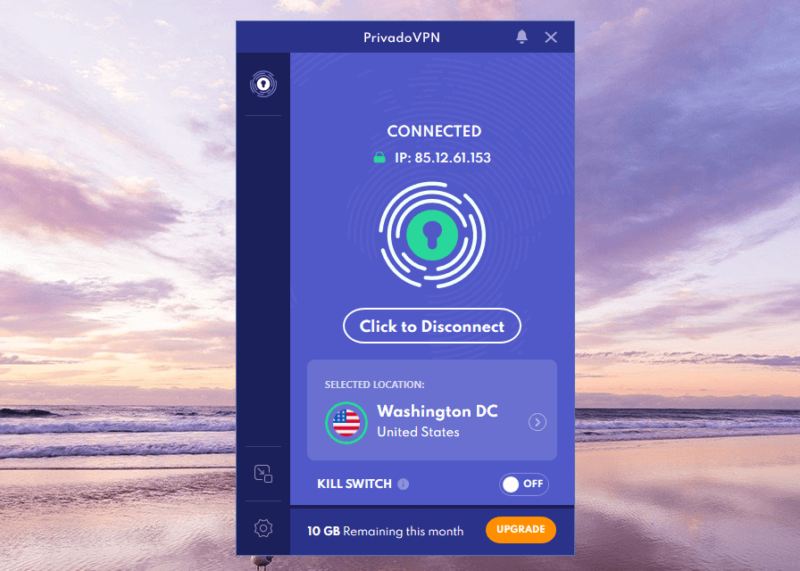
More details about PrivadoVPN:
- Pricing: Free, $1.33 per month (15-months plan)
- Provider website: privadovpn.com
Pros:
- 10GB of free monthly data
- Free servers in 10 countries
- Unblocks popular streaming apps
Cons:
- Lacks advanced features
PrivadoVPN is the best free VPN for Windows. Its Windows app is easy to install and navigate. By default, it’s docked above the taskbar, but you can convert it into a window to prevent it from disappearing whenever you click outside the interface.
PrivadoVPN offers free access to servers in ten countries. You also get 10GB of free data each month, which is great if you just want to surf the internet or watch a movie occasionally. However, it won’t be enough if you want to binge-watch.
PrivadoVPN is a secure VPN because it encrypts your traffic with robust AES-256 and ChaCha20 encryptions, paired with OpenVPN, IKEv2 and WireGuard protocols. Our VPN protocol guide highlights the best protocols for different use cases.
Great Streaming Experience
PrivadoVPN is better than most VPNs at unblocking streaming services. In our tests, it unblocked Netflix, Amazon Prime Video, BBC iPlayer, Sling TV, HBO Max and Disney+. For context, most free VPNs struggle to unblock these services.
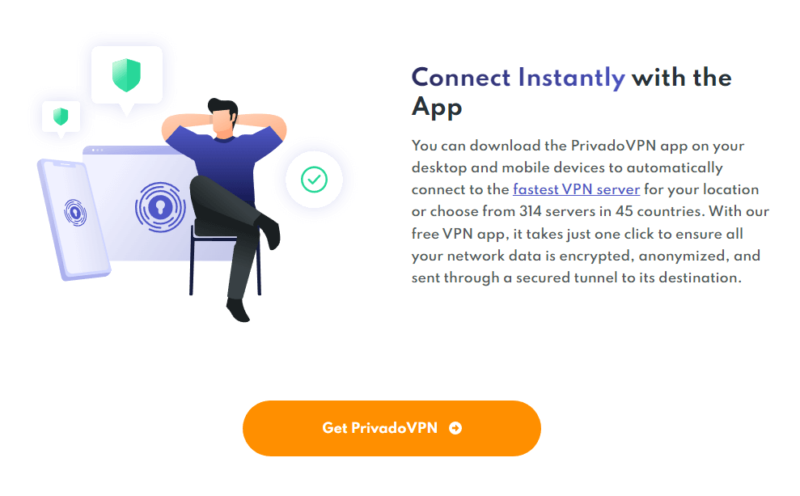
Besides the free plan, PrivadoVPN isn’t the cheapest VPN on the market, but it offers affordable plans. The monthly plan costs $10.99, while the best value plan, the annual plan, costs $1.33 per month. To test it out, you can try its free plan or use its 30-day money-back guarantee. If you don’t like the service, you can get a full refund.
- 10GB
- 1
- Unlimited GB
- 10
- Yes
2. hide.me
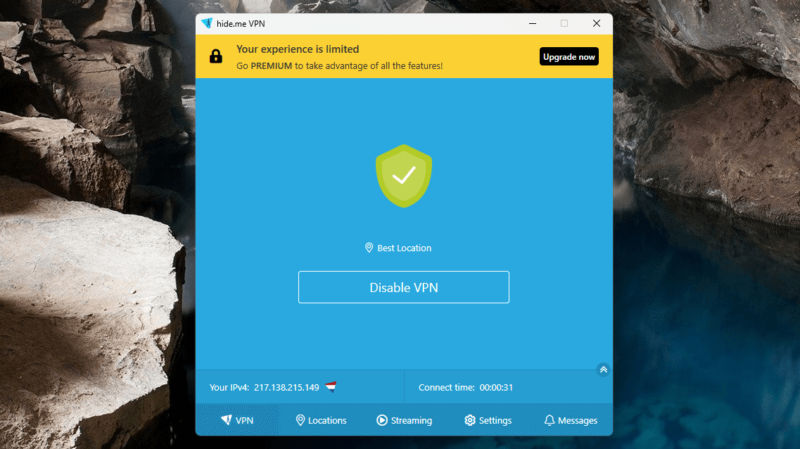
More details about hide.me:
- Pricing: Free, $4.58 per month (one-year plan)
- Provider website: hide.me
Pros:
- Access to almost all features
- Unlimited data
- Double-hop servers
Cons:
- Doesn’t unblock Netflix
hide.me is an excellent free VPN pick to Windows devices, thanks to its feature-rich Windows app. You can choose from servers in eight countries: Canada, France, Germany, the Netherlands, Spain, Singapore, the U.K. and the U.S.
hide.me also offers unlimited data, which is rare among free VPNs. However, once you’ve used 10GB of data, you lose the ability to choose your server location. Instead, hide.me assigns a server at random.
Despite limiting your server choice, hide.me doesn’t cap your speeds. This means it’s a great option when you want to play online games, download content using torrents, or stream content without any data limits or buffering.
hide.me’s Windows app is only available for Windows 7 and later. If you’re running Windows XP or Vista, you won’t be able to use hide.me on your PC. Learn more about what you do and don’t get as a free hide.me user in our full hide.me review.
Fallback Protocol
hide.me also provides great security, thanks to its unique fallback protocol feature. Should your primary VPN protocol fail for some reason, the fallback protocol auto-activates to secure your connection.
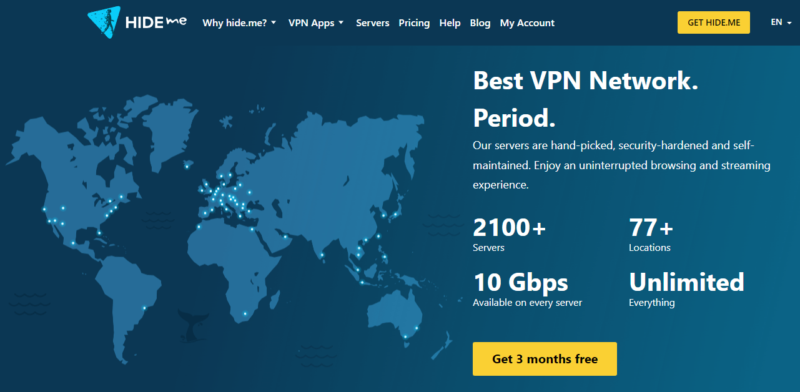
hide.me offers an easy upgrade if you want to retain the option to select a server even after you’ve used up 10GB of data. The best value plan is the annual plan, which costs $3.84 per month.
However, if you don’t want to commit for the long term, you can start with the six-month plan costing per month or the monthly plan costing $9.99 per month. There’s also a 30-day money-back guarantee if you want to try the service.
- 5 servers
- 10GB
- 1
- *Prices in Euros
- Unlimited GB
- 10
- Yes
3. Proton VPN

More details about Proton VPN:
- Pricing: Free, $4.49 per month (two-year plan)
- Provider website: protonvpn.com
Pros:
- Unlimited data
- Excellent user interface
- Secure protocols
Cons:
- Free servers in only five countries
- Random server selection on the free plan
Proton VPN is another useful free VPN alternative for Windows. Its Windows app has an attractive, intuitive and detailed interface. Proton VPN has free servers in five countries, however you can’t choose your preferred server location on the free plan.
You’ll have to connect and disconnect until ProtonVPN connects you to the server you want. When you do, you can unblock many streaming services, including Netflix and Hulu. Proton VPN’s fast speeds will also help you stream lag-free.
The free VPN secures your internet connection with OpenVPN, IKEv2 and WireGuard protocols. The interface houses basic security features, like a kill switch, which disconnects you from the internet should the VPN connection drop.
Unlimited Data
Proton VPN’s free plan offers unlimited data. This is ideal if you intend to use a VPN connection for bandwidth-heavy activities like streaming movies and live sports and playing online games.

Proton VPN’s paid plans aren’t cheap — the monthly plan costs $9.99 per month. However, you can save money by selecting the annual plan, costing $4.99 per month, or the two-year plan (its best value), costing $4.49 per month. Even at the best price, Proton VPN is more expensive than premium services like Surfshark.
However, Proton VPN offers an excellent interface and feature set. If that’s something you like, the two-year plan is a reasonable price to pay. If you’re still not sure, you can try Proton VPN’s paid version risk-free using its 30-day money-back guarantee.
- Unlimited GB
- 1
- Yes
- 500 GB storage 1 user 15 extra email addresses for you Support for 3 custom email domains Unlimited folders and labels Unlimited hide-my-email aliases Dedicated customer support Ultra fast and private VPN Encrypted password manager Encrypted cloud storage for photos and documents Advanced account protection
- Unlimited GB
- 10
- Yes
- **Renewal prices differ for the 1-year and the 2-year plans. Price includes all premium Proton services (Proton Mail, Calendar, Drive, VPN, Pass, & Wallet)
- Unlimited GB
- 10
4. Windscribe

More details about Windscribe:
- Pricing: Free, $5.75 per month (one-year plan)
- Provider website: windscribe.com
Pros:
- Great connection speeds
- Secure servers
- Unblocks apps like Netflix
Cons:
- 3-day money-back guarantee
Windscribe is one of the few VPNs with a free plan that claims a spot in our best paid VPNs list. Its great security and speed are major reasons for including it.
The free VPN service encrypts your connection using OpenVPN and AES-256 or WireGuard and ChaCha20. Windscribe also has a strict no-logs policy. Moreover, the Windows app has a kill switch and split tunneling, so you’re always secure and in control of your network’s security.
In addition, Windscribe is one of the fastest VPNs on the market, according to our speed tests, even beating a few premium VPN services. If you’re a gamer, Windscribe is an excellent choice because it can deliver lag-free gaming.
Free users get unlimited simultaneous connections and unlimited bandwidth, so you can always share the VPN service without worrying about compromising on performance. Windscribe’s Windows app can run on Windows 7, 8, 10 and 11, which covers all the popular Windows systems currently in the market.
Generous Free Plan
Windscribe isn’t a completely free VPN — it’s a paid VPN that offers a free version with a data limit. However, Windscribe’s free plan is generous. You get 10GB of free data each month and an additional 5GB of free data per month if you tweet about Windscribe.
The free version includes limited access to R.O.B.E.R.T. — Windscribe’s ad and malware blocker, and access to servers in 11 countries. Learn more about R.O.B.E.R.T. and Windscribe in our full Windscribe review.
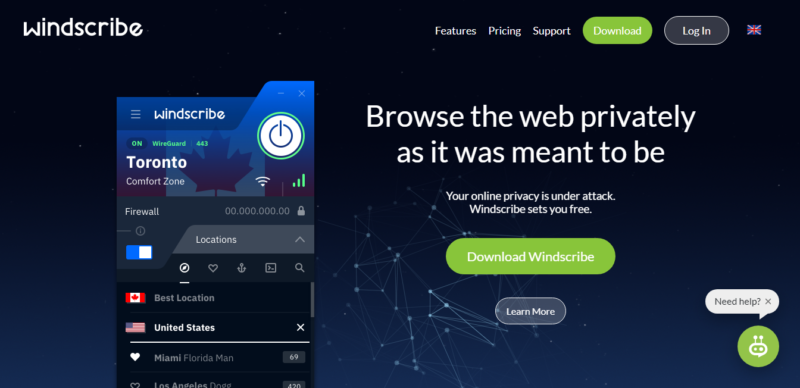
Windscribe offers a flexible pricing option called build-a-plan. The option has a $3 per month minimum checkout value, so you can either add three server locations (for $1 per month each) or two server locations along with unlimited data plus access to R.O.B.E.R.T. (for $1 per month). This allows you to access geo-restricted gaming titles and servers.
If you want access to the complete feature set, you can select one of Windscribe’s paid plans. The monthly plan costs $9 per month, while the best value annual plan costs $5.75 per month. The pricing isn’t cheap, but you get unlimited simultaneous connections, which allows reducing the per-user cost by sharing your account.
- Up to 15 GB free with email confirmation and Tweet
- 15GB
- Unlimited
- Unlimited GB
- Unlimited
- Yes
5. TunnelBear
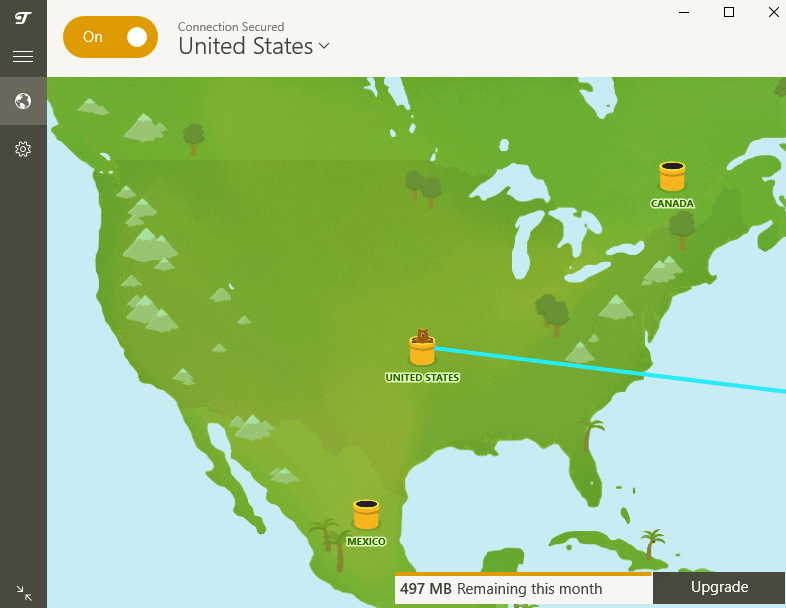
More details about TunnelBear:
- Pricing: Free, $3.33 per month (three-year plan)
- Provider website: tunnelbear.com
Pros:
- Free servers in 40 countries
- Easy to use
- GhostBear obfuscation tool
Cons:
- Poor streaming experience
TunnelBear is a great choice for those who value simplicity. If you’re new to VPNs, you’ll appreciate how easy it is to use TunnelBear. The interface’s home screen comprises a map and a server list, and a panel on the left to access settings. Just select a location to connect to a server, and that’s it.
The VPN secures your connection with OpenVPN and AES-256, currently the strongest encryption combination. In addition to great encryption, TunnelBear offers an obfuscation tool called GhostBear. The tool allows you to conceal the fact that you’re using a VPN, and is great in censorship-heavy countries like China. Learn more about TunnelBear’s feature set in our TunnelBear review.
TunnelBear’s Windows app has a kill switch (called VigilantBear). However, split tunneling (called SplitBear) is only available on Android and iOS apps. At just 2GB, TunnelBear’s free monthly data allowance is the lowest among services on this list.
The VPN’s low data allowance makes it difficult to use for gaming, streaming or torrenting. However, you can still use it to secure your connection if you use your Windows PC for work or just browsing the internet.
Access to Over 40 Free Servers
TunnelBear offers servers in over 40 countries on the free plan, more than any other VPN on this list. If you need a VPN that can help you acquire IP addresses from a long list of countries, and don’t necessarily mind the low data limit, TunnelBear is an excellent choice.
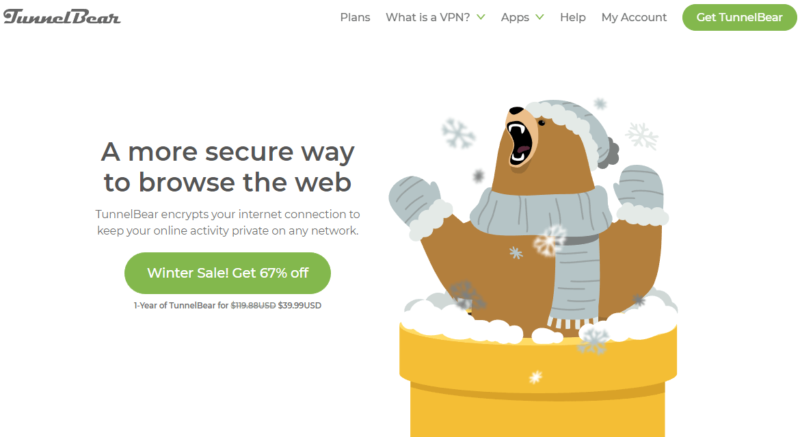
TunnelBear isn’t a free unlimited VPN because of its stingy data limit. You can remove the limit by upgrading to its paid plans. The monthly plan costs $9.99, while the three-year plan (its best value) costs $3.33 per month.
- 2GB
- 2GB
- Unlimited
- Annual pricing only applies for the first year. Renewal fee varies. Unlimited GB, unlimited devices, priority customer service
- Unlimited GB
- Unlimited
- Yes
- Unlimited GB, centralized billing, account manager, price per user per month (minimum 2 users)
- Unlimited GB
- Unlimited
- Yes
Why Should I Use a Windows VPN?
Using a VPN on any device helps keep your data secure and the connection private. When using Windows, you might be transmitting sensitive information over the network. For example, you might log into your banking account or make payments using your credit card. A VPN encrypts this information before transmission, so no one can read it.
VPNs can also help you deal with an increasingly common problem — ISP throttling. When ISPs notice that you’re frequently using streaming services or downloading a lot of data, they might slow down your speed to prevent excessive data use.
VPNs can help you unblock geoblocked websites. If you’re trying to access another country’s content library on websites like Netflix, you’ll need to use a VPN.
What Are the Risks of Using a Free VPN for Windows?
Free VPNs, in most cases, are unreliable and slow. They can even, in extreme cases, be dangerous. Free VPNs still need to make money to survive, so many steal user data. In worse cases, they can infect your computer with ransomware.
Even when they’re safe, free VPNs tend to be slow and can’t unblock websites as effectively as paid VPNs because free servers generally have high server load and aren’t optimized for streaming.
While it’s difficult for free VPNs to match a premium platform in terms of reliability and performance, options like the ones we recommend on this list come close.
Final Thoughts
All things considered, PrivadoVPN is the best free VPN for Windows. It has an easy-to-use Windows app, excellent security features and unblocking ability. hide.me, ProtonVPN, Windscribe and TunnelBear are useful alternatives.
Have you used a free VPN before? Which one, and what was your experience like? Were you able to unblock your favorite streaming sites with it? Let us know in the comments below and, as always, thank you for reading.
FAQ
Yes, there are many entirely free VPNs, notably PrivadoVPN. It offers free access to servers in 11 countries, great unblocking capability and good security features. Other totally free VPNs include hide.me, Proton VPN and Windscribe
PrivadoVPN is the best free VPN for Windows. It’s fast, reliable and can unblock many streaming services. However, depending on your specific needs, you may find a different service like hide.me or Proton VPN more preferable.



