Best Free VPN for Android in 2025: Protect Your Android Device for Free
You can use a VPN to protect yourself when using public WiFi on your Android phone outside your home. If you’re on a budget, keep reading this guide to learn about the best free VPN for Android options that offer excellent streaming, security and speeds.
You carry your phone everywhere — the train, grocery store, cafes, etc. You’ll probably need to use public WiFi at some point, and while free internet is great, it can expose your device to multiple threats. A virtual private network (VPN) can help, and if you don’t have the budget for a paid VPN, we can hook you up with a free VPN for Android.
A VPN encrypts your connection, so any data that your Android phone transmits to the internet is always protected. The best free Android VPNs also work on other Android devices, including Android TVs.
The problem is that good free VPNs are hard to come by. Choosing the wrong free VPN service could leave your data vulnerable and even infect your device. We did some research to find the best free VPN providers for Android apps. Keep reading to learn more about the top five free Android VPNs.
-
03/21/2023 Facts checked
TunnelBear changed its free data amount to 2GB per month, up from 500MB per month.
-
08/08/2023 Facts checked
Removed reference to TunnelBear’s discontinued Twitter/X promotion.
-
06/10/2024 Facts checked
Reordered the list based on changes to Proton VPN’s free plan.
-
10/01/2024
We updated the list to reflect the latest advancements in VPN technology and usability.
-
02/28/2025 Facts checked
We’ve added some details to our PrivadoVPN section and updated what you should look for a in a free Android VPN.
-
05/30/2025 Facts checked
We’ve updated our hide.me section and mentioned more features to look for when choosing a free service.
Top Free VPNs for Android
- 1
- : PayPal, Credit card
- : 10
- :
- :
- :
- :
- 2
- : PayPal, Credit card, SEPA, SOFORT, Apple Pay, Google Pay
- : 10
- :
- :
- :
- :
- 3
- : PayPal, Credit card
- : 10
- :
- :
- :
- :
- 4
- : PayPal, Credit card
- : Unlimited
- :
- :
- :
- :
Average speed - 5
- : Credit card
- : Unlimited
- :
- :
- :
- :
What Makes the Best Free VPN for Android?
The best free VPN for Android should have a good Android app with security and privacy protocols, since free VPNs perform terribly in this area. Speed and reliability are also important factors.
Protect Your Privacy. Get Our Free VPN Guide Now!

- Comprehend the essential role a VPN plays in safeguarding your digital life
- Gain a deep understanding of how VPNs function under the hood
- Develop the ability to distinguish fact from fiction in VPN promotions
Most free VPN services are unreliable, slow and ineffective — especially if they’re on our worst free VPNs list. Searching for a free VPN online gives you a ton of options, but randomly selecting one isn’t the best choice due to numerous security and privacy concerns.
We tested the best free VPN providers based on various factors. A good VPN should offer VPN protocols like OpenVPN, IKEv2 and WireGuard and ciphers like AES-256 and ChaCha20 to secure your VPN connection. A quality free VPN should also include WebRTC and DNS leak protection to prevent your real IP address from being exposed.
The most trustworthy free VPN services undergo regular independent security audits and publicly publish the results, demonstrating their commitment to transparency and user privacy.
In addition to security, you also need a VPN that offers fast connection speeds. Free VPNs generally offer a limited number of servers on the free version. This means that each VPN server has a higher load, which translates to slower speed. The best free VPNs for Android, however, ensure the negative impact on speed is minimal.
Your free Android VPN should be able to bypass geoblocks on popular streaming services like Netflix, so you can stream content from another country’s library. Unlike paid VPNs, free VPNs don’t have streaming-optimized servers, which means they often fail to bypass geoblocks. However, a few free VPNs manage to bypass geoblocks without a hitch.
An intuitive interface is also very important. Phone screens don’t offer much real estate, so app interfaces can quickly become crammed if they try to fit in way too many options or buttons. The best VPN apps are creatively designed to make it easier for you to use them.
Free VPNs vs Paid VPNs vs Proxies
VPNs and proxies are used to access geoblocked websites. The problem, though, is that proxies don’t include encryption and are far less effective in bypassing geoblocks, especially on streaming sites like Netflix, which ban VPN users. Proxies are also painfully slow; don’t let you select a specific server and don’t encrypt your internet connection.
A VPN, on the other hand, offers extra encryption on your internet connection, effectively bypasses geoblocks and keeps you safe online. Encryption ensures your connection is private and not visible to anyone else — not even your ISP. The best VPNs are also fast and let you pick a server.
If you’re on a budget, you can use a free VPN. Most free VPNs aren’t reliable, and many don’t have an Android app. We found five of the best free VPN services you can use for your Android devices.
If you’re looking for the best experience and don’t mind spending a small amount, consider NordVPN or Surfshark. read our NordVPN review and our Surfshark review.
The 5 Best Free VPNs for Android
The VPNs we recommend below are better than most free VPNs out there because these services offer a free plan as a preview to their paid service. This also means you don’t get access to all features as a free user; the free plans are limited in some way for free users.
1. PrivadoVPN
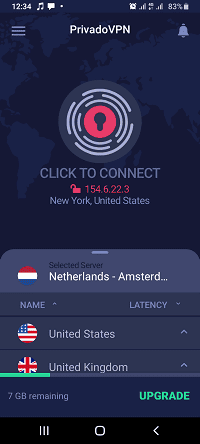
PrivadoVPN is the best free VPN for Android devices, mainly because of its excellent security features. It offers a kill switch to prevent data leaks and three robust protocols: OpenVPN, WireGuard and IKEv2. PrivadoVPN is based in privacy-friendly Switzerland and doesn’t log sensitive user details.
PrivadoVPN also offers fast speeds, which are ideal for fast browsing and data-intensive activities like streaming and gaming. It offers 10GB of high-speed data per month, which is handy if you’re a casual browser but not enough for binge-streaming.
After you’ve used 10GB, you can access Lite Mode, which ensures basic VPN protection is always available, though there are some speed limitations.
You’ll also find SmartRoute functionality that lets you better control your network traffic by selecting which apps bypass the VPN servers. This gives you more control over your connection security and can help you save data.
PrivadoVPN’s Android app is designed with beginners in mind, with a sleek and well-organized interface. You can access most features using the hamburger menu at the top-left and select a server by pulling up the list from the bottom. Check out our PrivadoVPN review to learn more.
Great for Streaming
PrivadoVPN impressively unblocks all popular streaming websites on the free plan. Even some premium services fail to bypass geoblocks on a couple of these websites, and given that PrivadoVPN was launched as recently as 2019, its unblocking performance is excellent.
You can access your favorite content on Netflix, Amazon Prime Video and Disney Plus. You don’t get unlimited data but it’s a great option for streaming content occasionally from a diverse range of streaming platforms.
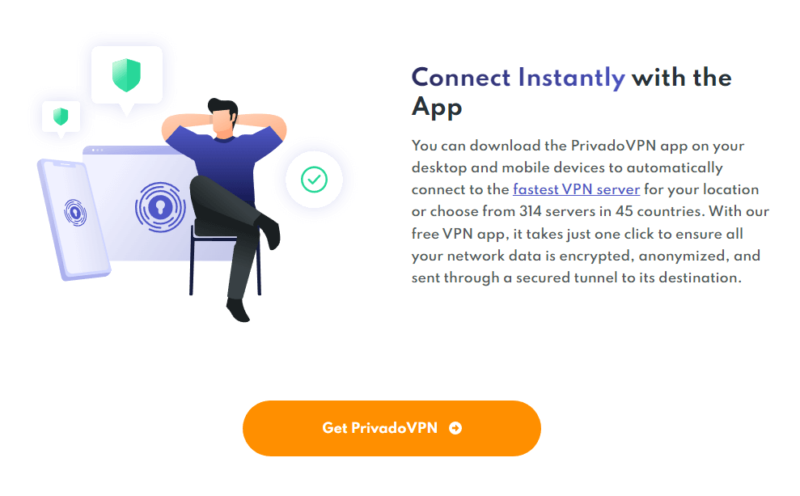
PrivadoVPN’s monthly plan is less expensive compared to others on this list, costing $10.99 per month. The best value plan costs $1.33 per month on the annual plan. You can also give it a try risk-free using its 30-day money-back guarantee.
- 10GB
- 1
- Unlimited GB
- 10
- Yes
2. hide.me
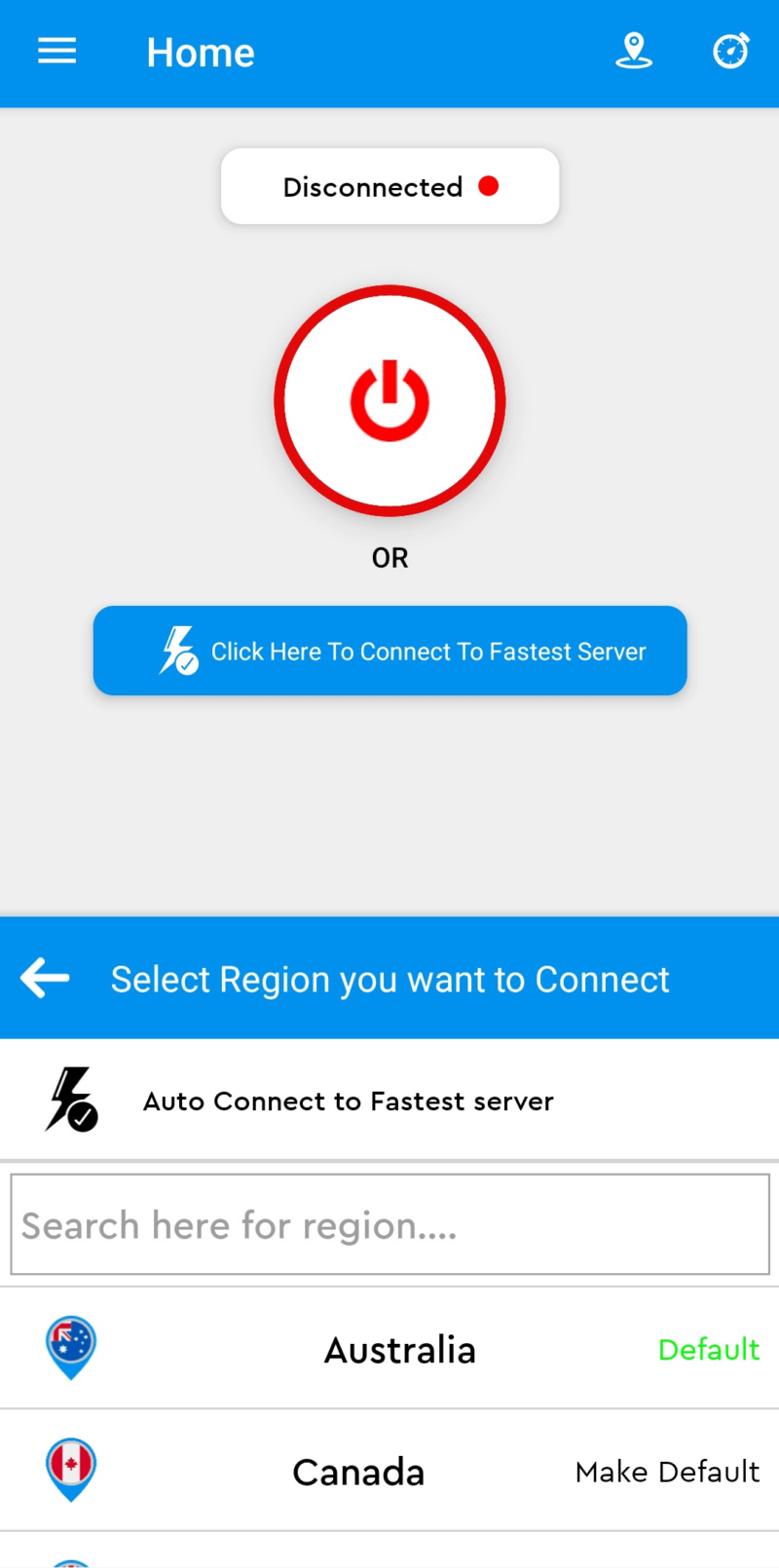
hide.me is a good pick for streaming on your Android device because it offers unlimited data. However, there’s a catch: hide.me takes away the option to select a specific VPN server once you’ve used 10GB of data. Beyond 10GB, hide.me randomly selects a server from one of its free servers.
hide.me has significantly optimized its WireGuard implementation, resulting in better performance and stability when using this modern protocol on Android devices. These optimizations ensure faster connection speeds and more reliable performance, particularly on mobile networks.
The hide.me free plan includes access to servers in eight countries, including Germany, Canada, France, the Netherlands, Singapore, Spain, the U.K. and the U.S. This list includes all the popular locations you might need to stream geoblocked content on your Android device.
hide.me’s Android UI is minimalistic. The app offers a built-in speed test feature and a few settings, but other than that you can select a server location and connect to it. Learn more about hide.me’s feature set in our full hide.me review.
Multihop Servers
hide.me offers some interesting features on the Android app, including multihop servers. Multihop servers allow you to transmit your internet traffic through two intermediary servers for additional security — particularly valuable when using public WiFi networks.
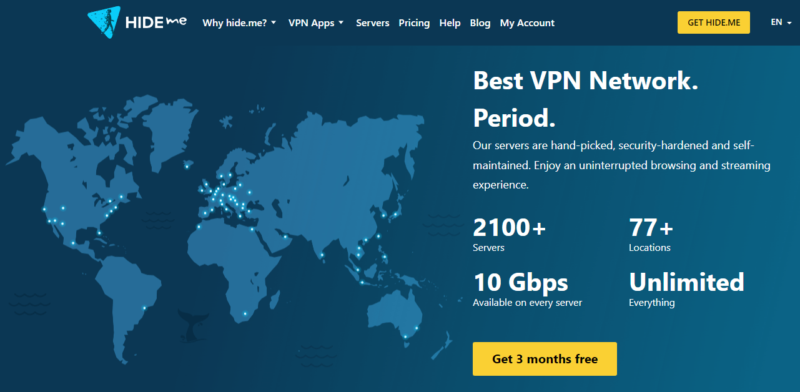
If you want the paid version, hide.me’s monthly plan costs $9.99 per month, while the best deal sets you back $4.58 per month on the two-year plan. If you’re not completely satisfied, hide.me has a 30-day money-back guarantee, so you can claim a full refund.
- 5 servers
- 10GB
- 1
- *Prices in Euros
- Unlimited GB
- 10
- Yes
3. Proton VPN
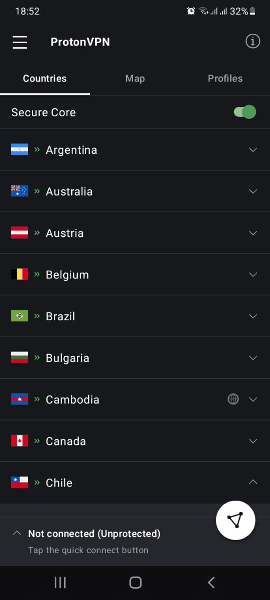
Proton VPN is another useful free VPN pick for Android because it’s secure and fast. It has four security protocols: OpenVPN, WireGuard, IKEv2 and Stealth, along with AES-256 and ChaCha20 ciphers. The app includes a kill switch and split tunneling (a feature that’s only available on Android and Windows).
Proton VPN unblocks all the popular streaming websites, so you can access Netflix U.S. and BBC iPlayer even when you’re not in the U.S. or U.K. In addition, the free plan offers unlimited data, which should be great for streaming. However, you can’t choose specific servers to access your preferred streaming libraries.
Proton VPN’s Android app has a great, sleek interface with a dark theme that remains intuitive and packs in a ton of detail, even on a phone screen. You can easily access many options from the home screen without being overwhelmed by them. Learn more in our Proton VPN review.
Unlimited Data
Unlimited data is Proton VPN’s most attractive feature. Most VPNs restrict data usage on the free version, so you can’t stream unlimited content. However, with Proton VPN, you can stream all you want without worrying about running out of data.
Given the lack of server location options, you might experience slow speeds sometimes. When many users are using a particular server, the overload will cause speeds to drop.

Proton VPN’s paid version costs $9.99 when paid monthly, while the annual plan costs $4.99. The best deal (the two-year plan) cuts the cost to $4.49 per month.
This is still more than premium services like NordVPN. However, if you like Proton VPN’s interface and performance, it might be worth the small investment. If you don’t like the service, you can always claim a full refund using the 30-day money-back guarantee.
- Unlimited GB
- 1
- Yes
- 500 GB storage 1 user 15 extra email addresses for you Support for 3 custom email domains Unlimited folders and labels Unlimited hide-my-email aliases Dedicated customer support Ultra fast and private VPN Encrypted password manager Encrypted cloud storage for photos and documents Advanced account protection
- Unlimited GB
- 10
- Yes
- **Renewal prices differ for the 1-year and the 2-year plans. Price includes all premium Proton services (Proton Mail, Calendar, Drive, VPN, Pass, & Wallet)
- Unlimited GB
- 10
4. Windscribe
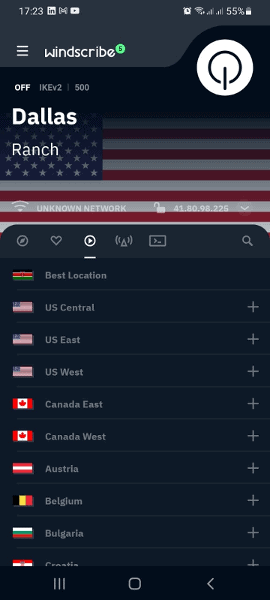



Windscribe is one of the best VPNs around. It offers an excellent combination of speed and security, even on its free version. While it doesn’t offer unlimited data, it still offers one of the most generous data allowances.
Additionally, Windscribe offers top-notch speeds. Our speed tests even reveal Windscribe to be faster than some premium VPN services. This means Windscribe can help you stream 4K content on your Android device without any buffering, at least until you use up the free data.
The VPN offers four protocols, including OpenVPN, WireGuard, IKEv2, Websocket Stealth and Stealth. The Android app has a kill switch (called Firewall) and split tunneling.
Windscribe unfortunately doesn’t have the best interface for Android. It tries to cram in a lot of information in a tiny space, but it’s still usable.
Generous Free Plan
Windscribe offers a generous free plan with up to 15GB of free data per month once you verify your email and tweet about Windscribe. You also get access to free servers in 11 countries and limited access to R.O.B.E.R.T., the ad blocker.
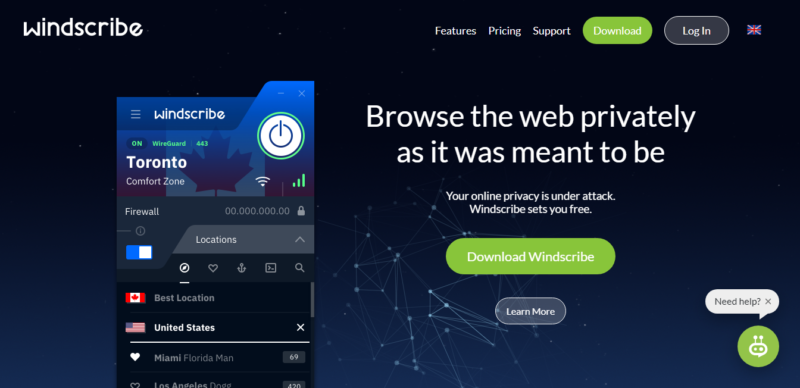
Windscribe’s build-a-plan option allows you to choose what you want to add to your plan without paying for one of its pre-made plans. The option has a minimum $3 checkout value. You can add three server locations for $1 each or add two server locations and unlimited data plus full access to R.O.B.E.R.T. for $1 per month.
Alternatively, you can get a full-access plan that costs $9 per month, while the best deal costs $5.75 per month. That’s fairly expensive, given that services like NordVPN and Surfshark’s best deals are available at roughly half the cost. However, if you like Windscribe’s loaded feature set, it’s a great VPN to invest in.
- Up to 15 GB free with email confirmation and Tweet
- 15GB
- Unlimited
- Unlimited GB
- Unlimited
- Yes
5. TunnelBear
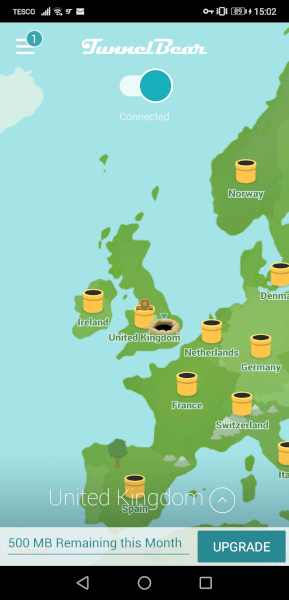
TunnelBear has a minimalist interface that’s easy to understand and use. The home screen has a one-tap connect button. You can directly connect to a VPN server or pull out the list of servers to connect to a server in a specific country.
The free version doesn’t limit access to any feature, so it’s truly one of the best free VPNs. However, it still has a paid plan. To encourage users to upgrade, TunnelBear offers a relatively small 2GB of free data per month.
The VPN commits to zero-logging and offers OpenVPN, so you won’t need to worry about security or privacy. You also get security features like a kill switch (called VigilantBear) and split tunneling (called SplitBear). The great thing, though, is that TunnelBear offers split tunneling on its Android app.
TunnelBear also has an obfuscation tool called GhostBear. It’s a great tool for concealing VPN usage if you’re in or traveling to a country like China with heavy internet censorship.
You can use TunnelBear to secure your connection when using public WiFi or to access geoblocked banking websites when you’re travelling. However, it’s not the best VPN for streaming or torrenting, given the low data allowance and inability to bypass geoblocks on most streaming platforms. Learn more about the service in our TunnelBear review.
Access to Over 40 Servers
TunnelBear offers access to a long list of server locations, even on the free plan. Not only does this help reduce each server’s load, but it also enables you to acquire a free IP address for some underrepresented locations like Kenya. Be sure to read our guide on how to get a Kenyan IP address.
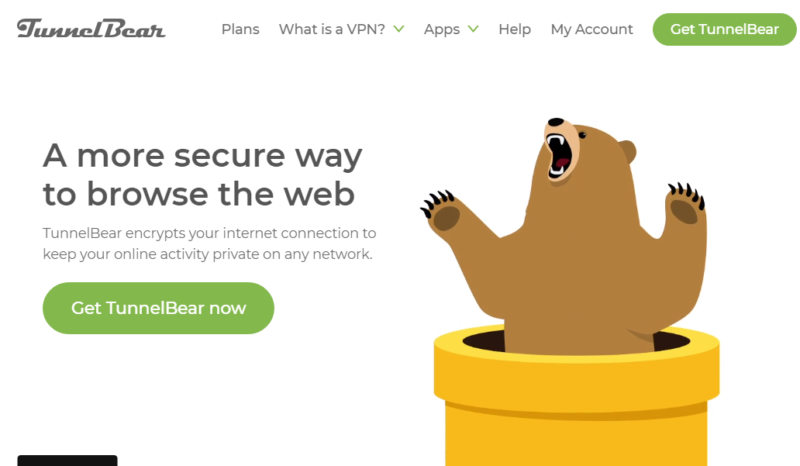
TunnelBear’s best deal (the one-year plan) costs $3.33 per month. It’s not too expensive if you appreciate TunnelBear’s simplicity, but you can get other premium services like Surfshark at a lower cost. If you want a short-term plan, TunnelBear also offers a monthly plan costing $9.99 per month.
- 2GB
- 2GB
- Unlimited
- Annual pricing only applies for the first year. Renewal fee varies. Unlimited GB, unlimited devices, priority customer service
- Unlimited GB
- Unlimited
- Yes
- Unlimited GB, centralized billing, account manager, price per user per month (minimum 2 users)
- Unlimited GB
- Unlimited
- Yes
Why Should I Use an Android VPN?
You should use an Android VPN because you take your phone almost everywhere, connecting to public or workplace WiFi networks. When you connect your phone to these, you risk your data’s integrity and privacy. A VPN helps secure your network configuration when connecting to unfamiliar networks, protecting your device settings from potential attacks.
Additionally, using WiFi at your work might mean you can’t access many websites that your network administrator has prohibited. Using a VPN can help you get past these blocks anonymously.
Moreover, a VPN also keeps your connection encrypted, so not even your ISP will be able to read your data. When you’re using a VPN on your Android device, you’ll be able to download or stream content via torrents and streaming platforms without any hassle.
What Are the Risks of Using a Free VPN for Android?
Free VPNs are mostly unreliable and slow. In worse cases, they infect your device and steal your data. They don’t encrypt your connection adequately, which means your ISP and the government can access and read all your data. This defeats the purpose of using a VPN altogether.
Quality VPN providers often use RAM-only servers that automatically wipe all data when restarted, unlike many free VPNs that may store user information on traditional hard drives. Some free VPNs implement connection throttling after you’ve used a certain amount of data, significantly reducing your speeds even before you hit any official data cap.
However, you can still use the free version offered by premium VPN services. The catch is that these services only offer limited access to their feature set or have a data cap. The good thing, though, is that your connection is always secure and your computer and data are always safe.
Final Thoughts: Free VPN Service for Android
Finding a free VPN for Android isn’t easy, as only a few are fit for use. We tested some of the best VPNs around to find the best free VPNs for Android. Our research suggests that PrivadoVPN is the best free VPN for Android. However, you may also choose one of the other options based on your preference.
Have you used a free VPN on your Android phone before? Which one, and what was your experience like? Were you able to unblock geoblocked sites on your phone? Let us know in the comments below, and as always, thank you for reading.
FAQ
PrivadoVPN is a secure and fast free VPN, while hide.me offers unlimited data, though they may restrict access to a few features. If you want access to all features, but don’t mind a stingy data cap, you might consider TunnelBear.
Yes, you might see 100% free VPNs on the internet. However, most are unreliable, slow and dangerous. Instead of using a random service, consider using one of the services we’ve recommended in this guide. We recommend PrivadoVPN as the best free VPN for Android.


