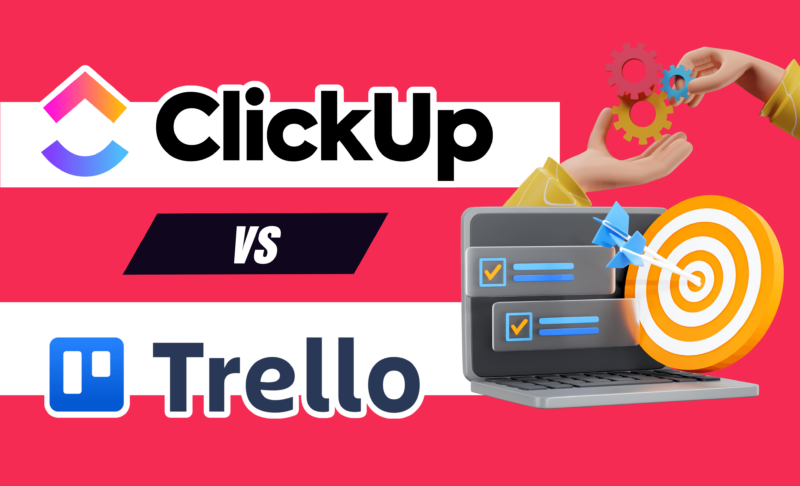ClickUp vs Trello in 2024: Which Is the Better Project Management Solution With the Best Cost, Features and Integrations?
ClickUp and Trello are powerful project management solutions that are used by teams around the globe to get work done. Both pieces of project management software are mainstays in many of our project management roundups, so we know that choosing between them is challenging. This is why we have created a ClickUp vs Trello guide.
Key Takeaways: Trello vs ClickUp
- The main difference between ClickUp and Trello is that ClickUp is an all-in-one platform that supports multiple ways of working, whereas Trello focuses only on kanban boards.
- Trello’s and ClickUp’s free tiers are packed with features and tools and are two of the best free project management tools around.
- Trello has nothing on ClickUp when it comes to collaboration and reporting tools. If you want teams to work together seamlessly, ClickUp is for you.
If you’re searching for new Agile project management software, you’ve likely run across ClickUp and Trello, but how do you pick between two programs that sit proudly in our roundup of the best project management software? A good starting place is our ClickUp vs Trello comparison.
Picking the right project management tool for your team can be stressful. This is why our experts have put together this guide. Below, you’ll be able to quickly see which program offers the tools and features you and your team need to be successful. Without further ado, let’s take a closer look at ClickUp and Trello to help you decide which is the best project management tool for your needs.
-
09/25/2023 Facts checked
Removed reference to discontinued ClickUp Business Plus plan.
How Did We Rate ClickUp vs Trello?
After spending lots of time reviewing ClickUp (here’s our ClickUp review) and Trello (here’s our Trello review), and extensively testing each feature in real-world scenarios, we have been able to rate ClickUp and Trello fairly, evaluating both on their features, pricing, usability and more.
- 1
- 2
Trello vs ClickUp: Similarities & Differences
ClickUp and Trello have some overlapping features, but Trello’s focus on all things kanban and ClickUp’s desire to be a little bit of everything means there are some differences, too. Below, we’ll show you what you can expect regarding project management tools in each platform.
| $7 / month(All Plans) | $5 / month(All Plans) | |
| Review | Review | |
| Kanban board | ||
| List | ||
| Calendar | ||
| Timeline | ||
| Spreadsheet view | ||
| Gantt charts | ||
| Workload planning | ||
| Long-term planning | ||
| Multiple project management | ||
| Dependency management | ||
| Native scrum management | ||
| Set user permissions | ||
| File storage | ||
| Time-tracking | ||
| Built-in integrations | ||
| Reporting features | ||
| Free plan | ||
| Free Trial | 14 days | |
| Web app | ||
| Windows | ||
| MacOS | ||
| Android | ||
| iOS | ||
| Ticket-based support | ||
| Tutorials | ||
| Knowledgebase | ||
| Forum | ||
| Live chat | ||
| Phone support |
Similarities
Despite Trello being hyper-focused on one project management methodology and ClickUp being a do-it-all powerhouse, these two project management platforms have a fair bit in common. Here are their commonalities.
Core Features
ClickUp and Trello have many of the same core features. You’ll find multiple task management tools, premade templates and customizable dashboards. Support for integrations and automations and file-sharing tools are also key features. In addition, Trello and ClickUp give access to their native desktop applications and mobile solutions from the free plan and up.
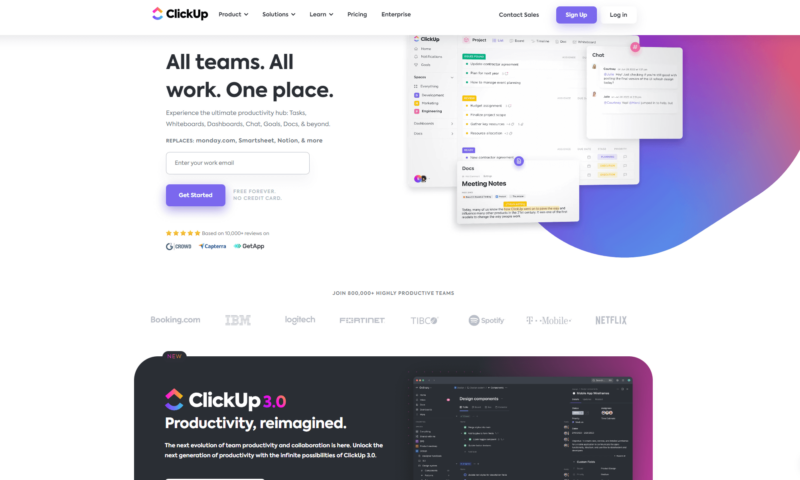
Administrators will find plenty of settings to help them manage large teams and multiple projects, and those new to either platform will benefit from the training materials the platforms provide. There’s also a host of security features in place, including two-factor authentication and SAML features.
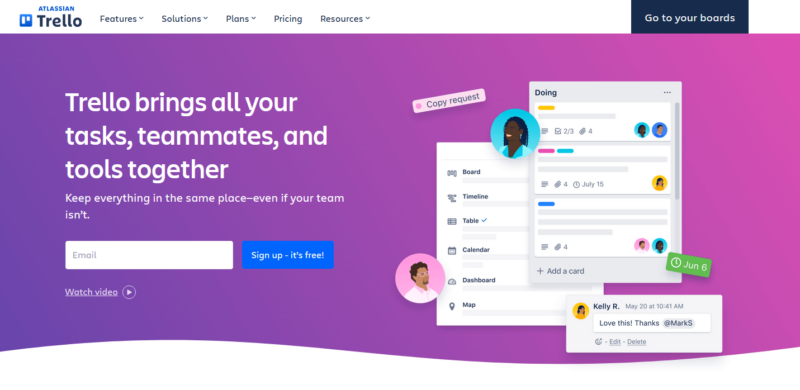
Free Plans
We can’t forget the free plans that ClickUp and Trello offer. Both are among the very best free options available. In fact, Trello and ClickUp feature in our roundup of the best free project management software. To say there’s a lot to like about both platforms would be an understatement.
Integrations
Integrations make the project management world go around. Both platforms offer native integrations (ClickUp has over 50 and Trello 23) that work seamlessly with tools like Slack and cloud storage services like Google Drive and Dropbox. There’s even support for Salesforce, time-tracking tools and more.
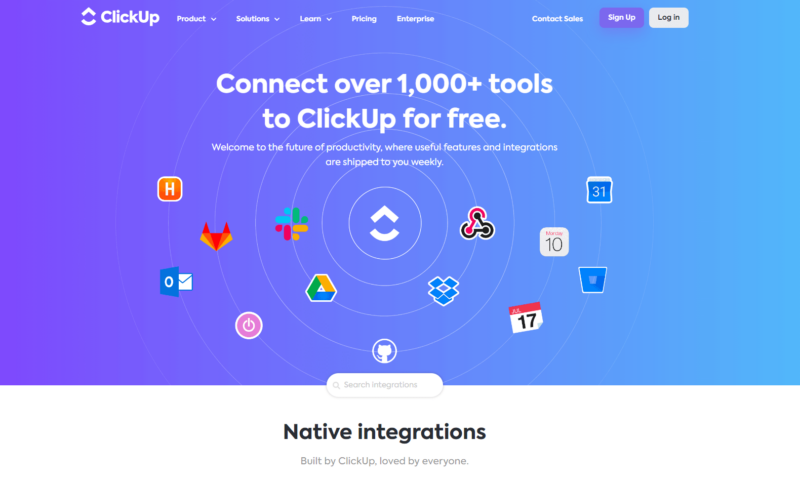
If the software of your choice doesn’t have a native integration, fear not. ClickUp and Trello can connect with Zapier. When using Zapier for integrations, you can access thousands of integration options. Trello even has a GitHub page where developers share open-source integrations.
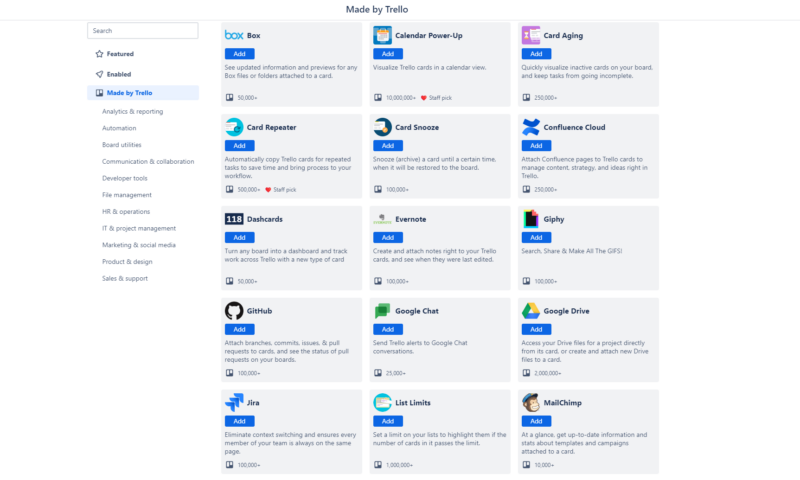
Both platforms make it easy to link with third-party software, which is crucial for Trello, as it relies more on integrations than ClickUp. So if you and your company use multiple pieces of software to run your business, ClickUp and Trello will have your back.
Security
ClickUp and Trello take data security very seriously. They both store data on Amazon Web Services servers, and use AES-256 and Transport Layer Security (TLS) encryption methods to keep your data secure while at rest and in transit.
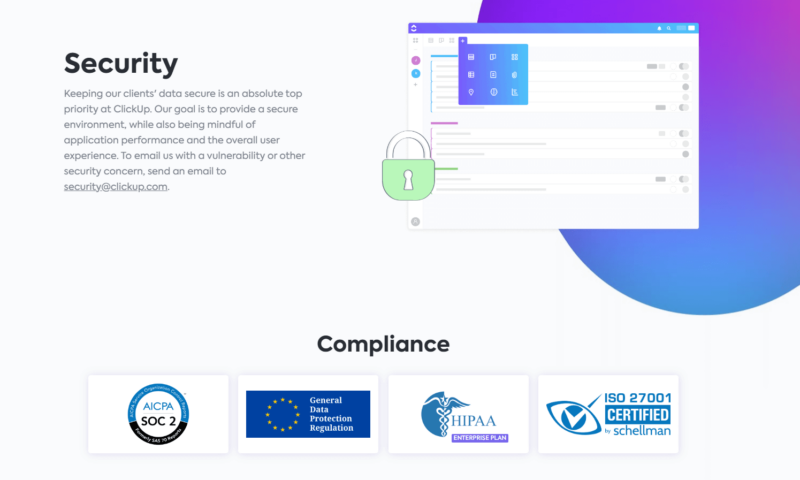
Regarding certifications, both are SOC 2 compliant and have multiple ISO certifications. ClickUp’s and Trello’s infrastructures are also housed in secured environments with restricted access.
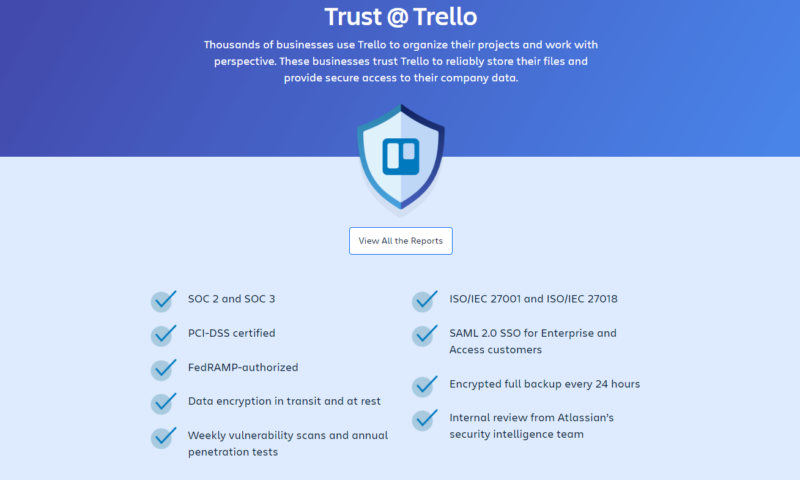
On the software side of things, ClickUp and Trello offer two-factor authentication protection across the board, and some plans offer SAML single sign-on tools that admins can quickly implement. If you want to keep your data secure, ClickUp and Trello will help you do that.
Desktop and Mobile Apps
If you’re tired of firing up Chrome, Firefox or some other web browser to get work done, ClickUp’s and Trello’s desktop apps should appeal. Both full-featured apps made our roundups of the best project management software for Windows and Apple’s macOS, due to their overall performance and ease of use.
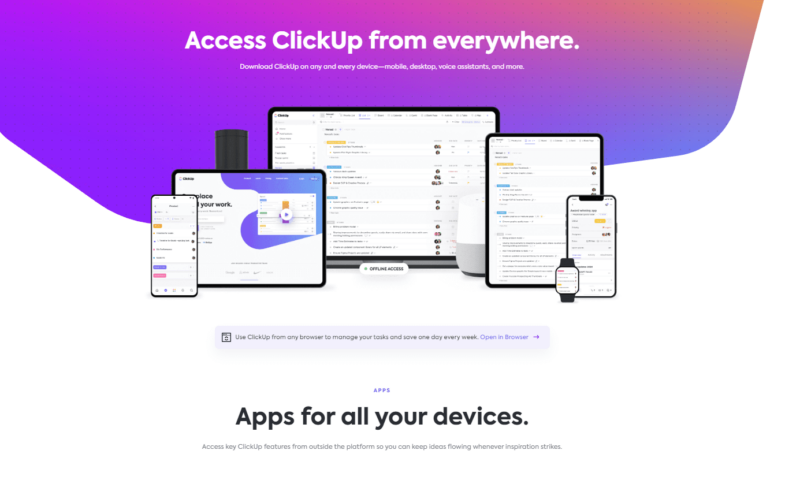
ClickUp and Trello also offer mobile applications for Android and iOS. While you’re not going to get all of the project management features in either, the mobile software will still let you create tasks, assign tasks, add due dates, update statuses, track multiple projects and view project goals. You can also upload files and communicate with other team members.
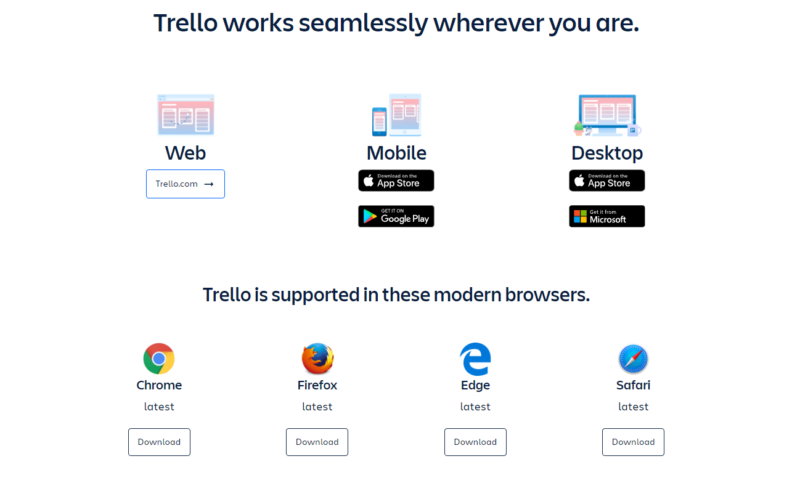
Overall, ClickUp’s mobile app is more advanced than Trello’s because it lets you work on documents with team members in real time. Still, both options are more than good enough for quick check-ins with your team and projects.
User-Friendliness and Tutorials
Our project management software experts have put Trello and ClickUp through their paces and concluded that both platforms are fairly easy to learn. Apart from some advanced features, becoming proficient in these two tools shouldn’t take long.

ClickUp’s interface isn’t the most exciting you’ll see, but it is functional. Navigational menus are well placed and allow you to get where you need to be in a few clicks. Advanced admin settings are easy to find and set up, and the main workflow and collaboration tools are slick and intuitive.
ClickUp’s mind maps and whiteboards are a little clumsy, but with fun videos, well-written articles and the ClickUp University that guides you through the software, you’ll figure ClickUp out quickly. You can also learn a lot by reading our ClickUp guide.
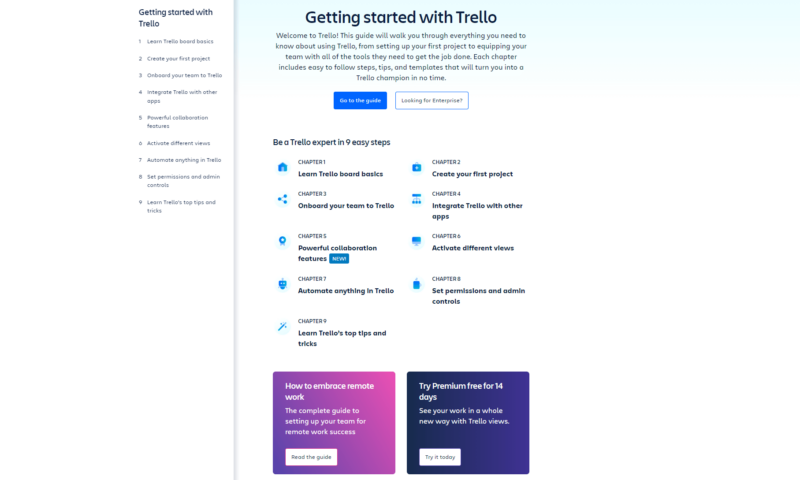
If you opt for Trello, you’ll use one of this space’s most user-friendly platforms. The drag-and-drop nature of kanban boards is easy to learn, and even advanced tools — like the custom fields generator and the automation builder — are painless.
Trello has a flat learning curve, but should you become stuck, you can find the information you need in Trello’s knowledgebase. You can also watch tutorial videos on its YouTube Channel or learn how to use Trello with our Trello guide.
Differences
We’ve looked at the similarities between Trello and Clickup; now it’s time to see what sets them apart. While there aren’t as many differences as there are similarities, the different approaches to project management both pieces of software take are significant.
Task Management and Collaboration Tools
The most apparent difference between these two competing project management tools is the views and collaboration features they offer. ClickUp is an all-in-one platform that can handle multiple Agile project management methodologies. Trello, on the other hand, has been designed for those who live and breathe kanban boards.
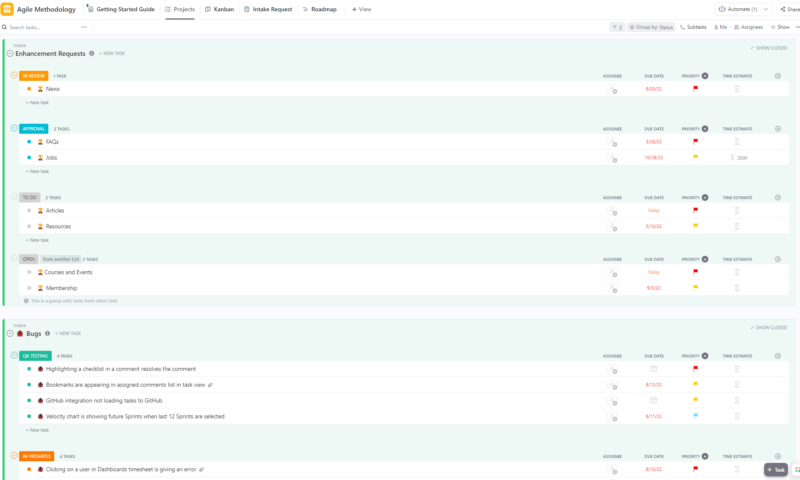
ClickUp provides users with kanban boards, Gantt charts, lists, tables, workload planners, timelines and calendars. ClickUp supports dependencies, which makes it ideal for complex projects, and you can create custom fields to tailor tasks to your project. You can use any of these views and have a great experience while tracking project progress.
Trello tops our list of the best kanban apps because its boards are powerful, incredibly customizable and intuitive. On top of this, users will find a helpful calendar. There are very basic Gantt charts, tables and timelines, but we wouldn’t recommend using them for serious work. If you want a good time with Trello, it’s kanban or bust.
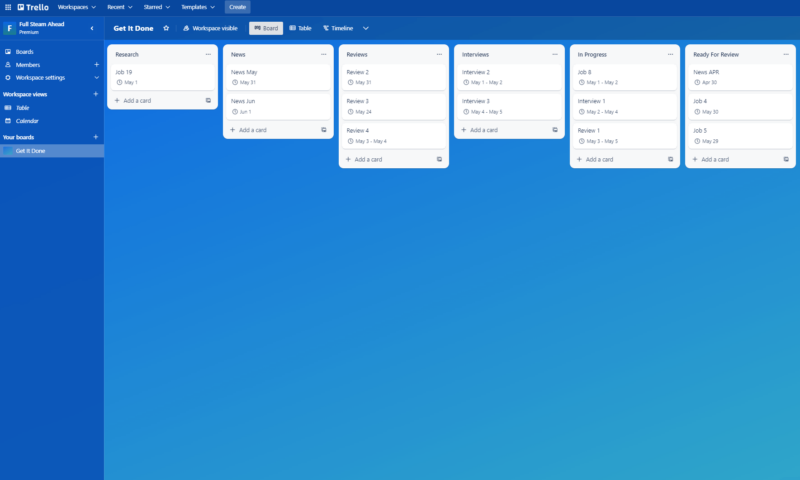
ClickUp also trounces Trello in the collaboration tools arena. In Trello, you’re limited to @mentions in task cards to communicate. ClickUp offers real-time chat, document-editing tools and collaborative whiteboard workspaces. You can even integrate with Zoom for in-app video calls. ClickUp is leaps and bounds ahead of Trello when it comes to workflow and collaboration tools.
For those seeking only a basic set of task management tools that come with real-time collaboration elements, Notion might be the solution you’re looking for. We have a comprehensive review if you’re wondering what is Notion used for. You can also read our ClickUp vs Notion piece to learn how the products differ.
Reports and Time Tracking
If you’re a project manager who likes to dive deep into reports and loves time-tracking tools, there will be a clear winner between ClickUp and Trello. While both platforms offer reports, ClickUp offers significantly more advanced reporting tools. Regarding time tracking, only ClickUp offers it natively.
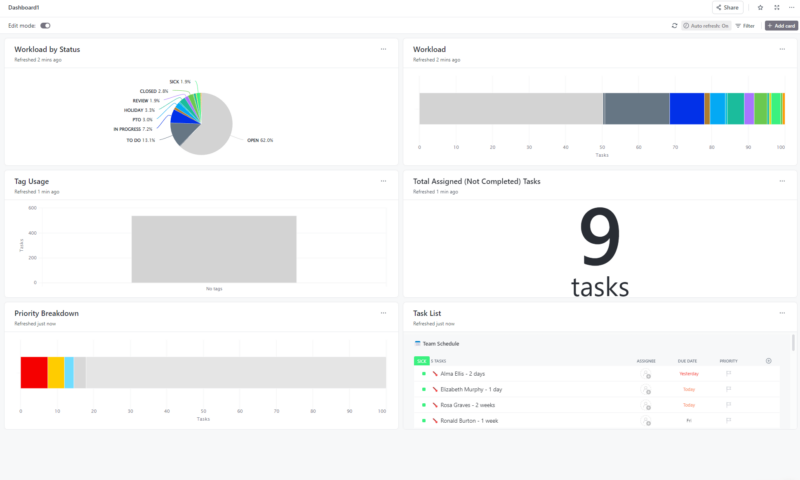
ClickUp and Trello use customizable dashboards for reports. While the two dashboards pictured look similar, their functionality differs significantly. Trello only displays basic breakdowns of tasks by status or person, while ClickUp can show employee workloads, time-tracking information, data on projects overall and much more.
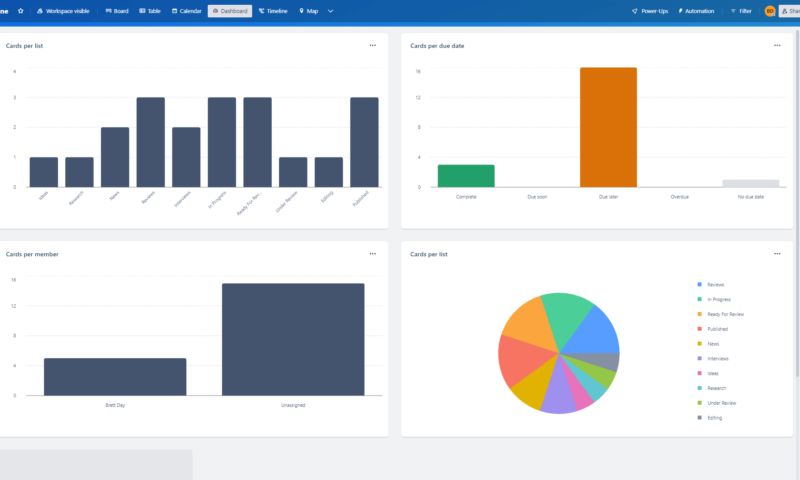
Trello and ClickUp allow project managers to export data via CSV files (and JSON in Trello). Still, after extensive testing, we found that ClickUp’s internal reporting system is more than sufficient and that Trello’s output is underwhelming. ClickUp is the clear choice if reporting and time-tracking functions are important to you.
Pricing
There are price differences between Clickup and Trello; however, they both have stellar free plans. Trello’s free version supports unlimited users and cards and 10 boards per workspace. There are unlimited integrations, and 250 automations per month. You’ll also find unlimited storage (10MB uploads), customizations and templates. All users can access the desktop and mobile apps and Trello’s community.
ClickUp’s Free Forever plan offers more than enough for individuals and small teams. You get support for unlimited projects, custom views, tasks and plan members. The real-time collaboration tools and most of the task management tools are included. You can use integrations and automations too. The only caveat is that some features can only be used a certain number of times per month.
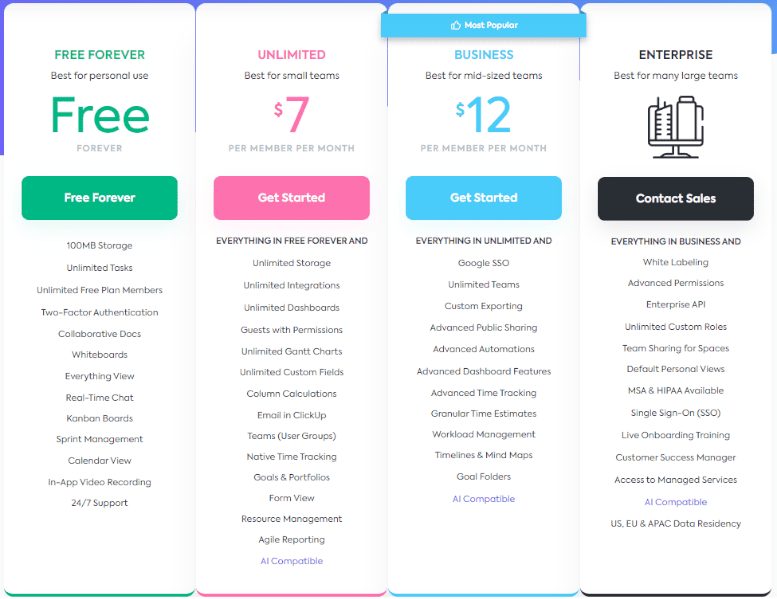
Outside ClickUp’s free plan, you’ll find three paid plans; Unlimited, Business and Enterprise. The Unlimited plan is $7 per member per month when billed annually, or $10 per member if you pay monthly. Business runs $12 per member per month when billed monthly and $19 if you pay a year in advance.
Last is a customizable Enterprise plan that varies in price. For price information, you need to contact ClickUp.
- Basic functionality with some limitations
- All prices per user
- All prices per user
Trello offers fewer paid plans than ClickUp. The Standard plan costs $5 per user per month when billed annually and $6 if you pay for each member monthly.
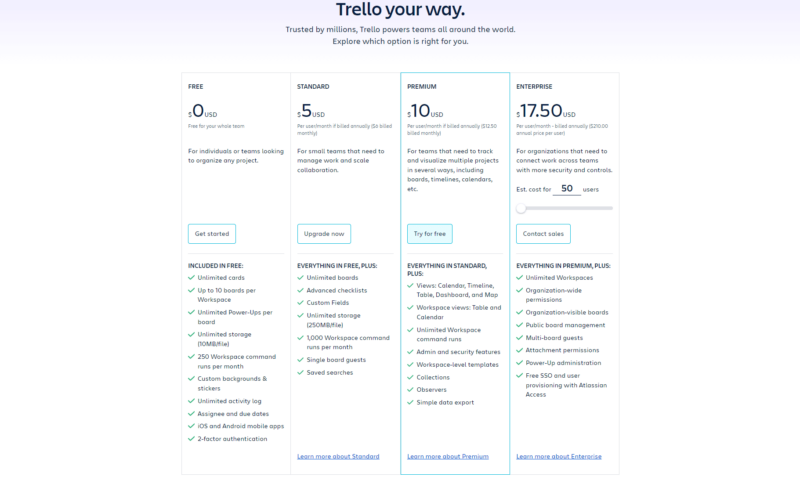
Trello’s Premium plan costs $10 per member per month per annum and $12.50 per member when billed monthly. The scalable Enterprise plan (based on 50 members) costs $17.50 per member per month, or you can pay $210 per member per year.
- Unlimited users, 10 boards, Unlimited power-ups, Unlimited storage
- Price is per user, Unlimited boards, Custom fields, Invite guests
- Price is per user, Several new views
- Price is per user, Advanced admin & security settings
ClickUp and Trello offer compelling plans that should suit many budgets. However, you get far more bang for your buck with ClickUp than Trello. You can find out more about ClickUp’s pricing and plans in our ClickUp pricing guide and can learn more about Trello’s offerings in our Trello pricing guide.
Which Is Better: ClickUp vs Trello?
ClickUp and Trello are powerful pieces of project management software. If you need a do-it-all tool ideal for complex projects, go with ClickUp. On the other hand, if you need a slick, easy-to-use task management tool, Trello will be your best friend.
We Recommend ClickUp if You Want…
- Powerful collaboration tools: ClickUp’s real-time chat and collaboration tools help keep teams on the same page.
- Lots of Flexibility: Thanks to powerful kanban boards, Gantt charts, timelines and more, ClickUp effortlessly supports multiple ways of working.
- A better value proposition: ClickUp’s plans are feature-packed and easy on the wallet.
We Recommend Trello if You Want…
- The best kanban experience: Trello offers the most comprehensive kanban experience available.
- Unlimited integrations: Support for unlimited integrations, even on Trello’s free plan, will appeal to small and large corporations using numerous software platforms.
- A no-fuss, inexpensive task management tool for large teams: Trello could be for you if you want a straightforward tool that supports unlimited users for free.
If You Want to Consider Other Services, Check Out…
- 1
- 2
- 3
- 4
- 5$9.80 / month(All Plans)
The Verdict: Why We Think ClickUp Wins Overall
Thanks to its vast selection of task, reporting and collaboration tools and its feature-packed free plan, ClickUp is the better project management software. Trello is a fine task manager that will help you get simple tasks across the finish line, but compared to ClickUp and its tools that help teams come together, Trello falls short. Therefore, in this comparison, ClickUp is the best project management software.
What do you think about ClickUp and Trello? Which of the two is your favorite and why? Let us know in the comments and, as always, thanks for reading.
FAQ: ClickUp and Trello
ClickUp and Trello are powerful project management tools that will appeal to two different types of managers. ClickUp has more tools and is more versatile, but Trello will be better suited to those who use kanban methods exclusively.
ClickUp is a do-it-all project management tool that supports multiple project methodologies and has robust collaboration tools. In contrast, Trello is hyper-focused on the kanban method with few team collaboration and communication tools.
ClickUp’s versatility makes the platform ideal for everyone, from software developers to human resource specialists and marketing teams to those who offer professional services. ClickUp is even great for personal projects. ClickUp can do it all.