ClickUp Pricing in 2025: Free & Paid Plans Explained
ClickUp is an effective project management tool that offers multiple options for customizations. ClickUp pricing varies based on features like the number of spaces, usage, customizations, permissions, activity view and custom fields. Read on to discover which is the best fit for you.
The goal of the project management tool ClickUp is to make it simpler for team members and managers to stay on task and complete their work. Depending on the ClickUp plan you choose, you can use different features to assign tasks, establish due dates, collaborate with your team and adapt the user interface to your preferences. Read on as our experts explain the ClickUp pricing structure.
Key Takeaways: ClickUp Free & Premium
- ClickUp has a great feature set and reasonable pricing, with four different and affordable plans.
- With different specifications, ClickUp is suitable for individuals and teams of all sizes.
- The project management tool has a free plan that is ideal for small businesses which allow users to create up to five spaces.
ClickUp is highly preferred because of its incredible selection of pricing options, extensive feature set, and user-friendly layout. Let’s dive deep into the details of ClickUp pricing plans.
-
10/18/2023 Facts checked
Removed reference to discontinued ClickUp Business Plus plan.
ClickUp Pricing Comparison
The ClickUp cost varies based on your operations, budget and team size. Companies, freelancers and solopreneurs can select a ClickUp plan with the specific business features they’re looking for.
| Free Forever | Unlimited | Business | Enterprise | |
|---|---|---|---|---|
| Annually per Month & User | $0 | $7 | $12 | Custom quote |
| Monthly per User | $0 | $10 | $19 | Custom quote |
| Best for | Freelancers | Start-ups & small businesses | Mid-sized teams & businesses | Large enterprises |
| Users | Unlimited | Unlimited | Unlimited | Unlimited |
| Storage | 100 MB | Unlimited | Unlimited | Unlimited |
| Permissions | Guests require full access (no permissions) | 5 guests + 2 per extra seat (unlimited read-only) | 10 guests + 5 per extra seat (unlimited read-only) | 10 guests + 5 per extra seat (unlimited read-only) |
| Spaces | 5 | Unlimited | Unlimited | Unlimited |
| Custom Fields | 100 uses | Unlimited | Unlimited | Unlimited |
| Activity View | 1 day | 7 days | Unlimited | Unlimited |
| Two-Factor Authentication | ||||
| Live Chat | ||||
| Visit | Visit | Visit | Visit |
ClickUp Free Forever
The Free Forever plan by ClickUp provides a surprising number of features, making it suitable for small-business owners and freelancers. ClickUp’s free plan offers unlimited users and unlimited tasks. This differs from most project management systems that have limited features and user access.
Avoid Costly Project Management Mistakes – Get Free Tips Today!

- Discover 10 fundamentals of project management
- Understand step-by-step plans for PM execution
- Learn tips to avoid 5 common mistakes by beginners
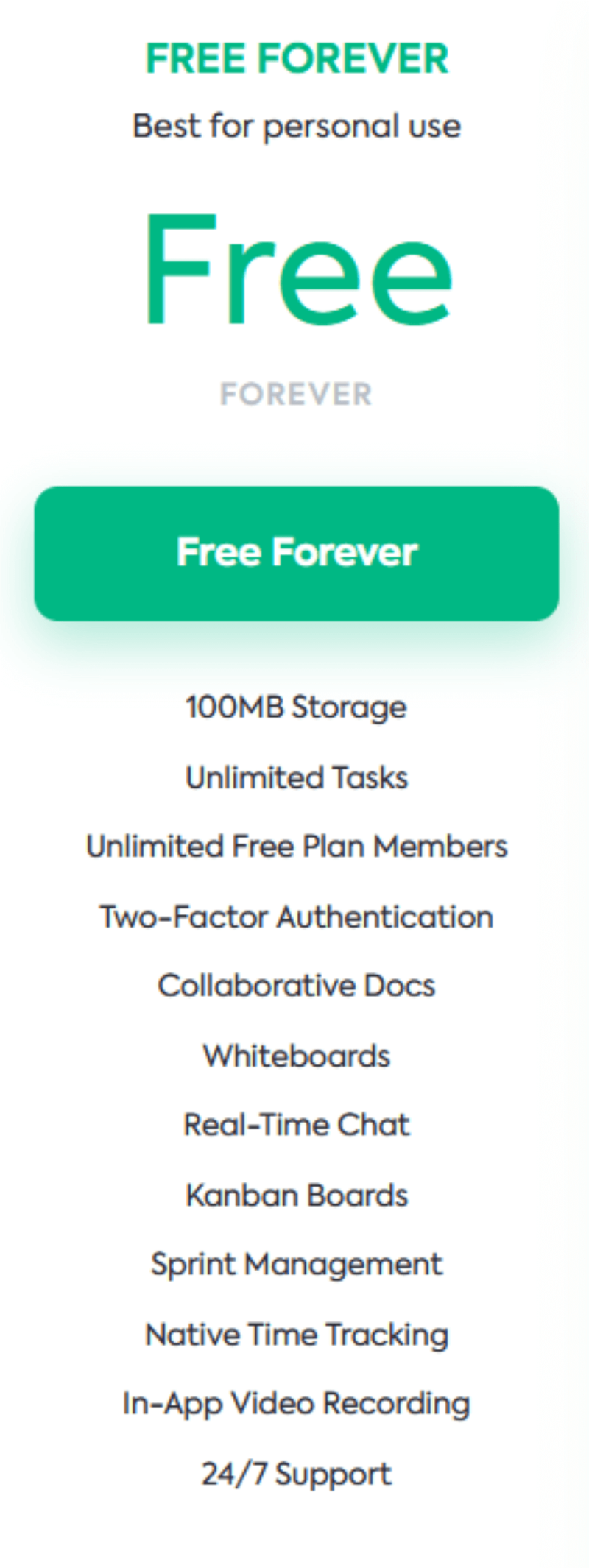
The Free Forever plan offers up to five spaces, which is how separate project flows are created on the platform. Each space serves as a separate page on which you can create a project management flow and share it with the appropriate team members.
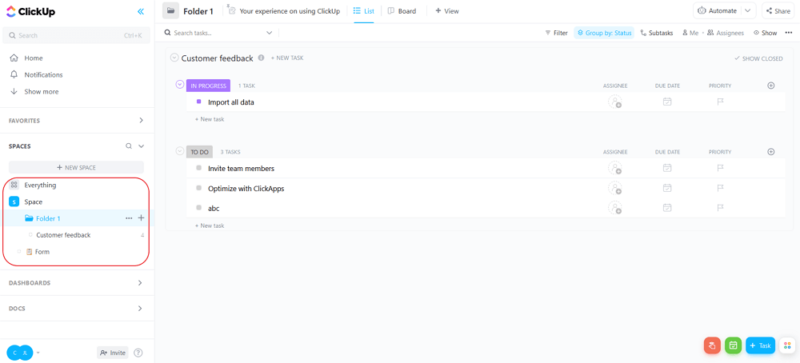
For example, if you are a start-up, you may only need up to five spaces — marketing, sales, finance, operations and human resources. However, large enterprises may require more.
Moreover, the free plan is limited to 100 custom field uses, which means you can only create and delete custom fields 100 times. This is important to remember if you’re planning large-scale or multiple projects with many custom fields: A user might run out of uses and require an upgrade.
Other collaboration tools, such as Gantt charts, portfolios and goals also have a free limit of 100 uses. If you’re looking to save money while operating on a smaller scale, the free plan may be for you.
ClickUp Unlimited
ClickUp’s cheapest paid plan is ClickUp Unlimited, with a starting price of $10 per user per month if paid monthly and $7 per user per month if paid annually ($84 total). This plan includes guest permissions, a monthly limit of 1,000 ClickUp automations, a seven-day activity view, and limited timeline and workload views.
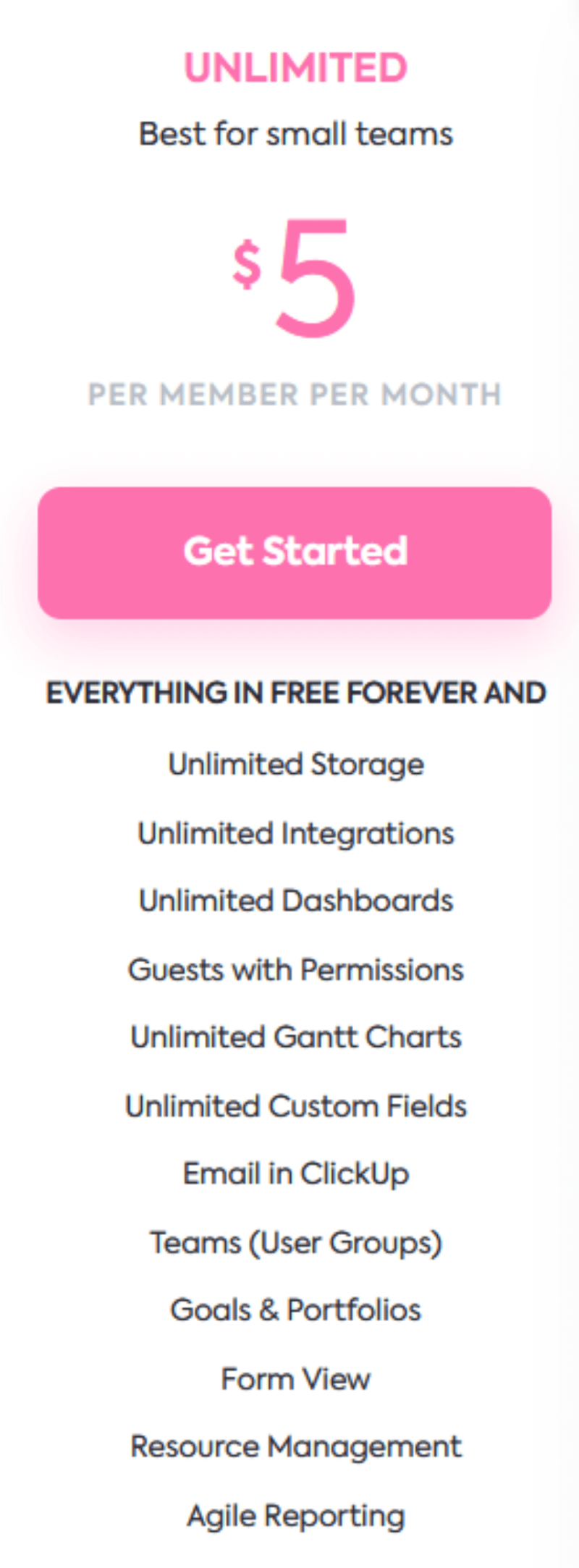
Users are also given new, more sophisticated project management software tools, such as the edit permissions feature, which gives managers more control. Furthermore, new cloud storage integrations with Dropbox and Google Drive enable larger data storage capacity and better project management capabilities.
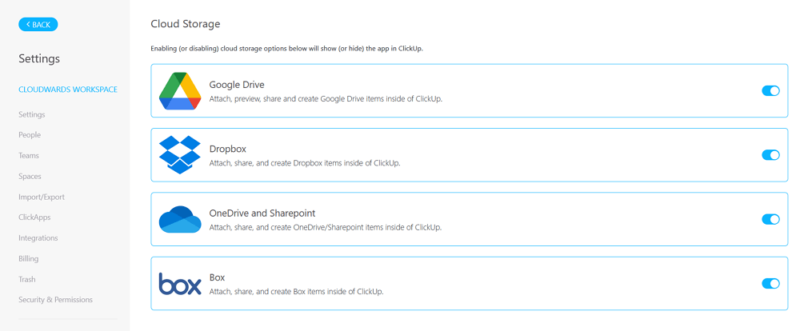
All the plans starting from ClickUp Unlimited and above offer a limit of 400 lists per folder and 400 folders per space.
The ClickUp Unlimited plan is ideal for small businesses planning for growth and investment because of its increased allowances on storage, integrations, dashboards, Gantt charts, custom fields and Agile reporting. You can also delegate reminders to team members and make use of the time-tracking widgets.
ClickUp Business
The ClickUp Business plan prioritizes security and delegation. Ideal for mid-sized businesses with multiple office locations, this plan includes time sheets and other team management tools.
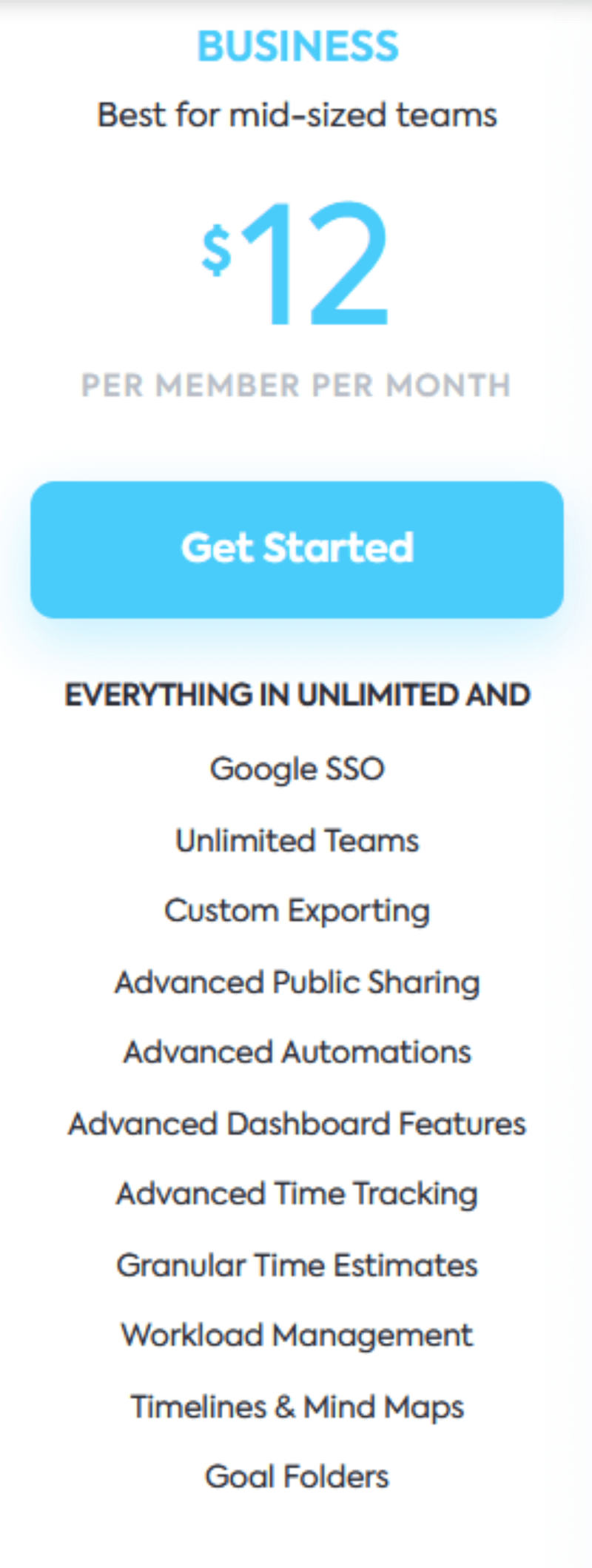
ClickUp Business includes up to 100,000 automations and the use of time sheets. It is better suited to teams with an advanced IT department. At $12 per month per user, it’s still a good deal for mid-sized businesses and established start-ups.
It differs from other plans by allowing users to create private dashboard views, set default views for your members and protect the view from being edited. You also get access to viewing history and there are no limits to exports of a table view, list view and form view.
Additionally, it also allows users to track your team’s time management and view ClickUp reports on how much time was spent on each task.
ClickUp Enterprise
With the Enterprise Plan, you can expect a virtual red-carpet treatment with direct access to the ClickUp team. Customer support will directly assist you with onboarding and setup, provide various levels of training based on your agreed-upon rate, and upload templates for you on the front end.
ClickUp Enterprise’s features are best suited for large companies that require a dedicated success manager and access to managed services for handling company-wide projects. It offers a flexible structure and enterprise-level tools for improved real-time monitoring. Plus, the enterprise-grade security with single sign-on (SSO) is a must for larger teams with significant data requirements.
Large companies need to get in touch with the sales team and discuss which ClickUp features they need. ClickUp Enterprise pricing varies as per your requirements. You are also given a direct sales contact for questions and to discuss the possibility of further upgrades.
ClickUp Alternatives
There are a lot of ClickUp alternatives available in the market right now. The ones listed below are the closest in terms of usage and pricing, as they all offer free plans and come with tons of features and ClickUp integrations.
| Feature | Free plan | Pricing | USP | Unlimited Storage | Support | ||
|---|---|---|---|---|---|---|---|
| Customization, Collaboration, Detailed documentation | starting at $7 /month 5 paid plans | Affordable | Paid | No response time guarantee | Visit | ||
| Native integrations, Automation, Visual interface | starting at $9 /month 4 paid plans | Advanced features | Paid | Text only | Visit | ||
| Premade templates, Portfolios, User-friendly | starting at $10.99 /month 3 paid plans | Easy to use | Paid | Visit | |||
| Kanban tool, Unlimited integrations | starting at $5 /month 3 paid plans | Best Kanban tool | Email, ticket | Visit |
Although many remote workers find Asana more technically advanced, ClickUp has left its own mark on the industry (learn more in our ClickUp vs Asana comparison). While ClickUp is relatively new in the market, it has climbed in our recommendations by including customized templates, distributed price points, additional features and more.
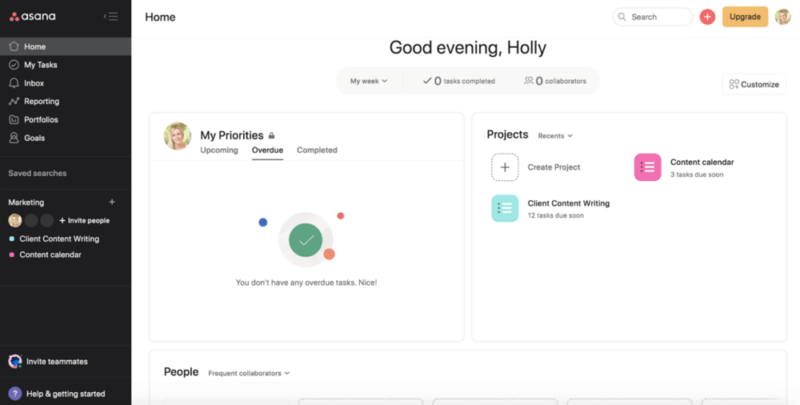
On the other hand, Trello, Asana and monday.com offer a wide range of advanced, effective and integrated features. Besides, we consider monday.com to be one of the most user-friendly project management software for companies and freelancers looking for simple task management that helps avoid waste.
Final Thoughts
ClickUp is among the best choices in productivity management software for businesses. It enables organizations to efficiently manage their daily tasks, improve team communication and meet deadlines. Managers and employees can both create tasks and assign them to one another for efficient reporting.
The robust data import system sets ClickUp apart from other collaboration tools by importing all the data from your previous task management software. It formats the data automatically based on the date, task completion and other criteria. Plus, with features such as ClickUp forms, it’s easy to create beautiful forms to collect data.
ClickUp’s pricing is based on the features and permissions that it affords its users. The main aim of the diversification is to allow freelancers, start-ups, SMEs and enterprises to choose what best suits their daily requirements.
Once find a plan to suit your needs, be sure to read our guides on how to use ClickUp, how to use ClickUp emails and how to make ClickUp roadmaps to get the best out of this project management tool.
What are your thoughts on ClickUp as a project management software? Do you think it’s the best fit for your team? How could the company improve its features to better meet your needs? Let us know below, and thank you for reading!
FAQ
ClickUp has four different plans: ClickUp Free Forever, ClickUp Unlimited ($7 per user per month), ClickUp Business ($12 per user per month) and ClickUp Enterprise (custom pricing).
ClickUp offers a free plan that allows users to create up to five spaces with a 100MB file upload limit.
ClickUp’s paid plans are an excellent choice for managing and viewing tasks because the powerful project management tool provides customizable project templates, automation and multiple views.


