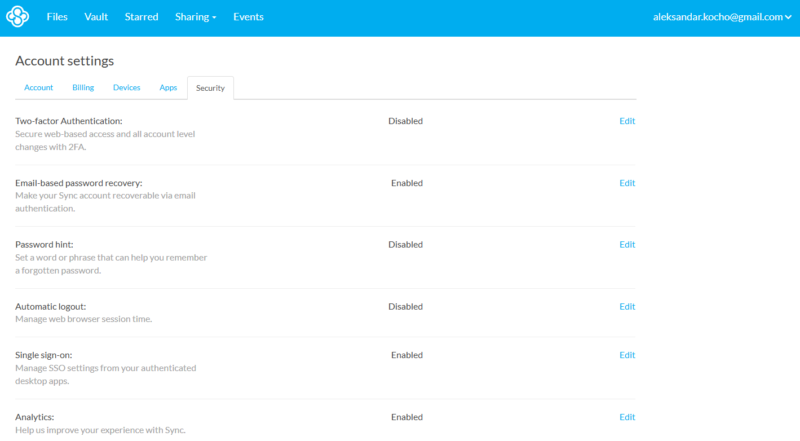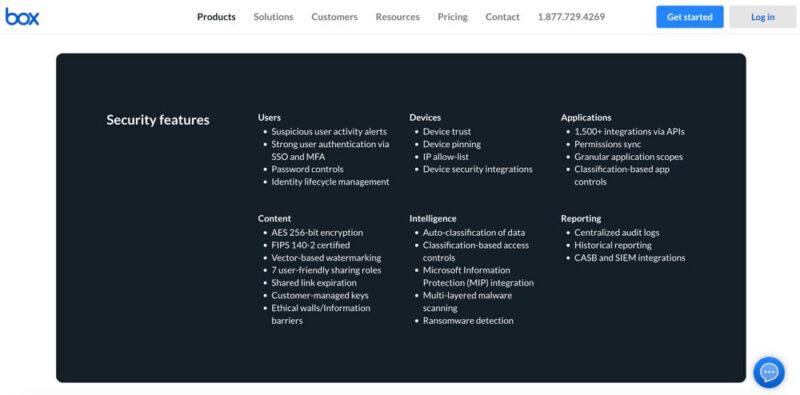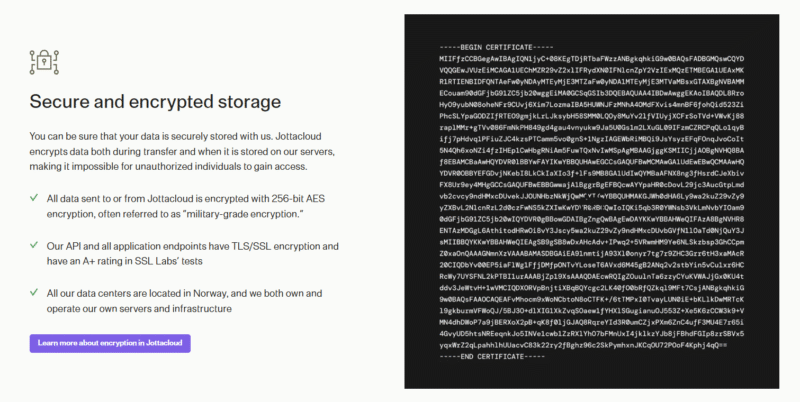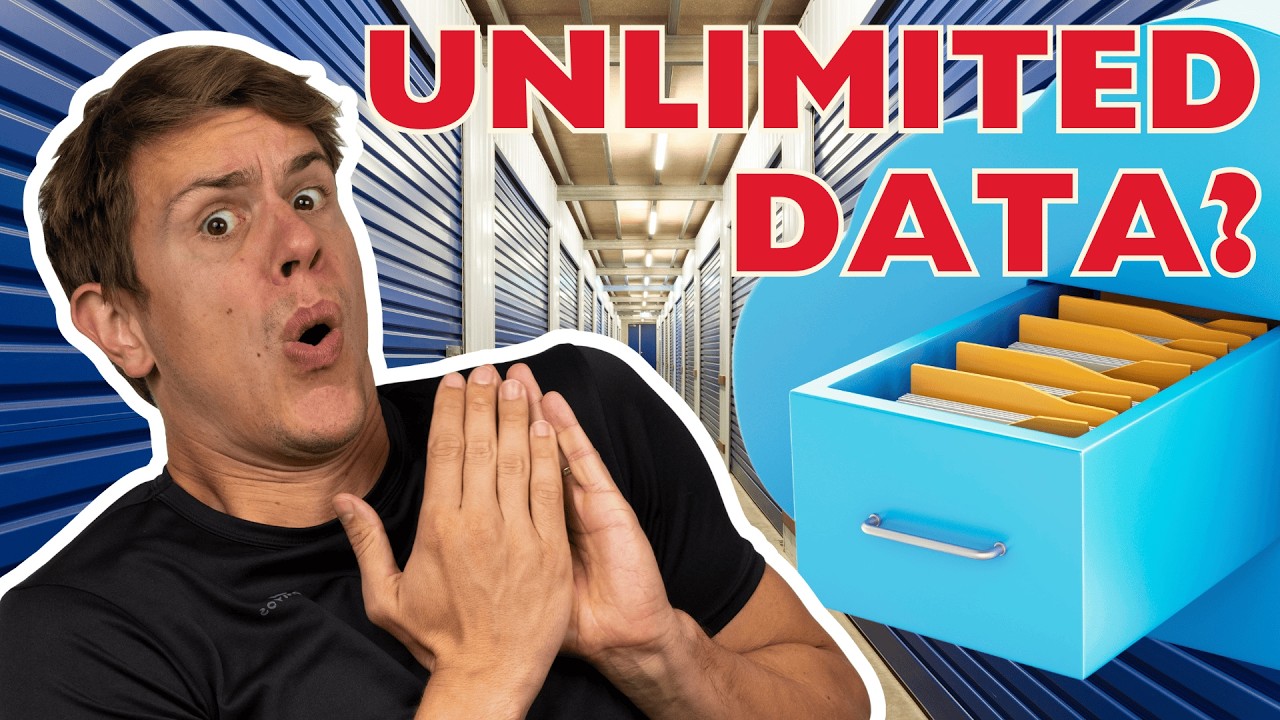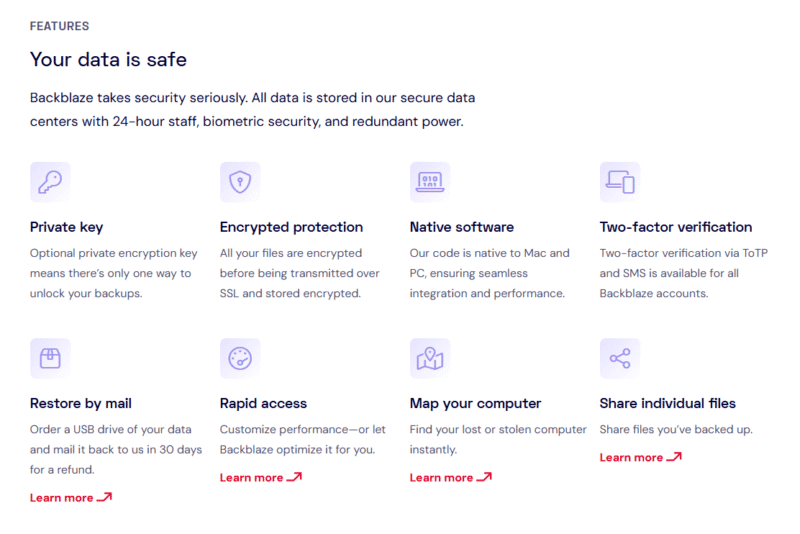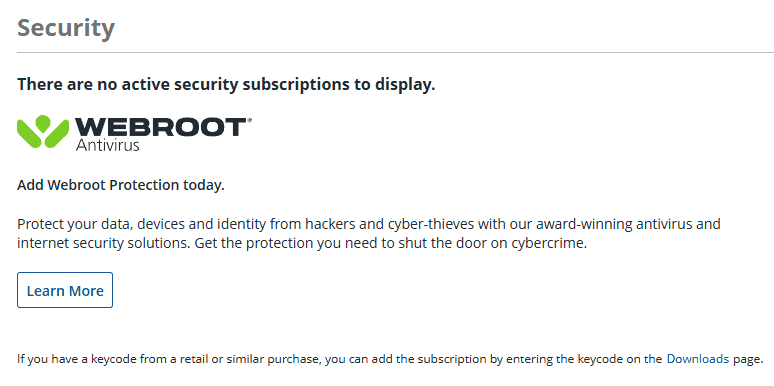5 Best Unlimited Cloud Storage Services: Top Deals in 2026
If you need online storage that places no limits on your uploads, then you’re probably looking for the best unlimited cloud storage. Read on for the top cloud storage and backup services that let you store as much data as you want.
Sometimes 2TB — or even 10TB — of cloud storage just isn’t enough. If you need to store and access large files frequently, you might need unlimited cloud storage. Although few cloud storage providers offer this luxury, we’ve rounded up five of the best ones to help you make an informed decision.
We’ve chosen two cloud storage services and three online backup services that offer unlimited cloud storage, though they all differ in features, speed, price and bang for your buck. Read on to find the service that best fits your needs. Our number-one choice — Sync.com — also tops our best cloud storage list.
-
10/09/2021 Facts checked
Reworked the list format, added Sync.com for Teams and Backblaze, and removed EFSS services.
-
06/24/2022 Facts checked
Updated Sync.com’s pricing to include its month-by-month cost.
-
10/20/2023 Facts checked
This article was rewritten with updated providers, features and pricing.
-
01/12/2024 Facts checked
This article was rewritten to include current unlimited cloud storage offerings, features and pricing.
-
08/31/2024 Facts checked
Added video reviews for cloud storage providers in the list.
-
09/11/2024 Facts checked
Added new video roundup of the best unlimited cloud storage.
-
06/13/2025 Facts checked
We rewrote this article to reflect the current cloud storage and backup landscape, as well as our own internal testing.
How Do You Choose the Right Unlimited Storage Provider for Your Data-Heavy Requirements?
200GB$2.65 / month(All Plans)
 $1 / month(All Plans)
$1 / month(All Plans)2TB$4.17 / month(All Plans)
 1TB – 5TB$4.92 / month(All Plans)
1TB – 5TB$4.92 / month(All Plans)100GB – 30TB$1.67 / month(All Plans)
2TB – 5TB$9.99 / month(All Plans)
1TB – 5TB$1 / month(All Plans)
100GB – 6TB$1.67 / month(All Plans)
 30GB – 5TB$7 / month(All Plans)
30GB – 5TB$7 / month(All Plans) Unlimited GB$17.50 / month(All Plans)
Unlimited GB$17.50 / month(All Plans)10GB – 20TB$0.50 / month(All Plans)
50GB – 12TB$0.99 / month(All Plans)
100GB – 10TB$0.83 / month(All Plans)
100GB – 30TB$1.67 / month(All Plans)
3TB – 100TB$9.78 / month(All Plans)
 Unlimited GB$4.17 / month(All Plans)
Unlimited GB$4.17 / month(All Plans) 2TB – 3TB$12 / month(All Plans)
2TB – 3TB$12 / month(All Plans)1GB – 100GB$1.50 / month(All Plans)
1TB – 2TB$8.33 / month(All Plans)
 500GB – 2TB$7.08 / month(All Plans)
500GB – 2TB$7.08 / month(All Plans) 10GB – 1TB$1.67 / month(All Plans)
10GB – 1TB$1.67 / month(All Plans)500GB – 2TB$2.99 / month(All Plans)
200GB – 3TB$1 / month(All Plans)
100GB – 5TB$6.90 / month(All Plans)
1TB$8.25 / month(All Plans)
 10GB – 500GB$5.83 / month(All Plans)
10GB – 500GB$5.83 / month(All Plans) 200GB – 3TB$1.38 / month(All Plans)
200GB – 3TB$1.38 / month(All Plans) 2TB$3 / month(All Plans)
2TB$3 / month(All Plans) 1TB – 4TB$8.33 / month(All Plans)
1TB – 4TB$8.33 / month(All Plans)100GB – 5TB$1.67 / month(All Plans)
 150GB – 10TB$1.25 / month(All Plans)
150GB – 10TB$1.25 / month(All Plans) 100GB – 1TB$7.49 / month(All Plans)
100GB – 1TB$7.49 / month(All Plans) 50GB – 1TB$3 / month(All Plans)
50GB – 1TB$3 / month(All Plans)50GB – 1TB$5.83 / month(All Plans)
 500GB – 2TB$5 / month(All Plans)
500GB – 2TB$5 / month(All Plans) 100GB – 10TB$0.93 / month(All Plans)
100GB – 10TB$0.93 / month(All Plans) 250GB – 4TB$30.44 / month(All Plans)
250GB – 4TB$30.44 / month(All Plans)
To choose the right unlimited storage provider for your data-heavy requirements, you need to consider that most cloud storage providers cap your uploads, but if you’re dealing with massive video files, extensive photo collections or complete device backups, those limits simply won’t cut it. Since genuine unlimited storage options are scarce and vary dramatically in their approach—from secure business collaboration tools to basic backup services—read on (and take this quiz!) to pinpoint which provider can actually handle your storage demands without breaking the bank.
What Is Unlimited Cloud Storage?
Unlimited cloud storage is a form of online storage that doesn’t limit how much data or files you can store. Cloud storage lets you easily access, edit and share files at any time from any device.
10,000+ Trust Our Free Cloud Storage Tips. Join Today!

- Demystify cloud storage terminology and key concepts in plain language
- Discover easy-to-implement techniques to securely backup and sync your data across devices
- Learn money-saving strategies to optimize your cloud storage costs and usage
However, online backup services also offer unlimited cloud storage, which backs up files (or your entire device) for long-term storage but lacks the accessibility of a cloud storage service. If you want to learn which type of online storage you need, you can peruse our article on cloud storage vs online backup.
What Are the Benefits of Unlimited Cloud Storage?
Unlimited cloud storage services offer several benefits, mostly related to storing large files or large amounts of data.
- Large file storage: Large files require a lot of space, and if you work with files like raw video and audio, you might benefit from unlimited cloud storage.
- Keeping past iterations of files: If you work on files or collaborate with others, you might need to store multiple old versions of a file, which unlimited cloud storage excels at.
- Storing full device backups: Device backups — and especially server backups — can take up several terabytes of storage, so limited cloud storage plans might not be enough.
Cloudwards’ Choice: Sync.com for Teams
The 5 Best Unlimited Cloud Storage Services Compared
1. Sync.com for Teams — Best Unlimited Cloud Storage for Personal Use
Sync.com for Teams is an excellent unlimited cloud storage provider. Here at Cloudwards, we value security above all else, and Sync.com’s client-side encryption prevents even the company itself from accessing your files.
What’s more, when you create and edit files using the built-in Microsoft Office integration, you never leave that encrypted environment, making it the best encrypted cloud storage. It’s especially useful if you need to collaborate on files, thanks to its advanced sharing features.
Besides offering password protection and expiry dates for shared links, it also lets you enable or disable downloads, and monitor shared link activity. If you plan on sharing your account, you can set rules for enforcing mandatory shared link protection as well.
Sync.com for Teams Hands-On Testing
You can install Sync.com for Teams on all major mobile and desktop operating systems, excluding Linux. The desktop app uses a traditional sync folder to synchronize your files, and everything you place there will automatically upload to the cloud. Thanks to the new CloudFiles feature, individual files in this folder don’t take up space on your device unless you choose to download them.
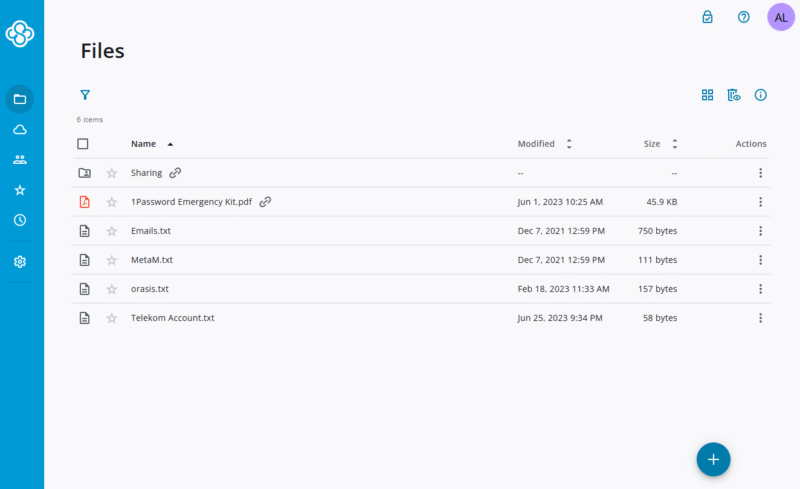
animations for a more modern aesthetic.
The Sync.com mobile app is pretty standard, letting you automatically upload photo and video files. The web app has recently gotten a facelift, with a new animated sidebar that takes up less screen space for a cleaner look overall.
Sync.com for Teams Pricing & Value
If you want to try out the service, a personal Sync.com account comes with 5GB of free storage. Its unlimited cloud storage plan is one of the most affordable among cloud storage services, at $180 per user per month with a minimum of three users. Read our full Sync.com for Teams review for more details, or check out our Sync.com review for the individual version of the service.
- price per user per month, billed annually; minimum 3 users
- 1TB
- Price per user; minimum 3 users
- Unlimited GB
- Minimum 100 users
- Unlimited GB
2. Box Business — Unlimited Cloud Storage for Businesses
Primarily aimed at businesses rather than individuals, Box Business is one of the best enterprise file sync and share (EFSS) providers around. It is a true powerhouse for collaboration, offering over 1,500 third-party integrations, including Microsoft Office and Google Workspace.
It also has its own apps, such as Box Notes (a rudimentary document editor), Box Sign (an electronic signature app) and Canvas (a freeform whiteboard for creating diagrams and workflows).
Unfortunately, Box restricts the file sizes you can upload, with the most affordable plan limiting you to just 5GB per file.
Box Business Hands-On Testing
Box offers apps for Windows, Mac and Linux on desktop, as well as iOS and Android apps on mobile. Its desktop app uses a virtual drive that lets you access all of your online files and choose folders on your device to sync.
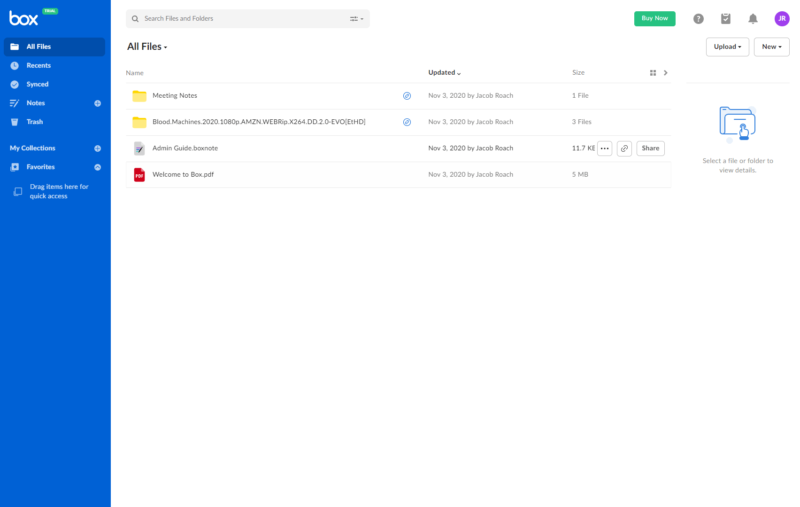
by the abundance of features it offers.
Because of all its features, Box might be overwhelming for beginners or people who just need basic storage without any extra frills. If you’re more experienced with cloud storage, though, you might find the abundance of details useful.
Box Business Pricing & Value
If you want to try Box before making a purchase, you can use its 10GB free plan. All of its business and enterprise pricing plans have unlimited storage, with the cheapest one costing 10GB per user per month with a minimum of three seats. However, the more expensive plans offer larger file size caps. Read our full Box Business review for more information.
- Single user
- 10GB
- Single user
- 100GB
- Price per user, minimum of three users
- 100GB
More plans
- Users: No limit
- Unlimited GB
- Users: No limit
- Unlimited GB
- Users: No limit
- Unlimited GB
- Price shown is for one user; minimum 3 users
- Unlimited GB
3. Jottacloud — Best Unlimited Cloud Storage and Backup Hybrid
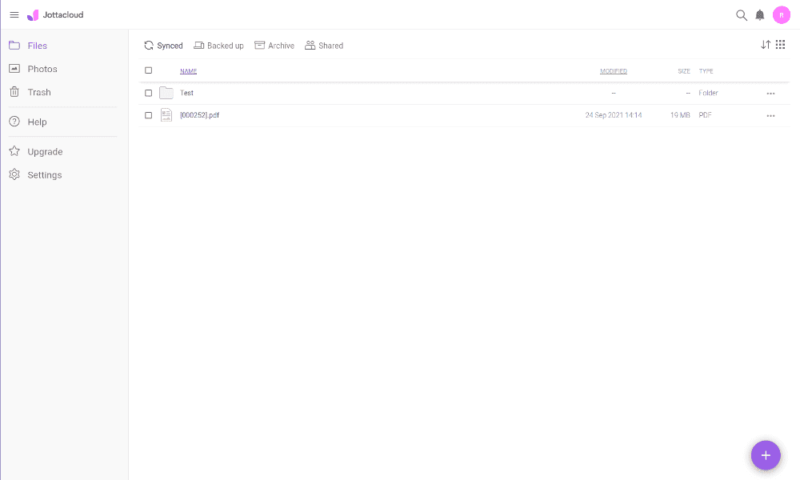
on the annual plan.
Although it’s technically a cloud backup service, Jottacloud offers cloud storage features as well. It can sync your files just like cloud storage, and it comes with a basic file sharing feature that allows you to send shared links.
On the backup front, Jottacloud lets you choose which folders to back up but lacks an option for a full system backup. It enables you to throttle the upload and download speeds to save on bandwidth. You can also route your backups through a proxy that you can set up manually.
Jottacloud Hands-On Testing
Jottacloud offers desktop apps for Mac and Windows, plus mobile apps for Android and iOS. We have no complaints with the desktop app as everything is very easy to understand. The sync folder is an optional install, and the app explains exactly how it works before you install it.
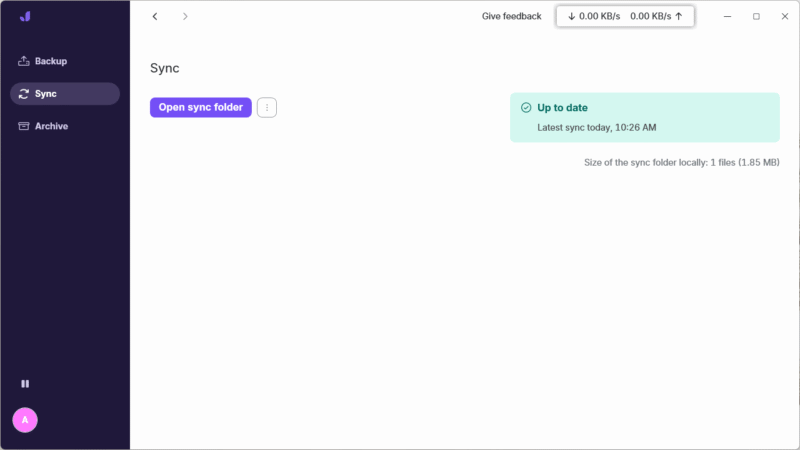
The mobile apps automatically upload your photos and videos, making it a good option for photo backup. You can also search through your photos using AI, which works surprisingly well.
Jottacloud Pricing & Value
Jottacloud offers several plans, though only one plan has unlimited storage. It costs $9.99 per month on a yearly plan, with the catch that you get slower upload speeds beyond the first 5TB. It also comes with a 5GB free plan if you want to try the service out. Read our Jottacloud review for more info.
- 1 User
- 5GB
- 1 User, Upload speed gradually reduced after 5TB
- Unlimited GB
- 5 users
- 1TB
More plans
- 5 users (2 months free)
- 5TB
- 1 user
- 10TB
- 1 user
- 20TB
- 2 Users
- 1TB
- 10 Users (2 months free)
- 1TB
- Unlimited Users (2 months free)
- 1TB
4. Backblaze — Simple Cloud Backup With Unlimited Storage
If you need unlimited storage to back up all your devices, Backblaze is a great budget option and one of the best cloud backup services on the market. It may not have many features, but it offers a streamlined experience that makes backups easy. This truly unlimited backup service lets you keep unlimited past versions of your backed-up files, and it has no file size limits either.
While you can back up files and folders on your device, you can’t create a true image backup of your entire device with the OS in tow. You’re also out of luck if you need to back up servers as Backblaze offers no server or NAS backups. However, it does let you share files, and it can even locate your device if you enable the option in the desktop app.
Backblaze Hands-On Testing
Being such a bare-bones service, Backblaze is at least easy to use. There aren’t many backup options: it backs up your entire device by default, and you can exclude folders and file types only. The app is available solely for Windows and Mac, with no Linux or mobile support.
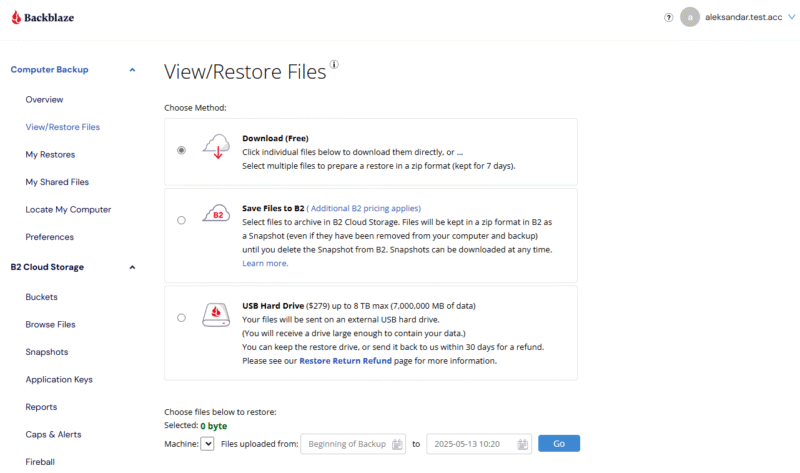
Backblaze B2 included on the same page.
To restore your files, you have to use the web interface, which is less than ideal. The website’s interface also includes options for Backblaze B2, its Software-as-a-Service (SaaS) sister service. This can be confusing, though you can just choose to ignore anything related to it.
Backblaze Pricing & Value
Backblaze’s biggest draw is its price. You can get unlimited storage for just $7.88 per month on a two-year plan. This covers only one device, though; adding another device costs the same as the original license.
Although Backblaze offers no free plan, it does have a 15-day trial you can use to test it out. Read our full Backblaze review for more.
5. Carbonite — Affordable Unlimited Cloud Backup
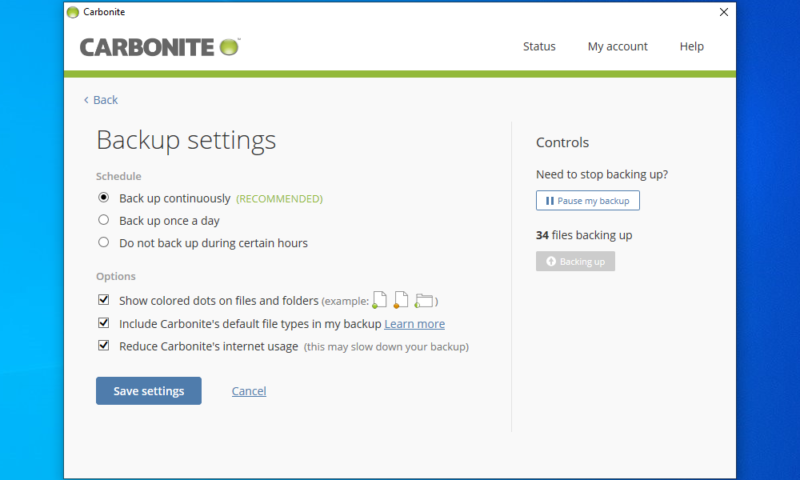
per month, annually.
Carbonite is a cloud backup service that is very similar to Backblaze but with a few more limitations. It offers a stripped-down experience that has barely any features. Depending on the plan you choose, it can back up either one computer, or a computer and an external hard drive. The more expensive plans come bundled with Webroot Antivirus.
Unfortunately, Carbonite offers no full image backups, server support or NAS support on the unlimited plans. Its versioning is also more restrictive than Backblaze, limiting you to the 12 most recent iterations of your files.
Carbonite Hands-On Testing
Carbonite supports Windows and Mac desktop computers, but it lacks Linux and mobile support. Moreover, the desktop app offers little control over your backup. Carbonite backs up your entire device — aside from your operating system, applications and their related files — and you can’t exclude folders or files from the backup.
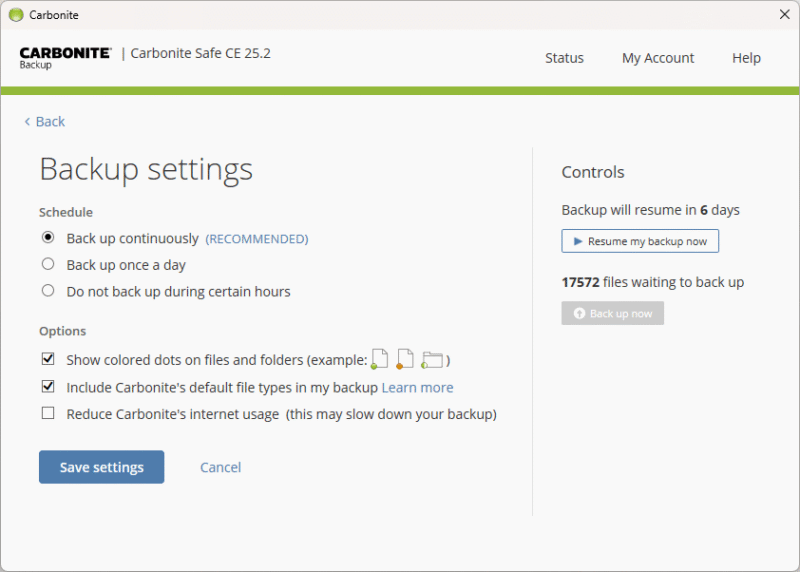
with no option to include or exclude folders.
To restore your files, you have to access them through the virtual drive, which installs automatically. This can be a bit unintuitive, and we’d prefer the restore functions to be folded into the app instead.
Carbonite Pricing & Value
At the very least, Carbonite is cheap, with plans starting from just $6 per month on a yearly subscription. The most affordable plan doesn’t include video backups or Webroot Antivirus, though. You can try Carbonite using its 15-day free trial, or read our full review of Carbonite for more information.
- Cheaper price with promo link
- Unlimited GB
- Unlimited GB
- Unlimited GB
More plans
- 250GB
- 500GB
- 500GB
Honorable Mentions
In addition to the providers we discussed above, we’d like to give a shout-out to two other services. These services weren’t quite good enough to make the list, but we still feel that they deserve a mention in case you’re not satisfied with our top picks.
Is Unlimited Cloud Storage Really Unlimited?
Yes, unlimited cloud storage is really unlimited in most cases. You can upload as much data as you need, without the fear of hitting any limits or ceilings. However, some providers may impose hard or soft limits on your storage. For example, Jottacloud restricts your transfer speeds once you pass a certain amount of storage.
Is There a Safe Free Unlimited Cloud Storage?
No, there is no safe free unlimited cloud storage. In fact, there are no free unlimited cloud storage providers at all. If you see an offer for free unlimited storage, it is almost definitely a scam to get your personal information.
Final Thoughts
While unlimited cloud storage is hard to come by, a few outstanding services do offer it. The providers we’ve explored cater to different needs, from secure storage and productivity options to cloud backup features. Sync.com for Teams is our top choice for its simplicity, affordability and high security.
Do you agree with our choices? Have you used any of the services on this list? What is your personal pick, and did we miss your favorite provider? Please let us know in the comments below, and as always, thank you for reading.
FAQ: Unlimited Storage
Yes, several cloud storage providers offer unlimited storage, though it’s usually meant for businesses. The best unlimited cloud storage provider is Sync.com for Teams, a security-first service that comes with Microsoft Office integration.
The cost for 10TB of cloud storage depends on your chosen provider, though you can get it as cheap as $8.72 per month with a one-year subscription from IDrive.
To get 10TB of cloud storage, simply subscribe to a 10TB plan from a provider that offers one, such as pCloud, Icedrive, IDrive or Google Drive via the Google One service.
Getting 100TB of cloud storage can be costly, but you can get a relatively affordable 100TB plan with IDrive at $62.46 per month with a two-year commitment. However, at that price, you might be better off with an unlimited cloud storage provider instead.



![Video thumbnail for the video: Is Unlimited Cloud Storage For Real? I Tested Them All So You Don't Have To [2024]](https://img.youtube.com/vi/h27qChxmt6c/maxresdefault.jpg)