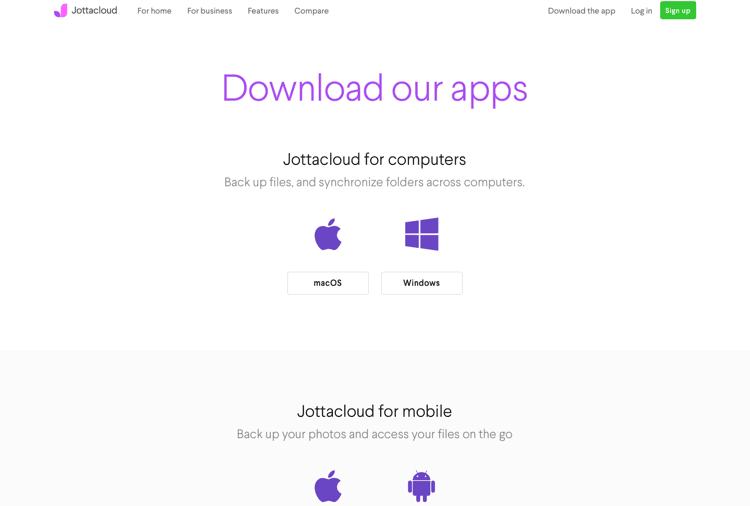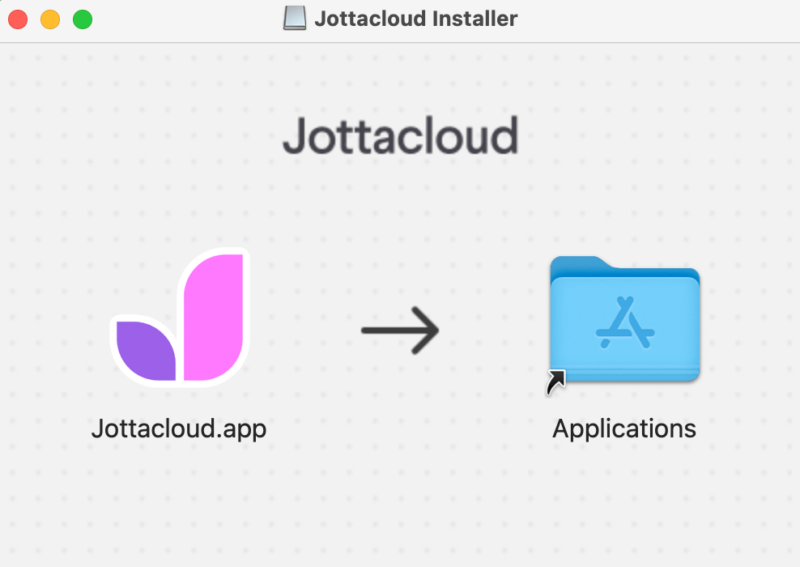Jottacloud Review
Jottacloud is an online backup provider with affordable plans and cloud storage features that appeal to a broad audience. It focuses on backing up and sharing your photos. However, it does not offer zero-knowledge encryption, so it may not be the best option for everyone. We go into more detail with our Jottacloud review.
Key Takeaways: Jottacloud Review
- Jottacloud is a great service to back up and share your photos.
- It has an unlimited storage personal plan, although it limits speeds after 5TB.
- Despite its privacy stance, Jottacloud does not offer zero-knowledge encryption.
-
10/27/2021
Cloudwards.net updated this article to reflect changes to the service, added new images and performed new speed tests.
-
11/18/2023 Facts checked
This article was rewritten to include updated features and current pricing.
Jottacloud is an easy-to-use online backup provider with plenty of cloud storage features like a sync folder and file-sharing capabilities. It stands out from other top online backup providers by focusing on managing and protecting your photos. It also accepts rare file types. We explore the details of this service in our Jottacloud review.
For most of us, photos are something we can’t get back if they are lost or damaged. Jottacloud offers a way to protect and share those memories with a dedicated section for your images. Additionally, it’s an affordable option, which you can try for free.
This article will explore all the main Jottacloud features, how well the desktop and mobile app function, and what it will cost you to purchase a plan. We will also dive deeper into how Jottacloud implements security and privacy tools and protocols.
What Is Jottacloud & Who Is It For?
Jottacloud is a Norwegian-owned company offering cloud storage and online backup services for personal or commercial use. With Jottacloud, you can upload, backup, sync data across your devices and share folders, files or photos with others. Managing and protecting your photos is Jottacloud’s main value proposition, although backup and sharing aren’t limited to multi-media files.
Although Jottacloud adheres to the General Data Protection Regulation (GDPR), it does not offer private encryption. Additionally, it does not support block-level sync or copying. It does let you share files and folders, although it is a slimmed-down feature. Fortunately, Jottacloud is risk-free, thanks to a free plan.
The Cloudwards Expert Opinion
Jottacloud is a visually pleasing and easy-to-use online backup solution with some basic cloud storage features. It’s a good option for those who enjoy taking digital photos. Additionally, it offers a free personal or business plan.
The main issue with Jottacloud is that its competitors offer similar backup and cloud storage features in one package and do it better. Despite the hyper-focus on ensuring your privacy, it is odd that Jottacloud does not offer even a zero-knowledge encryption folder to keep your data truly private.
Jottacloud: Pros & Cons
Pros:
- Unlimited personal storage
- Selective syncing
- Great for photos
- Free personal plan
- Free business plan
- Command-line tool
- Data stored in Norway
Cons:
- No private encryption
- Slow speeds at high volume
- Limited backup options
- Limited restoration options
- No block-level copy or sync
- 1
- :
- :
- :
- :
- :
- :
- :
- 2
- :
- :
- : Yes but not on Basic plan (all other plans)
- : Yes but only on Safe Backup Pro plan
- :
- :
- :
- 3
- 4
- 5
Features: What Can Jottacloud Do?
Jottacloud focuses on photo management, so uploading, managing, protecting and sharing your photos are the standout features, as is the AI-powered photo search tool. It does a few things very well, as we will detail below. However, cloud features are limited compared to some of the best cloud storage services.
Your Photos
A dedicated photo tab for your images and multimedia files isn’t a novel concept exclusive to Jottacloud. However, Jottacloud does have an advantage over its competitors: it will not compress or resize your images when you upload them to your account. Nor does it degrade the original quality or resolution of your photos.
You can upload photos from any device connected to your account and see them all in one place. It’s also a great option for storing big video files.
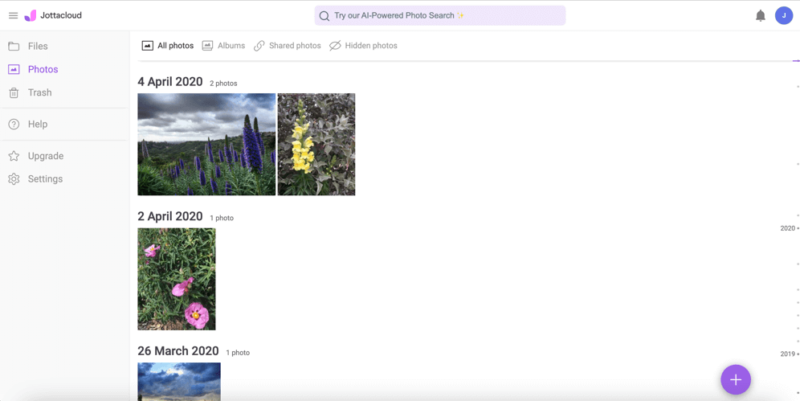
Jottacloud organizes your photo by day, month and year, which you can not change. There is a side scroll bar on the right that you can use to go to a specific month in previous years. You can select photos or videos and add them to an album. Additionally, you can create multiple albums.
You can hide photos if you don’t want to see them anymore. Another option is to share, but as you will see in the next feature, it’s a limited experience.
For some reason, all the photos from the backup we used to test the service were automatically uploaded as hidden. The image wasn’t hidden when uploading using the “+” option. However, it does not appear at the top with the current date. Instead, it gets slotted by the date you took or made the image.
AI Photo Search
Another nice feature is the AI-powered photo search. It can understand longer sentences, colors or even stated emotions to find a photo in your library. As it is a new feature, you have to request access. When you do, Jottacloud will put you on a waitlist as it processes your photos.
Once you get access, you can enter a search like “skiing down a mountain,” and it will find photos that match. As with most things AI, it’s not a perfect tool, but it works remarkably well.
File Sharing
Folder and file sharing is a core mechanic of cloud storage services. Jottacloud lets you share both folders and files, as well as your pictures. However, sharing overall is limited. You can only invite other Jottacloud account holders directly to a folder. While you can also create a shared link to a folder, a shareable link is the only way to share a file.
Sharing photos works similarly. You can create a link to share individual photos or share albums you created. When sharing an album, there’s an option to allow others to add photos. However, you can’t invite individuals using an email address to photos or albums.
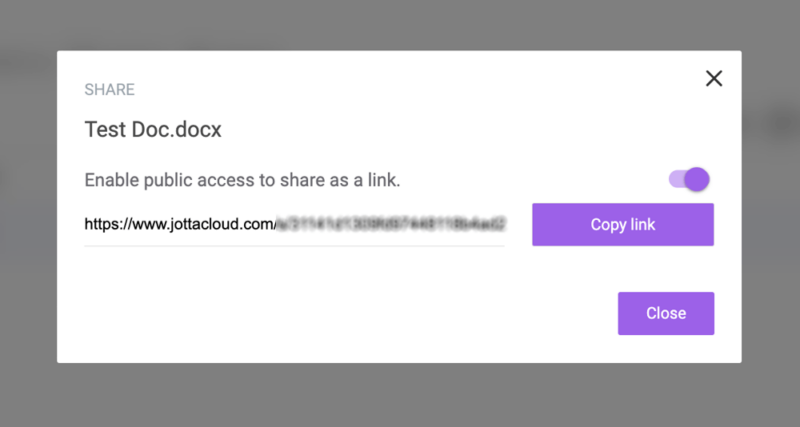
The most apparent limitation with sharing folders, files or photos is the need for additional settings or protections. There isn’t an option to add a password for another layer of protection. You can’t set link expiration dates or limit the number of downloads. We tested this with a free business account, but the same sharing options applied.
Archiving Data
The ability to archive data is a third way to use your Jottacloud account. Placing folders or files in the “archive” tab separates the data from what you have in your sync folder or what you designate as part of a backup. You can upload by clicking the “+” icon, dragging and dropping folders and files into the web interface, or using the desktop application.
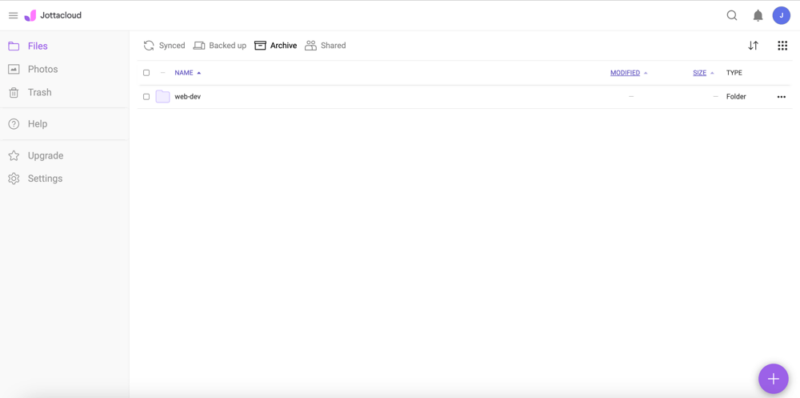
Placing data in the archive tab is a good way to free up space on your computer. Of course, it counts against your storage allotment, and it won’t be synced with your other data. However, removing clutter or keeping your documents relevant and organized on your device is a nice option.
Microsoft Office
Jottacloud has few external integrations, which means it is not the best for productivity. However, you can enable an integration with Microsoft Office from the “connected apps” in your settings. With this feature enabled, you can create, share and edit Office documents from within your Jottacloud account.
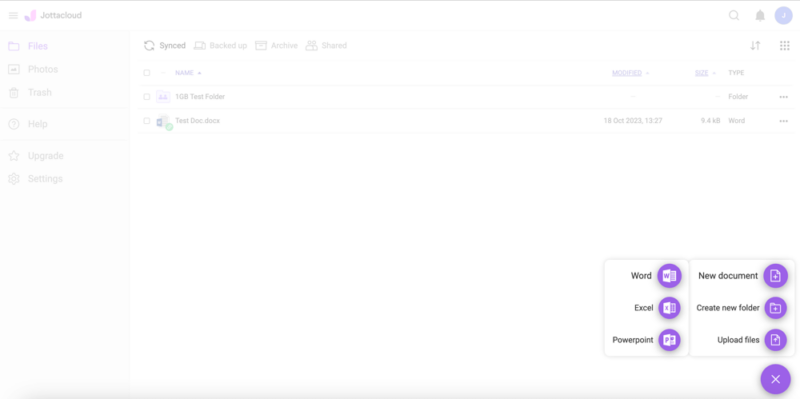
There isn’t a way to connect your Microsoft Live account if you have one. However, that won’t stop you from collaborating in real time with team members or external users, as it opens Microsoft documents in Office online. If you are unfamiliar with working in Office online, the sharing option is in the upper right.
Command Line Client
For those inclined or comfortable working with an operating system’s (OS) command line tool, Jottacloud has a command line tool compatible with Windows, Mac, Linus, NAS devices or Raspberry Pi. With the command line tool, you can automatically backup folders, archive files or ignore files, to name a few options.
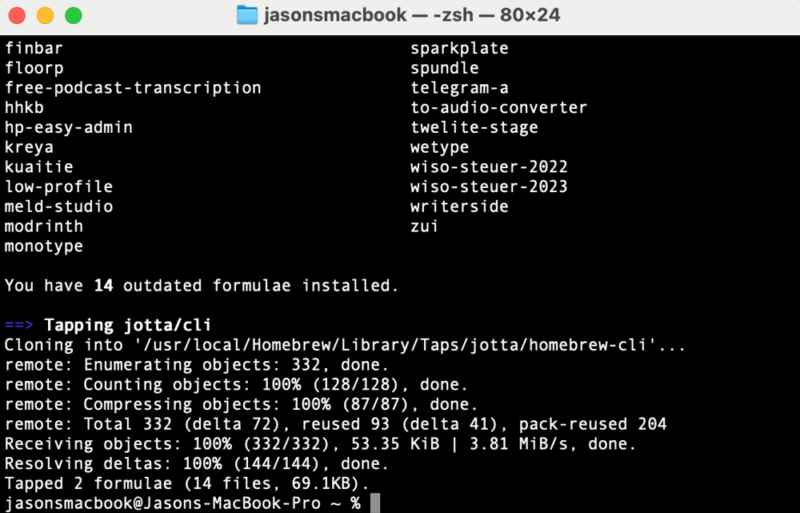
with the command line for your OS.
Depending on your OS of choice, you’ll need to follow some installation instructions, and once installed, the Jottacloud command line tool must be updated manually. As of the time of publication, the command line client is still in beta.
Jottacloud Features Overview
| Features | |
|---|---|
| Backup Scheduler | |
| Continuous Backup | |
| Incremental Backup | |
| Image-Based Backup | |
| External Drive Backup | |
| NAS Backup | |
| Server Backup | |
| Hybrid Backup | |
| Mobile Device Backup | |
| Unlimited Backup | |
| Unlimited Devices | |
| Speed Throttling | |
| Block-Level File Copying | |
| Multithreaded Backup | |
| Courier Recovery Service | |
| Browser Access | |
| Mobile App Access | |
| Versioning | |
| Deleted File Retention | |
| Private Encryption | |
| At-Rest Encryption | |
| In-Transit Encryption | |
| Encryption Protocol | AES 256-bit |
| Two-Factor Authentication | |
| Hardened Data Centers | |
| Proxy Server Settings | |
| HIPPA Compliant | |
| 24/7 Support | |
| Live Chat Support | |
| Telephone Support | |
| Email Support | |
| User Forum | |
| Knowledgebase | |
| File Sharing | |
| Device Sync | |
| Free Trial |
User-Friendliness & Hands-On Testing
Jottacloud is a relatively easy cloud backup or storage service to use. It has a slimmed-down and clutter-free web interface, using familiar icons to help you navigate around your account. The desktop and mobile apps follow a similar approach and are easy to use.
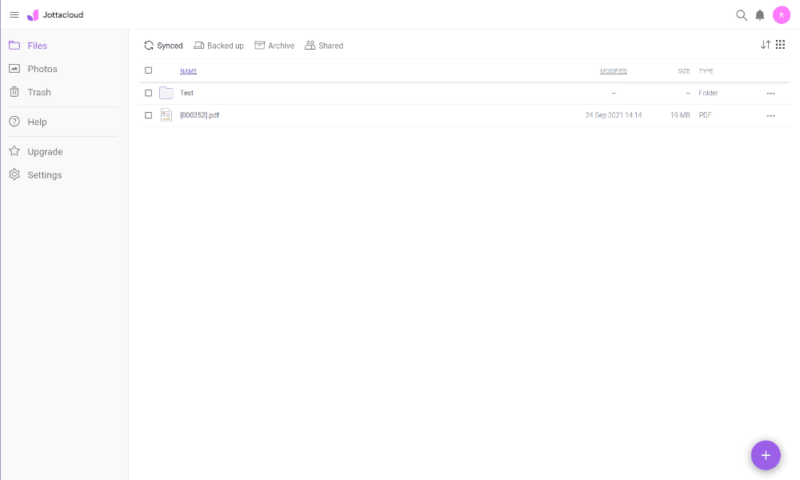
even if it is light on overall features.
How to Install Jottacloud
Jottacloud has a page dedicated to downloading the apps you need.
How to Set Up & Use Jottacloud
Once you have Jottacloud downloaded, log in to begin using the service.
- Open the App
Jottacloud will open a webpage to your online account to log in to the desktop app. Once you are logged in, it will automatically sync your data.
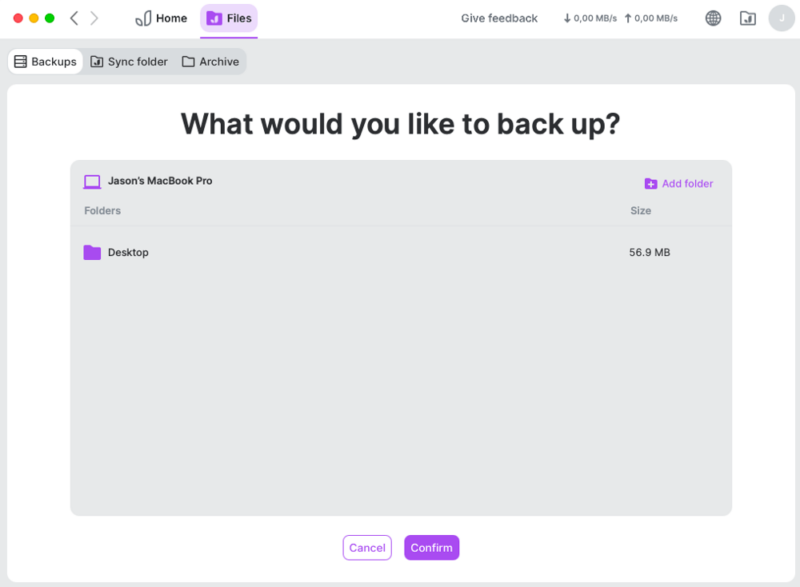
- Backup Your Data
Click the “files” tab in the desktop app and select the “back up this device” button.
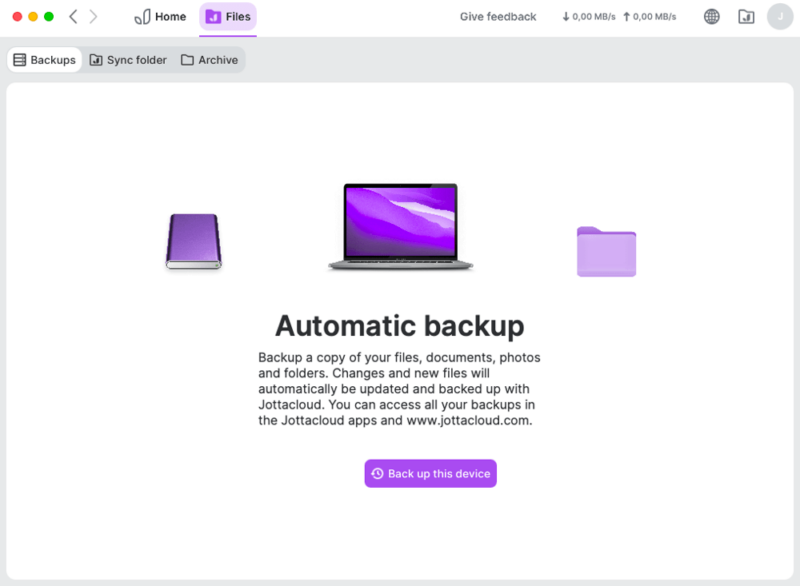
- Choose Your Folders
Jottacloud populates commonly used folders for backup. You can hover over the options to remove them from the backup. You can also “add folder” to choose other folders on your device.
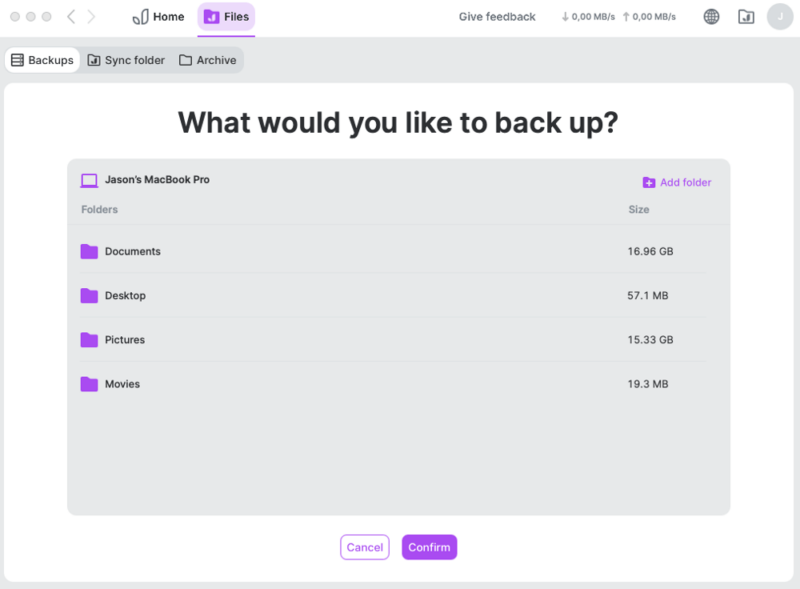
- Change Backup Schedule
Once you create your backup, you can adjust the schedule from the dropdown menu. The choices are every hour, automatically or daily.
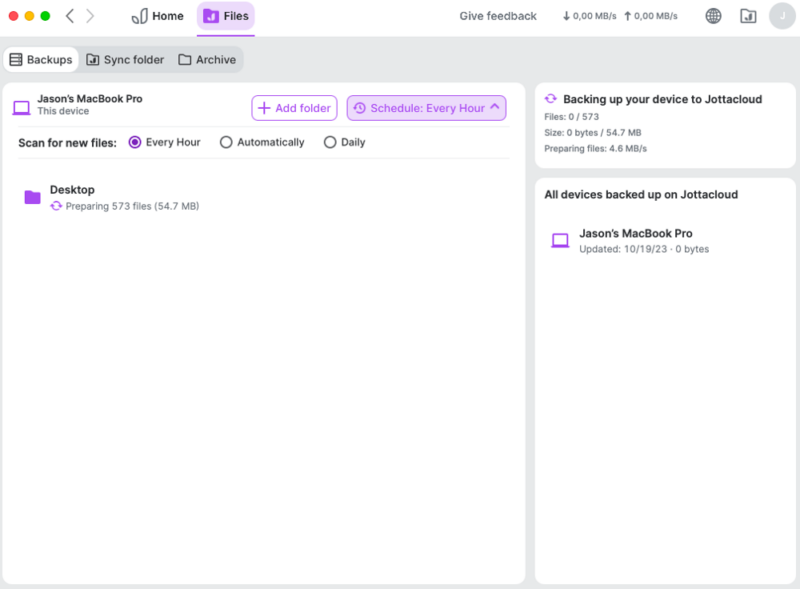
- Change Security Settings
From your account on the web, click on your letter in the upper right and choose “settings.” From the settings menu, click the “security” tab. Options include changing your password or setting up two-factor authentication.
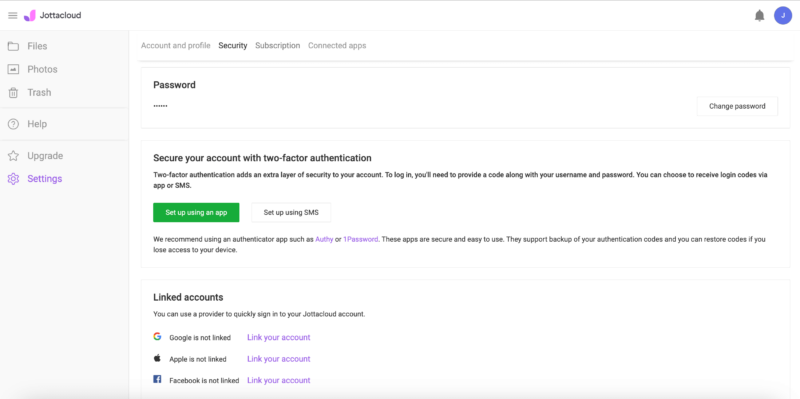
Jottacloud macOS & Windows Apps
The desktop app for both Mac and Windows looks and functions the same. Visually, there’s almost no difference. The desktop app’s “home” page shows your recent files and includes sync and backup status notifications.
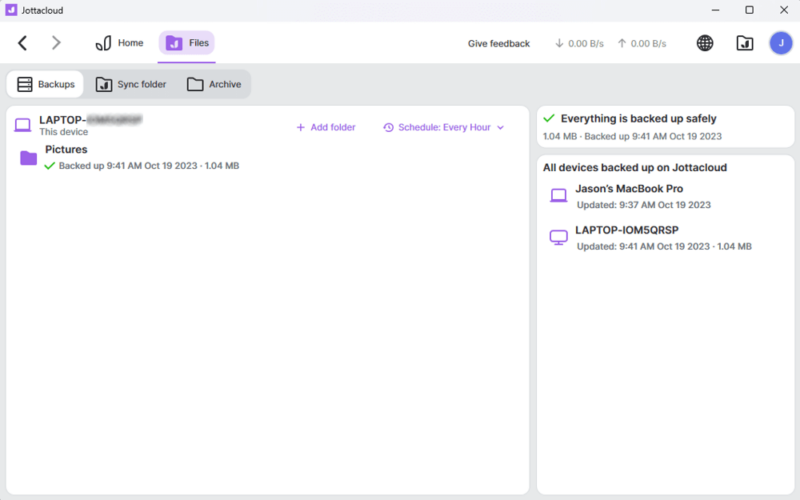
The other major tab, “files,” is where you create and manage backups, manage your sync folder, including selective sync or see what you have in your archive. The preferences window you can access from your letter icon includes changing the folder location or adjusting bandwidth usage.
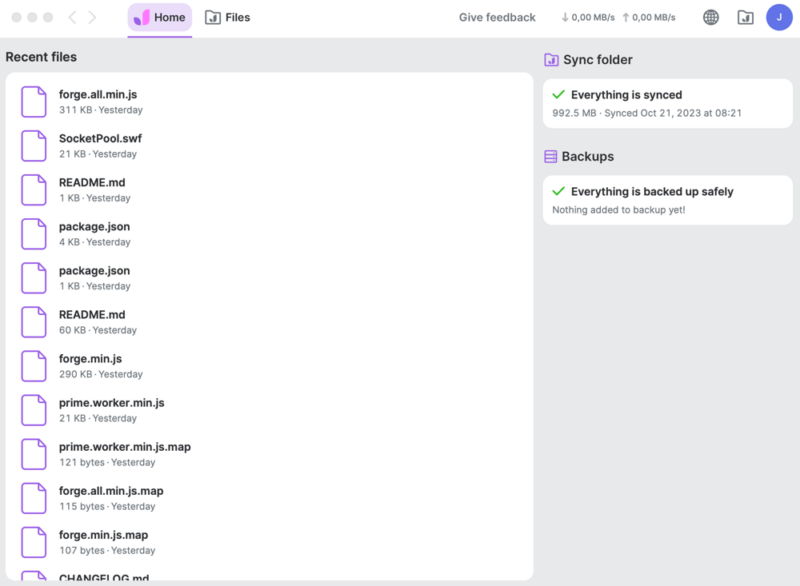
application and the Windows version.
Jottacloud Android & iOS Apps
Similar to the desktop app, the iOS and Android mobile app has very few differences. The home page shows you any recent files, how much storage you’ve used account-wide and a few shortcuts that include scanning a document. The main visual difference between the desktop and mobile apps is a section specific to your photos.
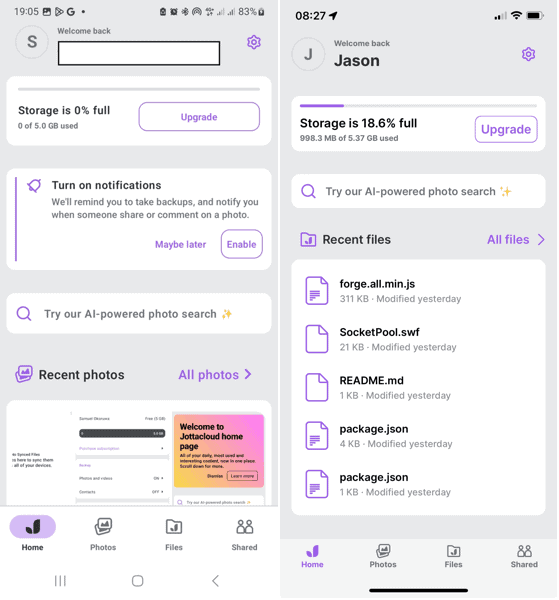
Once you give Jottacloud access to your photo library, images will populate in the photos tab. You can adjust a few things with photos in the app settings, including automatic photo backup or uploading over cellular. The mobile app also shows you your backed-up files. It also displays your archive and sync files.
Jottacloud Pricing: How Much Does Jottacloud Cost?
Jottacloud has several plan choices at affordable prices similar to other competitors. It offers free plans for personal and business, and it includes shareable home plans. Jottacloud takes a different approach to its business plans. While most cloud providers charge a fee for each user, Jottacloud has a flat fee for a predetermined number of users.
Jottacloud Free Plan
Whether you are an individual user or want to try the business plan, Jottacloud has two free options. It offers a free plan for a single user with 5GB of cloud storage. It also has a free business plan for two users that share 5GB of storage. The business plan is completely free and not a free trial. Neither free plan has a time limit. Check out our free backup storage article for other free options.
Jottacloud Pricing Plan Breakdown: Cost & Cloud Storage Capacity
If you opt to purchase a plan, the only one with unlimited backup storage space is the Personal plan for $11.99 per month. The Personal subscription is the only paid individual plan. The other non-commercial offerings are the home plans. There are three options, with the Home 5TB plan being the most popular. It costs $11.25 monthly and is shareable with up to five other friends or family members.
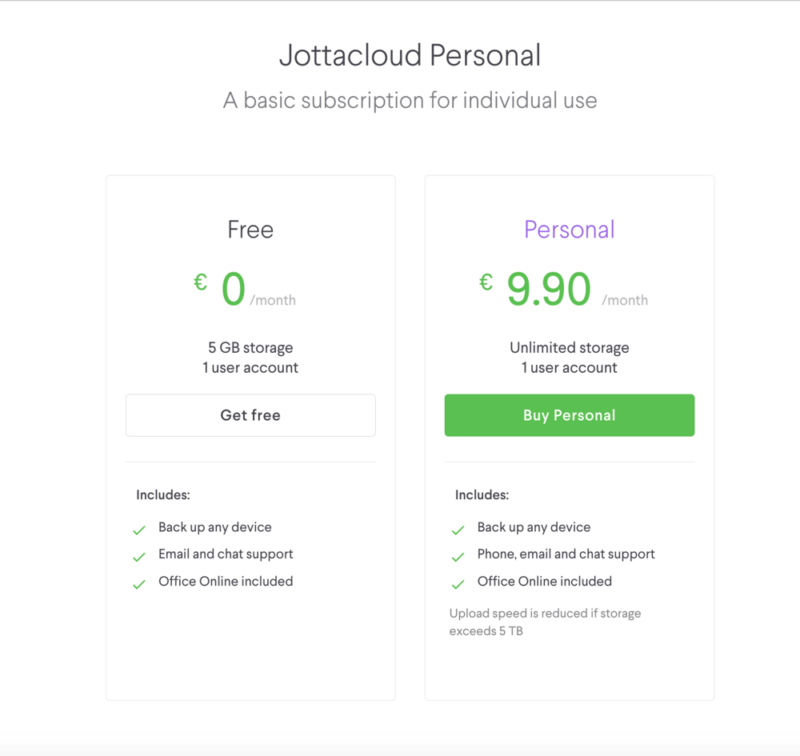
Jottacloud offers four business plans, with a free 5GB option that supports two users. The Business Small increases the storage to 1TB, shareable between two users for $13.33 per month. The Business Medium supports up to 10 users and costs $18.99 per month or annually. This cost does not increase if you include 10 users or decrease if you have less than 10.
The Business Large supports unlimited users and costs $45.99 per month. It is important to note that Jottacloud is specific about using business plans for commercial purposes and personal or home plans for private use. If you try to use a personal or home plan for selling or distribution, you risk Jottacloud closing your account.
Does Jottacloud Have Unlimited Storage Space?
Yes, Jottacloud has an unlimited storage option. The Personal plan, which costs $11.99 per month or $119.90 per year (which includes two free months), is the only plan with unlimited storage space. The main point to note is that storage space over 5TB will have upload speeds reduced.
- 1 User
- 5GB
- 1 User, Upload speed gradually reduced after 5TB
- Unlimited GB
- 5 users
- 1TB
More plans
- 5 users (2 months free)
- 5TB
- 1 user
- 10TB
- 1 user
- 20TB
- 2 Users
- 1TB
- 10 Users (2 months free)
- 1TB
- Unlimited Users (2 months free)
- 1TB
File Backup & Restoration
File backup and restoration is a crucial feature of your Jottacloud account. It’s not the most robust online backup service and isn’t as feature-rich as some competitors. However, it is easy to back up the data you want from your device.
Jottacloud Backup Types
To set up a backup, you need to open the desktop app, as there’s no way to initiate a backup from the web browser. You can backup folders and files from your computer or photos from your mobile device. Jottacloud also supports backing up folders from a network-attached storage (NAS) device.
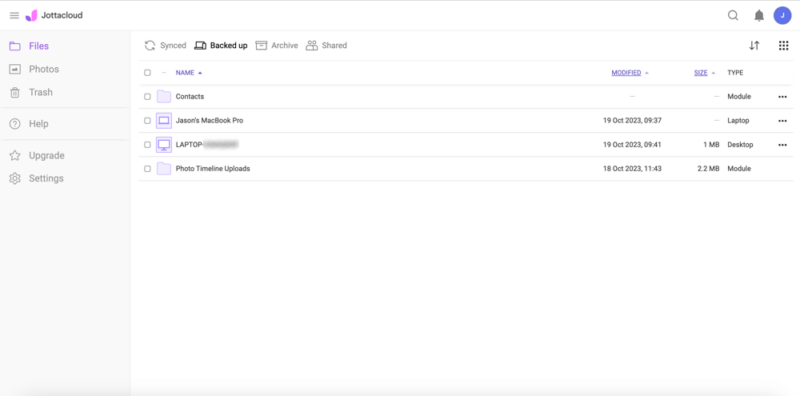
If you need to restore data from a backup, you’ll need to access your backups from the web interface. Before a recent redesign, there was an option to restore from the desktop app, per Jottacloud’s help article. However, that seems to be gone. If you go to your backups on the web, you will see the folders. Clicking on the three-dot menu lets you download the contents of the folder.
If you want to restore a previous file version, you can download it by opening the menu next to a file and choosing “previous versions.” You will see the option to download older versions. Jottacloud keeps only five versions of a given file without the option to change this number. Your plan doesn’t impact this number either.
Backing Up Files & Folders With Jottacloud
The main limitation with backing up your data is that Jottacloud limits backups to folders only. Once you begin a download, if you run into any errors, you will see a message in the desktop app and the option to see exactly what caused the problems.
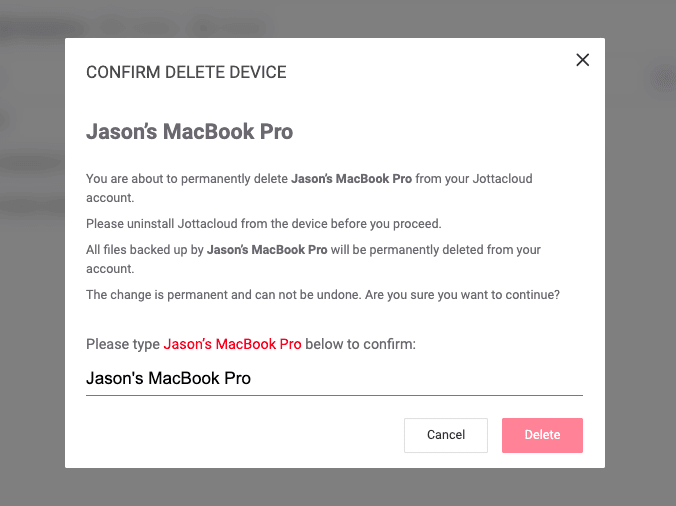
If you decide you want to add more folders to a backup, you can choose after you click “add folder” in the desktop app. This option will pull up a window of your folders, letting you add every one you want to include in your backup.
If you no longer need a backup, you can delete it from the web interface; there’s no option to delete a backup from the desktop app. When you delete a backup, you don’t have to worry about accidentally doing so, as you will get a pop-up window confirming that you want to delete.
Speed
Jottacloud does a good job of maintaining fast speeds for uploads and downloads. The main issue is that Jottacloud will slow down your upload speeds depending on the total volume with the unlimited storage personal plan.
Additionally, the maximum upload speed decreases if your network usage greatly exceeds higher volumes. Jottacloud tops our list of the fastest online backup services.
Jottacloud Speed Test Results
Our speed tests use a mix of files that include documents, photos and videos totaling 5GB. Our speed test is conducted using a virtual server located in Dublin, Ireland, with a max speed of 1 Gbps. We cap the speed at 100 Mbps to ensure a consistent test environment. Upload and download tests are run twice to get an average.
Upload Speeds
| ⏫ | Test 1 | Test 2 | Average |
|---|---|---|---|
| Upload Speeds | 0:09:10 | 0:08:53 | 0:09:02 |
Download Speeds
Jottacloud’s download speed tests mirrored the upload, as it had no trouble getting to and staying at max speed.
| ⏬ | Test 1 | Test 2 | Average |
|---|---|---|---|
| Download Speeds | 0:07:35 | 0:07:57 | 0:07:46 |
Security: Is Jottacloud Safe?
You won’t have to worry about data protection and security with Jottacloud. It takes several measures to ensure your data remains secure. Jottacloud has an incident response plan in place during the event of a cybersecurity breach. To date, there have been no known data leaks impacting Jottacloud.
Jottacloud Security Features
Each Jottacloud account has a few security options that help increase overall protection. You can change your password at any time. Additionally, you can enable two-factor authentication using an app or by receiving a text code.
If you use the command-line tool, you can generate a personal token to log in. The security tab in your account settings shows you your login information on multiple devices, browsers and login history.
Detailed Security Analysis: Encryption & Cloud Security
Jottacloud encrypts your data at rest on its servers using AES 256-bit encryption. AES 256-bit encryption protects against brute force attacks that use rapid and repeated attempts to guess your credentials.
It also protects data transfers using TLS/SSL encryption protocols, which thwart man-in-the-middle attacks. This type of cybercrime attempts to impersonate the intended recipient and steal data during a transfer.
Jottacloud owns and operates its data centers located in Norway. It uses DNS internal and external servers and it runs its own routers, load balancers and servers. This infrastructure is protected with a private network that Jottacloud maintains.
Privacy: Is Jottacloud Private?
It doesn’t matter where you are located in the world, all Jottacloud data is stored on servers located in privacy-friendly Norway. It takes your data privacy seriously and maintains compliance with the GDPR.
Jottacloud’s privacy guarantee makes a point to explain the difference between the U.S. privacy laws versus Norway’s privacy laws. Note, though, that it does explain in its terms of service that it would turn over your personal information if compelled by a Norwegian court.
Jottacloud expresses that it does not monitor what you store in your account. However, it will review some metadata, such as file names, to determine that you are not using a personal account to store commercial files. Jottacloud also does this if it needs to provide you with technical support.
Zero-Knowledge Encryption
For a company that heavily emphasizes user privacy and protection, it is somewhat surprising that Jottacloud does not have zero-knowledge encryption. Even a private encryption folder would be better than nothing.
With zero knowledge, you would gain peace of mind knowing that only you can access your account and its data. The reason is that you are the one who controls the encryption key — usually in the form of your password — to decrypt your account. Not even the company that provides the cloud service can access your private account when your account is zero-knowledge protected. It’s unfortunate that Jottacloud does not offer this.
Jottacloud Privacy Policy
To its credit, Jottacloud makes every effort to collect as little data as possible on you and how you interact with its services. However, Jottacloud clearly does not sell your data for marketing purposes. Nor will it share your personal data with third parties.
Jottacloud’s privacy policy is easy to read and understand, as it is not filled with legalese. Overall, nothing in the privacy policy raises any red flags. Your data should remain private, but Jottacloud can’t guarantee that without offering private encryption.
Jottacloud Customer Support
Jottacloud has a robust self-help section filled with informative articles that you can easily find using the embedded search bar. It also has a hybrid chatbot that you can use to get direct help if needed. Some paid plans come with phone support.
Live Chat and Email Support: Speed & Quality
Unlike some of its competitors, the articles are helpful, and the main help page categorizes information logically. The biggest issue with the help page is it is buried in the footer of the website.
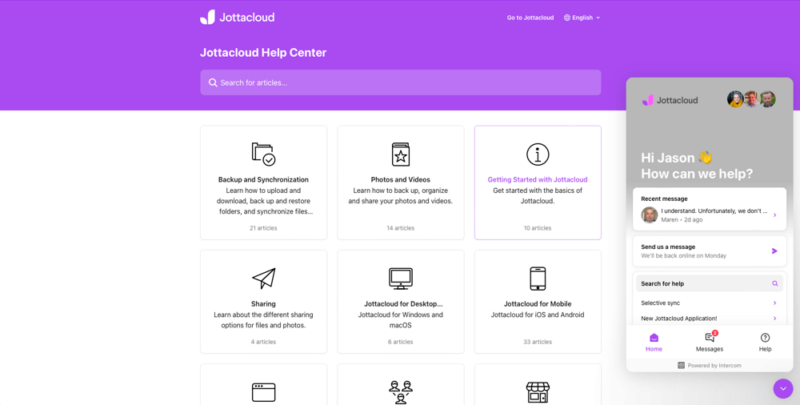
If you have issues beyond the information on the help page, Jottacloud has a hybrid chat feature. Your initial interactions are with a chatbot to help determine what type of help you need. It will allow you to enter your email if it determines you need to speak with someone. At the bottom of the chat, you will see a status update and any known service outages.
It takes about a business day — although the response time for our inquiries was well short of that — where you will get a notification to chat with a real person. Once connected to a customer service agent in the chat, you can have a live conversation to get help with your issues. You can use the chat feature while logged into your account by accessing the “help” tab.
Community Feedback: Jottacloud Reviews on Reddit & Social Media
Most Jottacloud users find the service is easy to use and good value for what it offers, with one user saying, “it’s easy to use… the price for personal use is also fair.” The dedicated photo features are a positive aspect of the service.
However, it is not the perfect service, as some customers have noted conflicts with terms of service breaches that immediately cut off access to their accounts. The massive speed slowdown on the unlimited plan past 5TB was another sticking point.
The Verdict: Is Jottacloud Worth It?
Jottacloud is a good service, particularly for customers that value photos. Its backup features work well, even if it falls short of some competitors. It’s easy to use and places a premium on your privacy. However, it does not have private encryption, and Jottacloud can see some of your personal data. If you aren’t convinced, we discuss three alternative options below.
Do you have a Jottacloud account? If so, what’s been your experience? Are you thinking of giving Jottacloud a try? Let us know in the comments section below. Thanks for reading our article.
Jottacloud vs Other Cloud Backup Services: How Does It Compare?
IDrive: This is a cloud service with online backup and cloud storage features. IDrive gives you separate cloud storage and online storage amounts. Upon setting up a user account, you can give it private encryption. It has affordable plans to fit most sizes and budgets. Check out more in our IDrive review.
Carbonite: One of Carbonite’s biggest appeals is its unlimited space to back up a computer. It is easy to use and comes with strong privacy and security. The tradeoff is that it’s not the fastest service and is light on the features. We cover these items and more in our Carbonite review.
Dropbox: This is a cloud storage provider with a backup feature similar to Jottacloud. You can choose the folders you want to back up from your computer and manage the schedule. Like Jottacloud, you can’t back up individual files. For more information, check out our Dropbox review.
FAQ: Jottacloud Review 2025
Yes, Jottacloud is safe to use. It secures your data with AES 256-bit encryption and TLS/SSL encryption protocols.
Jottacloud is the best-known cloud storage service based out of Norway.
The Personal plan has unlimited data. However, Jottacloud caps your speeds if you exceed 5TB of storage capacity.