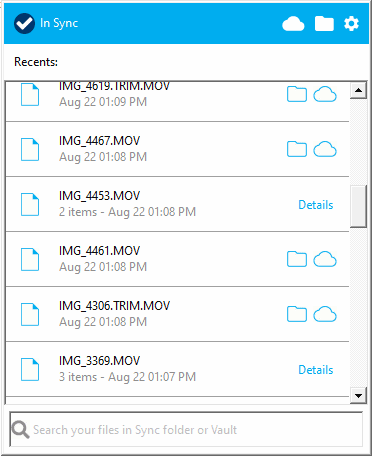Sync.com for Teams Review
Businesses looking for secure and private cloud storage would do well to consider Sync for Teams. In addition to excellent security and privacy, Sync for Teams supports integration with Microsoft 365 apps. We explore these and other features in our Sync for Teams review.
Key Takeaways: Sync.com for Teams Review
- Sync for Teams has zero-knowledge encryption that protects your data from unauthorized access, as only you have the encryption keys.
- File versioning with Sync for Teams is generous, with unlimited versions kept for 180 or 365 days.
- Sync for Teams comes integrated with Microsoft 365, allowing you to create and edit Microsoft documents within your Sync account.
Sync for Teams cloud storage is a solid option for most businesses, offering excellent security, privacy and features. As you’ll see in our roundup of the best cloud storage providers, Sync.com sits atop the competition. Sync also has several plans that support business. We will explore everything you need to know in our Sync for Teams review.
Sync for Teams has plenty of productivity and management features that work well with its cloud storage capabilities, making it one of the best cloud storage services for businesses. Keep reading to learn about its many features, including private encryption and file sharing.
-
09/09/2021 Facts checked
Updated pricing information, added Office365 integration and changed the name from Sync.com Business to Sync.com for Teams.
-
06/24/2022 Facts checked
Updated to increase the Teams Standard price to $6 per user per month and include the Teams Unlimited monthly plan.
-
05/21/2023 Facts checked
This article was rewritten, and it includes new information on features and pricing.
-
09/24/2023 Facts checked
This article was rewritten in a new format to capture updated features and current pricing.
What Is Sync.com for Teams?
Sync for Teams is a cloud storage provider that supports teams and businesses with a secure, private and easy-to-use cloud storage environment. It is based in Toronto, Canada, and maintains its servers there.
Sync.com for Teams Review: The Cloudwards Expert Opinion
Sync for Teams is an excellent cloud storage service. It provides peace of mind with its private encryption and security protocols. Its integrated administrative features make managing team members and assigning roles easy. However, if you are looking for third-party integrations that enhance productivity, besides Microsoft, you won’t find them with Sync for Teams.
Sync for Teams: Pros & Cons
Pros:
- Private encryption
- Plan affordability
- Team management
- Custom roles
- Generous file versioning
- Two-factor authentication
- Microsoft 365 integration
Cons:
- Slow speeds
- No block-level sync
- Lackluster desktop app
- 1
- :
- : 100 GB
- :
- :
- :
- :
- 3
- :
- : 50 GB
- :
- :
- :
- :
- 4
- :
- : 100 GB
- :
- :
- :
- :
- 5
- :
- : 50 GB
- :
- :
- :
- :
Features: What Can Sync.com for Teams Do?
Businesses looking at Sync for Teams will find many tools and features needed to manage and share files among team members. Those vested in the Microsoft 365 suite will be able to seamlessly integrate with Sync for Teams. Other features include custom branding, file backup, file previews and more.
Microsoft Integration
Sync for Teams integrates Microsoft 365 products directly into each account, as long as you have a Microsoft account. You can upload or create Word, PowerPoint and Excel files within Sync.
Opening one of these file types from your account creates a new browser tab for the respective Microsoft app if you select “edit in Office.” Any work you do on the file gets saved directly to your Sync account.
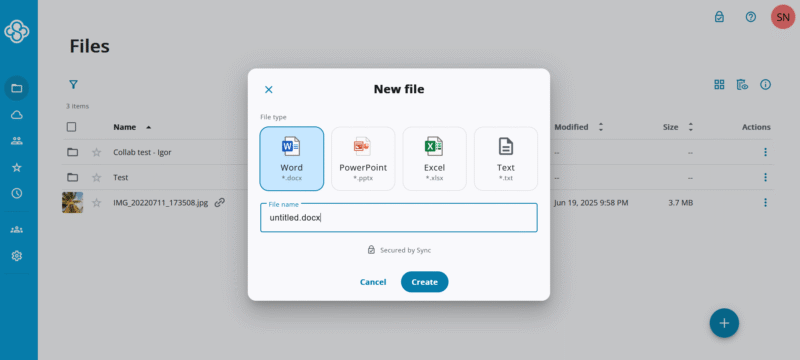
Word, Excel and PowerPoint files.
Working with Microsoft files functions similarly in the desktop app. Clicking on a Word file opens the Office app on your computer, letting you work and save changes without using the web. Teams with shared access to a folder can work on documents together, with updates saved and synced in real time.
Slack App
Sync for Teams supports connecting to Slack (a service we cover in depth in our Slack review). Connecting your Sync for Teams account to Slack lets you share files and folders directly in the Slack app, eliminating the need to create a shared link in Sync for Teams first.
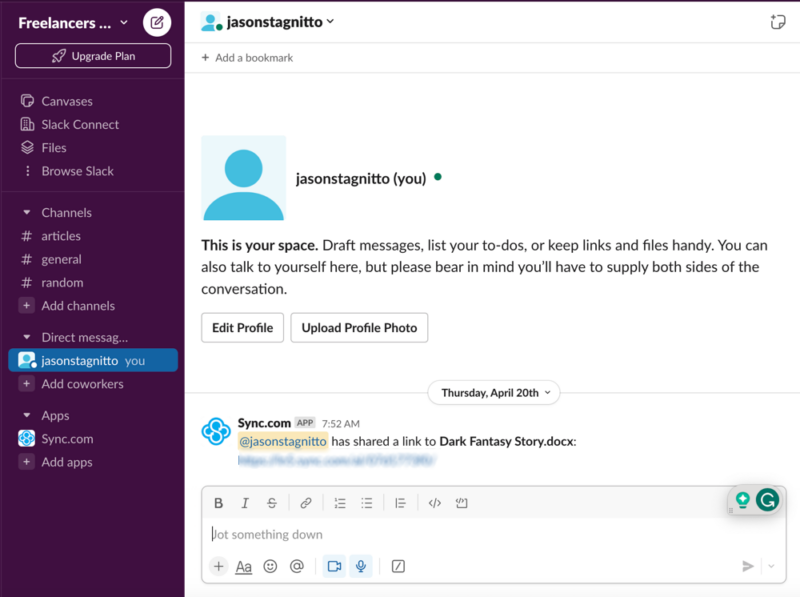
Connecting to Slack is not the most intuitive experience. You’ll find linked apps in your settings section, with a short blurb about linking apps to your account. Sync for Teams does not tell you how to do this. However, an article in the Sync help center walks you through the process. Once you connect to your Slack workspace, you can share documents in the Slack app.
Custom Branding
You can create folders for external customers or clients to send or receive files. Custom branding lets you add a unique logo, change the header or button colors and change link text colors. Once you’ve made your changes, any external sharing links for folders will automatically populate with your custom branding.
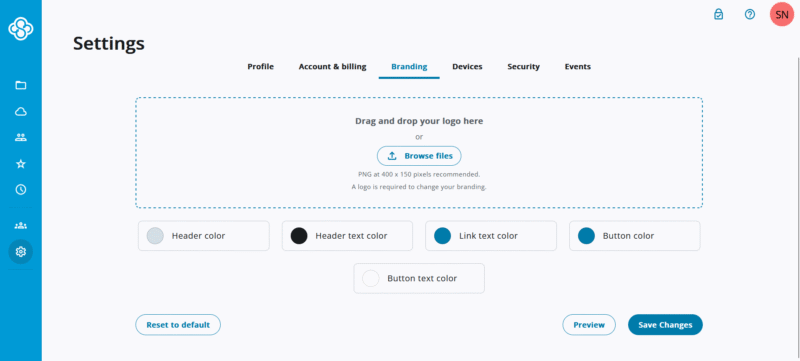
and client folders a professional look.
Custom branding works best when you set up a client folder. Creating a folder specifically for external clients is the same as creating a new folder on your account. Once created, share it as a link. In the link settings, enable upload permissions and email notifications. These two settings will let non-team members upload files to the folder.
Vault Backup
The vault backup is a dedicated tab on every account that lets you upload and store non-essential or archival folders and files that you no longer need daily. This helps free up computer space and keeps only relevant or needed project folders readily available.
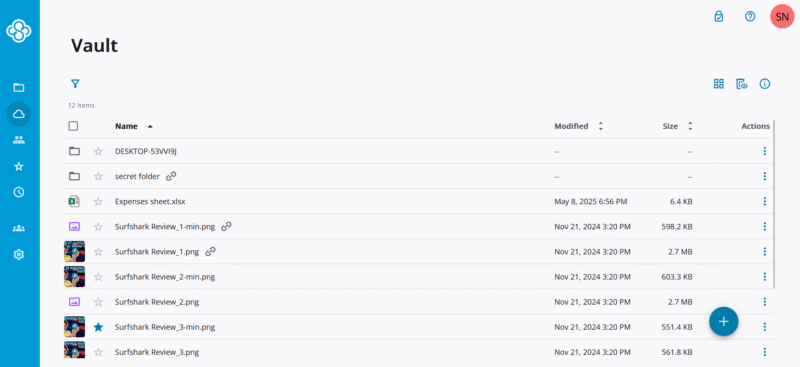
in real time, as it is a backup feature.
Anything you store in the vault will not sync in real time, but it will take up storage space on your account. Additionally, it is a bare-bones online backup, and you can’t schedule days or times for the backup to run. However, it is a handy feature to keep projects and folders organized and offloaded when no longer needed.
Sync.com for Teams Overview
| Features | |
|---|---|
| Sync Folder | |
| Block-Level Sync | |
| Selective Sync | |
| Bandwidth Throttling | |
| Sync Any Folder | |
| Max File Size | Unlimited GB |
| Network Drive | |
| File Link Sharing | |
| Link Passwords | |
| Link Expiry Dates | |
| Folder Sharing | |
| Folder Permissions | |
| Link Download Limits | |
| Upload Links | |
| User Groups | |
| Set User Roles | |
| Monitor User Activity | |
| Restrict User Storage | |
| Remote Device Wipe | |
| File Previews | |
| Edit Files | |
| In-App Collaboration | |
| Office Integrations | Office 365 |
| Notes App | |
| Media Playback | |
| Mobile Apps | |
| Deleted File Retention | |
| Versioning | |
| WebDAV | |
| At-Rest Encryption | |
| In-Transit Encryption | |
| Two-Factor Authentication | |
| Client-Side Encryption | |
| Data Residency | |
| SSO Integration | |
| Custom Password Requirements | |
| 24/7 Support | |
| Live Chat Support | |
| Telephone Support | |
| Email Support | |
| User Forum | |
| Knowledgebase | |
| Free Plan |
User-Friendliness & Hands-On Testing
Sync for Teams is easy enough to use, even for first-time cloud storage users, with all the navigation and workflow features present on the main page. However, the web app has a dated look and feel, especially when compared to Icedrive’s interface — which we cover in our Icedrive review.
The main menu bar along the top grants access to different areas of your account. Selecting the checkbox next to a folder or file pulls up a menu on the right with different options. The most notable aspect of interacting with your data is that Sync for Teams does not support drag-and-drop capabilities for moving or organizing your data. However, you can drag files for upload.
Team management works well, as you can invite and manage users from a single tab. You can manage roles and permissions by the individual or for entire teams. Sync for Teams lets you create custom roles with granular levels of access and sharing.
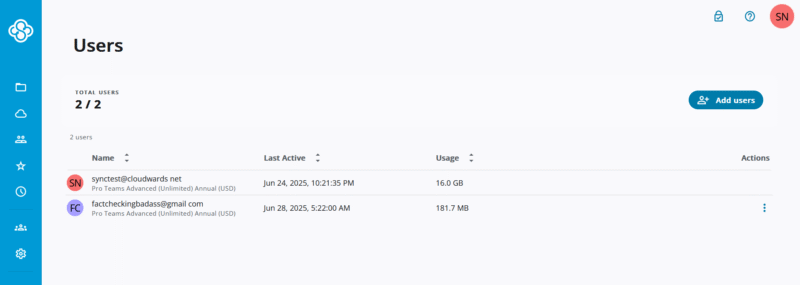
How to Install Sync.com for Teams
Installing Sync.com for teams is a painless process. Here’s how to do so.
- Go to the Download Page
On the Sync for Teams website, click on “downloads.” This page has the links for the Windows and Mac desktop apps.
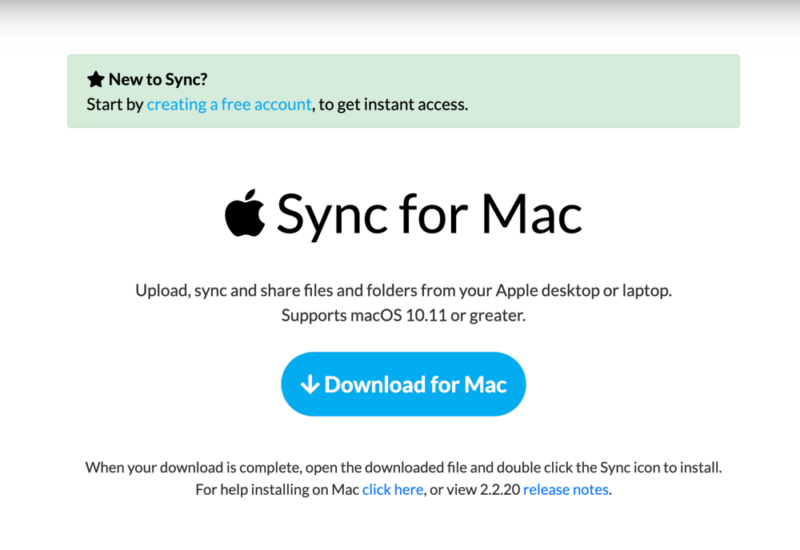
- Install the App
Find the downloaded file on your computer, and double-click it to begin the installation process. Follow the prompts to install the app.
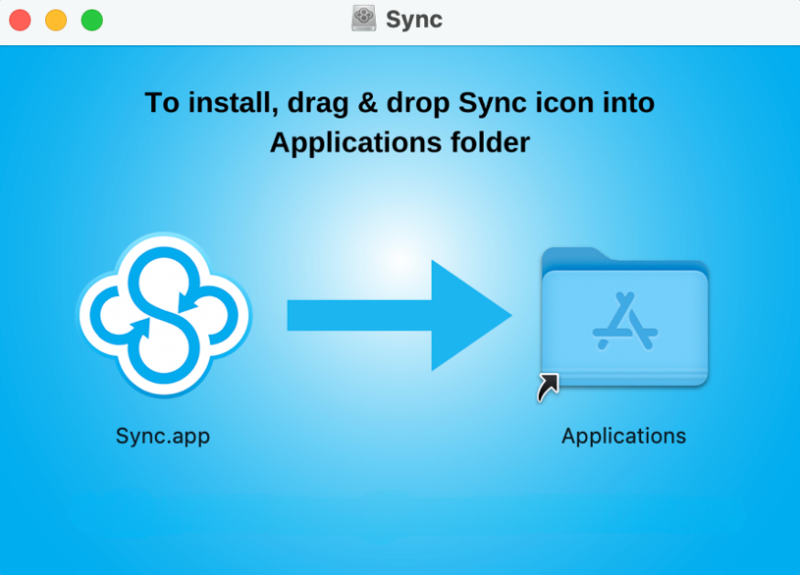
How to Set Up & Use Sync.com for Teams
Once you’ve installed the desktop client, it’s ready to go once you log in.
- Open the App
Open the app from the Launchpad or the Explorer menu. Follow the prompts and enter your login credentials.
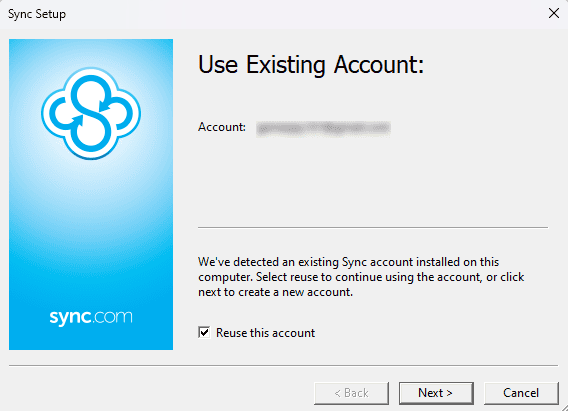
- Sync Folder
The sync folder is in the Finder or Files menu. It will automatically populate with the data in your web account.
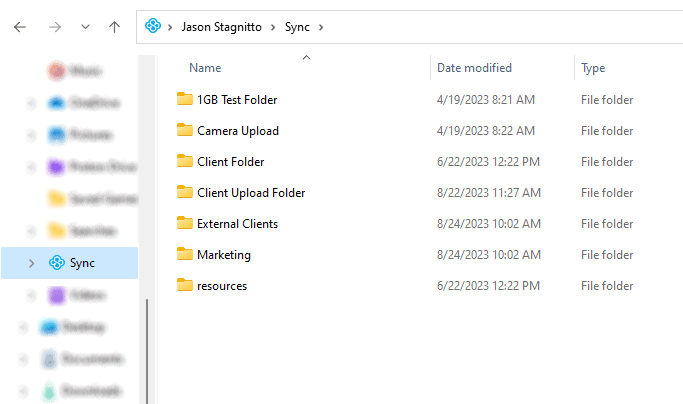
- Settings
To access settings, click the gear icon from the menu and choose “preferences.” You’ll see five tabs: options, account, network, progress and advanced. In the “advanced” tab, you can select which folders to keep synced to your account.
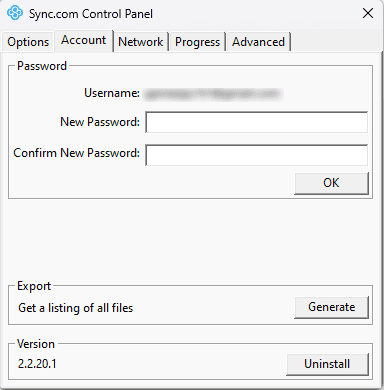
Sync.com for Teams on Desktop: macOS & Windows Apps
The desktop applications for Mac and Windows look and function identically. Overall, the desktop app has basic functionality and looks dated, like the web interface.
This is especially noticeable compared to the desktop interface of pCloud — we cover this and more in our pCloud review or in our sync.com vs pCloud article. The only way to interact with your data is through the sync folder. Even right-clicking on a folder only pulls up minimal options.
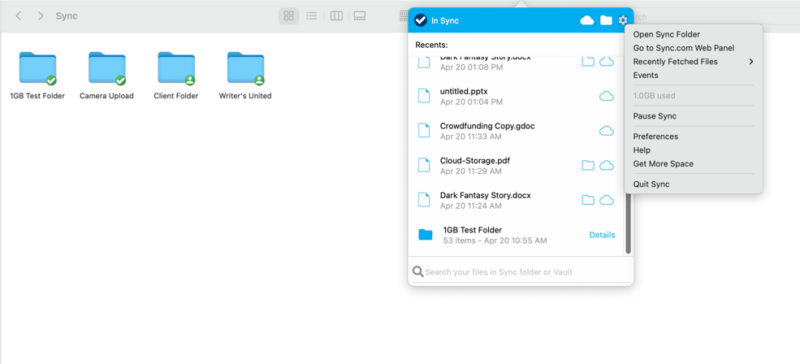
Perhaps most notable is that the Sync app is not a virtual drive. The lack of a virtual drive means that whatever is in your account is downloaded on your computer unless you deselect a folder using the selective sync feature. However, a new feature called CloudFiles is in beta.
With CloudFiles, you will be able to designate folders as cloud-only, freeing up disk space. Keeping your sync files in the cloud means you can access and work on them on your computer, as long as you have an internet connection.
Sync.com for Teams on Mobile: iOS and Android Apps
The mobile app for iOS and Android has distinct visual differences. However, no matter which mobile app you use, you’ll have access to the same tabs as you’d find on your web account. Both will keep your folders and files updated with full sharing abilities. Any sharing links you’ve created can be managed from the “links” tab.
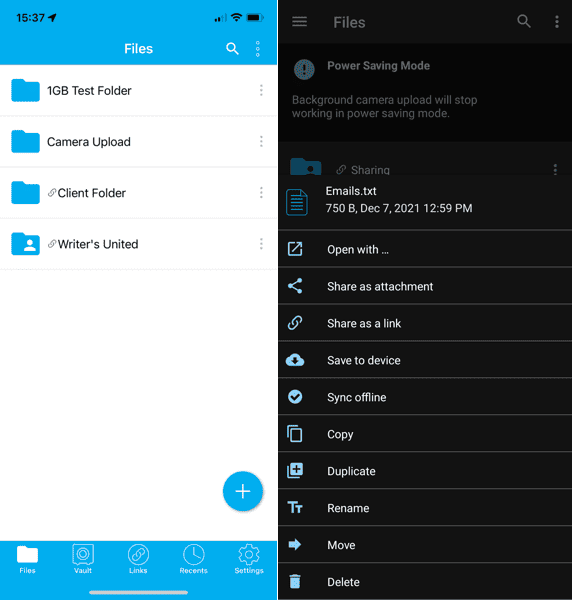
However, each has similar functionality and gives you full access to your account.
Both mobile apps support automatic camera uploads. Activating this feature creates a camera upload folder on your account. You can choose to store all your photos and videos or upload only new ones.
Sync.com for Teams Pricing: How Much Does Sync.com for Teams Cost?
Sync for Teams offers affordable plans that scale depending on your business size. There are three business plans: Pro Teams Standard, Pro Teams+ Unlimited and Enterprise. The difference between the Pro Teams Standard and Pro Teams+ Unlimited — besides storage allotment — is advanced features, like custom branding, role-based controls and forced two-factor authentication.
The Enterprise plan is fully featured and includes an account manager and dedicated training. However, you’ll need to contact sales for a quote.
Sync.com for Teams Free Cloud Storage Plan
The only free storage plan is a Sync.com individual account with 5GB. However, you can try the Pro Teams+ Unlimited plan free for 30 days without needing to provide any payment information. Additionally, all new plans come with a 30-day money-back guarantee.
Pricing Plan Breakdown
The Pro Teams Standard plan comes with 1TB of storage space per user and a three user minimum. It costs $6 per user per month, but is only available annually. That means the minimum cost for the Pro Teams Standard plan is $216.
The Pro Teams+ Unlimited plan offers the best value, as it comes with the features admins and managers need. Every user gets unlimited data, and again, you’ll need a minimum of three users to sign up. You can pay by the month or opt for an annual bill. Monthly plans cost $18 per user per month. The yearly option drops the price to $15 per user per month.
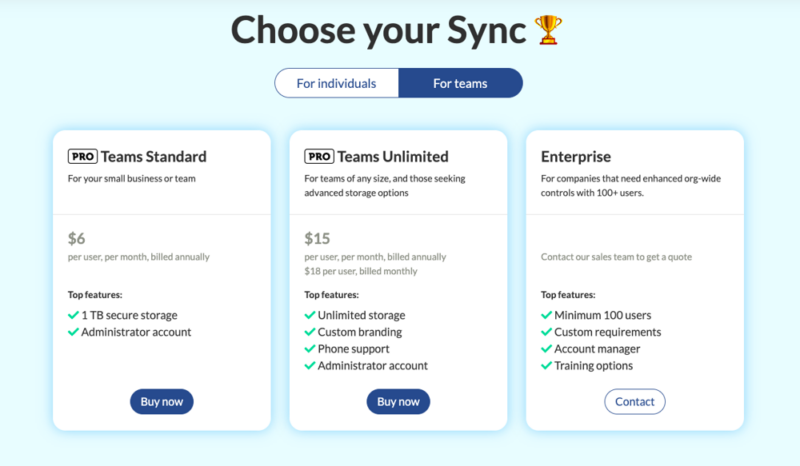
The Enterprise plan is a customized plan built based on your business requirements. To get a price, you’ll need to contact sales. It comes with everything that the Pro Teams+ Unlimited has and includes a dedicated account manager and training for your staff. The Enterprise plan is designed for large teams of 100 or more.
- price per user per month, billed annually; minimum 3 users
- 1TB
- Price per user; minimum 3 users
- Unlimited GB
- Minimum 100 users
- Unlimited GB
File Sharing & Syncing
Sharing folders and files with Sync for Teams happens by creating a link or inviting collaborators directly to folders. Managers and admins can add team members directly to folders and limit interactions to specific projects or categories.
Sharing Files & Folders With Sync.com for Teams
Sync for Teams makes sharing easy — just click the blue share button that appears when you hover over a folder or file. Clicking the button pulls up sharing options. For folders, you can create a link or invite directly using email. The recipient will need to have a Sync.com account if you share using an email.
As mentioned above in the features section, you can set up folders for uploading or downloading if you have external clients.
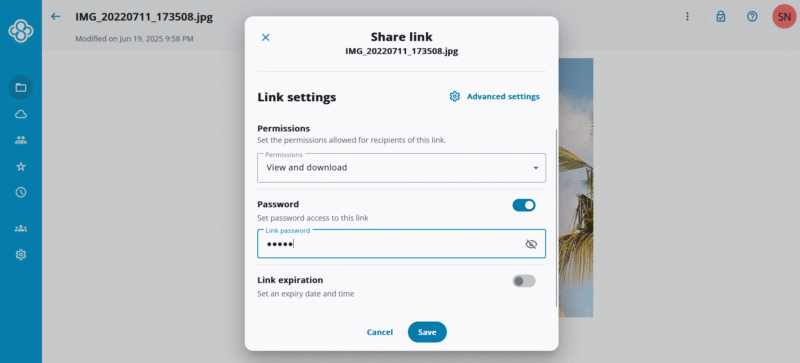
a password or setting an expiration date.
Creating a link for a folder or file is the best way to share externally or with a large audience. Sync for Teams lets you include password protection and enter a link expiration date. File permissions let you allow downloads and editing or make link contents view-only.
Sync for Teams protects your link in transit with SSL protocols. If you enable enhanced privacy, Sync for Teams includes end-to-end encryption and SSL.
Managers and admins have additional controls, such as link or folder disabling with the Teams+ Unlimited plan. With this, you can turn off sharing capabilities for groups or individual users.
File Synchronization Capabilities
Sync for Teams does a good job of keeping your files updated across your devices in real time. Additionally, Sync for Teams does not impose a file size limit and gives you unlimited data transfers. Sync for Teams recommends using the desktop app to transfer large files; files over 40GB can be slower on the web interface.
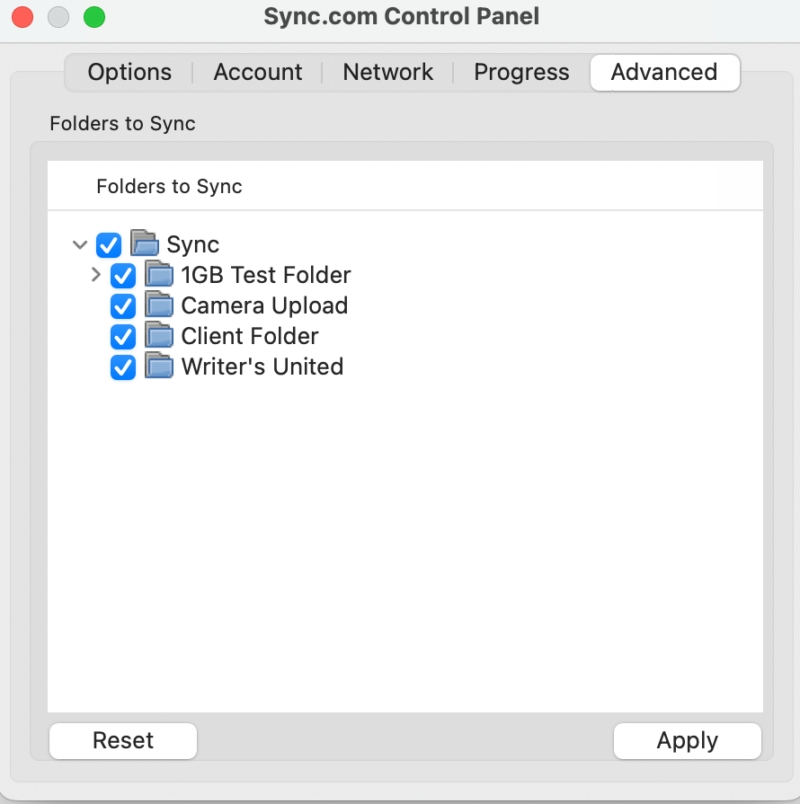
your computer or leave them in the cloud.
As mentioned above, Sync for Teams supports selective sync, letting you determine which folders from your computer remain synced with your cloud account. However, Sync for Teams does not support block-level sync.
With block-level sync, only the changes made to a file get updated, rather than the entire file. Since Sync for Teams cannot access your files, it can’t support block-level sync.
Sync for Teams does support deduplication at the file level when using the desktop or mobile apps. With deduplication, Sync for Teams will not reupload an unchanged file, even if it was moved or had the file name changed.
Sync.com for Teams Speed
Sync for Teams is not a fast cloud storage service, a standard trade-off with private encryption. However, Sync for Teams won’t hamper productivity, especially when uploading or downloading a few large files compared to a large number of smaller files.
Sync.com for Teams Speed Test Results: Upload Speeds & Download Speeds
After testing Sync for Teams’ performance twice and recording the results, these are the times it took to upload and download 5GB test data:
| 1st Test | 2nd Test | Average | |
|---|---|---|---|
| Upload | 0:10:46 | 0:09:58 | 0:10:22 |
| Download | 0:15:06 | 0:15:13 | 0:15:10 |
Notes From the Lab: Our Detailed Speed Analysis
We conduct our controlled speed tests using a virtual server located in Dublin, Ireland. It has a max speed of 1 Gbps. However, we cap the speeds at 100 Mbps to ensure a consistent test environment.
Each upload and download test is conducted twice to get an average speed. We use a combination of files that total 5GB and contain a variety of documents, images and videos.
The speed results for both uploading and downloading won’t impress any speed freaks, and it certainly isn’t one of the fastest cloud storage providers. However, when testing for this article using a 1GB folder, upload speeds were less than five minutes, and moving smaller batches of files didn’t cause any noticeable delays.
We can also note that Sync.com upload and download speeds are slower from Europe, since it does not offer European data centers; speeds could be faster from North America.
Security: Is Sync.com for Teams Safe?
Sync for Teams is a secure cloud storage solution that has gone without a data breach or leak since its founding in 2011. Your account is protected with client-side, end-to-end encryption, meaning your data is encrypted before it leaves your device. With Sync for Teams, you can store sensitive or confidential information without worrying about its protection.
Sync.com for Teams Security Features
Everyone who has an account can protect their data by enabling two-factor authentication. Individual accounts can access this security feature through the settings page under security. Sync for Teams supports email authentication and Google Authenticator. Additionally, admins and managers can force team members to use two-factor authentication when creating roles.
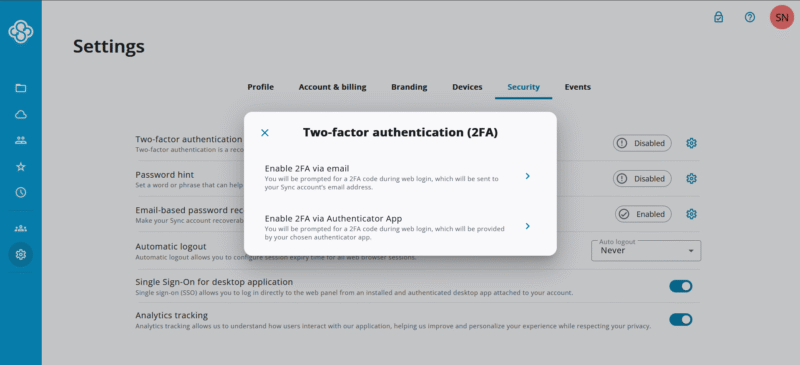
Sync for Teams gives account holders other security options, including enabling a password hint, automatic logout and single sign-on. Additionally, you can secure sharing links by adding a password or choosing enhanced security.
Detailed Security Analysis: Encryption & Cloud Security
Sync for Teams uses AES 256-bit encryption to protect your data while stored on its servers. AES encryption defends against brute-force attacks, which attempt to rapidly and repeatedly guess your login credentials or your private encryption keys.
With TLS/SSL encryption protocols, Sync for Teams protects data transfers and defends against man-in-the-middle attacks. These attacks impersonate your intended recipient, intending to intercept the data transfer.
Sync for Teams is a Canada-based company that maintains its servers in Toronto and Scarborough, Canada. Each data center is a secure facility with 24/7 monitoring and security.
Privacy: Is Sync.com for Teams Private?
Privacy is another area in which Sync for Teams goes to great lengths to protect its customers. Every account has private encryption, and Sync.com’s privacy policy is easy to read and understand.
Zero-Knowledge Encryption
Sync for Teams provides every account with zero-knowledge encryption. It does not cost extra and protects all of your data. With private encryption, you are the only one with access to your account, as Sync for Teams does not store your encryption key data.
Sync.com for Teams Privacy Policy
Sync for Teams breaks its privacy policy down into 10 areas that cover what data it collects, how it’s collected and how it is used. Generally, Sync.com will only collect the data it needs to provide its services to you.
Some good examples are your IP address and payment information. Sync.com also uses cookies, which is not uncommon. However, Sync.com will not share your personal information with third parties and will only use your data to share information on its products or services.
We’ve read and reviewed dozens of privacy policies, and there’s nothing in Sync.com’s privacy policy that raises any red flags or gives us pause in recommending the service. Additionally, Sync.com supports HIPAA compliance.
Sync.com for Teams Customer Support
The main way to get help for any issues or questions you have about the service is to search Sync.com’s knowledgebase. Located in the help center — accessible from the “resources” drop-down or the link in the footer — you can use the search bar and enter keywords or select from a curated list of top articles and categories.
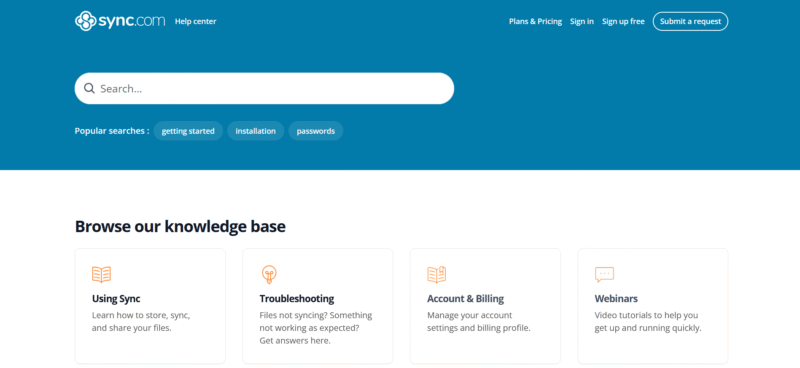
If the help center doesn’t have the information you need, the other main option is to submit a help desk ticket. It is a simple form that you need to fill out, but it’s missing the option to add attachments. However, you can include any javascript error logs when submitting a ticket while logged in to your account.
Support Speed & Quality
Response times from submitting a help ticket average around 24 hours or less for the initial response and are somewhat quicker for follow-up questions. The information provided is generally helpful in answering questions or solving issues. If you have the Pro Teams+ Unlimited plan, you’ll also have access to phone support. Otherwise, Sync.com does not publish a phone number. Additionally, you won’t find a live chat or even a chatbot feature.
Sync.com for Teams vs Other Business Cloud Storage Services: How Does It Compare?
Sync for Teams’ private encryption and file versioning make it a great option for most businesses. Tresorit also has end-to-end private encryption and a versioning policy that focuses on the number of file versions rather than a specified length of time, like Sync for Teams. However, on average, Tresorit has higher-priced plans with less storage per plan than Sync for Teams. We compared these two cloud storage solutions in our Sync.com vs Tresorit article.
For businesses looking for a host of native applications and external connections to popular productivity suites, Sync for Teams may come up short. Dropbox for Business connects to Microsoft 365 and Google Workspace, letting you create files from either service directly in the app.
Additionally, Dropbox for Business has plenty of home-grown apps that enhance productivity and collaboration. A good example is Dropbox Paper, a web-based word processor that supports real-time collaboration. Check out our Sync.com vs Dropbox article for more information.
Community Feedback: Sync.com for Teams Reviews on Reddit & Social Media
A quick internet search shows that most Sync.com account holders view the cloud storage provider positively. As with most consumer products, user reviews and comments are a mix of glowing recommendations and frustrations.
One comment laments the poor UI and mobile app experience: “The UI of both the mobile and web apps also leave much to be desired, and the web app is TERRIBLY slow…” However, long-time users enjoy the service: “I’ve been a Sync.com customer for about 10 years and lovin’ it.”
Sync.com has a dedicated subreddit, which is mainly a place to discuss what is working, suggest features or ask questions about the service. At the time of this article, the most recent posts had to do with deleted files reappearing in an account and slower than expected customer service response times. That said, we haven’t encountered either of these problems in our testing.
The Verdict: Is Sync.com for Teams Worth It?
Sync for Teams will meet the requirements of most businesses, as it provides end-to-end encryption, easy-to-use file sharing and a generous versioning policy. It is a safe, private and secure cloud storage provider with Microsoft 365 integrated.
If you are looking for business cloud storage with an app store and many third-party connections, Sync for Teams probably isn’t for you. However, with a free 30-day trial and a 30-day money-back guarantee, you can try Sync for Teams for yourself and see if it meets your business cloud storage needs.
What is your experience using Sync for Teams? Has Sync for Teams met your business needs? Are you considering other business cloud storage providers? Let us know in the comments section below. Thanks for taking the time to read our article.
FAQ: Sync.com for Teams Review
Sync for Teams is not the fastest cloud storage provider, and if you’re looking for external connections, other than Microsoft 365 and Slack, you won’t find them with Sync for Teams.
Yes, Sync.com is a legitimate website. You can sign up for a free 5GB cloud storage account or opt for a paid plan for individuals or businesses.
The Pro Teams+ Unlimited plan does have unlimited storage for every team member. The Enterprise business plan also offers unlimited storage.