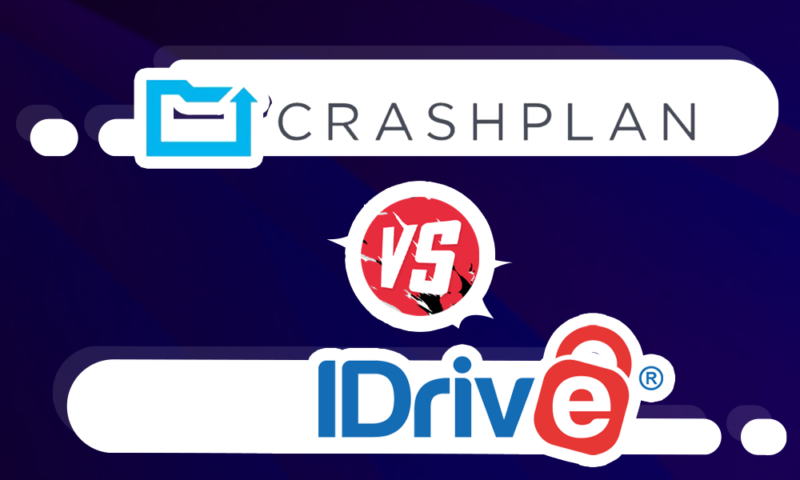CrashPlan vs IDrive: Which Is Best for Small Business?
IDrive and CrashPlan are two of the best backup solutions on the market, but which is better? This IDrive vs CrashPlan comparison takes a deep look at both backup services to help you determine why you should pick one over the other.
Picking the right backup service can be difficult with all the options available to you. In this article, we’ll hopefully make your choice a little bit easier by comparing two popular providers in this battle between IDrive vs CrashPlan.
Key Takeaways:
- IDrive and CrashPlan are both excellent cloud backup solutions with similar strengths but different weaknesses.
- IDrive is the better online backup service overall due to its rich feature set, affordable prices and easy-to-use interface.
- However, users or businesses that require more in-depth user management may be better off with CrashPlan.
Each service tops our lists of the best online backup services, though in two different categories. IDrive is our favorite backup provider for personal users, while CrashPlan is the premier business backup solution. Here, we’ll take both use cases into account and pick an overall winner, regardless of whether you’re looking to backup your personal or business data.
-
05/24/2021
Cloudwards.net completed a new “versus” comparison of IDrive vs CrashPlan.
-
11/24/2021
Cloudwards.net updated the comparison to reflect changes in the performance and speed of both providers.
-
02/16/2022
IDrive was awarded a point in the security round due to CrashPlan no longer offering zero-knowledge encryption.
-
07/03/2022
Updated to reflect an increase in IDrive’s free plan to 10GB of storage.
-
05/23/2023
Updated to remove IDrive’s discontinued free plan.
-
Updated IDrive’s pricing information.
| 100GB - 5TB$2.95 / month(All Plans) | 200GB - Unlimited GB$2.99 / month(All Plans) | |
| Review | Review | |
| Backup Scheduler | ||
| Continuous Backup | ||
| Incremental Backup | ||
| Image-Based Backup | ||
| External Drive Backup | ||
| NAS Backup | ||
| Server Backup | ||
| Hybrid Backup | ||
| Mobile Device Backup | ||
| Unlimited Backup | ||
| Unlimited Devices | ||
| Speed Throttling | ||
| Block-Level File Copying | ||
| Multithreaded Backup | ||
| Courier Recovery Service | ||
| Browser Access | ||
| Mobile App Access | ||
| Versioning | ||
| Deleted File Retention | ||
| Private Encryption | ||
| At-Rest Encryption | ||
| In-Transit Encryption | ||
| Encryption Protocol | AES 256-bit | AES 256-bit |
| Two-Factor Authentication | ||
| Hardened Data Centers | ||
| Proxy Server Settings | ||
| HIPPA Compliant | ||
| 24/7 Support | ||
| Live Chat Support | ||
| Telephone Support | ||
| Email Support | ||
| User Forum | ||
| Knowledgebase | ||
| File Sharing | ||
| Device Sync | ||
| Free Trial | 30 | 30 |
IDrive vs CrashPlan: Backup Battle
Since IDrive offers both personal and business plans, while CrashPlan focuses exclusively on businesses and organizations, things are bound to get a bit uneven. That said, you can still use CrashPlan for personal backup, but a bunch of the small business-focused features won’t be of much use.
We’ll run the two providers through six rounds. For the sake of brevity, we’ve folded our standard “backup process” criterion into the ease-of-use round and combined the security and privacy criteria. We’ll also compare features, pricing, speed and customer support.
- 1
- :
- :
- :
- :
- :
- :
- :
- 2
- :
- :
- :
- :
- :
- :
- :
1. Features
Both IDrive and CrashPlan get high marks for feature sets, making our first round a difficult one to judge. In the interest of brevity, we won’t waste your time by going through both service’s enormous feature sets (you can check out our full CrashPlan review and IDrive review for that) but rather focus on the things that separate the two.
CrashPlan’s Unlimited Backup & Version Control
When comparing the features of the two services, it quickly becomes clear that there’s one main thing CrashPlan has that IDrive doesn’t — but it’s a big one. Where IDrive limits you to a certain amount of storage space, CrashPlan provides unlimited backup on all of its plans, meaning you don’t have to worry about your files being overly large.
Besides this difference in storage space, CrashPlan also offers stronger and more flexible version control than IDrive. Where the latter limits you to 30 past versions of a file, CrashPlan has no such restriction, letting you restore a file to its previous state no matter how many changes or how much time has passed.
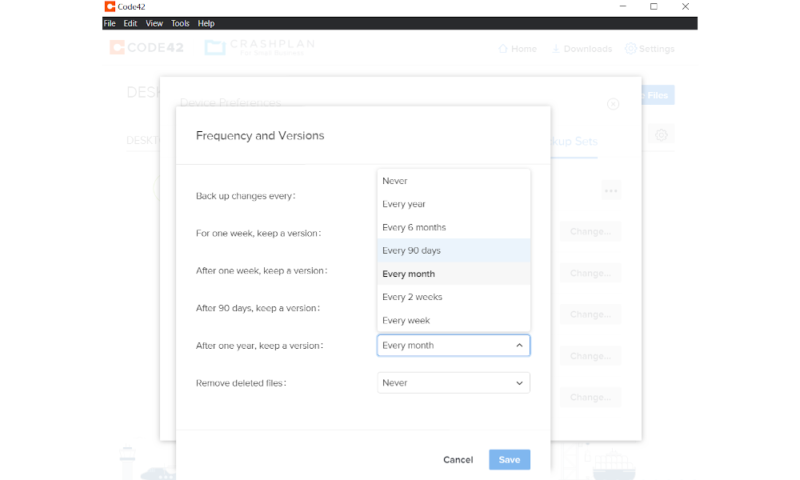
IDrive’s Backup Types
On the other side of the equation, though, IDrive offers a much larger range of backup types than CrashPlan. Besides the standard continuous and incremental backup that both services are capable of, IDrive also supports image-based backups, NAS backup and mobile backup. However, if you already have a local backup on an external hard drive, you can back this up using either service.
IDrive also includes a bunch of features more commonly associated with cloud storage (read our guide on online backup vs cloud storage to understand the difference), such as a sync folder and the ability to share files.
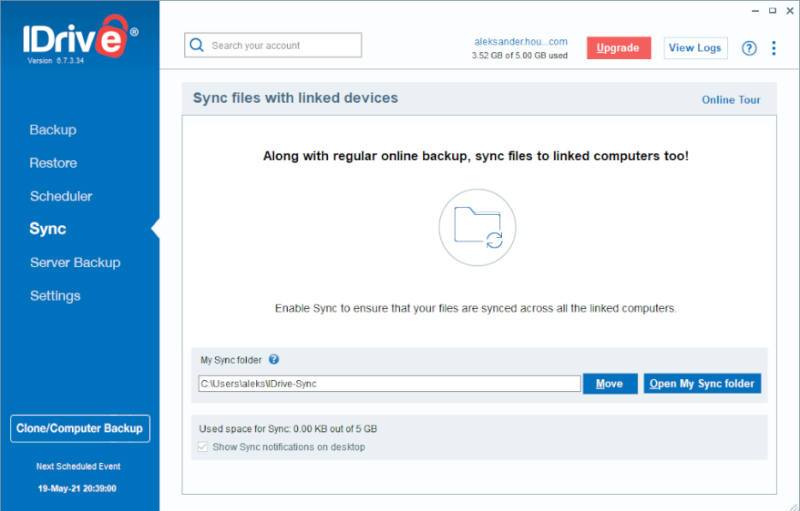
Furthermore, CrashPlan lacks courier recovery, which means physically shipping your data to and from the servers using local storage, something IDrive provides through its “IDrive express” service. CrashPlan also doesn’t support multithreading but still is much faster than IDrive (more on that later), so it doesn’t seem to be a big deal.
User Management
It’s also worth mentioning that while both services let you create multiple users and organize them into groups, CrashPlan’s approach to this gives you a lot more to play with in terms of things like access control, reports and statistics.
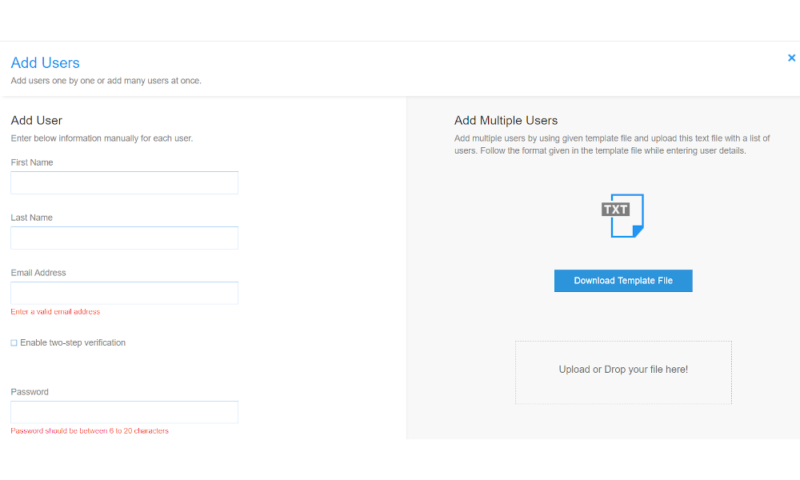
What all this adds up to is that there’s no clear winner in this category. We’re inclined to give IDrive a slight edge, but if you have no need for mobile, NAS or image-based backups, and you’d rather have more control over multiple users and groups, then CrashPlan is the better choice. Still, we are here to call a winner, so IDrive takes home the first point of our comparison.
2. Pricing
When it comes to pricing, there’s a huge difference between our two competitors. CrashPlan doesn’t concern itself with personal users: a fact represented in its cost, which is clearly more tailored to the budget of a business than a private individual. IDrive, on the other hand, is remarkably affordable, especially considering what it offers for the price.
CrashPlan Pricing
Starting with CrashPlan, the pricing structure is incredibly simple and straightforward. There’s only one plan, and it costs $10 per user per month. Although you get unlimited storage space, each user can backup a single device or computer. So, if you need to backup multiple computers with a single account, you’ll need to pay for additional users.
- Storage & price is per user Up to 2 devices per user 30-Day Deleted File Retention
- 200GB
- Price is per user Up to 2 devices per user 90-Day Deleted File Retention
- Unlimited GB
- Price is per user Unlimited Deleted File Retention
- Unlimited GB
Although this isn’t a terrible price by any means, it’s clearly one targeted at businesses rather than personal users, as most other alternatives are significantly cheaper. For example, Backblaze (read our Backblaze review), which costs $7 per month, or IDrive itself, which we’ll take a look at now. There’s also a free plan that gives you 10GB of storage to check it out.
IDrive Pricing & Free Plan
Compared to the simplicity of CrashPlan’s pricing, IDrive’s might seem a bit overwhelming (see our IDrive pricing guide). Counting personal, teams and business plans, the service offers 19 separate paid subscriptions: three for personal use, nine for teams and eight for businesses.
- No credit card required.
- 10GB
- One user.
- 100GB
- One user, multiple computers. Plans starting from 5TB up to 100TB. Big discount for first-time signup.
- 5TB
More plans
- 5 computers, 5 users. Starting at 5TB up to 500TB. Big discount for first-time signup.
- 5TB
- Monthly Plan storage starts at 1.25TB up to 50TB Unlimited users, multiple computers and servers. NAS devices. 250GB storage. Starting at 250GB up to 50TB. Large discount for first-time signup.
- 250GB
None of the plans offer unlimited storage space like CrashPlan does, but on the flipside, you can backup as many devices as you like on a single subscription. The two personal plans offer 5TB and 10TB of storage for $5.81 and $8.72 per month, respectively, which is probably more than enough cloud storage for most private users.
The business plans are more expensive, as they give you access to some advanced features, such as user and group management, as well as support for single sign-on (SSO for short) — practically a must for any business. The price here ranges from $5.80 per month for the 250GB plan on the low end to a staggering $676.63 per month for the 50TB plan on the high end.
All this means that while CrashPlan certainly isn’t the most expensive online backup provider out there, IDrive easily outclasses it by providing a free plan as well as more options for different kinds of users. Thus, IDrive increases its early lead to 2-0 as we near the halfway point of our comparison.
3. Speed
After an easy win for IDrive in the previous round, it’s time to take a look at an area where the service has struggled greatly in the past: speed.
In order to test our two competing services, we uploaded and downloaded a 5GB folder twice and calculated the average time it took. The test folder contains all sorts of file types including audio, video, text, images and other miscellaneous files. The machine used is a remote Windows machine located in Dublin with a stable 100 Mbps connection speed.
| Services: | First attempt | Second attempt | Average |
|---|---|---|---|
| IDrive Upload | 0:07:57 | 0:07:48 | 0:07:52 |
| IDrive Download | 0:07:14 | 0:07:37 | 0:07:25 |
Starting with IDrive, the results surprised and impressed us. It seems that the service has managed to sort out its performance issues in the past and now manages upload and download speeds well within the accepted range. For downloads it’s pretty much at the median of all the services we’ve tested, and the uploads are several minutes faster.
| Services: | First attempt | Second attempt | Average |
|---|---|---|---|
| CrashPlan Upload | 1:02:00 | 1:06:45 | 1:04:22 |
| CrashPlan Download | 0:08:10 | 0:07:23 | 0:07:46 |
Unfortunately, CrashPlan’s test results were far worse. The download speeds were fine, roughly comparable to IDrive, but when it came to uploading our files CrashPlan was painfully slow. It took it over an hour on both our attempts, which is terrible considering that we’re expecting results of less than seven minutes.
All in all this is another easy win for IDrive, something that we certainly didn’t expect given the service’s problems with speed in the past.
4. Ease of Use
For our fourth round, we’ll take a look at how easy each backup provider is to use. This is the most subjective category by far, especially since both CrashPlan and IDrive are very well-designed. Neither piece of software is bound to confuse you for long, even if CrashPlan might have a bit more of a learning curve than IDrive does.
IDrive’s interface is about as simple as it could possibly be while also cramming in all the functionality that it offers. Everything is laid out in self-explanatory tabs — such as backup, restore and server backup — along the left-hand side of the client. Furthermore, the settings menu is organized by category, making it easy to change whatever you’re looking to change.
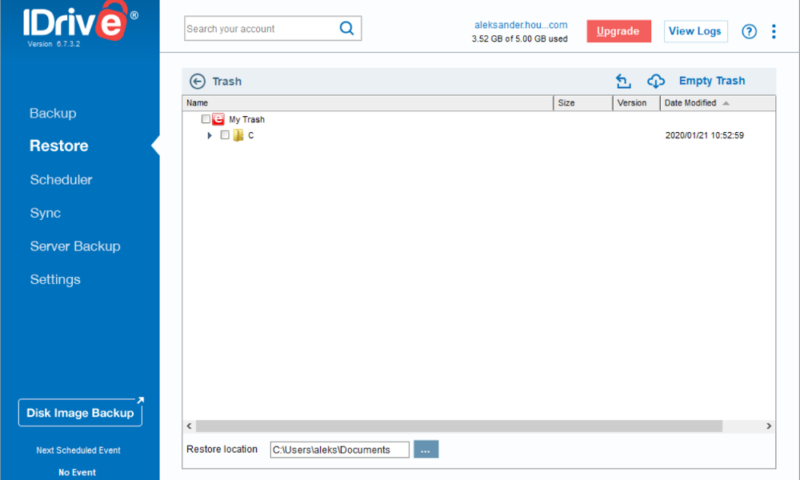
Flexibility vs Simplicity
IDrive combines your entire backup into a single unit, though you can still download individual files and folders. CrashPlan, on the other hand, operates with what it calls “backup sets,” each containing its own files and individual settings. This makes it quite a bit more complicated to manage but also means that your backups can be a bit more flexible.
Another unfortunate side effect of the separated backup sets is that it can sometimes be hard to find the setting you want. While most things are handled at the set level, some options, such as throttling and notifications, are adjusted globally in a generic settings menu.
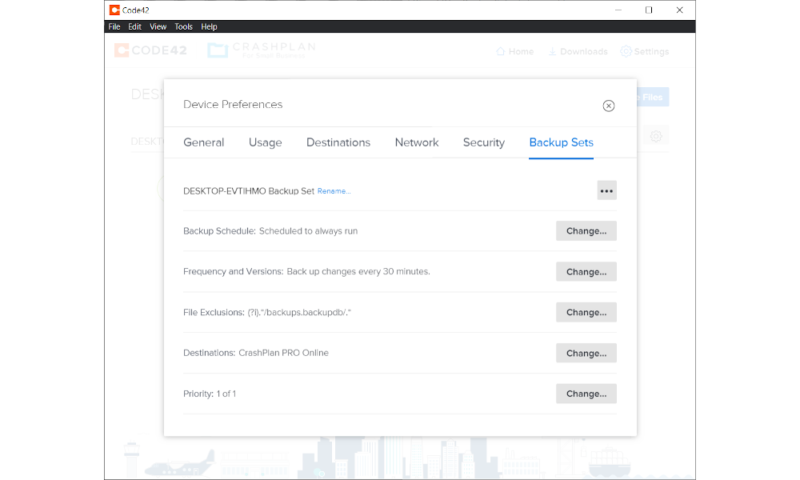
In terms of compatibility, there are a few differences. Although both services are compatible with Windows, Mac and Linux on the desktop, CrashPlan does not support mobile devices.
All in all, it’s impossible to declare an outright winner in this round, as which one is easier to use depends entirely on what you need. If you’re looking for fine-grained control over your backups, then CrashPlan’s approach using separate backup sets provides just that. IDrive, on the other hand, is much less complicated, as finding the setting you’re looking for is always easy.
That leaves us with our first real tie of the contest, taking the score to 4-1.
5. Security & Privacy
With only two rounds left, CrashPlan has to win both to secure an overall victory. Unfortunately for it, there’s basically nothing that sets the two services apart in terms of security and privacy. If you’ve read our reviews, you know that both IDrive and CrashPlan do everything they can to keep your data both safe from outside interference as well as private.
File Security & Encryption
Both let you set up two-factor authentication, which is an extra level of security should your password be compromised. However, private encryption is only available with IDrive, though it’s not enabled by default. With that you can manage your own encryption key, making IDrive zero-knowledge.
As for the encryption itself, there’s nothing to complain about, either. When your data sits on the servers, the industry-standard AES 256-bit encryption protects it, and SSL/TLS keeps your files safe from man-in-the-middle attacks in transit. If this paragraph reads like technobabble to you, make sure to check out our description of encryption for a crash course.
User Privacy
As you might expect, CrashPlan and IDrive both comply with GDPR and HIPAA, though you have to enable private encryption for the latter. Both privacy policies are nothing out of the ordinary, either, with only some general metadata collected and clear language stating that this information is never sold or shared with third parties.
If CrashPlan still had zero-knowledge encryption, all this would add up to a rather anticlimactic tie for this round. Since it doesn’t, we simply have to place IDrive over CrashPlan in this arena. So, that leaves us with a score of 5-1 as we head into the final round of our comparison.
6. Customer Support
CrashPlan has already lost our overall comparison, but our final round tackling customer support presents a chance for it to narrow the gap somewhat. It’s not to be, though, as this is another round where IDrive clearly outclasses its competitor.
That’s not to say that CrashPlan’s support is bad — far from it. Code42, the company behind CrashPlan, offers help via email, chat or a phone call, though the latter two are only available between 8 a.m. and 5 p.m. PST. IDrive’s phone support isn’t available at all times either, but its opening hours are wider, from 6 a.m. to 11:30 p.m. PST.
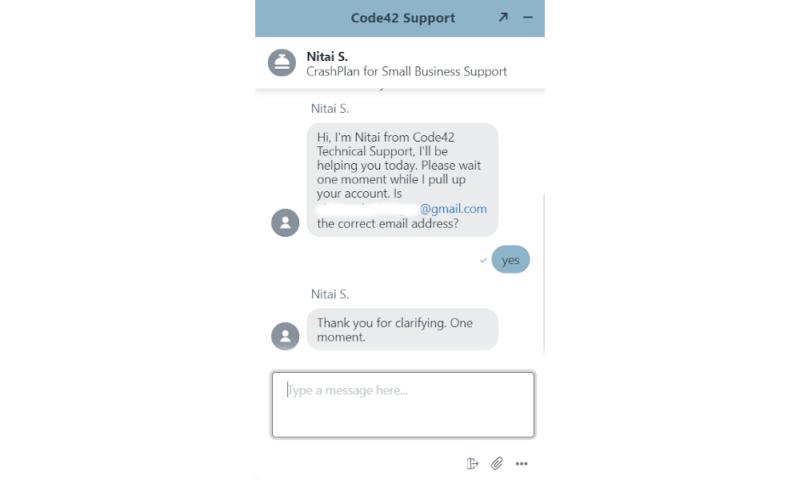
On top of that, IDrive’s chat support is available 24/7, and you can also use the extensive FAQ and knowledgebase to answer most basic questions. The latter is also true for CrashPlan. Both services are also very responsive if you contact them via email, generally responding within hours and always within a day at most.
All in all, this is another incredibly close round, but IDrive’s extended opening hours over the phone and 24/7 chat support make it the clear winner here, which leaves us with a final score of 6-1.
The Verdict
With that, we’ve reached the end of our CrashPlan vs IDrive comparison. Out of six rounds, IDrive managed five outright wins, as well as a tie in privacy and ease-of-use sections. That makes it the clear winner of this comparison due to its rich feature set, affordable prices, accessible interface, zero-knowledge encryption and top-notch customer support.
Although IDrive is the clear winner in terms of score, we also don’t want to discount CrashPlan entirely. Small businesses that need to back up a lot of data per user might prefer CrashPlan, as will larger companies that need more flexibility in managing users and groups.
Overall Winner: IDrive
IDrive wins other match-ups: it outperforms Carbonite as you can read in our IDrive vs Carbonite review. If you’re interested in how our winner compares to Backblaze, one of the other top dogs in the backup space, make sure to check out our IDrive vs Backblaze and CrashPlan vs Backblaze comparisons.
What did you think of our CrashPlan vs IDrive comparison? Do you agree that IDrive easily wins out in most areas, or do you think we were too harsh on CrashPlan? Let us know in the comments below, and as always, thank you for reading.
FAQ
Yes, IDrive is very good. In fact, it sits on the top spot of our list of the best online backup software, mostly due to its affordable price and vast feature set.
IDrive uses end-to-end encryption for the data you backup and lets you handle your own encryption key, meaning it’s both secure and private.
No, besides being separate services run by different companies, both are also different types of software. Where Dropbox is a general cloud storage service, IDrive focuses on providing a dedicated backup solution. However, the latter does have some cloud storage features packed in as well. Read our IDrive vs Dropbox comparison to learn more.