Best IDrive Alternatives: The 5 Best Online Backup Software Competitors
IDrive is our favorite online backup solution, but it isn’t perfect for everyone. Read on to learn about the best IDrive alternatives that you might prefer.
Key Takeaways: Best Alternatives to IDrive
- Backblaze — Unlimited backups without any hassle
- pCloud — Sync and share files with this hybrid cloud storage service
- Acronis — Impressive features and security
- Carbonite — Slow but secure unlimited backups
- SpiderOak — Privacy-focused with a long version history
We rank IDrive as the best online backup service for good reason: It provides excellent features, security, privacy, speeds and pricing (including a 10GB free plan ). The only possible chink in IDrive’s armor is the lack of unlimited backup. If that’s enough for you to look elsewhere, then we have five excellent IDrive alternatives that offer unlimited storage or other enticing features.
These five IDrive alternatives will let you protect your files, even if IDrive itself isn’t the right provider for you — though we do recommend you read our IDrive review before carrying on.
You might also want to read about alternative backup systems that don’t use a cloud storage service, such as external hard drives and network attached storage devices. However, if none of them works for you, then these five backup services should be the next thing you look at.
-
05/08/2022 Facts checked
Rewrote the article, updated the information to reflect changes in the services and include pricing.
-
07/03/2022
Updated to reflect an increase in IDrive’s free plan to 10GB of storage.
-
10/26/2022
Updated Carbonite’s pricing.
-
05/23/2023
Updated to remove IDrive’s discontinued free plan and add its new free 30-day trial.
-
05/26/2025 Facts checked
We updated this guide’s rankings based on recent provider testing.
Top Alternatives for IDrive
- 1
- :
- :
- :
- :
- :
- :
- :
- 2
- :
- :
- : Yes but not on Basic plan (all other plans)
- : Yes but only on Safe Backup Pro plan
- :
- :
- :
- 4
- 5
- :
- :
- :
- :
- :
- :
- :
What Makes the Best IDrive Alternatives?
The best IDrive alternatives should be able to match its quality features, low pricing, fast speeds and strong security. Providers with an unlimited backup option are notable, as they offer something IDrive lacks. With that in mind, here are our top five backup options and why they offer a decent alternative to IDrive.
- Backblaze and Carbonite are the top two IDrive alternatives with unlimited storage.
- pCloud is a top cloud storage service with a decent backup tool.
- Acronis and SpiderOak are solid alternatives if you’re willing to pay a premium.
This list is pretty varied. Backblaze and Carbonite offer unlimited storage, while pCloud provides both speed and features. SpiderOak and Acronis excel when it comes to airtight security. Ultimately, there’s something for almost everyone here.
The 5 Best IDrive Alternatives
Let’s jump straight into the list and talk about the benefits and issues with our first provider, Backblaze.
1. Backblaze
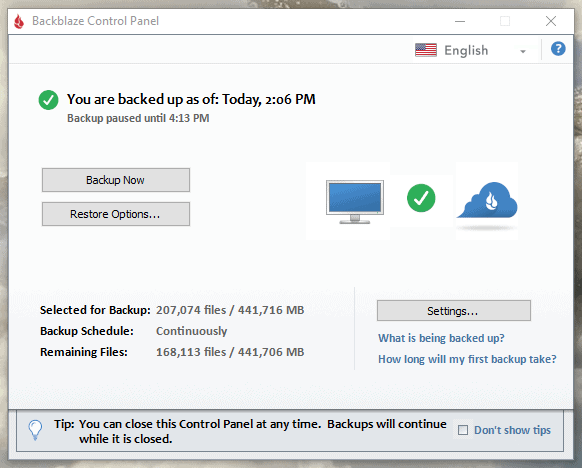
More details about Backblaze:
- Pricing: Unlimited storage for $7.88 per month on the two-year plan
- Website: backblaze.com
Pros:
- Unlimited backup
- Great value
- Very easy to use
Cons:
- Flawed private encryption
- Limited features
Rather than limiting your storage space, like IDrive does, Backblaze gives you unlimited storage for just one device. There isn’t a native app for Linux, and the mobile app only lets you view your backup, so you can’t use this as a single backup service for everything in your home. However, if you have just one computer with lots of storage and want an easy backup, Backblaze is a great choice.
With Backblaze, you’ll get the option of up to a year of file versioning, a decent transfer speed and access to a great support team. However, you’ll also miss out on true zero-knowledge encryption and the ability to back up multiple computers on one plan. Check out our Backblaze alternatives guide for services with zero-knowledge encryption.

There isn’t much to say about Backblaze’s pricing. At $9 per month, it’s a decent value. However, if you pay for two years in advance, it’s effectively $7.88 per month, which is almost as good as IDrive’s 5TB plan if you don’t need to back up mobile devices.
Overall, Backblaze may be quite different from IDrive, but it’s just as good in many aspects and you don’t have to worry about storage space. You can read our full Backblaze review, or see how Backblaze and IDrive compare to learn more. Otherwise, you have nothing to lose by trying Backblaze’s 15-day trial to see if it’s the right fit.
2. pCloud
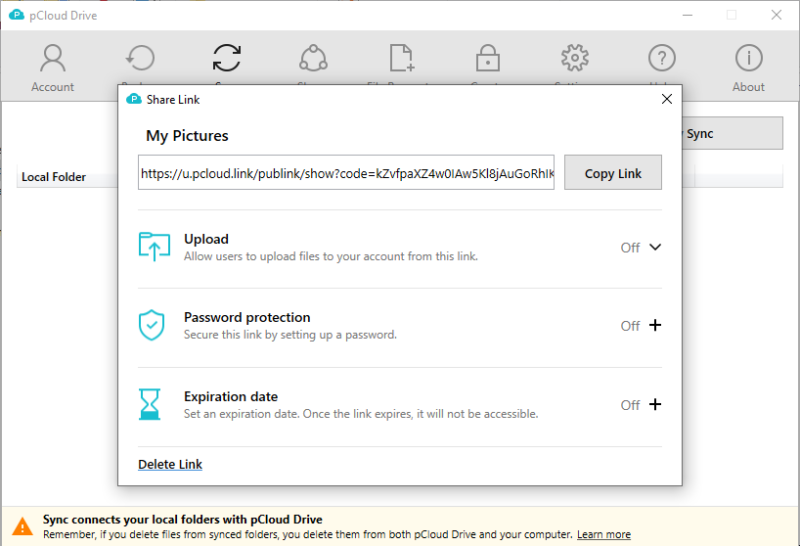
More details about pCloud:
- Pricing: 10GB for free; 2TB for $8.33 per month annually
- Website: pcloud.com
Pros:
- Full-featured cloud storage
- Great transfer speeds
Cons:
- Limited backup tools
- Private encryption costs extra
Unlike the other best alternatives to IDrive, pCloud is first and foremost a cloud storage service. Its specialty is file sharing and syncing between devices. However, pCloud Backup is a free tool included with a pCloud subscription that gives users enough backup management to use their cloud storage space for a true online backup.
When it comes to download speed, pCloud is the quickest online backup we’ve tested, and its upload speed puts it in third place. However, since the backup tool is a new thing for the company, it doesn’t offer much more than the ability to run a scheduled backup of selected files. This is good enough for basic backups, but some users might appreciate some more substantial features.
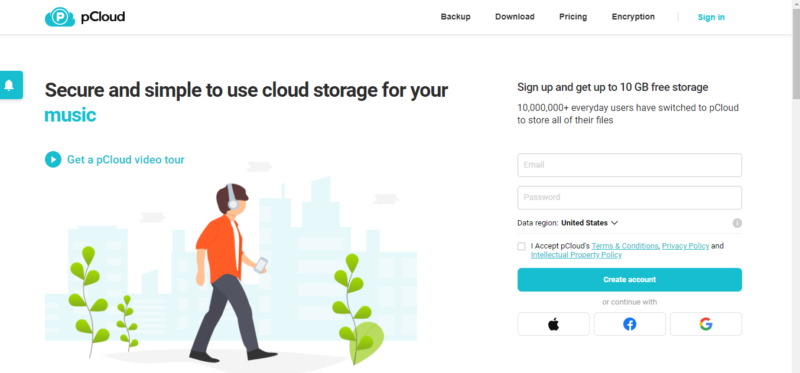
pCloud is a little pricey compared to IDrive: Just 2TB of storage costs $8.33 per month when paid annually. There is a lifetime plan, which is worth getting if you plan to use the service for at least four years, although you should read our pCloud review and test it out yourself for free before committing $399.
- 10GB
- 500GB
- 2TB
More plans
- 10TB
- + FREE Encryption
- 2TB
- + FREE Encryption
- 10TB
- Price per user (minimum 3)
- 1TB
- Price per user (minimum 3)
- 2TB
- Encryption for pCloud Drive
3. Acronis Cyber Protect Home Office
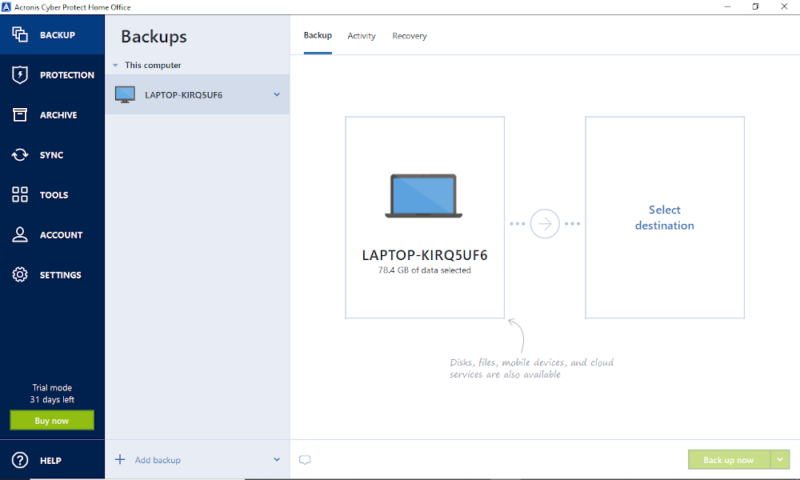
More details about Acronis Cyber Protect Home Office:
- Pricing: 1TB of storage for one device for $10.42 per month paid annually
- Website: acronis.com
Pros:
- Feature rich
- Zero-knowledge encryption
- Decent mobile app
Cons:
- Expensive
- Limited cloud storage space
Acronis Cyber Protect Home Office is the backup service from Acronis aimed at personal users. Like IDrive, you’ll have a limited amount of space to hold your backup on cloud storage servers and the option of creating an unlimited local backup, if you have enough storage in your house or office. You’ll also get zero-knowledge encryption and a mobile backup with Acronis.
While Acronis mostly matches IDrive, it has additional features. For example, the “try and decide” tool lets you make changes to your device, then gives you the option of restoring it to before those changes were made.
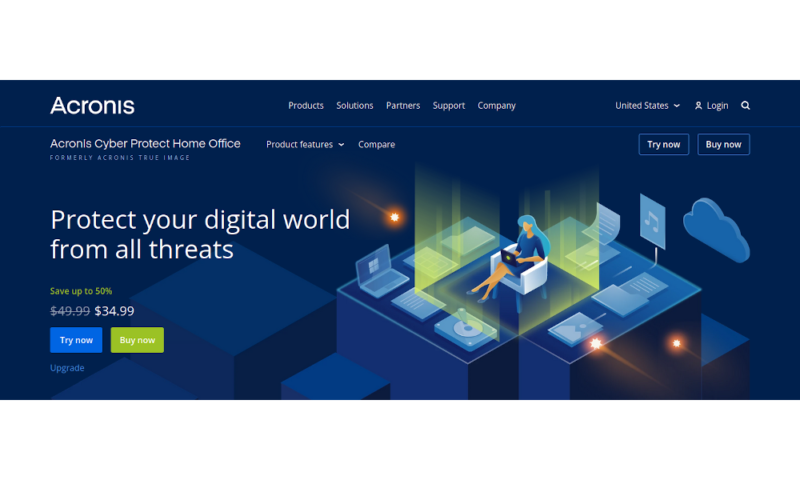
Although Acronis is pretty similar to IDrive across the board, it comes at a premium. For just 500GB of cloud storage on one computer, you’ll have to spend $89.99 per year (around $7.50 per month). If you don’t need much storage but want a feature-rich alternative to IDrive, read our Acronis Cyber Protect review to learn more or test out the 30-day trial.
4. Carbonite
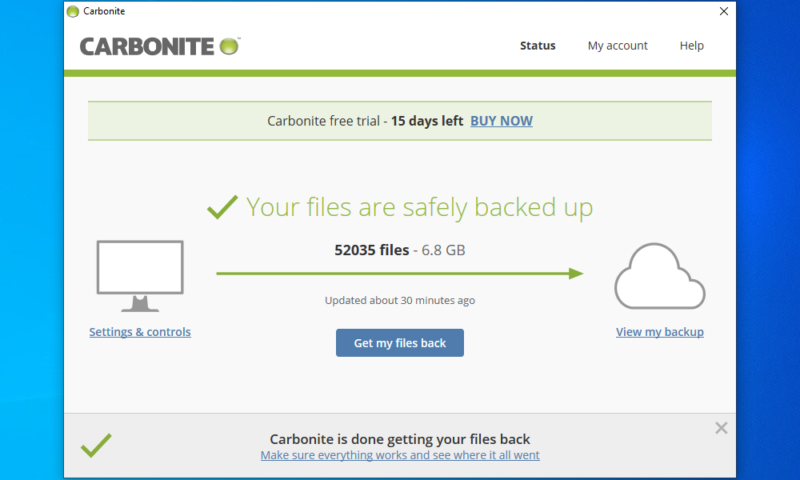
More details about Carbonite:
- Pricing: Unlimited storage for $24 per device per month paid annually
- Website: carbonite.com
Pros:
- Unlimited storage
- Zero-knowledge encryption
Cons:
- Awful download speeds
- Weird pricing structure
If you wish for a simple backup service that gives you a bit more information about the state of your backup and offers true zero-knowledge encryption for data protection, Carbonite’s the service for you.
Overall, Carbonite would be our favorite unlimited online backup if it wasn’t for its Achilles’ heel: Carbonite’s download speeds are awful. You’ll be lucky to get around 10% of your internet bandwidth, with downloads that should take minutes taking up to an hour.
Some users have reported that Carbonite didn’t properly back up their data. We haven’t experienced this, but remember to test your backup regularly in case something goes wrong.
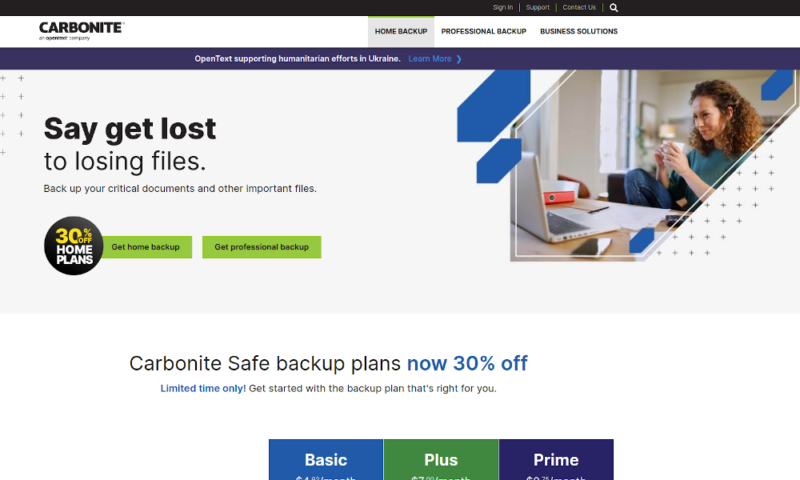
At around $4 per device per month for the basic plan, Carbonite isn’t far off from its best alternatives like IDrive and Backblaze. The slow download speeds and occasional poor review may put you off, but we still think it’s worth considering. You can read our full Carbonite review to learn more and see how Carbonite compares to IDrive — it also offers a 15-day trial.
- Cheaper price with promo link
- Unlimited GB
- Unlimited GB
- Unlimited GB
More plans
- 250GB
- 500GB
- 500GB
5. SpiderOak One Backup
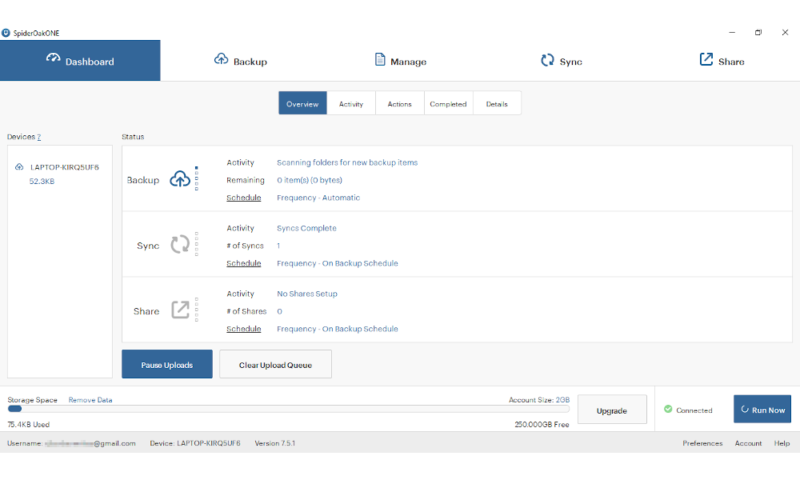
More details about SpiderOak One Backup:
- Pricing: 2TB of storage for $12.42 per month when paid annually
- Website: spideroak.com
Pros:
- Privacy-focused provider
- Zero-knowledge encryption
- Unlimited file versioning
Cons:
- Poor upload speed
- Expensive
- Weak user interface
We’ll be the first to point out that SpiderOak has a few issues. It isn’t particularly easy to use, costs around the same amount as Acronis and has poor transfer speeds like Carbonite — although the issue is the upload speed rather than the download speed.
However, SpiderOak One Backup beats out almost every other online backup provider when it comes to privacy and security. It has one of the best privacy policies we’ve seen, great database security procedures and the all-important zero-knowledge encryption.
It also has a pretty solid customer support, feature set and backup process, with the option of unlimited versioning, plus SpiderOak Hive to sync files and a decent but limited web service.
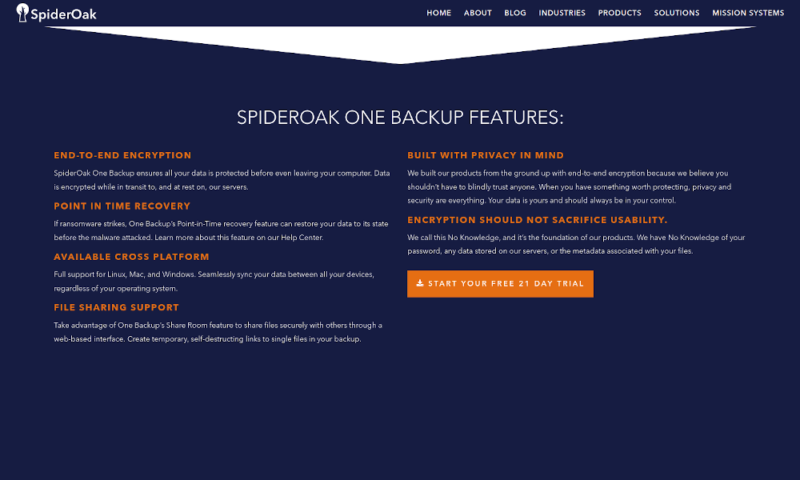
As we mentioned earlier, SpiderOak One isn’t the cheapest. Using the annual plans, you can get 400GB for $9.58 per month or 2TB for $12.42 per month. This is pretty pricey, especially as an IDrive alternative, but if you’ve got the money to spend on security, read our SpiderOak review to learn more or give it a go with the 21-day trial.
- 5GB
- 10GB
- 150GB
More plans
- 400GB
- 2TB
- 5TB
Final Thoughts
Until another service can match IDrive on features, pricing, usability, speed and security without any major sacrifices, it’ll still have a special place at the top of our favorite online backup lists. Even for users who are familiar with established solutions like iCloud, IDrive’s unique feature set and competitive pricing make it a better service — more on that in our iCloud vs IDrive comparison.
However, that doesn’t mean it won’t have limitations or that it’s the only service that can safely back up your data. In case you keep running into IDrive backup failures and its no longer meeting your needs, these five IDrive alternatives are all great options to pick from.
There are even more out there such as our favorite backup for businesses and CrashPlan for Small Business (read our CrashPlan review here). Our other articles about cloud backups are also a great way to find out about additional providers and information, like the features of an online backup.
What did you think of our list of the best IDrive alternatives? Are you looking for a cloud backup provider? Did you have a problem with IDrive? Did one of these providers work better for you? Let us know your thoughts in the comments below. Thanks for reading.
FAQ
No two online backup services are identical, but similar services to consider are pCloud or Acronis Cyber Protect, which have clean and simple user interfaces with features for sharing and syncing files.
IDrive is quite different from Google Drive. Although Google Drive can store a backup of mobile devices, it’s intended to be a cloud storage and lacks many of the backup tools and security features you get with IDrive. Find out more differences in our IDrive vs GoogleDrive guide.
Although it depends on what you really need, we think IDrive is the superior service overall, especially if you need to make an online backup.



