IDrive vs Backblaze in 2025: Advanced Features or Unlimited Storage
If, like most people, you have an internet connection and data you want to protect, you’ll need to look into your options for an online backup. However, it can be a daunting choice. That’s why we’ve made this IDrive vs Backblaze comparison, so read on to learn what makes these providers great and where they could improve.
IDrive and Backblaze are both online backup services. However, while IDrive offers a wide array of features and storage space that can be used for multiple devices, Backblaze users get unlimited storage for a single computer that’s incredibly easy to use. This IDrive vs Backblaze comparison will find out which one is better overall.
Key Takeaways:
- Backblaze is a great value with its unlimited storage and is also easy to use.
- IDrive has plenty of features and a solid backup process.
- Security and privacy is where Backblaze falls behind and IDrive excels.
Regardless of how these services stand up to one another, both are great options for your online backup and take the top two spots in our list of the best online backup services. However, they both get there for very different reasons.
By the end of this article, it should be clear which provider is better for you. If you’re still not sure, you can read our IDrive review and our Backblaze review to find out more.
-
06/02/2022 Facts checked
Updated to account for changes in the services and include our standard speed tests.
-
07/03/2022
Updated to reflect an increase in IDrive’s free plan to 10GB of storage.
-
05/23/2023
Updated to remove IDrive’s discontinued free plan and add its new free 30-day trial.
-
08/08/2024
Updated IDrive’s pricing information.
-
03/07/2025 Facts checked
We updated this article to include more details about IDrive’s security features and versatility.
-
06/06/2025 Facts checked
This article was updated to include more details about each provider’s security and backup features, and Backblaze’s new restore process.
IDrive vs Backblaze: Online Backup Criteria
The criteria we’ll be judging these backup services on are the same eight categories we use in our reviews: features, pricing, ease of use, file backup and restoration, speed, security, privacy and customer support.
For each section, we’ll look at what both providers offer and declare a winner. We’ll also keep a tally and wrap up our thoughts at the end, considering every aspect.
- 1
- :
- :
- :
- :
- :
- :
- :
- 2
- :
- :
- :
- :
- :
- :
- :
1. Features
Although every backup provider has to be able to save your data to cloud storage and must have an option for restoring files from that backup, many services offer something more. Between IDrive and Backblaze, it’s pretty clear which one goes further here.
Naturally, both services have a lot of features. For example, you can create either a continuous, scheduled or manual backup with either service. However, IDrive wins out here with its powerful scheduler, whereas Backblaze’s scheduling is limited to once per day, at a set time.
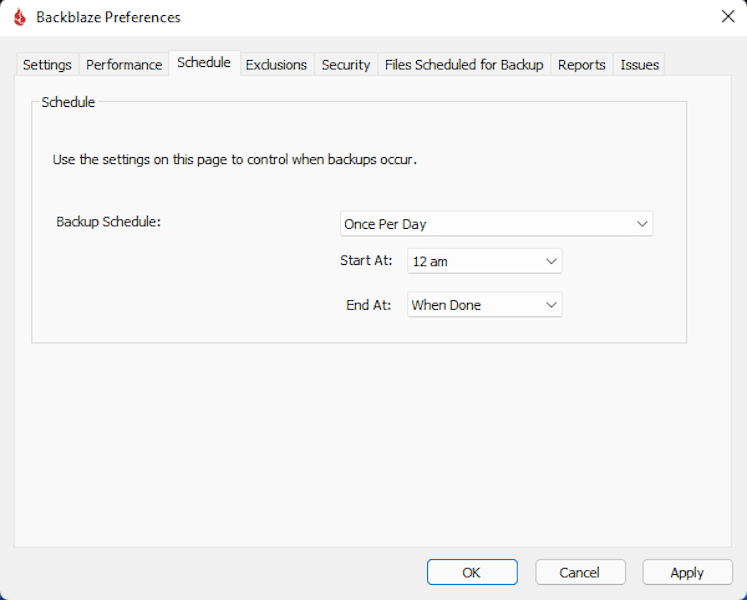
Both services can obviously make a cloud backup, but only IDrive lets you create a local backup. You can do these together, as a hybrid backup or separately, with only the most important files going into cloud storage.
Operating Systems
Another issue for Backblaze is the supported operating systems. It has a desktop app for Mac and Windows computers, but no Linux version. The mobile app lets you see which files are in your backup and download any that are under 5GB, but you can’t upload files to create a mobile backup.
However, Backblaze has enhanced its native applications for both macOS and Windows, ensuring better system integration and performance. Unlike some competitors that rely on Java or middleware, Backblaze’s native clients are designed to be lightweight and resource-efficient while maintaining robust backup capabilities.
On the other hand, IDrive supports Linux through terminal commands and works on many common servers. It also has one of the best mobile apps, making IDrive one of the best backup providers for mobile devices. IDrive’s mobile app allows full backup of photos, videos, contacts and other mobile data.
Beyond its standard mobile app, IDrive also offers a dedicated IDrive Photos application. This specialized app includes basic photo editing features like cropping, orientation adjustment and filters, providing additional functionality for users who primarily back up image files.
Both services support online file preview capabilities, allowing you to view documents, images and other common file types directly in your web browser without downloading.
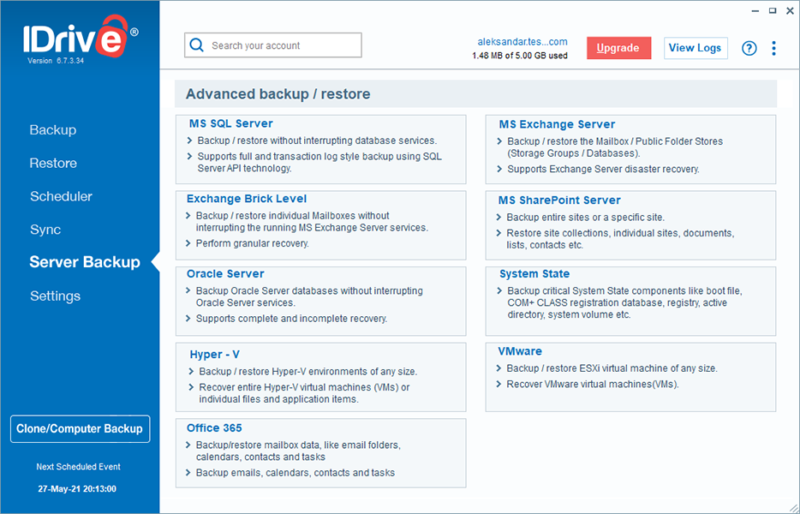
Anyone who uses network attached storage (NAS) should also choose IDrive. You could use Backblaze B2 with Cloudberry Backup, but IDrive lets you add a NAS natively.
It’s worth clarifying that Backblaze B2 is a completely separate Infrastructure-as-a-Service (IaaS) product from Backblaze’s backup service. While the backup product is designed for individuals backing up their computers, B2 is an object storage solution that competes with services like Amazon S3 and Google Cloud Storage.
Syncing and Sharing
Something else you might not normally consider is whether cloud backup services can replace your cloud storage software. While we stop short of claiming that IDrive beats out providers like Sync.com and pCloud, if you’re looking for a basic way to sync data or some file sharing features, IDrive has got you covered.
Syncing files between devices is as simple as going into the “sync” tab in the IDrive desktop app. There, you can turn on file synchronization and navigate to the IDrive sync folder. All your devices will then receive these files.
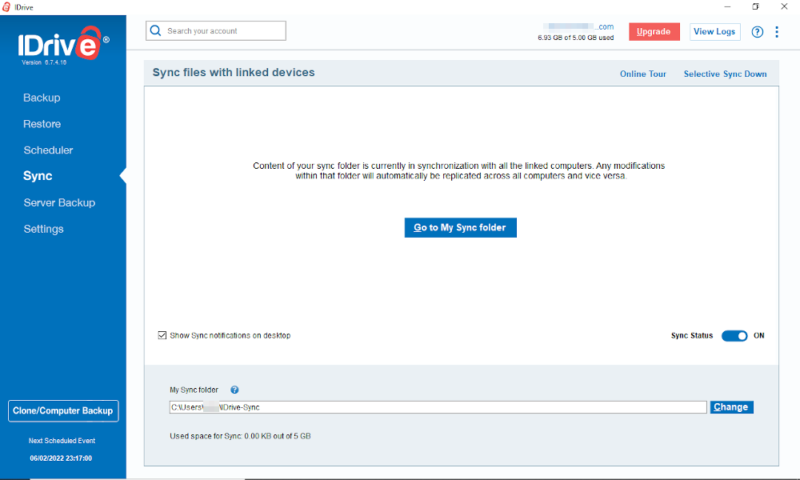
You can also use the web app to share files through IDrive. Simply find the file you want to send, right-click it and click the “share” button. You can then add a password and download limits and send it to any email address.
Benefits of Backblaze
Although IDrive beats Backblaze in most features, this isn’t always the case. While both services keep previous versions of your files, IDrive is limited to 30 file versions, while Backblaze is limited to 30 days.
The two services are comparable, assuming one file version per day, except Backblaze offers an “extended version history” option for $2 per month that increases file retention from 30 days to one year.
Beyond the standard 30-day version history and the extended one-year option, Backblaze now offers a “forever” file version retention tier. This allows users to maintain access to all previous versions of their files indefinitely, providing maximum protection against accidental deletions or file corruptions and bringing Backblaze’s versioning capabilities more in line with IDrive’s comprehensive data protection features.
Backblaze also includes a “locate my computer” feature that helps you find your device’s location if it’s lost or stolen, adding an extra layer of security beyond pure backup.
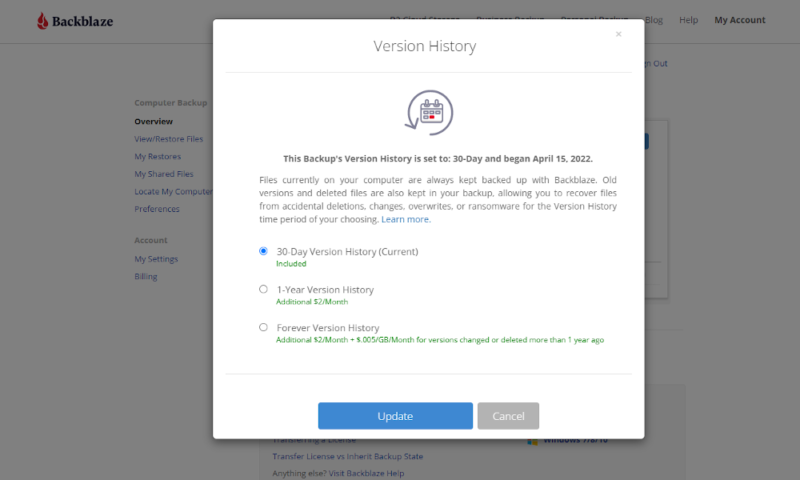
There’s also the courier recovery service. IDrive offers this in the form of IDrive Express, but personal users get only one free recovery per year. Backblaze requires a refundable deposit, but the first five recoveries in a year are free, assuming you send back the external hard drive.
With the courier recovery service, IDrive takes approximately three to five business days to deliver your data, while Backblaze typically ships restore drives within one to two business days of ordering.
With features, it all depends on what you need. If you just want a basic backup or need longer file versioning, then Backblaze is a fine choice. However, with support for local backups, cloud storage features and more, we have to give IDrive the first point here, making the score 1-0.
| Features | ||
|---|---|---|
| Unlimited GB$7.88 / month(All Plans) | 100GB - 5TB$0.25 / month(All Plans) | |
| Review | Review | |
| Backup Scheduler | ||
| Continuous Backup | ||
| Incremental Backup | ||
| Image-Based Backup | ||
| External Drive Backup | ||
| NAS Backup | ||
| Server Backup | ||
| Hybrid Backup | ||
| Mobile Device Backup | ||
| Unlimited Backup | ||
| Unlimited Devices | ||
| Speed Throttling | ||
| Block-Level File Copying | ||
| Multithreaded Backup | ||
| Courier Recovery Service | ||
| Browser Access | ||
| Mobile App Access | ||
| Versioning | ||
| Deleted File Retention | 30 days | 30 days |
| Private Encryption | ||
| At-Rest Encryption | ||
| In-Transit Encryption | ||
| Encryption Protocol | AES 128-bit | AES 256-bit |
| Two-Factor Authentication | ||
| Hardened Data Centers | ||
| Proxy Server Settings | ||
| HIPPA Compliant | ||
| 24/7 Support | ||
| Live Chat Support | ||
| Telephone Support | ||
| Email Support | ||
| User Forum | ||
| Knowledgebase | ||
| File Sharing | ||
| Device Sync | ||
| Free Trial | 15 |
2. Pricing
Assessing the value of a backup service can be complicated. IDrive clearly has more features in its backup software and can back up multiple devices, unlike Backblaze.
- No credit card required.
- 10GB
- One user.
- 100GB
- One user, multiple computers. Plans starting from 5TB up to 100TB. Big discount for first-time signup.
- 5TB
More plans
- 5 computers, 5 users. Starting at 5TB up to 500TB. Big discount for first-time signup.
- 5TB
- Monthly Plan storage starts at 1.25TB up to 50TB Unlimited users, multiple computers and servers. NAS devices. 250GB storage. Starting at 250GB up to 50TB. Large discount for first-time signup.
- 250GB
- 5TB
However, this is useful only if you need those features or have lots of devices. If you have only one computer and a mobile device, then that 5TB storage limit might be wasted.
IDrive has a 10GB free plan and deals for the first year on personal plans. However, after that first year, the 5TB plan costs $69.66 (around $5.81 per month). On the other hand, Backblaze costs just $5.42 per month, if you choose to pay for two years at a time. Read our IDrive pricing guide to learn more.
IDrive charges overage fees of approximately $0.25 per GB if you exceed your storage limit, while Backblaze’s unlimited plan eliminates any concern about unexpected charges. Unlike IDrive’s limit of 100TB, the Backblaze unlimited backup is, well, unlimited.
Is Backblaze Really Unlimited?
Yes, Backblaze is unlimited, despite being cheaper. This might make you wonder if there’s a secret Backblaze storage limit and how much data you can actually store. However, as Backblaze says, there isn’t a limit.
By charging you for the average amount stored in a Backblaze personal account, prices are kept low and without limits on the storage space of any one user. Check out our Backblaze offer code guide to claim a significant discount.
IDrive can be a better value if you have multiple devices, want the extra features or need a business-grade online backup. However, since Backblaze is the cheaper option for long-term cloud storage and gives you more space on a single computer, it’s our winner here, evening the scores out to 1-1.
3. Ease of Use
While having more features is usually better, it can come at the expense of usability. Being able to set up your backup in just a few clicks and having it run flawlessly in the background is often just as important as being able to do a lot with that backup.
IDrive’s Mix of Ease and Features
Even for beginners, IDrive is far from complicated. After downloading the desktop app and signing in, you’ll be given a list of folders that’ll be backed up and a big button labeled “backup now.”
Adding more files and folders to this backup is easy, and you can even create a backup schedule with the “schedule” button or by going into the “scheduler” tab.
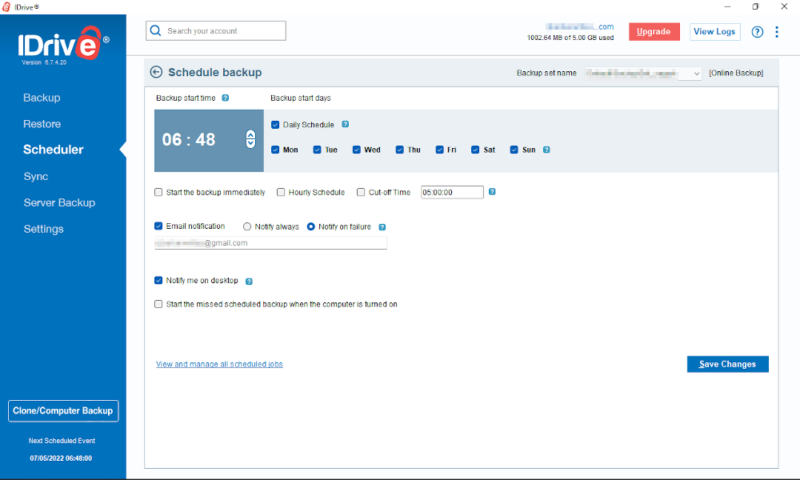
The “restore,” “sync” and “settings” tabs are all pretty self-explanatory, giving you the option of restoring your files, setting up file syncing and changing the settings, respectively.
However, as with any feature-rich service, it can be easy to get lost in the sea of settings. You can change IDrive’s response to permission errors, set up automatic updates, throttle the bandwidth it can use, perform an “archive cleanup” to remove deleted files from your account and more.
IDrive also offers cloud-to-cloud backup options for Google Workspace and Microsoft 365 as separate paid add-ons. These services protect data from these productivity suites, including emails, calendars and contacts, adding another layer of versatility to IDrive’s backup capabilities that Backblaze doesn’t provide.
IDrive supports proxy server settings as well, allowing users in corporate environments to configure the service to work with their network infrastructure, whereas Backblaze offers more limited networking configuration options..
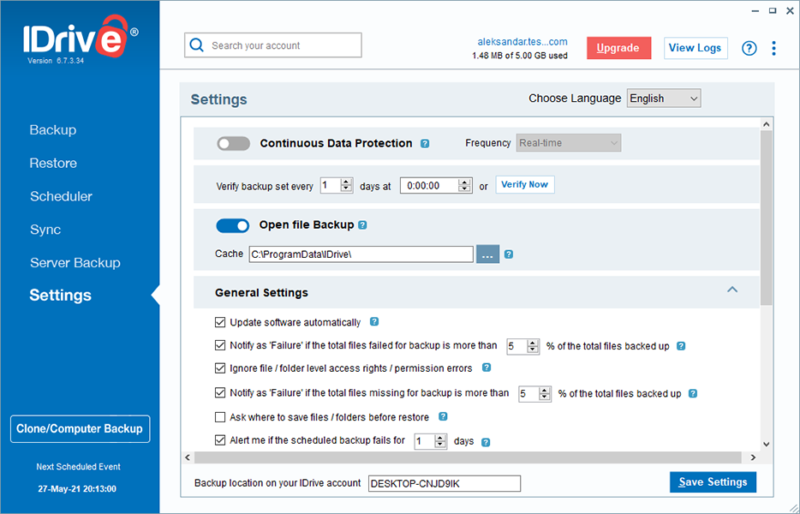
As powerful as IDrive has the potential to be, it’s easy to miss specific settings, or even forget to add certain files to your backup.
Backblaze’s Simplicity
Backblaze does almost everything for you. After downloading the app and signing in, it’ll immediately back up everything that isn’t in the exclusion list. Note that Backblaze ignores easily replaceable files like your operating system by default.
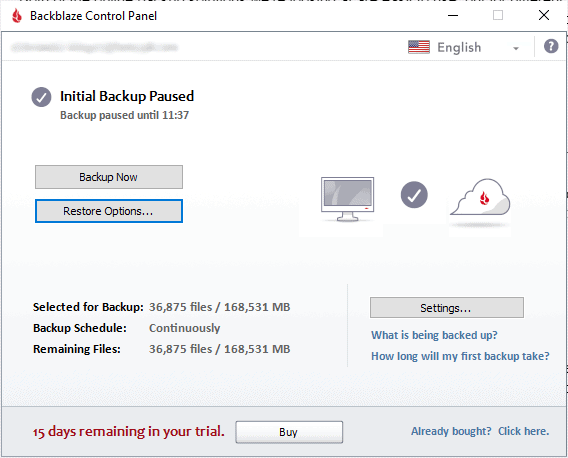
There is a settings menu for Backblaze, but it’s much lighter and easier to navigate. This might not be ideal for power users, but it makes finding the features you’re likely to use much easier.
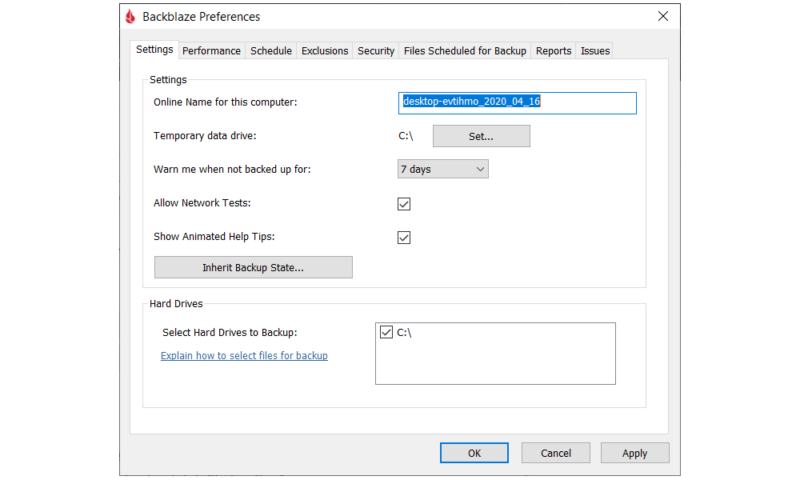
This approach to limiting features to those that are enabled by default leaves behind some potential. However, if you want your backup software to just work, then Backblaze is the clear winner. This puts Backblaze in the lead at 2-1, thanks to its foolproof design.
4. File Backup & Restoration
Although Backblaze is easy to use if you want a backup of all your data, the story changes if you’re more particular about what ends up in your cloud storage. The Backblaze exclusion list is fine in theory, but best left alone if you don’t want to remove anything by mistake.
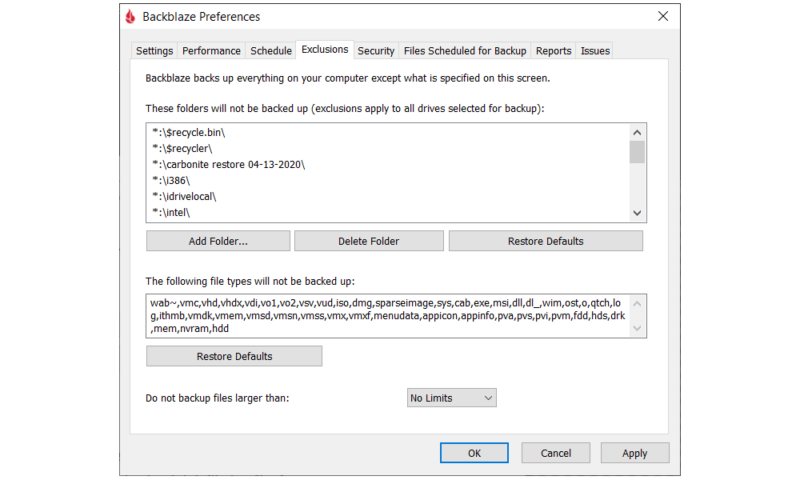
Instead, IDrive lets you add folders to your backup. This means that you can’t accidentally upload anything you haven’t added yourself (other than the six default folders) and it’s much clearer about what you can add.
If you prefer, you can simply make an image-based backup of your entire device, with the “clone/computer backup” button in the bottom-left corner. This allows you to create complete disk images of your entire system, including your operating system, applications and settings, providing a comprehensive disaster recovery option that Backblaze lacks.
IDrive also includes an archive cleanup tool that removes deleted files from your backup, helping manage storage space and prevent backup bloat over time. Deleted files are retained indefinitely unless you run this tool.
For any backup issues, check out how to fix an IDrive backup failure.
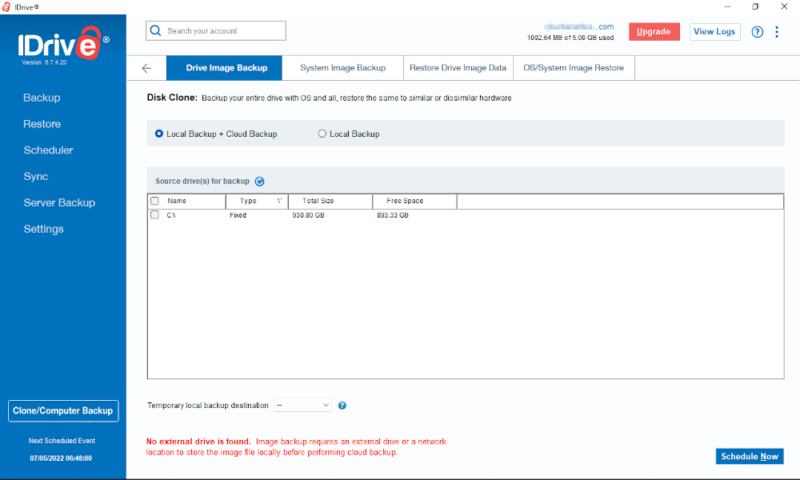
IDrive also offers a “cold storage archive” feature that enables users to move rarely accessed files to less expensive storage tiers while keeping them available for recovery, unlike Backblaze, which maintains all data in a single tier regardless of access frequency.
File Restoration
Restoring files in IDrive is also easy. You can restore files from any snapshot inside the app. Just go to the “restore” tab, select the date of the backup and the files you want to download, then click “restore now.”
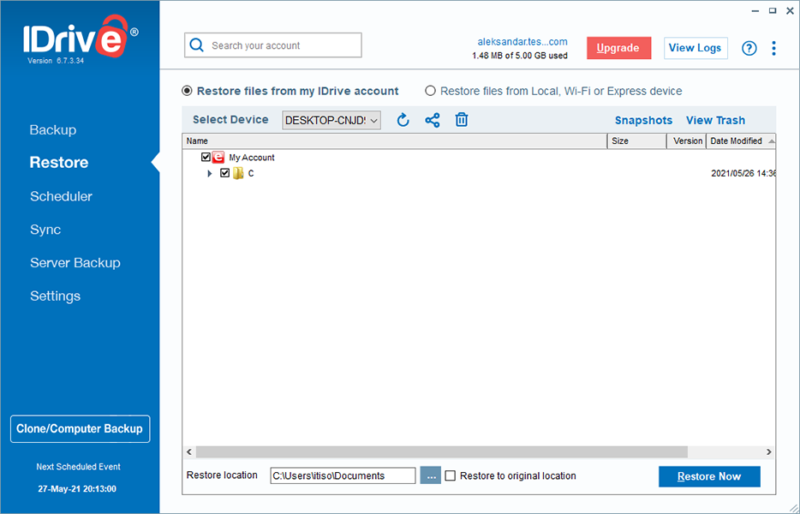
In the latest version of Backblaze (9.0), the provider introduced a dedicated Restore app for both macOS and Windows clients, significantly improving the restoration experience. This provides a specific interface for managing restorations directly from your computer without requiring the web version, making file recovery more convenient than IDrive’s approach.
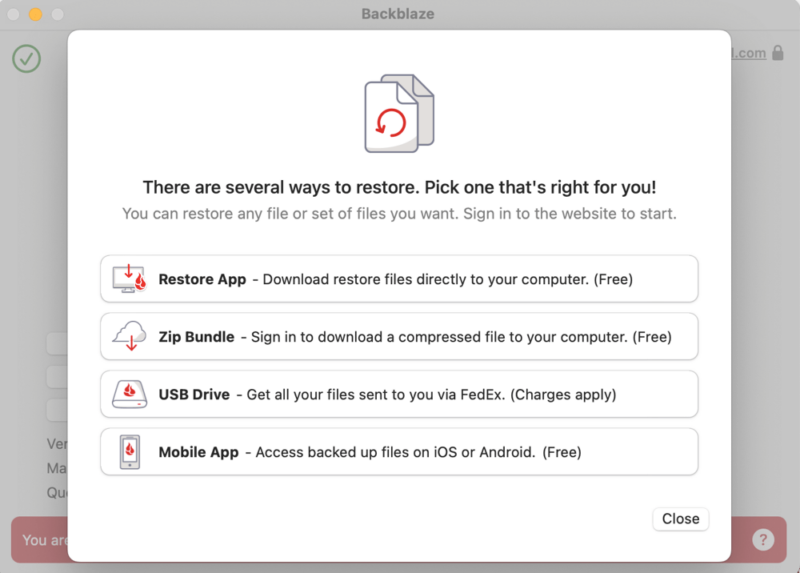
The app allows users to authenticate, browse their file tree and initiate restores, all from their desktop. Unlike the previous web-based restoration process, the dedicated app eliminates the need to wait for email links and manage zip files, addressing one of Backblaze’s previous limitations.
While Backblaze’s web-based restores remain limited to 500GB per request, the new Restore app removes all size limitations for file recovery. This addresses one of Backblaze’s previous disadvantages compared to IDrive’s streamlined restoration process.
The standard way of retrieving files from Backblaze is still available, though. This method involves downloading files through the browser as a zip file, from which you can extract the files. However, it’s a long process, and the tool is pretty blunt and presents a security issue.
Though Backblaze’s restore process has undergone a major upgrade, its backup process is limited. These problems aren’t massive, but compared to IDrive’s clear, simple and powerful tools for backing up and restoring files, Backblaze falls behind. Because of this, we’ll give IDrive the point, leaving the score tied once again.
5. Speed
Speed is one of the few categories that we can actually measure, so we’ve done just that. Using a 1 Gbps connection throttled down to 100 Mbps, we uploaded and downloaded a 5GB folder to and from both services. You can see our analysis of 10 major providers in our fastest online backup comparison, but these are the numbers for IDrive and Backblaze.
| Download/Upload | First Attempt: | Second Attempt: | Average: |
|---|---|---|---|
| IDrives Download | 07:14 | 07:37 | 07:25 |
| Backblaze Download | 08:15 | 08:00 | 08:07 |
| IDrive Upload | 07:57 | 07:48 | 07:52 |
| Backblaze Upload | 44:00 | 51:50 | 47:55 |
The download speeds for both providers are surprisingly close, with the average transfer times differing by just 42 seconds. This puts IDrive in the lead, but is still close enough that it’s worth running your own speed tests.
However, upload speed is just as important, and Backblaze’s 47 minute 55 second average transfer time isn’t the kind of issue that disappears if you’re closer to the specific server or have a bit more internet bandwidth.
While our speed tests show decent performance for standard file sizes, user feedback suggests that Backblaze can struggle with very large backups. This is consistent with the service’s positioning as a simple backup solution rather than an advanced tool for power users with extensive data needs.
Note that both services use block-level file copying, which means only the changed portions of files are uploaded during subsequent backups, significantly improving efficiency for large files.
Though Backblaze isn’t the worst backup service we’ve seen — read our SpiderOak One review to see an even slower provider — IDrive beats it in both categories. IDrive also implements multithreaded backup technology, allowing it to upload multiple file chunks simultaneously for faster overall backup speed.
That brings our score up to 3-2 as we head into the sixth round.
6. Security
Storing your data in the cloud can be a great way to protect it from harm, but it isn’t without its own risks. That’s why it’s important to look at a provider’s data center security and encryption standards before you entrust it with your data.
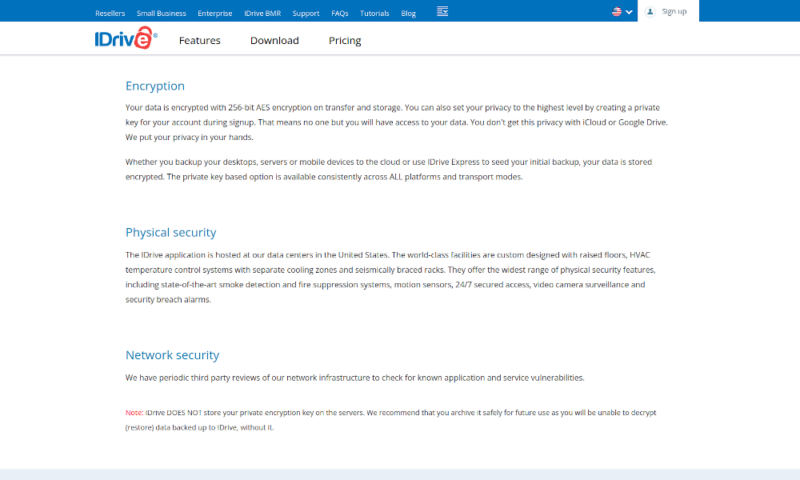
IDrive’s data centers are built to withstand natural disasters and keep out malicious actors. IDrive includes built-in ransomware detection that scans for suspicious file encryption patterns and alerts users to potential attacks in progress.
Even if someone got hold of your files, they would have to crack the AES 256-bit encryption — which would take a supercomputer trillions of years — or steal your encryption key.
Since someone taking the encryption key poses a risk to your data, IDrive has an option for zero-knowledge encryption. This is where you have control over your own encryption key, and IDrive never gets to see it. Even if IDrive’s staff wanted to snoop around, they simply wouldn’t be able to.
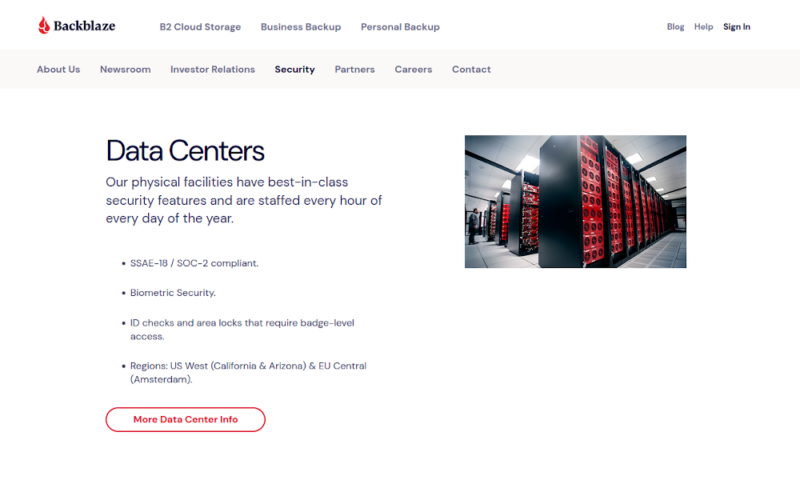
Luckily, Backblaze also offers pretty much the same experience as IDrive. Data center security is taken seriously, and they use the AES 128-bit standard for encryption. It’s not quite as good as 256-bit encryption, but your private key would still take so long to crack that it’s not our primary concern. The bigger concern is how Backblaze offers private encryption.
You can choose to add your own encryption key in the desktop app at any time, and we still recommend most users do this to protect their data. However, when you need to restore your files, you have to send Backblaze your key. They claim to not hold it in storage, but this is still an unnecessary security risk.
Backblaze relies primarily on immutable backups rather than active threat detection. In addition, Backblaze B2 Cloud Storage offers “object lock” functionality, providing immutable storage that prevents files from being deleted or modified for a specified retention period, creating an additional layer of defense against ransomware and malicious actors that IDrive lacks.
Backblaze has also expanded its security options to include single sign-on (SSO) capabilities via Google and Microsoft accounts. This enhancement provides additional convenience for users while maintaining strong security standards, though it doesn’t address the fundamental issue with private encryption key handling during restoration.
In short, with IDrive, your private encryption key is stored locally and never transmitted, while Backblaze requires you to provide your key during restoration, creating a potential security vulnerability.
For business users, IDrive offers compliance with important regulations such as the Health Insurance Portability and Accountability Act (HIPAA) and Sarbanes-Oxley Act (SOX). This regulatory compliance makes IDrive a more suitable option for businesses in healthcare, finance and other regulated industries compared to Backblaze.
In addition, IDrive enterprise plans offer multi-region replication capabilities that automatically duplicate data across geographically separate data centers, providing significantly stronger disaster recovery protection than Backblaze’s single-region storage architecture.
However, Backblaze runs a bug hunt program that offers rewards to users who find and report vulnerabilities. This program, now outsourced to a third party called Bugcrowd, demonstrates Backblaze’s commitment to maintaining and improving its security infrastructure.
Because of Backblaze’s flawed implementation of zero-knowledge encryption, though, the point for security has to go to IDrive (the best Backblaze alternative), bringing the score to 4-2.
7. Privacy
Much like the security of a service, zero-knowledge encryption is a powerful tool in the pursuit of privacy. The other major factors are the provider’s privacy policies and data center locations, as these affect how easy it is for the company and law enforcement to access your data.
Sadly, both services are largely based in the U.S., which isn’t exactly one of the best countries for cloud privacy. Backblaze does offer centers in the Netherlands as well, giving users some flexibility in where their data is stored. However, as one of the most wiretapped countries in Europe and a member of Nine Eyes, it isn’t all sunshine and tulips.
However, while neither provider is based in a country with great data privacy, both are clearly committed to privacy. IDrive’s privacy policy is straight to the point and easy to read. Backblaze’s policy is longer, but it’s broken down into expandable headings, so the only thing making it hard to read is the awful light gray font.
Not only are both policies short, easy to read and mostly devoid of complicated legalese, but they also outline good data privacy practices. Both services store only small amounts of necessary data (such as billing information) and share it only with your consent or when required by law.
Overall, these services are both fairly trustworthy. However, there’s no reason to trust a service with your encryption key, so until Backblaze solves that issue, this point has to go to IDrive. This means that we’re going into our last round with a score of 5-2 to IDrive.
8. Support
Finally, we have to look at customer support. This is essential in the event that something goes wrong with your backup and can also be a great way to learn more about the service.
Although neither provider has a user forum, both offer pretty extensive knowledgebases. This can be a great way to look up frequently asked questions, such as how to use a certain feature or troubleshoot common errors.
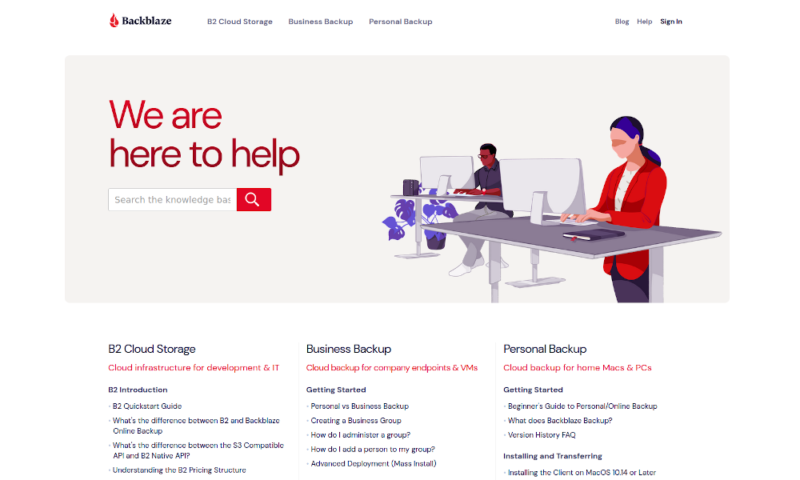
However, for more complex issues, you might have to speak to a member of the customer support team. With Backblaze, there’s a live chat available Monday through Friday from 9 a.m. to 5 p.m. PST, with a break around midday. You can also email them and expect to get a response within a day.
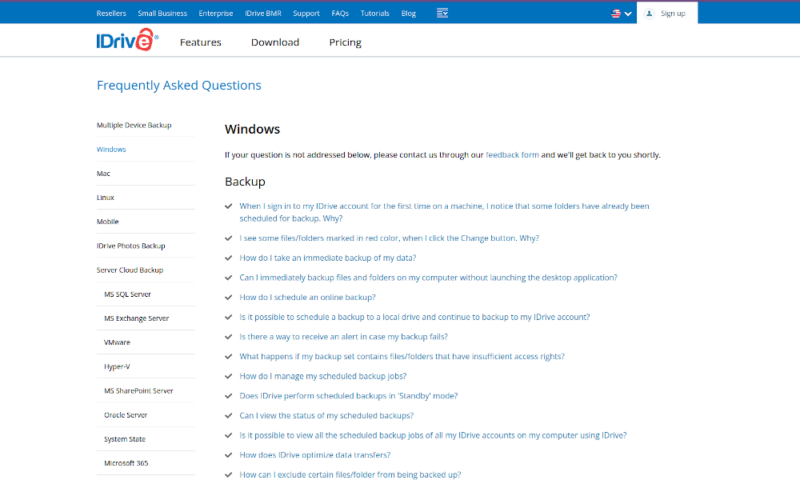
IDrive’s email responses are also usually received within a day, but it benefits from a 24/7 live chat and a phone support line that’s available Monday through Friday between 6 a.m. and 11:30 p.m. PST.
Since we don’t have a problem with either support team, IDrive’s 24/7 live chat support and the option of a phone line put it ahead here. That brings us to a final score of 6-2, although it isn’t quite the one-sided fight that this score suggests.
The Verdict
At the beginning, Backblaze and IDrive fought on a fairly even playing field. Backblaze is cheaper and easier to use, while IDrive has all the features you could want and superior backup and restoration processes. Looking at security and privacy makes it worse for Backblaze, as its flawed use of private encryption is simply too much to overlook.
Overall, if you need security, speed or features, IDrive is clearly the better provider for you. However, Backblaze is a better value if you need to back up one computer without any hassle, and you aren’t too worried about the other issues.
If you’re interested in how our winner compares to CrashPlan — another top-tier online backup service — be sure to read our CrashPlan vs IDrive comparison. You can also check out our IDrive vs Carbonite and Backblaze vs Dropbox comparison guides.
What do you think of IDrive and Backblaze? Are you looking for a simple provider with better value? Do you prefer a feature-rich service with solid security and speed? Let us know your thoughts in the comments below. Thanks for reading.
FAQ
Although you should check your backups regularly to ensure they’re working, we’ve had no reliability issues with IDrive.


