The Best Value EFSS for Your Business in 2025: Save Money on Enterprise Cloud Storage
Enterprise file sync and share providers have many features businesses need. However, not all EFSS services offer equal value to all companies. We round up the best value EFSS for your business.
Key Takeaways: Top 5 Best Value EFSS
- Sync.com for Teams — Affordable plans with zero-knowledge encryption.
- pCloud Business — Feature-rich with a private encryption folder.
- Box Business — Unlimited storage and integrated productivity apps.
- Zoho WorkDrive — Budget-friendly plans with several app integrations.
- Dropbox Business — Multiple plans with internal and external integrations.
The enterprise file synchronization and share (EFSS) services that provide the best value are the ones that meet the needs and requirements of a business, both in terms of cost and of features. Many of the best value EFSS providers are also listed in our best EFSS services. To help you decide, we take a look at the best value EFSS for your business.
There are many ways to consider the value an EFSS solution provides. How much it costs is one factor. The services you get for the price are another. Value goes beyond cost to include security features, file size limits, versioning policy and ease of use.
For a brief sneak-peek before we dive into the details: Sync.com for Teams is our pick for the best value EFSS, due to its unlimited storage and zero-knowledge encryption for all accounts.
Maximize Value by Matching Ideal Features to Your Business Priorities:
200GB$2.65 / month(All Plans)
2TB$4.17 / month(All Plans)
 100GB – 3TB$2.99 / month(All Plans)
100GB – 3TB$2.99 / month(All Plans)100GB – 30TB$1.67 / month(All Plans)
2TB – 5TB$9.99 / month(All Plans)
3TB – 100TB$9.74 / month(All Plans)
1TB – 5TB$1.30 / month(All Plans)
100GB – 6TB$1.67 / month(All Plans)
 30GB – 5TB$6 / month(All Plans)
30GB – 5TB$6 / month(All Plans) Unlimited GB$20.50 / month(All Plans)
Unlimited GB$20.50 / month(All Plans)10GB – 20TB$0.50 / month(All Plans)
50GB – 12TB$0.99 / month(All Plans)
100GB – 10TB$0.83 / month(All Plans)
100GB – 30TB$1.67 / month(All Plans)
 Unlimited GB$4.17 / month(All Plans)
Unlimited GB$4.17 / month(All Plans) 2TB – 3TB$12 / month(All Plans)
2TB – 3TB$12 / month(All Plans)1GB – 100GB$1.50 / month(All Plans)
1TB – 2TB$8.33 / month(All Plans)
 500GB – 2TB$7.08 / month(All Plans)
500GB – 2TB$7.08 / month(All Plans)500GB – 2TB$2.99 / month(All Plans)
 10GB – 1TB$1.67 / month(All Plans)
10GB – 1TB$1.67 / month(All Plans)200GB – 3TB$1 / month(All Plans)
100GB – 500GB$6.90 / month(All Plans)
1TB$8.25 / month(All Plans)
 10GB – 500GB$5.83 / month(All Plans)
10GB – 500GB$5.83 / month(All Plans) 200GB – 3TB$1.38 / month(All Plans)
200GB – 3TB$1.38 / month(All Plans) 2TB$3 / month(All Plans)
2TB$3 / month(All Plans) 1TB – 4TB$8.33 / month(All Plans)
1TB – 4TB$8.33 / month(All Plans)100GB – 5TB$1.67 / month(All Plans)
 150GB – 10TB$1.25 / month(All Plans)
150GB – 10TB$1.25 / month(All Plans) 100GB – 1TB$6.25 / month(All Plans)
100GB – 1TB$6.25 / month(All Plans) 50GB – 1TB$3 / month(All Plans)
50GB – 1TB$3 / month(All Plans)50GB – 1TB$5.83 / month(All Plans)
 500GB – 2TB$5 / month(All Plans)
500GB – 2TB$5 / month(All Plans) 100GB – 10TB$0.93 / month(All Plans)
100GB – 10TB$0.93 / month(All Plans) 250GB – 4TB$30.44 / month(All Plans)
250GB – 4TB$30.44 / month(All Plans)
Enterprise file sync and share value isn’t measured by price alone—it’s about getting the right feature mix without paying for unnecessary premium capabilities. Some businesses need unlimited storage and advanced collaboration tools, while others require primarily secure file sharing with basic versioning. Dive into this detailed comparison to avoid either overpaying for enterprise features your team won’t use or choosing budget options that lack critical functionality for your workflows.
10,000+ Trust Our Free Cloud Storage Tips. Join Today!

- Demystify cloud storage terminology and key concepts in plain language
- Discover easy-to-implement techniques to securely backup and sync your data across devices
- Learn money-saving strategies to optimize your cloud storage costs and usage
What Makes the Best Value EFSS?
Cost is the most obvious factor when determining how much value an EFSS solution provides. We must also consider what tools and features come with the cost and whether upgrading to the next tier is worth the price increase.
The more features and tools that support collaboration and productivity that come with a subscription, the better the value an EFSS service provides. Robust file sharing, file sync features and a generous file versioning policy are a few examples.
Features and functionality are fine as long as underlying security and privacy protect your account and stored data. Zero-knowledge encryption is the best way to avoid data leaks and unauthorized account access. AES 256-bit encryption and TLS/SSL encryption protocols are other factors to consider to enhance data security at rest or in transit.
Advanced security features enhance the overall value of an EFSS solution. Two-factor authentication is one example. With two-factor authentication, you increase the data protection of your account by adding a step to the login process.
The 5 Best Value EFSS
Sync.com for Teams tops our list as it provides private encryption that protects everything uploaded into your cloud account. It is an easy-to-use EFSS service with affordable plans.
1. Sync.com for Teams
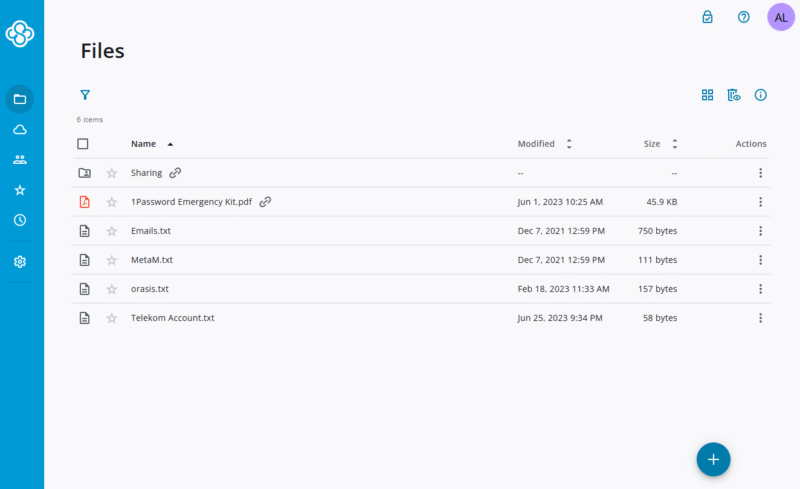
in cloud storage providers that protect sensitive data.
More details about Sync for Teams:
- Pricing: Unlimited storage for $15 per month (one-year plan). Price is per user.
- Free plan: 5GB personal plan. 30-day free trial and 30-day money-back guarantee for business plans.
- Provider website: sync.com
Pros:
- Zero-knowledge encryption
- Excellent file versioning
- Microsoft integration
Cons:
- Slower speeds
- No block-level sync
Sync.com for Teams offers customers excellent value as it has affordable plans and excellent features. The Pro Teams+ Unlimited is the best value plan as it has the most features and unlimited storage space. The Pro Teams standard plan has 1TB of storage space per user.
Sync.com for Teams business plans come with at least 180 days of file versioning, with the Pro Teams+ Unlimited plan having 365 days of version history. Each plan has access to the desktop app with Sync CloudFiles, which lets you keep data in the cloud and still lets you work on files.
Additionally, all business plans come with Microsoft Office integration, allowing you to create and edit Word, Excel or PowerPoint files from your account.
Private Encryption
Sync.com for Teams is one of the most secure EFSS with zero-knowledge end-to-end encryption that protects your entire account, meaning only you can access your data. With private encryption, not even Sync.com for Teams stores your password. Only those you’ve allowed to access your account can. However, if you don’t enable email password recovery, you risk losing your data if you forget your password.
Private encryption is an important feature with cloud storage services as it protects all the data in your Sync.com for Teams account. This feature also limits security issues and unintended data leaks.
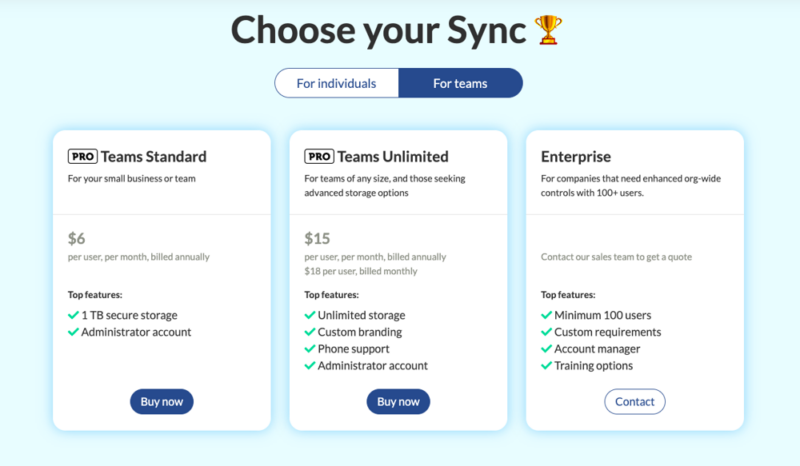
plan that has unlimited file storage.
Sync.com for Teams has a free 30-day trial of its Pro Teams+ Unlimited plan. If you opt to purchase, it costs $15 per user per month when billed annually or $18 per user per month. For more information, check out our Sync.com for Teams review.
- price per user per month, billed annually; minimum 3 users
- 1TB
- Price per user; minimum 3 users
- Unlimited GB
- Minimum 100 users
- Unlimited GB
2. pCloud Business
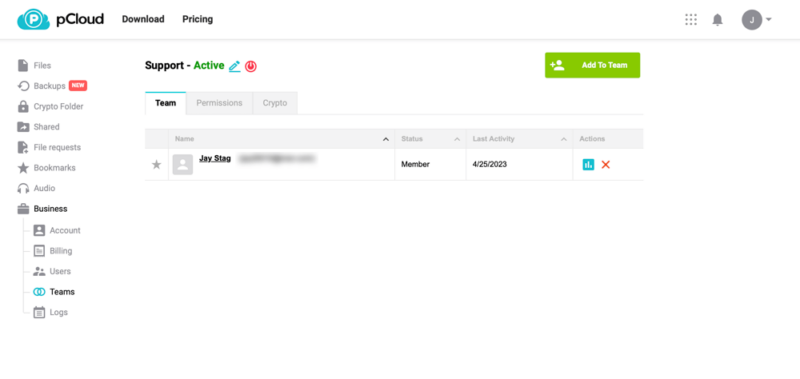
for user management and one to transfer files.
More details about pCloud Business:
- Pricing: for . Storage & price is per user.
- Free plan: 10GB personal plan. 30-day free trial and 10-day money-back guarantee for business plans.
- Provider website: pcloud.com/business
Pros:
- Zero-knowledge folder
- Block-level sync
- Fast
Cons:
- Limited plan options
- Few collaboration tools
pCloud Business only gives you two plan choices, although both are affordable. Both business plans have 180-day file versioning, which you access through the “rewind” tab. Any files that have older versions populate when you enter a date range. pCloud Business has excellent file sync and supports block-level sync for faster updating when you make file changes.
With each account comes the option to download the pCloud Drive desktop app for Mac, Windows and Linux. pCloud Drive lets you work on your files without downloading them first, keeping disk space free. pCloud Business has other features like custom branding, team management and cloud backup.
pCloud Crypto
pCloud Crypto unlocks the encryption folder in your account, giving you zero-knowledge encryption for the corporate data you store in the folder. As only you can access the contents of the pCloud Crypto folder, it is an ideal location to store sensitive or confidential information.
Typically, pCloud Crypto is a separate purchase from a paid plan for individuals and families. However, with pCloud Business, pCloud Crypto is included with either plan choice, increasing the overall value proposition.
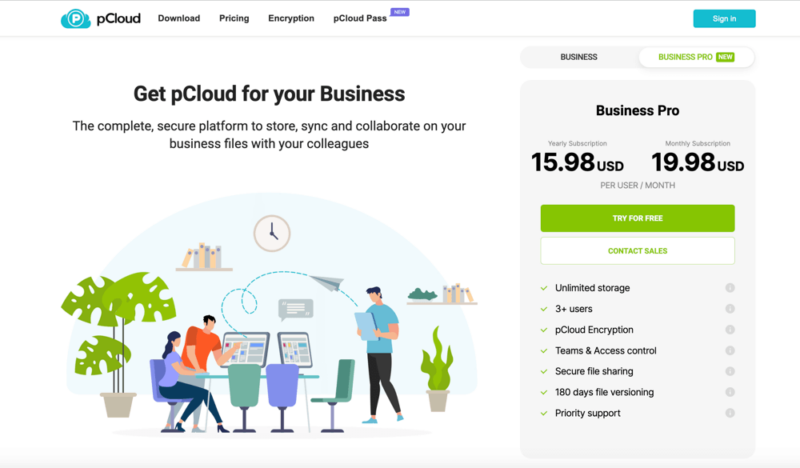
Both pCloud Business plans have a 30-day free trial. The Business Pro account has of storage per user and costs per user per month annually, with a three-user minimum. We have more information with our pCloud pricing guide and our pCloud review.
3. Box Business
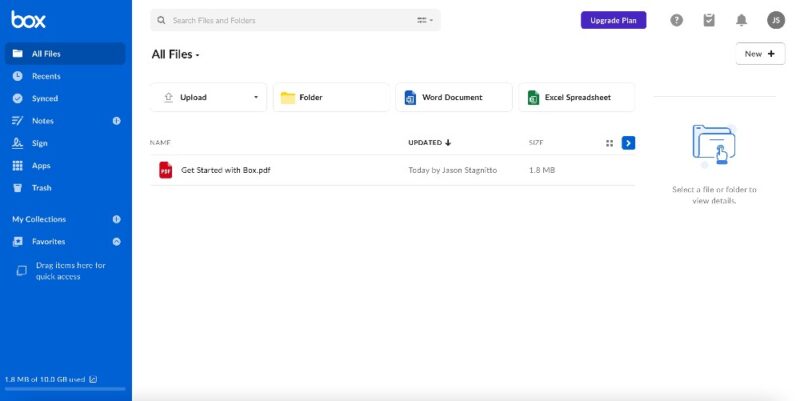
adding a password before sending.
More details about Box Business:
- Pricing: Unlimited storage for $15 per month (one-year plan). Price is per user.
- Free plan: 10GB personal plan and 14-day free trial for business plans.
- Provider website: box.com
Pros:
- Robust app store
- Excellent file sharing
- Unlimited storage
Cons:
- Slower speeds
- No block-level sync
Box Business has several tools and features that add value to one of the more expensive EFSS options. However, most Box Business plans come with unlimited storage data, no matter how many team members you have. Box Business also has a built-in task manager for files, complete with comments and completion options.
With Box Business, account holders can include a considerable number of external connections with an account. The two main options are Google Workspace and Microsoft 365. File types for both ecosystems are integrated into your Box Business account. Additionally, you can connect to other apps like Slack or Zapier.
First-Party Apps
Every Box Business account has several Box-created apps supporting collaborative document editing and productivity.
The most notable example is Box Notes. Box Notes is a full-featured word-processing app accessible from an internet browser. With it, you can create, edit, share or collaborate in real time with documents. Box Notes comes with several templates to help jumpstart a project.
Box Canvas is another built-in app that comes with every account. With Box Canvas, you can create a digital whiteboard. It supports document collaboration directly over the web with anyone you invite. You can use the canvas to add text, draw or insert media.
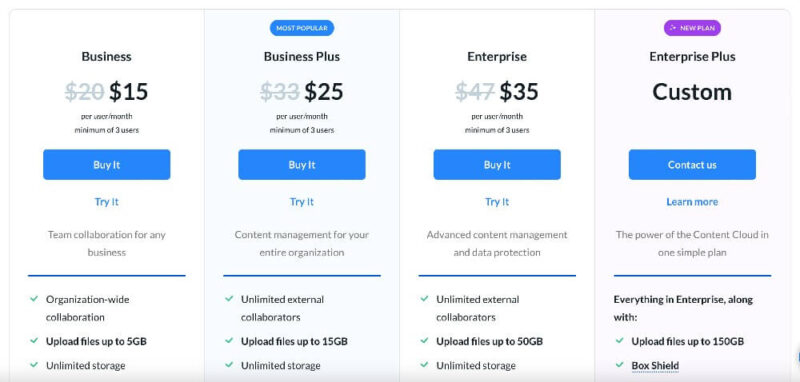
Box Business has several plan options, each with increasing features and functionality. Most business plans have a 14-day free trial. The Business Plus plan costs $25 per user per month when on an annual billing cycle. We have more details in our Box Business review.
- Single user
- 10GB
- Single user
- 100GB
- Price per user, minimum of three users
- 100GB
More plans
- Users: No limit
- Unlimited GB
- Users: No limit
- Unlimited GB
- Users: No limit
- Unlimited GB
- Price shown is for one user; minimum 3 users
- Unlimited GB
4. Zoho WorkDrive
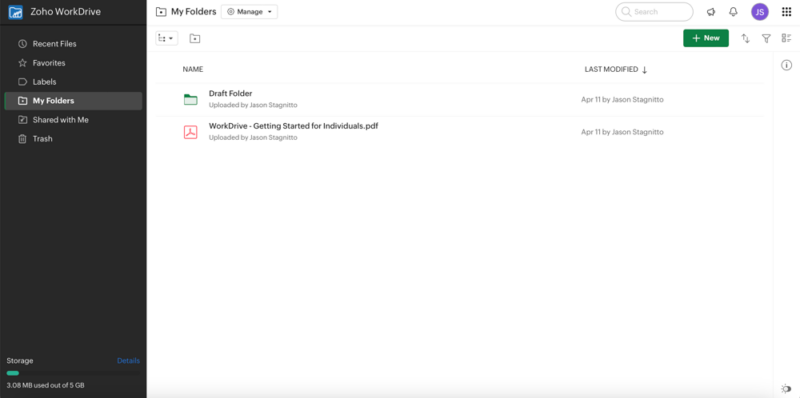
More details about Zoho WorkDrive:
- Pricing: 1TB of shared storage for $4.50 per month (one-year plan). Price is per user.
- Free plan: 5GB personal plan. 15-day free trial for business plans.
- Provider website: zoho.com/workdrive
Pros:
- Affordable plans
- Unlimited file versions
- App Center
Cons:
- No private encryption
- File size limits
Zoho WorkDrive has many excellent features that enhance the service’s value and complement the affordable pricing. All plans have unlimited file versioning and bandwidth. Additionally, Zoho WorkDrive lets you import files from other apps and convert them to a Zoho file type, allowing you to make changes.
Zoho WorkDrive connects to many other Zoho-created apps, creating a self-contained ecosystem that supports many different business types and industries. Some examples include the Zoho Writer app, which is a word processor, Zoho Mail, Zoho Sheet and Zoho Show. There are very few external integrations: Microsoft 365, Gmail and Zapier.
WorkDrive Genie
The WorkDrive Genie is a downloadable app that works with the Zoho WorkDrive desktop app. When installed, you can open files from your account and work on them from your account. WorkDrive Genie keeps that file updated across your account and devices as you make changes.
You will need to download both the WorkDrive desktop app and the WorkDrive Genie app to use the real-time update functionality. However, you can use the WorkDrive desktop app for Windows and Mac.
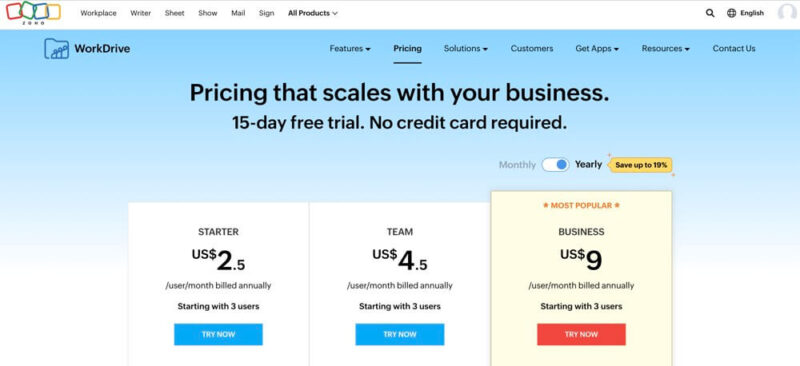
perspective with an affordable pricing model.
Zoho WorkDrive offers a free 15-day trial for its plans. The Business plan costs $9 per user per month when billed annually. Additionally, all storage is shared amongst team members, with 5TB of shared storage on the Business Plus plan. We have more details in our Zoho WorkDrive review.
- One user
- 5GB
- Users: 3+
- 1TB
- Users: 3+
- 3TB
- Users: 3+
- 5TB
5. Dropbox Business
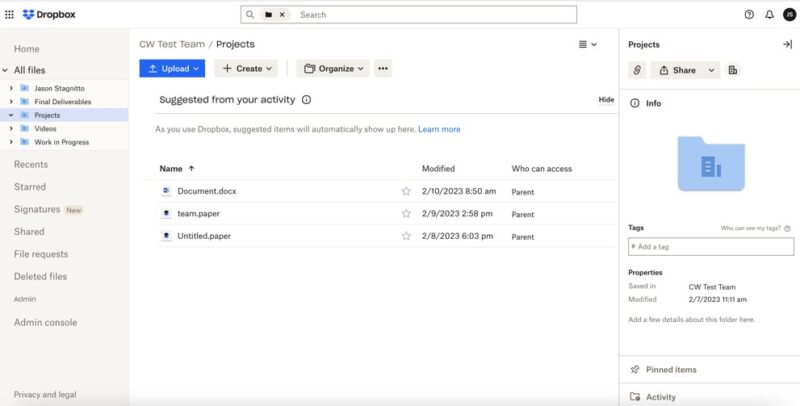
and lets you share files from the web or using mobile devices.
More details about Dropbox Business:
- Pricing: 9TB per user for $15 per month (one-year plan). Price is per user.
- Free plan: 2GB personal plan. 30-day free trial for business plans.
- Provider website: dropbox.com/business
Pros:
- Excellent file syncing
- Third-party integrations
- Great file sharing
Cons:
- No private encryption
- Can be expensive
Dropbox Business provides many tools and features most businesses look for in a best value EFSS. Every plan comes with first-party apps such as Dropbox Capture and Dropbox Paper. Dropbox Capture lets you record what you are doing on your computer and turn it into how-to instructions or training. Dropbox Paper is a web-based word processor that supports real-time collaboration.
There are also many external integrations, most notably with Google Workspace and Microsoft 365. You can also connect to other apps like Slack or Zoom. Dropbox Business accounts support eSign capabilities to send and receive digital signatures.
File Synchronization
Dropbox originated the local sync folder that keeps your files synced with your cloud account. It’s still one of the better sync options, as you can choose from several sync options. With selective sync, you can select which folders to sync with your cloud account. You also have the option to designate files for cloud-only, freeing up space on your hard disk.
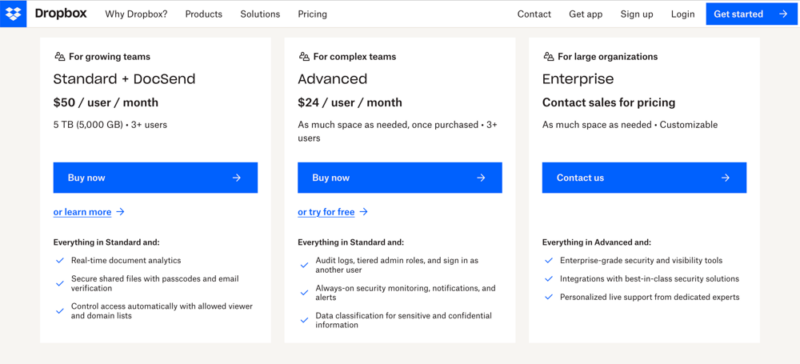
different cloud storage amounts and features.
Most Dropbox Business plans have a free 30-day trial period. The Advanced plan has 15TB of shared storage (15TB per user with a three-user minimum). It costs $24 per user per month annually or $30 per user paid monthly. To learn more, check out our Dropbox Business review.
- minimum 3 users
- 5TB
- Price per user
- 3TB
More plans
- Price per user, 30-day free trial (minimum 3 users)
- 9TB
- Price & storage per user, 30-day free trial. (minimum 3 users)
- 15TB
- minimum 1 user
- 3TB
1-month plan
- minimum 3 users
Final Thoughts
Determining the best value an EFSS provides for your business depends on more than just the cost of a subscription. Other considerations include what comes with a subscription and if the features and capabilities meet the needs of your business.
Sync.com for Teams provides the best security and privacy, while Box Business has many productivity and collaboration tools businesses use.
Do you use one of the EFSS providers on our list? Do you feel like you are getting the best value out of your EFSS solution? What other EFSS solutions would you recommend that have the best value for businesses? Let us know in the comments section below. Thanks for reading our article.
FAQ: Best Value EFSS Providers
EFSS is a cloud storage product that lets businesses store and share files in the cloud or on premise in a secure environment with controls for users and teams.
The best file sharing service for businesses is the one that provides the most tools and flexibility for file sharing internally and externally. Sharing with email, creating a link, managing user access and optional security and privacy controls are all elements of the best file sharing service.
There are many cloud-based file sharing services that will fit a tight budget. Zoho WorkDrive is one example of a low-cost option. Sync.com for Teams is another option that is budget-friendly.



