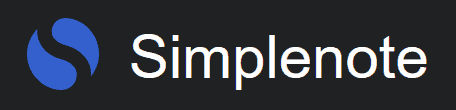Box Notes Review
Box Notes is now a more powerful note-taking app, thanks to major recent changes. It has all the features needed for a team to work collaboratively without constantly jumping between apps. In our Box Notes review below, we've covered its various features.
Box Notes is a part of Box Inc.’s cloud-based content management platform. Although it was first released in 2013, the application underwent a major revamp in 2022. Box Inc. primarily offers cloud solutions for businesses, so the new Box Notes is better suited to professionals. However, we will explore the benefits of this app for both companies and individuals in this Box Notes review.
Key Takeaways: Box Notes Review
- Box Notes is a note-taking app that provides real-time collaboration along with various other useful features.
- There is a free plan with 10GB of storage available, but there are also monthly and yearly subscription options for the paid plans, which can be expensive.
- Box Notes encrypts all files sent to its cloud storage with encryption keys, but it lacks privacy due to data collecting practices.
Box Notes is a secure and private note-taking app, and although it lacks some of the features that Evernote offers, it’s still pretty capable. However, some people may be turned off by the expensive subscription plans. Despite this, you’ll see plenty of renowned organizations proudly touted as collaborators on Box Notes’ website. If you want to learn more about the cloud storage service, check out our Box Review.
-
03/09/2023 Facts checked
Rewrote this review after a thorough evaluation of the Box Notes service.
Box Notes Alternatives
Box Notes Review: Strengths & Weaknesses
Pros:
- Free plan
- Real-time collaboration
- Many third-party integrations
- File sharing
- Endless external collaboration
- Mobile apps
Cons:
- Expensive
- Limited features on free tier
- Less intuitive
- No chat & phone support for free users
Features
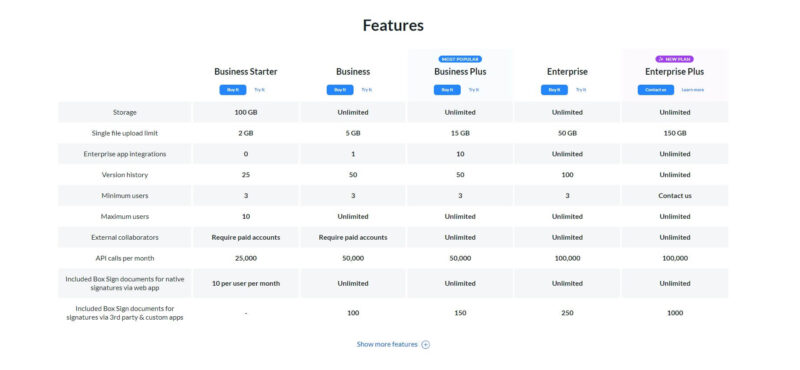
Box Notes had very limited features until 2022, lacking even standard ones like optical character recognition (OCR). The note-taking app is now packed with both common and unique features. However, it still has some shortcomings, such as no ink-to-text conversion tool and the inability to take audio and video notes.
Real-Time Collaboration
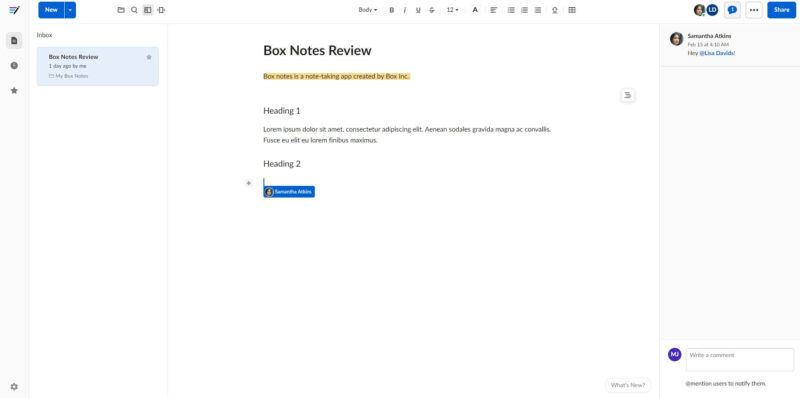
Box Notes allows multiple users to edit the same document simultaneously, keeping your entire team on the same page. You can tell who is viewing or editing a note in real time since each collaborator’s cursor has a different color and their name appears next to it.
Avoid Costly Project Management Mistakes – Get Free Tips Today!

- Discover 10 fundamentals of project management
- Understand step-by-step plans for PM execution
- Learn tips to avoid 5 common mistakes by beginners
It also provides a comments box, which functions more like a chat box. Clicking the message icon in the top-right corner of the screen will take you to the comments box. You can use the comments feature to send messages to all authorized users in one go, or you can use “@” mentions to address a specific teammate with a comment.
Similarly, you can highlight and annotate any part of a note. Box Notes notifies all collaborators in real time whenever someone comments on or annotates a note to encourage active participation.
Electronic Signatures
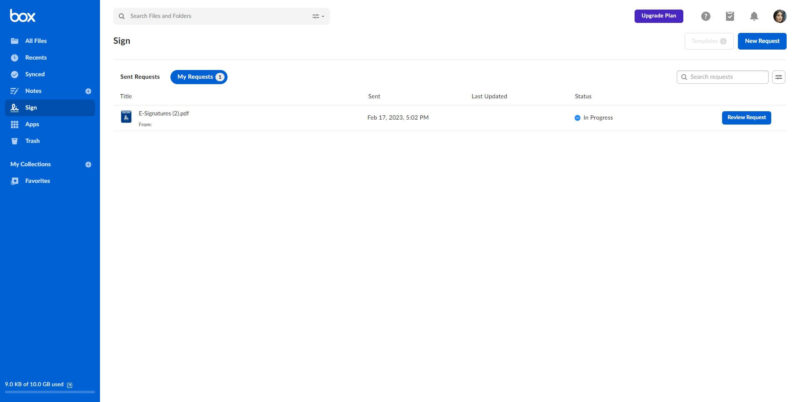
With Box Sign, users can sign documents electronically without having to integrate their Box account with DocuSign. Box Sign allows you to request and apply signatures with just a few clicks on the web version.
You have two options: upload a file from your device or choose a file from your Box account, but as of right now, Box Note files cannot be signed electronically. In addition to the signature line, the document’s author can include a title, stamp, company name, date, checkbox and more. Box also performs signer verification by sending a two-factor authentication SMS to the signer.
File Sharing and Permissions
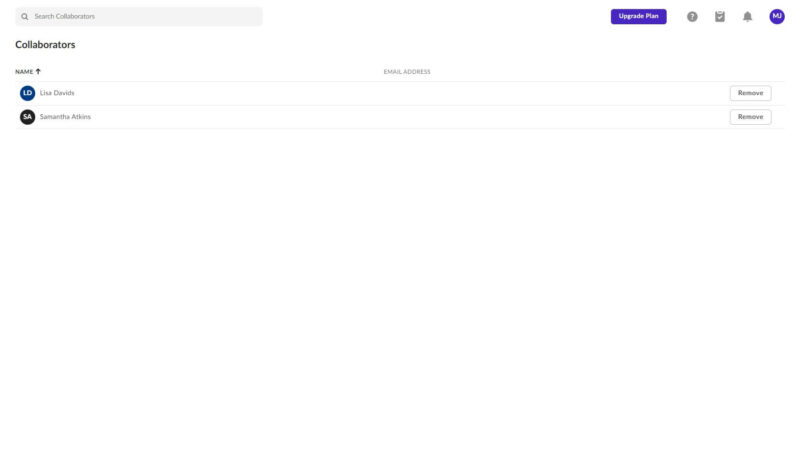
Like Google Docs, you can add collaborators to your note or create a link to the content so that anyone with that link can access it. You can choose whether a collaborator can view or edit the document. Sharing files doesn’t have to be permanent because the owner can always make a document inaccessible to collaborators.
Moreover, Box has a specific collaboration section where users can manage their collaborators. The collaborators’ window — which can be accessed via the dropdown menu that appears below the icon with your initials in the upper-right corner — allows you to remove or change the rights granted to a collaborator.
You can also invite unlimited external collaborators. When you enter their email address and send them an invitation through Box, they will need to sign up for Box to edit the document.
Version History
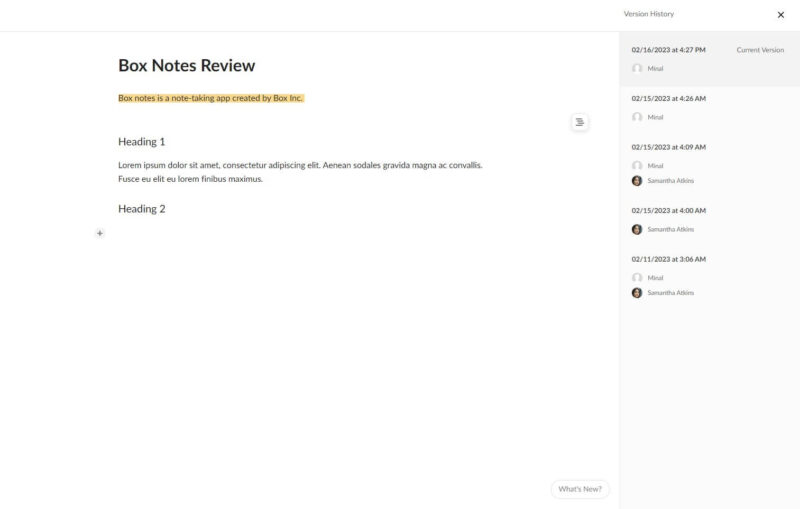
Box Notes keeps a record of all edits made to a document in its version history, allowing you to follow up with the changes in real time. Both the current and all previous versions of the document are included in the version history. On each previous version, you can see the date and time a user edited the note, along with the user’s name.
When you edit a note using an online editor like Box Edit, Microsoft Office 365 or Google Workspace, the current edits and older file versions are saved on Box’s cloud storage. Simply click “restore” from the version history menu to revert to a previous version of the document without worrying about data loss.
Offline Access
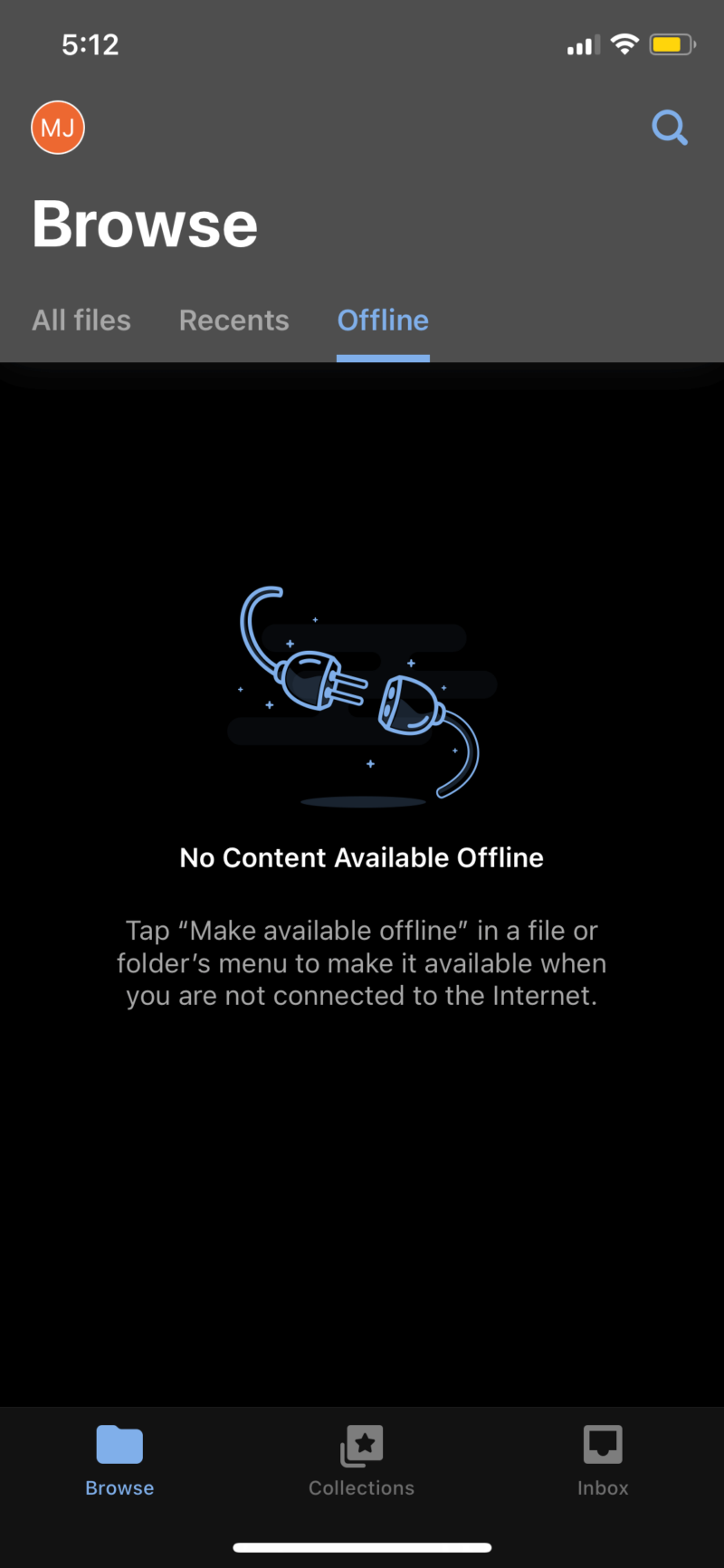
While the web application is only available online, Box’s mobile apps offer an offline mode. You can make any file available offline by clicking the three dots icon on the right side of the file and selecting “make available offline.” Offline notes are stored in a different folder in the mobile apps.
Numerous Integrations
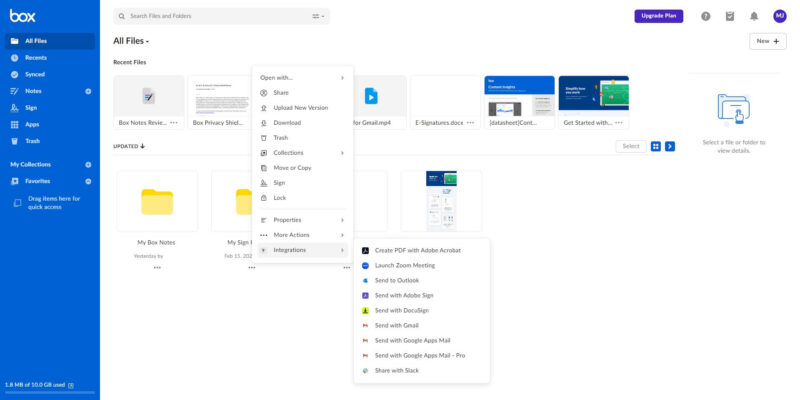
Box Notes offers over 1,500 third-party integrations. Box can be integrated with major programs like Evernote, Google Workspace, Outlook, Slack and more through Zapier and IFTTT integrations.
Additionally, Box provides a number of security integrations, such as the Okta integration that enables Box to provide users with multi-factor authentication (MFA).
Formatting Tools
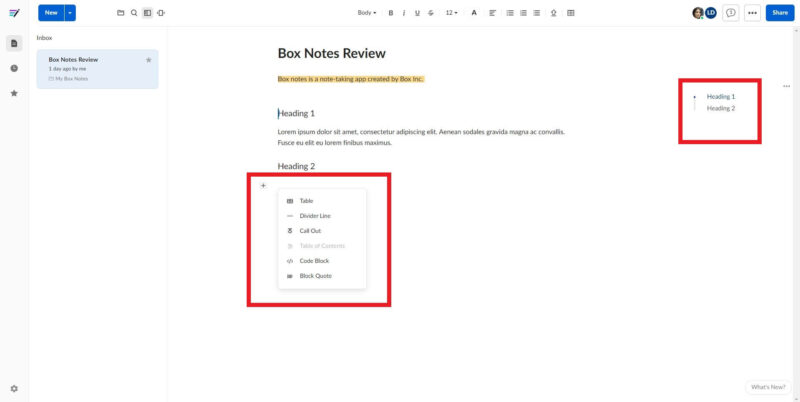
Box Notes takes formatting a step further by offering divider lines, callout boxes, block quotes, code blocks and tables in addition to the standard options like checked and bulleted lists. By clicking the “+” icon that appears to the left of your cursor on the note, you can add any of these items to your note.
As of this writing, Box Notes supports 19 different programming languages. However, code blocks cannot be inserted through the Box app.
A table of contents — an outline of the document on the right side of the window — can also be added to a note. All of the headings in the document are displayed in the table of contents, with three levels of headings supported.
Overall, Box Notes offers a broad range of features, although it should be noted that most of these features benefit small business owners rather than personal users. For example, Dropbox Paper can be connected with various consumer apps, whereas Box mostly supports third-party integrations with business software like CRMs.
Box Notes Features Overview
| Features | |
|---|---|
| Sync | |
| Share | |
| Embed note links | |
| Tag notes | |
| File attachements | |
| Email notes | |
| Web clipper | |
| Voice recorder | |
| Video recorder | |
| Handwriting support | |
| Ink-to-Text Coversion | |
| Optical character recognition (OCR) | Android only |
| IFTTT/Zapier |
Pricing

Box Notes comes with every Box subscription, including free accounts. However, the free plan has its limitations and does not include the majority of the newly added features.
Box Notes Free Plan
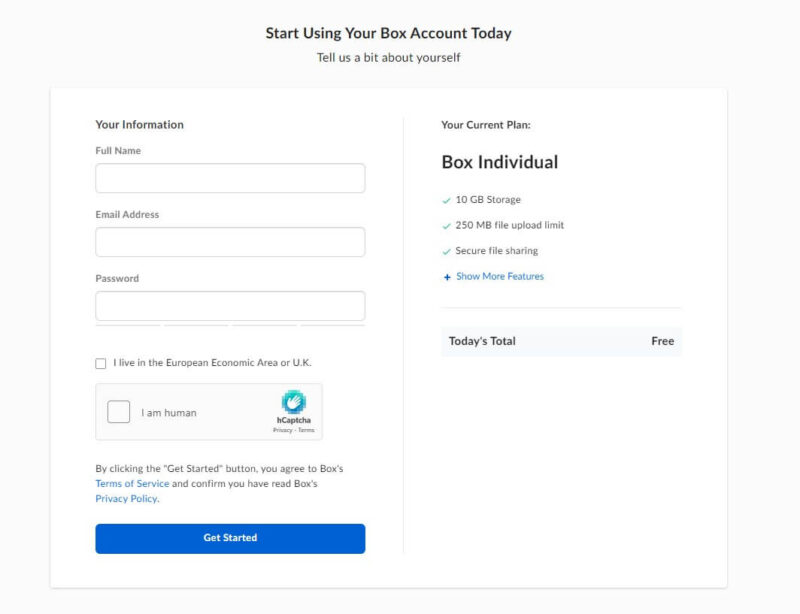
The free plan comes with 10GB of storage and 250MB file size limit. As Box Notes is a free add-on, the storage applies to all Box files rather than just the notes. Hence, if you add files to Box, you’ll have less space overall for your notes.
Box Notes Individual and Teams Plans
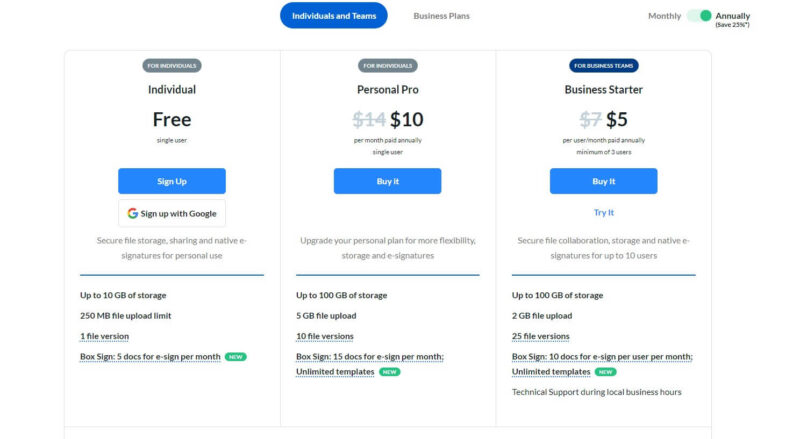
The price of the Personal Pro plan is $7 per month or $5 per month if paid annually. With a 5GB file upload limit and just 100GB of storage, this is undoubtedly an expensive plan. The Business Starter plan, on the other hand, lowers the file size limit to 2GB but gives the same 100GB of storage. The price per user is $14 per month ($10 per month if paid annually).
Box Notes Business Plans
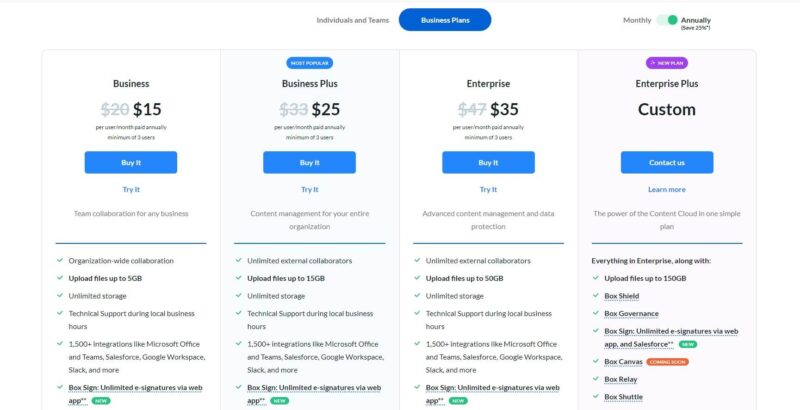
There are four business plans offered by Box, and each one can be paid either annually or monthly. All of the plans have unlimited storage, but their upload limits vary. The Business Plus plan, which costs $25 per user per month when paid annually and has a 15GB upload limit, is more expensive than the Business plan at $15 per user per month on the annual plan, with a 5GB upload limit.
The Enterprise plan has a high 50GB upload limit and costs $35 per user per month (paid annually). The Enterprise Plus plan, on the other hand, has a customized price and offers all the same features as the Enterprise plan, but with a 150GB upload limit.
Overall, because Box Notes comes with the full Box package, it costs more than the majority of note-taking apps. It’s even expensive compared to Dropbox, which is among the more expensive cloud services (see how the two compare in our Dropbox vs Box comparison).
- 10GB
- 100GB
- 100GB
More plans
- Unlimited
- Unlimited
- Unlimited
User Experience
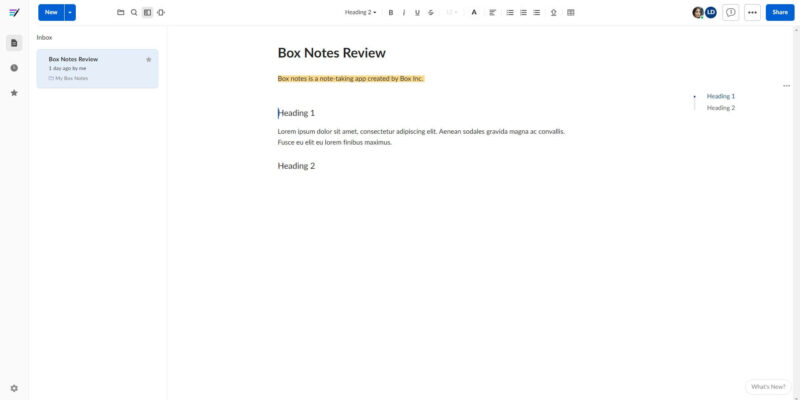
Since it is a part of the Box cloud platform, Box Notes can only be accessed using a Box account. All you have to do to use Box Notes is click “get started” on the Box website, enter your personal information, verify your email address and create an account.
A new window will open when you click on the “Box Notes” tab from the list on the left side of your Box account. In that separate window, you can create new notes, edit existing ones and organize your notes into collections, which are private groups of content.
Box Notes Mobile Apps
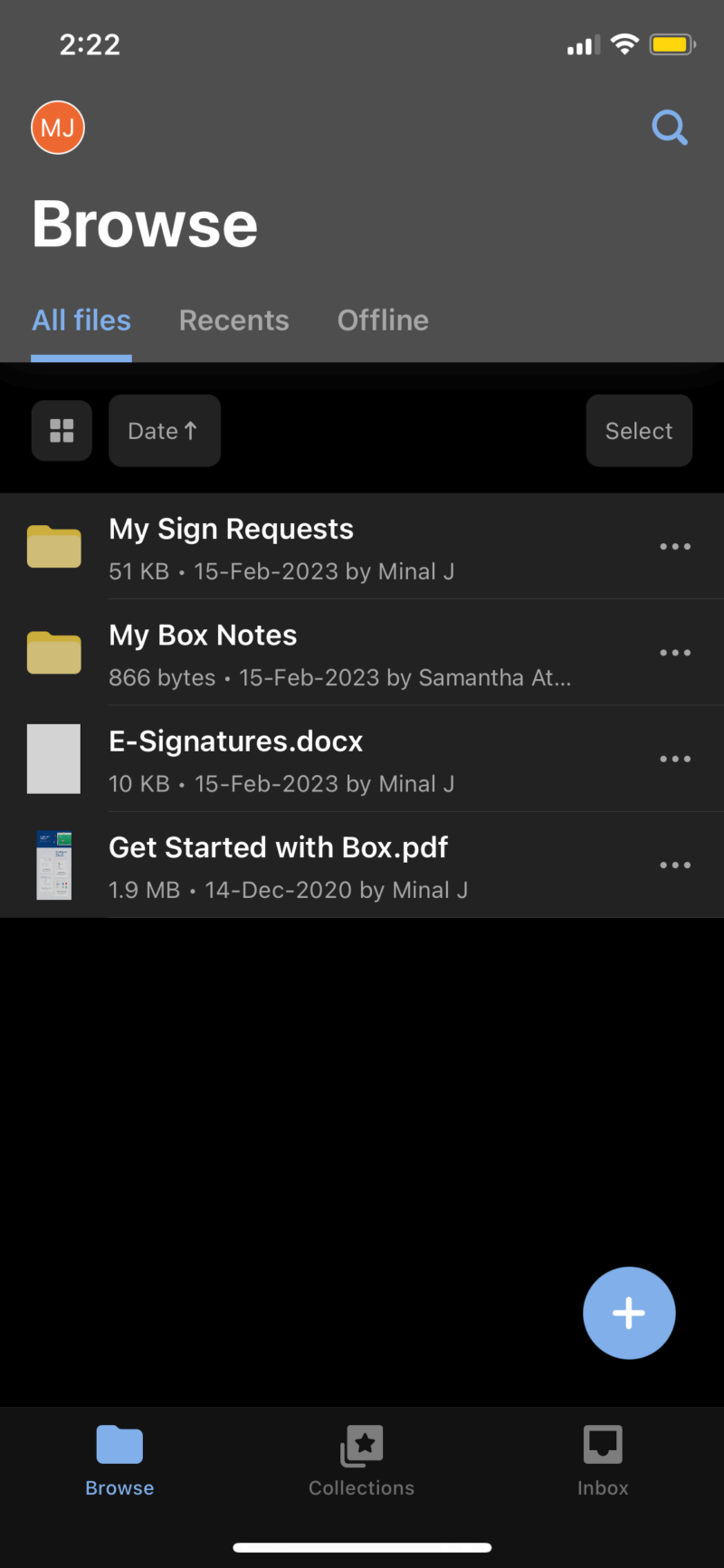
Box Notes is available for both Android and iOS devices. Box Notes previously offered a desktop application, but it was discontinued on June 15, 2022, due to low usage.
The mobile apps differ from the web version in a number of ways. For example, the apps don’t let you use callout boxes, dividers or tables of contents. You also cannot change the font or header styles or resize photos. Similarly, the settings in the mobile app are limited and very basic.
Box Notes has an elegant design, but it could be tricky for beginners to use. In contrast, Google Docs and Zoho Notebook offer a very beginner-friendly interface. Despite this, the mobile apps’ separate tabs for options like offline mode, collections and tasks make the experience simpler.
Security & Privacy
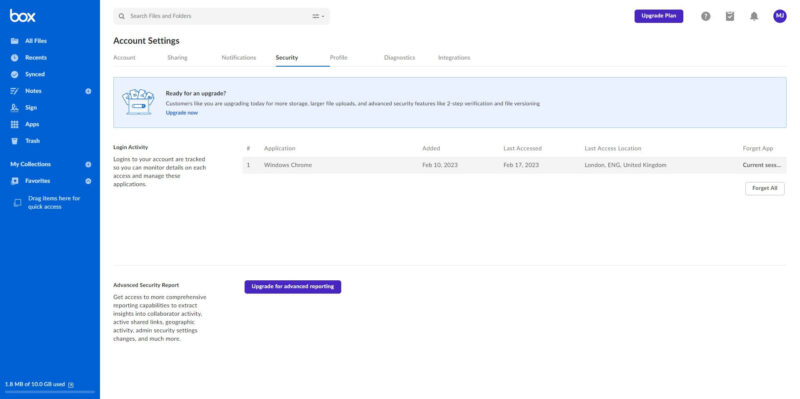
Box Notes uses industry-standard encryption protocols — TLS/SSL protocol and AES 256-bit encryption — to protect your data in transit and at rest, respectively. You can even enable two-factor authentication from your account settings for added security.
When it comes to files, Box offers password-protected files that can only be accessed by those who have the password. You can set your shared links to expire after a certain period of time and track the number of times your file has been accessed and downloaded. The team collaboration features are also safe since you can keep collaborators and their activity hidden from non-owners of a document.
Furthermore, Box has multi-layered threat detection tools that check your documents for ransomware and viruses. If malware is detected, it automatically restricts download while still allowing you to preview the file. It can identify unusual user behavior that may be a sign of compromised accounts, allowing you to quickly revoke access from those users.
Data Collection
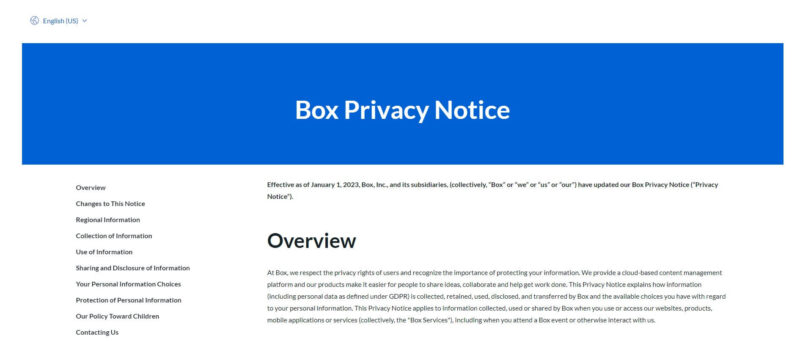
Box encrypts all data on your account, including your notes. Your encryption keys are kept private, so neither Box nor anyone else can decrypt your data. Box can still use the log activities on your account to send emails with offers, newsletters and promotional messages. Your data will be kept on Box servers for as long as your account is active.
Box conforms to GDPR and HIPAA laws, although HIPAA compliance is only offered with the highest-priced plans (Enterprise and Enterprise Plus). Since Box is based in the U.S., the government may have access to your IP address, session logs and information about how you use its website and applications.
Box Notes’ robust encryption algorithms offer high security overall, and privacy is decent, considering that your notes are kept under zero-knowledge encryption. However, the service does collect a modicum of your data, including your IP address.
Final Thoughts
Our Box Notes review can be summed up by saying that while it is an excellent note-taking app for businesses, there might be better choices for most personal users. Box Notes’ most recent revamp brought a number of new and essential features, such as code blocks and e-signatures. However, several of these functions are unavailable on the free plan and call for a paid subscription.
Box Notes’ pricing is higher than that of competing note-taking apps that offer the same features for less money. Nonetheless, Box Notes can be a one-stop shop for a company’s various departments, making it worth the money.
Do you think Box Notes can meet your company’s collaboration needs? How can Box make the note-taking app even better? Let us know in the comments below and, as always, thanks for reading
FAQ
Yes, Box Notes uses industry-standard encryption protocols like TLS/SSL protocol and AES 256-bit encryption to protect your files.
Box has a free plan, but it has its limitations. You can also enjoy a 14-day free trial on the paid plans.