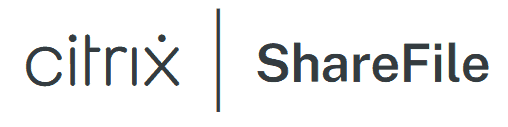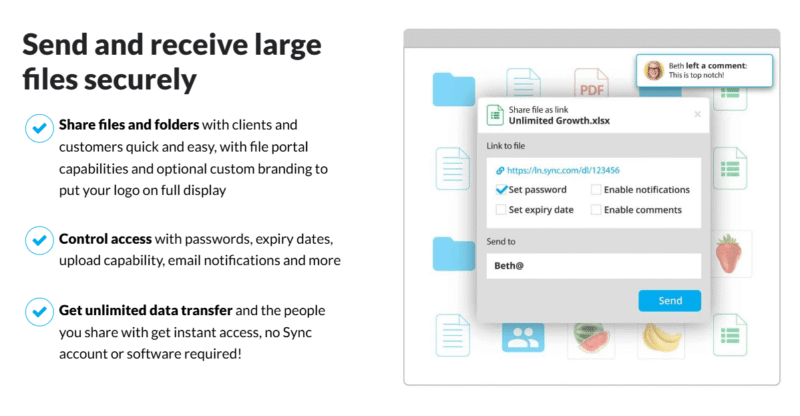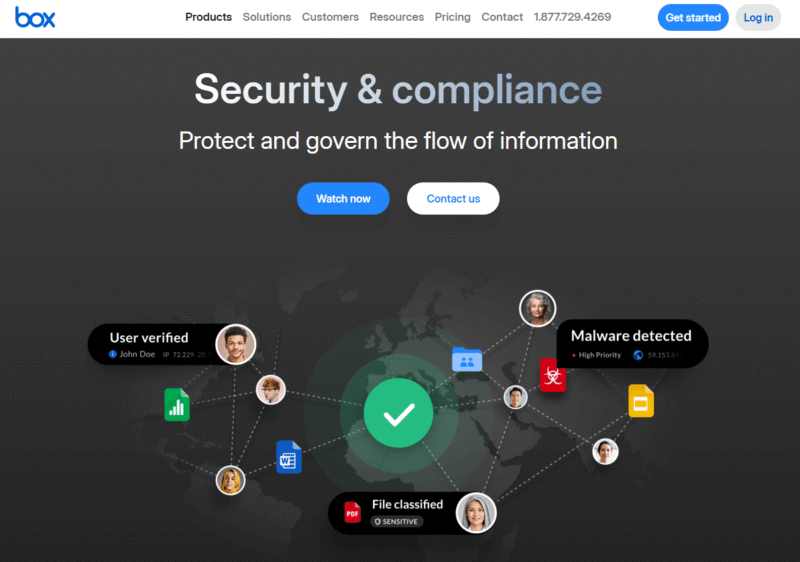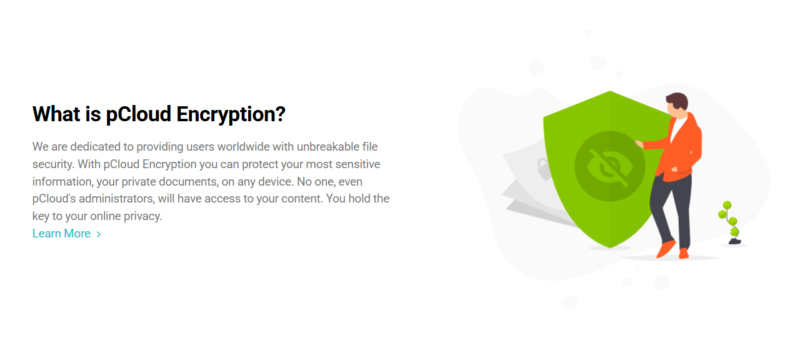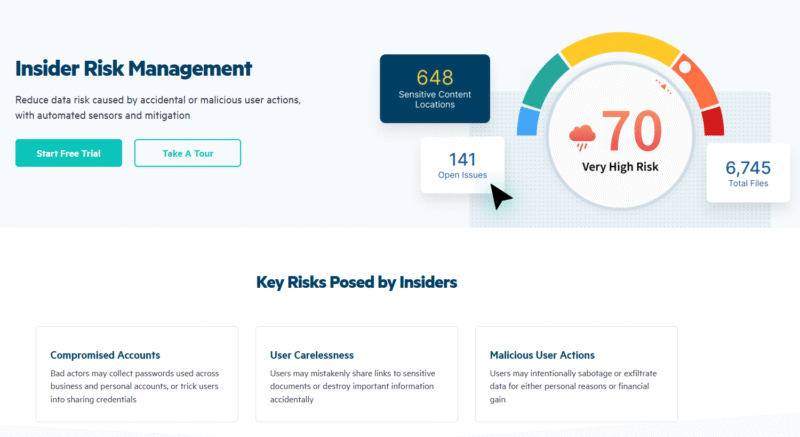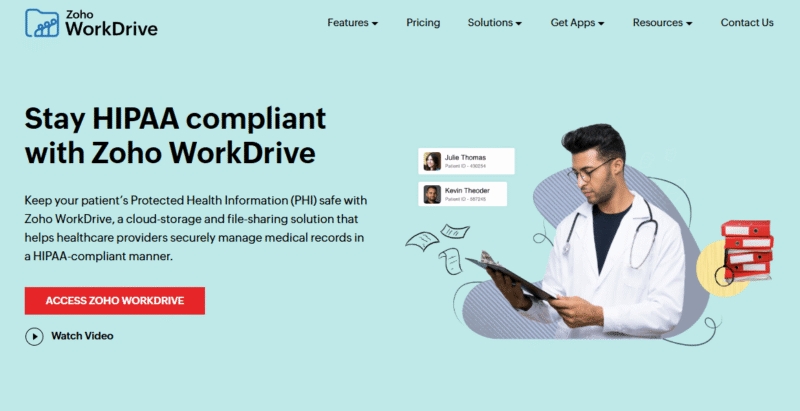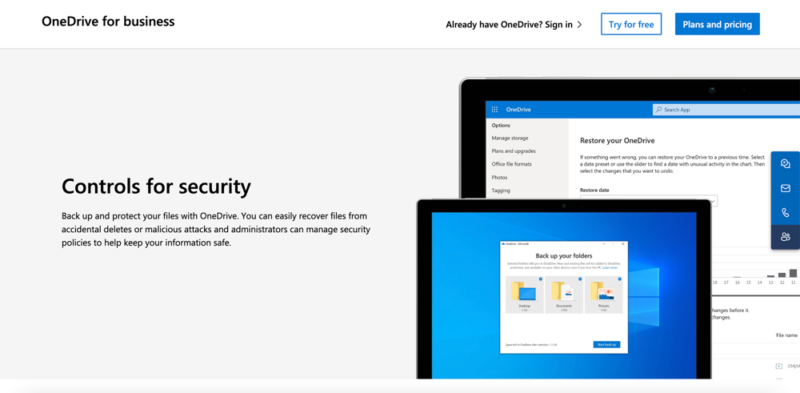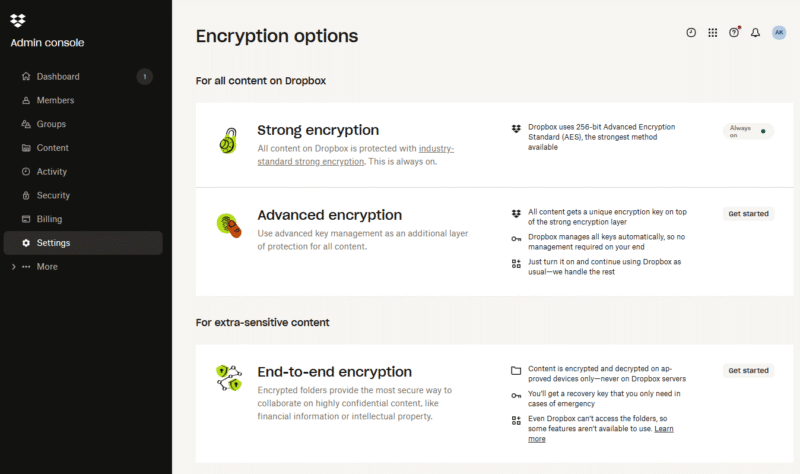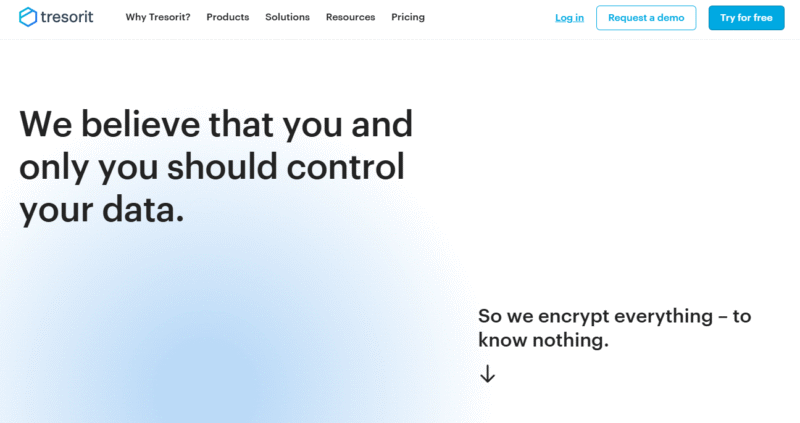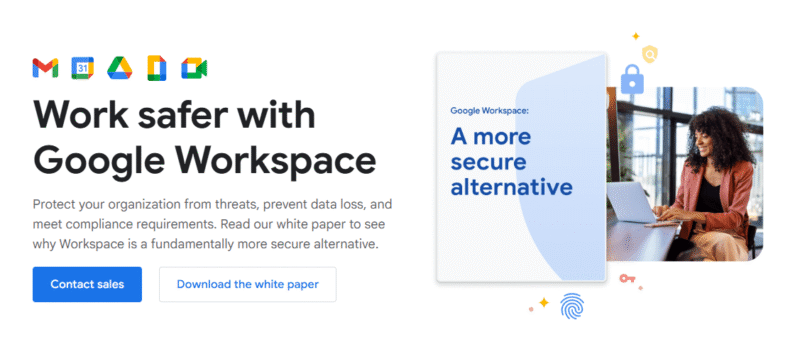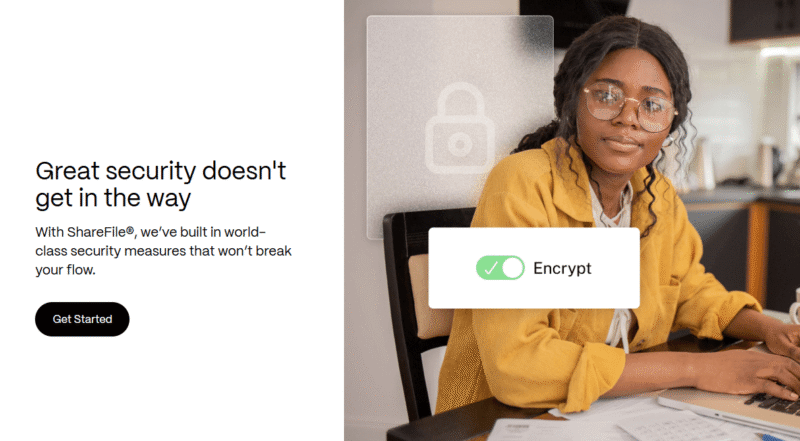The 10 Best EFSS Solutions in 2025: Data Security for Businesses
Finding the best EFSS (enterprise file sync and share) solution for your organization doesn’t have to be difficult. We’ve rounded up the top 10 EFSS services with detailed reviews for each.
Enterprise file sync and share (EFSS) software is a necessity for large businesses, but it can be difficult to sort out the wheat from the chaff. In this article, we’ll examine the best EFSS solutions to help you find the right one for your business.
EFSS platforms are cloud storage services that solve specific problems related to secure file sharing, version control, online collaboration and user account management. We’ll compare the options to see how well each provider tackles these issues and determine what value they provide for your money.
If you run a small business, you might want to look at our list of the best cloud storage services or best business cloud storage services instead. However, if your enterprise or organization is too large to use a regular cloud storage service, read on for our recommendations.
-
06/24/2022 Facts checked
Updated to increase Sync.com’s Teams Standard price to $6 per user per month, as well as the annual and monthly Unlimited plan.
-
11/14/2022 Facts checked
Updated the ranking of the services based on current reviews.
-
11/20/2023 Facts checked
This article was rewritten to include an updated provider list, features and current pricing.
-
03/12/2025 Facts checked
We updated the rankings of this review.
-
05/27/2025 Facts checked
We rewrote this article to reflect the latest changes in the EFSS landscape, as well as the individual packages that our recommended providers offer.
Find the Solution That Balances Security, Performance and Enterprise Needs:
200GB$2.65 / month(All Plans)
2TB$4.17 / month(All Plans)
 100GB – 3TB$2.99 / month(All Plans)
100GB – 3TB$2.99 / month(All Plans)100GB – 30TB$1.67 / month(All Plans)
2TB – 5TB$9.99 / month(All Plans)
2TB – 100TB$9.51 / month(All Plans)
1TB – 5TB$1.33 / month(All Plans)
100GB – 6TB$1.67 / month(All Plans)
 30GB – 5TB$6 / month(All Plans)
30GB – 5TB$6 / month(All Plans) Unlimited GB$20.50 / month(All Plans)
Unlimited GB$20.50 / month(All Plans)10GB – 20TB$0.50 / month(All Plans)
50GB – 12TB$0.99 / month(All Plans)
100GB – 10TB$0.83 / month(All Plans)
100GB – 30TB$1.67 / month(All Plans)
 Unlimited GB$4.17 / month(All Plans)
Unlimited GB$4.17 / month(All Plans) 2TB – 3TB$12 / month(All Plans)
2TB – 3TB$12 / month(All Plans)1GB – 100GB$1.50 / month(All Plans)
1TB – 2TB$8.33 / month(All Plans)
 500GB – 2TB$7.08 / month(All Plans)
500GB – 2TB$7.08 / month(All Plans)500GB – 2TB$2.99 / month(All Plans)
 10GB – 1TB$1.67 / month(All Plans)
10GB – 1TB$1.67 / month(All Plans)15GB – 3TB$3.49 / month(All Plans)
100GB – 500GB$6.90 / month(All Plans)
1TB$8.25 / month(All Plans)
 10GB – 500GB$5.83 / month(All Plans)
10GB – 500GB$5.83 / month(All Plans) 200GB – 3TB$1.38 / month(All Plans)
200GB – 3TB$1.38 / month(All Plans) 2TB$3 / month(All Plans)
2TB$3 / month(All Plans) 1TB – 4TB$8.33 / month(All Plans)
1TB – 4TB$8.33 / month(All Plans)100GB – 5TB$1.67 / month(All Plans)
 150GB – 10TB$1.25 / month(All Plans)
150GB – 10TB$1.25 / month(All Plans) 100GB – 1TB$6.25 / month(All Plans)
100GB – 1TB$6.25 / month(All Plans) 50GB – 1TB$3 / month(All Plans)
50GB – 1TB$3 / month(All Plans)50GB – 1TB$5.83 / month(All Plans)
 500GB – 2TB$5 / month(All Plans)
500GB – 2TB$5 / month(All Plans) 100GB – 10TB$0.93 / month(All Plans)
100GB – 10TB$0.93 / month(All Plans) 250GB – 4TB$30.44 / month(All Plans)
250GB – 4TB$30.44 / month(All Plans)
Enterprise file sync and share decisions involve complex trade-offs between security protocols, administrative control capabilities and collaboration features. While some providers excel at client-side encryption and compliance standards, others prioritize integration with productivity suites or offer unlimited storage at competitive rates. This detailed comparison examines how each solution addresses the unique challenges of managing large-scale file sharing across diverse user groups and external collaborators.
Cloudwards’ Choice: Sync.com for Teams
How to Choose the Best Enterprise File Sync & Share Solutions
To choose the right EFSS solution for your organization, you must consider several key features such as security measures, administrative options and integrations with collaboration and productivity suites. Look for the following features in an EFSS solution:
- Client-side encryption: Also called end-to-end or zero-knowledge encryption, this feature encrypts files on your device, letting you control your own encryption key and prevent anyone else from seeing the contents of your files.
- Secure file sharing: Secure file sharing offers a variety of options like password protection for shared links, plus end-to-end encryption for email attachments.
- User access controls: An EFSS solution should allow you to manage what files and folders a user can access, along with their permissions within those folders, such as adding, editing or deleting files.
- User groups: These make it easy to manage multiple users by grouping them by role, which lets you assign permissions in bulk.
- External user access controls: Many enterprises work with external collaborators or clients, so being able to control their access to your systems is crucial.
The 10 Best EFSS Providers Compared
**Storage is per user
***Encryption is end-to-end
EFSS Provider Speed Comparison
Cloudwards runs periodic speed tests for all of the cloud providers we review. We run the tests on a Windows virtual machine hosted in Dublin, Ireland over a gigabit internet connection (1Gbps). We throttle the connection down to 100Mbps to provide a result that better reflects global average internet speeds and ensure stability, while also presenting the unrestricted results for a better performance overview.
The test involves uploading and downloading a 5GB test folder containing files of various files and types, including small and large text files and archives. We repeat this once more, then average out the results.
How fast a cloud service performs depends on multiple factors, such as your proximity to its servers, the stability of your internet connection, and the current server load the provider is experiencing. Our results might not fully reflect the conditions of real-world use.
1. Sync.com for Teams — Best EFSS Service Overall
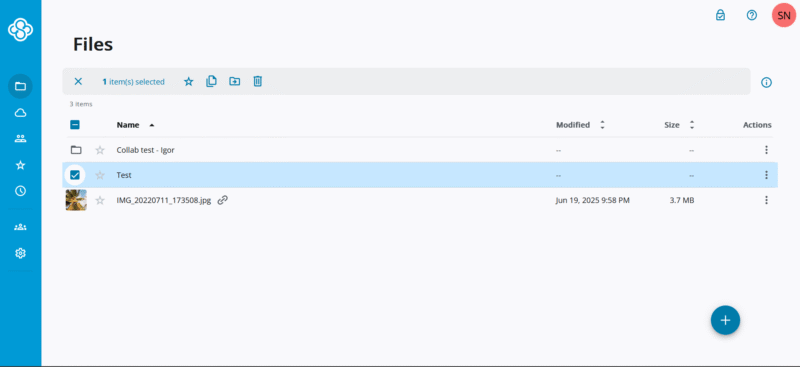
Sync.com for Teams is an EFSS service focused on data security. In fact, it’s our pick for the most secure cloud storage. It offers end-to-end encryption for all your sensitive data. The solution also integrates with the Microsoft Office suite, and provides advanced access controls and file sharing to enhance collaboration between teammates.
Sync.com for Teams Hands-On Testing
With its somewhat dated yet functional appearance, Sync.com for Teams isn’t the most visually appealing EFSS service. However, the role editor is particularly easy to use, letting you manage permissions and access levels on either a per-user or per-role basis. You can also invite users to folders and set their permission levels from there.
Sync.com for Teams Pricing & Value
The service’s biggest draw is easily its unlimited storage plans, which start at $15 per user per month with a three-user minimum on a yearly subscription. Businesses with over 100 employees can also get a custom offer that comes with an account manager and training options. Read our Sync.com for Teams review for more information.
- price per user per month, billed annually; minimum 3 users
- 1TB
- Price per user; minimum 3 users
- Unlimited GB
- Minimum 100 users
- Unlimited GB
2. Box Business — Flexible EFSS Service With Unlimited Storage
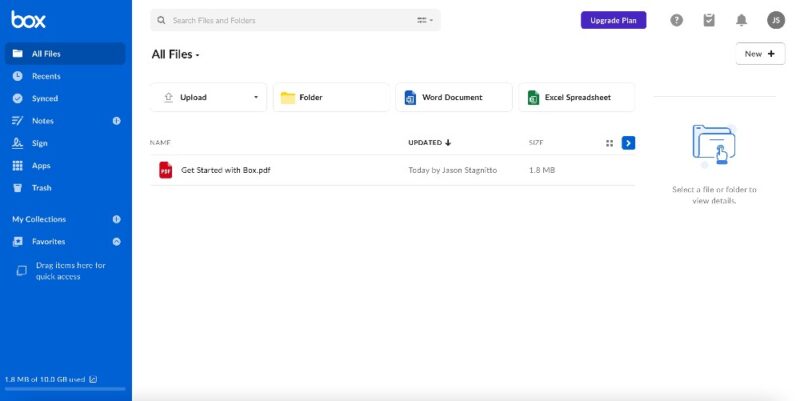
selection of third-party app integrations.
Pros
Cons
Box Business is a flexible EFSS provider with a host of productivity features. It has its own document editor called Box Notes, which is slightly more capable than a regular notes app but lacks the functionality of a platform like Google Docs. To compensate, it offers over 1,500 third-party integrations, including Google Workspace, Microsoft Office, Slack and Salesforce.
Box Business Hands-On Testing
Box simplifies task tracking by letting you create tasks for team members directly within a file. The admin console allows you to manage access levels by user or user group. You can also monitor usage, though that depends on your subscription tier.
Box Business Pricing & Value
The business version of Box offers a 14-day free trial. If you pay on a yearly basis, the cheapest plan costs $15 per month with a three-seat minimum. All plans come with unlimited storage. Check out our review of Box Business for more details.
- Single user
- 10GB
- Single user
- 100GB
- Price per user, minimum of three users
- 100GB
More plans
- Users: No limit
- Unlimited GB
- Users: No limit
- Unlimited GB
- Users: No limit
- Unlimited GB
- Price shown is for one user; minimum 3 users
- Unlimited GB
3. pCloud Business — Fastest EFSS Provider
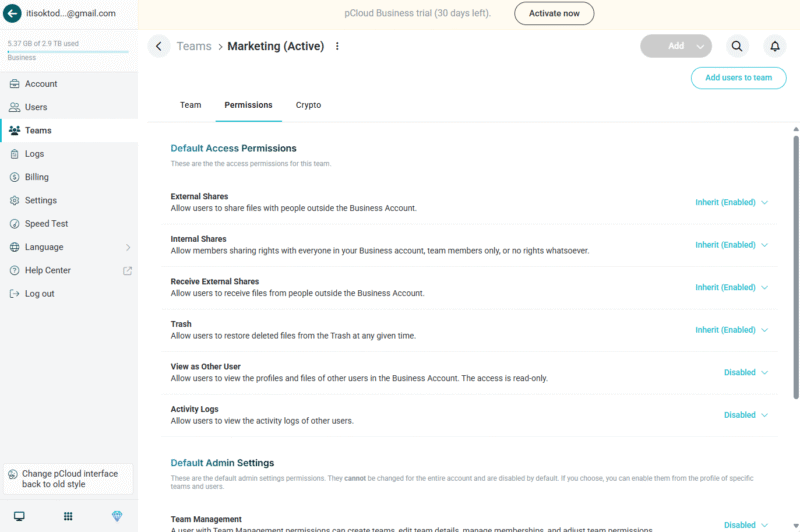
pCloud Business is a sleek and affordable EFSS solution for businesses on a budget. It’s also one of the fastest cloud storage services we’ve tested. The service is less advanced than others as it lacks document editing capabilities, but if you just need cloud storage and advanced file sharing, pCloud Business could be for you.
pCloud Business Hands-On Testing
With pCloud Business, you get a detailed control panel that lets you control permissions per user or group. You’ll gain a comprehensive overview of user activity, and you can even choose how to allocate your space, giving more to some users and less to others.
pCloud Business Pricing & Value
pCloud’s Business version comes in two storage capacities, offering either 1TB or 2TB of storage per user with a three-user minimum. On a yearly subscription, the cheaper plan costs just $7.99 per user per month. See our full pCloud review for more information.
- 10GB
- 500GB
- 2TB
More plans
- 10TB
- + FREE Encryption
- 2TB
- + FREE Encryption
- 10TB
- Price per user (minimum 3)
- 1TB
- Price per user (minimum 3)
- 2TB
- Encryption for pCloud Drive
4. Egnyte Connect — Advanced and Powerful EFSS Solution
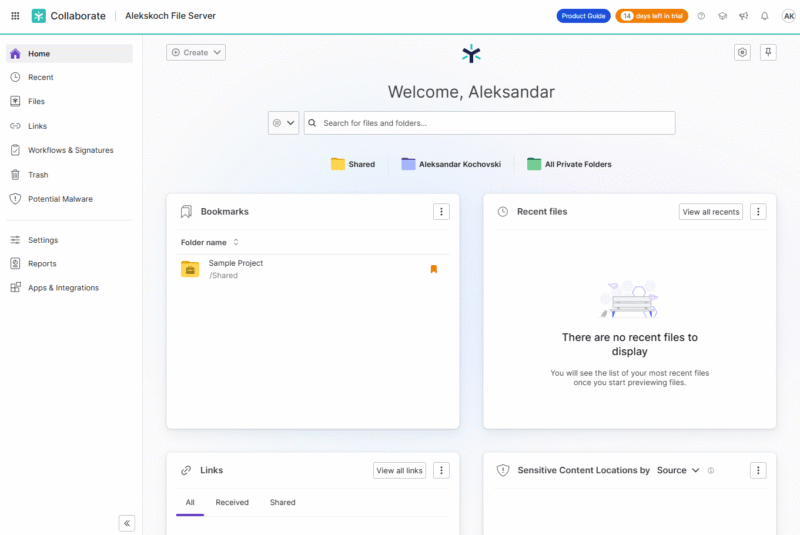
one of the most capable EFSS vendors.
Egnyte is an advanced EFSS solution offering a high degree of flexibility. It integrates with Egnyte’s own apps, including a PDF editor and hundreds of third-party services. It even lets you make your own custom add-on, as well as create tasks and workflows for more detailed project management.
Egnyte Connect Hands-On Testing
During account creation, Egnyte poses a questionnaire so that it can customize its interface to best suit your needs. Unfortunately, this doesn’t make the user interface any less daunting for a newcomer, as Egnyte’s steep learning curve means you’ll likely need a dedicated admin to manage it.
Egnyte Connect Pricing & Value
Egnyte’s pricing model is a bit complicated. The cheapest plan costs $18.33 per user per month, with a minimum of 10 users. However, costs can rack up since many features, such as client-side encryption, incur separate charges. All plans come with unlimited storage, but file sizes are limited to 100GB or 150GB depending on the plan. Read our full Egnyte Connect review to learn more.
- Price per user/month/paid annually; Single document AI Q&A Secure collaboration Discretionary permissions Edge caching Compliant storage (HIPAA, FINRA, SOC2, ISO/IEC 27001) Google Workspace integration M365 co-editing (online and desktop)
- 1TB
- Price per user/month/paid annually; Everything in Business, plus: Single document AI Q&A Ransomware detection (artifact-based) Suspicious login detection Content lifecycle management Advanced workflows
- 1TB
- Price per user/month/paid annually; Everything in Enterprise Lite, plus: AI Copilot AI Search AI Workflows PDF markup E-signature Dynamic watermarking Auto-remediation
- 1TB
- Contact for custom quote; Everything in Elite, plus: AI Copilot AI Search AI Workflows Document type classification Sensitive data classification Snapshot & recovery (90-days) Ransomware detection (behavioral and artifact-based)
5. Zoho WorkDrive — Best Value EFSS
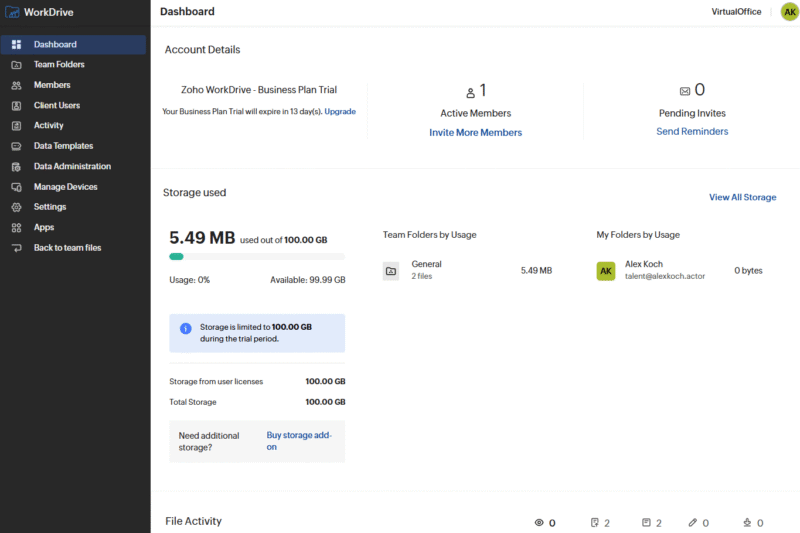
Zoho WorkDrive is part of the larger Zoho app suite, which includes its own Zoho Office document editors. It’s built for collaboration between company members, contractors and clients, with special accounts for external users. The service also integrates with Microsoft Office.
Zoho WorkDrive Hands-On Testing
We found Zoho WorkDrive surprisingly easy to use, despite its detailed cloud content management options. Among these options are its data templates, which let you organize necessary data such as key information on teammates and clients.
Zoho WorkDrive Pricing & Value
Zoho’s business plans provide different storage amounts, file size limits and features, and each comes with a 15-day free trial. The largest plan offers 5TB of storage for your whole team and costs $9 per user per month on a yearly basis. However, WorkDrive isn’t the best for large files as all plans have file size limits ranging from 10GB to 250GB. For more details, read our Zoho WorkDrive review.
- One user
- 5GB
- Users: 3+
- 1TB
- Users: 3+
- 3TB
- Users: 3+
- 5TB
6. OneDrive for Business — Best Enterprise File Sync and Sharing for Windows Users
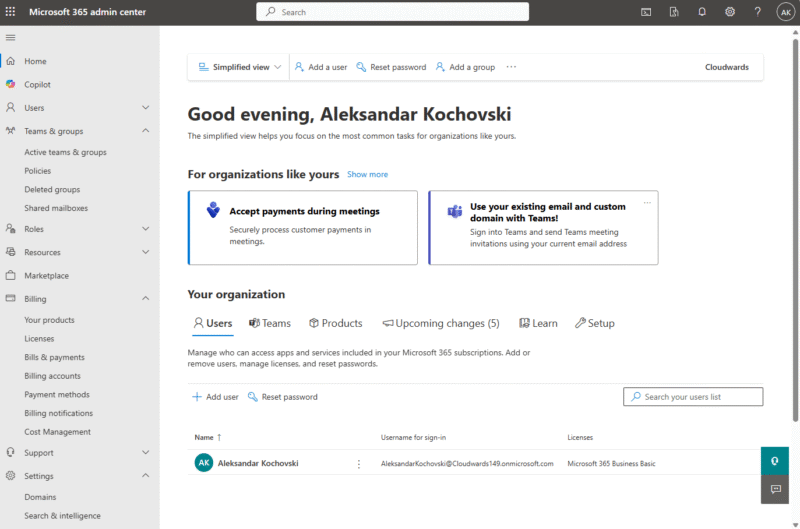
OneDrive is a Microsoft product, so you can expect it to integrate seamlessly with other members of the Microsoft family, such as Word, Excel, PowerPoint, SharePoint and Teams. One of its biggest advantages is the ability to collaborate on documents in real time.
OneDrive for Business Hands-On Testing
OneDrive’s admin console lets you manage permission levels for users and groups, and choose what licensed Microsoft products they can use. You can also designate which user groups store files in OneDrive (classic cloud storage) and which groups store files in SharePoint (accessible directly via Teams).
OneDrive for Business Pricing & Value
You can choose between two EFSS plans for this service. Each plan offers a selection of Microsoft products and 1TB of storage per user, and both are capped at 300 users. The cheaper plan costs $7.20 per user per month on a yearly subscription. See our OneDrive for Business review for more information.
- Price per user, 1TB storage, User count: 1 – 99+
- 1TB
- Price per user, Unlimited storage, User count: 1 – 99+
- 1TB
- Price per user, 1TB storage, User count: 1 – 99+
- 1TB
More plans
- Price per user, 1TB storage, User count: 1 – 99+
- 1TB
- **Price is per user per month Benefit from identity, access, and user management for up to 300 employees. Use desktop, web, and mobile versions of Word, Excel,PowerPoint, and Outlook. Get custom business email ([email protected]) with Outlook. Book client meetings, host webinars, and collaborate with Teams. Store and share files with 1TB of OneDrive cloud storage per user. Get more than 10 additional apps for your business needs (including Microsoft Loop, Clipchamp, Bookings, Planner, and Forms). Defend your business with enterprise-grade device, cyberthreat, and endpoint protection. Get help with around-the-clock phone and web support from Microsoft. Microsoft 365 Copilot, available as an add-on.3
7. Dropbox Business — Easy-to-Use EFSS Provider
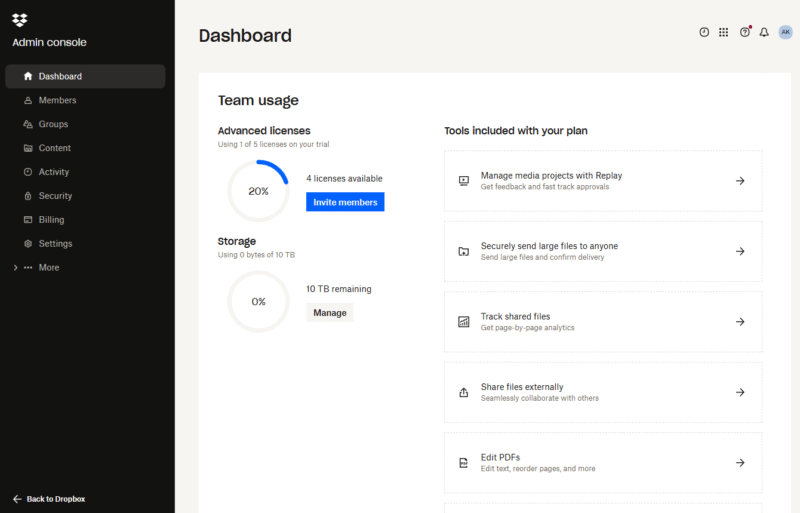
Dropbox Business is an EFSS solution that integrates with Google Workspace and Microsoft Office, plus offers advanced file sharing features. With the addition of end-to-end encryption, it recently became much more secure as well.
Dropbox Business Hands-On Testing
Dropbox is among the oldest commercial cloud storage services, and its experience shows in its excellent app design. The admin console is one of the cleanest and easiest to use, with team members, groups and activity separated into different tabs. Its “content” tab lets you manage permissions per folder.
Dropbox Business Pricing & Value
Only the two highest tiers offer granular control and overviews of user permissions and behaviors. The Business Plus plan costs $24 per user per month on a yearly basis. It provides 15TB of storage per user and comes with a 30-day trial. Check out our Dropbox Business review to learn more.
- minimum 3 users
- 5TB
- Price per user
- 3TB
More plans
- Price per user, 30-day free trial (minimum 3 users)
- 9TB
- Price & storage per user, 30-day free trial. (minimum 3 users)
- 15TB
- minimum 1 user
- 3TB
1-month plan
- minimum 3 users
8. Tresorit — Secure and Simple EFSS Service
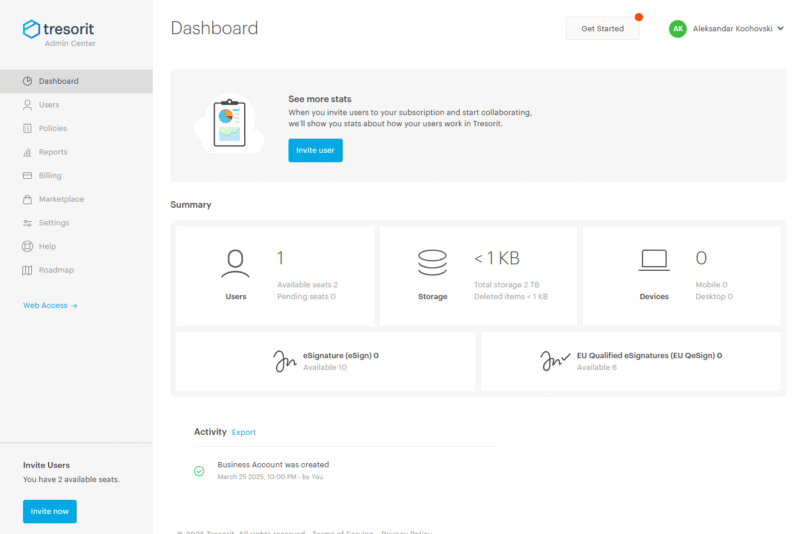
Tresorit is a capable and secure EFSS provider with some of the most detailed content monitoring and management capabilities on this list. However, it lacks in-app document editing and integrations for third-party document editors, limiting its collaboration potential.
Tresorit Hands-On Testing
Tresorit offers detailed options for user and device management. It lets you prohibit access on mobile devices, filter IP addresses and control session lengths. You can also generate comprehensive reports on internal and external user activity, sharing link activity and user folder access.
Tresorit Pricing & Value
Depending on your company’s size, you can choose between a Tresorit Business plan, a Professional plan, and an Enterprise plan with custom pricing.
The regular Business plan comes with 1TB per user and costs $19 per user per month on a yearly plan, with a three-user minimum. The Professional plan comes with 2TB and costs $27.49 per user, annually. Our Tresorit review has more information.
9. Google Workspace — Best EFSS for Google Users
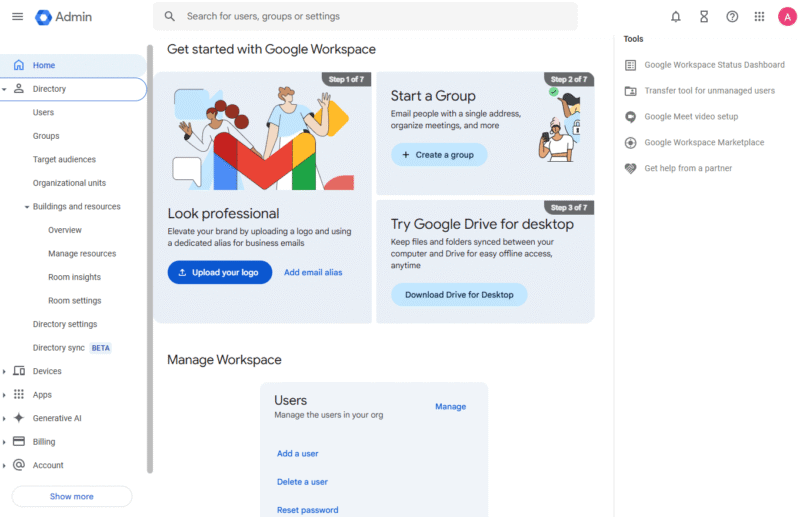
Google Workspace is a decent choice for businesses, though it’s not the most advanced EFSS system. It uses Google Drive for storage and includes more detailed user management controls. Google Docs, Sheets and Slides are integrated into the suite, letting you collaborate in real time.
Google Workspace Hands-On Testing
Workspace is a bit fussier to set up than other EFSS solutions because it ties a custom domain to your account. You’ll need to either use your own domain or purchase a new one. Once that’s set up, you can organize your corporate data in a unique way by configuring “buildings” and “rooms” for a digital office feel.
Google Workspace Pricing & Value
The Business Standard account provides 2TB per user and costs $14 per user per month on a yearly commitment. All Workspace plans come with a 14-day free trial. Learn more in our Google Workspace review.
- *100TB shared across all users
- 100TB
- per user / month, 1 year commitment; $3,50 for the first 3 months
- 30GB
- per user / month, 1 year commitment; $7 for the first 3 months
- 2TB
More plans
- per user / month, 1 year commitment; $14.67 for the first 3 months
- 5TB
10. ShareFile — Best EFSS for Accounting Firms
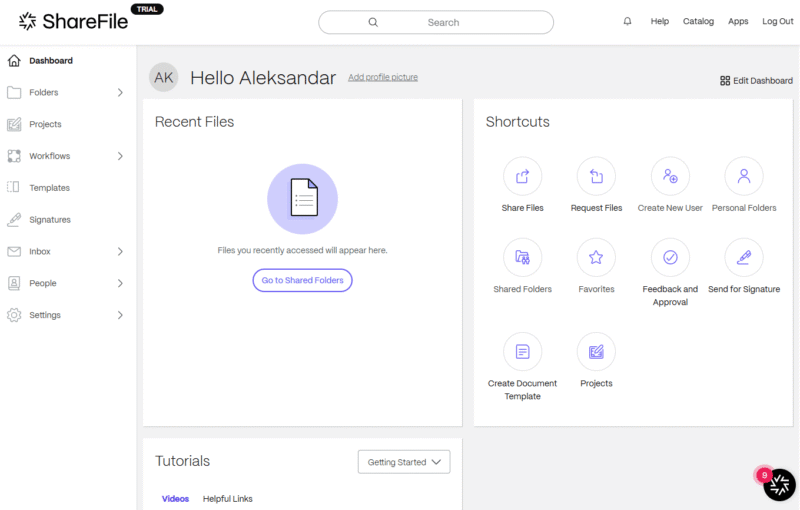
storage capacity means it’s not good for much else.
ShareFile is an EFSS solution mostly targeting accounting firms, with dedicated features for accounting workflow automation, client onboarding and tax templates. It also integrates with accounting programs and Microsoft Office.
ShareFile Hands-On Testing
Because of its strong accounting focus, ShareFile makes accounting tasks easy, offering “address books” for clients, prospective clients and employees. It takes a different approach to user management — users determine permissions and access levels during account creation, which can complicate access management.
ShareFile Pricing & Value
Although ShareFile has a cheaper plan, the most affordable one with HIPAA, Securities and Exchange Commission (SEC) and FINRA compliance costs $25 per user per month on a yearly basis, with a three-user minimum.
Unfortunately, as it’s mainly intended for document storage, all plans come with just 1TB of shared storage, except for the Virtual Data Room option. Find out more in our ShareFile review.
- Price is for one user; minimum 3 users Threat detection alerts Encrypted email Feedback & approval Email plug-ins for Outlook and Google Workspace
- Unlimited GB
- Price is for 1 user; minimum 3 users All Advanced features plus: All the e-signatures you need Rapid client onboarding Document request lists HIPAA eligible SEC+FINRA eligible AI-driven secure share recommender
- Unlimited GB
- Price is for 1 user; minimum 3 users All Premium features plus: Pre-configured accounting workflows Integrated client onboarding Customized tax user experience Ready-to-use custom tax templates Automated engagement letters Easily import files from popular accounting programs
- Price is per user; minimum 5 users Features include: All the e-signatures you need Click trails Visibility analytics and reporting 1 GB of account storage per license
- Unlimited GB
What Is EFSS (Enterprise File Sync and Share)?
EFSS stands for “enterprise file sync and share.” The name reveals the two major components of an EFSS software service: file syncing across user devices, as well as file sharing within an organization and with its clients.
It’s geared toward larger businesses that have complex file access management due to the amount of users, clients and enterprise data. EFSS vendors offer administrative tools that help modern enterprises easily sort through clients, users and user groups, as well as manage folder access and permissions.
Latest Trends in EFSS
A significant trend we noticed during our EFSS testing is the increasing use of artificial intelligence and machine learning technologies. Though we aren’t fully convinced that an EFSS service needs an integrated AI assistant, it might prove to be a key feature in the future as AI grows more and more capable.
Another trend is the rising use of client-side or end-to-end encryption for files. Even providers that we don’t typically consider private — such as Dropbox Business, Google Workspace and OneDrive for Business — are now offering client-side encryption or similar security and privacy features in some capacity.
Final Thoughts: Enterprise File Synchronization
That’s it for our roundup of the best enterprise file sync and share services. Sync.com is our top choice thanks to its high security, compliance with privacy standards and affordable unlimited storage. However, the best choice for your organization will depend on your line of work and your unique business requirements.
What’s your favorite EFSS solution? Have you used any of the services on our list? What has been your experience with them? Please let us know in the comments below, and as always, thank you for reading.
FAQ: Top EFSS Options
The best file transfer service is Sync.com thanks to its advanced file sharing features, such as password protection and expiry dates for shared links, as well as its link activity monitoring.
The best software for data storage depends on your company’s requirements, but large enterprises will benefit most from services with unlimited storage, such as Sync.com for Teams or Box Business.
The most secure file sharing services, such as ShareFile and Tresorit, offer features like end-to-end encryption for shared links and email.