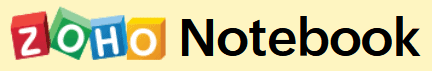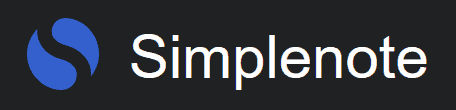Dropbox Paper Review
Key Takeaways: Dropbox Paper Review Dropbox Paper is a free note-taking app that offers a document workspace with real-time collaboration. It was officially released in 2017 by Dropbox — one of the best cloud storage providers — and has undergone several major updates since then. Our Dropbox Paper review will give you a complete overview...
Key Takeaways: Dropbox Paper Review
- Dropbox Paper is a note-taking app that allows users to create to-do lists, documents and meeting notes for free.
- It frequently releases new updates and features, and Paper offers a number of advanced tools to compete with rival apps like Google Docs.
- Although it’s an encrypted application with an intuitive design, Dropbox can access and retain your data, which makes it less private.
Dropbox Paper is a free note-taking app that offers a document workspace with real-time collaboration. It was officially released in 2017 by Dropbox — one of the best cloud storage providers — and has undergone several major updates since then. Our Dropbox Paper review will give you a complete overview of the app, covering all of the important features.
When Dropbox acquired Hackpad (a web-based collaborative text editor), the beta version of Dropbox Paper was released in 2015 under the name “Dropbox Notes.” Hackpad’s technology was integrated into Dropbox Paper, making it a document creation tool with file storage and sharing capabilities.
If you are looking for a standalone note-taking app rather than one part of a suite, read our list of the best apps for taking notes for recommendations.
-
06/24/2023
We rewrote the article to discuss new features, customization options and UI improvements, as Dropbox Paper is continually undergoing updates.
-
09/18/2023 Facts checked
Removed reference to Dropbox unlimited storage.
Dropbox Paper Alternatives
- 1
- 2
- 3
- 4
- 5
Dropbox Paper Review: Pros & Cons
Pros:
- User-friendly interface
- Real-time collaboration
- Desktop & mobile apps
- Markdown support
- Integration options
Cons:
- Limited free storage
- Limited formatting tools
Features
Over the years, Dropbox Paper has introduced many useful features, like document pinning and history. Let’s talk about a few of the most notable features.
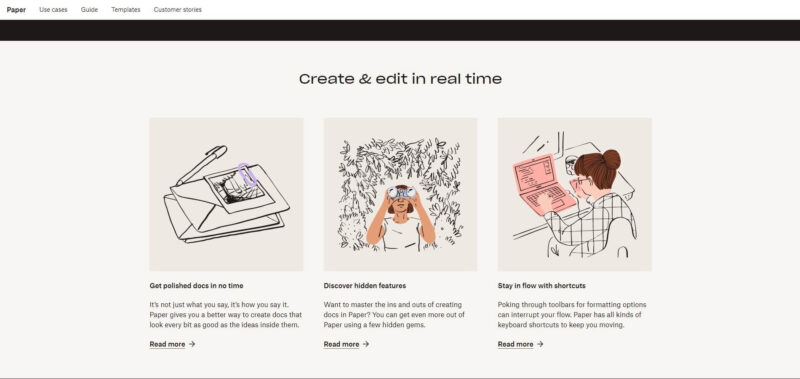
Dropbox Paper Templates
Dropbox Paper provides time-saving and collaborative templates for both personal and professional use. It offers a pretty small collection of templates, though.
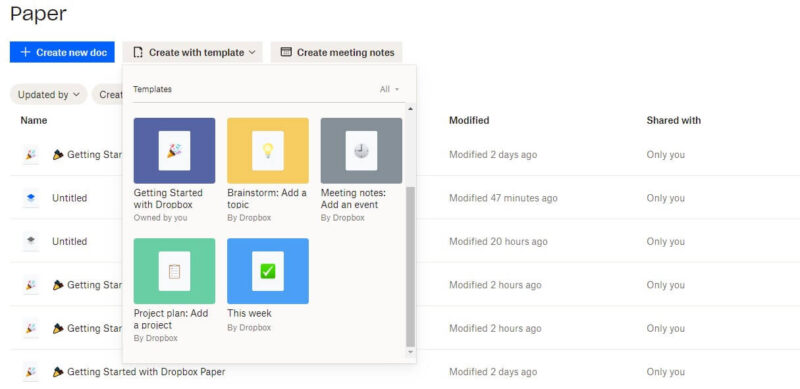
The good news is that you can make your own templates, as well as share templates that others have made. When using a template, you can make changes according to your needs and even make a brand-new template with those changes. To create a template from a document, simply select “templatize” under the three dots menu at the top.
Collaborative Features
Teams can work together on Dropbox Paper in real time, so users can view each other’s changes and edits as they happen. You can leave comments within the document, start threaded discussions, assign tasks and use @ mentions to communicate with individual contributors.
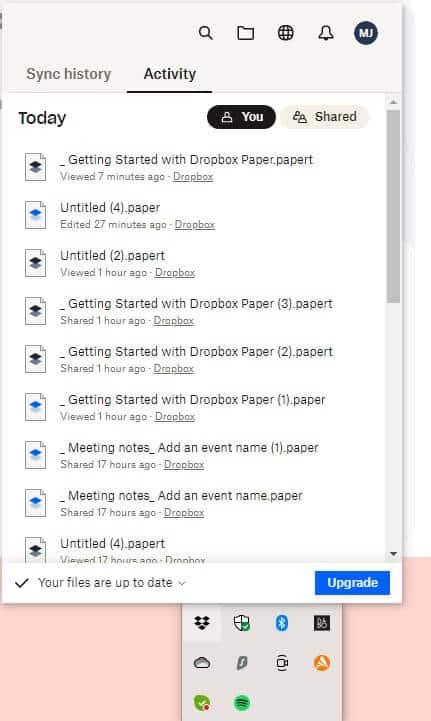
To add a user to the document, all you need to do is enter their name or email address. You can choose whether they can only view the document or edit it. The document’s owner can see a list of users who have access to it.
Keyboard Shortcuts and Markdown Editor
Keyboard shortcuts for block formatting (headings and lists), application control and basic formatting are available in Dropbox Paper. Although it already supports rich text formatting, programmers may find markdown support to be a useful addition. You can view the keyboard shortcuts by clicking the keyboard icon at the bottom right of the document.
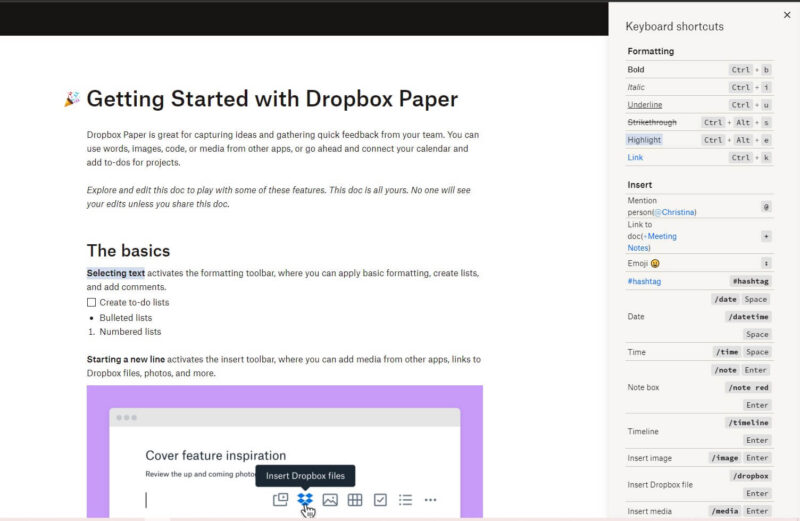
However, when compared to other note-taking applications, like Evernote and Google Docs, Dropbox Paper is missing certain important features. Evernote provides document scanning, annotation tools and other capabilities. Google Docs offers more advanced formatting options, including columns, page breaks, and custom headers and footers.
Dropbox Paper Features Overview
| Features | |
|---|---|
| Sync | |
| Share | |
| Embed note links | |
| Tag notes | |
| File attachements | |
| Email notes | |
| Web clipper | |
| Voice recorder | |
| Video recorder | |
| Handwriting support | |
| Ink-to-Text Coversion | |
| Optical character recognition (OCR) | |
| IFTTT/Zapier |
Dropbox Paper Pricing
Since Dropbox Paper is a free product included in the Dropbox bundle, there are no different pricing tiers. If you want extra storage space, you’ll need to pay for one of Dropbox’s plans.
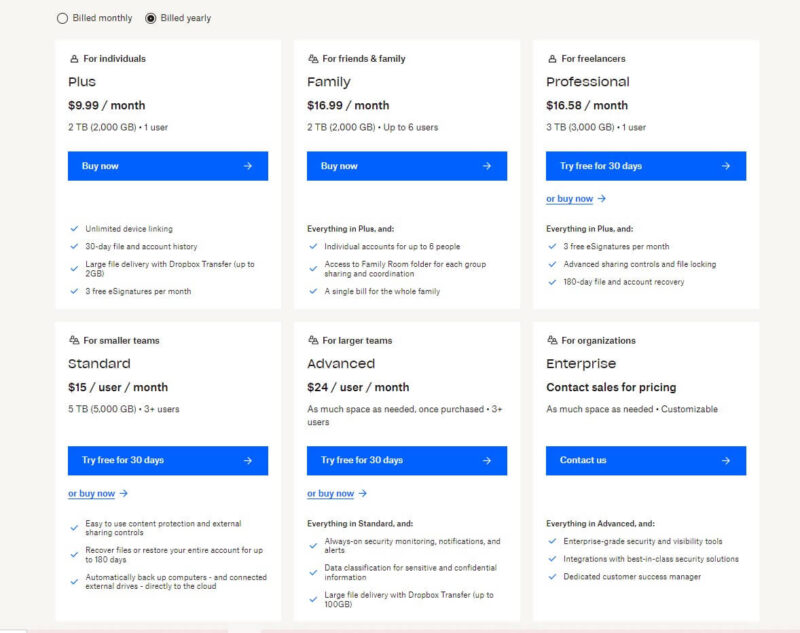
Dropbox Paper Free Plan
Dropbox Paper offers one plan — the free version — which has all the features you need to create notes. However, it’s missing some advanced features you can find with other word processor tools, mainly file-sharing, collaboration tool options and teamwork tools.
Your Paper storage contributes to the 2GB of free Dropbox storage given to you. However, your documents will take up very little space. Even if you insert Trello cards, music and rich media attachments (images and videos) into your documents, you shouldn’t get very close to using up your free storage space.
Dropbox Pricing: Personal Plans
Dropbox offers three personal plans, all of which include Dropbox Paper. The Plus plan offers 2TB of storage capacity. The Family plan offers 2TB of storage and allows for individual accounts for up to six people.
The Professional plan is designed for freelancers and comes with of storage capacity. Users of the Professional plan can access advanced collaboration settings, like controlling document visibility, disabling downloads and file locking. The other two plans don’t have access to these features.
A free trial is not available for the Plus or Family plans, but you can try the Professional plan free for 30 days.
- up to 6 users
- 2TB
- 1 user
- 2TB
Dropbox Pricing: Business Plans
If you use Dropbox Paper for business purposes, the included 2GB won’t be anywhere near enough. Dropbox offers three business-focused subscription plans.
The Standard plan offers 5TB of storage shared across your organization, whereas the Advanced plan provides 15TB of storage per user. For each of these plans, there is a three user minimum. The Enterprise plan allows for complete customization. You can get in touch with Dropbox, and they’ll create the plan that works best for your team.
- 3 users minimum
- 5TB
- 3 users minimum
The free version of Dropbox Paper will be enough for most users; a personal plan is generally not necessary. On the other hand, teams may require one of the business plans, which can be costly.
User Experience
Dropbox Paper has a very clean and minimalistic user interface. The user-friendliness is further enhanced by the simple navigation system, which allows you to quickly switch between multiple documents and folders from the sidebar menu. The toolbar at the bottom of the document lets you insert tables, rich media integrations, code snippets and implement basic formatting features.
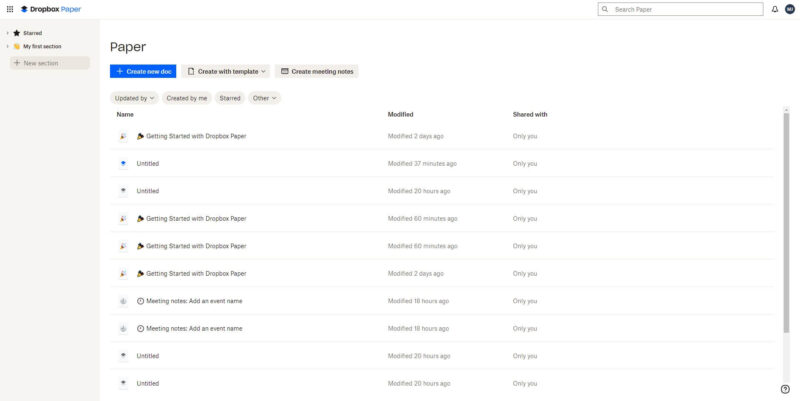
To get started with Paper, just connect your Dropbox account; there is no lengthy sign-up process.
Dropbox Paper includes several customization features, including dark mode and the ability to switch to more than 20 different languages. When you create a new document, you’ll find encouraging phrases like “now write something brilliant” in the body and “give me a name” in the title section.
Dropbox Paper does not have a split-up document function like Microsoft Word offers, where your document is divided into many separate pages. Instead, your content will be on a single sheet that can go on forever. Fortunately, the document’s outline is easily accessible on the page’s left side, making the document easy to navigate through.
It can be tricky to undo or redo a change. To go back to an earlier version of the document, you have to use the document history feature, which takes more time than simply hitting an undo icon in the toolbar.
Dropbox Paper Desktop App
The desktop version of Dropbox Paper is still going through beta testing. Only those who have enabled the option for early release access in their Dropbox account settings can download it.
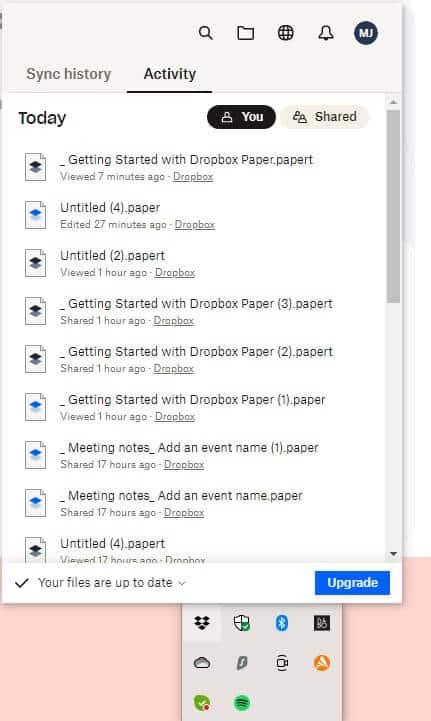
Even if you do manage to download it, the desktop application does not allow you to directly edit or create documents; it does, however, let you read notifications, view activity and search your files. If you click on a document, you’ll be taken to Paper’s web version.
You can also save all of your documents locally on your computer’s hard drive or just on Dropbox storage — but you’ll need to pay for a subscription for the cloud storage option.
Overall, Dropbox Paper has a simple design that only shows you the necessary information, which makes it easier to stay focused. While other programs, like Zoho Notebook (read our Zoho Notebook review), have fully functional Windows and macOS apps, Paper’s desktop app is currently not up to par.
Security & Privacy
Your documents are encrypted both during transport from your device to Dropbox servers and while they are stored on those servers. Dropbox Paper uses 256-bit AES encryption at rest, while SSL and TLS are used for data in transit.
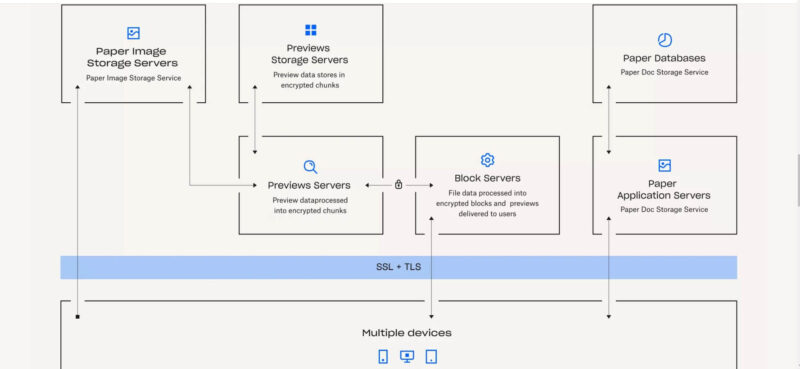
Although Dropbox doesn’t offer end-to-end encryption, its two-factor authentication (2FA) adds an extra layer of security to your account. Even if attackers figure out your password, it’s difficult to track down a verification code delivered to your phone number or email address.
Users of Dropbox are not required to use numbers or any special characters while creating their passwords. This lets users create passwords that are weak and can be cracked in a matter of seconds. To avoid this, make sure to create a strong password to use with your account.
Since your Dropbox account and Paper account are directly linked, if your Dropbox account is compromised, your notes are also at risk.
There have been security flaws with Dropbox in the past, such as data breaches, that could have opened the door for cyberattacks. However, the company works with third-party specialists to find and fix security vulnerabilities. Dropbox has a project called the “Bug Bounty Program” that encourages security experts to share any security holes they find in Dropbox with the company.
Is Dropbox Paper Private?
Dropbox Paper isn’t very private. It follows Dropbox’s privacy policy, which allows for extensive user data collection. Dropbox collects, stores and transmits user data for various reasons. It claims that the company needs the data to provide, improve and market its services.
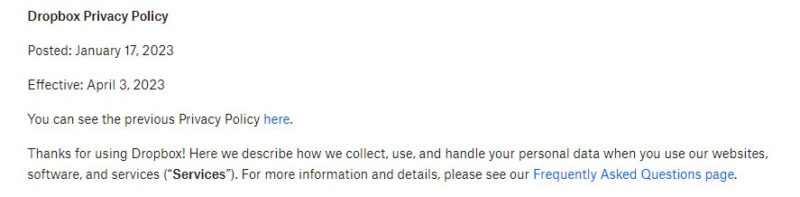
Much of your personal identifiable information (PII) is collected, including your name, address, phone number and payment information. Additionally, data from and about the devices you use to access Dropbox, including IP addresses, the device and browser you’re using, and even the website you visited before accessing one of the company’s websites, is also collected.
Dropbox is also able to track you using cookies. While you can customize your browser to not accept cookies from Dropbox, you cannot opt out of “strictly necessary cookies.” Dropbox can keep these cookies on the servers for up to four years.
As long as your account is active or as long as Dropbox deems it essential, it retains the information you store on its services, including Dropbox Paper. However, your information will be removed from the servers after 30 days of deleting your account.
Because the service isn’t zero-knowledge (unless you’re on a business account), users’ files are accessible to the technical assistance staff of Dropbox, who check that the services and systems are functioning properly. As a result, Dropbox can share your data with the authorities to comply with appropriate government requests.
Dropbox Paper makes use of a number of different encryption algorithms to guarantee the security of your data both during transmission and storage. However, the service fails to meet privacy expectations. On the other hand, Evernote (read our Evernote review) says that it does not use or sell customer data.
Final Thoughts: Dropbox Paper
Dropbox Paper is a reliable note-taking app that can also be used to create large documents. Although it is relatively new to the market, Paper already includes a number of advanced features, including real-time collaboration and e-signatures.
To protect your files, it uses industry-standard encryption protocols. Its ability to collect and share user data with third parties, and extent of data collection, are major drawbacks, though.
All of the necessary features are present in the free version, but they may be lacking if used for business purposes. If you need word processing software for your business, there are more affordable options, such as Zoho Notebook.
Do you think Dropbox Paper has what it takes to become a popular word processing option? What features and user interface improvements can Dropbox Paper make? Let us know in the comments below and, as always, thanks for reading.
FAQ
Yes, Dropbox Paper is free; it’s included with every Dropbox account, including free ones.
Although Dropbox Paper is fairly feature-packed, Evernote is more so, with numerous advanced features that can meet various note-taking objectives. It includes more efficient organizational tools, powerful search functions and a desktop app.
Google Docs is the better note-taking and collaboration platform because of its larger feature-set, which increases work efficiency. Still, Dropbox Paper has an uncluttered and visually appealing design.
Yes, Dropbox Paper encrypts your data while in transit and at rest. However, personal users don’t get end-to-end encryption, meaning your notes are technically accessible to Dropbox itself and the authorities.