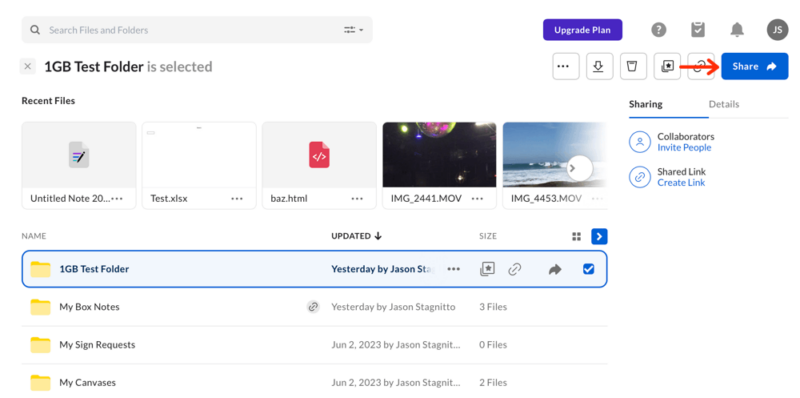The 5 Best Enterprise Cloud Storage Providers: Data Storage for Complex Businesses
There’s no shortage of excellent cloud data storage options that meet the needs of an enterprise-sized organization. Security, privacy, file sharing, external connections and in-house productivity apps are all considerations. Fortunately, we round up the best enterprise cloud storage providers to help you decide.
Key Takeaways: The Best Enterprise Cloud Storage Services
- Box Business — Many third-party integrations and unlimited storage space
- Sync for Teams — Strong security and private encryption that protects accounts
- Egnyte — Excellent customization options to tailor for businesses
- Zoho WorkDrive — Affordable cloud storage with an entire ecosystem of apps
- Dropbox Business — Excellent third-party integrations and fast speeds
Enterprises that need cloud storage typically conduct operations on a large scale. Enterprise cloud storage offers faster speeds, large amounts of storage space, strong security and privacy, and the option to customize the service according to your specific needs. We round up the best enterprise cloud storage solutions to help you select the best match for your needs.
Enterprise plans support businesses that operate on a larger scale. However, if you are a small to mid-sized business, one of the best business cloud storage providers may work for you. Cloud storage solutions like Box Business have excellent apps and external connections to enhance productivity and collaboration. Others, like Sync for Teams, provide excellent privacy and compliance.
-
11/20/2023 Facts checked
This article was rewritten to include updated providers, features and pricing.
Cloudwards Editor’s Choice
Box Business has the right mix of native apps like Box Notes, external connections to popular productivity suites like Google Workspace and Microsoft 365, and unlimited storage space on most of its business plans. The Admin Center has many tools and analytics administrators and team managers need.
How to Choose the Best Enterprise Cloud Data Storage
We consider many factors when rounding up a list of cloud storage services for businesses. Since cloud storage handles your business documents, file sharing and synchronization are essential. Security measures and privacy are also relevant. Cost is another relevant factor, as pricing for enterprise cloud storage varies.
Box Business has many of the features businesses look for in a cloud storage service. It has unlimited storage space, although it’s not the most affordable option on this list. Other features include document comments and project management tools such as assigning tasks.
Sync for Teams and Zoho WorkDrive are budget-friendly options. Sync for Teams has the best combination of security and privacy. Zoho WorkDrive provides a self-contained ecosystem of productivity apps.
Egnyte offers the most customization for business, as it has robust settings that let you determine how long to keep file versions or whether to enforce two-factor authentication. However, it’s also the most expensive option on the list. Dropbox Business rounds out the list as it has plenty of third-party connections, excellent file sharing and fast speeds.
The 5 Best Cloud Storage Solutions for Enterprise
Box Business has over 1,500 external app connections accessible from its App Center. It comes with Box Notes, a web-based word processor app, and Box Canvas to collaborate and brainstorm on a digital whiteboard.
1. Box Business
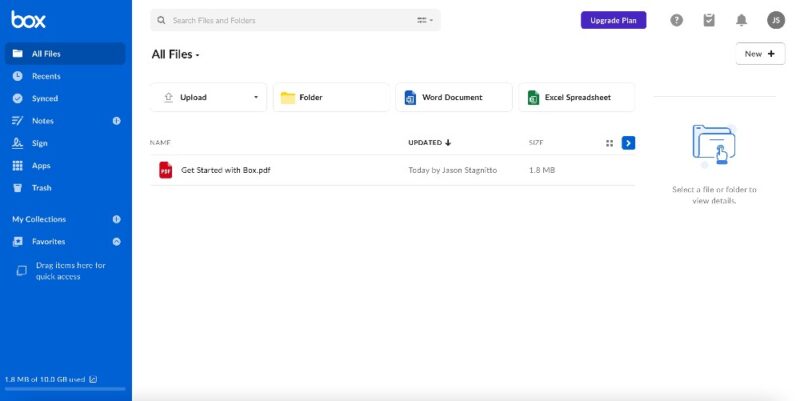
productivity tools in an easy-to-use interface.
More details about Box Business:
- Pricing: Unlimited storage for $15 per month (one-year plan) per user
- Free plan: 10GB personal account; 14-day free trial.
- Provider website: box.com
Pros:
- Unlimited business storage
- Excellent native apps
- Third-party connections
Cons:
- Slower speeds
- No block-level sync
Unlimited storage space and unlimited users are among Box Business’s most appealing features. With an Enterprise account, you get unlimited external collaborators, advanced workflow automation and custom metadata. Box Business also connects to many popular apps, such as Slack. It also supports connections to Google Workspace and Microsoft 365.
Box Business has an impressive Admin Console with plenty of tools to manage users and teams. The main drawback is that most tabs are limited or locked behind the higher-priced plans. Other features determined by your plan include file versions and file size upload. The affordable Business plan gives you 50 file versions and a 5GB single file upload limit.
Box Business Hands-On Testing
Box Business is a user-friendly service that provides an easy way to manage data and share files internally or externally. Anyone familiar with cloud storage will be up and running quickly. Box Business has a right sidebar that provides detailed information and allows you to sync a folder with the desktop app.
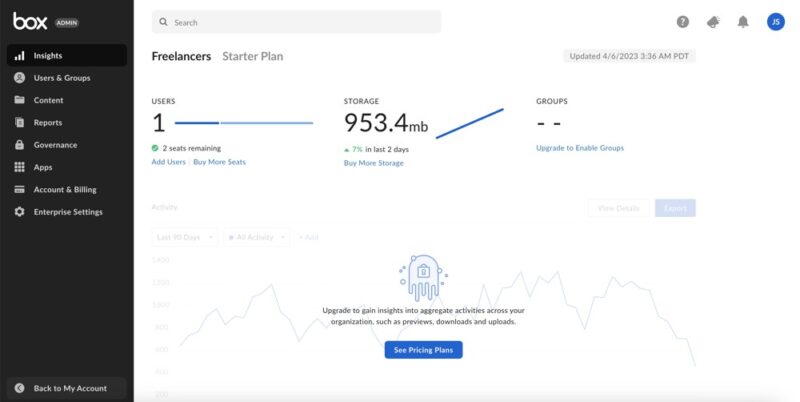
account settings and security features.
Notes From the Lab: Box Business Speed Test Results
| 1st test | 2nd test | Average | |
|---|---|---|---|
| Upload | 0:07:55 | 0:08:12 | 0:08:04 |
| Download | 0:07:54 | 0:08:06 | 0:08:00 |
Box Business isn’t the fastest cloud storage provider around. However, our recent round of speed testing showed improved speeds, averaging approximately eight minutes for uploads and downloads.
Notes From the Lab: Box Business Security Analysis

Box Business uses AES 256-bit encryption protocols to protect data at rest and TLS/SSL encryption protocols that secure data transfers. Box Business does not have private encryption. However, on several business plans, businesses can purchase Box KeySafe, which gives you control of your private encryption keys.
Pricing & Value
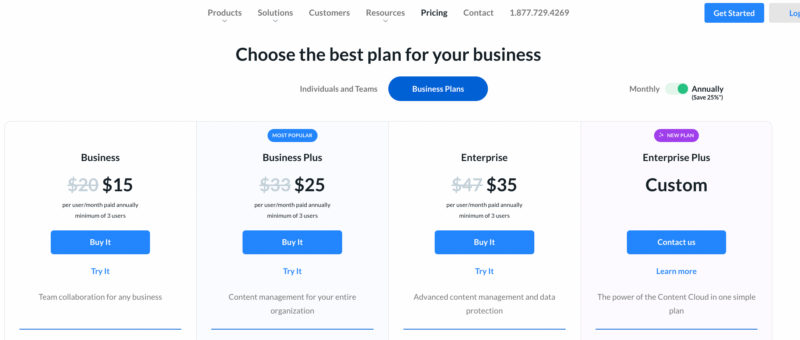
However, its business plans have unlimited storage space.
You can try most Box Business plans for free for 14 days. When billed annually, the standard Business plan costs $15 per user per month (minimum of three) for unlimited storage. If you have specific requirements, the Enterprise Plus Custom is your best bet, which you will need to contact Box to get a quote for. For more information, check out our Box Business review.
- Single user
- 10GB
- Single user
- 100GB
- Price per user, minimum of three users
- 100GB
More plans
- Users: No limit
- Unlimited GB
- Users: No limit
- Unlimited GB
- Users: No limit
- Unlimited GB
2. Sync.com for Teams
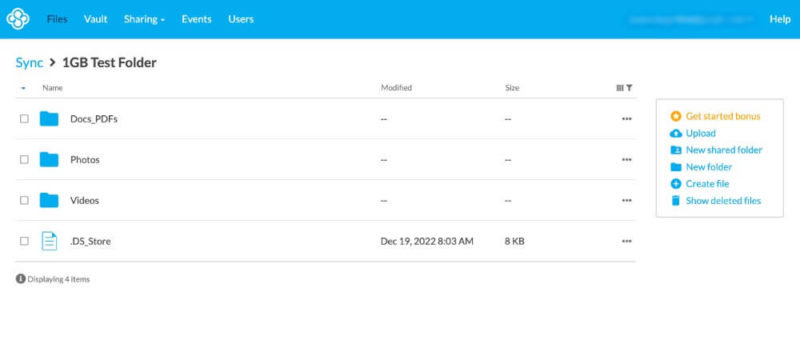
in exchange for fewer external connections.
More details about Sync.com for Teams:
- Pricing: Unlimited storage for $15 per month (one-year plan) per user
- Free plan: 5GB personal account; 30-day free trial; 30-day money-back guarantee
- Provider website: sync.com
Pros:
- Zero-knowledge encryption
- Microsoft 365 integration
- Affordable plans
Cons:
- Slower speeds
- Limited collaboration tools
The main appeal of Sync.com for Teams is the zero-knowledge encryption that protects your entire account — more on that below. Sync.com for Teams has an Enterprise plan that requires a minimum of 100 users, supports custom requirements and includes dedicated training. Additionally, Sync.com for Teams has excellent file-sharing features that let you send data securely to internal team members or external clients.
While Sync.com for Teams does not have the same number of external integrations as for example Box, it does support connections to Slack and Microsoft 365. Once connected to Slack, you can share files in channels or through private messages. The Microsoft 365 integration lets you create and edit Word, Excel or PowerPoint files using Office online.
Sync.com for Teams Hands-On Testing
Sync.com for Teams has a simple interface that puts your data at the forefront. You can see items you’ve shared with teams or any external links. It has a dedicated section to manage users and roles for administrators. If you have Slack connected to your Sync.com for Teams account, you can connect folders from the right-side menu and share the contents within Slack.
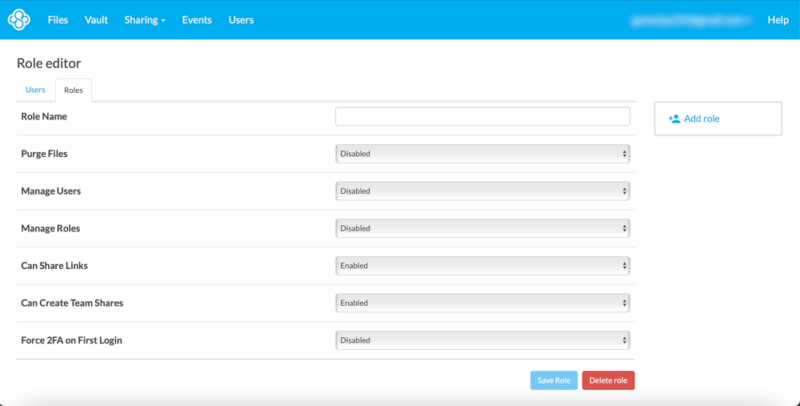
Notes From the Lab: Sync for Teams Speed Test Results
| 1st Test | 2nd Test | Average | |
|---|---|---|---|
| Upload | 0:10:46 | 0:09:58 | 0:10:22 |
| Download | 0:15:06 | 0:15:13 | 0:15:10 |
Speed is not Sync.com for Teams’ strong suit. It averaged ten minutes for uploads and fifteen minutes for downloads, using the same 5GB of mixed data we use to test a cloud storage service. Speed is a typical tradeoff for tighter security, which is the case for Sync.com for Teams.
Notes From the Lab: Sync for Teams Security Analysis
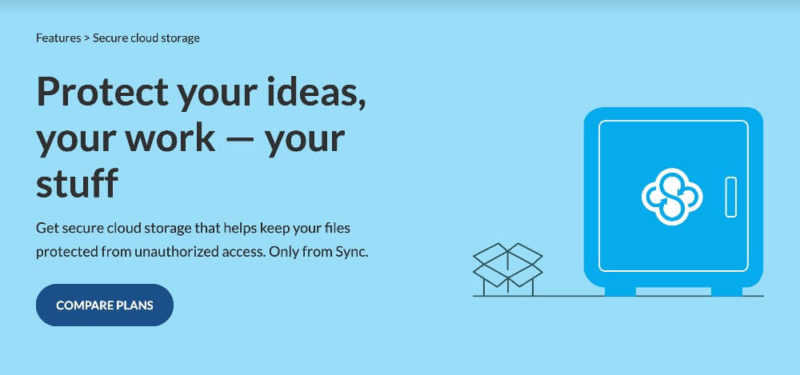
Sync.com for Teams is the only cloud storage service on this list that offers zero-knowledge encryption that protects your entire account. With zero-knowledge encryption, only you can access the password to decrypt your account, which keeps sensitive or confidential documents safe.
Pricing & Value
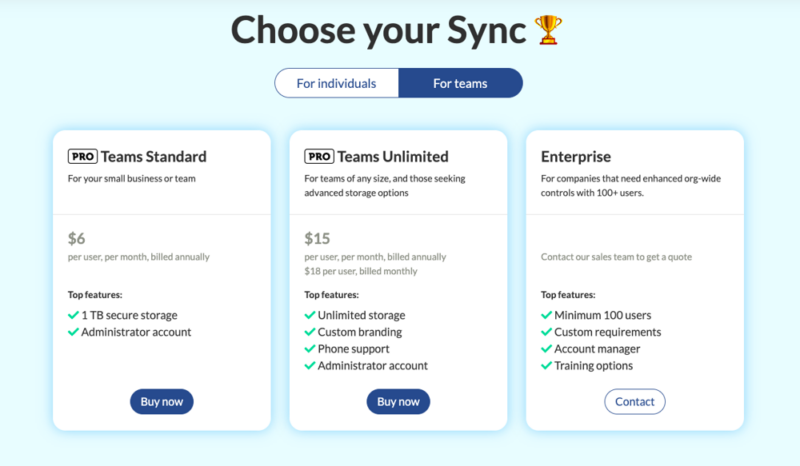
considering if your business values privacy.
Sync for Teams is one of the more affordable cloud storage solutions. It has a 30-day free trial of its Pro Teams+ Unlimited plan. However, if you opt for the Enterprise plan, you’ll need to contact Sync.com for more information. Check out our Sync.com for Teams review for more information.
- Price per user. Users: 2+
- 1TB
- Price per user. Users: 2+
- Unlimited GB
- Users: 2+
- Unlimited GB
3. Egnyte
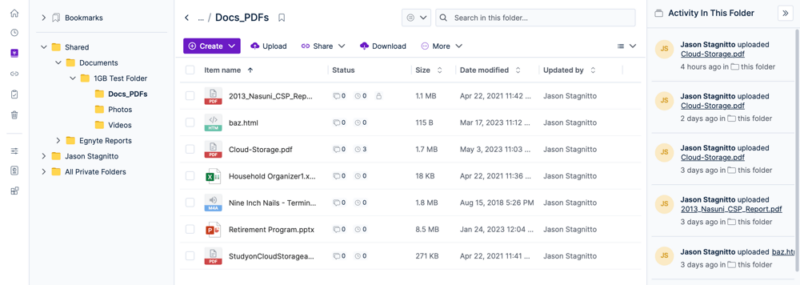
familiar interface and customizable settings.
More details about Egnyte:
- Free plan: None; 15-day free trial
- Provider website: egnyte.com
Pros:
- Highly customizable
- Third-party integrations
- Strong security features
Cons:
- No private encryption
- Expensive
Egnyte is one of the better options for businesses that need cloud storage, offering an Enterprise and an Enterprise Lite plan. These plans include features like AI-powered content classification, content lifecycle management and automated compliance workflows. Egnyte has a host of integrations that include Google Workspace, Microsoft 365, Trello and Zoom.
One of the main benefits of Egnyte is how highly customizable it is. Administrators and managers have various customization options, including users, security, applications and branding. You can set a notification when you near your storage capacity, enable two-factor authentication or determine how many file versions to keep.
Egnyte Hands-On Testing
The main page on your Egnyte web interface looks and feels like a PC file explorer window. It has a familiar folder/sub-folder organization, making Egnyte easy to use. It has desktop apps for Windows and Mac as well as mobile apps for iOS and Android. Since each Egnyte account is considered its own virtual drive, you can connect to multiple drives with the desktop app.
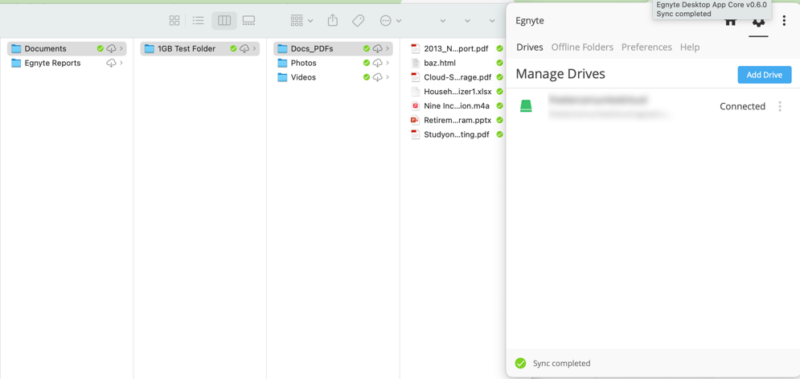
access offline folders and adjust your preferences.
Notes From the Lab: Egnyte Speed Test Results
| 1st Test | 2nd Test | Average | |
|---|---|---|---|
| Upload | 0:08:25 | 0:08:23 | 0:08:24 |
| Download | 0:08:54 | 0:07:15 | 0:08:05 |
During our speed tests, which included uploading and downloading 5GB of data twice, Egnyte averaged just over eight minutes for each. Uploads used more CPU than downloads and larger file sizes cause some pausing.
Notes From the Lab: Egnyte Security Analysis
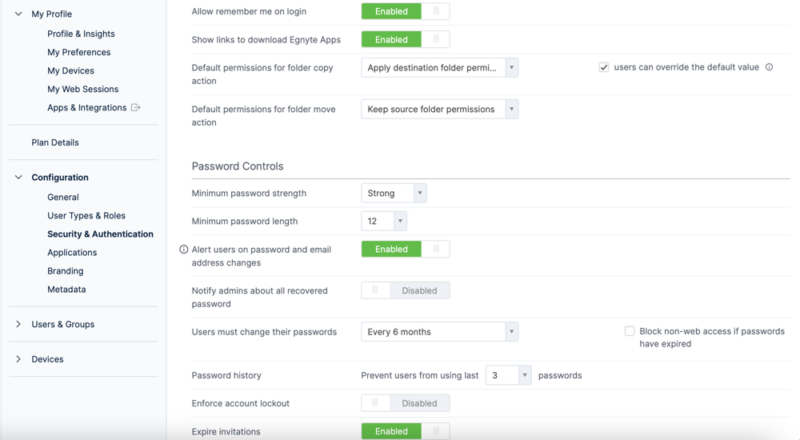
Egnyte does not offer private encryption, as it controls your encryption keys. However, for the Enterprise plans, you can enable management of your encryption keys (for a price), effectively giving your account private encryption.
Pricing & Value
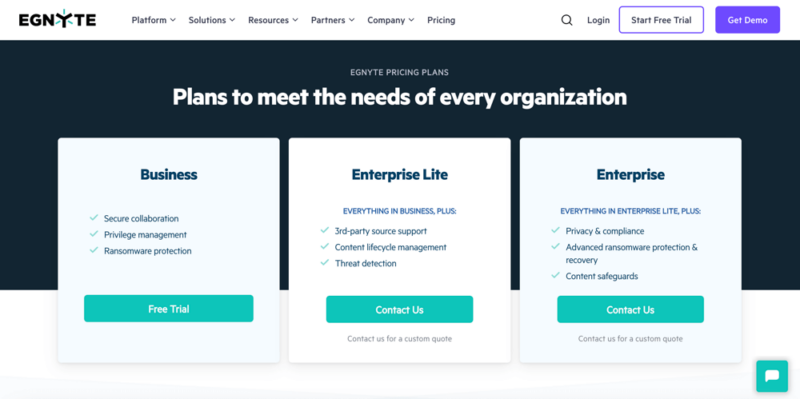
The Egnyte Business plan is the only one with a 15-day free trial. The Enterprise and Enterprise Lite are the other two options, although Egnyte does not publicly disclose the cost. For pricing on either Enterprise plan, you’ll need to contact Egnyte. We cover pricing and more in our Egnyte review.
4. Zoho WorkDrive
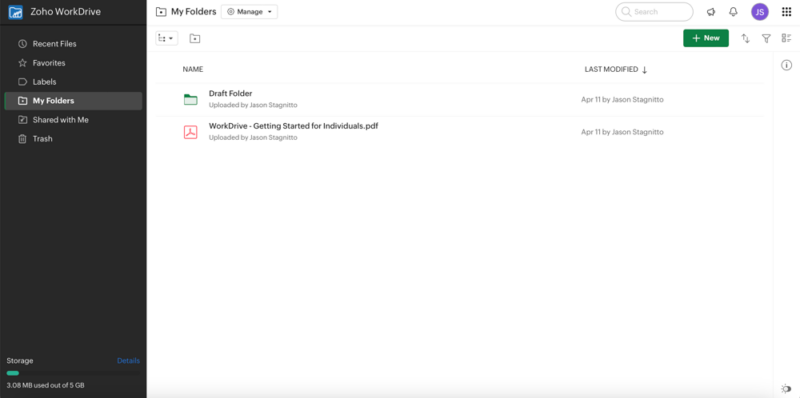
to support businesses from many different sectors.
More details about Zoho WorkDrive:
- Pricing: 1TB for $2.50 per month (one-year plan) per user
- Free plan: 5GB personal account, 15-day free trial.
- Provider website: zoho.com/workdrive
Pros:
- Budget-friendly plans
- Unlimited file versions
- Productivity apps
Cons:
- No private encryption
- Small file size limits
When you sign up for a Zoho WorkDrive account, you enter a larger ecosystem of productivity apps similar to Google Workspace. Most of the apps are designed with businesses in mind and foster collaboration or enhance productivity. The Business plan, which offers the most storage, includes data templates, device management and a custom domain.
In terms of cloud storage features, the WorkDrive Genie is a downloadable desktop app for Windows or Mac that captures updates you make to open files and keeps them synced across your devices. Additionally, Zoho WorkDrive does not limit the number of file versions you have nor how long you can keep them. File size limits could be an issue with the highest amount possible at 250GB on the most Business plan.
Zoho WorkDrive Hands-On Testing
Zoho WorkDrive has a clean and uncluttered interface. The app has some unique elements, but nothing that would be unfamiliar if you’ve used a cloud storage service. You can add labels to files or mark favorites, each with a dedicated tab on the left sidebar menu. Zoho WorkDrive lets you create team folders to share files with other team members.
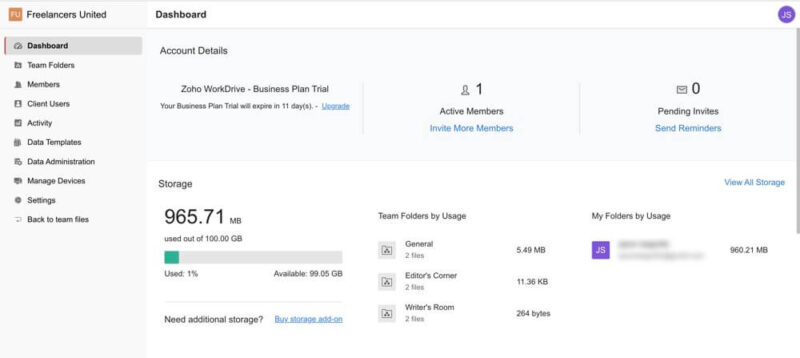
analytics and offers a settings menu to manage members or devices.
Notes From the Lab: Zoho WorkDrive Speed Test Results
| 1st Test | 2nd Test | Average | |
|---|---|---|---|
| Upload | 0:08:21 | 0:07:38 | 0:08:00 |
| Download | 0:08:12 | 0:08:23 | 0:08:18 |
Zoho WorkDrive won’t win any speed races against most of its competitors. However, it is not a slow cloud service, with speeds averaging around eight minutes for uploads and downloads. Fortunately, Zoho WorkDrive won’t tax your CPU during data transfers.
Notes From the Lab: Zoho WorkDrive Security Analysis
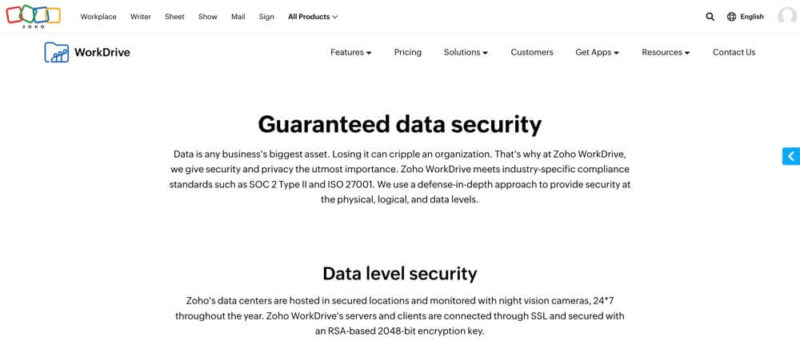
Zoho WorkDrive does not offer private encryption. It uses AES 256-bit encryption and TLS/SSL encryption protocols to protect data at rest and during transfers. Additionally, Zoho WorkDrive collects data on how you use its cloud services, with some employees and contracts being able to access your information.
Pricing & Value
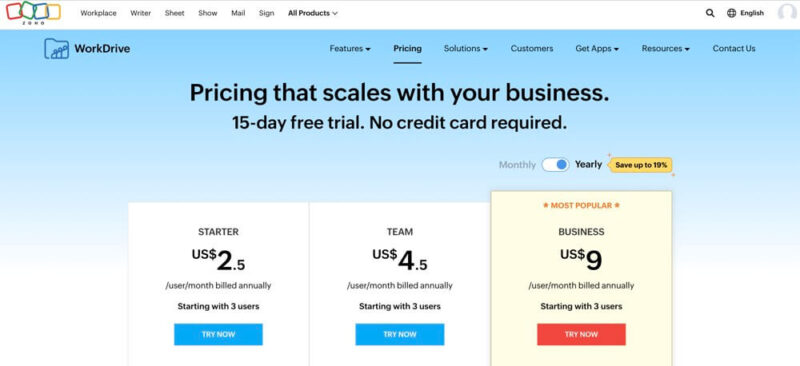
with its plans including a 15-day free trial.
Zoho WorkDrive is easy on your budget, with the Starter plan costing $2.50 per user per month and the most expensive Business plan costing $9 per user per month, both when billed annually. You can take the service for a spin with a 15-day free trial. We have more details in our Zoho WorkDrive review.
- One user
- 5GB
- Users: 3+
- 1TB
- Users: 3+
- 3TB
- Users: 3+
- 5TB
5. Dropbox Business
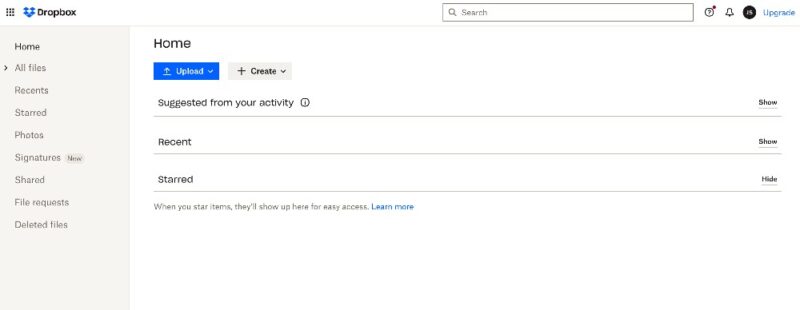
in addition to native apps like Dropbox Paper.
More details about Dropbox Business:
- Pricing: 5TB shared storage for $15 (per user)
- Free plan: 2GB personal plan; 30-day free trial
- Provider website: dropbox.com/business
Pros:
- Great file sharing
- Excellent file sync
- Third-party integrations
Cons:
- Privacy issues
- Can get pricey
Dropbox Business does a good job of taking the best features of the original Dropbox and adding features designed for businesses. The Enterprise plan lets you customize the number of users and the amount of storage and includes live support for your organization. With Dropbox Business, you can share folders or files internally or externally and create view-only links or manage what type of access recipients have.
Businesses looking for productivity apps can use native apps like Dropbox Paper. Dropbox Paper is a web-based word processor designed for real-time collaboration. Dropbox Business has an app center that supports connections to third-party apps like Google Workspace and Microsoft 365. Slack and Zoom are a couple of other options available.
Dropbox Business Hands-On Testing
The web interface for Dropbox Business has a familiar look and feel similar to its competitors. When you first log in, you will not see all your files, as the home page shows recent file changes and offers suggestions. An extra mouse click to see your files is a minor inconvenience.
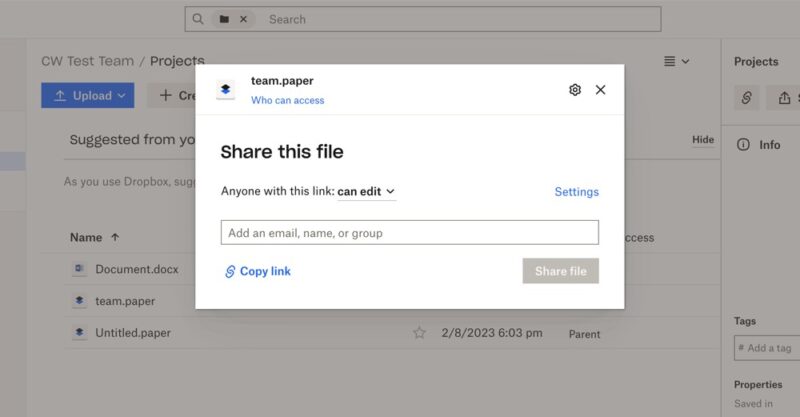
you can create links as view-only or allow for editing.
Notes From the Lab: Dropbox Business Speed Test Results
| 1st Test | 2nd Test | Average | |
|---|---|---|---|
| Upload | 0:06:44 | 0:07:23 | 0:07:04 |
| Download | 0:07:13 | 0:07:25 | 0:07:19 |
Dropbox Business handles file uploads and downloads well, averaging around seven minutes each. It gets up to max speed quickly and does not strain your CPU too much.
Notes From the Lab: Dropbox Business Security Analysis

Dropbox Business secures your data at rest and during transfers using AES 256-bit encryption and TLS/SSL encryption protocols. What it could do better is privacy. Dropbox collects data on you and how you use its cloud services and sometimes shares it with outside entities.
Dropbox Business does not offer zero-knowledge protection. However, with the recent purchase of Boxcryptor, private encryption may be coming to Dropbox Business.
Pricing & Value
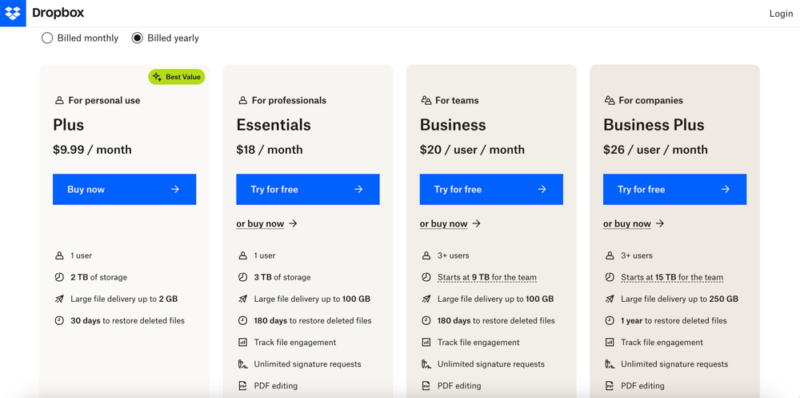
Most of the Dropbox Business plans come with a 30-day trial, which is plenty of time to test the service. The Enterprise plan does not have a price associated with it and requires contacting the Dropbox Sales team. Our Dropbox Business review has more details.
- Price per user, shared storage, 30-day free trial
- 5TB
- Price per user
- 3TB
More plans
- Price per user, 30-day free trial
- 3TB
- Price & storage per user, 30-day free trial.
- 15TB
- Price per user, shared storage
- 9TB
- Price per user, shared storage
- 15TB
1-month plan
How to Use Enterprise Cloud Storage Services
You can get started with Box Business in a few short steps and be up and running with your new account.
- Free Trial
Click on the “Get Started” button from the Box.com home page. You can try one of the business plans for 14 days.
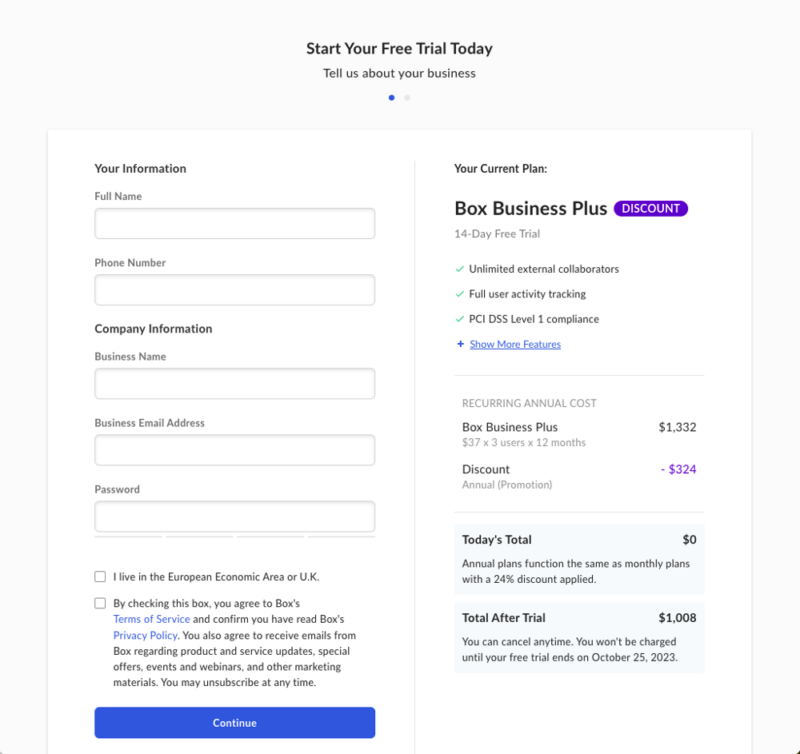
- Download Apps
After you create your account, head to the resources page to download the desktop app. Once downloaded, connect it to your account.
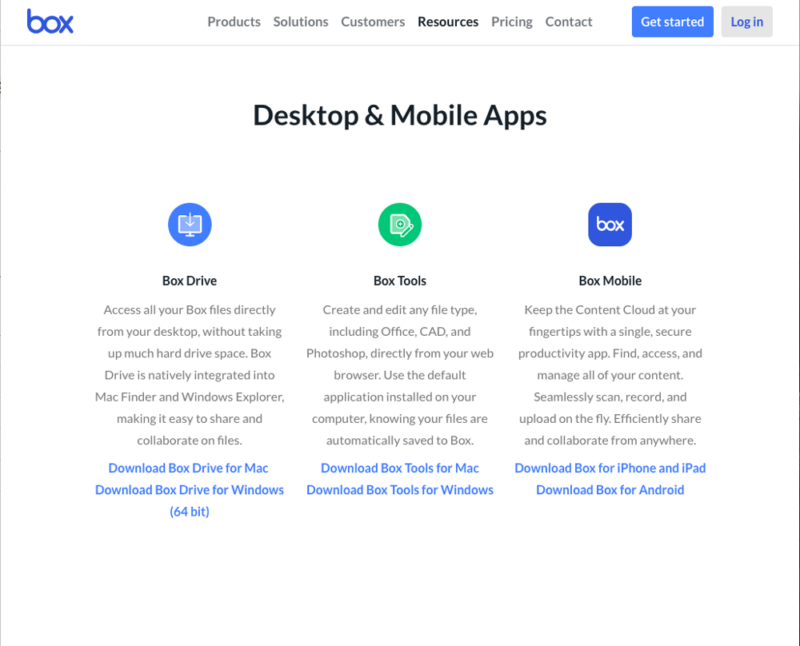
- Upload Files
Upload data from your computer using either the sync folder or your account from a web browser.
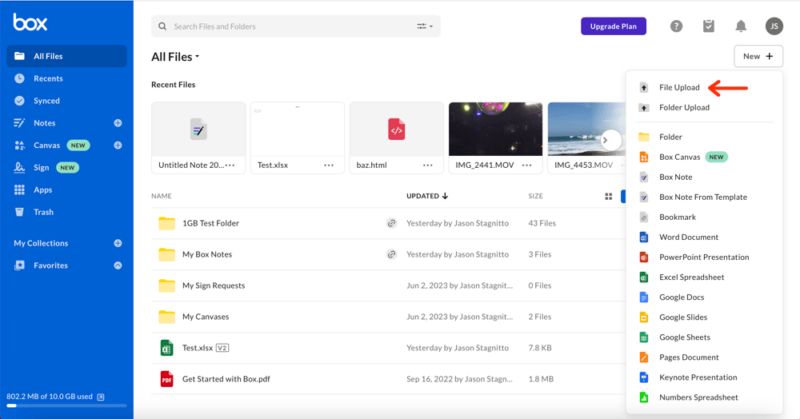
Final Thoughts
Enterprises have many excellent options when choosing the best cloud data storage service. Box Business has excellent features, is scalable and supports hundreds of external connections to enhance productivity and collaboration. Egnyte is another strong option, giving businesses plenty of flexibility to customize settings to their requirements.
Sync for Teams is an affordable option with the best combination of security and privacy. Zoho WorkDrive is another affordable option with an ecosystem of apps that support businesses. Dropbox Business has excellent cloud features and many third-party integrations for business use.
Do you use any of these cloud storage solutions for your enterprise? If so, which one and why? Did we miss an excellent cloud storage provider for enterprises? Let us know in the comments section below. Thanks for reading.
FAQ: Enterprise Cloud Storage
Enterprise cloud storage is a service that gives businesses the flexibility and scalability to store data in the cloud while reducing the cost of implementing and maintaining local network and data storage infrastructure.
Enterprise storage refers to a storage capacity implemented by its own local data centers. Cloud storage is a data storage and sharing service a third party provides through the internet.
Common data storage infrastructure includes local or remote servers, network-attached storage or a storage area network — which provides network access to storage devices.