What Is Google Workspace (Formerly G Suite) and How Does It Work in 2025?
If you haven't heard that Google rebranded G Suite in October 2020, you might wonder: What is Google Workspace? Learn what's different — or not — about Workspace in this guide.
If you use any of Google’s services, odds are you’ve seen the name Google Workspace floating around. By now you’ve probably found yourself googling: “What is Google Workspace?” In short, Workspace is a rebranding of G Suite — Google’s main hub for its office productivity and collaboration tools — but there are a few changes to how the service works.
Google rebranded G Suite’s name to Google Workspace in October 2020 to reflect a change in the app suite, which added tighter integration between its apps. Other than its name, not much has changed, but there are a few differences in how Workspace functions. Read on to learn more about what G Suite was, why Google renamed it and what’s new in Google Workspace.
-
06/29/2021
Added information about Google Workspace’s new planned security and privacy features.
What Is Google Workspace?
Workspace is Google’s suite of office tools and apps. Think of it as Google’s version of Microsoft Office. It lets you access all of Google’s productivity tools — including its office apps Docs, Sheets and Slides — all in one place. Plus, it adds some business-oriented features, such as custom domains for email addresses and the option for unlimited Google Drive storage.
However, as COVID-19 forced more people to work from home, it accelerated the trend for remote work. This prompted Google to add closer integration between its G Suite apps, creating a virtual office. G Suite was renamed to Google Workspace to better communicate that change.
10,000+ Trust Our Free Cloud Storage Tips. Join Today!

- Demystify cloud storage terminology and key concepts in plain language
- Discover easy-to-implement techniques to securely backup and sync your data across devices
- Learn money-saving strategies to optimize your cloud storage costs and usage
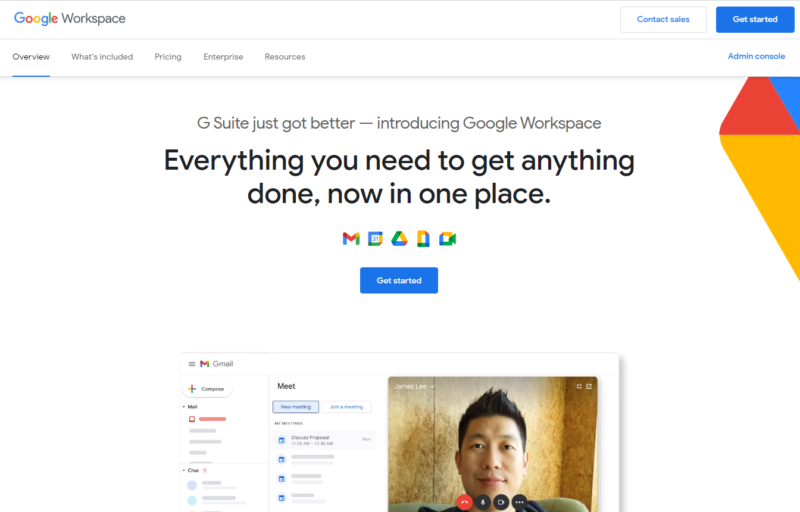
Google Workspace Pricing vs G Suite
In the table below, you’ll see that the pricing for Google Workspace hasn’t changed for the two lowest plans. Workspace Business Starter costs the same that G Suite Basic did, at $6 per user for 30GB per user.
Workspace Business Standard costs the same as G Suite Business, as $12 per user per month, but the storage is now limited to 2TB per user per month instead of unlimited.
The biggest changes come with the more advanced plans. G Suite used to have one final tier, Enterprise, costing $25 per user per month with unlimited storage. Now there’s Workspace Business Plus, costing $18 per user each month for 5TB per user, as well as Enterprise, which has unlimited storage but you need to contact Google for a quote.
G Suite Pricing
| G Suite Plan | G Suite Basic | G Suite Business | G Suite Enterprise |
| Storage | 30GB per user (1TB if under 5 users) | Unlimited (1TB per user if under 5 users) | Unlimited (1TB per user if under 5 users) |
| Users | Unlimited | Unlimited | Unlimited |
| Price | $6 per user per month | $12 per user per month | Contact Google |
| Extra Features | NA | App IDE; enhanced security; Smart Search | App IDE; management console; enhanced security; Smart Search |
Google Workspace Pricing
| Workspace Plan | Business Starter | Business Standard | Business Plus | Enterprise |
| Storage | 30GB per user | 2TB per user | 5TB per user | Unlimited |
| Users | 300 | 300 | 300 | Unlimited |
| Price | $6 per month per user | $12 per month per user | $18 per month per user | Contact Google |
| Extra Features | NA | Meeting recording | Enhanced security; meeting recording & attendance tracking | Enhanced security & support; meeting recording & attendance tracking; noise cancellation |
What Was G Suite?
Originally launched in 2006 as “Google Apps for Your Domain,” G Suite was Workspace’s predecessor as the search giant’s productivity hub. Besides document editors like Docs, Sheets and Slides, it offered users email services through Gmail, plus other communication tools such as Google Chat, Meet and Hangouts. All of these relied on Google Drive’s cloud storage to store all of their data and share files.
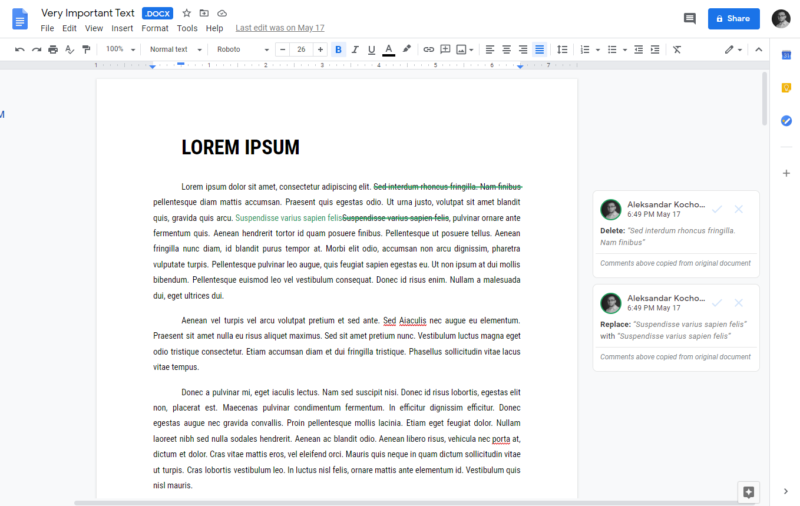
Most of the Google apps included in G Suite have fully functional free versions, but G Suite offered some added perks for business customers. Besides the bonuses we mentioned previously as part of Workspace, these included access to Google’s expert customer support service and expanded functionality for some applications and advanced administrative controls.
What’s the Difference Between Google Workspace vs G Suite?
Despite some differences, Workspace and G Suite are fundamentally the same service. G Suite’s user experience evolved over time to meet its customers’ demand for better remote work features.
Workspace was Google’s response, bringing more interoperability between its various tools, but other than its new name, the service remained largely the same. However, Workspace offers some conveniences that G Suite didn’t.
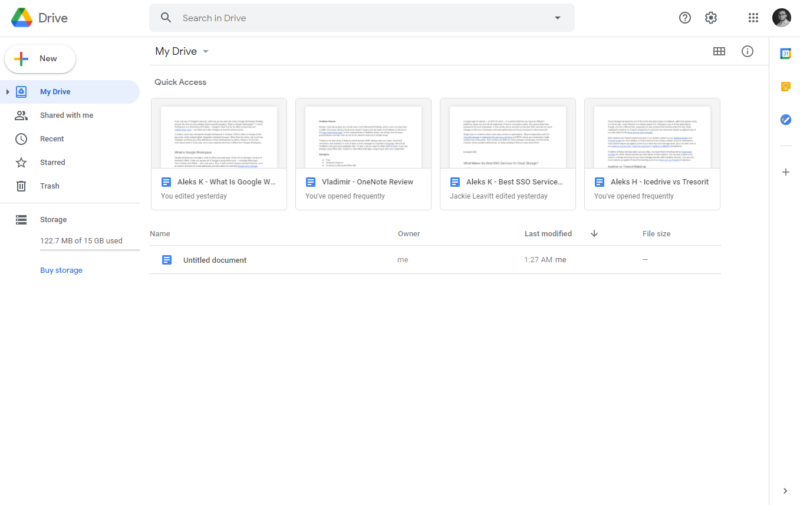
For example, you can now start a Google Chat conversation from within Gmail, then create a Google Docs document from the chat box and work simultaneously alongside your coworkers. This is meant to streamline the remote work experience and create a better environment for online collaboration.
Unfortunately G Suite’s unlimited storage plans are now gone. If you’re a new user aiming to get a Workspace account, you won’t be able to get unlimited storage. However, if you’re an existing G Suite user on an unlimited storage plan, you can extend your subscription, but you’ll miss out on the upgraded collaboration features that Workspace offers.
Besides the pricing, Workspace also limits the maximum number of users to 300, whereas G Suite had no such limitations. Only Workspace’s Enterprise plan allows for an unlimited number of users, but you’ll have to contact Google for pricing.
Google Workspace Security
Google announced in June 2021 a renewed commitment to security and privacy for its Workspace customers. This boils down to a handful of new features to help keep your data more secure, but the most important of them is client-side encryption (also known as zero-knowledge or private encryption).
This is a huge step for Google, as the absence of private encryption has always been the largest flaw in its software suite, especially given its shoddy track record when it comes to user privacy. Whether or not this feature will become available to private Google Drive users remains to be seen, though.
Another security feature being rolled out is a set of trust rules that Workspace administrators can use to limit file sharing, both inside and outside the organization. To make implementing these new features easier for admins, Google is also offering what it calls “Drive labels,” which can be used to categorize files according to how sensitive or confidential they are.
These new features will initially only be available to users with Workspace Enterprise Plus and Workspace Education Plus plans (meaning organizations that already had G Suite plans before the rebranding), but Google aims to roll them out for all Workspace users eventually. You can also sign up for the beta if you don’t want to wait to try them out
Final Thoughts
Google Workspace is the new name of G Suite, and it brings plenty of added functionality and polish to the Big G’s productivity suite. We hope you found this explanation useful.
Did you find all the information you needed? Are you a fan of the rebranded service? Were you expecting more from Workspace? Let us know in the comments below. Thank you for reading.
FAQ
Google Workspace is not a free service, but all of Google’s productivity tools have free versions as well. You miss out on some features, such as longer video call times on Meet or custom email domains, but you still have access to all of your favorite Google applications including Docs, Calendar and Gmail.
Workspace is an evolved version of G Suite, bringing a much more unified office experience and a massive improvement to G Suite’s workflow.
You can access Workspace through the Google Workspace website, where you can choose to subscribe to one of four pricing plans or try it for free with a 14-day trial period.


