10 Best Document Management Software in 2025: Organize Your Business
If your business has many documents in digital formats, then having document management software (DMS) will come in handy for managing, retrieving and organizing them. Keep reading, as this article will review the best document management software for different industries.
We live in a digital world where sharing and hosting documents online has become the norm. However, managing these documents and keeping them organized takes a lot of work, especially when dealing with thousands of files. The best document management software (DMS) allows you to streamline document sorting. That way, you can spend more time on your core business.
Document management software falls into different categories, such as document management systems, document imaging systems, quality management software and workflow management systems. Keep reading to learn about the best document management software to streamline business processes.
-
03/11/2024 Facts checked
Article rewritten with new providers, as well as up-to-date pricing and features.
How to Choose the Best Software to Manage Documents
There are lots of document management systems out there. You can go for simple or enterprise-level solutions, depending on your needs. These are some things to consider when selecting the best document management software.
Pricing
The subscription fee for document management software will vary from provider to provider. These products are usually designed for business, and they can be free or have a one-time, monthly or annual fee. You can expect to pay from as little as $5 to hundreds of dollars every month for document management software, depending on the provider and features.
Mobile Support
Some of the best document management software have downloadable Android and iOS apps that you can access while away from your computer. If mobile apps are missing, then the DMS should be optimized for mobile devices. Such a feature can be useful for people who don’t carry their work computers but want to use their mobile devices to access, manage and edit documents.
Collaboration Features
The essence of document management software is to allow you to easily store, retrieve and access files. A document management system should let its users edit the documents simultaneously. Any changes should also be reflected instantly for all collaborators.
Additionally, the ideal document management software should have file versioning to track all the changes made to the document over time. Granular access control is also important to ensure that the right people have permission to access sensitive documents.
Integrations
A typical organization can have as many as three tools (or more) for different purposes. The ideal DMS should seamlessly integrate with the third-party tools you use in your organization. Consider the tools your organization uses before selecting a document management system. For instance, if you use Microsoft 365, a product like Microsoft SharePoint will be a good choice.
Device Compatibility
The ideal document management system should be compatible with your existing systems. Performing an audit of your organization’s file systems and devices to see what the DMS supports should be your starting point.
Check browser compatibility, operating systems and API support against the DMS’s capabilities. For instance, you should confirm whether you can access the DMS using your organization’s mobile devices and operating systems. Another thing to check is your browser, as some might be outdated or incompatible with the target document management software.
The 10 Best Document Management Software
Selecting the best document management software can be difficult as they come with varying features, technologies and pricing models. These are some of our top picks based on features, usability and pricing.
1. Egnyte — Best Document Management Software Overall
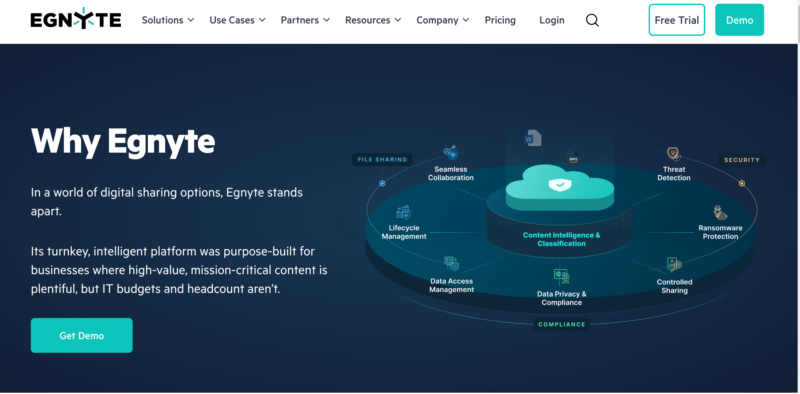
Pros:
- Plenty of native apps
- Third-party integrations
- Great collaboration tool
Cons:
- Max 1TB storage space
- A bit expensive
Egnyte is a good choice if you are looking for a platform that offers more than your regular document management system. This platform has a seamless UI that even non-tech-savvy individuals can use to manage documents. We have an in-depth Egnyte review if you want to learn more.
Egnyte is designed to cater to various needs. You can subscribe to multi-cloud, cloud-only or hybrid plans, and it has desktop co-editing for Word, PowerPoint and Excel files. Using Egnyte’s dashboard, you can also create new documents, set editing permissions and share them.
Egnyte supports many third-party integrations. For instance, you can connect it with Microsoft Office Online and Google Workspace from the app center. These integrations allow you to edit Microsoft and Google files, and save all the changes into your Egnyte account. You can also incorporate communication tools like Slack and project management tools like Trello.
- Price per user/month/paid annually; Single document AI Q&A Secure collaboration Discretionary permissions Edge caching Compliant storage (HIPAA, FINRA, SOC2, ISO/IEC 27001) Google Workspace integration M365 co-editing (online and desktop)
- 1TB
- Price per user/month/paid annually; Everything in Business, plus: Single document AI Q&A Ransomware detection (artifact-based) Suspicious login detection Content lifecycle management Advanced workflows
- 1TB
- Price per user/month/paid annually; Everything in Enterprise Lite, plus: AI Copilot AI Search AI Workflows PDF markup E-signature Dynamic watermarking Auto-remediation
- 1TB
- Contact for custom quote; Everything in Elite, plus: AI Copilot AI Search AI Workflows Document type classification Sensitive data classification Snapshot & recovery (90-days) Ransomware detection (behavioral and artifact-based)
2. Microsoft SharePoint — Best Document Management Software for Microsoft Users
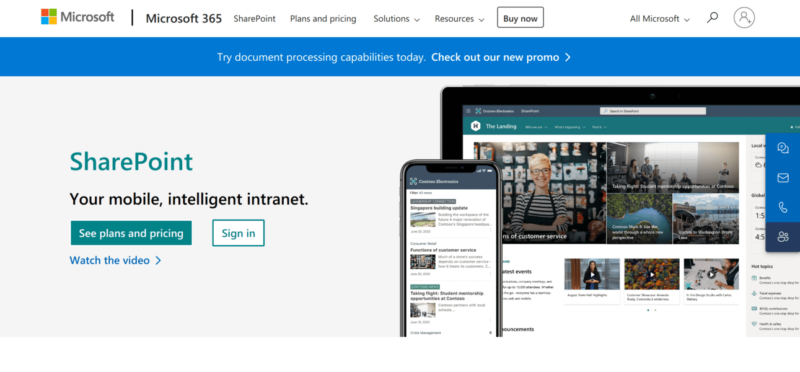
Pros:
- Integrates with Microsoft 365
- Has a well-designed UI
- Collaboration & custom tools
Cons:
- Steep learning curve for beginners
- Can be expensive
Microsoft SharePoint is a document management software for sharing and managing content, applications and knowledge. This full-featured solution allows users to create document libraries, manage them and collaborate within an organizational setup.
You can create a Microsoft SharePoint team site to collaborate with different users and teams. The platform lets you use Microsoft tools, like Excel and Word, inside your site and invite others to edit, view and comment on these files. There’s also a “notebook” feature for jotting down important tasks as you collaborate.
SharePoint is a cloud-based platform, and all your documents will be available on OneDrive. You can grant multiple users access to files with varying permissions. For better insights, check out our in-depth SharePoint review and our OneDrive review.
| Plan: | Price | Storage | Features |
|---|---|---|---|
| SharePoint (Plan 1) | $5 per user per month billed annually | 1TB per user | 1. Price per user 2. Secure sharing 3. File co-authoring 4. File versioning 5. Access control |
| Microsoft 365 Business Standard | $12.50 per user per month billed annually | 1TB per user | 1. Mobile, web & desktop apps* 2. Business-class email 3. Host webinars |
3. Clio — Best Document Management Software for Lawyers
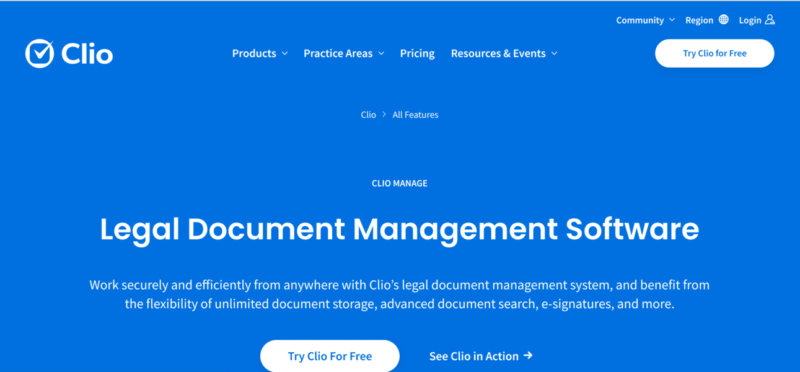
Pros:
- Industry-compliant online payments
- Encrypted backups
- Unlimited storage
Cons:
- Most features locked to expensive plans
- No free plan
Clio is a legal document management software. This DMS has different solutions for civil litigation, administrative law, elder law, criminal law, estate planning law and so much more. The platform has client intake software that can easily onboard new clients.
Additionally, Clio offers various time tracking and billing solutions. For instance, you can track the time you spend with your client and the expenses you incur. You can even track the time you use to send and reply to emails. In addition, it has built-in online and in-person payment solutions to help you get paid.
However, Clio might not offer the best collaboration for legal documents. This service can also be expensive for large firms that need advanced features — check out our guide on cloud storage for lawyers for possible alternatives with document management capabilities. Although it doesn’t have a free plan, you can try Clio with the seven-day free trial.
| Plan: | Price | Storage | Features |
|---|---|---|---|
| EasyStart | $39 per user per month billed annually | Unlimited | 1. Price per user 2. Online payments 3. Time tracking 4. E-signatures |
| Essentials | $69 per user per month billed annually | Unlimited | 1. Document templates 2. Text messaging 3. Court calendar rules 4. Virtual desktop drive |
| Advanced | $99 per user per month billed annually | Unlimited | 1. Unlimited e-signatures 2. Live onboarding training 3. Priority live chat 4. Email & phone support |
| Complete | $129 per user per month billed annually | Unlimited | 1. Website builder 2. Lead & revenue reporting 3. Automated client emails 4. Intake workflows |
4. ONLYOFFICE DocSpace — Best Budget Document Management Software
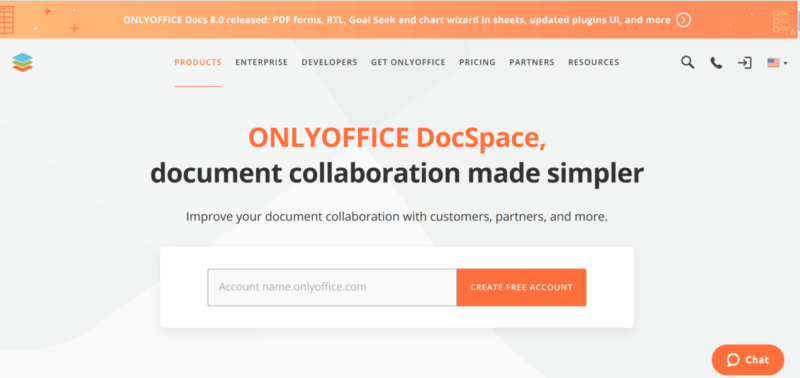
Pros:
- Real-time collaboration
- Relatively cheap
- Has a free plan
Cons:
- Limited features & space on free & cheap plans
- Doesn’t support many integrations
ONLYOFFICE DocSpace is a secure software for editing documents and collaborating. This platform offers on-premises and cloud-based solutions — you can install it on your servers or use it on the cloud. It has a free plan with limited features, or you can choose from paid options like the Business plan (hosted on the cloud) or the Enterprise plan (hosted on-premises).
DocSpace can get quite expensive if you don’t opt for the self-hosting option but still want a higher-quality plan. This service might not be the best solution if you want to integrate with many third-party applications. However, it is a good choice if you can self-host and are looking for basic DMS features.
| Plan: | Price | Storage | Features |
|---|---|---|---|
| Startup Cloud | Free | 2GB | 1. Three admins 2. Document storage 3. Document sharing |
| Business Cloud | $15 per admin per month | 100GB per admin | 1. Custom domain name 2. Unlimited admins 3. Many integrations |
| Enterprise | $6,550 per server per lifetime | Unlimited | 1. On-premises storage 2. Unlimited admins 3. Unlimited rooms 4. Many integrations |
5. Alfresco — Best Document Management Software for Large Enterprises

Pros:
- Focuses on security
- A lot of business tools
- Various collaboration tools
Cons:
- Plans & pricing information is missing
Alfresco is a cloud native computer option offering document management and collaboration services. The platform has an intelligent analytics feature that extracts necessary metadata for reporting. Alfresco is built on open standards and APIs, and it easily integrates with Google Docs and Microsoft 365.
You can automate the information lifecycle in your organization through the Alfresco Governance Services. Alfresco customizes plans based on an individual’s needs, and you can contact support to learn about pricing.
6. LedgerDocs — Best Document Management Software for Accountants
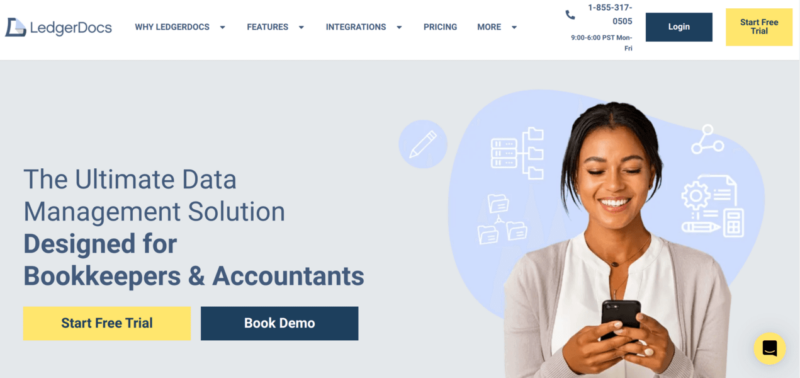
Pros:
- Intergrated finance & cloud tools
- Automatic bank statement fetching
- Simplifies taxation
Cons:
- No free plan
LedgerDocs is a data management solution for accountants and bookkeepers. This cloud-based software provides document storage, collaboration, security and automation in one platform. LedgerDocs allows you to create private documents and share with team members, where you can assign different permission levels, add tags and notifications, and edit docs in real time.
This DMS easily integrates with financial applications like QuickBooks Online, Xero and ScanSnap. You can use the “bank statement fetching” feature to automatically capture credit cards and bank statements. The “TaxDocs” feature collects and organizes client documents for filing.
7. Folderit — Best Document Management Software for Personal Use

Pros:
- Phone as a scanner tool
- Security & accountability audit trail
- Microsoft 365 & DocuSign integrations
Cons:
- No free plan
- Has limited features
Folderit is a document management system suitable for personal and home use. This software integrates with Microsoft 365 apps. For instance, you can use an Excel sheet to track expenses and chores at a household or personal level. The platform also allows you to automate document numbering based on schemes that you set.
The multilingual OCR mobile scanner on Folderit makes scanning and digitizing documents easy. The scanner also categorizes the scanned document for easy referencing and filtering. You can even create custom metadata to define relationships between different files and documents.
| Plan: | Price | Storage | Features |
|---|---|---|---|
| Mini | $27 per month plus taxes | 150GB | 1. Price per user 2. Up to 5 users 3. Multiple file versions 4. Collaborators & groups sharing |
| Medium | $82 per month plus taxes | 500GB | 1. API 2. Up to 10 users 3. Document numbering 4. Retention automation |
| Tailor | Custom starting from $82 per month plus taxes | Custom from 500GB | 1. Granular access management 2. MS Entra ID 3. Priority support |
8. FileCenter — Best HR Document Management Software
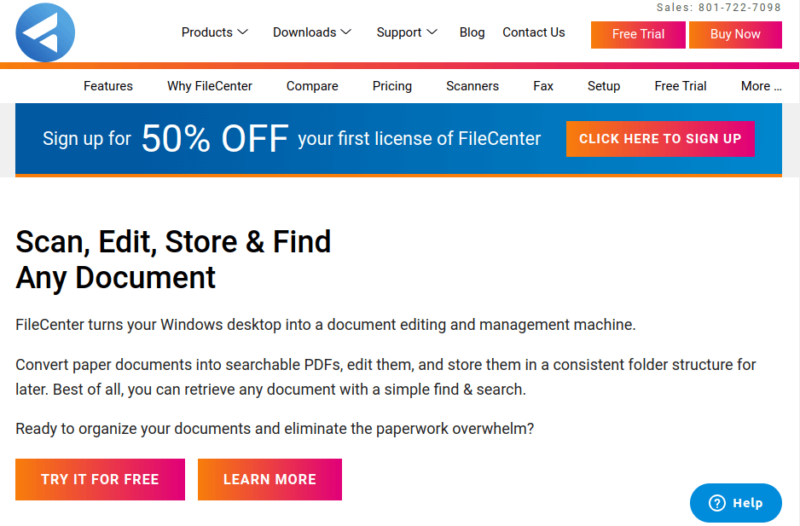
Pros:
- One-click scanning & OCR
- Comes with a PDF editor
- Integrates third-party apps
Cons:
- Limited to Windows devices
- No free plan
FileCenter is a file management software that offers a central hub for office paperwork. This platform does not offer monthly subscriptions as it takes a one-time fee starting from $97 per user. The software allows you to “overlay” regular Windows directories using e-file cabinets and view existing files without importing them.
Additionally, FileCenter has optional integration with cloud services like Dropbox and Google Drive. You can also link this platform with Word, Excel and PowerPoint, as well as manage different files. This DMS allows you to convert different file formats to PDF formats.
| Plan: | Price | Storage | Features |
|---|---|---|---|
| FileCenter DMS Std | $97 one-time fee | Unlimited | 1. Filing system 2. One-click scanning 3. PDF editor |
| FileCenter DMS Pro | $197 one-time fee | Unlimited | 1. PDF editing 2. Network administration 3. Document separation 4. Document routing |
| FileCenter DMS Pro Plus | $297 one-time fee | Unlimited | 1. barcode support 2. Auto document naming 3. Auto image scan cleanup |
9. Fluix — Best Document Management Software for Small Businesses
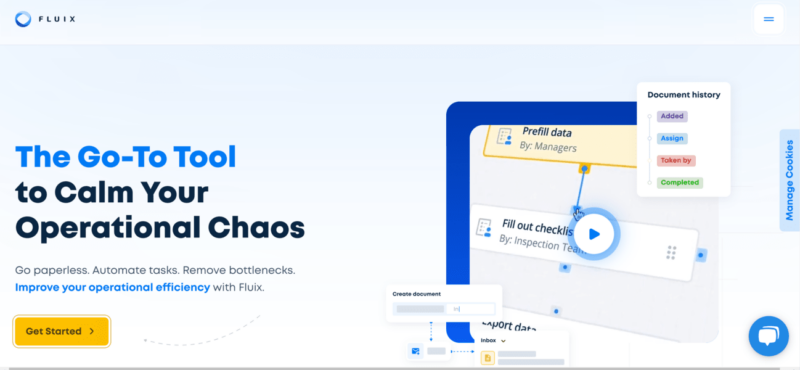
Pros:
- Various productivity tools
- Permission for sensitive data
- Easy to set up & use
Cons:
- Limited collaboration tools
- Focused mostly on Apple devices
Fluix is a document management solution that helps users digitize paper documents. This file management software has advanced reporting features that allow you to capture and analyze data from your files for better decision-making.
With Fluix, you can set up permission levels for people within and outside your organization to securely share documents. You can also set up notifications to alert relevant members through communication tools when a document is edited or changed.
| Plan: | Price | Storage | Features* |
|---|---|---|---|
| Fluix Core | $30 per user per month | Unlimited | 1. Price per user 2. Online & offline support 3. 10 users minimum |
10. DocuWare Cloud — Best Document Management Software for Workflow Automation

Pros:
- Allows live editing
- Data centers across the world
- Intelligent Indexing for easy referencing, searching & filtering
Cons:
- No free plan
- No public pricing
DocuWare Cloud is a cloud-based workflow automation and document management system. It ranks among the best HR document management software, as you can use it to onboard new employees, manage contracts and share files. The platform has many customizable templates that you can use for varying business needs.
DocuWare Cloud has data centers in the U.S., the EU, Japan and Australia to ensure maximum efficiency and low latency. All communication between users and cloud servers happens over HTTPS, and this platform employs Advanced Encryption Standard (AES).
DocuWare might be confusing for first-time users as it is feature heavy. Also, the platform’s pricing information isn’t made public. However, DocuWare has some of the best features for enterprises to look for in a document management service.
What Is the Best Free Document Management Software?
The best free document management software is OpenDocMan. Although some of the above services have free options, many features might be locked behind a paywall. OpenDocMan is an open-source document management system, and completely free.
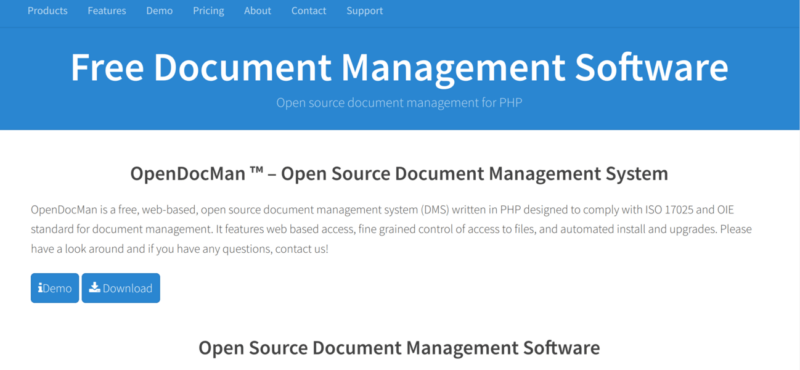
This software has a minimalist UI, but it allows users to incorporate their existing rules while managing documents. OpenDocMan lets you categorize documents using custom metadata-like tags for easy searching and filtering.
OpenDocMan has a useful automation feature, and users can get email notifications whenever a document is created, viewed or edited. You can also set file expiry dates.
File versioning is another important feature where users can access all revisions made to a particular file. Be sure to check out our article on the best free document management software for more alternatives.
Final Thoughts
We hope you can now select the best document management systems based on your needs. You can have cloud storage solutions, on-premises installations or hybrid solutions as DMS software. Egnyte is our best recommendation overall, while Alfresco is a good choice if you are looking for an enterprise solution.
Which document management system suits your needs? What industry are you in? Which DMS do you think we should have included in our review? Let us know in the comments section. Thanks for reading.
FAQ: Document Control Software
The best software for document management depends on your needs. However, we found Egnyte to be the best in our review.
Yes. It is called Microsoft SharePoint.
Folderit has useful features like file sharing, collaboration, audit trail, document scanners and third-party integrations that make it ideal for home use.
There are many different document management software for law firms. However, we have included Clio as the best in our round-up.


