Best 1TB Cloud Storage in 2025: No More, No Less
Some people just put a few things away in the cloud, while others can't seem to find enough storage space. For these digital hoarders, we've put together this guide to the best way to store 1TB on the cloud.
So you’re in the market for cloud storage, but all the payment plans you see offer either too little or too much online storage; a 1TB cloud storage plan hits the sweet spot for you. Luckily, there are a few quality services that offer 1TB of cloud storage, and we’ve rounded them up for you in this list.
Icedrive takes the top spot on our list. It’s a British storage provider that prides itself on its security, and it’s one of the few reputable cloud services that offers a 1TB storage plan. Icedrive is also one of the best cloud storage services, in general, but that doesn’t mean you should shy away from trying any of the other choices on this list.
If you need to move your entire system online, try an online backup platform instead. You can read about the differences between cloud storage and cloud backup in our article on the subject. There are even some online backup services that offer unlimited storage, if that tickles your fancy.
-
06/25/2022 Facts checked
Updated Sync.com’s plans and pricing information.
-
04/03/2024 Facts checked
Updated to reflect changes in Icedrive’s pricing plans and storage offers.
-
04/16/2024 Facts checked
Updated to reflect changes in Koofr’s pricing plans and storage offers.
-
09/01/2024 Facts checked
Added video reviews for cloud storage providers in the list.
-
02/08/2025 Facts checked
Updated the article to include more information about the cloud storage providers and what makes a good 1TB cloud storage provider.
-
04/25/2025 Facts checked
We updated this guide to refresh our Koofr section and reflect its addition of Koofr Vault, a zero-knowledge encryption application.
-
07/11/2025 Facts checked
We refreshed the provider sections to mention recent updates to the services.
Discover Which Cloud Service Has the Largest Storage Capacity for You:
200GB$2.65 / month(All Plans)
2TB$4.17 / month(All Plans)
 100GB – 3TB$2.99 / month(All Plans)
100GB – 3TB$2.99 / month(All Plans)100GB – 30TB$1.67 / month(All Plans)
2TB – 5TB$9.99 / month(All Plans)
2TB – 100TB$9.74 / month(All Plans)
1TB – 5TB$1.30 / month(All Plans)
100GB – 6TB$1.67 / month(All Plans)
 30GB – 5TB$6 / month(All Plans)
30GB – 5TB$6 / month(All Plans) Unlimited GB$20.50 / month(All Plans)
Unlimited GB$20.50 / month(All Plans)10GB – 20TB$0.50 / month(All Plans)
50GB – 12TB$0.99 / month(All Plans)
100GB – 10TB$0.83 / month(All Plans)
100GB – 30TB$1.67 / month(All Plans)
 Unlimited GB$4.17 / month(All Plans)
Unlimited GB$4.17 / month(All Plans) 2TB – 3TB$12 / month(All Plans)
2TB – 3TB$12 / month(All Plans)1GB – 100GB$1.50 / month(All Plans)
1TB – 2TB$8.33 / month(All Plans)
 500GB – 2TB$7.08 / month(All Plans)
500GB – 2TB$7.08 / month(All Plans)500GB – 2TB$2.99 / month(All Plans)
 10GB – 1TB$1.67 / month(All Plans)
10GB – 1TB$1.67 / month(All Plans)200GB – 3TB$1 / month(All Plans)
100GB – 500GB$6.90 / month(All Plans)
1TB$8.25 / month(All Plans)
 10GB – 500GB$5.83 / month(All Plans)
10GB – 500GB$5.83 / month(All Plans) 200GB – 3TB$1.38 / month(All Plans)
200GB – 3TB$1.38 / month(All Plans) 2TB$3 / month(All Plans)
2TB$3 / month(All Plans) 1TB – 4TB$8.33 / month(All Plans)
1TB – 4TB$8.33 / month(All Plans)100GB – 5TB$1.67 / month(All Plans)
 150GB – 10TB$1.25 / month(All Plans)
150GB – 10TB$1.25 / month(All Plans) 100GB – 1TB$6.25 / month(All Plans)
100GB – 1TB$6.25 / month(All Plans) 50GB – 1TB$3 / month(All Plans)
50GB – 1TB$3 / month(All Plans)50GB – 1TB$5.83 / month(All Plans)
 500GB – 2TB$5 / month(All Plans)
500GB – 2TB$5 / month(All Plans) 100GB – 10TB$0.93 / month(All Plans)
100GB – 10TB$0.93 / month(All Plans) 250GB – 4TB$30.44 / month(All Plans)
250GB – 4TB$30.44 / month(All Plans)
Most cloud storage plans seem designed for extremes—either tiny free tiers or massive multi-terabyte packages that cost more than you need. But 1TB represents that perfect middle ground for many users: enough space for extensive photo libraries, work files and media collections without paying for unused capacity. The trick is finding providers that actually offer this specific amount at a reasonable price.
10,000+ Trust Our Free Cloud Storage Tips. Join Today!

- Demystify cloud storage terminology and key concepts in plain language
- Discover easy-to-implement techniques to securely backup and sync your data across devices
- Learn money-saving strategies to optimize your cloud storage costs and usage
- 1
- :
- :
- :
- :
- 2
- :
- :
- :
- :
- 3
- :
- :
- :
- :
- 4
- :
- :
- :
- :
- 5
- :
- :
- :
- :
What Makes the Best 1TB Cloud Storage Service
If you’re looking for somewhere to store your terabyte of data, picking just any cloud service won’t do. The right service must have adequate security, be easy to use and of course, it needs to offer a 1TB storage plan that won’t break the bank.
For a cloud storage service to make this list, it’s important that it offers a 1TB storage plan. However, it’s worth mentioning that only three services offer exactly 1TB of storage, so we’ve included two very affordable services that are more than capable of meeting your needs. Fortunately, these are all well-rounded storage services, and most of them offer 1TB of storage online and more.
Security
When it comes to security, zero-knowledge encryption is king, though not all services offer it. Zero-knowledge encryption — sometimes called client-side encryption — protects your data with an encryption key that no one can access except for you. Plus, if a service offers two-factor authentication, it will protect your data even if someone discovers your login info.
User-friendliness
An uncomplicated user experience and a simple approach to the interface will let you get things done faster and save you valuable time.
Speed
Speaking of saving time, you wouldn’t want a service that drags its feet, so speedier cloud platforms get extra points. Icedrive, our top pick on this occasion, is an example of a speedy service.
When evaluating 1TB cloud storage options, consider how the service impacts your system resources. Our lab tests show significant variations in CPU and RAM usage between providers. This becomes especially important when working with large files that might take hours to upload on slower connections.
Synchronization
Robust multi-device synchronization ensures your files stay up-to-date across all your computers and mobile devices.
In addition, efficient block-level synchronization capabilities ensure only modified parts of files are uploaded, saving bandwidth and speeding up sync times. On the subject of bandwidth, consider monthly bandwidth limitations when choosing a provider — some services cap transfer amounts which could impact heavy users.
Device Support
In addition to desktop apps, a comprehensive 1TB cloud storage solution should offer mobile apps for iOS and Android, allowing you to access, upload and manage your files on the go.
GDPR Compliance
GDPR compliance is increasingly important for global users, with services like Icedrive and pCloud offering protection under European data protection regulations regardless of where you’re located.
Some providers now allow users to choose their data storage region. For example, pCloud offers EU or US server options. This gives users greater control over which jurisdictional privacy laws govern their data.
The 5 Best 1TB Cloud Storage Services
A good 1TB online storage service is hard to come by, but making an informed decision is paramount when deciding where to invest your hard-earned cash. Now that we’ve gone over what makes the best cloud service with a 1TB plan, let’s jump right into the first entry on our list: Icedrive.
1. Icedrive
More details about Icedrive:
- Pricing: 10GB free, 1TB for $5.99 per month (one-year plan)
- Provider website: icedrive.net
Pros:
- Zero-knowledge encryption
- Cheapest 1TB storage plan
- Very fast upload & download speeds
Cons:
- Zero-knowledge not free
- Lacks collaboration features
Starting off our list is Icedrive. A newcomer to the industry, Icedrive has proven to be a worthy contender with its standout privacy and security features. Most importantly, Icedrive offers a 1TB storage plan for a relatively fair sum, alongside a few more that cost next to nothing. Read our full Icedrive review to get the full picture of this excellent service.
As a GDPR-compliant service, the platform ensures European data protection standards are met for all users regardless of location. Furthermore, security is one of Icedrive’s highlights, with zero-knowledge encryption available in a separate folder where everything is kept private.
Files outside of this folder are also encrypted, though they aren’t covered by the same level of security. Unfortunately, only paid accounts have access to the special zero-knowledge folder.
On the subject of files, the service includes a sophisticated upload manager that makes it easier to manage large file uploads within the 1TB storage limit. What’s more, Icedrive’s virtual drive feature creates a dedicated drive letter in your file explorer (like ‘I:’), allowing you to interact with cloud files as if they were local without consuming physical hard drive space.
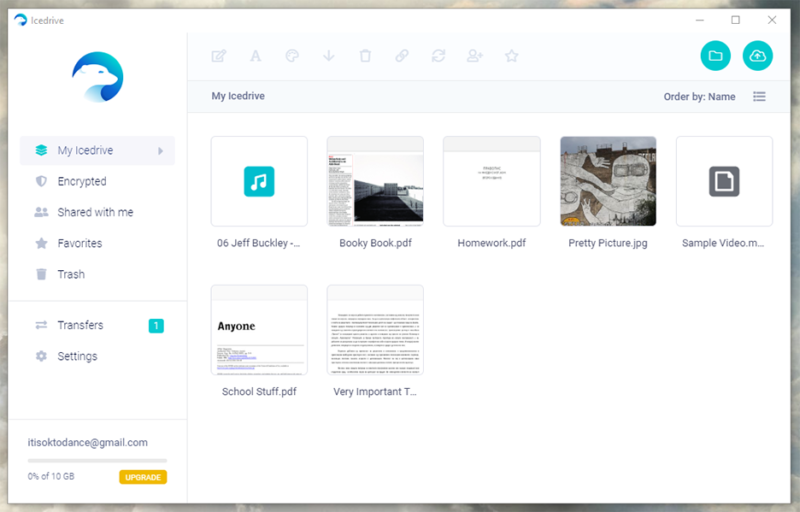
Clean Out Your Local Storage
Icedrive has a few space-saving features that most users will welcome. It offers a virtual drive that lets you access your cloud-based files without taking up space on your computer. Plus, you can sync any folder from your computer to the cloud, which is a very convenient way to sync that doesn’t create duplicate files or disturb your existing folder structures.
The virtual drive was previously available only on Windows, but it has recently been ported to Mac and Linux as well, though installing it on these platforms can be tricky.
Icedrive offers a cloud defrag tool that helps optimize storage space and improve file organization efficiency, making it even more cost-effective for users looking to maximize their 1TB storage allocation.
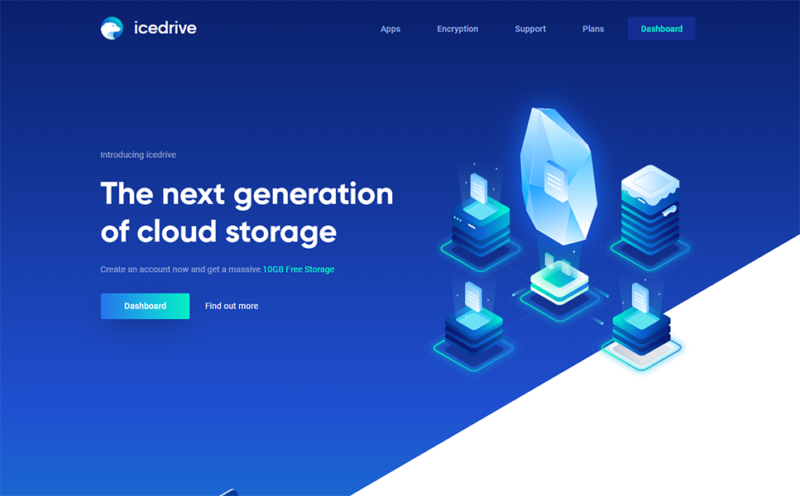
Icedrive has quite a few options regarding pricing. Its free plan provides a staggering 10GB of storage space, which is pretty lavish for a cloud service. Plus, you can buy its 1TB plan for about the price of a latte: $5.99 per month on the annual plan. Icedrive also offers lifetime plans that are easy on the wallet and come as a one-time payment that grants you up to 10TB of storage permanently.
- Bandwidth limit: 50GB
- 10GB
- Bandwidth limit: 250GB
- 100GB
- Bandwidth limit: 2TB
- 1TB
More plans
- Bandwidth limit: 8TB
- 3TB
- 512GB
- 2TB
- 10TB
- Additional 128GB storage for users who purchased the Lifetime Plan
- 128GB
- Additional 512GB storage for users who purchased the Lifetime Plan
- 512GB
- Additional 2TB storage for users who purchased the Lifetime Plan
- 2TB
Like we said, Icedrive is still a young service, but it shows a lot of promise. Namely, it plans to add collaboration features via its own document editing app. However, most importantly, it’s working on covering its entire service with zero-knowledge private encryption, not just one folder. If you need a 1TB storage service that can keep your files safe, give Icedrive a try.
2. Koofr
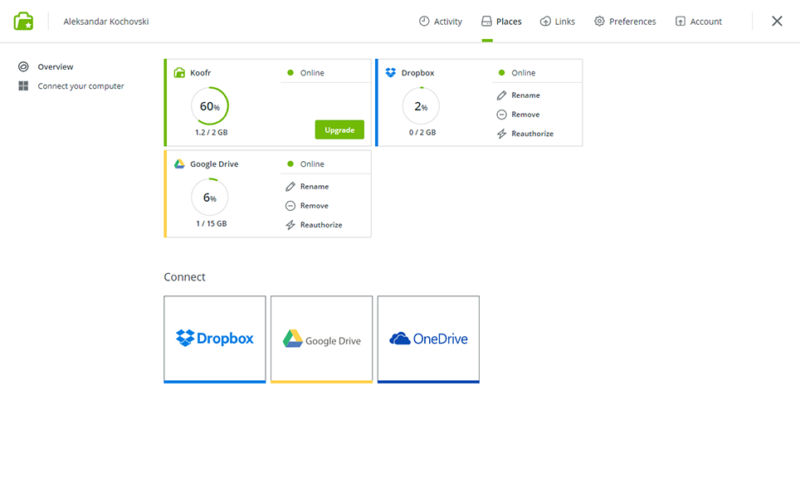
More details about Koofr:
- Pricing: 10GB free, 1TB for around $12 (10 euros) per month
- Provider website: koofr.eu
Pros:
- Cloud management features
- European privacy laws
Cons:
- More expensive than competitors
Coming in at number two is Koofr, a somewhat quirky Slovenian venture. Its 1TB plan is a little pricey, costing more than twice what Icedrive’s asking, though it adds collaboration and cloud management features to sweeten the pot.
Aside from the regular cloud storage features, Koofr lets you link and manage your other clouds, like Dropbox or Google Drive. Plus, it allows integration with Microsoft Office 365, which means you can create Word, Excel and PowerPoint documents right inside Koofr.
What’s more, Koofr has enhanced its search capabilities with label-based searching. This includes a color-coded labeling system that allows users to categorize and organize their files and folders using nine different colors, making file management more intuitive.
All Your Cloud Storage in One Place
If you have several cloud accounts already, there’s no need to transfer any files from them. Simply link your other accounts to Koofr, and you’ll be able to access your cloud-based files in one spot. It’s a niche feature but a welcome one for certain types of users. If you want to find out more about how it works, check out our Koofr review.
On the security side, Koofr offers two-factor authentication that can help secure your login. Though it originally did not offer zero-knowledge encryption, in recent years, Koofr has introduced Koofr Vault, an open-source, zero-knowledge application that uses Safe Key to ensure you’re the only one who can access sensitive files.
Since Koofr is based in Slovenia, all data stored on its servers is protected by the European Union’s GDPR. On that note, the service recently added more languages including French, German, Italian, Romanian, Turkish, Chinese (Simplified), Russian and more.
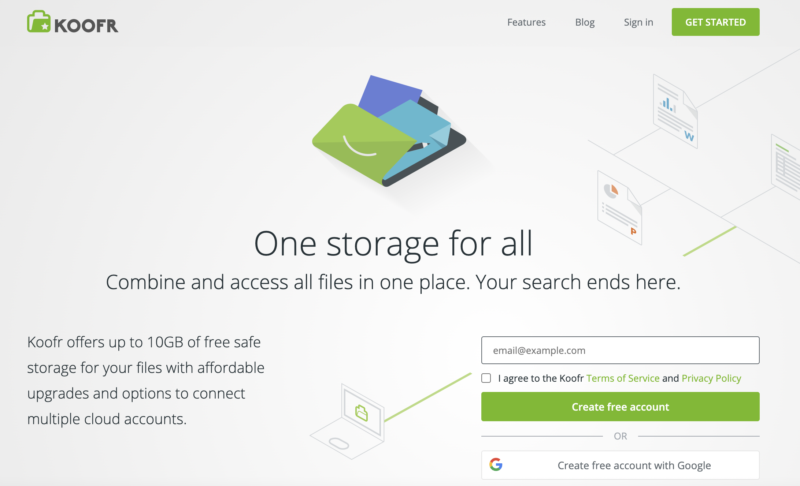
If you end up needing to store more than 1TB, you’ll be happy to know that Koofr’s pricing plans go all the way up to a gargantuan 20TB. Koofr also offers a mere 2GB of free storage — though you can increase it up to 10GB by referring friends — but any online services you’ve linked to it won’t eat into your storage capacity. Plus, it’s a good way to give Koofr a try without committing to 120 euros (around $145) per year for the 1TB plan.
- 10GB
- *Prices in Euro
- 10GB
- *Prices in Euro
- 25GB
More plans
- *Prices in Euro
- 100GB
- *Prices in Euro
- 250GB
- *Prices in Euro
- 500GB
- *Prices in Euro
- 1TB
- *Prices in Euro
- 3TB
- *Prices in Euro
- 5TB
- *Prices in Euro
- 10TB
- *Prices in Euro
- 20TB
Koofr’s unique cloud management features set it apart from the pack, and it’s a decent cloud service even without all the cloud-to-cloud options. However, its prices are steep. In fact, the next two providers on this list offer twice the storage capacity at a cheaper price. Regardless, thanks to its collaboration features and great privacy, Koofr still earned the number-two 1TB spot.
3. Microsoft OneDrive
More details about OneDrive:
- Pricing: 5GB free, 1TB for $69.99 per year
- Provider website: onedrive.live.com
Pros:
- Microsoft Office 365 integration
- Affordable prices
- 1TB plan comes with Office 365 online
Cons:
- Privacy policy is iffy
- No private encryption
Taking the bronze is OneDrive, Microsoft’s foray into the cloud business. It offers tight integration with Microsoft’s software ecosystem, which makes it one of the best cloud storage providers for collaboration.
OneDrive has a particularly useful feature for 1TB subscribers who need to manage local storage efficiently. Its “on-demand” file access lets you mark cloud-stored files as online-only, making them visible in your file explorer without consuming precious hard drive space.
The service maintains comprehensive file version history for 30 days, allowing easy recovery of previous document states and protecting against accidental changes or deletions. On that note, OneDrive shows confirmation dialogs when deleting shared files or performing mass deletions (over 200 files by default), helping prevent accidental data loss and unintended removal of shared content.
OneDrive’s Microsoft 365 Personal plan, which costs $69.99 per year for 1TB, gives you access to the Office 365 app suite, as well as advanced security and productivity tools. The subscription is a touch more expensive than Icedrive’s but still affordable — costing less than $6 per month. Unfortunately, the free plan is limited to only 5GB of storage space.
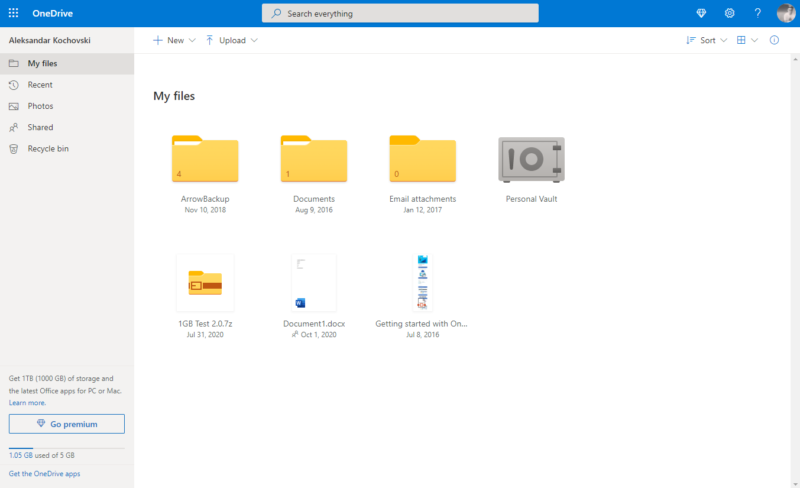
Integration With Other Microsoft Products
OneDrive comes preinstalled with Windows 10, like how iCloud is built into macOS. This makes it a convenient choice for Windows users who might not want to install extra software.
Similarly to Google Drive, OneDrive lets users create documents right within the app, whether it’s a Word document, a PowerPoint presentation or an Excel spreadsheet. You can find out more in our full OneDrive review.
Moreover, OneDrive now integrates with Microsoft’s Copilot AI, enabling users to summarize documents, ask questions about file contents and compare multiple files without even opening them.
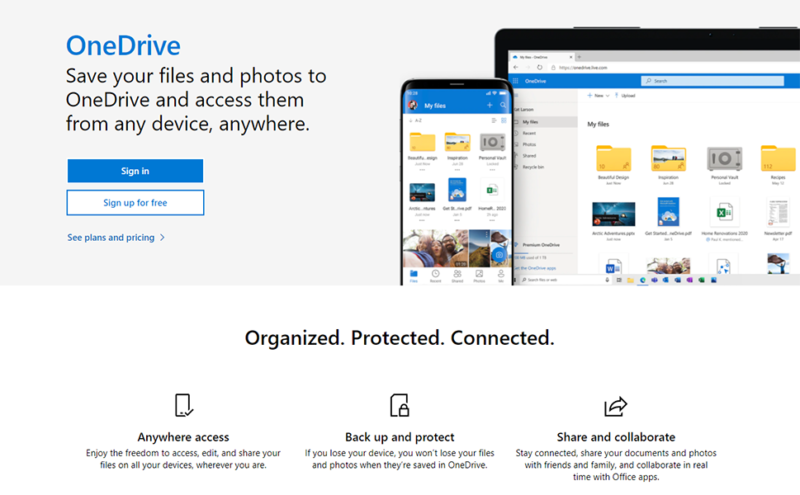
Unfortunately, OneDrive is still a Microsoft product, and the Washington-based company isn’t exactly known for respecting its users’ privacy. It’s not all bad news, though, depending on how you look at it. Microsoft’s data collection operation is on par with Google’s and Apple’s, so you’re already relinquishing some privacy, whether you use OneDrive or not.
- For one person
- 5GB
- 100GB
- Comes with Office 365 Personal
- 1TB
More plans
- Comes with Office 365 Home
- 6TB
- Price per user
- 1TB
- 1TB
- Price per user
- 1TB
A OneDrive subscription is great for people who need access to Microsoft’s Office 365 online apps. For some, the two-in-one offer might be enough to seal the deal, but others might find it hard to get past Microsoft’s data-farming scheme. Though it offers two-factor authentication, client-side encryption is predictably missing. That’s why OneDrive sits firmly at number three in this roundup.
4. Sync.com
More details about Sync.com:
- Pricing: 5GB free, 2TB for $8 per month, billed yearly
- Provider website: www.sync.com
Pros:
- Airtight security
- Unbeatable sharing features
- Affordable prices
Cons:
- No 1TB plan
- No collaboration options
Sync.com is a perennial favorite here at Cloudwards, and we would be remiss to exclude it from this list. Although it doesn’t offer precisely 1TB of storage on the personal plans, it does offer a 2TB plan for a very low cost. It’s also one of the most secure cloud providers, offering zero-knowledge encryption to all users. See our Sync.com review to find out more.
For the security-minded individual, choosing Sync.com is a no-brainer. Besides offering client-side encryption, it has two-factor authentication, and it’s even certified to hold sensitive medical data under HIPAA. Sync.com even goes so far as to keep its servers under 24-hour surveillance, ensuring that your data is safe from physical danger.
Sync.com is also known for its Microsoft Office integration capabilities, enabling real-time collaborative editing while maintaining zero-knowledge encryption, a rare combination in the cloud storage market.
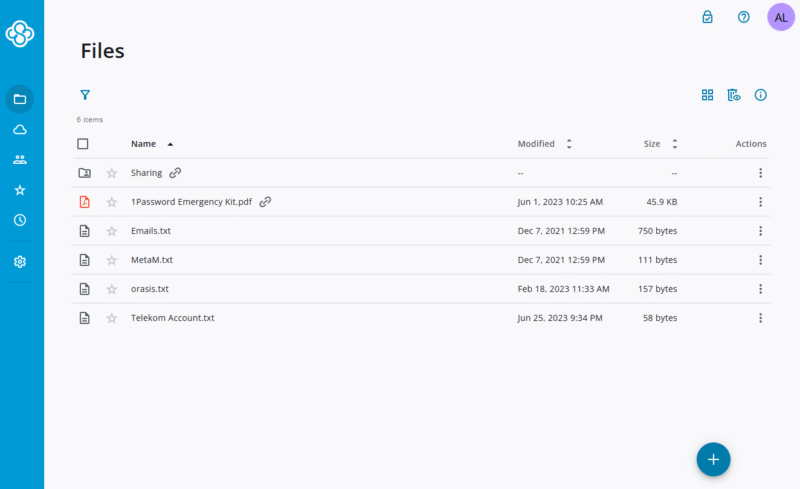
Sharing Files With Sync.com
Sync.com offers a host of advanced sharing features that give you granular control over the way you share files. Password-protected sharing links and expiry dates are standard for most online services, but Sync.com includes features like disabling downloads, setting download limits and sharing statistics. All this helps cement its spot as the best cloud storage service for sharing.
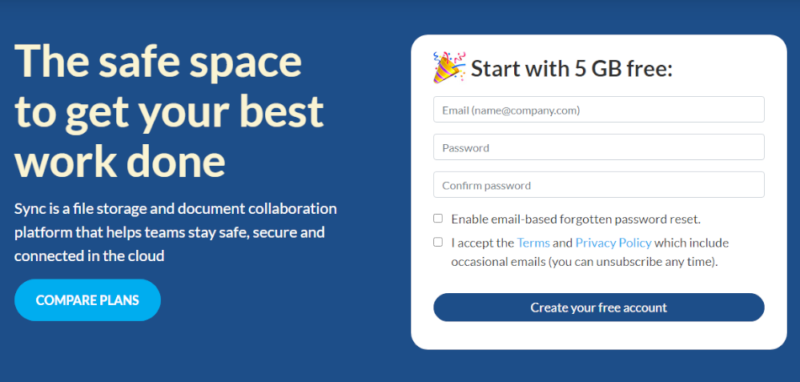
When it comes to price, Sync.com is hard to beat. Its free storage plan comes with only 5GB of storage and doesn’t include some sharing options, but free users are covered by zero-knowledge encryption. Sync.com’s 2TB Pro Solo Basic plan is one of the best deals in cloud storage, breaking down to only $4 per terabyte per month.
For users who need more flexibility, Sync.com’s Pro Teams+ plan offers unlimited cloud storage for $15 per user per month.
- 5GB
- 2TB
More plans
- 6TB
- per user, per month, billed annually
- 1TB
- Monthly price for 1 user (3 users minimum) Yearly price for 3 users
- Unlimited GB
- Minimum 100 users, custom requirements, account manager, training options
Sync.com’s security and sharing features would place it high on any best cloud storage list (and it tops our own). It does have a 1TB business plan, but it requires a minimum of two users, so the $15 per user per month cost automatically doubles to $30, making the 2TB plan a better option. For this reason, it remains at number four on this list.
5. pCloud
More details about pCloud:
- Pricing: 10GB free, $7.99 per month on the yearly plan
- Provider website: www.pcloud.com
Pros:
- Superb media playback features
- Blazing fast
- European privacy laws
Cons:
- No 1TB plan
- Zero-knowledge encryption is a paid add-on
Last but not least, we have pCloud — the best cloud storage for Europe. It’s a Swiss company with servers in both the EU and the U.S., and you get the choice of where to store your files.
If you choose the European servers, you can sleep soundly knowing your data is safely covered by strict European privacy laws. We’ve covered the service in detail in our full pCloud review.
A noteworthy feature: The platform supports remote upload functionality, allowing users to add files directly from URLs without downloading them first. Additionally, Android users can now easily drag and drop files between pCloud and other apps, streamlining workflows for mobile users who work across multiple applications.
Although pCloud does not have a 1TB plan, it does offer 2TBs for $119.88 per year, which breaks down to about $5 per terabyte per month. However, it’s one of the few providers (in addition to Icedrive) that offers lifetime cloud storage. That means you would only have to use the service for about three years to pay the 2TB lifetime plan off.
Furthermore, family sharing plans, which pCloud offers (2 TB or 10TB), provide cost-effective solutions for households by allowing multiple users to access shared storage while maintaining separate account privacy settings.
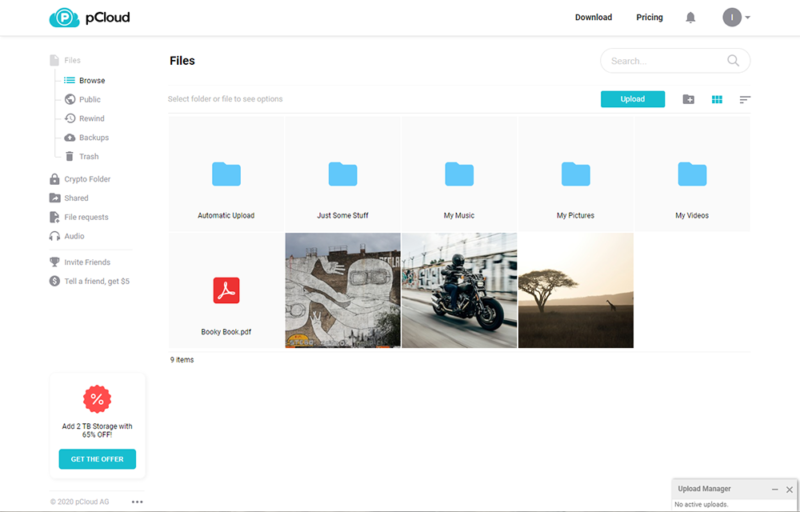
pCloud Security
pCloud offers private encryption only through a paid add-on called pCloud Crypto, so it’s not quite the best zero-knowledge cloud. Crypto costs $3.99 monthly, which is almost the cost of Icedrive’s 1TB storage plan. Thankfully, pCloud offers two-factor authentication as an extra layer of security. Plus, the GDPR protects your data from being misused, even if it isn’t encrypted client-side.
If you need to store media files, you’ll be hard-pressed to find a better service than pCloud. It has a surprisingly fleshed-out music player, and its video player is no slouch either. This makes it both the best cloud storage for music and the best cloud storage for video.
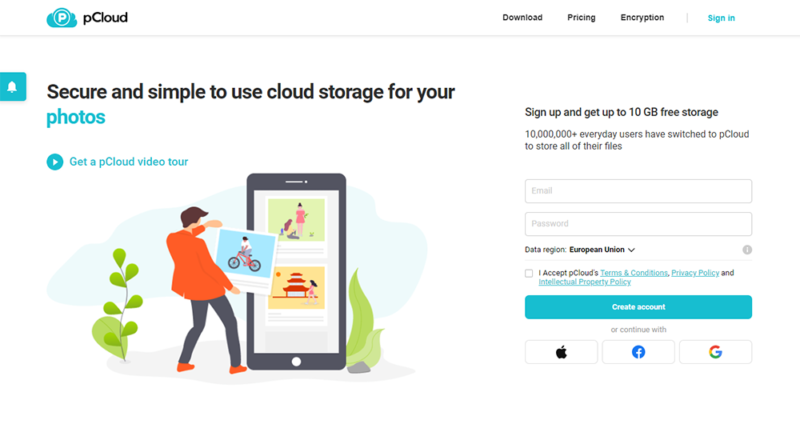
pCloud offers one of the best free plans on the market. It comes with 10GB of free storage, though you have to unlock some of that storage by completing simple tasks. pCloud’s paid plans are on par with Sync.com if you pay per year (you can see how the two services compare in our Sync.com vs pCloud piece), though if you want extra security, you’ll have to shell out for Crypto.
- 10GB
- 500GB
- 2TB
More plans
- 10TB
- + FREE Encryption
- 2TB
- + FREE Encryption
- 10TB
- Price per user (minimum 3)
- 1TB
- Price per user (minimum 3)
- 2TB
- Encryption for pCloud Drive
pCloud is a fully featured service that offers excellent media features and affordable storage plans. However, zero-knowledge comes at a premium, and like Sync.com, there is no 1TB storage option. Although pCloud is a truly outstanding cloud service, it only makes last place on this list.
Honorable Mentions
Now that we’ve gone through the best cloud providers for 1TB of storage (or more), let’s take a look at some services that couldn’t quite make the cut.
Dropbox
A pioneer in cloud storage, Dropbox has had its ups and downs through the years. Plenty of folks will find its easy-to-use interface attractive. Plus, with collaboration options galore, it’s a great choice for professionals, as well, offering unlimited storage on the business version. It offers a polished user experience, though its prices are higher than average.
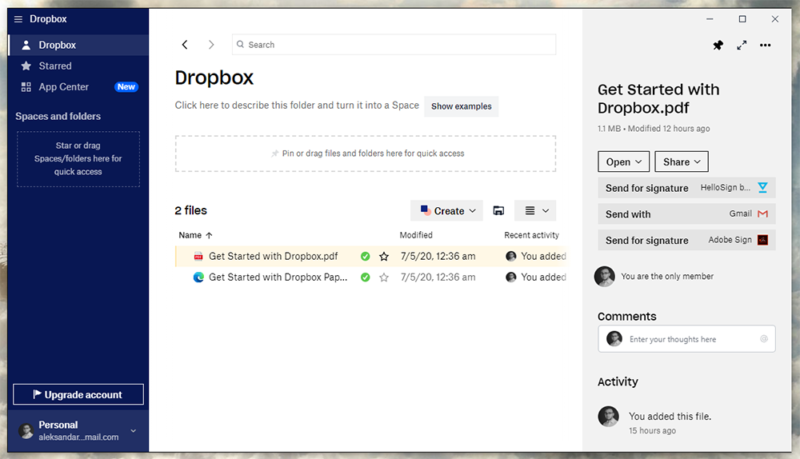
Google Drive
Whether you’re aware or not, if you use any Google services, you probably already have Google Drive. Offering tight integration into Google’s own little world of apps and services, Google Drive is a great choice for people who need to collaborate in Google Docs or the rest of the Workspace suite.
Real-time collaborative editing features allow multiple users to work on documents simultaneously with change tracking. Prices are cheap, too, though you sacrifice quite a bit of privacy in using it.
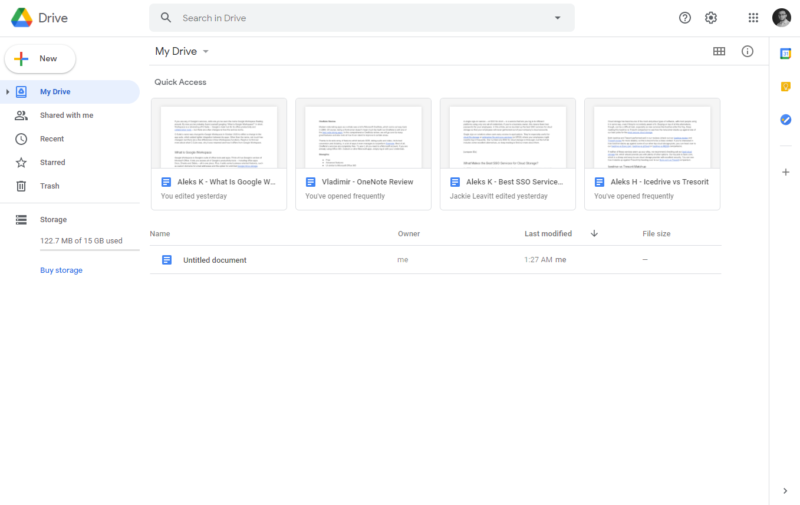
Final Thoughts
If you need a secure 1TB storage solution, Icedrive is a cheap and reliable option that will save you valuable hard drive space. However, if you’re a heavy Office user, Koofr and OneDrive might be right for you thanks to their integration with Microsoft’s online collaboration apps. OneDrive is a particularly good option for your business cloud storage needs, as well.
Sync.com and pCloud round off our list, despite offering 2TB of storage instead of 1TB. Luckily, both of their 2TB plans are affordable, and they offer enough extra value for your money.
What 1TB cloud storage provider do you use? Did we miss your favorite cloud storage provider? Tell us your opinions and feel free to ask any questions in the comments below. Thank you for reading.
FAQ
Icedrive’s Pro plan comes with 1TB of cloud storage for as little as $4.17 per month if you choose to pay yearly. Its monthly price is only $4.99, which is still very cheap.
Your cloud storage needs depend on what you’ll do with it. In most use cases, 1TB of storage should be more than enough, as most people’s hard drives aren’t even that big. However, if you’re a professional working with large video files or any other files that take up lots of space, you’ll need more than 1TB.
The short answer: you can’t. There’s just no way to get 1TB of free cloud storage. You can get the most free storage with Degoo, a service offering 100GB of free storage, but we wouldn’t recommend it unless you’re truly desperate for those free gigabytes. For a more reliable option, MEGA offers 20GB free, and it has a wonderful referral program.


![Video thumbnail for the video: Ultimate Icedrive Review [2024 Pros and Cons Revealed]](https://img.youtube.com/vi/iVGsDxYVV-Y/maxresdefault.jpg)



![Video thumbnail for the video: Should You Still Use Dropbox in 2024? [Updated Review]](https://img.youtube.com/vi/bwy8HZ1Uvnk/maxresdefault.jpg)
