10 Reasons Why Parental Control Is Important in 2024 and Reasonable Ways to Guard Your Child’s Online Activity
Helping a child deal with digital addiction and protecting them from cyber threats are just a couple of reasons why parental control is important. If you’re feeling unsure about whether it's appropriate, this guide may help you decide.
Key Takeaways: Are Parental Control Apps Bad or Good?
- Screen time addiction, exposure to inappropriate content and cyber threats are just some of the reasons to implement parental controls.
- Since there aren’t any legal authorities that can enforce strict regulations online, parental control apps play a crucial role in keeping children safe and help regulate the time they spend on their devices.
- Based on our research, Qustodio ranks as the best parental control software parents can use to manage their children’s online activity.
Social media and gaming companies have been successful in attracting their target audience to use and actively engage with the products they create. However, it becomes a problem when teens and children fall into the trap of too much screen time or when they become victims of cyber threats.
If you’re noticing unusual behavior in your child and wish to be involved in their online activity, this article will explain why parental control is important.
What Does Parental Control Do?
As the term implies, parental control is software that allows you to keep an eye on and set restrictions on what your child does online. These tools let you set boundaries, from simply blocking specific apps or sites to filtering out inappropriate images on various sites in real time.
You can set parental controls on your child’s device in different ways. Some internet providers allow you to set specific internet usage hours. Mobile operators can also offer a child label feature that enables parents to set restrictions on the number of calls and texts allowed and set limitations on app purchases.
In this article, we will focus on platforms that develop parental control tools as their main product. These companies usually operate a subscription-based model, where the pricing depends on the number of devices being monitored and the features offered.
10 Reasons Why Parental Control Is Important in the Digital Age
The internet and the use of digital devices play a significant role in our day-to-day lives. There’s a vast amount of information online that is easily accessible to anyone. Children and teens may encounter different types of content and connections that can easily misinform and manipulate them.
Since there are no legal entities that can hold scammers and cyber predators liable, parental controls are the next best solution. Below, you’ll discover more reasons why parental control is important.
1. Protect Your Child Against Cyber Threats
Phishing and scamming can victimize even the most tech-savvy kids and teens. Some parental controls can scan your child’s text messages and emails, which can help ensure they don’t fall victim to fake job offers, scholarships or prize notifications.
2. Prevent Digital Addiction
The World Health Organization (WHO) and the American Academy of Pediatrics (AAP) recommend screen time limits of less than an hour for kids aged two to five. Though there are no hard rules on how much time older kids should spend on their digital devices, social media statistics reveal that 54% of teens find it hard to leave social sites. Using parental controls can help you foster healthy digital habits for children of any age.
3. Monitor Your Child’s Location
If your child loves to hang out with friends outside school hours, some parental controls specialize in GPS tracking and geofencing technology that can keep you updated on your child’s whereabouts in real time.
4. Block Inappropriate Content
Children might come across violent, harmful or pornographic content on the internet. Though no tool can guarantee 100% effectiveness, some parental controls focus on content-filtering features that are hard for children to turn off.
5. Block Unapproved In-App Purchases
If you don’t want to be charged $16,000 like this mom from Connecticut, consider using parental controls that have the ability to block unauthorized in-app purchases.
6. Enable Emergency Alerts
When children engage in outdoor activities, they may encounter individuals who make them feel uneasy. In those cases, the child can press the emergency alert button that some parental controls are equipped with. This feature allows you to designate a trusted family member to receive real-time alerts when your child is in an uncomfortable situation. These alerts include your child’s location details.
7. Protect Your Child Against Cyberbullying
Young people who come from multiracial or LGBTQ+ family backgrounds have a higher chance of experiencing cyberbullying. Parental controls can help you monitor specific words and phrases sent to your child via text messages that may indicate online threats or harmful behavior.
8. Promote Safe Browsing
If you want your child to access age-appropriate content and ensure that they receive safe search results, some parental controls promote private browsers that you can install on your child’s mobile device.
9. Supervise Your Child’s Educational Content and Progress
Children and teens can easily stay glued to their digital devices for hours. Parental controls not only allow you to filter content but also let you set time limits on their favorite apps and encourage them to allot more time to their homework or other educational pursuits.
10. Protect Your Child’s Personal Information
Children are described as one of the groups that are most vulnerable to identity theft. In fact, in a study funded by the AARP, it was found that almost one million children fell victim to identity theft and approximately 1.7 million children were affected by data breaches in 2022.
Some parental controls do have features that enable you to block outgoing content. You can set these tools to alert you the moment your child receives messages that include the need to provide any private information.
Parental Concerns vs Children’s Internet Privacy: The Tightrope of Trust
When parents decide to use apps that monitor, track or control what children do, it can make or break the trust between both parties. Though parental control tools offer a list of benefits, it’s important to look at the main drawbacks as well in order to avoid excessive use and learn how to establish and maintain healthy boundaries.
Damaging the Trust Between a Parent and Child
Using parental control applications on your kid’s devices can make them feel uncomfortable and untrusted. Over time, they may start acting more withdrawn and secretive. Before using any parental controls, it’s crucial to communicate your reasons with your child and emphasize that it’s meant to protect them.
Savvy Children Will Find Workarounds
Some children may possess the skills to easily manipulate parental control settings. Certain parental controls require a computer to install and connect applications for both the parent and the child. The installation process may be complicated, but it provides a solution to prevent your child from altering the settings you’ve configured.
Choosing the Right Parental Control App
If you’re overwhelmed with the number of parental control solutions available online, we’ve narrowed down the list below by researching and testing over 20 options. The list below contains our favorite parental control app overall, the best app for iOS devices and the best app for Android gadgets.
1. Qustodio
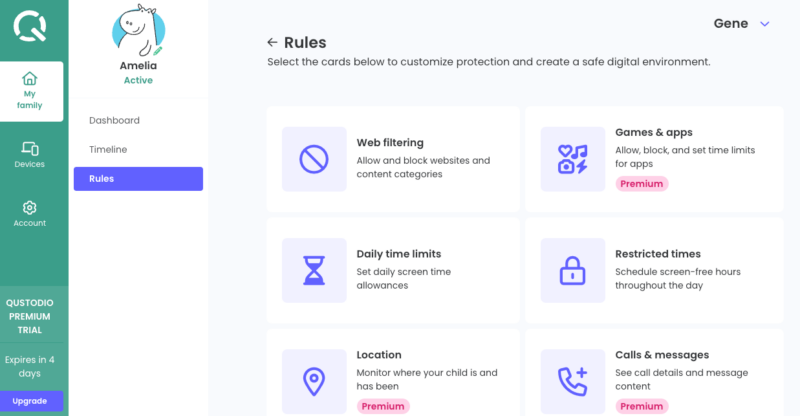
- Pricing: $54.95 per year for five devices
- Free plan: Available to protect one device
- Website: qustodio.com
Pros:
- Free plan available
- Call blocking on Android
- Easy-to-follow web interface
Cons:
- Useful features paywalled
- Difficult to find free plan
- Difficult to contact support
Qustodio is our top pick for the best parental control app overall. It ticks all the boxes for the features you need for younger and older kids alike. With Qustodio, you can set screen time rules and limit access to the internet if you notice that your child is struggling to balance study time and play time.
With its “family locator” feature, you can track your child’s whereabouts anytime. Using it will let you see the places your child has visited, as well as their location in real time. Its geofencing technology lets you set virtual boundaries on the places your child frequently visits. As soon as your child enters or leaves those zones, the app notifies you in real time.
Though not advertised clearly, Qustodio offers a three-day free trial and a free plan. The main drawback of their free plan is that it only protects one device. The Basic plan comes in at $54.95 per year or $4.58 per month and protects five devices, whereas the Complete plan, which costs $99.95 per year or $8.33 per month, covers unlimited devices.
2. OurPact
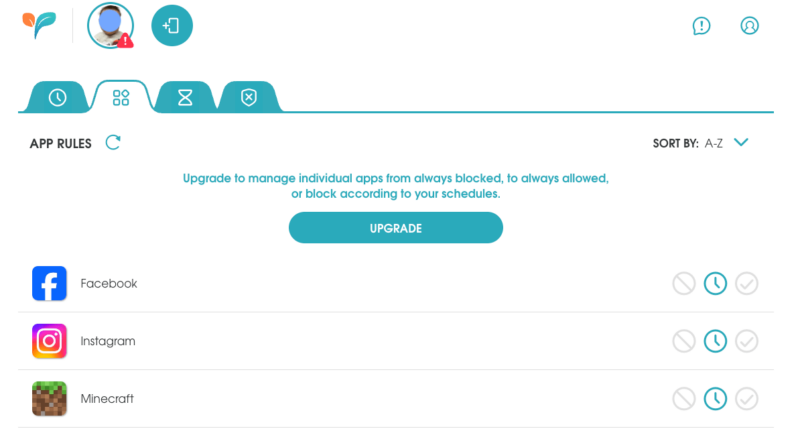
its interface could further enhance the user experience.
- Pricing: $1.99 per month (or around $23.88 per year) for 10 devices
- Free plan: Available to protect one device
- Website: ourpact.com
Pros:
- Free plan available
- Geofencing features
- Blocks iOS & Android texts
Cons:
- Nonrefundable
- Expensive
- Poor interface
One of the features that make OurPact stand out from other parental control apps is its ability to take periodic screenshots on your child’s device. If you’re concerned about your child’s online activity, this feature can help you spot potential cyber threats or access to inappropriate content early on.
Setting up OurPact can be complicated for a few reasons. First, there are two separate apps you need to install — one for the parent and one for the child. Second, before you can start using either of the apps, you need a computer to pair the parent’s and the child’s devices. Though Apple devices can be paired without using a computer, doing so will render certain features unusable.
OurPact has a free plan but it limits you to managing only one device and includes only a few basic features. Unfortunately, OurPact Plus is not clearly advertised on the company’s pricing page since you can only purchase it through their website and not through the apps, but it only costs $1.99 per month and allows you to manage up to 10 devices.
OurPact Premium and Premium+ come in at $6.99 and $9.99 monthly, respectively, and both plans cover 20 children’s devices. You can sign up for a 14-day free trial of any of the plans to test them out.
3. MMGuardian
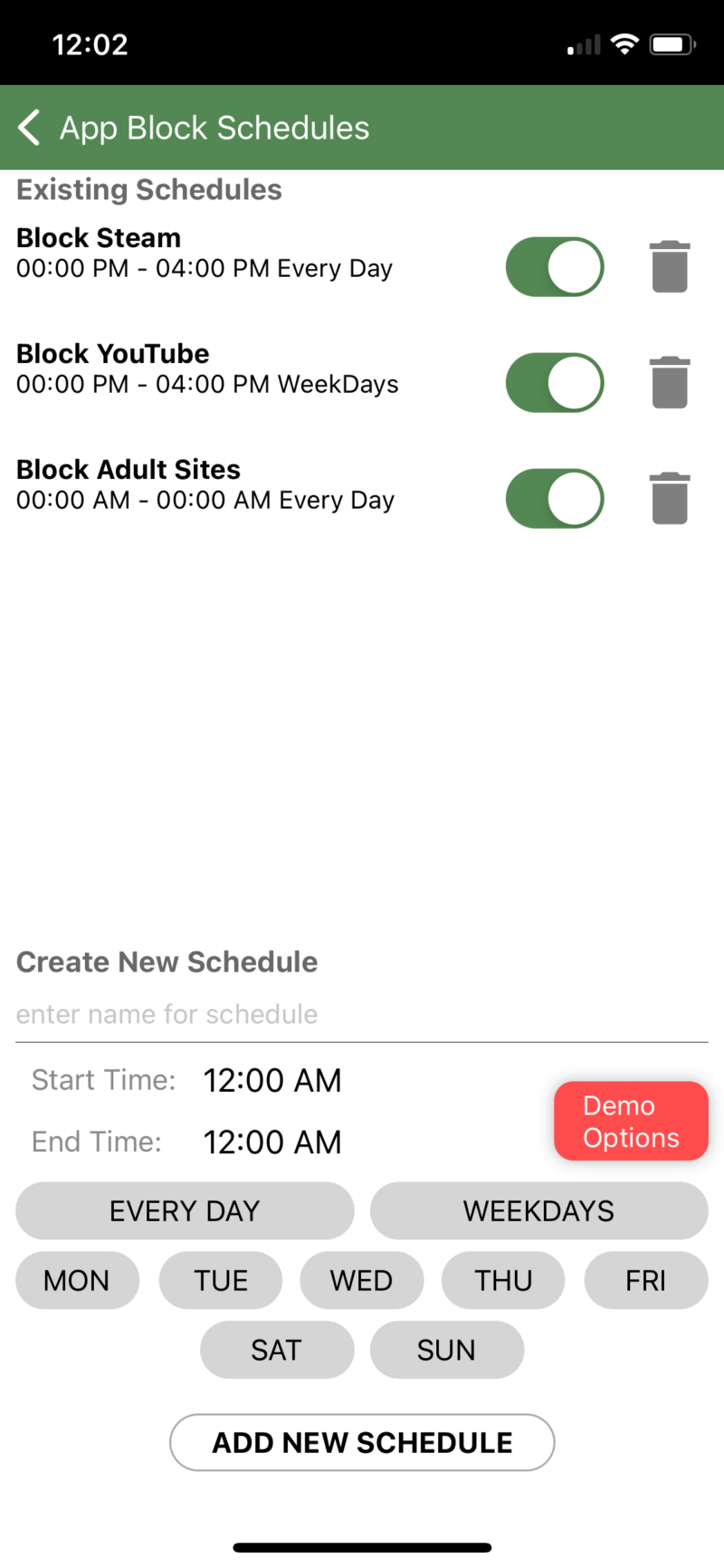
- Pricing: $99.99 per year for five devices
- Free plan: 14-day free trial only
- Website: mmguardian.com
Pros:
- Pre-installed on some Android devices
- Call & text-blocking feature
- Monitoring feature
Cons:
- Pricey
- Geofencing unavailable
- Complicated setup process
Some Samsung phones come with MMGuardian apps built in, which makes the tool an excellent choice for Android users. The only aspect to note is that features such as call and text blocking and app usage reporting do not work with iPhone devices.
The setup process is pretty straightforward since there are prompts to guide you once you download any of the apps. However, if you are planning to use the text-monitoring feature on either an iPhone or an Android, you need to use a computer to set it up, as it is an essential step to synchronize the devices.
Monitoring a single Android or iOS phone costs $4.99 per month or $49.99 for a full-year subscription. If you want to cover more devices, the next pricing tier goes up to $9.99 per month or $99.99 for one year. They have a unique pricing advantage for monitoring Android tablets, as you only need to pay $2.49 per month for a single device and can pay a few more dollars if you want to protect more than one device.
Final Thoughts
Choosing the right parental control software depends on the types of devices you use in your household, your budget and your intended purpose. If you only want to be aware of your child’s location in real time, look for an app with a robust location-tracking feature. If you suspect signs of depression, you may want to find a tool that can notify you of signs of cyberbullying.
We do think that Qustodio is the best parental control app. You get a range of quality features for a very good value. If you want to give it a go, remember that it has a free plan that can protect one device. You can also upgrade to one of its paid plans to access its complete set of features. Try it risk-free with a 30-day refund period.
While some companies like Apple supports built-in parental control feature, there are ways to circumvent the restrictions as explained in our how to hack screen time restrictions in iOS. If you’re looking for alternatives though, the three apps in these article are all excellent options.
Have you used a parental control app before? Is there an app you think should be in our top picks above? If so, let us know your thoughts in the comment section below. Thanks for reading!
FAQ
It’s okay to monitor your child’s internet usage to help them avoid digital addiction and cyber threats. Express your concern to your child and let them know your intention to keep them safe.
Gaming addiction, non-stop social media usage and cyber threats are just some of the reasons why parents may want to monitor their children’s phones. The internet can be seen as a city with no legal authorities that can hold virtual predators, scammers or hackers liable.
Depending on your child’s age, parental controls are a great way to supervise their screen time and well-being in the digital world. Before using parental controls, make sure to communicate your intention to use these tools, and always strive for a balanced approach.



