Best Project Management Software for Digital Agencies in 2025: Top Project Management Tools for Marketing
With several clients and multiple projects, your digital agency needs the best software possible to help you stay on track. We’re happy to help, and in this article, we share the best project management software for digital agencies.
If you’re responsible for managing the brand of another company, it’s crucial you have all the tools available to deliver the work your agency has been hired to do. From short-term campaigns to large-scale projects, there are plenty of services available to ensure you stay on track. To give you a helping hand, our expert reviewers are sharing the best project management software for digital agencies.
Key Takeaways: Best Project Management Tools
- monday.com is the best option for most users, as it boasts a beautiful user interface, has a ton of integration options and is ideal for both new and experienced users of digital project management tools.
- ClickUp offers a lot of high quality features, yet is very cost efficient — perfect for users on a tighter budget.
- Wrike is the go-to option for digital agencies and marketing teams that require features for resource management.
- Notion is a popular marketing project management software choice, as it has lots of creative features to help you develop ideas.
A specific client’s roadmap may involve anything from developing complex projects to long-term resource planning. Thankfully, many project management tools come with a range of features that suit differing project types, and we’ve tested the best of them.
Each of the below recommendations has received in-depth reviews from our team, and if you decide to go with any of the services mentioned, you can do so with the utmost confidence. monday.com is our top choice, but you can’t go wrong with any of the others listed here, such as ClickUp, Wrike and more. All of them are on our best project management software list as well, if you want to give that a read.
Top Ad Agency Management Apps
- 1
- 2
- 3$10 / month(All Plans)
- 4
- 5
- 6
- 7
What Makes the Best Ad Agency Project Management Software?
The best ad agency project management software should help with team collaboration, boost creativity and provide a space to develop all your project timelines. Our list of the PM software for best ad agencies includes monday.com, ClickUp, Wrike, Notion, Hive, nTask and Airtable.
Avoid Costly Project Management Mistakes – Get Free Tips Today!

- Discover 10 fundamentals of project management
- Understand step-by-step plans for PM execution
- Learn tips to avoid 5 common mistakes by beginners
- monday.com — The best project management software available
- ClickUp — An excellent option for marketing teams with a smaller budget
- Wrike — Ideal for administrative tasks and resource management
- Notion — Perfect for in-house creative teams looking for a cool product
- Hive — A cool all-rounder with the best user interface
- nTask — A cheap project management solution with plenty of features
- Airtable — The best user interface, which marketing teams will enjoy
monday.com is the best project management tool in almost all categories and makes task management and project planning easy and, dare we say, fun to do. ClickUp is a more affordable service, and it’s also packed with many quality features. Although not the most eye-catching tool, Wrike is a project management platform that performs well and, most importantly, will support you in doing the best job possible.
Notion and Hive are relatively new kids on the block, but both of them are a joy to use and promote a creative way of thinking, making them ideal creative project management software options for the development of marketing campaigns.
The 7 Best Project Management Software Options for Creative Agencies
Now that you’ve digested an overview of what to expect, it’s time to deliver the main course. Below, we will break down each of the project management tools and show you what’s good, as well as some areas where the software could improve. We’ll also share links to each of our reviews, so you can make the best informed choice before committing to a service.
1. monday.com
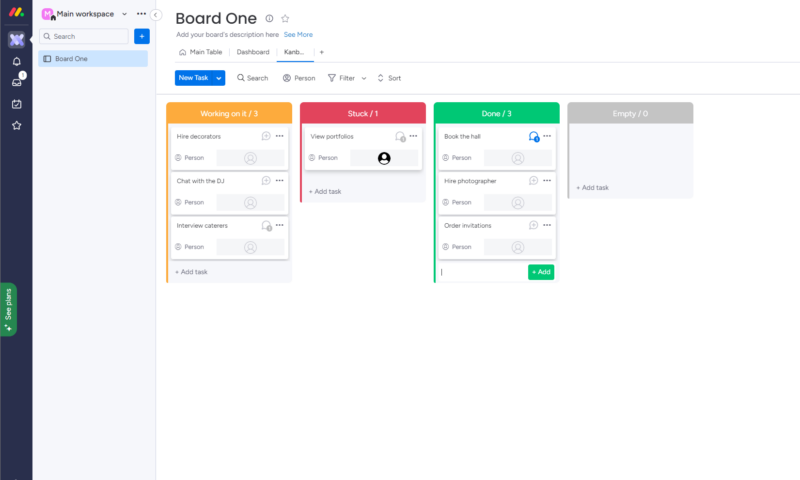
More details about monday.com:
- Pricing: Free; $9 per month (one-year plan) per user
- Provider website: monday.com
Pros:
- Great features for creatives
- Tons of integrations available
- Good value
Cons:
- Free & basic plans are weak
monday.com is a project management system that seems to have no limitations in terms of what it can do. Project managers gravitate toward the platform because of its support for more than 200 integrations, including anything from digital whiteboards to mass survey management — perfect for managing marketing projects.
The software has many project templates that specifically cater to those working on creative projects. There’s a template that helps you manage multiple client projects, allowing you to keep track of potential leads, track expenditures and integrate with popular marketing tools like Hubspot and Mailchimp.
Traditional project management features including Gantt charts, kanban boards and calendars are all available with monday.com. Users on the Pro plan can also enjoy features for resource allocation, giving you a streamlined view of which team members can handle more work and which team members could benefit from some extra support.
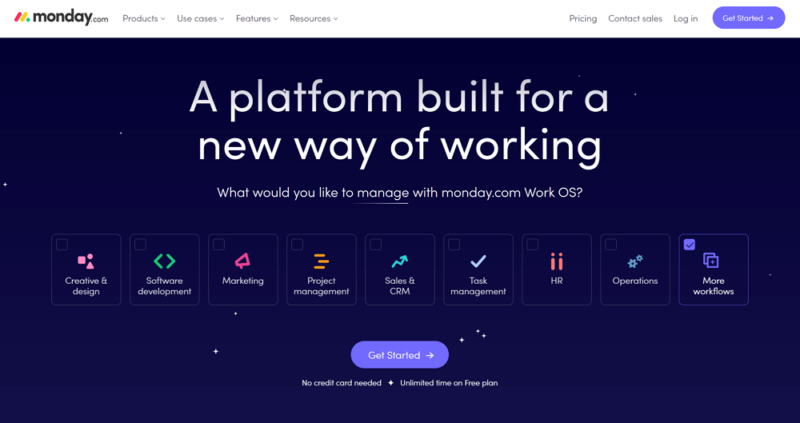
There’s very little to complain about with monday.com — which is why it’s our favorite project management platform for nearly all types of users. If you would like further information on what’s on offer, we encourage you to read our full monday.com review. You can also try the monday.com free trial on any plan.
- Maximum users: 2
- Minimum users: 3; All prices per user
- Minimum users: 3; All prices per user
More plans
- Minimum users: 3; All prices per user
- Enterprise-level features.
2. ClickUp
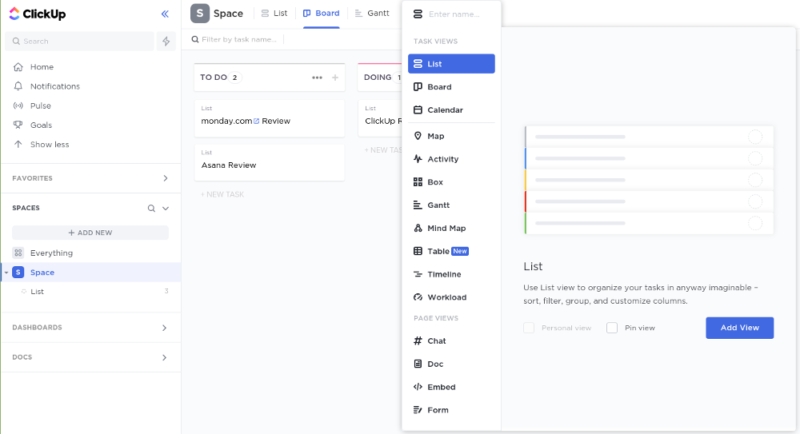
More details about ClickUp:
- Pricing: Free; $7 per month (one-year plan) per user
- Provider website: clickup.com
Pros:
- Cheap & powerful
- Easy to use
- Great free plan
Cons:
- Sometimes slow in response
We often give ClickUp high praise as one of the best cheap project management software platforms. Equally good news is that, although it’s inexpensive, it’s still a powerful project management tool that boasts the same key features as other, more expensive solutions.
A standout feature is that users have the ability to invite outside guests to view project dashboards. It’s a great way to show clients everything you’re working on, let them track progress and gain client feedback to ensure they’re satisfied with the project timeline. You’re also able to decide which internal users can invite guests and which can’t.
Another advantage of using ClickUp is the mind map tool. This particular view gives you the option to see everything you are working on, making it easier to track projects and identify how well you and the team are progressing on individual tasks.
Because of the easy-to-digest view of all your work, mind maps can make it easier to come up with new ideas and assess where you should direct your focus for increased productivity in certain areas of the project.
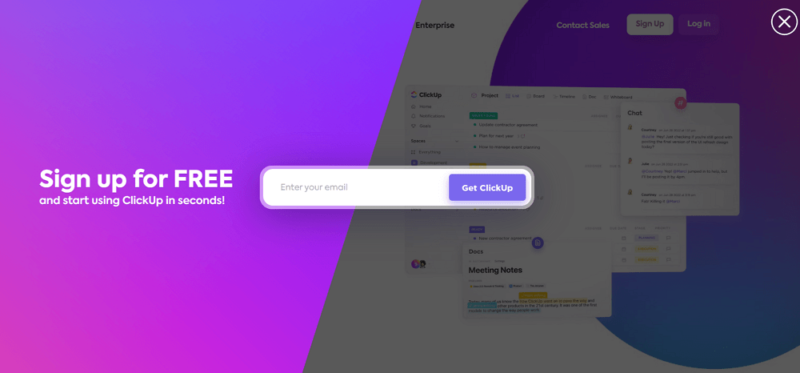
Other tools on ClickUp include a document creator, up to 11 different project views to help manage tasks and an inbuilt chat tool for team communication. Those on a paid plan also unlock unlimited file storage. You can get the full rundown of the platform by reading our comprehensive ClickUp review. You can also try the ClickUp free plan.
- Basic functionality with some limitations
- All prices per user
- All prices per user
3. Wrike
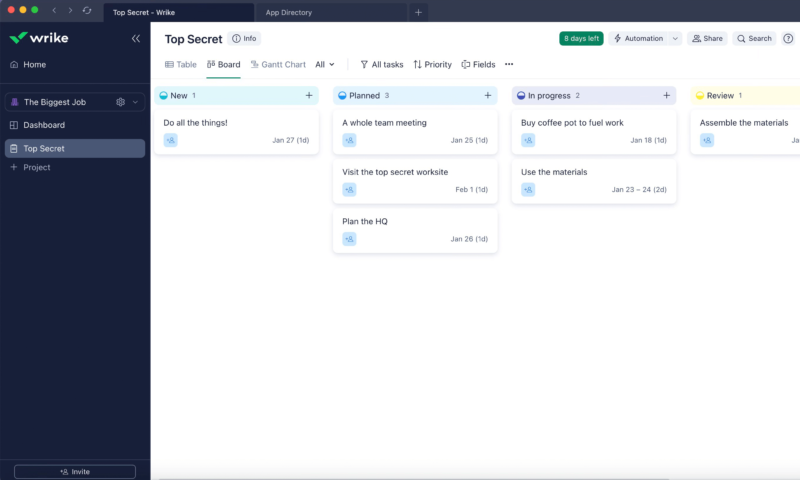
More details about Wrike:
- Pricing: Free; $10 per month (one-month plan) per user
- Provider website: wrike.com
Pros:
- Excellent feature set
- Resource management tools
- Easy to use
Cons:
- Bland design
In terms of design, Wrike may not be the most inspiring project management system, especially for those working within a marketing team. However, one of our top project management tips is never to solely judge a system on how it looks, but rather, how well it functions.
As far as functionality goes, Wrike is up there with the best of them, and there are several reasons marketing agencies should consider using the platform.
Wrike can serve as a Digital Asset Management (DAM) solution, making it a space where you can keep all your digital assets such as photographs, videos and marketing materials. Within the DAM, it’s also possible to edit your digital files, share them with other members of the team and have key decision makers approve completed work.
Wrike is one of the more effective project management software options for resource management. It comes with a dedicated time tracking tool, so team members can document how many hours they have worked and invoice accordingly. Also included is the ability to generate intuitive resource charts that give you an easy-on-the-eye overview of how well you’re managing workload across your team.
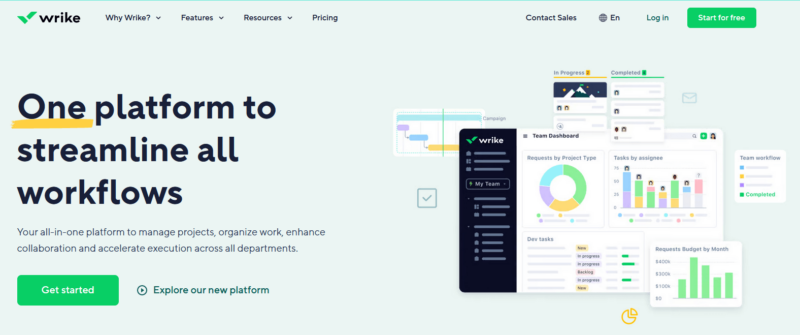
Again, Wrike’s biggest downfall is the way it looks, as the design is best compared to a gray, gloomy day. If you can get over that, it’s an excellent comprehensive management program. Learn more about it in our full Wrike review. You can also try the Wrike free plan.
- Unlimited users. Basic features.
- Price is per user. Plans for 5, 10 and 15 users.
- Price is per user. No monthly option. Plans for 5 to 200 users.
More plans
- For large teams; Enterprise-grade security and scalability; Plans for 5 to an unlimited number of users.
- For teams with complex work needs; Advanced tools and analytics for complex work; 5 to unlimited users
4. Notion
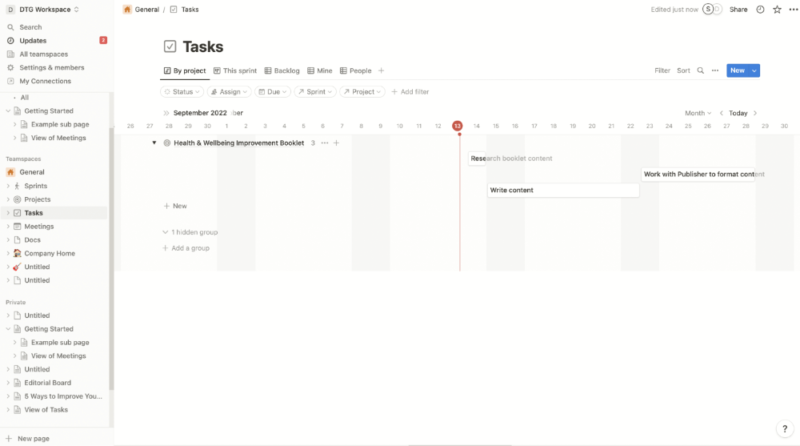
More details about Notion:
- Pricing: Free; $10 per month (one-year plan) per user
- Provider website: notion.com
Pros:
- Minimalist design
- Enjoyable user experience
- Good value
Cons:
- Lacks advanced project management features
In our Notion review, we described the platform as the marmite of the project management software world. That’s because some users think it’s the best thing since sliced bread, while others don’t buy into the hype. We’re somewhere in the middle, and we can certainly see why it would be an attractive option for creative teams and digital agencies.
The software is very good for collaboration, both with internal and external users, as you can invite clients to view, approve and edit pieces of work. For better client management, you can control which users can access certain pieces of work, ensuring client confidentiality across your client base.
There’s a native document creator, too. It’s rather basic, but it’s a good tool for brainstorming ideas and developing copy for marketing campaigns.
At your disposal are several marketing templates to help you get up and running quickly with project planning. With them, you can create a list of business contents, develop a social media strategy and create a space to hold your digital assets such as client logos and other forms of branding. It’s the templates that may make Notion the best project management software for marketing agencies.
For larger digital agencies that have different teams working on separate parts of a project, you can take advantage of what Notion calls “teamspaces.” This feature lets you create different team spaces within a larger workspace, ensuring team members can easily access their work without encountering distractions from other parts of the project.
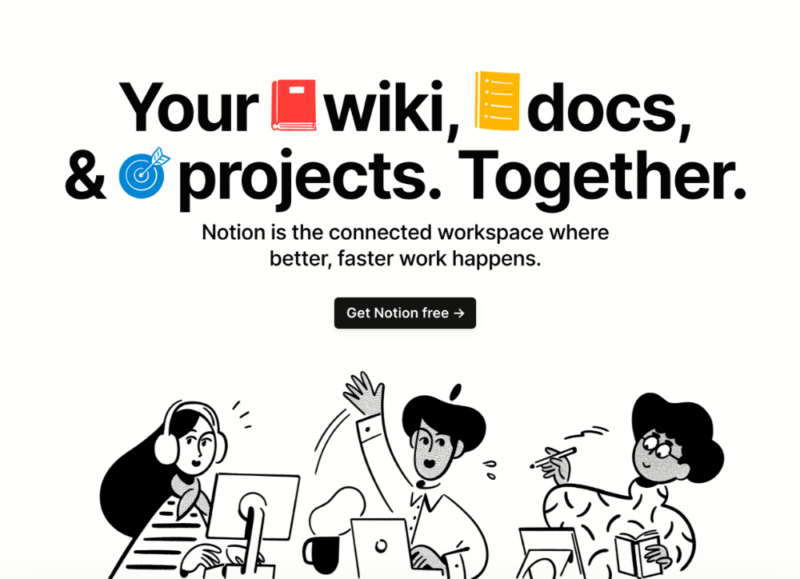
Our only knock on Notion is that it lacks some popular project management tools. Gantt charts are missing, as are sprint boards for those who like to use Agile methodologies. They’re not essential, so if you don’t need them, Notion will likely check a lot of boxes for you. You can also try the Notion free plan.
- 1 user only, Up to five guests, 5MB file upload limit
- 1 user only, Unlimited guests, Unlimited file uploads, Version history
- Unlimited users, Unlocks workspace, User permission settings
- Advanced security features
5. Hive
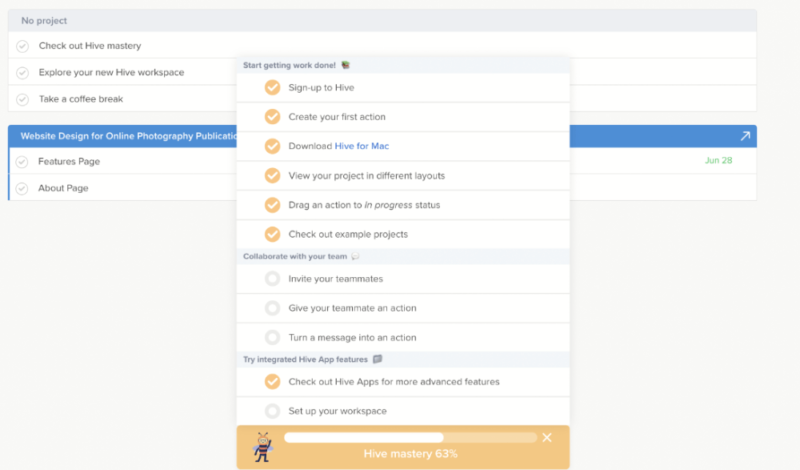
More details about Hive:
- Pricing: Free; $12 per month (one-year plan) per user
- Provider website: hive.com
Pros:
- Beautiful design
- Plenty of integrations
- Detailed tutorials
Cons:
- Disappointing privacy policy
In terms of features, Hive is one of the most complete project management platforms we’ve had the pleasure of using. It also has a bunch of additional features which you can install, giving you complete control over how you want to use this project management tool. Most of the add-ons are only available on paid plans, and if you’re a digital agency, the free version likely won’t be enough.
There are a number of useful features to help you manage projects, like the option to create recurring tasks to minimize menial labor. Users can also set task dependencies, a feature that lets you identify what steps need to be taken before a larger task can be completed.
Hive is a project management solution that’s great for communication. There’s a built-in messaging app, which you can use for direct messaging and group messaging. It works very well and, from our experience, is a credible Slack alternative. Zoom users will likely appreciate the built-in integration that makes Zoom calling easy; you don’t even need to leave the Hive platform.
Your clients can follow project progress, and they’ll receive a notification each time a change is made to a task, or the project moves to the next stage. You can customize the notifications, too, ensuring clients only receive the updates they need.
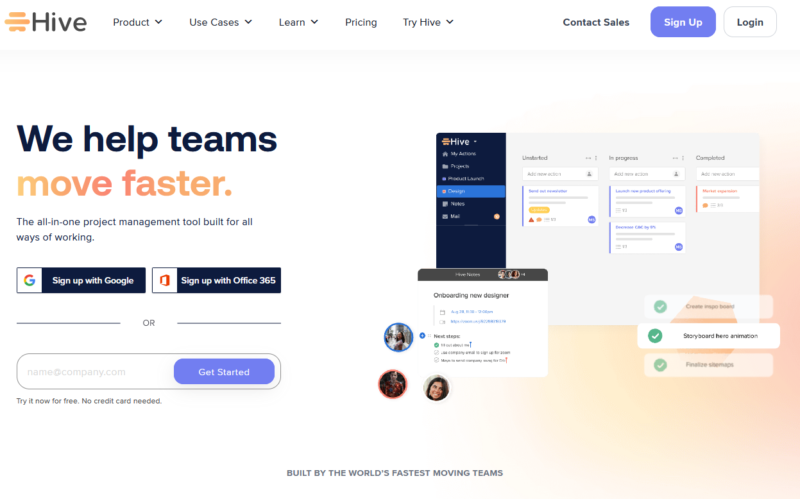
We can’t talk about Hive without mentioning the company’s privacy policy: it’s poor. The first concern is that it states third-party vendors will have access to your data, which they may use to push advertisements to you. Secondly, as Hive is based in the United States, the company can hand over your data to law enforcement without your consent.
For some, this may not be the end of the world, and if it isn’t, you’ll surely enjoy Hive’s all-around user experience. You can learn more about all of its other key features by checking out our Hive review. You can also try the Hive free plan.
- Max 2 users; 200MB storage; Up to 10 users; Unlimited tasks; Unlimited collaborative notes; Gantt, Kanban, calendar & table views; Email in Hive; Desktop, iOS and Android apps; Native chat messaging; Custom emojis
- Everything in Free plus: Unlimited storage Upload files on a task or project. Up to 10 workspace members Add up to 10 full access users into your Hive workspace Up to 10 projects Create up to 10 projects Gantt view View your projects by task timeline and dependency. Cloud storage integrations In-app calendar Zoom and Slack from Hive AI Assistant
- Price per user; Everything in “Free”; Unlimited files & storage; Unlimited workspace members; Workspace add-ons; External guest access; Shareable forms; Time tracking; In-app calendar; Cloud storage integrations; Zoom and Slack from Hive
- Everything in Teams; Flexible add-ons included; Enhanced security and permission controls; Custom analytics and reporting; Unlimited onboarding; Dedicated Customer Success Manager; Enterprise API; Access to Professional Services
6. nTask
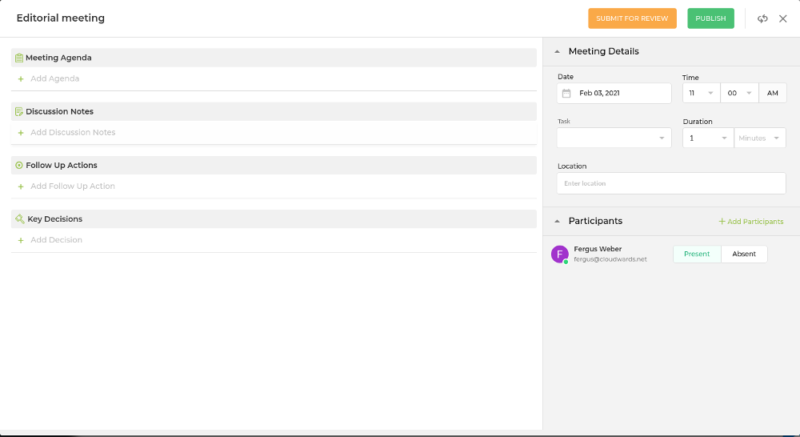
More details about nTask:
- Pricing: Free; $3 per month (one-year plan) per user
- Provider website: ntask.com
Pros:
- Very affordable
- Easy to use
- Versatile feature set
Cons:
- Poor navigation
nTask may lack the creative flair digital agencies tend to look for, but what it does offer is efficient tools that help with project tracking, team collaboration and everyday task management. Kanban boards and Gantt charts are available, and you can assign tasks to multiple team members if more than one is working on a specific piece of work.
Budget management is an integral part of planning projects, and for the finance section of your team, there are some key features to help you stick to costs. There’s a budget tracker, so you can constantly keep on top of income and expenditure, and there’s a budget planner, so you can estimate how much a project may cost, allowing you to provide quotes to your clients.
The software integrates with several popular third-party apps, including Google Calendar, Slack and Microsoft Teams. nTask also integrates with the popular workflow automation tool Zapier, and you can automatically create tasks, create to-do lists and log time tracking information.
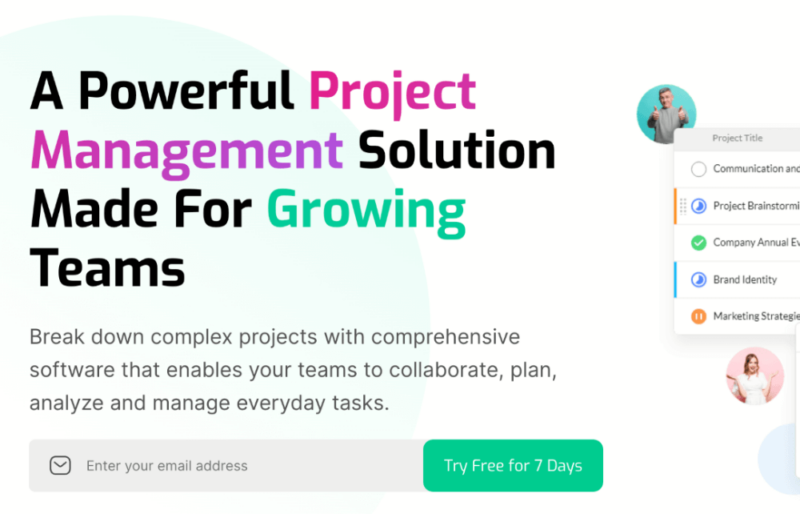
With its rich feature set and wide array of integrations, nTask is an all-in-one solution for managing projects; plus, it’s super easy to use. Getting through different functions can feel a little tedious, but generally, the user experience is positive. To see if it’s the option for you, read our full nTask review. You can also try the nTask free plan.
- Maximum 5 team members.
- No minimum or maximum team members.
- No minimum or maximum team members.
- Self-hosted option. 50 team members minimum.
7. Airtable
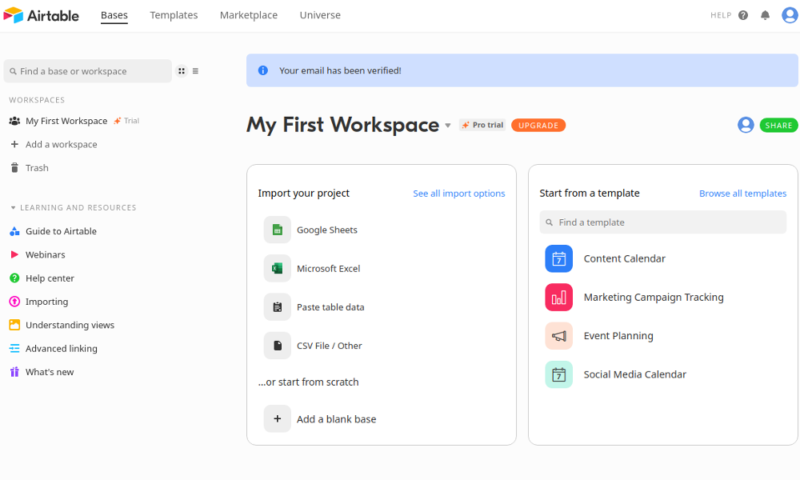
More details about Airtable:
- Pricing: Free; $20 per month (one-year plan) per user
- Provider website: airtable.com
Pros:
- Easy to use
- Nice design
- Good for databases
Cons:
- Poor pricing structure
Airtable is another user-friendly project management software option that is easy on the eyes. It’s a project management tool that focuses heavily on creating databases, but it can be used for any type of task management. Its versatility means users can develop a long term strategy for marketing projects and also use Airtable to develop content ideas for brands and products.
We especially like what Airtable calls “interface designer.” This feature lets you design beautiful project templates, even if you have no coding experience. You can use the interface designer to track client retention, employee performance or as space to develop and manage video content for your agency — the possibilities really seem endless.
For traditional project management, users have access to a kanban board, a calendar view, Gantt charts and — recently added — a list view for those that prefer a basic task management tool to manage their workload.
All of these features are easy to use, and with Airtable’s clean and minimal user interface, creative teams will no doubt enjoy using the software. Read our monday.com vs Airtable comparison guide to find out how Aurtable compares to our top pick.
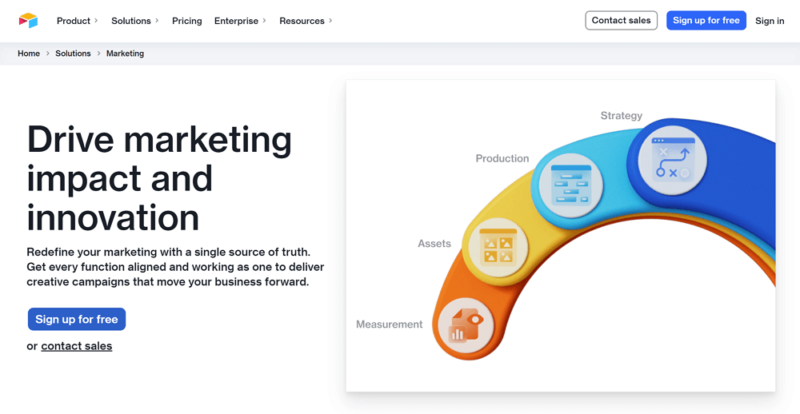
Airtable is a little pricer than some of the other options, and it’s not necessarily any better than what’s been mentioned. Those on the Enterprise plan do get a dedicated account manager for support, but that’s not unique to Airtable. Because of the slightly higher asking price, it’s worth reading our full Airtable review before committing. You can also try the Airtable free plan.
- Up to five users. Unlimited bases. 1,000 records, 1GB of storage per base. Revision and snapshot history for two weeks. Views: grid, calendar, form, Kanban board, gallery and list. 100 automations per month.
- Everything in free, plus unlimited users, 50,000 records and 20GB of storage space per base. Adds Gantt charts and timeline views. 25,000 automations per month.
- Everything in Team, plus 125,000 records, 100GB of storage per base, 100,000 automation per month. Admin controls, single sign-on (SSO) and premium integrations with third-party services.
- Everything in Business, plus 500,000 records, 1TB of storage per base, and 500,000 automation monthly.
Honorable Mentions: Agency Project Management Software
Above are the core project management software programs we would recommend for your digital agency. We do, however, have some other options which may pique the interest of certain creative and marketing project managers, so we have included some honorable mentions for you to check out.
1. Basecamp
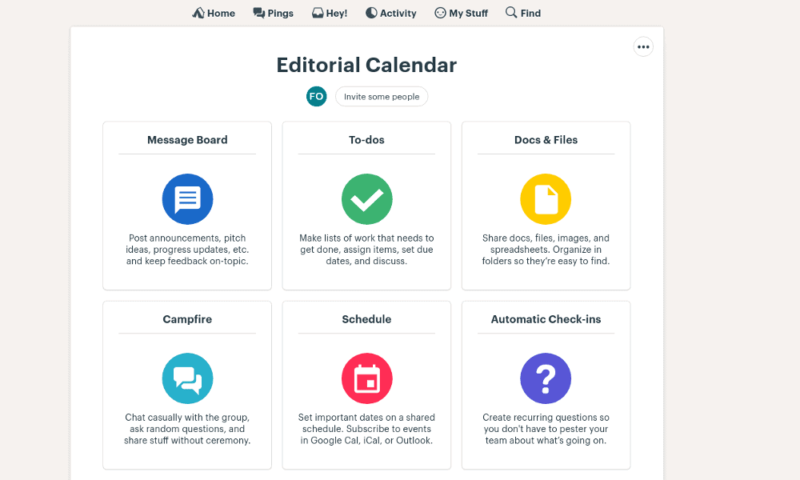
First and foremost, Basecamp is a communication tool. It allows users to talk about team projects and share ideas, and offers a number of other features that make it a viable option for digital or marketing agencies. For the latter, users can create a project board to pin everything they’re working on and discuss progress and ideas.
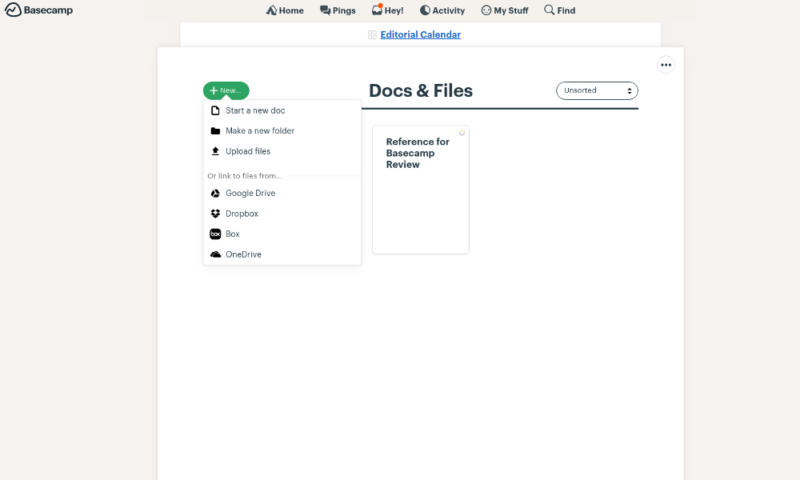
Some task management tools are available, mainly a list tool and calendar view, but the cupboard is sparser than we’d like. You can store and create documents, and with third-party app integrations, such as Adobe and Google Workspace, Basecamp does provide some creative capabilities for team collaboration.
Other tools like timeline views and kanban boards are missing, so this really is a bare-bones project management software solution. However, for personal use or small business, it may suffice. You can learn more about the platform in our Basecamp review.
2. Asana
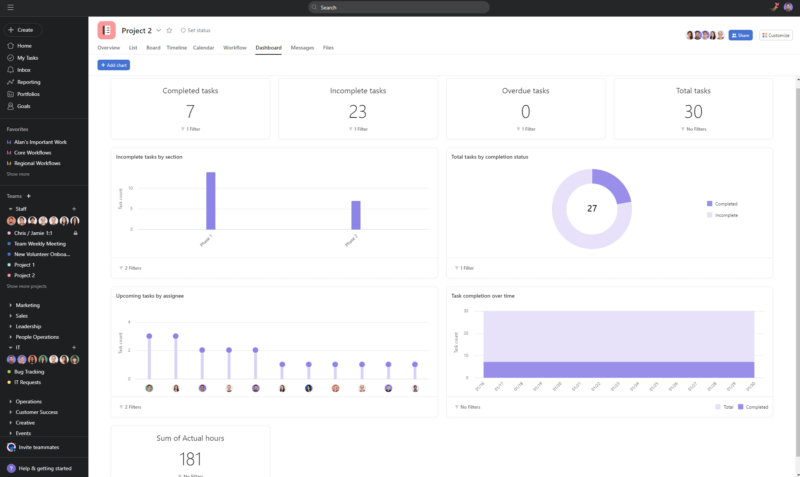
Asana — the best monday.com alternative — offers a lot of the same features as our primary recommendations above. It mainly differs in user experience, and, from our years of testing, Asana provides one of the easiest and most enjoyable user experiences when it comes to project management software.
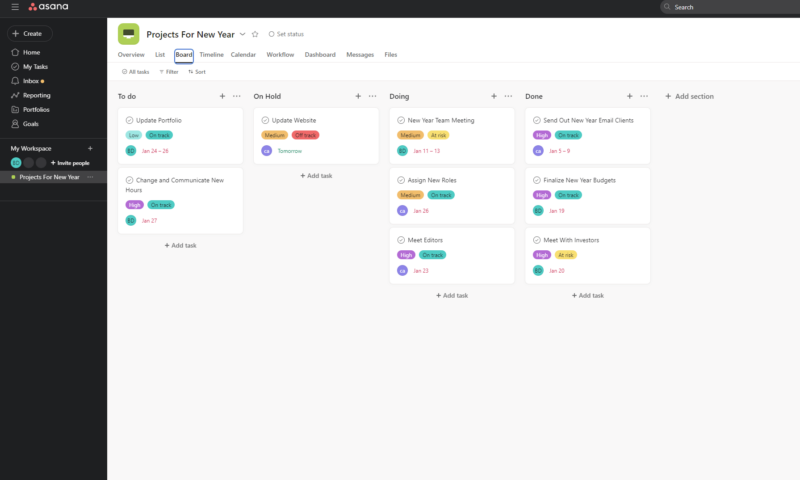
Its modern design and drag-and-drop functionality makes maneuvering tasks and projects as easy and enjoyable as a morning walk in the park. Most people use this project management tool for its kanban board, as it’s one of the best on the market. It makes it easy to stay on top of task management, as users can set due dates and assign tasks to other team members.
You can invite clients to view your project boards, and set permissions so that clients can offer feedback without having the ability to make any changes to the project. Asana isn’t only for digital and creative agencies; it’s a project management tool for everyone, and to see if it checks your boxes, take a look at our Asana review.
Final Thoughts
Hopefully there are enough options here for you to find the best project management tool for your digital agency. Our personal favorite project management software is monday.com, mainly because it has all the features users need. ClickUp is a solid, affordable option; Notion may be the best choice for creative project management; while Wrike is the best for admin and time tracking.
There’s no wrong option on this list, as all the project management software choices are robust and well designed — it mainly depends on your preferences and the way you like to work. A quick reminder to check out all of our reviews before making your final decision, and many of them offer free project management software plans or trials, so you can try before you buy.
What is your favorite project management software for your digital agency? Is there another project management tool you feel should be on this list? What key features do you need for you and your creative team? Let us know in the comments, and thank you for reading.
FAQ
The best options available are monday.com, ClickUp, Wrike, Notion and Hive.
While concrete data isn’t available, we do know popular project management software choices include monday.com, Notion and ClickUp.
Project managers at digital agencies have the task of overseeing projects commissioned to them by external companies. The type of projects varies and can be anything from developing marketing campaigns to creating products for brands.
Digital project management tools are pieces of software that allow anyone from single professionals to large organizations manage projects and tasks, create work with others and ensure individuals and teams are on track to complete both short- and long-term work.




