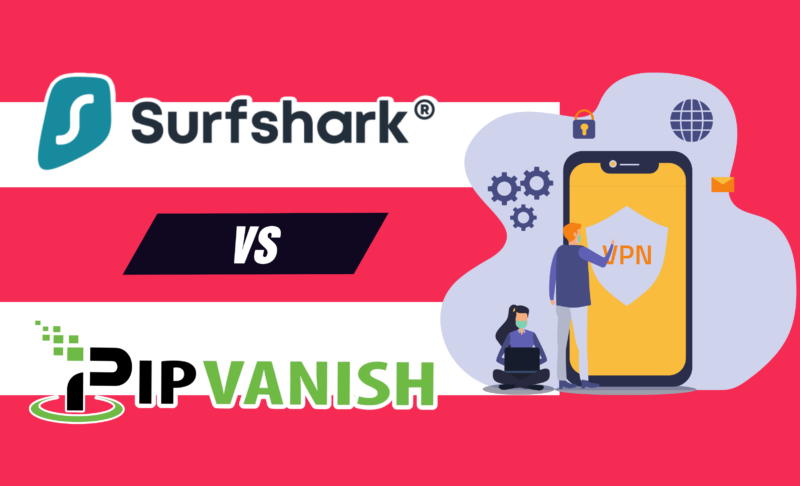Surfshark vs IPVanish VPN Comparison for 2024: Which Is the Better VPN Provider?
If you’re of two minds about Surfshark and IPVanish, we’re here to help. We’ve compared the VPN providers, considering their similarities and differences and evaluating their pricing, speeds, security and streaming ability. Read this Surfshark vs IPVanish comparison to see the results.
Key Takeaways: Surfshark — IPVanish Comparison
- The main difference between Surfshark and IPVanish is that Surfshark is more consistent, faster and cheaper for the long term.
- Surfshark also has a larger server network and it’s made of privacy-friendly RAM-only servers.
- IPVanish’s edge over Surfshark is its cheaper monthly plan.
Choosing between Surfshark and IPVanish by examining their marketing claims is a tough task. Surfshark says it’s an affordable and fast VPN service with “next-generation” technology. Similarly, IPVanish bills itself as the “best VPN” with a large server network and great ability to unblock streaming services. Our Surfshark vs IPVanish comparison cuts through the jargon to help you know which to pick.
Instead of taking what the VPNs say at face value, we personally took them through rigorous tests in various categories. Our results will help you figure out which VPN provider you should subscribe to based on your needs. At the end, we’ll make a judgment call on which is the overall best VPN. You can learn more about the VPNs in our Surfshark review or IPVanish review.
-
11/25/2023 Facts checked
We rewrote this guide and updated the comparison to focus more on real use cases and accurate information.
- 1
- : PayPal, Credit card, Google Pay, Amazon Pay
- : Unlimited
- :
- :
- :
- :
Average speedDownload Speed94 MbpsUpload Speed9 MbpsLatency133 ms - 2
- : PayPal, Credit card, Google Pay, Amazon Pay
- : Unlimited
- :
- :
- :
- :
How Did We Rate Surfshark vs IPVanish?
First, we looked at the similarities between Surfshark and IPVanish. Afterward, we examined the areas where they differ, including pricing, server network and speed.
IPVanish vs Surfshark: Similarities & Differences
Before we dive into the details of the similarities and differences between IPVanish and Surfshark, here’s a table providing a quick overview of their features.
| $2.49 / month(All Plans) 30-days money-back guarantee | $2.19 / month(All Plans) 30-days money-back guarantee | |
| Review | Review | |
| Payment methods | PayPal, Credit card, Google Pay, Amazon Pay | PayPal, Credit card, Google Pay, Amazon Pay |
| Accepts cryptocurrency | ||
| Simultaneous connections | Unlimited | Unlimited |
| Supports split tunneling | ||
| Unlimited bandwidth | ||
| Free trial available | ||
| Refund period | 30 days | |
| Worldwide server amount | 3,200 in 95 countries | 2,400 servers in 56 countries |
| Desktop OSes | Windows, MacOS, Linux | Windows, MacOS, Linux |
| Mobile OSes | Android, iOS | Android, iOS |
| Browser extensions | Chrome, Firefox, Edge | |
| Can be installed on routers | ||
| Can access Netflix US | ||
| Can access BBC iPlayer | ||
| Can access Hulu | ||
| Can access Amazon Prime Video | ||
| Encryption types | 256-AES, ChaCha20 | 256-AES |
| VPN protocols available | OpenVPN, IKEv2, WireGuard | IPSec, OpenVPN, L2TP, IKEv2, WireGuard |
| Enabled at device startup | ||
| Allows torrenting | ||
| No-logging policy | ||
| Passed DNS leak test | ||
| Killswitch available | ||
| Malware/ad blocker included | ||
| Live Chat | 24/7 | 24/7 |
| Email support | 24/7 | 24/7 |
| Phone support | office hours | |
| User forum | ||
| Knowledgebase |
Similarities
Surfshark and IPVanish have several features in common, including app options, encryption and protocol offerings, features like a kill switch and split tunneling and money-back guarantees. The most notable similarity that sets these two VPNs apart from the competition is the unlimited simultaneous connections.
Unlimited Simultaneous Connections
If you’re looking to share your VPN with family members — or if you simply have many devices you want to protect — Surfshark and IPVanish are good choices. Both offer unlimited simultaneous connections, meaning you can be connected on as many devices as you want. This is also a cost-saving feature since you can split the bill among your family.
Apps
Surfshark and IPVanish have apps for all the major desktop and mobile platforms: Windows, Android, macOS and iOS. IPVanish offers Linux setup support, but Surfshark makes it much easier with an actual GUI app for Linux.
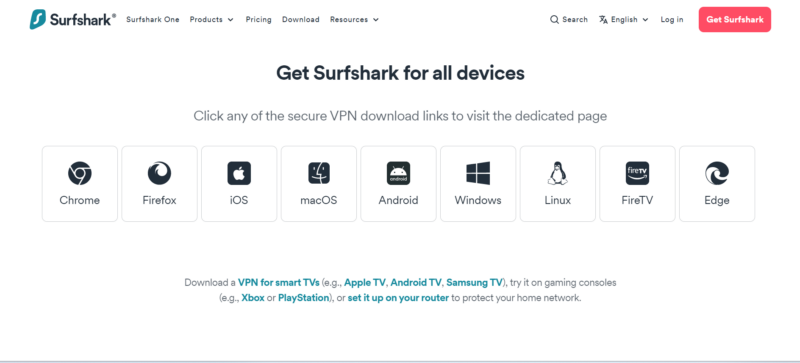
IPVanish has no browser extensions, while Surfshark offers native apps for Chrome, Firefox and Edge. Both VPN services support various smart TVs and smart devices, including Apple TV, Fire TV and Nvidia Shield.
You can install both VPNs on a router if you want to protect your entire household. On the VPNs’ websites, you’ll find detailed installation guides on various router models, from DD-WRT to Tomato.
Encryption and Protocols
Surfshark and IPVanish encrypt user data with AES encryption, which should take a hacker millions of years to crack. This cipher is paired with the OpenVPN protocol, which offers the best mix of speed and security. It also works with IKEv2, a protocol with seamless network reconnection ability, ideal for mobile devices.
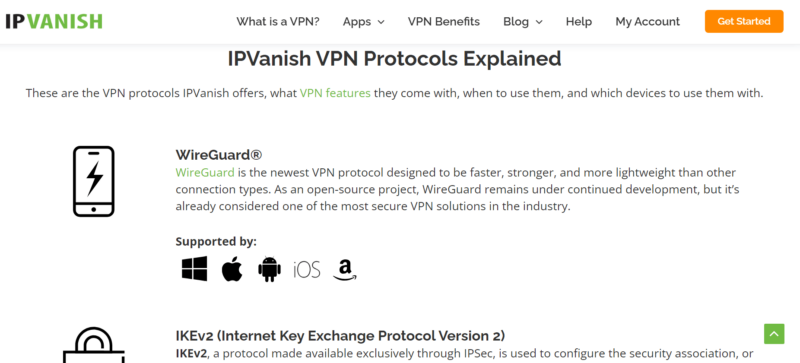
Both VPNs also offer the lightweight WireGuard protocol. As we explain in our VPN protocol guide, WireGuard has a streamlined codebase that offers super-fast speeds perfect for streaming and gaming.
Kill Switch
Both Surfshark and IPVanish offer a kill switch, which cuts off your internet connection when your VPN connection stops working. Without a kill switch, your original IP and DNS servers will be exposed to anyone looking for them. We’ve used both VPNs’ kill switches and can confirm that they work as advertised.
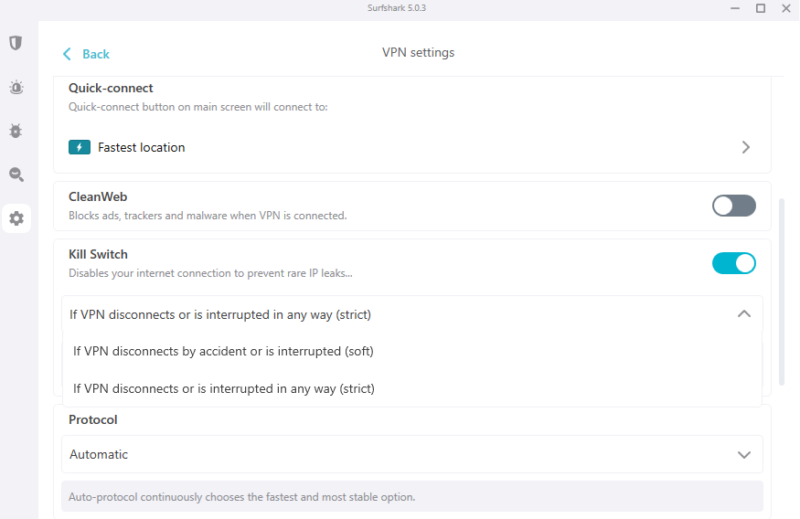
Surfshark’s kill switch works on Android, iOS, macOS, Windows and Linux devices. You can choose between a soft and a hard kill switch. The soft kill switch will only disconnect you from the internet when your VPN disconnects accidentally.
However, the hard kill switch will not let you access the internet unless your VPN connection is active. If you want to exclude specific apps from the kill switch, add them to the Bypasser (more on that below).
Unfortunately, IPVanish doesn’t have an app-level kill switch. Its kill switch is system-wide, which prevents your device from accessing the internet until you connect to a VPN server. IPVanish’s kill switch is available on macOS, Android and Windows devices. It also has a dedicated kill switch app for Amazon FireTV devices. Note that IPVanish’s kill switch only works when you select the OpenVPN protocol.
Split Tunneling
Surfshark and IPVanish offer split tunneling, a vital VPN feature. Here’s why: sometimes, a VPN protecting your entire device might be a bother. For example, you only need a VPN to unblock Netflix, but it could slow down other apps. The best workaround is split tunneling, which lets you set up your VPN to cover specific apps.
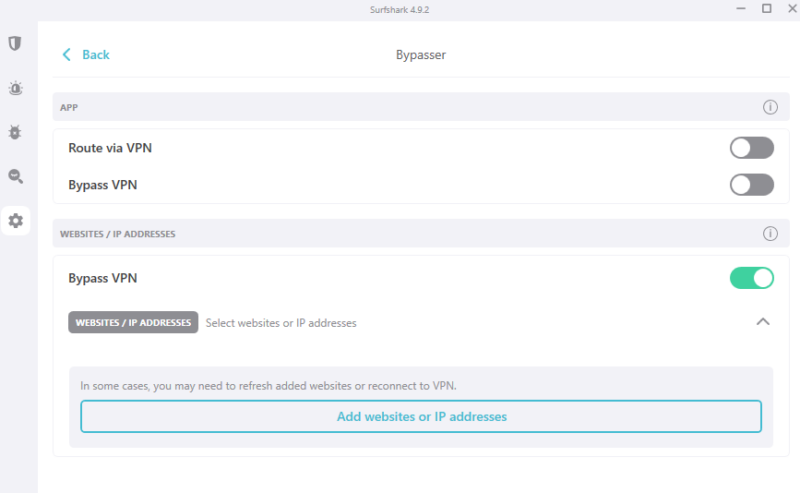
URLs that go through the VPN tunnel.
Surfshark calls its split tunneling feature the Bypasser and it comes in three forms. First is inverse split tunneling, which allows you to choose the apps that will go through the VPN tunnel. The second option is URL-based split tunneling, which lets you select specific website URLs to enjoy VPN protection. The last option is the app-based split tunneling, which lets you pick which apps won’t be affected by your VPN connection.
IPVanish’s split tunneling feature is primarily app-based. It lets you check or uncheck which apps are channeled through the VPN tunnel.
Money-Back Guarantee
Surfshark and IPVanish promise a full refund if you ask within 30 days of subscribing. A money-back guarantee is effectively a free trial period that lets you test a VPN risk-free. We tested both VPN providers’ money-back guarantee and got our money back within a week.
Differences
There are many areas where IPVanish and Surfshark diverge, including pricing, VPN speeds, server locations, double VPN features, streaming abilities, ease of use, customer support and privacy options.
Pricing
Both IPVanish and Surfshark offer monthly, yearly, and two-year plans. IPVanish’s monthly plan costs $12.99. Their one-year plan costs $2.79 per month, and their two-year plan costs $2.19, making it the best long-term option.
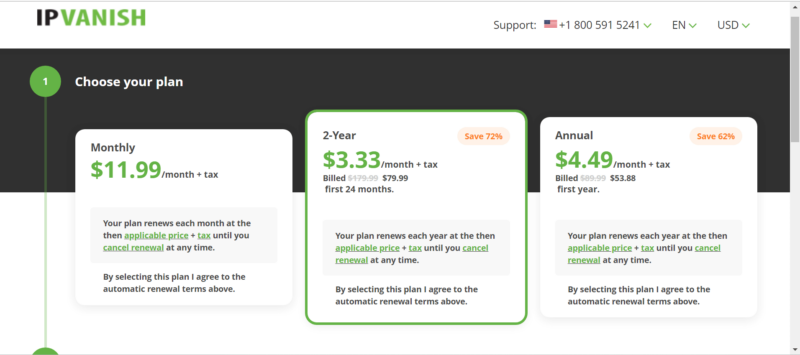
Surfshark’s one-month plan costs $15.45. Their one and two-year plans are the cost-effective options, at $3.49 monthly and $2.49 monthly, respectively. This is for their Starter plan. Prices go up with the Surfshark One and One Plus plans, which offer additional security and extra features. There are, however, more budget-friendly VPN options you can consider.
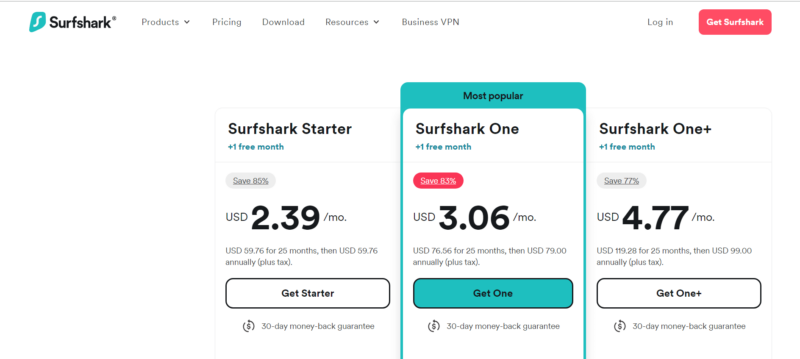
Speed
Based on our VPN connection speed tests, Surfshark is one of the fastest VPNs, along with NordVPN and ExpressVPN. IPVanish doesn’t even make the list. To compare Surfshark and IPVanish directly, we ran new speed tests using the same format as our VPN speed comparison: testing download speeds, upload speeds and latency from our location in Ghana.
Our download speed tests showed that Surfshark is faster than IPVanish. For instance, Surfshark kept at least 90% of download internet speeds in all the locations we tested, including the U.K., the U.S., Australia and South Africa. IPVanish posted inconsistent download speeds, dropping as low as 70% of our initial speeds in Australia and Brazil.
Download (Mbps) | Upload (Mbps) | Latency (ms) | |
|---|---|---|---|
| Unprotected | 73.27 | 32.38 | 84 |
| 🇿🇦 South Africa | 69.81 | 30.66 | 102 |
| 🇺🇲 U.S.A. | 66.34 | 30.98 | 129 |
| 🇦🇺 Australia | 64.11 | 27.81 | 204 |
| 🇧🇷 Brazil | 64.02 | 25.23 | 261 |
 Location: | Download (Mbps) | Upload (Mbps) | Latency (ms) |
|---|---|---|---|
| Unprotected | 75.31 | 35.65 | 86 |
| 🇿🇦 South Africa | 61.54 | 31.77 | 112 |
| 🇺🇲 U.S.A. | 50.13 | 22.46 | 209 |
| 🇦🇺 Australia | 20.43 | 25.69 | 304 |
| 🇧🇷 Brazil | 21.58 | 24.88 | 313 |
As a result, we recommend Surfshark for download-related activities, like streaming movies, playing music and podcasts on Spotify and downloading large email files.
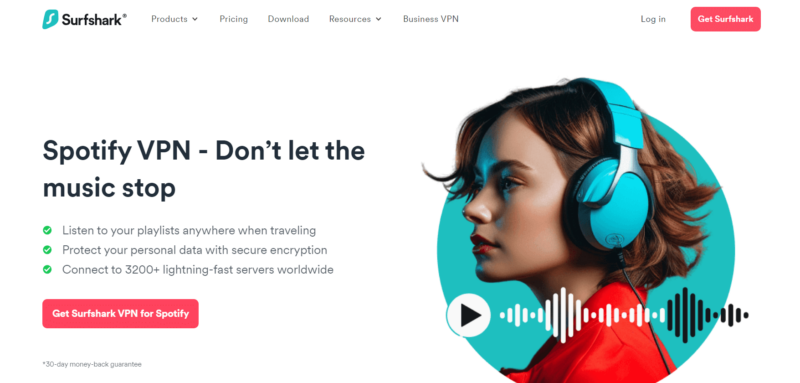
choice for playing your favorite songs.
In a similar vein, Surfshark posted more consistent upload speeds than IPVanish. This suggests that Surfshark will work better than IPVanish if you want to upload content to social media, make video calls, upload torrents or upload files to Google Drive.
We also recommend Surfshark for playing online games since it has lower latency than IPVanish. However, Surfshark’s near-distance latency is over 100 ms higher than all the VPNs we tested in our VPN speed tests. If you want to connect to a nearby VPN server to play online games, we recommend you read our best VPN for gaming guide, which suggests using ExpressVPN or NordVPN.
Server Locations
Surfshark has over 3,200 servers in 100 locations. This server network is much larger than IPVanish’s server count of more than 2,200 servers in 51 countries, reducing the chances of server overcrowding and slowdowns on Surfshark.
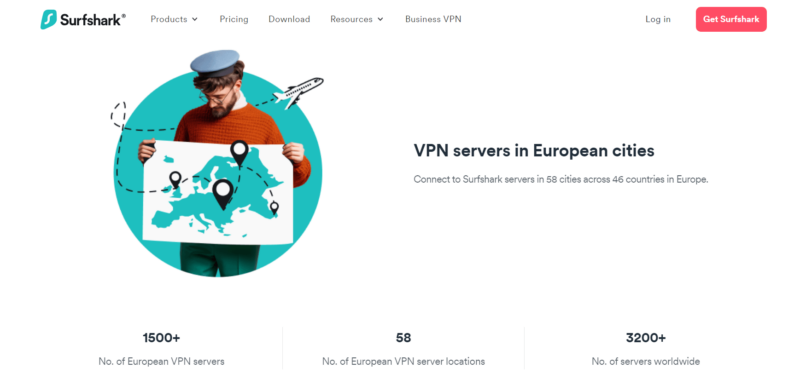
Surfshark also has server locations in underserved locations, especially in Asia and Africa. For instance, unlike IPVanish, Surfshark can help you get an Indian IP address or a Saudi Arabian IP address.
Double VPN
If you need a double VPN, choose Surfshark over IPVanish. Double VPN servers encrypt your traffic twice to grant extra anonymity, which is useful for avoiding detection in censorship-ridden countries like China and Russia. Surfshark offers double VPN servers, but IPVanish does not.
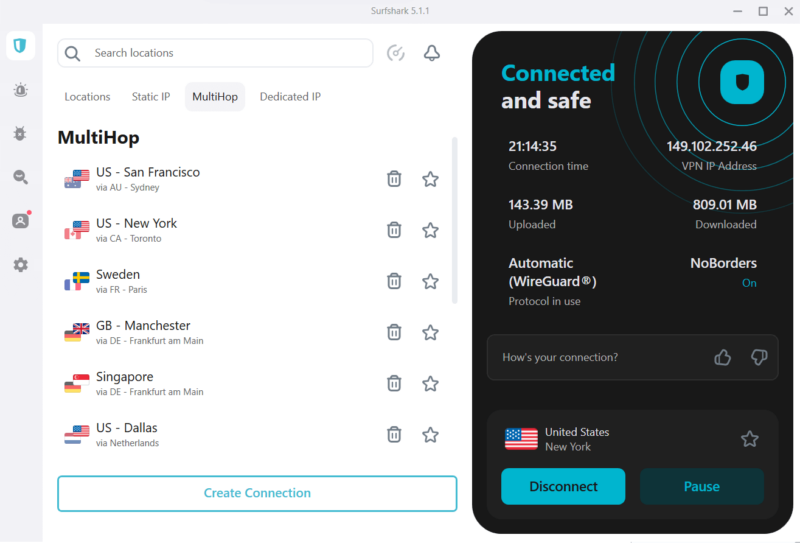
In addition to 13 preset double VPN paths, Surfshark allows you to create custom double VPN connections between any two servers and, to our knowledge, the first VPN to do so. We recommend sticking to the preset server combinations if you’re not an advanced user. However, if you want to choose server paths yourself, connect to servers in privacy-friendly jurisdictions.
Streaming
Surfshark and IPVanish can unblock all the major streaming services, including Netflix, Amazon Prime Video, BBC iPlayer, Max, Hulu and Disney Plus. However, Surfshark is more consistent, unblocking every streaming service on the first attempt. Regardless of the Surfshark server we chose, we were able to unblock streaming services.
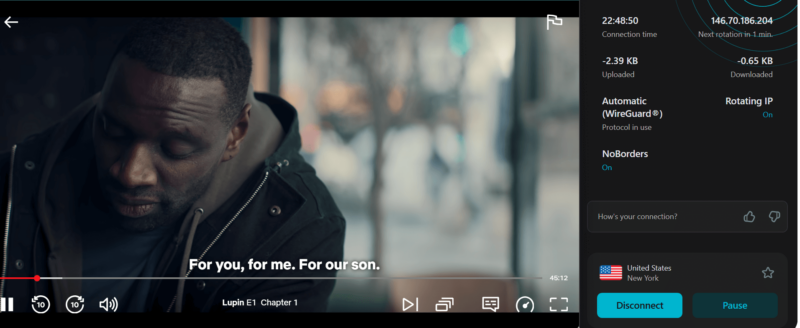
movies and series of your choice, like Lupin.
IPVanish sometimes requires switching servers to unblock BBC iPlayer and Disney Plus. This can be inconvenient since it’s not clear whether a server that works once will work again next time. Surfshark also has better speeds for streaming.
Ease of Use
Whether you’re a beginner or an advanced user, we recommend Surfshark over IPVanish for usability.
We found Surfshark exceptionally easy to install and set up. Its features are well-organized and some of them have descriptions, which is helpful for those new to VPNs. For example, the servers are grouped into “Static IP,” “MultiHop,” and “Dedicated IPs,” allowing you to filter and find the servers you want easily.
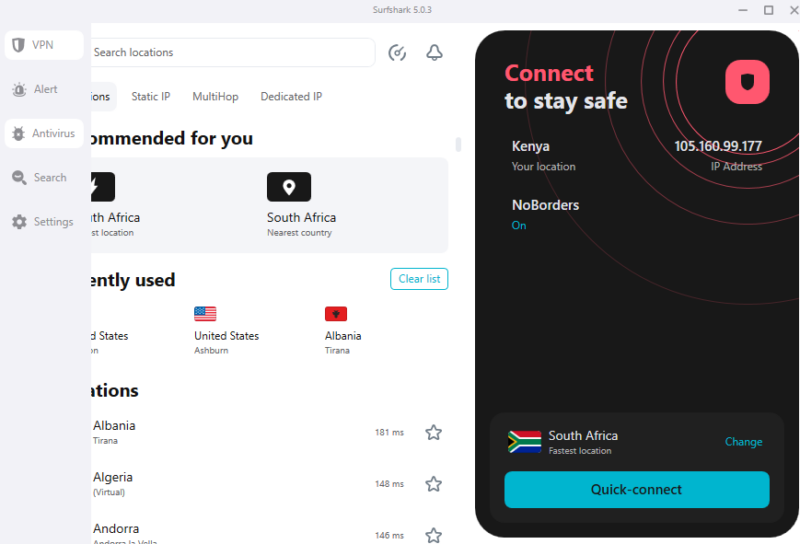
When you connect to a server, Surfshark will provide vital information like the IP you now have, the duration of the connection and which features you have activated. Connecting to servers was also a breeze and super-fast. Unlike IPVanish, we didn’t have to wait for a while for some servers to connect. What’s more, IPVanish’s app looks dated and clunky.
Customer Support
Both Surfshark and IPVanish offer multiple customer support options in case you face any challenges. However, Surfshark’s knowledgebase is more thorough, with many more annotated setup and troubleshooting guides. There’s also the unique Surfschool, a collection of video explainers and guides by Surfshark experts.
You can contact Surfshark and IPVanish through email support. Based on our tests, expect a response from both VPNs within one working day. Both providers also offer live chat support, which is useful if you need real-time assistance. Unlike Surfshark, IPVanish offers phone support, but only in the U.S., Mexico, the U.K., Spain, Australia and Brazil.
We also noticed that Surfshark’s support agents are more knowledgeable and provide faster responses. In our experience with IPVanish’s customer support representatives, they seemed to need to consult before providing answers to technical questions. That’s not a major gripe, though. You’ll get the responses, but just a little slower.
Privacy
One of a VPN’s main functions is to hide your identity and protect your privacy online. However, a VPN provider with poor logging practices might expose your data to third parties. Both Surfshark and IPVanish claim they don’t log personally identifiable information about you.
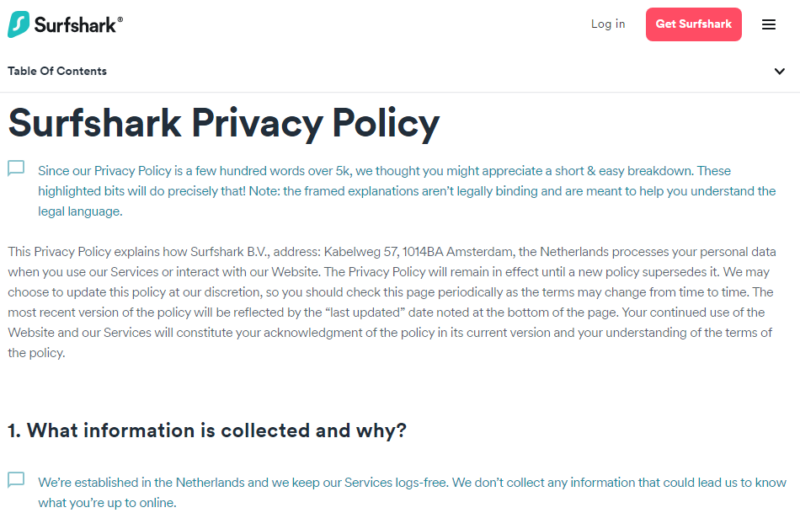
However, Surfshark’s claim is slightly more believable. There’s no record of Surfshark being hacked and it doesn’t have a history of sharing information with third parties.
In contrast, IPVanish has been reported for sharing user information with the FBI in violation of its no-logs policy. This act proved that IPVanish keeps logs despite its no-logs policy. We have no proof that this is ongoing, but sharing those logs severely damaged IPVanish’s reputation.
Unlike IPVanish, Surfshark’s server infrastructure is made up of RAM-only servers. This means that any information Surfshark has on your usage is wiped each time the servers restart. Even if Surfshark’s servers are hacked, there’s little chance of anyone finding any information about VPN users.
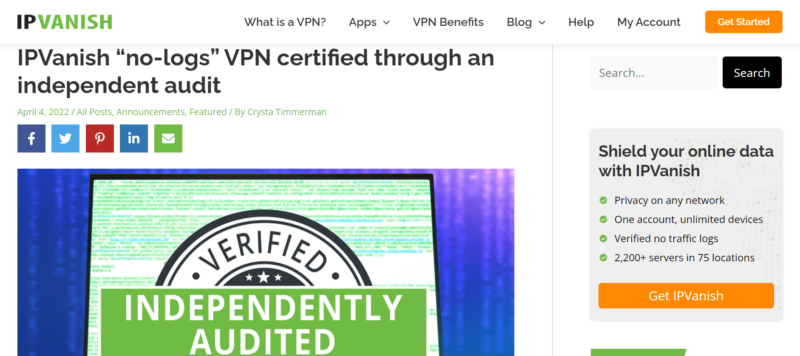
In addition, Surfshark’s no-logs policy and server infrastructure have been audited more times than IPVanish’s. Surfshark has been audited over the years by Deloitte and Cure53, the latest being an audit of the VPN’s server infrastructure by Cure53 in 2021. IPVanish’s last audit on record is a 2022 audit by the Leviathan Security Group that confirmed its no-logs policy.
Which Is Better: Surfshark vs IPVanish?
Surfshark outperforms IPVanish in virtually all departments. It’s cheaper on the long-term plans, faster and more consistent at unblocking streaming providers. It also has a larger server network and boasts advanced security and privacy features, like double VPN servers and a RAM-only server infrastructure.
We Recommend Surfshark If You Want…
- A VPN to unblock websites: Surfshark can unblock virtually any website and all the major streaming services.
- A fast VPN: Surfshark is a high-speed VPN, excellent for buffer-free streaming and gaming.
- A large VPN server network: Surfshark has over 3,200 servers in 100 countries, increasing your chances of getting different IPs and reducing the risk of server overcrowding.
We Recommend IPVanish If You Want…
- A VPN for a month or a year: IPVanish’s monthly and yearly plans are cheaper than Surfshark’s monthly charge.
- A VPN with unlimited simultaneous connections: IPVanish offers unlimited simultaneous connections, allowing you to use it on as many VPNs as possible.
If You Want to Consider Other Services, Check Out…
- 1
- : PayPal, Credit card, Bitcoin, PaymentWall
- :
- :
- :
- :
- :
Average speedDownload Speed89 MbpsUpload Speed8 MbpsLatency6 ms - 2
- : PayPal, Credit card
- : Unlimited
- :
- :
- :
- :
Average speedDownload Speed94 MbpsUpload Speed9 MbpsLatency1 ms - 3
- : PayPal, Credit card, Google Pay, AmazonPay, ACH Transfer, Cash
- : 10
- :
- :
- :
- :
Average speedDownload Speed77 MbpsUpload Speed9 MbpsLatency4 ms - 4
- : Credit card
- : Unlimited
- :
- :
- :
- :
- 5
- : PayPal, Credit card, Bitcoin, cash
- : 10
- :
- :
- :
- :
The Verdict: Why We Think Surfshark Wins Overall
Surfshark is the overall winner, beating IPVanish in virtually every department. It boasts a larger server network, faster speeds, and better privacy and security features. On top of that, Surfshark is cheaper than IPVanish for the long-term.
What do you think of Surfshark and IPVanish? Have you tested their features? Is there one you prefer over the other, or would you recommend a different VPN to your fellow users? Let us know in the comments below and, as always, thanks for reading.
FAQ: Surfshark vs IPVanish Compared
Surfshark is cheaper, faster and more reliable at unblocking streaming services than IPVanish. It also has extra security features like double VPN servers.
Surfshark’s main downside is that its monthly plan ($15.45) is expensive compared to the going rate of between $11 and $13 in the VPN industry.
ExpressVPN is better than Surfshark when it comes to running fast and unblocking websites. It also has security features, such as obfuscation, built into every server.