How to Get an Indian IP Address in 2025: Best VPN Server in India
In the mood to watch some good old Indian sitcoms on Hotstar or SonyLIV just like you used to back in New Delhi? Well, they’re geoblocked outside India so you’ll need an Indian IP. Don’t know how to get an Indian IP address? This guide is for you.
When you try to access streaming platforms like Disney+ Hotstar or SonyLIV from outside India, you’ll see a page that tells you the service isn’t available in the country you’re in. It’s because the platforms are geoblocked and you’ll need an Indian IP address to access them. However, if you don’t know how to get an Indian IP address using a VPN, we’ve got your back.
A VPN (virtual private network) with Indian servers can assign you an Indian IP address, which will help you access geoblocked Indian content and websites or your Indian bank account.
The problem? Many major VPNs removed their Indian servers following the introduction of a new law by the Indian government requiring VPNs to collect and store user data for a minimum of five years. Instead, some reputable VPNs switched to virtual servers that are actually based in more privacy-secure countries, like Singapore, the Netherlands and the U.K., but still provide the Indian IP address.
In this guide, we talk about four major services that have virtual servers in India. We also give you an overview of their performance, so you can take your pick.
-
08/31/2022 Facts checked
Since our last update, the Indian government has introduced a new law requiring VPN service providers to log user data. Most major service providers have removed physical servers from India in response. We’ve updated this article to reflect these events.
-
10/01/2024
We improved this how-to guide and adjusted the VPN order based on recent advancements.
Quick Guide: How to Get an Indian IP Address With a VPN
It’s fairly easy to set up a VPN and get an Indian IP address, but if you haven’t used a VPN before, we have a three-step guide to get you started.
- Download and Install a VPN
Sign up with a VPN that has Indian servers — we recommend NordVPN. To get started, visit NordVPN’s website and subscribe to a plan at 76% off the regular price. They offer a 30-day money-back guarantee, so you can try it risk-free.
 NordVPN is one of the best VPNs for India.
NordVPN is one of the best VPNs for India. - Connect to a Server in India
Launch the VPN app after installation. Search the list or navigate the map to find the Indian server location. Connect to the virtual server in India.
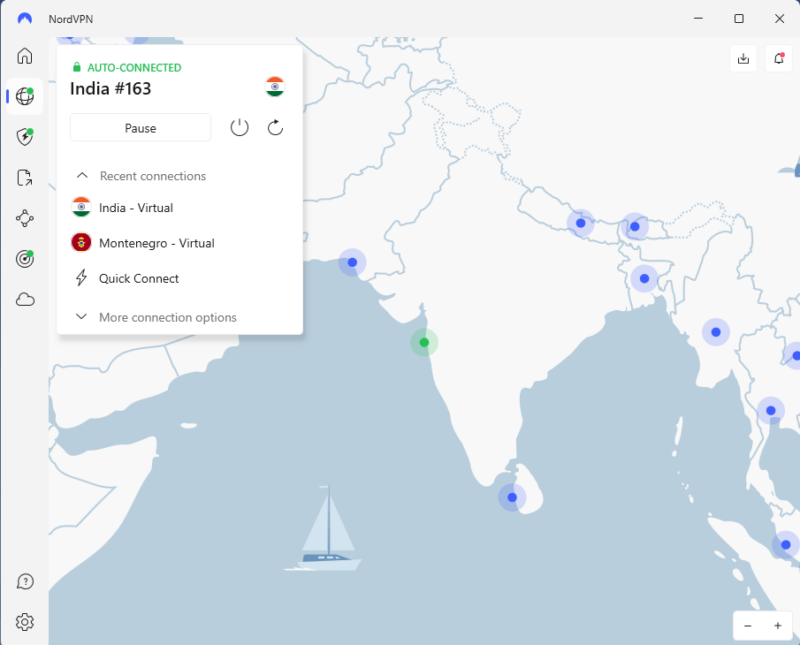 NordVPN started offering virtual servers in 2024, including in India.
NordVPN started offering virtual servers in 2024, including in India. - Access Indian Streaming Services
Once you’ve acquired an India IP address, you should be able to access geoblocked Indian TV channels and streaming services. You’ll also be able to access the Indian libraries of streaming platforms like Netflix, Hulu and Amazon Prime Video or watch live cricket on Hotstar.
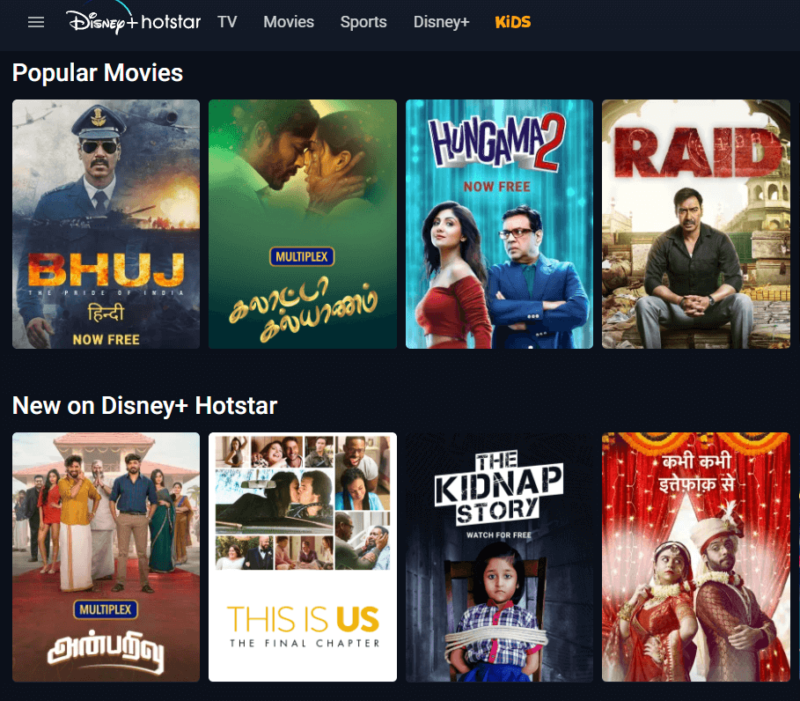
What Are the Best VPNs With Indian Servers?
The best VPNs with Indian servers should be fast, secure and reliable. The Indian servers should also be virtual, due to privacy issues with physical servers — we’ll cover that in more detail later. Below are our top four VPNs with virtual Indian servers.
- NordVPN — The best VPN overall with virtual servers in India.
- Surfshark — Unlimited simultaneous connections plus virtual Indian servers.
- ExpressVPN — User-friendly VPN for virtual Indian servers.
- CyberGhost — Massive server network with virtual servers in India.
We’ve recommended the four VPNs based on their feature portfolios and overall performance. They offer fast speeds for buffer-free streaming, excellent security to keep your data safe and the ability to get into most streaming platforms. We discuss the things we look for (and you should, too) in a VPN before recommending them below.
Security & Privacy
You’ll want to keep your data secure when you’re online, especially for data-sensitive tasks like online banking. This is why you should look for a strict no-logs policy and security features like a kill switch and DNS leak protection.
It’s also important for your VPN to have a strong encryption and security protocol. Ideally, look for AES-256 encryption combined with protocols like OpenVPN, IKEv2 or WireGuard.
Speed
Once you’re connected to a VPN server, your traffic will be routed through that intermediary server. Therefore, your data will take longer to travel, causing your speeds to decline. This mechanism will always cause a slight reduction in your speed when you use a VPN, especially when using virtual servers.
However, the reduction in speed will be minimal when you’re using one of our fastest VPNs. In some cases, you might even see an improvement in your connection speed if your ISP had been throttling your bandwidth.
Streaming Services
Indian streaming services like Disney+ Hotstar, SonyLIV and Voot are geoblocked outside India. You’ll need a VPN that can effectively bypass these geoblocks. What’s even harder is getting past the Netflix VPN ban if you’re trying to access Netflix India. Choosing one of our best VPNs for streaming ensures that you’re able to bypass geoblocks on the most popular streaming services.
The Best VPNs With Indian IP Addresses
Now that you know how you can get an Indian IP address, let’s talk a little bit about the best VPNs for the purpose, so you’re in a better position to pick one.
1. NordVPN — Best VPN for Virtual Indian Servers
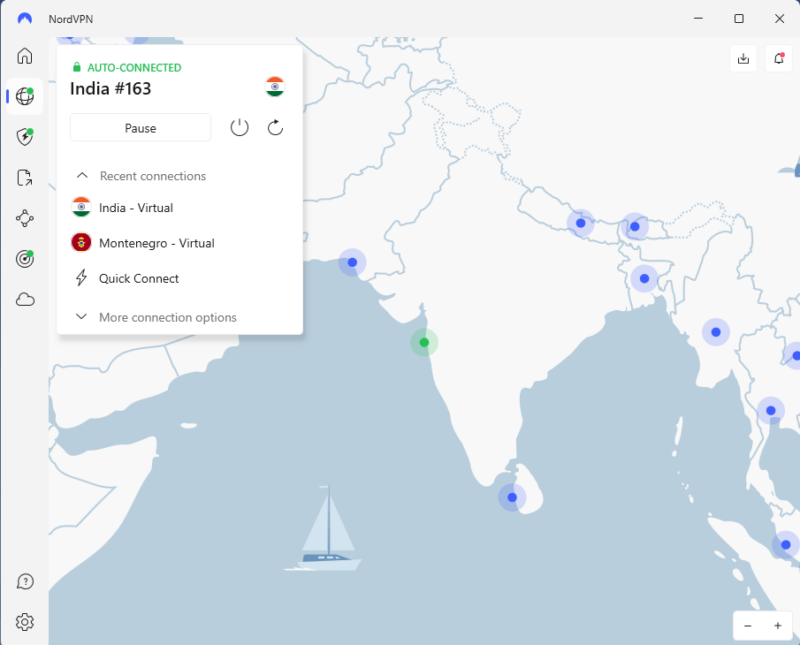

Very Fast

Very Fast

Very Fast
Up until 2024, NordVPN didn’t offer virtual servers. This meant that when India changed its laws requiring VPNs to store user data, NordVPN shut down all service to Indian IP addresses. Users rejoiced, then, when NordVPN finally came around to virtual servers.
NordVPN now claims the top spot on this list because of its strong privacy and security (including RAM-based servers), very fast speeds, excellent unblocking ability, and more.
Unlock the internet safely — subscribe to NordVPN today for 76% off and a no-risk 30-day refund period. You can also read our full NordVPN review.
- **VAT may apply
- Unlimited GB
- 10
- Yes
- *The prices are charged in the first billing cycle only. Renewal prices vary.
- Unlimited GB
- 10
- Yes
- *The prices are shown only apply for the first 12 months.
- Unlimited GB
- 10
- Yes
- **The prices are applicable only for the first 24 months. Secure, high-speed VPN Threat Protection Pro™: Anti-malware and advanced browsing protection Threat Protection Pro™: Ad and tracker blocker Password manager with Data Breach Scanner 1 TB of encrypted cloud storage Identity and SSN monitoring and alerts Credit monitoring services Up to $1M in identity theft insurance Up to $100K in cyber extortion insurance
- 10
2. Surfshark— Best Budget VPN to Get an Indian IP Address
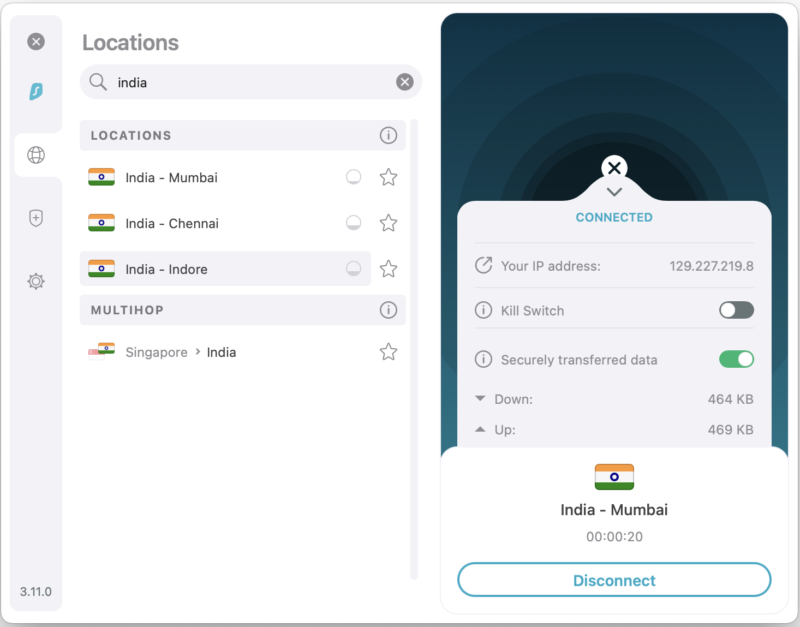

Very Fast

Very Fast

Very Fast
Surfshark has 3,200+ servers across 100 countries, with virtual Indian servers located in Singapore, Netherlands and London. Though not as fast as NordVPN, it’s still fast enough to deliver a buffer-free streaming experience. It has AES-256 encryption and protocols like OpenVPN, IKEv2 and WireGuard.
Surfshark also allows split tunneling, though only on Windows and Android devices and through the browser extension. It offers unlimited simultaneous connections as well, which neither NordVPN nor ExpressVPN offer.
It’s also a pocket-friendly service. If you’re on a budget, you should certainly consider Surfshark’s two-year plan. Learn more about Surfshark in our Surfshark review. If you don’t like Surfshark, you can always use the 30-day money-back guarantee.
- Unlimited GB bandwidth, Unlimited devices, Secure VPN, Ad blocker, Cookie pop-up blocker. Pricing for the annual and biennial plans only apply for the first payment. Renewal fees vary.
- Unlimited GB
- Unlimited
- Yes
- Everything in Starter, plus Antivirus protection, Identity protection, Email Breach and Credit Card Alerts, Online Alias Pricing for the annual and biennial plans only apply for the first payment. Renewal fees vary.
- Unlimited GB
- Unlimited
- Everything in One, plus Data removal Pricing for the annual and biennial plans only apply for the first payment. Renewal fees vary.
- Unlimited GB
- Unlimited
3. ExpressVPN — Best Easy-To-Use VPN for an IP Address in India
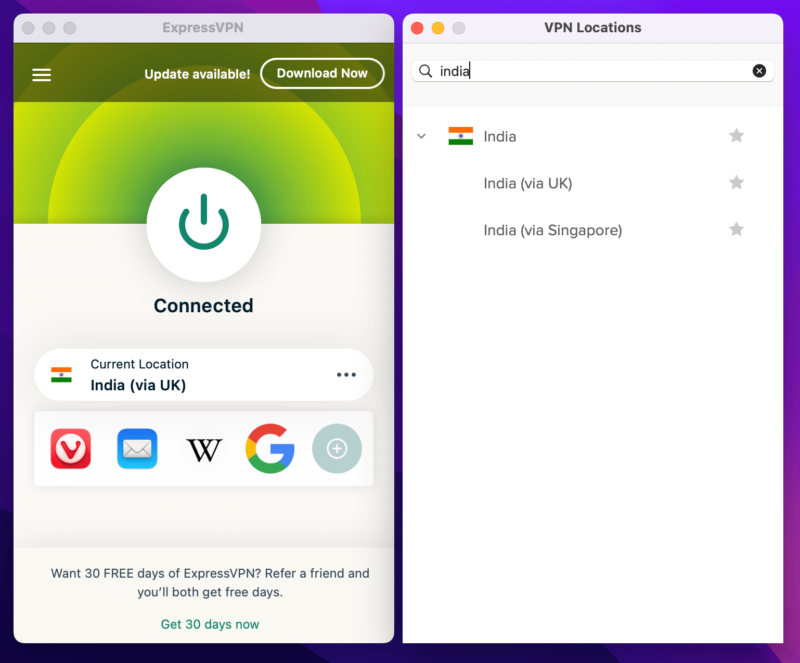

Very Fast

Very Fast

Very Fast
ExpressVPN is another great VPN to obtain an Indian IP address. Since India adopted stringent VPN data laws, ExpressVPN has removed its physical servers from the country. Luckily, you can still get an IP address via two virtual server locations.
ExpressVPN offers an unrivaled feature portfolio including fast speeds, strong security and a strict no-logs policy. It also comes with in-app split tunneling, a kill switch (called Network Lock), AES-256 encryption and its proprietary Lightway protocol. Learn more about its extensive feature set in our ExpressVPN review.
ExpressVPN comes with all the bells and whistles, but it’s also expensive. If you’re open to paying a higher price — provided the service exceeds your expectations — you can take it for a spin using its 30-day money-back guarantee. If you’re not satisfied, you can claim a full refund.
4. CyberGhost — Customizable VPN With Indian Virtual Servers
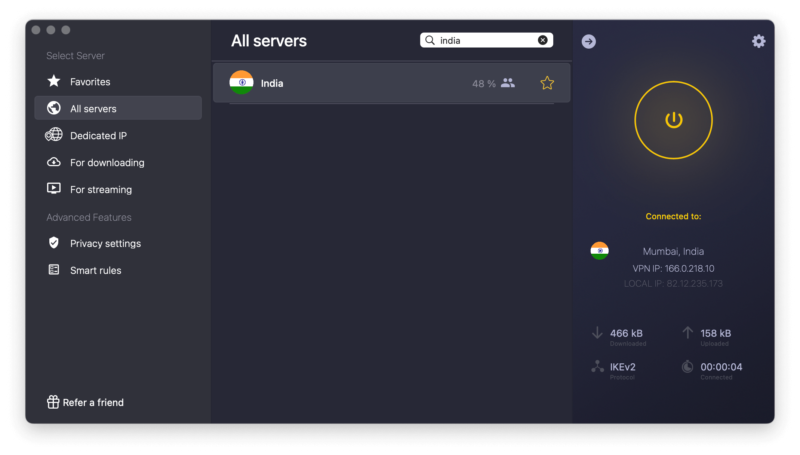



CyberGhost has one of the largest server networks of any VPN, with over 8,900 servers spread across 98 countries. You can connect to one of its virtual server locations in Mumbai to acquire an Indian IP address.
With CyberGhost, you get an excellent mix of features and user-friendliness. It offers all the essentials — a kill switch, split tunneling and a large server network — and a few extras. For example, you get VPN automation features using “smart rules” and a powerful ad blocker.
The desktop interface is exceptional. It lets you sort servers based on server load and distance from your physical location. Given that CyberGhost is slower than other services, looking at the server load and distance to server might help you pick a server that will deliver optimal performance.
CyberGhost is the least expensive VPN on this list. If you’re looking to minimize costs while you try your first VPN, CyberGhost might be a safe bet to take. You can still always claim a full refund if you change your mind, using CyberGhost’s generous 45-day money-back guarantee on one of its annual plans.
Learn more in our full CyberGhost review.
Can I Use a Free VPN to Get an Indian IP Address?
Unfortunately, there are no longer any free VPNs with servers in India, at least not any that we trust. Free VPNs and proxy servers are usually a bad idea. They’re rarely secure and often too slow to deliver an enjoyable streaming experience. This is especially true if you’re using one of the worst free VPNs out there.
What Are the Dangers of Using VPNs for an Indian IP Address?
The danger of using an Indian IP address is that you’ll be subject to Indian laws, regulations and monitoring. Freedom House rates India’s internet freedom as “partly free.” The report mentions that internet freedom has deteriorated for four consecutive years because of widespread internet curbs and a ban on Chinese apps like TikTok and WeChat.
Freedom House also cites reports that found evidence of the government having access to sophisticated spyware technology for monitoring activists, opposition figures, journalists and other parties of interest.
However, with the recent introduction of a law that requires VPN service providers to log user data, many major VPNs have removed physical servers from India. They offer virtual servers instead as a way to dodge the logging requirement. Essentially, they can still assign you an Indian IP address, but without having to log your data. If you want to learn more, check our best VPNs for India guide.
Final Thoughts
Many major VPNs now have virtual Indian VPN servers. However, you shouldn’t choose a VPN based solely on the availability of Indian servers. A VPN should also be fast, keep your data secure and be able to bypass geoblocks effectively.
We recommend trying NordVPN because of its comprehensive feature portfolio. Skeptical? Put NordVPN to the test yourself — its 30-day money-back guarantee means you can try it without any financial commitment. If you’re looking for other options, consider getting Surfshark, ExpressVPN or CyberGhost.
Have you used a VPN to get an Indian IP before? If yes, which VPN did you use? Were you able to bypass geoblocks on websites like Disney+ Hotstar or access Indian libraries on platforms like Netflix, Hulu and Amazon Prime Video? Let us know in the comments section below, and as always, thanks for reading.
FAQ
You can spoof your location using a VPN. You need to sign up with a VPN (virtual private network), download and install its app and connect to a server in India to get an IP address in India. Most major VPN services now offer virtual servers, but they can still help you acquire an Indian IP address. Note that for this to work, you should allow the website to access your location when asked on the browser.
Most major VPN services including NordVPN, Surfshark, ExpressVPN and CyberGhost give you access to Indian servers, though they are virtual servers. All major VPN services removed physical servers from India following the implementation of a law that required VPN services to log user data.
There used to be secure and trustworthy VPNs with free servers in India, such as TunnelBear and hide.me. Unfortunately, that’s no longer the case. There are now no secure free VPNs with Indian servers.
Windscribe is the best free VPN for India, but it doesn’t have a free server in India, so you won’t be able to access geoblocked Indian TV channels online like India TV.


