Best VPN for Smart TV in 2025: TV Streaming With a VPN
Not every VPN is equal when it comes to using it on a smart TV, whether you’re streaming or just want additional security. Our guide will show you how to pick the best VPN for smart TV for your specific device so you can stream content libraries from anywhere.
Streaming content on the big screen is arguably the best way to enjoy movies and TV shows when you’re at home. That being said, your favorite streaming services most likely have geo-restrictions in place, which means you can’t access the entire library from any location. If you want a way to bypass this limitation, the best VPN for smart TV can help.
By using one of the top VPNs, you can connect to servers in other countries and access local content. For instance, you could change your Netflix location and watch content that isn’t available in your local library. On top of that, installing a VPN app on your smart TV can add privacy and security to your streaming sessions, encrypting your connection and keeping it hidden from prying eyes.
Unfortunately, installing a VPN app on a smart TV may be less straightforward than for a mobile device or computer, as not all VPN providers offer a native smart TV app. Don’t worry, though — we’ll walk you through the installation process and show you the best VPN providers for the job, starting with our top pick: NordVPN.
-
11/02/2023
Updated the article to reflect ExpressVPN’s expansion of server presence from 94 to 105 countries.
-
07/02/2024 Facts checked
Rewritten to include Proton VPN and provide more recent information, especially surrounding device compatibility.
-
10/01/2024 Facts checked
We updated these rankings to reflect current VPN performance, features and pricing.
How to Choose the Best Smart TV VPN
When choosing the best VPN for smart TV, we considered a few things. The main criterion was to make sure the provider has a native app for multiple smart TV operating systems, as setting up a VPN on a router isn’t exactly a walk in the park. Then, we considered speed, security, support for streaming services, server network and pricing.
Protect Your Privacy. Get Our Free VPN Guide Now!

- Comprehend the essential role a VPN plays in safeguarding your digital life
- Gain a deep understanding of how VPNs function under the hood
- Develop the ability to distinguish fact from fiction in VPN promotions
- Device support: Having native apps for multiple smart TV models will ensure that installation is as easy as possible.
- Speed: A fast VPN makes for a smooth streaming experience, even at higher resolutions.
- Security: An encrypted connection is essential to protect your device and data.
- Streaming services support: A smart TV VPN should be able to unblock most streaming services.
- Server network: A large and well-distributed server network will allow you to get a virtual IP address from more locations and access more content.
- Pricing: Not all VPNs bring the same value, so we considered how much value you get when you factor in performance and features.
Methods of Installation Explained
There are several ways to install a VPN on a smart TV, with a native app being the easiest and most convenient method. If the VPN you want to use lacks a native app, you can try using smart DNS or installing the VPN on your router.
Device Compatibility at a Glance
5 Best VPNs With Smart TV Apps
If you’re looking to set up a smart TV VPN, these are the best VPN providers for the job. We’re kicking things off with our top pick, NordVPN.
1. NordVPN — Best VPN for Smart Devices

interface, but it functions like other apps.

Very Fast

Very Fast

Very Fast
If speed is your priority, you should definitely consider NordVPN. It came out on top in our fastest VPN roundup, and we had no issues with content loading or buffering while using the service. NordVPN’s device compatibility is excellent, and it offers native apps for most popular platforms, as well as a smart DNS service and a router setup.
It also has top-notch security with AES-256 encryption and several VPN protocols available, including NordVPN’s own NordLynx protocol, which we discuss in our NordVPN safety review. With over 6,000 servers in more than 118 countries, you can access content from a lot of different regions.
NordVPN Hands-On Testing
When you launch NordVPN on an Android TV, you’ll see a “connect now”button that sets you up with the fastest VPN server around. You can still search for a server from the list, including specialty servers like P2P, Onion Over VPN and double VPN. There’s also a split tunneling feature in the app settings to control how your installed apps use the encrypted VPN connection.

need using the split tunneling feature.
- **VAT may apply
- Unlimited GB
- 10
- Yes
- *The prices are charged in the first billing cycle only. Renewal prices vary.
- Unlimited GB
- 10
- Yes
- *The prices are shown only apply for the first 12 months.
- Unlimited GB
- 10
- Yes
- **The prices are applicable only for the first 24 months. Secure, high-speed VPN Threat Protection Pro™: Anti-malware and advanced browsing protection Threat Protection Pro™: Ad and tracker blocker Password manager with Data Breach Scanner 1 TB of encrypted cloud storage Identity and SSN monitoring and alerts Credit monitoring services Up to $1M in identity theft insurance Up to $100K in cyber extortion insurance
- 10
2. Surfshark — Best VPN for Multiple Smart Devices


Very Fast

Very Fast

Very Fast
If you want to use VPN services on more than one smart device without purchasing multiple subscriptions, Surfshark should be right up your alley. The service offers native apps for Android TV and Amazon Fire TV devices, as well as a smart DNS service and a router installation option if you’re using an unsupported device.
Surfshark’s security is excellent, and so are its speeds. Unfortunately, we did have occasional latency issues that led to intermittent content buffering when tunneling through the U.K. and U.S. servers, which you can learn more about in our VPN speed comparison article. With over 3,200 servers in 100 countries, Surfshark provides a well-distributed list of locations.
Surfshark Hands-On Testing
You can access all the important Surfshark features in the app settings. This includes setting up auto-connect to avoid having to select a server every time you launch the VPN. You can also change the protocols, or activate the kill switch and the CleanWeb ad blocker. Surfshark for Android TV also offers a “split tunneling” feature called Bypasser with two options: “bypass VPN” and “route via VPN.”

- Unlimited GB bandwidth, Unlimited devices, Secure VPN, Ad blocker, Cookie pop-up blocker. Pricing for the annual and biennial plans only apply for the first payment. Renewal fees vary.
- Unlimited GB
- Unlimited
- Yes
- Everything in Starter, plus Antivirus protection, Identity protection, Email Breach and Credit Card Alerts, Online Alias Pricing for the annual and biennial plans only apply for the first payment. Renewal fees vary.
- Unlimited GB
- Unlimited
- Everything in One, plus Data removal Pricing for the annual and biennial plans only apply for the first payment. Renewal fees vary.
- Unlimited GB
- Unlimited
3. ExpressVPN — Easy to Use Smart TV VPN


Very Fast

Very Fast

Very Fast
If money is no object and you’re looking for the a great VPN for smart TVs, look no further than ExpressVPN. You can use it on almost any smart device, whether it’s a major smart TV brand, or a streaming or casting option such as a Nvidia Shield device. It also has router support and a smart DNS setup called MediaStreamer.
ExpressVPN’s speed and security are both top-notch thanks to its own Lightway protocol, which is remarkably fast while maintaining industry-standard AES-256 encryption. ExpressVPN has servers in 118 countries, so you can choose what streaming library you want to access. It could also unblock any streaming service we tested — one reason why it’s one of the best streaming VPNs.
ExpressVPN Hands-On Testing
ExpressVPN was as easy to use on Android TV as it was on an Android phone. The servers are listed by continent, so finding the exact location you need isn’t hard.
The app settings give you access to VPN protocols, the kill switch and advanced protection features like the Threat Manager, an ad blocker and parental controls. Furthermore, you can use the “split tunneling” feature to include or exclude some apps from the VPN tunnel with a single remote.

from the encrypted tunnel with split tunneling.
ExpressVPN’s MediaStreamer Explained
At its core, ExpressVPN’s MediaStreamer is a smart DNS service that allows you to access geo-restricted content on devices that don’t natively support VPN apps. Not all smart TVs have native support for VPN apps, but MediaStreamer lets you use ExpressVPN on devices like Samsung smart TVs with Tizen OS, or LG devices with webOS.
You can get MediaStreamer to route your internet traffic through a DNS server in your preferred country. For example, to access content on BBC iPlayer, you can configure the service to route your traffic via a U.K. DNS server. However, as we mention in our MediaStreamer article, the service can currently only access content in the U.S. or the U.K., which limits its usability.
4. Proton VPN — Best Smart TV VPN With a Free Plan

Proton VPN is one of the best free VPNs out there with excellent speeds, especially on nearby servers. Free plan users get five available locations, but unfortunately, you can’t pick the server location — the VPN automatically chooses the one it deems to be best. That said, if you pony up for one of the paid plans, you can pick from more than 3,200 servers in 117 countries.
Proton VPN’s device compatibility is good, but it lacks a smart DNS feature, so you’ll have to install it on a router for any devices that don’t support native apps. It has exceptional security, and you can use Proton VPN’s Secure Core servers, which route your connection through multiple server locations before sending it to an exit node, further boosting security.
Proton VPN Hands-On Testing
Proton VPN for Android TV has done a decent job with its app aesthetics. You can see the continent you’re browsing in the background as you move through the server list. However, unlike the other VPNs on this list, you can’t access the app settings. All that’s available is a “quick connect” button and the server location list.

- Unlimited GB
- 1
- Yes
- 500 GB storage 1 user 15 extra email addresses for you Support for 3 custom email domains Unlimited folders and labels Unlimited hide-my-email aliases Dedicated customer support Ultra fast and private VPN Encrypted password manager Encrypted cloud storage for photos and documents Advanced account protection
- Unlimited GB
- 10
- Yes
- **Renewal prices differ for the 1-year and the 2-year plans. Price includes all premium Proton services (Proton Mail, Calendar, Drive, VPN, Pass, & Wallet)
- Unlimited GB
- 10
5. CyberGhost — Best Beginner VPN for Smart TVs




As far as smart TV VPNs go, CyberGhost is great for new VPN users who don’t want to dive into technical details from the start. It placed second in our best beginner VPN roundup, and the easy-to-use apps only confirm that it’s a great choice for smart TV users, too. Its solid server network covers 123 locations, letting you select various content libraries for streaming services.
CyberGhost’s security is good, though we can’t say the same for its speeds — the VPN showed fluctuations in both download speed and latency, which can each contribute to a subpar streaming experience with buffering issues. To add to this, while it’s good at getting into some streaming services, we couldn’t access Amazon Prime Video from several locations.
CyberGhost VPN Hands-On Testing
CyberGhost for Android TV lists its servers alphabetically, so it’s easy to scroll to your desired location, even with a TV remote. Alternatively, you can switch to the “streaming servers” tab if you want locations specific to some streaming services. Other security features you can easily access in the app settings include the VPN protocols, a content blocker and the “app split tunnel” feature.

Other VPN Options for Smart TVs
If you don’t find any of the above providers to be a good choice for a smart TV VPN, we have one more option that you could consider.
Private Internet Access
Private Internet Access, or PIA, is another alternative for a smart TV VPN. It has a large server network and boasts unlimited device connections. With its affordable pricing and selection of native smart TV apps — as well as its smart DNS and router options — PIA seems like a solid smart TV VPN.
Unfortunately, we couldn’t connect to some streaming services, such as Hulu and Disney Plus, when using the VPN on a TV, which is why PIA didn’t make it into our top five VPNs for smart TV list.
What’s the Best Free VPN for Smart TV?
Although there are thousands of VPNs in app stores, many of them either work very poorly when it comes to speed, security and unblocking abilities, or they don’t work at all. Some have even tried bundling malware with their installation files, and others have been proven to collect user data and sell it to third parties. It’s important to opt for a reputable free VPN.
The Best Free VPN for Smart TVs: PrivadoVPN
If you’re after a completely free option, PrivadoVPN is the best free VPN for smart TV. It’s compatible with Android TV and Fire TV, has smart DNS and can be installed on certain routers. However, its free option only offers 10GB of monthly data. That’s not enough for streaming, and it’s the reason it didn’t make our list. If you want to know more, read our PrivadoVPN review.
How to Use a VPN on a Smart TV
If your smart TV supports VPN apps, setting up a VPN is easy. We’ve provided the steps for how to use a VPN on TV, using an Android smart TV as an example.
- Install the VPN
Android TV comes with the Google Play store app installed. Launch the Google Play store, find the VPN you want to use on your TV and install the VPN.
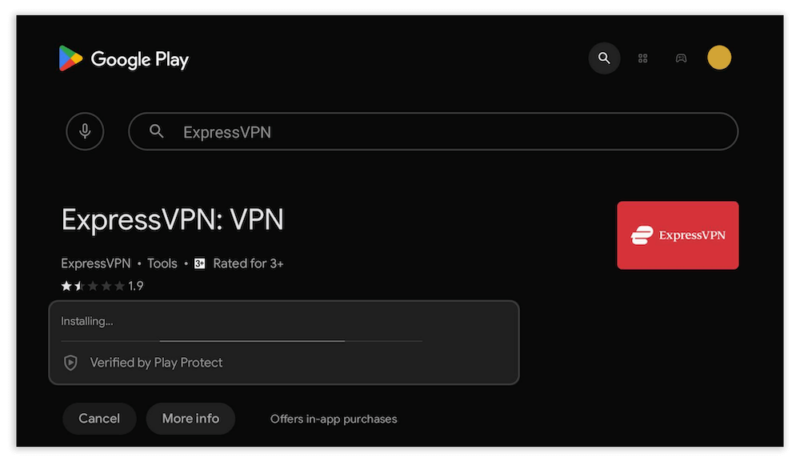
- Sign In With a QR Code
Launch the installed VPN and sign in to your account. Since typing with a TV remote is challenging, you can log in using your mobile device by scanning a QR code displayed on your TV screen and entering the provided code. You don’t need to enter your email address or password — just make sure the codes match.
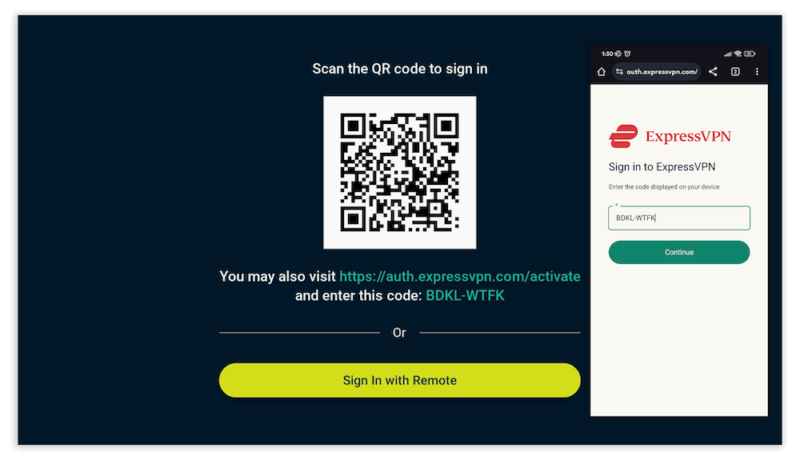
- Set Up Your VPN
Before you can access the VPN features, you’ll be prompted to grant the VPN some permissions. To do this, tap “OK” on the pop-up on your screen to complete the setup.
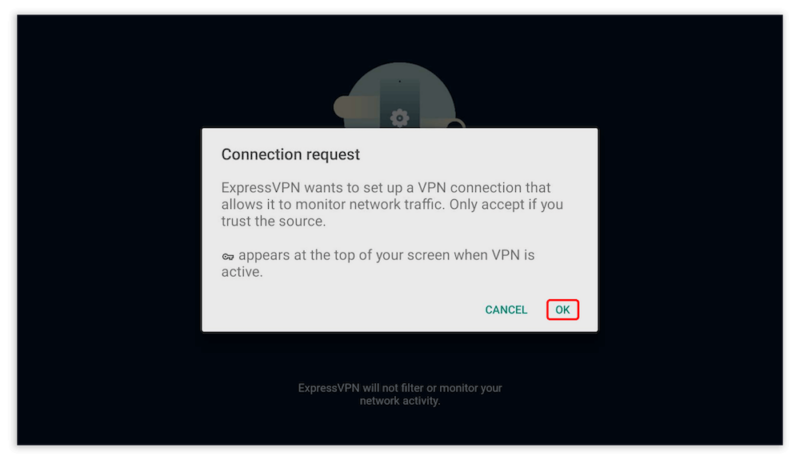
- Connect to a Server
Open the server list, choose a server and connect.
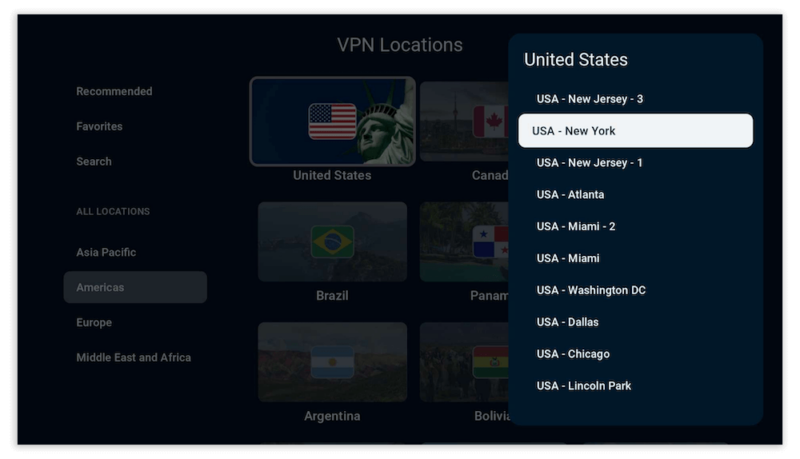
Final Thoughts
Whether you opt for a native app for your smart TVs and streaming devices, or you get a wireless router with a VPN configured, using a VPN can allow you to enjoy streaming content from all around the world — even if that content isn’t usually available in your location. You’ll also get some always-welcome security and privacy for your internet connection.
NordVPN is our top recommendation for all of the smart TV setup methods. You can watch Netflix, Prime Video, Disney Plus or any other streaming service, and you can access libraries in almost any location. Trying NordVPN for a month is completely risk-free, as you can use the 30-day money-back guarantee if you end up not liking it.
Alternatively, if you’re looking for a buget option, Surfshark is a close contender. For other options, check out our guide on the best Android TV Box VPNs.
Have you tried using a VPN on your smart TV? What’s your favorite choice? Did you use a native smart TV app, smart DNS or a compatible router? Let us know in the comments, and as always, thank you for reading.
FAQ: Best Smart TV VPN
Yes, you can install a VPN on a smart TV by either installing a native VPN app or using a wireless router with a VPN installed. Smart DNS setup is another option, but it doesn’t include encryption.
Smart TVs with Android TV and access to the Google Play store, as well as Fire TV devices, have the highest compatibility with VPNs.
Yes, PrivadoVPN has a free plan and is compatible with select smart TVs, but you’re limited to 10GB of data per month.
The best VPN for Samsung smart TVs is NordVPN, thanks to a combination of speed, security, server locations and ease of router setup.


