What Is a Double VPN? Guide to How It Works in 2025?
A double VPN sends traffic through two VPN servers instead of one. As a result, it encrypts your traffic twice, adding another layer of security and privacy. However, a double VPN has its cons. Read on to learn if it’s worth using.
A double VPN makes browsing sessions twice as secure because it routes traffic through two servers instead of one. While a normal VPN encrypts your traffic once, a double VPN does it twice. Compromising an encrypted server is nearly impossible, so the second server’s main role is to safeguard against any failure or weakness of the first server.
Double VPNs are ideal for anyone who can’t afford to have their internet traffic exposed. This includes internet users in countries with heavy censorship, victims of online abuse and hate crimes, journalists, activists and politicians. However, if you just want to surf the internet, stream movies or play games, a regular VPN connection from one of the best VPNs should do the trick.
A double VPN is like a double-edged sword. It adds an extra layer of privacy all right, but it sacrifices some of your internet speed too. This post further explains double VPNs and outlines their benefits and drawbacks. We’ll also unveil which VPNs offer the best double VPN servers.
-
09/07/2022
Updated Windscribe pricing: the paid plan increased to $5.75 per month from $4.08. The Build-a-Plan minimum purchase also increased to $3 from $2. Also updated Windscribe’s free data cap to 15GB due to it offering 5GB extra permanently when you tweet about the service.
-
04/09/2024 Facts checked
We rewrote this article; we restructured it to explain double VPN functionality, discuss its use cases, and list which VPNs offer the best double VPN servers.
-
10/01/2024 Facts checked
We streamlined installation steps and updated the VPN list to match our current performance evaluations.
What Is a Double VPN?
A double VPN, also known as double-hop or multi-hop VPN feature, encrypts your traffic twice. The difference between double VPN and a normal VPN connection is that a regular VPN encrypts your connection using one server, while a double VPN sends your traffic through two servers. This extra layer of encryption makes it much harder for anyone to access your real IP address and decrypt your traffic.
Protect Your Privacy. Get Our Free VPN Guide Now!

- Comprehend the essential role a VPN plays in safeguarding your digital life
- Gain a deep understanding of how VPNs function under the hood
- Develop the ability to distinguish fact from fiction in VPN promotions
A double VPN is helpful for activists, journalists, diplomats, politicians and others who can’t afford to expose their internet traffic. You should activate a double VPN in countries where VPNs are legal, but the government still monitors your traffic. For countries like China that block VPNs outright, choose a service with metadata obfuscation, like one of our best VPNs for privacy.
That said, activating a double VPN feature can slow down your internet connection. We don’t recommend it if you just need a VPN for activities like unblocking streaming sites or surfing the internet.
How Does a Double VPN Work?
A double VPN works by encrypting your traffic twice using two VPN servers. This process is also known as server chaining. Here’s a breakdown of what happens when you click on a double VPN server pair.
- The VPN app encrypts your traffic and sends it to the first VPN server, which can be a physical server or a virtual machine.
- The first server changes your IP address, encrypts your traffic again, and sends it to the second VPN server.
- The second server changes your IP again, but this time, it decrypts your traffic and sends it to the desired target or website you want to access.
- The website opens and lets you access the information you want to see.
Note that the first server will know your original IP but not your destination website. The second server won’t know your original IP, but it will know your destination website. That way, even if a hacker manages to break into one of the servers, they won’t see all the data about your internet use.
Pros of Double VPNs
Using a double VPN offers many security and privacy benefits. Here are the main benefits you’ll get when you connect to a double VPN:
- Double encryption: When your traffic is encrypted twice, it’s nearly impossible for any third party to access and unpack it.
- Spoofed IP address: A double VPN changes your IP address twice. This makes it almost impossible to trace an IP address to a real location.
- Increased privacy: Double VPNs serve as a useful fail-safe in case one server shuts down or suffers a breach.
Cons of Double VPNs
If you’re connecting to a double VPN, here are some potential problems you should take into consideration:
- Slow speeds: Connecting to a VPN server encrypts your traffic and slows down your internet connection. Going through two servers will further reduce your speeds, especially if the VPN is already slow.
- Limited server pairs: Most VPNs offer a limited number of double VPN server duos. Therefore, you might not be able to route your traffic through your preferred countries.
- Battery drain: Double VPN servers consume more power and drain your device’s battery faster.
When Should I Use a Double VPN?
You should use a double VPN for extra security, which is especially valuable if you’re handling sensitive data. We’ll look at three specific use cases for double VPNs below.
1. Avoid Government Surveillance and Censorship
A double VPN is critical if you’re accessing the internet in countries with heavy internet censorship. If the country blocks VPNs outright, a double VPN won’t be able to help you. However, VPNs are allowed in some countries where surveillance is still a risk, such as members of the Five Eyes alliance.
For example, if you’re traveling to the United Arab Emirates, you’ll have to contend with the WhatsApp ban in Dubai. Those who use WhatsApp often should pick a double VPN as an extra precaution to avoid trouble with the government.
2. Protect Public WiFi
Whether in airports, hotels or coffee shops, free public WiFi can pose several dangers. For example, a savvy cybercriminal can gain access to the admin controls of an unsecured WiFi network to hijack your device, monitor your activities, steal your personal information and infect your device with malware.
Double VPNs can be useful if you’re traveling and have doubts about the security of the available WiFi networks. If you’re concerned about man-in-the-middle attacks, a double VPN makes them all but impossible. Note that your speeds might suffer, though.
3. Transfer Sensitive Files Safely
A double VPN is a good choice for anyone who handles sensitive information, including journalists, activists and business leaders. A double VPN’s extra security gives you the peace of mind to communicate, and also to receive and send files while knowing that even a fluke server outage won’t expose your secrets.
When Should I Not Use a Double VPN?
Using a double VPN connection for regular browsing is overkill. It’s also not ideal for streaming, playing online games or torrenting.
Surfing the Internet
A regular VPN will slow down your internet connection because it adds an extra layer of encryption. This encryption step takes up a bit of bandwidth, reducing your original internet speeds. Routing traffic through two servers will impact your connection further. If the VPN is already slow, connecting to its double VPN servers will result in even slower speeds.
If you want to visit regular websites or scroll through social media sites like Facebook and Pinterest, a single VPN server will work well enough.
Streaming
A double VPN connection isn’t ideal for streaming because it might leave you with lags. We checked this when we connected to NordVPN’s double VPN servers and tried to access ‘Lupin,’ one of our favorite Netflix shows. Unfortunately, we suffered buffering wheels while watching some episodes. For context, we had a smooth Netflix stream with normal NordVPN servers.
We tried a double VPN connection with other streaming services, including Amazon Prime Video, Disney Plus, BBC iPlayer and ESPN. Unfortunately, we experienced buffering wheels, and the streams sometimes took a few more seconds than usual to load.
Playing Online Games
A VPN increases your ping, which can slow down your gaming experience. The best VPNs for gaming increase your pings marginally, ensuring that you have no issues while playing online. However, routing traffic through two servers will further increase your pings and reduce gaming speeds.
Torrenting and P2P Downloads
In torrenting, your download speeds are critical if you’re a leecher (downloader), while your upload speeds are key if you’re a seeder (uploader). Unfortunately, a double VPN makes uploading and downloading torrent files from popular torrent platforms slower.
You don’t need double VPNs for torrenting because a kill switch offers enough security. A kill switch severs your internet connection when your VPN disconnects. This ensures that your location and traffic won’t leak and reveal that you’re torrenting, even if your VPN falters.
Is Double VPN the Same as VPN Over VPN?
A Double VPN and is similar to VPN-over-VPN, but there is a key difference. A double VPN sends your traffic through two servers from the same VPN provider, while a VPN-over-VPN connection uses two servers from different VPNs.
For example, NordVPN’s double VPN lets you connect to two of its servers at once, whereas connecting to a NordVPN server and then adding an ExpressVPN connection on top would be a VPN over VPN.
We recommend a double VPN instead of a VPN-over-VPN connection for multiple reasons. You’ll have to subscribe to two VPN providers to use a VPN-over-VPN connection.
In addition, a VPN over VPN can make your internet connection unstable, since VPN providers are generally not built to run alongside each other. In our testing, there were many times when the second VPN would fail to connect because of the first VPN connection.
Is Double VPN Safer Than Onion Over VPN?
A double VPN is generally safer than an Onion Over VPN connection. In principle, an Onion Over VPN connection should be safer because it routes your traffic through at least three Tor nodes and a VPN. However, these nodes are volunteer-run, and hackers can use them to spread malware.
As we highlighted in our VPN vs Tor vs Proxy comparison, Onion Over VPN provides good security if you want to use the Tor network to access dark web sites. However, for other security and privacy purposes, such as protecting yourself in authoritarian regimes, use a double VPN.
Double VPN Setup: Step-by-Step Guide
We’ll show you the steps to follow using NordVPN, our favorite VPN service. Note that the steps might vary depending on the VPN provider. If you’re unsure what to do, check your VPN provider’s help center or contact customer support.
- Download and Install a VPN with Double VPN Servers
First, head over to NordVPN’s website and choose a plan (long-term plan provide the best deals). You can get up to a 76% discount, risk-free because it’s covered by the 30-day money-back guarantee.
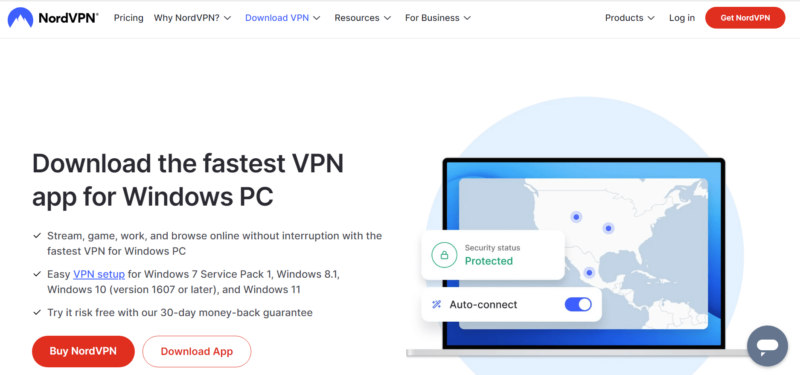
- Open the Double VPN Server List
Open your VPN’s server list and look for “double VPN.” For NordVPN, double VPN servers are under “specialty servers.”
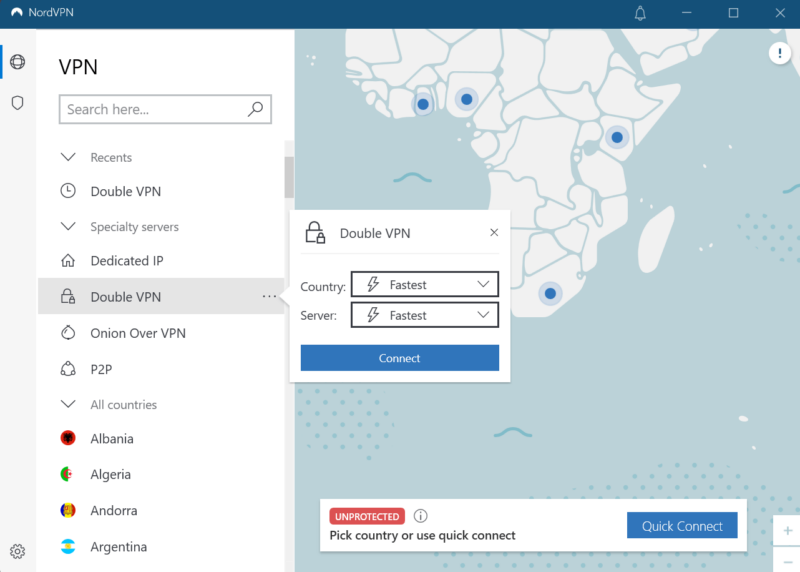
- Connect to Your Preferred Double VPN Pair and Start Browsing
Click on your preferred double VPN server pair. Take note of the entry and exit servers. Your visible IP address will be that of the second server.
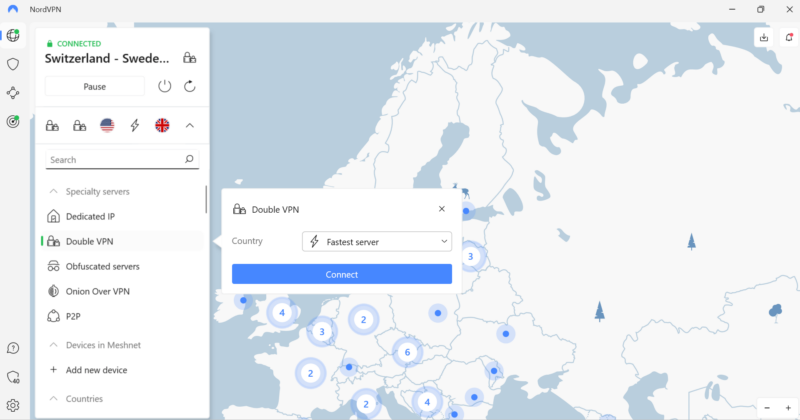
Best VPNs That Offer the Double VPN Feature
In this section, we will reveal the three best VPNs with a double VPN feature. Many premium VPNs — including ExpressVPN, Private Internet Access (PIA) and CyberGhost — don’t have this feature, so our list will make your search easy.
1. NordVPN — Best VPN Overall
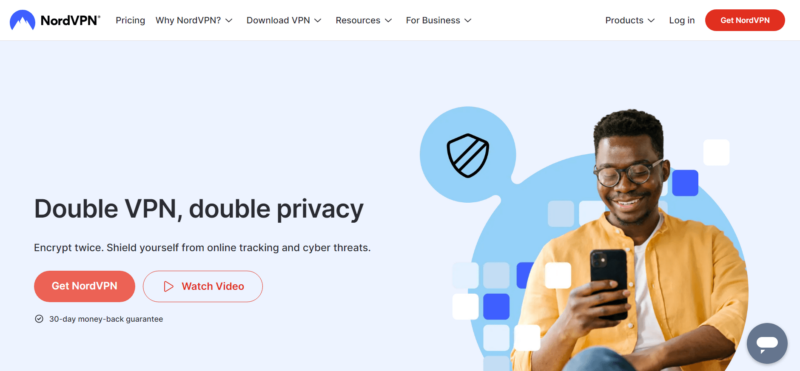

Very Fast

Very Fast

Very Fast
Choose NordVPN if you don’t want to experience slow speeds while connected to a double VPN. In our tests, we connected to NordVPN’s double VPN servers and were impressed by its exceptionally fast speeds. We didn’t notice any lags or delays while surfing the internet, although we saw intermittent lags while streaming HD Netflix.
NordVPN allows you to choose from preset double VPN pairs. These include U.K.-France, France-U.K., Netherlands-Switzerland, Hong Kong-Taiwan and Netherlands-Sweden. The server combinations are arranged according to speed, so you can choose the fastest pair available.
We break down NordVPN’s features further in our NordVPN review. You can try NordVPN with its 30-day money-back guarantee.
- **VAT may apply
- Unlimited GB
- 10
- Yes
- *The prices are charged in the first billing cycle only. Renewal prices vary.
- Unlimited GB
- 10
- Yes
- *The prices are shown only apply for the first 12 months.
- Unlimited GB
- 10
- Yes
- **The prices are applicable only for the first 24 months. Secure, high-speed VPN Threat Protection Pro™: Anti-malware and advanced browsing protection Threat Protection Pro™: Ad and tracker blocker Password manager with Data Breach Scanner 1 TB of encrypted cloud storage Identity and SSN monitoring and alerts Credit monitoring services Up to $1M in identity theft insurance Up to $100K in cyber extortion insurance
- 10
2. Surfshark — Best Cheap VPN with Multi-Hop Feature
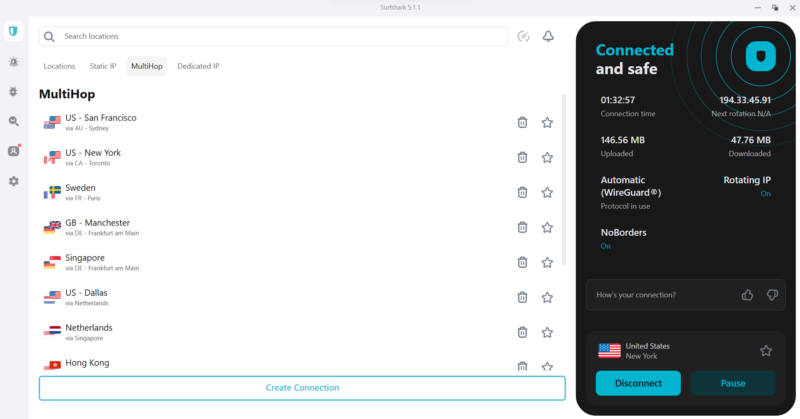

Very Fast

Very Fast

Very Fast
Another VPN option is Surfshark, which offers several double VPN server options. In fact, Surfshark has more server duos compared to NordVPN. Surfshark’s double VPN server options include Australia-U.S., Germany-Singapore, Singapore-Netherlands and France-Sweden. This makes it easy for users to choose double VPN server pairs with one click.
Surfshark calls its double VPN “Dynamic MultiHop” for good reason. Unlike NordVPN’s double VPN, Surfshark lets you choose your entry and exit servers. To do that, click “create connection” under Surfshark’s double VPN list. Impressively, Surfshark lets you save your custom double VPN duos and add them to the preset options.
Learn more in our Surfshark review. You can also try Surfshark with its 30-day money-back guarantee.
- Unlimited GB bandwidth, Unlimited devices, Secure VPN, Ad blocker, Cookie pop-up blocker. Pricing for the annual and biennial plans only apply for the first payment. Renewal fees vary.
- Unlimited GB
- Unlimited
- Yes
- Everything in Starter, plus Antivirus protection, Identity protection, Email Breach and Credit Card Alerts, Online Alias Pricing for the annual and biennial plans only apply for the first payment. Renewal fees vary.
- Unlimited GB
- Unlimited
- Everything in One, plus Data removal Pricing for the annual and biennial plans only apply for the first payment. Renewal fees vary.
- Unlimited GB
- Unlimited
3. Proton VPN — Double VPN With Free Plan for Trialing

countries, including Sweden and Switzerland.
Proton VPN goes the extra mile to ensure user privacy. First, each of its double VPN connections has one node that is located in a country with strong privacy laws: Switzerland, Iceland or Sweden. You can choose any server for the second node, but restricting the first node reduces the chances of governments tracking or gaining access to your traffic.
Plus, Proton VPN has prioritized the physical security of its Secure Core servers. For instance, the Secure Core servers in Iceland are in a refurbished military base, while the Swedish ones are in an underground data center. Note that Secure Core servers are not available on the free Proton VPN plan, but only on the Plus subscription. Learn more in our Proton VPN review.
- Unlimited GB
- 1
- Yes
- 500 GB storage 1 user 15 extra email addresses for you Support for 3 custom email domains Unlimited folders and labels Unlimited hide-my-email aliases Dedicated customer support Ultra fast and private VPN Encrypted password manager Encrypted cloud storage for photos and documents Advanced account protection
- Unlimited GB
- 10
- Yes
- **Renewal prices differ for the 1-year and the 2-year plans. Price includes all premium Proton services (Proton Mail, Calendar, Drive, VPN, Pass, & Wallet)
- Unlimited GB
- 10
Final Thoughts
Double VPNs add an extra layer of security and privacy to your online traffic. However, they often slow down your internet connection. We don’t recommend a double VPN for regular browsing sessions, streaming or playing online games. Rather, it’s a useful tool if you handle sensitive information and use the internet in restrictive countries.
If you need to ensure your online security, go for NordVPN. Don’t just take our word for it — NordVPN’s 30-day money-back guarantee lets you verify its quality firsthand without any financial risk. For a VPN that allows unlimited device connections, get Surfshark. Skeptical? Put Surfshark to the test yourself — its 30-day money-back guarantee means you can try it without any financial commitment.
Have you ever used a double VPN feature? Did your internet speeds suffer, or was your connection patchy? What do you think of the VPNs on this list? Share your experience and thoughts with us in the comments section below. As always, thank you for reading.
FAQ: Double VPN
A double VPN isn’t overkill if you want to avoid surveillance in authoritarian regimes. However, it’s unnecessary for regular browsing activities such as surfing the internet, streaming movies and playing online games.
Yes, a double VPN slows down your internet since it encrypts your traffic twice. To avoid significant speed losses, choose a VPN provider like NordVPN that is already fast.
When you use two VPNs simultaneously, your traffic will be encrypted twice. However, your internet connection might be unstable if the VPN providers are incompatible.
Subscribe to, download and install a VPN service that offers double VPN. Select “double VPN” or “multi-hop” from its server categories and click your preferred server combination. Your double VPN should now be running, allowing you to browse more privately.


