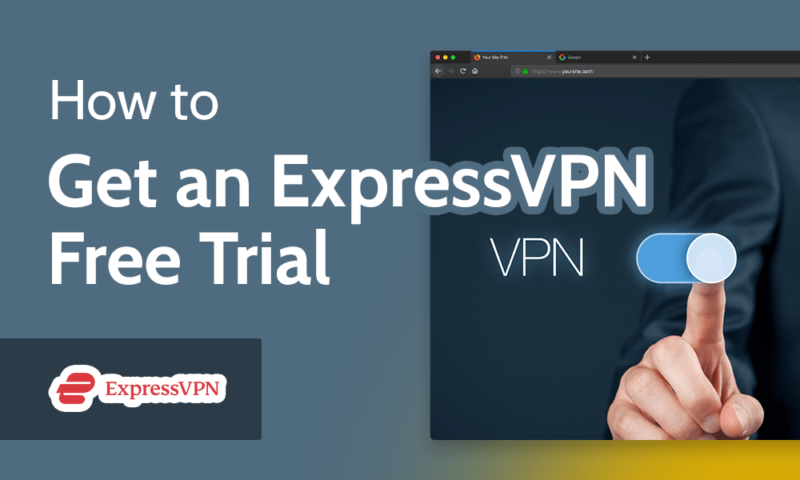How to Get an ExpressVPN Free Trial in 2024: Get an ExpressVPN Account Free
Using ExpressVPN risk-free without paying has always been difficult, with the company avoiding a conventional free trial until recently. However, if you want an ExpressVPN free trial, there are two ways to get one, either through their mobile app, or by using their 30-day money-back guarantee.
ExpressVPN is an excellent VPN — we’ve been keeping up with the service and it hasn’t moved from our list of best VPNs for quite some time. It offers excellent performance, a huge selection of servers, and an app for any platform you could imagine. You can find out more about it in our ExpressVPN review. In this article, we’ll tell you how you can get an ExpressVPN free trial.
Key Takeaways:
- Getting an ExpressVPN free trial is easiest through a mobile app, but that free trial only lasts for seven days.
- You can use the risk-free money-back guarantee to get a 30-day ExpressVPN free trial by getting a subscription and asking for a refund when you cancel the subscription within the 30-day period.
- Both free VPN trials are risk-free, but getting ExpressVPN free for 30 days will require a bit more effort.
ExpressVPN’s Achilles’ heel is pricing — the VPN is exorbitantly expensive on a monthly plan. You will need to subscribe for a year to get a price that’s close to reasonable, and that’s a commitment not a lot of people will be in the mood for. To add to this, ExpressVPN doesn’t have a typical free trial. Instead, it offers a money-back guarantee for users who don’t like it after purchasing.
Even though you still need to pay upfront for an ExpressVPN subscription, we’ve never had an issue when it came to getting a refund through the customer support available on the ExpressVPN website. If you’re considering getting an ExpressVPN account, but aren’t sure it’s the right VPN for you, here’s how to get an ExpressVPN free trial and get your feet wet.
-
12/09/2022
Rewritten article to include information about ExpressVPN’s 7-day mobile free trial.
-
11/14/2023
Updated the article to reflect ExpressVPN’s expansion of server presence from 94 to 105 countries.
How to Get an ExpressVPN 7 Days Free Trial
There are two ExpressVPN free trial options, the first one being a true free trial which lasts for seven days before you’re charged. It is only available for new users who download the mobile ExpressVPN app on either Android or iOS devices, and you’ll be offered the free trial when you first start the app.
A thing to note is that you will need to cancel the trial before the seven days expire, otherwise you will be charged for the subscription you chose. Canceling the free trial is done through Apple or Google’s app store subscriptions, depending on which mobile platform you use. Here’s how to get the ExpressVPN 7-day free trial.
- Download and Install ExpressVPN
Open the Apple App Store or the Google Play Store, depending on whether you’re an iOS or Android user. Use the search bar to find ExpressVPN, and download the ExpressVPN app.
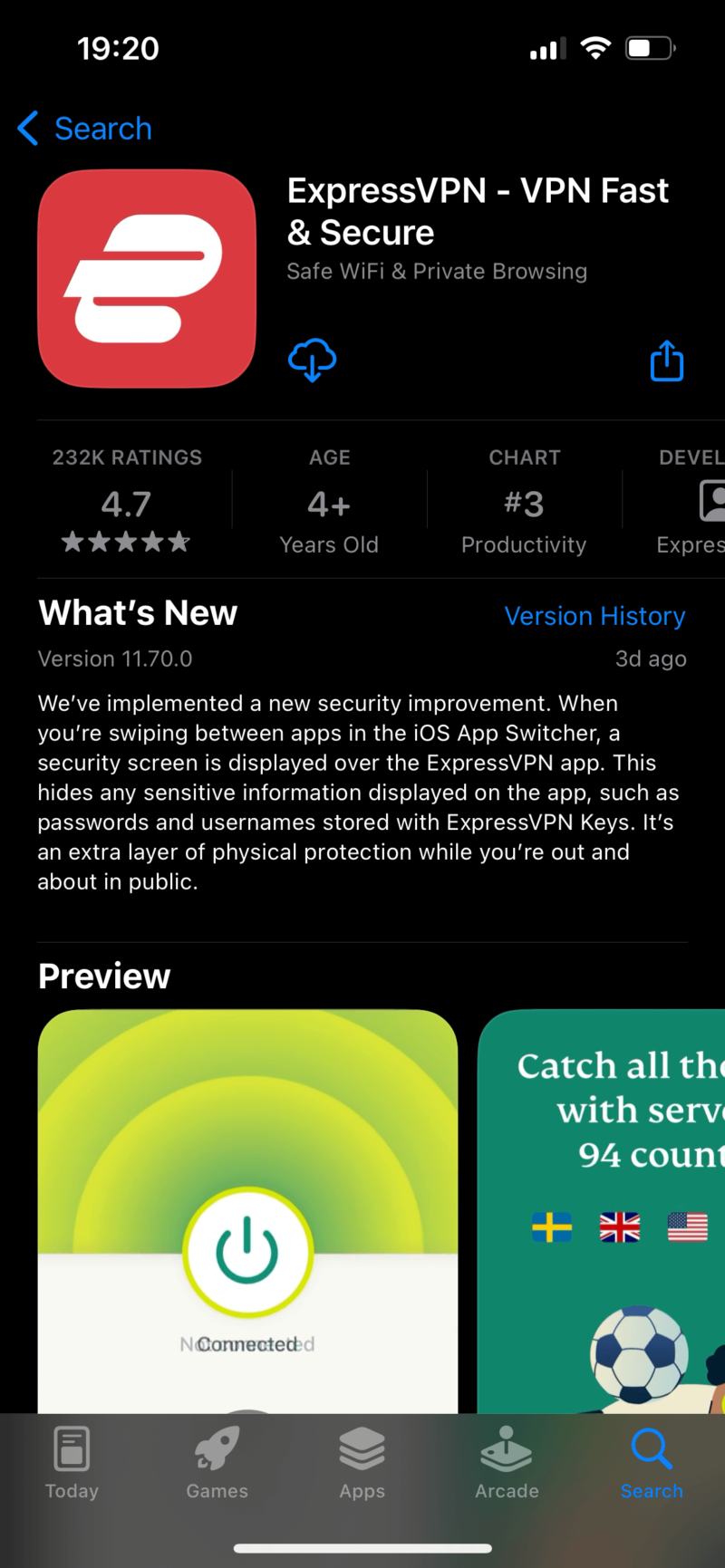
- Start the ExpressVPN Free Trial
Open the ExpressVPN app you’ve downloaded from the App Store or Google Play Store, and click the “start free trial” button at the bottom.
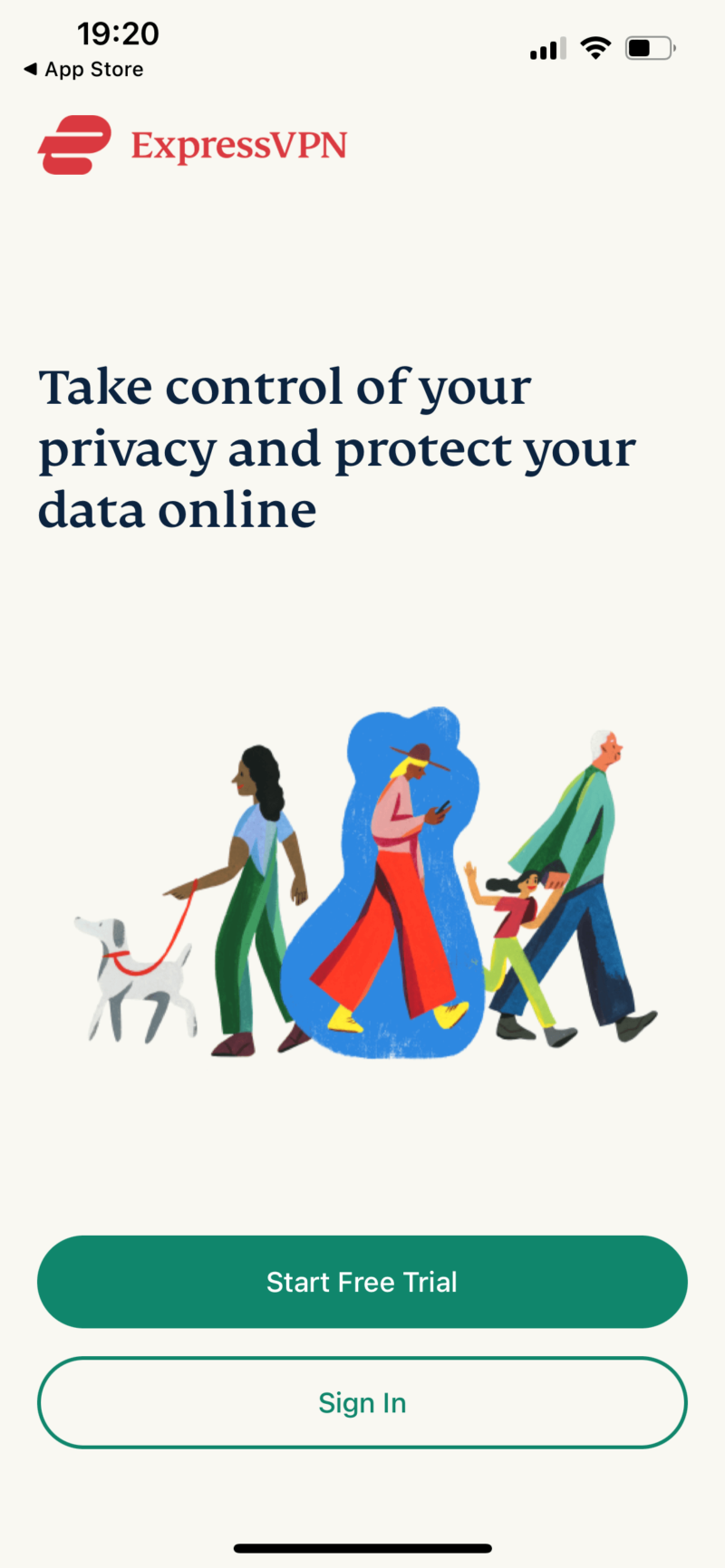
- Enter Your Email Address and Payment Information
Enter your email address on the next screen, and click Continue. Note that the trial is only available for new users, so if you’ve used ExpressVPN before, enter a new email address. Click “Start your 7-day free trial,” and enter your payment information to start your free VPN trial.
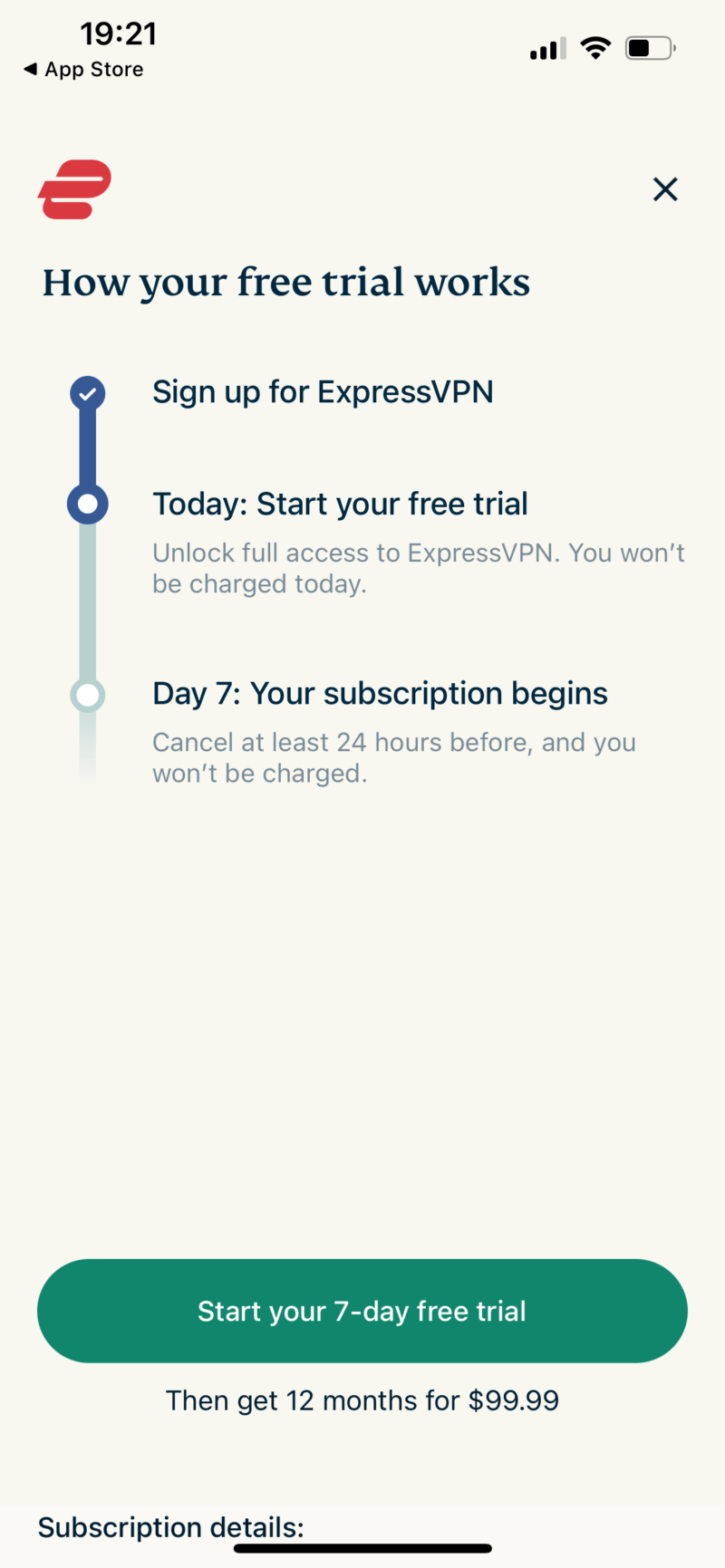
How to Get a 30-Day Free Trial for ExpressVPN
If a one-week free trial isn’t enough for you to decide whether ExpressVPN works for you, the provider also offers a 30-day risk-free trial. As we mentioned, however, this works slightly differently than other free trials. You will need to pay for a regular subscription, and then ask for a refund via customer support before the money-back guarantee expires. Here’s how it works.
- Go to ExpressVPN’s Website
Go to ExpressVPN’s website and click the “Get ExpressVPN” button. This will take you to your order screen, where you can choose the VPN service subscription plan.

- Choose a Plan
Choose any of the subscription plans in order to start your free trial subscription. Since this isn’t a completely free trial, we would suggest you go for the one month subscription, which will charge you $12.95. The other two require an upfront payment for either six or 12 months, and the total sum is much higher.
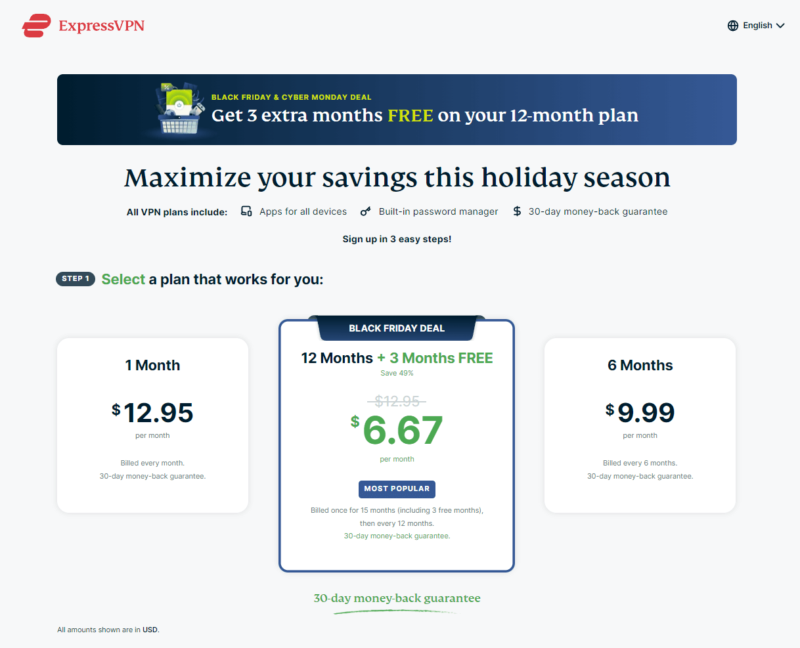
- Enter Your Email Address and Payment Information
Below the plan selection, you will find a field to enter your email address and payment details. You can pay using your credit card, PayPal, Bitcoin, and a selection of other payment methods. Once you’ve entered the payment details and paid for the plan you chose, you can start using ExpressVPN on all your devices.
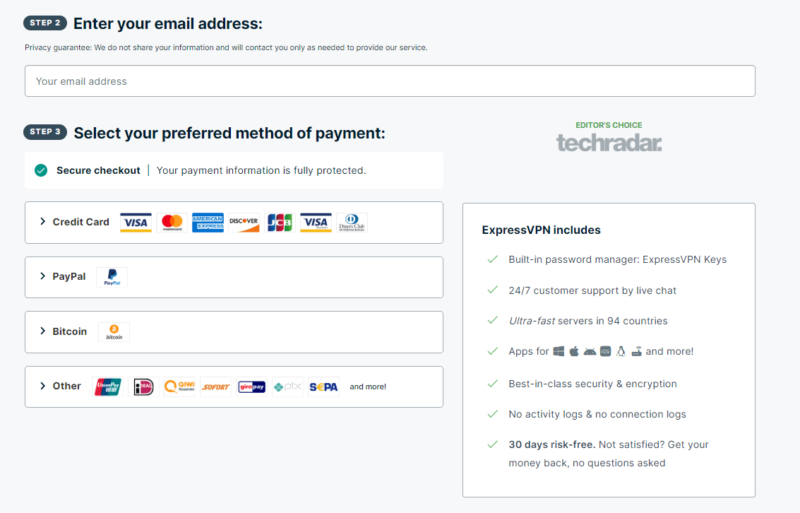
How to Cancel an ExpressVPN Subscription After an ExpressVPN Trial
Once you’ve used ExpressVPN for the 30-day trial period, you need to cancel your subscription and request a full refund (unless you want to continue with the service). This is best done on day 28 or 29, in case the customer support doesn’t reply to you right away. You can cancel your subscription through the dashboard, but to get your money back, you’ll need to contact support.
- Go to ExpressVPN’s Website
Go to ExpressVPN’s website and click the “Support” button from the top menu bar.

- Open the Refund Support Article
From the Payments section, click on “What is ExpressVPN’s refund policy?”
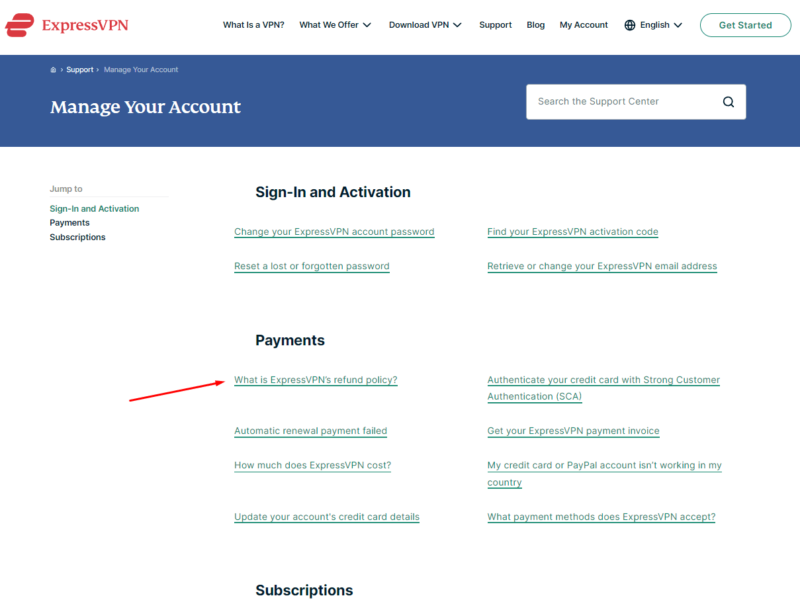
- Open the Live Chat Support
From the support article, click “Get in touch with the ExpressVPN Support Team.” This will open the live chat support system in the bottom right corner of your browser window.
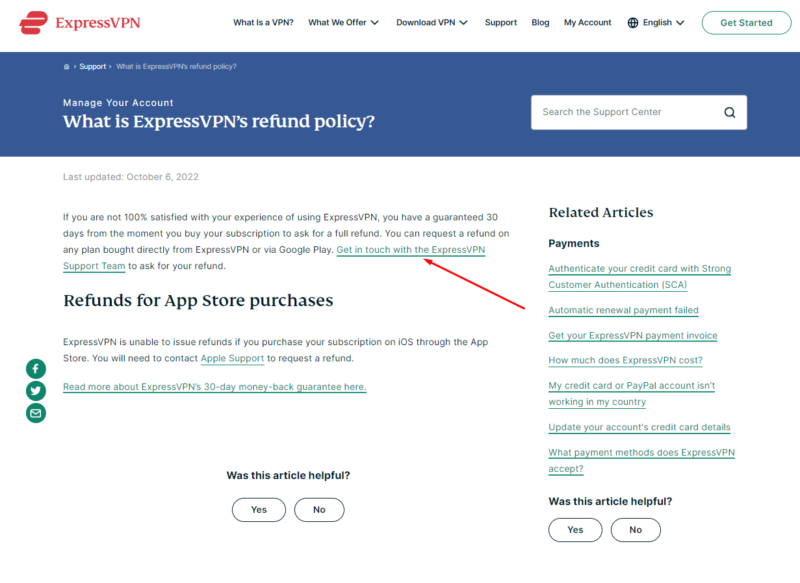
- Enter your Email Address
When the live chat window opens, you’ll need to enter the email address you used to create your account and wait for an agent to become available.
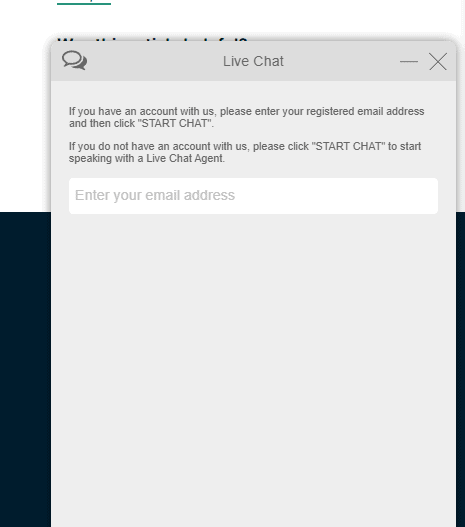
- Ask Customer Support to Cancel Your Subscription and Refund Your Payment
Once you have an agent available, tell them you would like to cancel your subscription and ask for a full refund. If you’re within the 30-day money back period, you should get your refund without any issues.
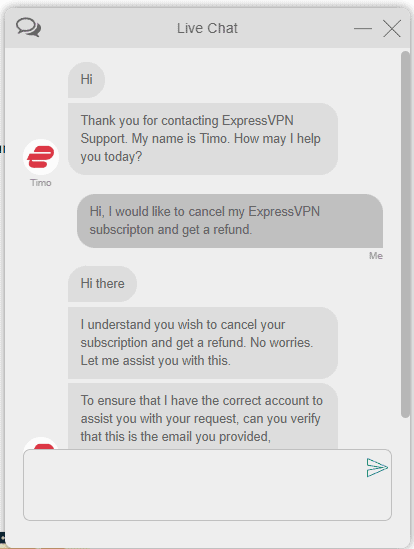
Why You Should Choose ExpressVPN
Even though it is undoubtedly expensive, ExpressVPN is the best VPN out there. It performs admirably in all tests and comes with basic features like a kill switch and split tunneling. It also offers best-in-class encryption, industry-leading security and compatibility with all popular streaming services, including tricky ones like BBC iPlayer and Max.
ExpressVPN has VPN servers in 105 countries, and the smart location feature will choose one that offers the best performance. That’s not to say the other servers ExpressVPN offers are bad — quite the opposite. The VPN offers unlimited access to some of the fastest VPN servers out there, with unlimited bandwidth and minimal latency, as seen in our VPN speed comparison.
The VPN service offers an app for multiple devices, including desktop and mobile devices, routers and most popular TV operating systems, and TV boxes like Apple TV. This means you can use it on pretty much any device in the household. It’s remarkably easy to set up and use, which is why it tops our best VPN for beginners list.
Final Thoughts
ExpressVPN is the best VPN you can use, but it is also very expensive. The performance and excellent set of premium features, as well as the guaranteed online privacy and VPN app for any platform imaginable, makes it a great choice even despite its egregious pricing.
However, thanks to the seven-day free trial for mobile users and the 30-day money-back guarantee, you can try it out for a short trial period before you commit to a long subscription period. When you factor in the subscription price, an ExpressVPN trial becomes an increasingly more attractive option.
If you’re looking for a VPN service that offers a lengthy-free trial, you can check how to avail Avast SecureLine VPN’s 60-day free trial on desktop.
Would you rather go for the seven-day free trial, or take advantage of the 30-day money-back guarantee? If you have used ExpressVPN before, how do you like it? Let us know in the comments, and as always, thank you for reading.
FAQ
Yes, ExpressVPN offers a seven-day free trial through the mobile app, as well as a 30-day money-back guarantee that you can use as an extended, risk-free free trial by asking for a refund before the 30 days are up.
ExpressVPN keeps track of your email address and payment information in order to stop you from abusing the money-back guarantee policy. However, you can use a new email address and different payment method to register for a new trial account.
ExpressVPN is primarily a paid service, offering subscription plans for one month, six months, or twelve months. While the 12-month plan includes an additional three months for free, there is no completely free version of ExpressVPN available.