Best Free VPN for PC in 2024: Secure Your Windows Device for Free
Using your PC without a VPN jeopardizes your digital privacy and security. If you’re hesitant about using a paid VPN because it could inflate your bills, worry no more. We’ll reveal the best free VPN for PC to help you stay safe, private and anonymous online, without spending a penny.
Digital security and privacy should be top of mind when using your Windows PC. Whether you’re streaming, torrenting, shopping, socializing or working online, it’s advisable to hide your browsing activity, personal information and IP address.
The best free VPN for PC can help you achieve that.
The problem is that the free VPN market is awash with dodgy VPN services. To find one that is safe, you have to cut through the mess and test several free VPN services. Thankfully, we did the hard work for you. We tested numerous free VPNs for PCs and narrowed down your options to five quality VPN services.
Key Takeaways:
- PrivadoVPN and hide.me are great free VPN services for PCs. They offer solid security and privacy and can easily bypass geoblocks.
- When picking a free VPN service for your PC, consider what you intend to use the VPN for. If you want to stream, consider PrivadoVPN because of its unblocking ability. hide.me is a good option if you need unlimited data, while TunnelBear is best for unlimited server access.
- It’s impossible to find a reliable free VPN service without service limitations. If you want to stream, download torrents or play online games risk-free and without restrictions, try the 30-day money-back guarantee that ExpressVPN and NordVPN offer.
Three of these VPN providers offer free plans but impose usage limits. We included two top-tier VPNs with money-back guarantees in case you need a service with unrestrained usage, at least for a month. Keep reading to learn the details about their strengths and weaknesses.
-
03/21/2023 Facts checked
TunnelBear changed its free data amount to 2GB per month, up from 500MB per month.
-
08/08/2023 Facts checked
Removed reference to TunnelBear’s discontinued Twitter/X promotion.
-
06/20/2024 Facts checked
Updated to reflect changes to Proton VPN’s free plan.
The Top Free VPNs for PC
- 1
- : PayPal, Credit card, Coinbase, SEPA, Discover
- : 10
- :
- :
- :
- :
- 2
- : PayPal, Credit card, bitcoin
- : 10
- :
- :
- :
- :
- 3
- : Credit card
- : Unlimited
- :
- :
- :
- :
- 4
- : PayPal, Credit card, Bitcoin, PaymentWall
- :
- :
- :
- :
- :
Average speedDownload Speed89 MbpsUpload Speed8 MbpsLatency6 ms - 5
- : PayPal, Credit card, Google Pay, AmazonPay, ACH Transfer, Cash
- : 10
- :
- :
- :
- :
Average speedDownload Speed77 MbpsUpload Speed9 MbpsLatency4 ms
What Makes the Best Free VPN for PC?
When shopping around for the best free VPN service, the price tag shouldn’t be a factor. You have to scrutinize the VPN through multiple lenses, including security, privacy, speed and data limits. We’ll get into the details of what makes a good free VPN in a bit.
First, here’s a sneak peek into our best free VPNs for PC:
VPNs With Free Plans:
1. PrivadoVPN — Best free VPN with excellent security and fast speeds
2. hide.me — Best free version with unlimited data
3. TunnelBear — Best free version with unlimited server access
Paid VPNs With Money-Back Guarantees:
4. ExpressVPN — Paid service with unmatched ability to bypass geoblocks
5. NordVPN — Paid VPN service with advanced security features
The best free VPN service should offer top-notch security and privacy. It should come with robust VPN protocols and encryption standards to hide your traffic from prying eyes. The VPN should also have a no-logs policy and a strong history of upholding user privacy.
Thankfully, the VPNs on our list tick all these boxes.
In addition, the free VPN should have a kill switch to cut internet traffic in the event that the VPN connection drops. A split tunneling tool is also indispensable if you want some PC apps to use the VPN tunnel while letting others access the internet directly. An ad and malware blocker come in handy if you want to work or stream movies without interruption or the risk of cyber attacks.
Speed is another important factor, regardless of the online activity you want to accomplish. The good thing is that the free VPNs we picked offer serviceable speeds. They don’t match NordVPN or ExpressVPN speeds, but they cut it for most online activities.
We discussed their speeds in detail to help you find a VPN that best meets your needs. What’s more, free VPNs come with usage limits such as data caps and the number of servers.
We’ll disclose the limits attached to each service to help you pick a free VPN to support your use case: streaming, remote working or casual use.
The 3 Best Free VPNs for PC
We begin our guide with the best VPNs that have a free plan.
The VPN services are offered by reputable companies with a track record of robust security and user privacy. Let’s discuss the nitty-gritty details, starting with PrivadoVPN, our best free VPN provider for PC.
1. PrivadoVPN
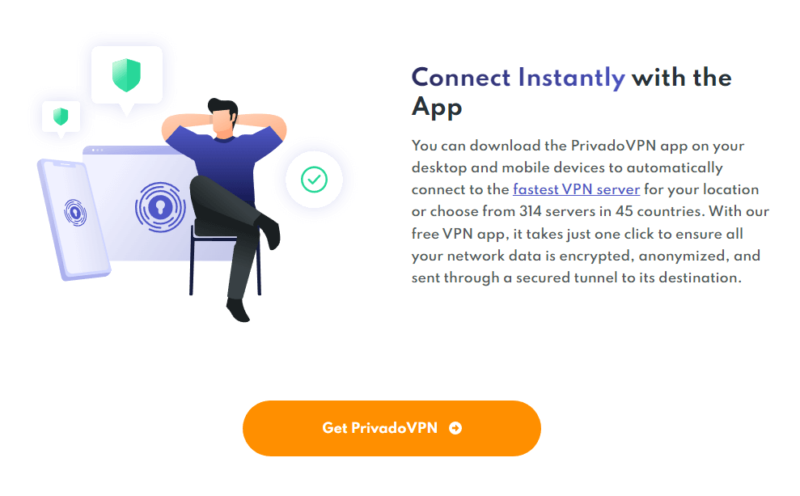
More details about PrivadoVPN:
- Pricing: Free; $2.99 per month (15-months plan)
- Provider Website: privadovpn.com
Pros:
- Easy-to-use app for Windows and macOS
- Solid security features
- Good download speeds
Cons:
- 10GB of data per month
PrivadoVPN is our best free VPN service, and it’s no surprise that it snagged the first spot on our best free VPN for PC list. It has an intuitive and well-organized app for Windows and macOS that you can install in minutes. Connecting to a server only requires the click of a button.
PrivadoVPN has the security features you want in the best free VPN for PC: solid VPN protocols, AES-256 encryption, a kill switch and split tunneling. It also implements a strict no-logs policy, meaning it doesn’t collect, store or share user data.
If you want to unblock websites and streaming platforms, PrivadoVPN is a great pick. In our tests, it unblocked all the major streaming services, including Netflix, Amazon Prime Video and BBC iPlayer. It also offers reasonably fast download and upload speeds, making it great for activities that require fast internet speeds.
Servers in 10 Countries
PrivadoVPN lets you access servers in 10 countries, which is great by free VPN standards. Its servers are in Argentina, Brazil, Canada, France, Germany, Mexico, the Netherlands, Switzerland, the United Kingdom, and the United States. This means you can change your virtual location to any of these countries, whether for security purposes or to unblock streaming services. Learn more in our PrivadoVPN review.

You can remove usage limits when you subscribe to the PrivadoVPN paid plan. It offers a monthly plan at $10.99 per month (one-month plan) and a yearly plan at $2.99 per month (15-months plan). The cheapest plan is the two-year plan, which costs $1.99 per month (two-year plan + three months).
- 10GB
- 1
- *Billed $44.85 for the first 15 months, then $59.88 every 12 months. *Billed $53.73 for the first 27 months, then $95.76 every 24 months.
- Unlimited GB
- 10
- Yes
2. hide.me
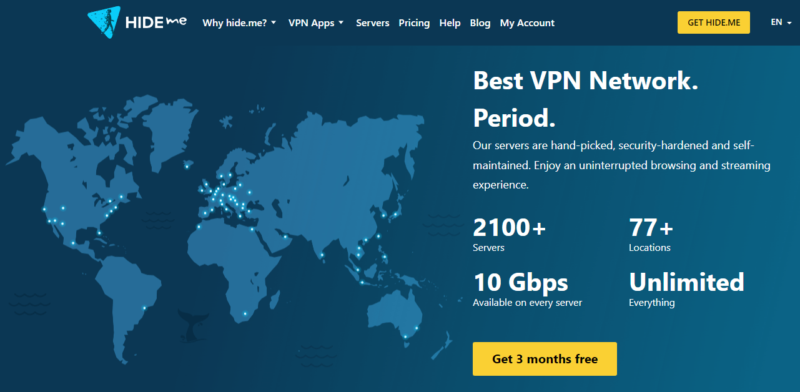
More details about hide.me:
- Pricing: Free or $3.75 per month (one-year plan)
- Provider Website: hide.me
Pros:
- Access to most features on free plans
- Unlimited data
- Windows and Mac apps
Cons:
- Doesn’t unblock Netflix
hide.me also has beginner-friendly apps for both Windows and Mac users. It lets you connect to free servers in eight countries: Canada, France, Germany, the Netherlands, Spain, Singapore, the U.K. and the U.S.
hide,me also offers unlimited data, a rarity among free VPNs. However, there’s a catch. Once you burn through 10GB of data, you won’t be able to select specific server locations.
In our tests, hide.me couldn’t unblock Netflix, although it got us into Amazon Prime Video, Max and Hulu. You can learn more about this VPN service in our hide.me review.
Secure free VPN
On hide.me’s free plan, you get to enjoy about the same security features as the paid plan. It encrypts your traffic using AES encryption and offers a kill switch and leak protection to prevent data leaks.
hide.me also offers WireGuard, IKEv2 and OpenVPN, secure protocols to encrypt your traffic. There’s also a fallback protocol in case your primary protocol fails.
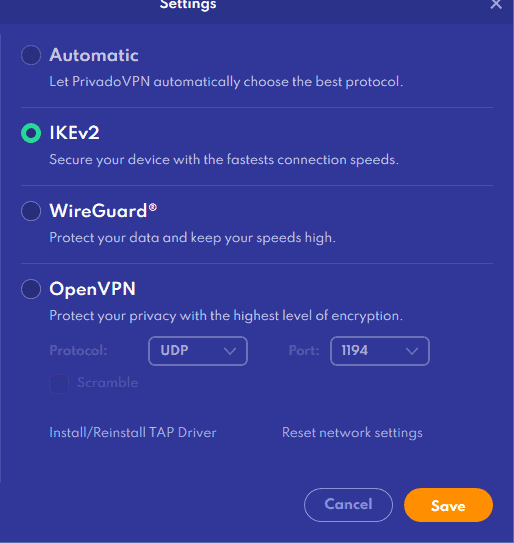
hide.me offers various paid plans. Its cheapest plan is the two-year plan, which costs $2.59 per month (two-year plan + three months) per month. It also has a monthly plan costing $9.95 and a yearly plan costing $3.75 per month (one-year plan) per month. All its plans are covered by a 30-day money-back guarantee.
- 5 servers
- 10GB
- 1
- Unlimited GB
- 10
- Yes
3. TunnelBear
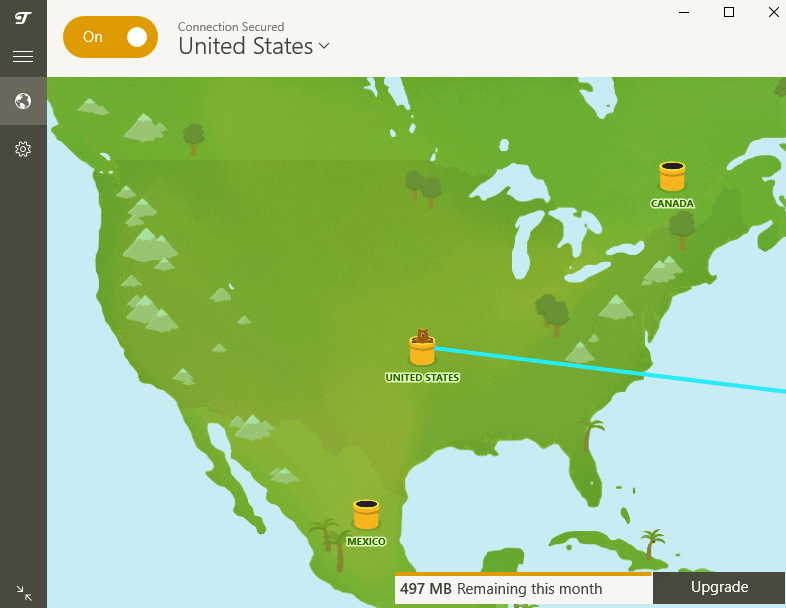
More details about TunnelBear:
- Pricing: Free or $3.33 per month
- Provider website: tunnelbear.com
Pros:
- Solid security & privacy
- Free servers in 48 countries
- Independent security audits
Cons:
- Slow speeds
- 2GB data limit
TunnelBear’s overall quality doesn’t match PrivadoVPN or Windscribe. However, its security and privacy chops make it hard to ignore. The free VPN provider uses AES-256 encryption by default together with solid VPN protocols. It’s also open about its privacy stance, with a no-logs policy backed by annual independent audit reports.
It doesn’t come with all the advanced features of PrivadoVPN or Windscribe either, but has the vital ones like a kill switch. The 2GB monthly data limit is one of the reasons TunnelBear came in third on our list.
Compared to PrivadoVPN and Windscribe, the data limit is dismal and may be enough only for light use.
What’s more, TunnelBear’s solid security doesn’t aid its unblocking ability. During our testing, the VPN service got us into Max and Crunchyroll U.S. Sadly, Amazon Prime Video, BBC iPlayer and some Netflix libraries were able to detect that we were using a VPN. As a result, the streaming services denied us access, proving that TunnelBear isn’t a great streaming VPN.
Get Access to All Server Locations
The free version lets you access servers in 48 countries, which is as good as it gets with a free VPN.
Remember: TunnelBear is hit-or-miss when it comes to circumventing geoblocks, so don’t expect all of its servers to get you into all geoblocked apps or websites. Its speed is serviceable when connecting to nearby servers, but long-distance servers may not yield desirable performance.
TunnelBear comes with a native app for Windows. The cartoony visuals might not be for everyone, but the app excels where it matters most — usability. Whether you’re a newbie or a seasoned user, you won’t struggle to find your way around.
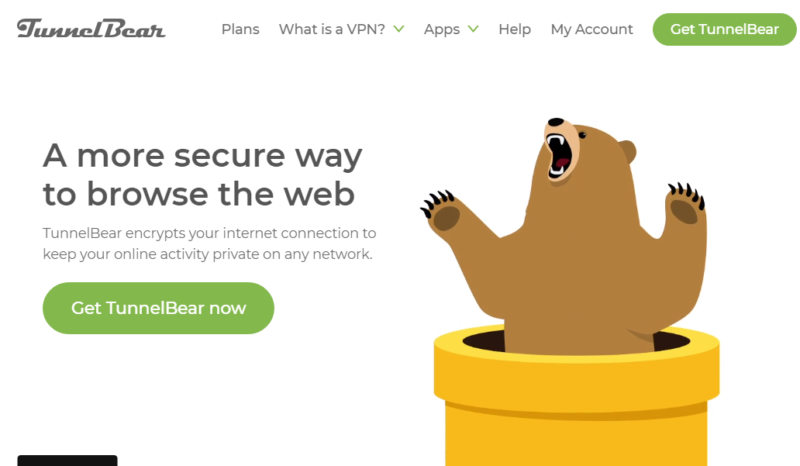
To remove TunnelBear’s usage limits, you have to go all-in. Read our comprehensive TunnelBear review to learn more. If you find the limits too restrictive, be sure to check out our TunnelBear alternatives guide.
- 2GB
- 2GB
- Unlimited
- Unlimited GB, unlimited devices, priority customer service
- Unlimited GB
- Unlimited
- Yes
- Unlimited GB, centralized billing, account manager, price per user per month (minimum 2 users)
- Unlimited GB
- Unlimited
- Yes
The 2 Best Paid VPNs With Money-Back Guarantees for PC
In this section, we’ll discuss the pick of the bunch when it comes to paid VPN software. The virtual private networks cover the basics well, so we won’t dwell on features like VPN protocols, encryption, automatic kill switch or split tunneling. Instead, we’ll focus on the unique features they bring to the table.
4. ExpressVPN
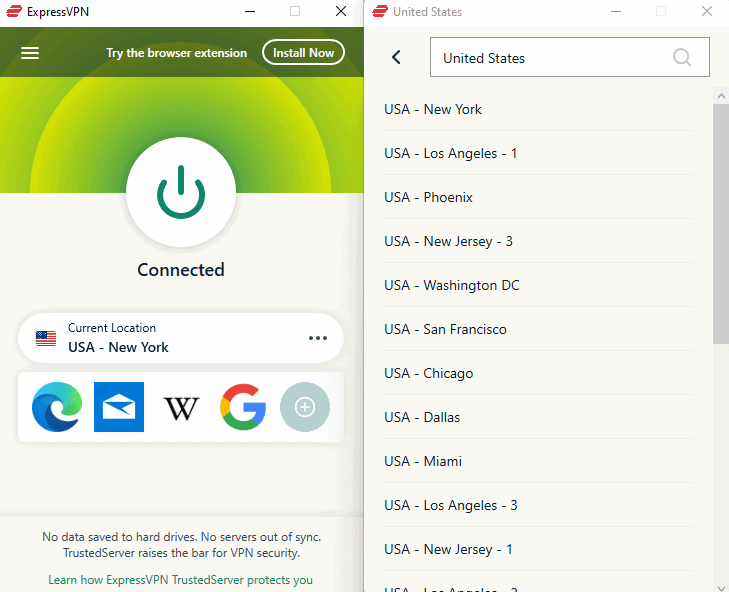
More details about ExpressVPN:
- Pricing: $6.66 per month
- Provider websites: expressvpn.com
Pros:
- Very fast connection speeds
- Excellent privacy & security
- Unparalleled ability to unblock streaming sites
Cons:
- No free trial or free plan for PC users
ExpressVPN is the best VPN for PC and going by its all-around performance, there’s no sign it’s going to relinquish the top spot anytime soon. Its closest challenger, NordVPN, may have overtaken it on the speed front, but it’s still one of the fastest VPNs out there. Whether you’re streaming, torrenting, gaming or video calling, you won’t notice the VPN is on.
Besides the basic security features, ExpressVPN uses perfect forward secrecy (PFS). With PFS, the encryption keys change periodically, so that if a hacker gets hold of one key, they can’t use it to decrypt past or future internet traffic.
If you’re a journalist or human rights activist, PFS lets you share sensitive information without fear that someone is going to eavesdrop on it.
In addition, ExpressVPN’s servers run on RAM instead of hard disks (it calls this TrustedServer technology), so all data is wiped with every reboot. This means that if the VPN server is seized or accessed illegally, the intruders will come out empty-handed. In addition, all servers utilize obfuscation technology to hide VPN use, making ExpressVPN the best VPN for China and other restrictive regimes.
Unparalleled Unblocking Ability
ExpressVPN is a streaming monster that unblocks any streaming service, geo-restricted app or website you throw at it. We regularly test this VPN service, and it never fails to show us why it’s a juggernaut when it comes to circumventing geoblocks. Moreover, it offers unlimited bandwidth and data, so you can stream without fear of getting cut off.
Compatibility isn’t a problem, either. ExpressVPN is the best VPN for Windows, Mac and all Linux distros. It’s also the best VPN for beginners, thanks to its intuitive VPN apps. The Windows app is a cinch to use — it’s just a “connect” button and a server list.
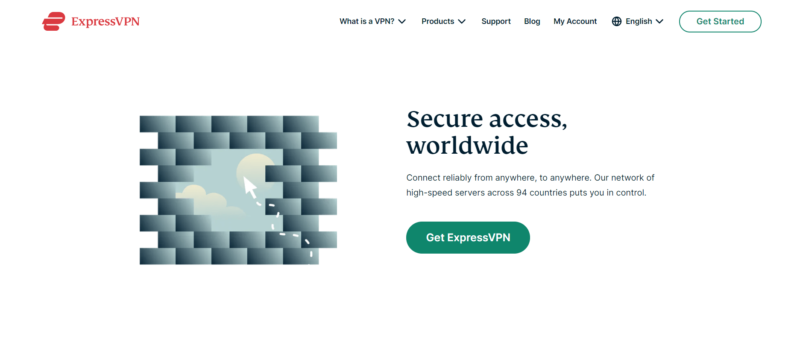
ExpressVPN offers a seven-day free trial, but that’s available for mobile users only. Thankfully, you can take it for a spin risk-free with its 30-day money-back guarantee. You can get a refund within the first month of use, no questions asked. Read our ExpressVPN review to learn more.
5. NordVPN
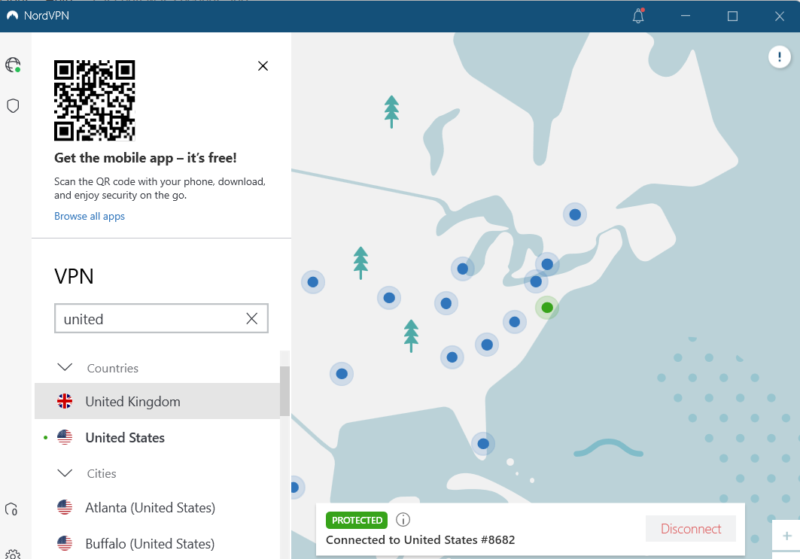
More details about NordVPN:
- Pricing: $3.55 per month
- Provider Website: nordvpn.com
Pros:
- Easily unblocks streaming apps
- Blazing-fast speeds
- Advanced security features
Cons:
- High latency on long-distance servers
- Not beginner-friendly
NordVPN is a cheaper yet reliable ExpressVPN alternative. It stacks up well against our top pick and proves its worth by being the fastest VPN. Security-wise, the VPN provider has a set of advanced tools, such as a threat protection tool that blocks ads and prevents you from landing on malicious websites.
Another nice addition to the NordVPN security suite is the dark-web monitoring tool. This tool scours the dark web repositories for information associated with your email. If it finds a hit, it alerts you to take remedial measures to prevent further damage or cyber threats.
NordVPN sets itself apart from the pack with specialty servers. The obfuscated servers hide VPN use, whereas double VPN servers send your traffic via two servers for extra protection. You can also use Onion over VPN when navigating the dark web or get a dedicated IP address, which is exclusively yours. Read our dedicated IP guide to learn more.
Enjoy Remote Access With MeshNet
Fresh out of NordVPN’s development lab, the MeshNet tool has cemented NordVPN’s position as the best VPN for remote access. It lets you create a virtual local area network (LAN) to remotely connect with colleagues and accomplish projects regardless of your location.
NordVPN is easy to install on Windows, Mac and Linux devices. The Windows app comes packed with tons of advanced tools, which aren’t always easy to use, or even find. For example, some specialty servers only appear in the UI if you have OpenVPN selected as your VPN protocol.
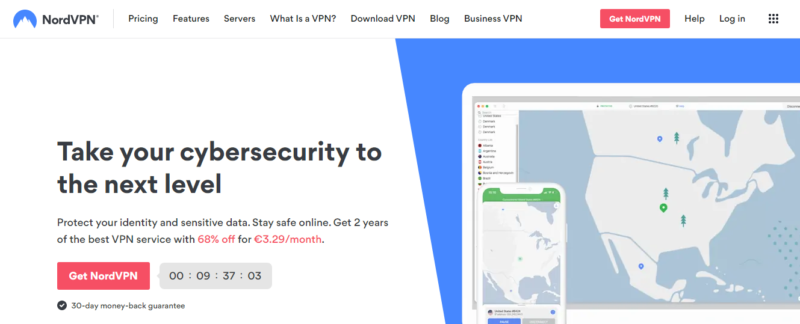
Like ExpressVPN, NordVPN isn’t a free VPN for PC. It has a seven-day free trial, which is available only for mobile users. However, you can get a firsthand feel for its features and capabilities risk-free, thanks to the 30-day money-back guarantee. Read our NordVPN review to learn more.
- *The prices are charged in the first billing cycle only. Renewal prices vary.
- Unlimited GB
- 10
- Yes
- *The prices are charged in the first billing cycle only. Renewal prices vary.
- Unlimited GB
- 10
- Yes
- *The prices are charged in the first billing cycle only. Renewal prices vary.
- Unlimited GB
- 10
- Yes
Are Free VPNs Safe?
The majority of free VPNs available in the Microsoft Store and Apple’s app store aren’t very safe — see our worst free VPN guide for VPNs to avoid. A VPN provider must generate revenue to keep the operation running and maintain the infrastructure. If a service doesn’t ask you to pay anything, how does it recoup its investment and turn a profit?
Some dodgy VPNs might collect and sell private information to third parties, defeating the purpose of using a VPN.
Others might serve you ads in the app or unload malware to your device and network. Even if the free VPN isn’t established with ill intent, it’s likely they don’t have the features to uphold your security and privacy.
We vouch for VPNs with free plans, such as PrivadoVPN and hide.me, because they have the right security features and are safe to use. The only downside is that there are some usage limits, like speed or data.
Final Thoughts
The best free VPNs for PC we’ve discussed do what they say on the tin. They are safe and are designed to keep you private and anonymous online. However, as secure and private as they are, the free services for PC come with service limitations.
Before you pick a free VPN, consider what you want to use it for, keeping in mind that no free VPN is perfect. Take our best free VPNs for PC, for example. PrivadoVPN offers great speed and is the best free Netflix VPN, its 10GB data cap doesn’t sit well with binge-watchers.
If you want to stream movies, play games, download torrents and hold virtual meetings without fear of getting disconnected in the middle, try our paid VPNs. We recommend getting started with ExpressVPN because it offers excellent security, lightning-fast speeds and an unmatched ability to unblock streaming platforms.
FAQ
The best free VPN for PC is PrivadoVPN, thanks to its solid security and privacy, fast speeds and excellent ability to unblock geo-restricted content.
There are many fully free VPNs available on Microsoft Store and Apple’s app store, but these VPN services aren’t trustworthy. If you want to save a little cash or need a service for the short haul, we recommend using VPNs with free plans like PrivadoVPN and hide.me.
Pick your ideal free VPN provider for PC — PrivadoVPN and hide.me are good to get started with. Download and install the VPN service on your PC, and that’s it. Some of these free providers don’t even require you to create an account to start using them.





