Best Remote Access VPN: Secure VPNs for Business Users
Security issues are bound to arise when employees are accessing company resources remotely on unmonitored devices. Read on to find the best remote access VPN solutions to allay security concerns.
When employees start working remotely, a host of security concerns pop up. Unattended devices, unsecured WiFi networks and unencrypted file sharing are some factors that put your company’s data, network and intellectual property at risk. To combat potential data breaches and other cyber threats, you have to use the best remote access VPN.
A remote access VPN establishes an encrypted tunnel between the corporate network, endpoint devices on this network and the employees using them. Doing so ensures that no outsider (hackers or unauthorized users) can monitor, record or inspect the company’s online activities.
In addition, a virtual private network (VPN) for remote access can enforce a zero-trust access policy. It verifies every access request so that intruders can’t accidentally gain access to the company systems and that employees can’t access resources they aren’t supposed to see. Keep reading to find the best remote access solutions for your company.
We’ll start with five best remote access VPN for small businesses who are getting started with remote work. However, if you’re an established remote-first enterprise, we also have two full-fledged secure access service edge (SASE) solutions.
Protect Your Privacy. Get Our Free VPN Guide Now!

- Comprehend the essential role a VPN plays in safeguarding your digital life
- Gain a deep understanding of how VPNs function under the hood
- Develop the ability to distinguish fact from fiction in VPN promotions
-
10/23/2023
Updated the article to reflect ExpressVPN’s recent increase of 5 simultaneous connections to 8.
-
07/17/2024
Updated the article to reflect latest information on NordVPN’s allowed number of simultaneous connections.
-
10/01/2024 Facts checked
We adjusted the article’s VPN positions to reflect recent improvements and feature updates.
-
01/26/2025 Facts checked
Updated to add PrivadoVPN as the top free service for remote access.
Top Remote Access VPNs
- 1
- : PayPal, Credit card, Google Pay, JCB, UnionPay, Bitcoin, Ethereum, X-Coin
- : 10
- :
- :
- :
- :
Average speedDownload Speed87 MbpsUpload Speed9 MbpsLatency4 ms - 2
- : PayPal, Credit card, Google Pay, Amazon Pay
- : Unlimited
- :
- :
- :
- :
Average speedDownload Speed93 MbpsUpload Speed9 MbpsLatency3 ms - 3
- : PayPal, Credit card, Bitcoin, UnionPay, iDeal, Sofort, Giropay, Pixpay, Sepa Direct Debit
- : 8
- :
- :
- :
- :
Average speedDownload Speed90 MbpsUpload Speed9 MbpsLatency3 ms - 4
- : PayPal, Credit card, Amazon, Paygarden, Apple Pay, Google Pay
- : Unlimited
- :
- :
- :
- :
Average speedDownload Speed67 MbpsUpload Speed9 MbpsLatency114 ms - 5
- : PayPal, Credit card, bitcoin, Amazon Pay
- : 7
- :
- :
- :
- :
Average speed
What Makes the Best Remote Access VPN?
The best VPNs for remote access come with secure protocols and solid encryption to protect your online privacy and safeguard important data. Plus, dedicated IP addresses or servers help create access gateways and can be used to block unauthorized IP addresses.
Other important features include DNS leak protection and a kill switch, which cuts internet traffic when the VPN connection drops. Additionally, a VPN should be fast enough to let employees share large files or video calls without interruption.
Our picks come with robust VPN features that make them hard to ignore. They use solid VPN protocols and encryption standards to obscure communication between the corporate server and the employee’s device.
The 5 Best VPNs for Remote Access
We evaluated the VPNs to find out what really makes them suitable for remote access. Let’s dive straight in, starting with our number one remote access VPN, NordVPN.
1. NordVPN — Best Remote Access VPN
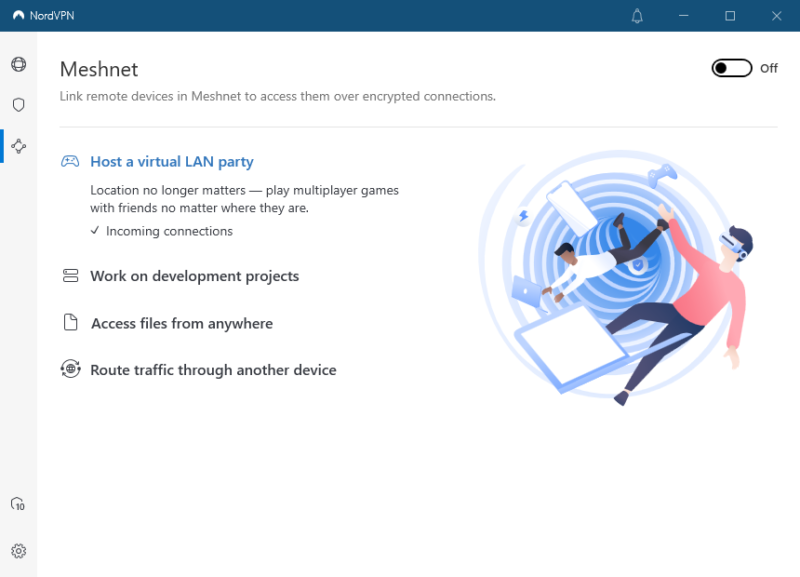

Very Fast

Very Fast

Very Fast
NordSecurity is an online security behemoth with an eye to improve user and company data protection. The company has numerous products, and the two that stick out for remote teams are NordVPN and NordLayer, the latter of which is a full-fledged SASE framework — more on that later.
NordVPN has the key security tools employees need to safely access company resources. For starters, you can use dedicated IP addresses in five countries to control access to sensitive corporate systems.
It also lets you specify IP addresses that’re authorized to access a private server or company’s systems. This way, an employee can only gain access to a system if their IP address is on the allow list. In addition, NordVPN offers AES-256 encryption and secure protocols, providing the security you need.
Create a Virtual LAN With Meshnet
NordVPN’s stand out feature is the meshnet, which lets you link up 60 devices on a virtual local area network (LAN). Each device on the network has a unique name and a special IP address. This makes it easy for administrators to control access to corporate resources, while enabling remote employees to share files over encrypted tunnels. Learn more in our full NordVPN meshnet review.
NordVPN has other security features that could be useful to remote teams. If team members reside in countries where VPN service providers are banned, the obfuscated servers will come in handy. These servers hide VPN use allowing employees to use VPN technology without fear of retribution.
Plus, the double VPN servers add an extra layer of protection and are great for organizations with remote journalists, human rights activists and whistleblowers.

NordVPN is affordable, especially the two-year plan, which offers the best value for money. Keep in mind that the dedicated IPs come at an extra cost, $70 per year. Each plan supports ten simultaneous connections and comes with a 30-day money-back guarantee. Read our NordVPN review to learn more.
- **VAT may apply
- Unlimited GB
- 10
- Yes
- *The prices are charged in the first billing cycle only. Renewal prices vary.
- Unlimited GB
- 10
- Yes
- *The prices are shown only apply for the first 12 months.
- Unlimited GB
- 10
- Yes
- **The prices are applicable only for the first 24 months. Secure, high-speed VPN Threat Protection Pro™: Anti-malware and advanced browsing protection Threat Protection Pro™: Ad and tracker blocker Password manager with Data Breach Scanner 1 TB of encrypted cloud storage Identity and SSN monitoring and alerts Credit monitoring services Up to $1M in identity theft insurance Up to $100K in cyber extortion insurance
- 10
2. Surfshark — Affordable VPN for Remote Access
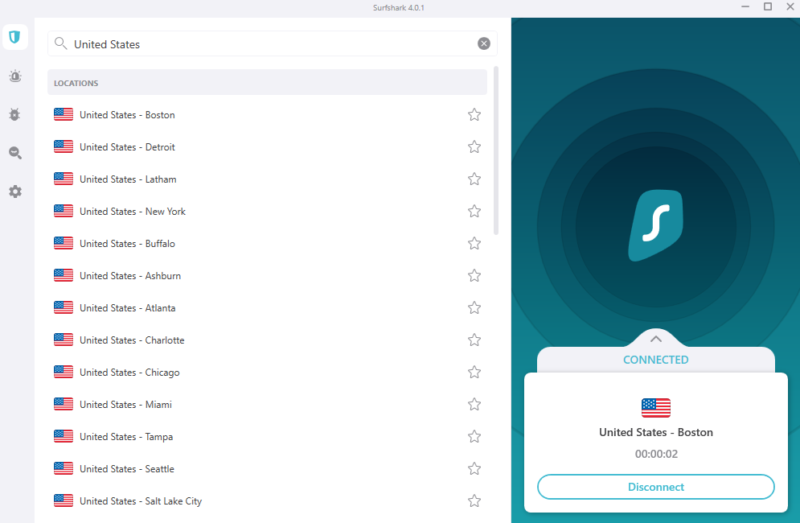

Very Fast

Very Fast

Very Fast
Surfshark is second on our list, thanks to its unlimited simultaneous connections, which is great for small businesses and teams. Beyond that, it’s short on remote access VPN features. It doesn’t offer dedicated IP addresses or volume licensing. However, Surfshark is still a reliable choice, thanks to its stellar security and fast speeds.
It has fundamental security features, from VPN protocols and encryption to a kill switch and leak protection. It also comes with multi-hop servers, which route your traffic through two servers for extra protection. In addition, as one of the fastest VPNs, Surfshark enables employees to share large files or hold video meetings without lags.
For employees in restrictive regimes, the camouflage mode will come in handy, as it hides VPN use. In addition, Surfshark comes with CleanWeb, a reliable malware and ad blocker. The tool prevents you from landing on malicious sites where hackers can steal sensitive information, such as company logins.
Unlimited Simultaneous Connections
Surfshark’s standout feature is the unlimited simultaneous connections, which is great for smaller businesses that can’t afford a VPN subscription for each employee. The good thing is that Surfshark’s speed doesn’t dip, regardless of the number of simultaneously connected devices, thanks to unlimited bandwidth and data.
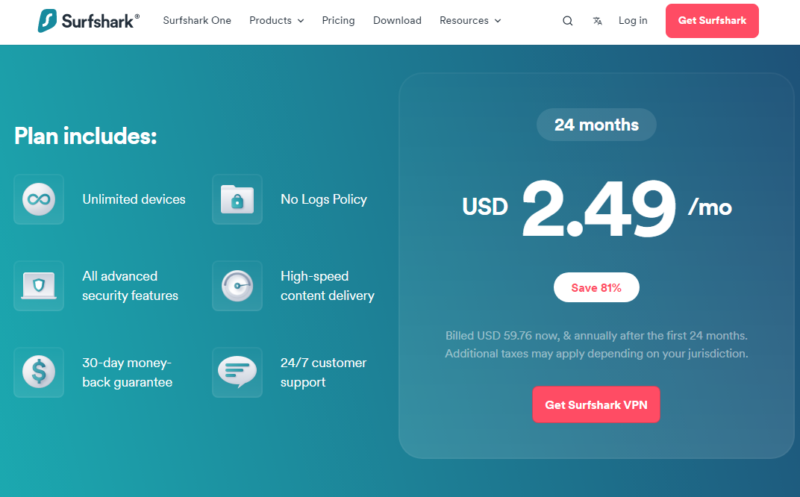
When it comes to pricing, Surfshark is budget-friendly. The two-year plan offers the best value, and you can easily cover a small team with the subscription. Each plan comes with a 30-day money-back guarantee, as you can read in our Surfshark review.
- Unlimited GB bandwidth, Unlimited devices, Secure VPN, Ad blocker, Cookie pop-up blocker. Pricing for the annual and biennial plans only apply for the first payment. Renewal fees vary.
- Unlimited GB
- Unlimited
- Yes
- Everything in Starter, plus Antivirus protection, Identity protection, Email Breach and Credit Card Alerts, Online Alias Pricing for the annual and biennial plans only apply for the first payment. Renewal fees vary.
- Unlimited GB
- Unlimited
- Everything in One, plus Data removal Pricing for the annual and biennial plans only apply for the first payment. Renewal fees vary.
- Unlimited GB
- Unlimited
3. ExpressVPN — Beginner-Friendly Remote Access VPN
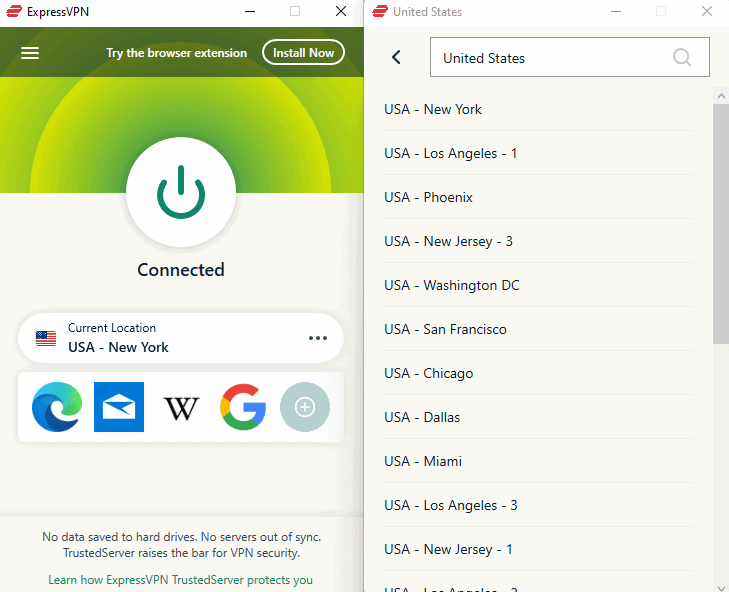

Very Fast

Very Fast

Very Fast
ExpressVPN is one of the best VPN providers, at least on the consumer side of things. From a business user perspective, it’s not as powerful as NordVPN because it lacks dedicated IP addresses — an indispensable tool for accessing corporate systems remotely.
However, if you have remote employees in countries where VPN services are banned, ExpressVPN is a safe bet. This is because it uses obfuscation technology on all of its servers to hide VPN use.
Like our top picks, ExpressVPN uses AES-256 encryption and secure protocols for strong security. In addition, its VPN servers use TrustedServer technology to delete data with every reboot, leaving ISPs or potential hackers with no digital trail to work with.
The VPN also uses perfect forward secrecy, which means it changes encryption keys periodically. Even if hackers get hold of one key, they can’t decrypt all the traffic. ExpressVPN is also lightning fast: Whether employees are sharing large files or holding virtual meetings, they won’t experience any lags.
Utilize Volume Licensing Subscriptions
Instead of subscribing team members to ExpressVPN individually, you can purchase and manage licenses for the whole team under the same account. Volume licensing subscriptions make ExpressVPN scalable for fast-growing teams. You can start with five licenses and increase the number to more than 50 as your team grows.
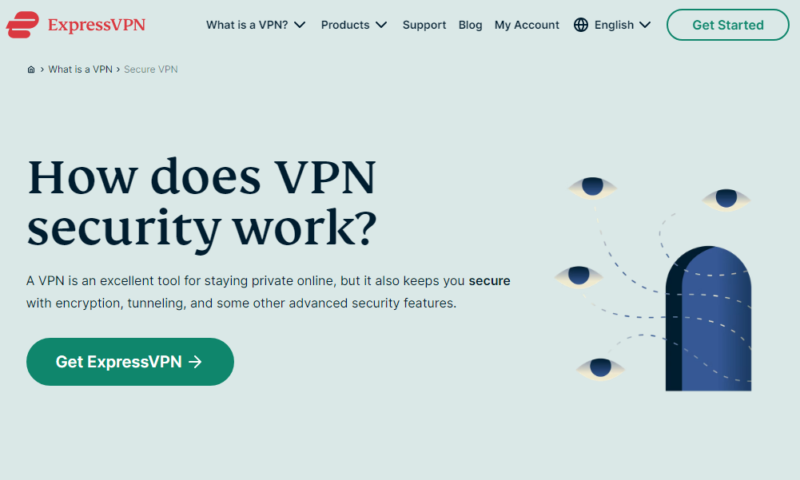
The volume licensing subscriptions are available by contacting ExpressVPN for a custom price. Employees can install ExpressVPN on all their devices: computers, routers, streaming media consoles or mobile devices. However, each license supports a maximum of eight simultaneous connections. Try it out with the 30-day money-back guarantee, and read our ExpressVPN review to learn more.
4. Private Internet Access — Remote Access VPN With Dedicated IPs


Fast

Very Fast

Good
Although Private Internet Access’ overall quality isn’t comparable to NordVPN or ExpressVPN, it’s not short of features to entice remote teams.
Employees get the basic security features: from solid encryption and protocols to kill switch and DNS leak protection. PIA MACE prevents employees from landing on malware-laden websites — minimizing the risk of cyber threats such as ransomware and man-in-the-middle attacks.
In addition, PIA’s performance on the speed front is admirable. It hangs around the top in terms of U.S. upload speeds, making it a great option for U.S.-based remote teams that need to upload large files. For global remote teams, PIA’s slower download speeds can be an impediment, but you can significantly improve performance by activating the port forwarding tool.
Use Dedicated IP Addresses to Your Advantage
Like most of our picks, PIA comes with dedicated IP addresses in six countries. Since each dedicated IP address is fixed and unique for each employee, it gives you the flexibility to implement secure network access. You can group and allowlist IPs to control access to company resources.

Private Internet Access doesn’t support volume licensing subscription, so each employee has to subscribe to PIA. However, the VPN service is pocket-friendly, especially the three-year plan, which offers the best value for the money. Each plan offers a 30-day money-back guarantee in case you change your mind. Read our full PIA review to learn more.
5. CyberGhost — Cheap Remote Access VPN
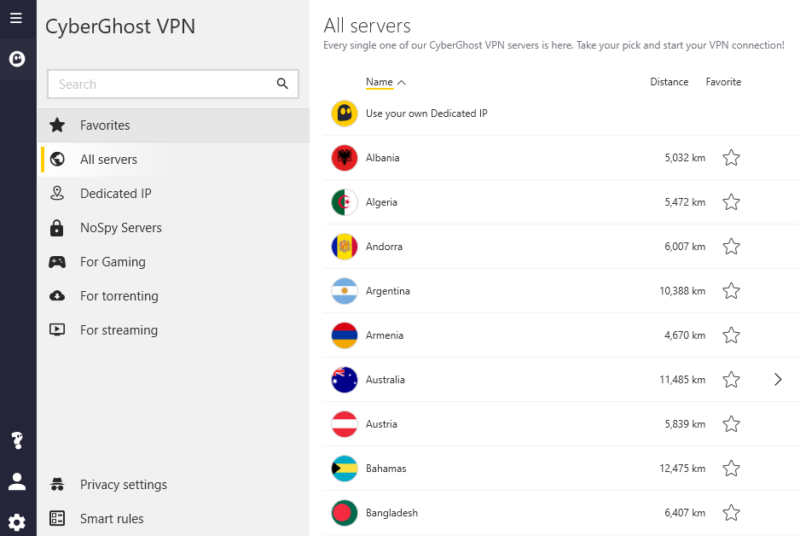



CyberGhost is another remote access VPN that’s easy to use for all employees. The basic features are intuitively placed, whereas advanced tools have brief descriptions of how they work. This makes it easy for everyone, including remote work first-timers and newbies, to find their way around CyberGhost.
Security-wise, CyberGhost has all the key features, from secure encryption and protocols to a kill switch and DNS leak protection. It also comes with an ad and malware blocker, a feature every employee should leave switched on to ensure malware doesn’t find its way into your company network.
Moreover, CyberGhost offers dedicated IP addresses in seven countries, which give you the flexibility to control access to corporate networks.
However, slow speeds are a major drawback for CyberGhost. The good thing is that employees have over 115 server locations to find the geographically closest server. In most cases, the closer the VPN server to the employee’s physical location, the better the performance.
Always-On Protection With Smart Rules
If you juggle many tasks as a remote employee, you may occasionally forget to switch on the VPN. That could put your personal data — and that of the company you work for — at risk. CyberGhost helps you sidestep that risk with smart rules. You can set the VPN to establish a secure connection when it detects a WiFi network or when you open work apps.
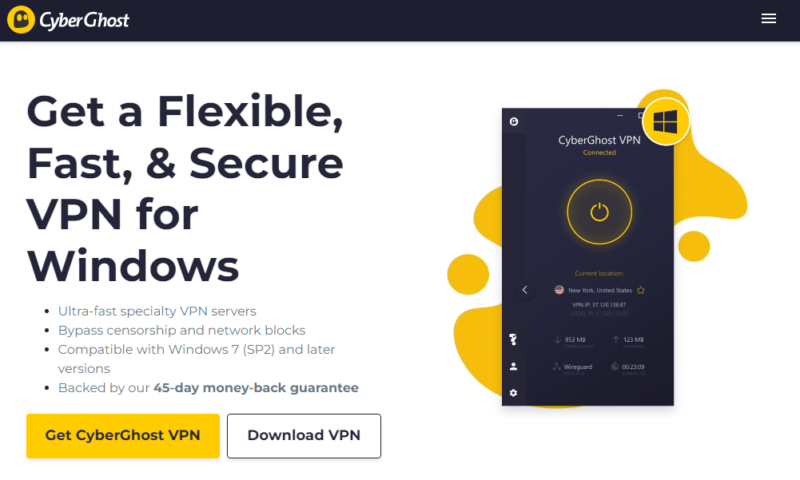
CyberGhost’s monthly plan is on the higher end of the pricing spectrum and offers a 14-day money-back guarantee. Extended plans offer significant discounts and come with a generous 45-day money-back guarantee. Read our CyberGhost review to learn more.
Can You Use a Free VPN for Remote Access?

Although you can use a free VPN like PrivadoVPN for remote access, usage limits tip the scales in favor of paid VPNs — you only have access to servers in 10 countries and 10GB of high-speed data per month on the free plan (read more in our PrivadoVPN review).
The Best Remote Access VPN vs SASE Solutions
Before we get to our suggestions, we want to take the time to explain the differences between VPNs and SASE solutions.
A virtual private network (VPN) and secure access service edge (SASE), achieve the same goal: protecting your data. However, their methods of accomplishing that goal differ.
A VPN is a standalone security and privacy tool with features employees can use to access the company’s network from anywhere in the world via a static IP address. A VPN doesn’t require expertise to configure or maintain, and it’s easy to use for remote access.
On the other hand, SASE is an amalgamation of different technologies and security policies. In addition to the VPN’s security features, it comes with other capabilities, such as zero-trust network access and fire-wall-as-a-service, to name a few. As a result, getting a SASE platform up and running might be a complex undertaking.
This article’s main focus is on the VPN solution, rather than SASE, due to its ease of use. Moreover, a SASE solution offers features to manage user access from a centralized dashboard. You can group employees, assign access roles and manage billing — all from one place.
However, there will be two SASE suggestions later in this article, if you’re looking for a more comprehensive security solution.
The Best SASE Options for Remote Access Workers
Another option for businesses are SASE platforms, which are built specifically for established remote-first companies. Besides the basic remote access tools, they let you build a secure access service edge (SASE) framework.
SASE is a holistic remote access platform that delivers comprehensive network security via data protection, shielded visibility and edge-to-edge security for your network and its connected devices.
1. NordLayer (NordVPN Teams)
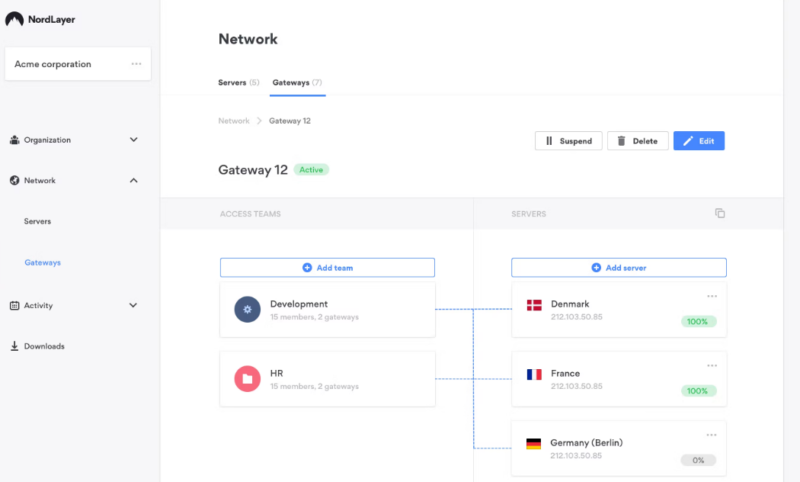
More details about NordLayer:
- Pricing: $7 per user per month
- Provider websites: nordlayer.com
Pros:
- Single dashboard for management
- Site-to-site VPN tools
- Zero-trust security features
Cons:
- Servers in only 33 countries
SASE frameworks don’t get any better than NordLayer. With shared servers across 33 countries, remote employees don’t have to be geographically close to the office to access the company’s network. Plus, with 26 dedicated IP server locations, it’s easy to assign team-specific, dedicated IPs to control access to sensitive resources.
NordLayer uses AES-256 encryption; this, coupled with the incredibly fast NordLynx protocol, creates a secure and efficient encrypted tunnel between the employee’s device and the company servers. As a result, outside users and hackers can’t monitor or read internet traffic, let alone infiltrate your company’s network.
NordLayer’s smart access feature lets you configure a virtual local area network (LAN). Remote employees can connect to the virtual LAN to access the resources they need to get work done. The site-to-site VPN feature is great for hybrid teams, as it lets you create dedicated gateways so remote employees can share the company’s local network with their on-site colleagues.
Adopt a Trust None, Verify All Policy
Employees with improperly authorized access cause 17% of security incidents. To nullify internal threats, NordLayer enables you to implement zero-trust security, where every user and device is verified before getting access to the system, while only being able to access the data they need.
You can also set security policies and access permissions to ensure that only authorized users access sensitive and confidential data, and that they do so in accordance with regulatory compliance standards.
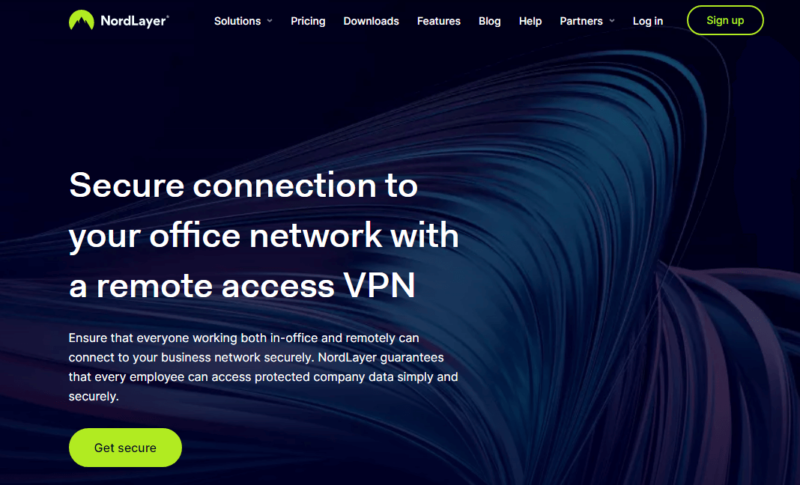
NordLayer comes at per-user pricing. The Basic plan goes for $7 per user per month, but to get dedicated IPs, you have to get the Advanced plan, which sets you back $9 per user per month. The dedicated IP comes at an additional $40 per month. Each license can secure six devices, which is great because it lets team members secure all their devices.
| Plan: | Monthly Price (per user) | Yearly Price (per user) |
|---|---|---|
| Basic | $9 | $7 |
| Advanced | $11 | $9 |
| Custom | Custom pricing | Custom pricing |
2. Perimeter 81
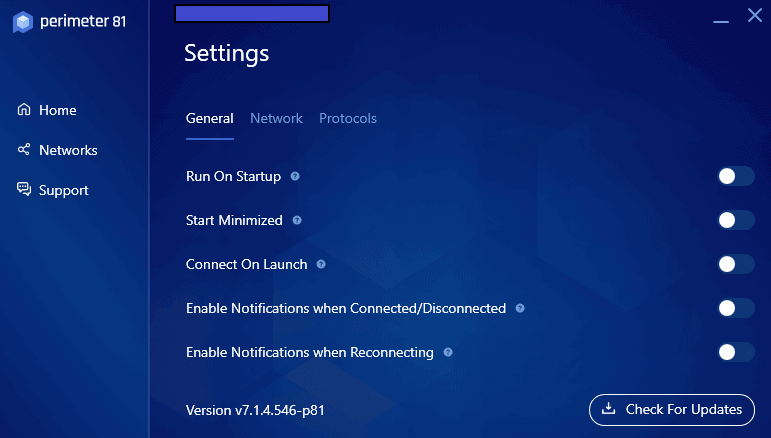
More details about Perimeter 81:
- Pricing: $8 per user per month
- Provider websites: perimeter81.com
Pros:
- Centralized user access management
- Zero-trust security tools
- Private & dedicated servers
- Site-to-site VPN features
Cons:
- No malware blocker
Perimeter 81 stacks up well to NordLayer in many ways. It offers dedicated VPN servers in 35 locations and private servers that deploy in seconds. The VPN service lets you assign static IP addresses, create user groups and allow certain IPs to manage access to sensitive company resources.
As far as security goes, Perimeter 81 uses the IPsec and WireGuard protocols with AES-256 encryption. Perimeter 81 is secure and fast enough to bypass online censorship and access company resources, business cloud websites, VoIP apps (it’s not the best VoIP VPN, though) and more.
Perimeter 81 supports zero-trust access. It lets you segment users and configure access rules for each user group. You can then integrate major identity providers to enforce access rules and logins via single sign-on (SSO) and use two-factor authentication (2FA) to further secure access to sensitive and confidential data.
Automatic WiFi Security
You can have security measures in place, but if employees are constantly forgetting to switch on the VPN, your company resources are vulnerable.
Thankfully, the provider’s automatic WiFi security eliminates any chance of employees connecting to the company network unprotected. It automatically establishes a VPN connection when it detects unknown or untrusted WiFi — even if the employee’s device is in sleep or locked mode.
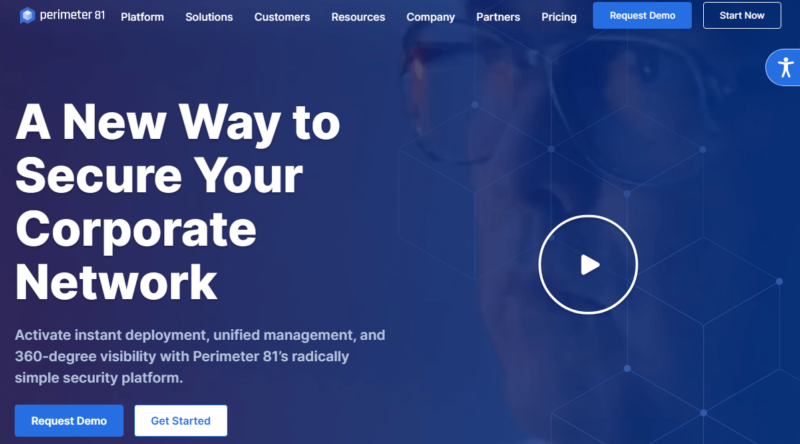
Like NordLayer, Perimeter 81 has a per-user pricing model, so the amount you pay varies based on the number of remote employees. Each plan comes with a 30-day money-back guarantee. Read our Perimeter 81 review to learn more.
- Price is per user per month (Min. 5 users)
- Price is per user per month (Min. 10 users)
- Price is per user per month (Min. 20 users)
Final Thoughts: Remote Access VPN Options
We hope our guide helped you find the best VPN for remote access. If you’re getting started, NordVPN will provide all the tools your small remote team needs to safely access resources they need to complete tasks. There’s no need to hesitate — NordVPN’s 30-day refund policy allows you to experience its benefits firsthand without any long-term obligation.
For medium-sized and large remote teams looking for an SASE solution, NordLayer and Perimeter 81 will come in handy. These are complete SASE frameworks that enable you to not only implement secure access, but also manage access rights and billing from a centralized dashboard.
Which VPN for remote access does your company use? Does the VPN meet your needs for security and access management? Which features would you recommend for other businesses? We’d like to hear about it in the comments. As always, thanks for reading.
FAQ
Yes. You can use a VPN to secure, manage and control access to the company’s remote network and resources.
ExpressVPN doesn’t come with a full suite of remote access features. However, you can work with the available security features and volume licensing subscriptions to make it work for remote teams.
Remote desktop solutions, or RDPs, are similar to VPNs in that both can allow for remote access to another device. However, an RDP lets you take control of another device entirely, which will make your connection very slow. On the other hand, a VPN simply connects you to the same network, allowing you to easily and quickly access shared files.



