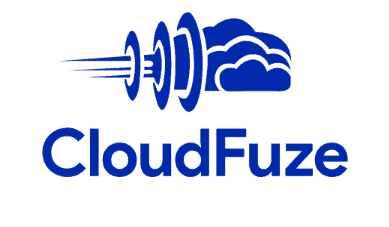Best Cloud-To-Cloud Management Services in 2025: Unify Your Online Storage
Cloud-to-cloud management services can help you migrate from one service to another or help you manage multiple cloud storage accounts. Keep reading for our list of the best cloud-to-cloud transfer and sync options.
We typically associate cloud migration with an enterprise moving their infrastructure from a physical server to a cloud storage provider. However, a cloud-to-cloud service can help you move all your personal data from one cloud platform to another as well. To make this data migration as easy and as seamless as possible, we’ve compiled a list of best cloud-to-cloud management services.
There are many reasons why you would want to migrate to a new cloud platform. For example, your old platform could have changed their pricing plan and is now too expensive. Or you could have realized that you can get a better deal on another service with superior tools and security. After all, you wouldn’t stick with a bad app if a better one came along, and this is no different.
Key Takeaways:
- Cloud-to-cloud management services are needed when an enterprise wants to migrate from one cloud storage platform to another.
- The best cloud data transfer services support many different cloud storage apps.
- Our favorite cloud-to-cloud management service and top choice is MultCloud.
Although MultCloud is our top pick for best cloud data transfer service, we’ve included several other excellent services for a complete overview of the best cloud management platforms. From single-use migrations of your entire data to splitting your content over multiple cloud services, this list should help you choose the optimal one for you.
Choose the Right Tool for Your Multi-Cloud Management Needs:
200GB$2.65 / month(All Plans)
2TB$4.17 / month(All Plans)
 100GB – 3TB$2.99 / month(All Plans)
100GB – 3TB$2.99 / month(All Plans)100GB – 30TB$1.67 / month(All Plans)
2TB – 5TB$9.99 / month(All Plans)
2TB – 100TB$9.74 / month(All Plans)
1TB – 5TB$1.30 / month(All Plans)
100GB – 6TB$1.67 / month(All Plans)
 30GB – 5TB$6 / month(All Plans)
30GB – 5TB$6 / month(All Plans) Unlimited GB$20.50 / month(All Plans)
Unlimited GB$20.50 / month(All Plans)10GB – 20TB$0.50 / month(All Plans)
50GB – 12TB$0.99 / month(All Plans)
100GB – 10TB$0.83 / month(All Plans)
100GB – 30TB$1.67 / month(All Plans)
 Unlimited GB$4.17 / month(All Plans)
Unlimited GB$4.17 / month(All Plans) 2TB – 3TB$12 / month(All Plans)
2TB – 3TB$12 / month(All Plans)1GB – 100GB$1.50 / month(All Plans)
1TB – 2TB$8.33 / month(All Plans)
 500GB – 2TB$7.08 / month(All Plans)
500GB – 2TB$7.08 / month(All Plans)500GB – 2TB$2.99 / month(All Plans)
 10GB – 1TB$1.67 / month(All Plans)
10GB – 1TB$1.67 / month(All Plans)200GB – 3TB$1 / month(All Plans)
100GB – 500GB$6.90 / month(All Plans)
1TB$8.25 / month(All Plans)
 10GB – 500GB$5.83 / month(All Plans)
10GB – 500GB$5.83 / month(All Plans) 200GB – 3TB$1.38 / month(All Plans)
200GB – 3TB$1.38 / month(All Plans) 2TB$3 / month(All Plans)
2TB$3 / month(All Plans) 1TB – 4TB$8.33 / month(All Plans)
1TB – 4TB$8.33 / month(All Plans)100GB – 5TB$1.67 / month(All Plans)
 150GB – 10TB$1.25 / month(All Plans)
150GB – 10TB$1.25 / month(All Plans) 100GB – 1TB$6.25 / month(All Plans)
100GB – 1TB$6.25 / month(All Plans) 50GB – 1TB$3 / month(All Plans)
50GB – 1TB$3 / month(All Plans)50GB – 1TB$5.83 / month(All Plans)
 500GB – 2TB$5 / month(All Plans)
500GB – 2TB$5 / month(All Plans) 100GB – 10TB$0.93 / month(All Plans)
100GB – 10TB$0.93 / month(All Plans) 250GB – 4TB$30.44 / month(All Plans)
250GB – 4TB$30.44 / month(All Plans)
Managing multiple cloud accounts or migrating between services requires different approaches depending on your situation. Whether you need a one-time bulk transfer, ongoing synchronization across platforms or enterprise-level user permission management, explore which cloud-to-cloud service aligns with your data volume, budget and technical requirements.
10,000+ Trust Our Free Cloud Storage Tips. Join Today!

- Demystify cloud storage terminology and key concepts in plain language
- Discover easy-to-implement techniques to securely backup and sync your data across devices
- Learn money-saving strategies to optimize your cloud storage costs and usage
What Makes the Best Cloud Transfer Service?
The best cloud transfer service should support your current cloud storage providers. Connectivity is essential here, so the best cloud-to-cloud transfer services all support a wide range of cloud storage apps, including major ones such as Dropbox, Google Drive and OneDrive, and less popular cloud providers.
The next big consideration is what you are looking to use the service for — is it a one-time data transfer in bulk, or do you want to invest in long-term cloud management tools? Naturally, this drastically impacts the price tag that you are willing to commit to. Some cloud management apps excel at bulk migrations, while others are better suited for sync and backup.
Finally, there’s the number of different file-transfer capabilities and standards of your cloud management service, its data transfer speed and how easy to use it is.
What Are the Best Cloud-to-Cloud Management Services?
- MultCloud — Great for bulk data transfers and backups
- cloudHQ — Cloud-to-cloud transfer for free
- CloudFuze — Migrates data, users and permission levels
- Cloudsfer — Delta migration, maintains metadata and reporting features
- odrive — Consolidates all your cloud storage, but no sync
Our five choices offer something for businesses of all sizes and profiles, from large enterprises with equally huge data needs to small companies that seek to better manage their cloud services.
1. MultCloud
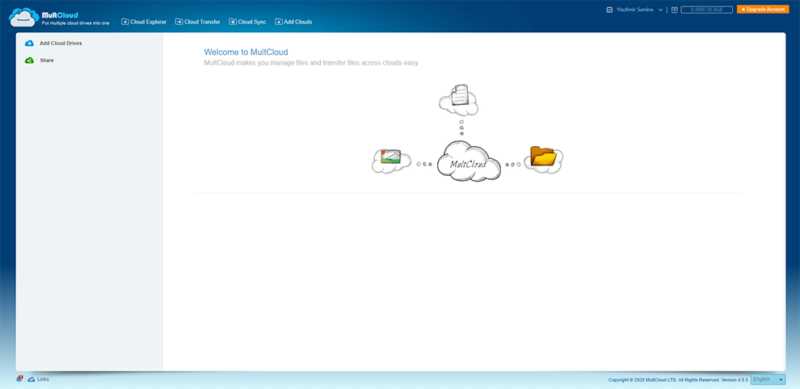
More details about MultCloud:
- Pricing: 30GB data traffic per month on the free plan, $9.99 per month for 100GB of data traffic
- Provider website: www.multcloud.com
Pros:
- Support for over 30 cloud platforms
- Cloud-to-cloud sync
- Unlimited data traffic on the yearly plan
Cons:
- No desktop & mobile apps
- Pricey
True to its name, MultCloud allows you to manage multiple different cloud storage accounts inside one app. It’s a great tool for cloud backup, sync and to migrate your data across different cloud storage platforms. MultCloud has a lot of handy options, and it excels at bulk data transfers, making it ideal for cloud-to-cloud migrations.
The free option comes with 5GB of monthly data traffic. The monthly plan gets you 100GB of traffic per month, but for large-scale migrations with terabytes of data, you want the Yearly Unlimited plan’s unlimited data traffic. If the lack of a desktop app is an issue, you can check out a cloud management solution that does have it: odrive (you can also read our MultCloud vs odrive comparison.
Cloud-to-Cloud Sync and Transfer
With MultCloud’s offline data transfer and cloud transfer scheduling, you do not have to be online to supervise your data migration. Because everything is handled from MultCloud’s end, all you have to do is start or schedule the process, and you can safely turn off your computer.
MultCloud is packed with excellent options that give you fine control over how you want to handle your sync between cloud storages and transfer from cloud to cloud (you can read our sample guide on how to migrate from MEGA to OneDrive).
You can set up how you want MultCloud to handle duplicate files and filter extensions, which is great for when you want to transfer all image files from Google Photos to another service. Learn more about this service in our MultCloud review.
- 5GB data traffic (per month)
More plans
- onetime payment, lifetime use
2. cloudHQ
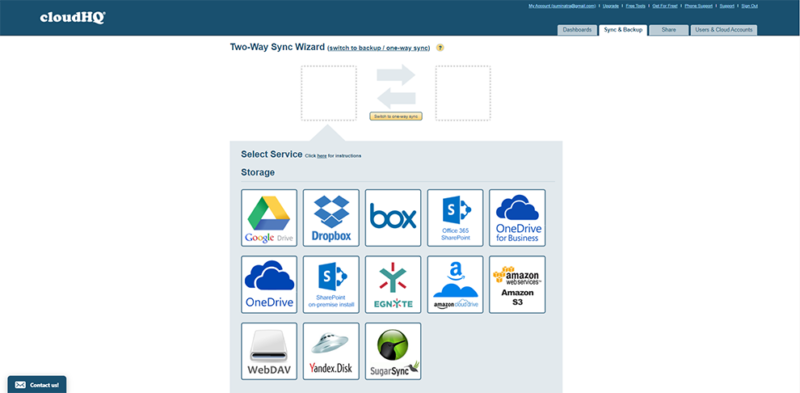
More details about cloudHQ:
- Pricing: Unlimited free sync of free cloud storage accounts, $49 a month for unlimited traffic
- Provider website: www.cloudhq.net
Pros:
- Free sync for free apps
- Unlimited data traffic on the paid plans
Cons:
- Expensive
- No file previews
One of the best cloud management solutions, cloudHQ has a couple of very interesting features that set it apart from the rest of the competition. For one, it integrates with a lot of third-party applications, particularly Google Workspace, but also with Microsoft Office 365, Salesforce and Evernote.
A big advantage of cloudHQ is its free plan (we will talk about it in more detail below), which allows you to sync all free cloud storage accounts. The Premium plan costs $49 per month. Unlike MultCloud and CloudFuze, it doesn’t have any data limits in place, making it an excellent choice for cloud migration.
cloudHQ also fares well in the security and privacy departments. It has two-factor authentication (2FA), which is an excellent cyber-security measure that makes sure that your cloudHQ account will remain secure even if your password gets stolen. It’s also GDPR-compliant so your private data won’t be sold or otherwise misused.
Best Cloud-to-Cloud Transfer for Free
cloudHQ’s free plan offers unlimited syncing with free tier cloud storage accounts, but you’ll have to upgrade to sync paid accounts. It’s a great feature if you want to manage multiple cloud storage accounts in one place without having to spend a single cent, which makes it a compelling MultCloud alternative (see our MultCloud vs CloudHQ comparison). Read more about this service in our cloudHQ review.
- Users: single Free sync of free apps
- Users: single No data limits
- Users: three, Additional Users: $70 per year, No data limits
- Users: custom Additional Users: custom
3. CloudFuze
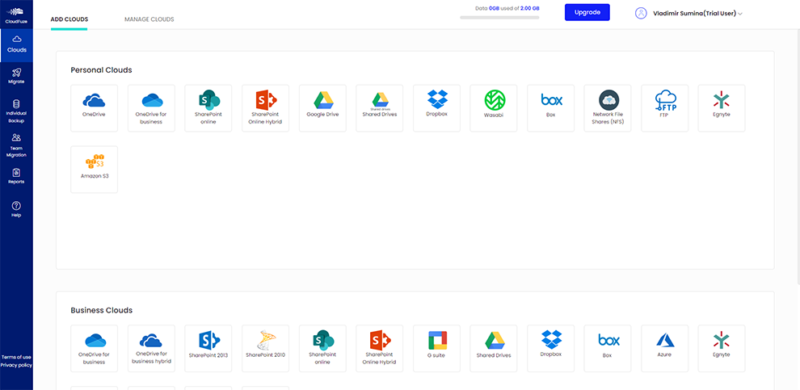
More details about CloudFuze:
- Pricing: $9.99 per month for 50GB of traffic
- Provider website: www.cloudfuze.com
Pros:
- Migrates users & permission levels
- Support for 40+ cloud services
Cons:
- No free option
- Data traffic limitations
CloudFuze is geared more toward businesses that have a large number of different users and file permission levels within their cloud storage solutions, which you can migrate all at once. It supports over 40 cloud storage services, including Egnyte Connect, which is our favorite enterprise file sync and share service.
CloudFuze also has a clear, user-friendly UI. There is a separate section for your personal and business cloud storage services. The migrate, backup and reporting tools are likewise easy to discern from one another inside the app. Good design such as this goes a long way toward making an app more enjoyable to use.
However, this comes at a cost, as CloudFuze doesn’t have a free option. At $9.99 per month, the Lite payment tier comes with just 50GB of data traffic per month. This makes Cloudfuze unsuited for wholesale cloud migration and better used for backing up users from multiple clouds over to one place.
Cloudfuze User and File Permission Migration
Enterprises routinely have a lot of data pertaining to users and file permissions. When the data migration is complete, users and file permissions often have to be reset from scratch.
CloudFuze enables you to migrate an unlimited number of users, and it maps their data and permissions. Likewise, it also saves file permission levels when you transfer data from one cloud platform to another. Read more in our full CloudFuze review.
- Data traffic: 50GB
- Data traffic: 200GB
4. Cloudsfer
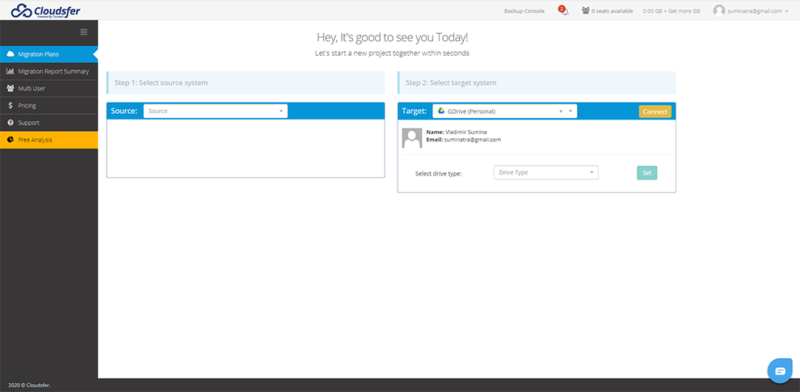
More details about Cloudsfer:
- Pricing: 25GB for $25 per month (one-month plan)
- Provider website: www.cloudsfer.com
Pros:
- Has a free trial
- Maintains metadata
- The reporting tool
- Support for nearly 30 cloud storage services
Cons:
- Very expensive & limited
Cloudsfer overall is a very limited cloud management service, but it does offer some compelling options that should make you at least consider it. The 27 systems it supports include big names such as Box.com and even a couple of social media sites like Instagram and Facebook.
The biggest downside of Cloudsfer is its pricing model. Instead of offering a fixed pricing plan that gets you a certain amount of data traffic a month, Cloudsfer has instead chosen to charge by gigabyte. Starting at $25 per month (one-month plan) for 25GB, 250TB of data costs a whopping $250. There is a free trial, and you can increase the amount of gigabytes you get by referring your friends.
It’s unfortunate that the high price ceiling is such a big deterrent to using Cloudsfer, since it possesses some convenient features that we would like to see in all cloud transfer software. These include the option to keep the original metadata of all files you migrate, delta migration and a robust reporting tool that maps all the individual files and folders you have migrated.
Retaining Original File Metadata
It’s unfortunate that the high price ceiling is such a big deterrent with Cloudsfer, since it possesses some convenient features that we would like to see in all cloud transfer software.
These include the option to keep the original metadata of all the files you migrate, so things like comments and descriptions don’t get lost when you transfer files from cloud to cloud.
| Plan: | Cost: |
|---|---|
| Free Trial | Free |
| Premium Package | Ranging from $25 for 25GB to $250 for 250GB |
5. odrive
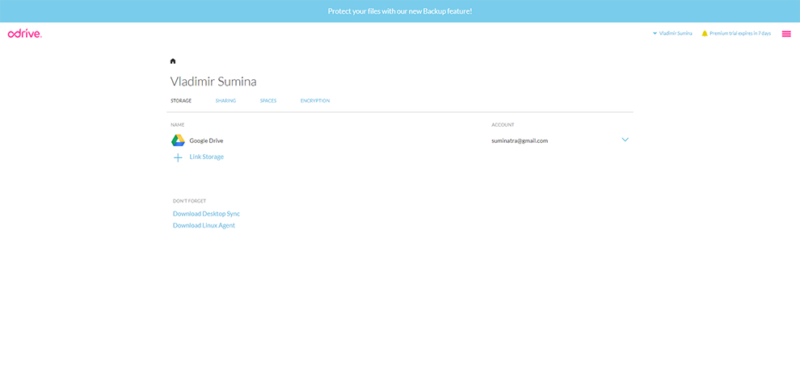
More details about odrive:
- Pricing: Free, Premium for $150 a year
- Provider website: www.odrive.com
Pros:
- Has a desktop app
- Collaboration options
- Zero-knowledge encryption
Cons:
- No monthly payment option
- No cloud-to-cloud sync
Though it lacks cloud-to-cloud syncing, odrive is a great app that consolidates all of your cloud storage services into one central hub. Apart from the usual big data storages like Google Drive and OneDrive, it also supports apps such as Slack and Wasabi. Plus, odrive works through a combination of web interface and desktop app — the only service on this list that has one.
odrive’s free plan comes with unlimited linking. Coupled with great sharing options that enable you to create synchronized folders and weblinks with expiration dates and passwords make odrive an excellent collaboration tool. The Premium plan costs $150 a year, there is no monthly option. It comes with more features and options and you can try it out free for seven days.
You’ll find terrific security features with odrive. Besides the option to encrypt your files and folders with AES 256-bit encryption, it also has zero-knowledge encryption, which means that only you have the keys to your data. However, beware, if you lose — or forget — your password, you won’t be able to access your data either. To avoid this, we recommend you use a password manager.
Easy-to-Use Desktop App
odrive works through a combination of web interface and desktop app — the only service on this list that has one. With odrive’s desktop sync client installed, you get a sort of master folder where you can see all of your synced cloud storage service files. The great thing about it is that these files do not take up space on your computer until you choose to download them.
- It's free, end of story.
- Comes with encryption.
- Contact [email protected] to discuss Business Subscriptions. Plans start at $20/month per user, minimum 5 user licenses.
Honorable Mentions: Cloud-to-Cloud Services
We’ve chosen the above top five picks specifically because they cover a wide range of personal and professional cloud-to-cloud migration and management needs. However, there are a couple more services that we would like to give a shout-out to.
Koofr
Koofr is a cloud storage service, not a cloud-to-cloud manager, but it does allow you to link up other cloud storages inside it and transfer files between them. Even though its free plan is 10GB of storage space, it doesn’t put a limit on file sizes and has unlimited sharing.
Another good thing about Koofr is that, unlike most cloud-to-cloud managers, it has desktop and mobile apps. You can read more about this service in our Koofr review.
Mover.io
Mover.io was acquired by Microsoft in late 2019. Since then, it has refocused its efforts on migrating users from major cloud platforms over to Office 365. If you are looking for a cloud management service for that very purpose, then Mover.io could be an excellent choice. Best of all, it’s completely free — all you need to get your migration started is a Microsoft account. Read our Mover.io review for more.
Final Thoughts
We hope that this list has helped you if you are planning to migrate your personal data or your company’s infrastructure from one cloud storage provider to another. While the amount of data you may have to move can make this task seem daunting, with the right cloud data transfer and sync service, this doesn’t have to be a complicated and stressful procedure.
A great cloud management app such as MultCloud allows you to control and easily access all of your cloud storage services and migrate your data to and from one — or multiple — cloud apps as needed. With cloud-based storage platforms constantly changing their costs and the way they work, this is a fundamental necessity for every business that stores data on the cloud.
There you have it, our top five recommendations for cloud-to-cloud management. It was a close call between our top two selections, with MultCloud narrowly winning over cloudHQ, and Cloudfuze deservingly coming in third. Cloudsfer is an overpriced — though feature-rich — fourth pick, while odrive consolidates your cloud storage but lacks syncing.
What do you think about our choices? Do you prefer another cloud-to-cloud management service? If so, which one will you use to transfer and sync between cloud storage services? Tell us all about it in the comments below. As always, thank you for reading.
FAQ
Cloud management is the process of managing cloud-based services and products. These include cloud storage services such as Google Drive, Sync.com and many others. Cloud management helps optimize the use of cloud applications, minimize the risk of data loss and errors, and reduce superfluous cloud app-related expenses.
The best way to move data from one cloud storage service to another is by employing a cloud-to-cloud management service. With its many features centered around cloud migration processes, our number-one choice for this is MultCloud.
When comparing cloud storage services, there are many things you have to take into consideration before you make your choice. These include tools, storage space, pricing plans and more. However, our favorite cloud storage service is the fantastic Sync.com. Not just feature-rich, Sync.com also tops our list of most secure cloud storage.