MultCloud vs cloudHQ in 2025: Cloud Migration Showdown
MultCloud and cloudHQ are two of the best cloud-to-cloud management services you can use. In this MultCloud vs cloudHQ competition, we’ll compare these two in a series of five rounds to see which one is the true champion.
When talking about the best cloud-to-cloud management services, two names stand far above all the rest of the competition: MultCloud and cloudHQ. In this MultCloud vs cloudHQ showdown, we’ll compare these two services in six key areas to see which one comes out on top.
Key Takeaways:
- MultCloud and cloudHQ are two of the absolute best cloud-to-cloud management services. That being said, MultCloud is still the overall superior app, as it triumphs over cloudHQ in most categories.
- cloudHQ scores highly in the security and privacy departments and all of its plans come with limitless data traffic. Although it is a lot more expensive than MultCloud, if you need to migrate a lot of cloud data, cloudHQ could be the better option in this instance.
- Both services have great free plans, so you can always use them together, or at least try them both out to see which one you prefer.
MultCloud and cloudHQ have several pricing plans that also include great free versions, so you will not be disappointed whichever one you choose. However, there can be only one winner, and to find out which one of these is the best, keep on reading.
| Features | ||
|---|---|---|
| $5 / month(All Plans) 14-days money-back guarantee | $12.42 / month(All Plans) | |
| Review | Review | |
| Free Account | ||
| Max Cloud Connections | Unlimited | Unlimited |
| WebDAV Support | ||
| FTP Support | ||
| Web Interface | ||
| Mobile Apps | ||
| Desktop Client | ||
| Upload Files | ||
| Cloud-to-Cloud Transfer | ||
| Cloud-to-Cloud Sync | ||
| Cloud-to-Cloud Backup | ||
| File Sharing | ||
| Work Spaces | ||
| Image Preview | ||
| Document Preview | PDF and txt only | |
| Stream Media | ||
| Open File in Original Service | ||
| Search Files | ||
| Work chat | ||
| Two-Factor Authenticaion | ||
| In-Transit Encryption | ||
| End-to-End Encryption |
MultCloud vs cloudHQ: A Cloud Storage Management Duel
Every round represents a separate important category where we will consider whether MultCloud or cloudHQ performs better in that particular aspect. The winner of each round will be awarded a point, and at the end of the article we will tally up the score to proclaim the winner.
However, please note that this is simply a general overview of both services to determine which one is better. As such, it isn’t as thorough as our regular reviews. If you are looking for a more in-depth examination of each service, we invite you to check out our MultCloud review and cloudHQ review.
10,000+ Trust Our Free Cloud Storage Tips. Join Today!

- Demystify cloud storage terminology and key concepts in plain language
- Discover easy-to-implement techniques to securely backup and sync your data across devices
- Learn money-saving strategies to optimize your cloud storage costs and usage
- 1
- 2
1. Features
This opening round is all about the features and tools MultCloud and cloudHQ have available. Let’s start by looking at MultCloud’s collaboration options.
Collaboration With MultCloud & cloudHQ
MultCloud is very useful for collaboration, providing its users with the option to easily share any folder or file from its connected cloud storage services. When you have selected the data you wish to share, MultCloud will present you with the option to share it in the form of a link, via email or through a social network site.
You also have the option of protecting these links with a password, but MultCloud doesn’t allow more advanced options, such as setting an expiration date or permission levels. If the data in question isn’t something that needs to be encrypted, there is the option of creating a public link that anyone can access. We always caution our readers to stay safe and private online, so this isn’t something we’d recommend.
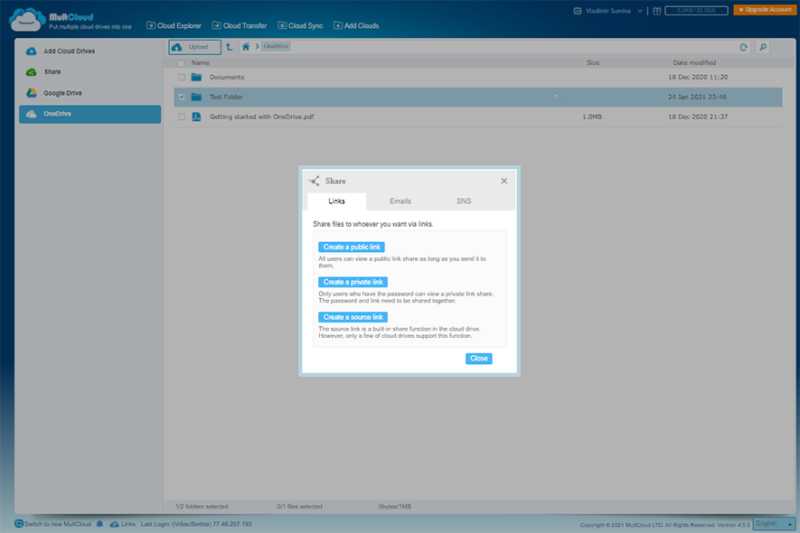
MultCloud vs cloudHQ: File-Sharing
cloudHQ’s sharing works a lot differently than it does in MultCloud. All you have to do to share a file or folder in MultCloud is to create a sharing link. In cloudHQ, though, you first have to set up Gmail Label Sharing. Once you have authorized cloudHQ’s access to your Gmail account, you will then have the option to share entire folders and Gmail labels and tags.

Through Gmail Label Sharing, you can share specific tags and labels with your collaborators. For example, you can create a completely new label, put all the emails that are pertinent to it there and then share just that label. When you share folders, you will have the option of giving the people you invite the permission to add, delete and edit the files there.
The files inside your shared folders will be shared in your collaborator’s cloud service of choice. What this means is that, if you are working in Egnyte and your colleague is using Dropbox, then the contents of your shared folder will be shared directly in their Dropbox folder.
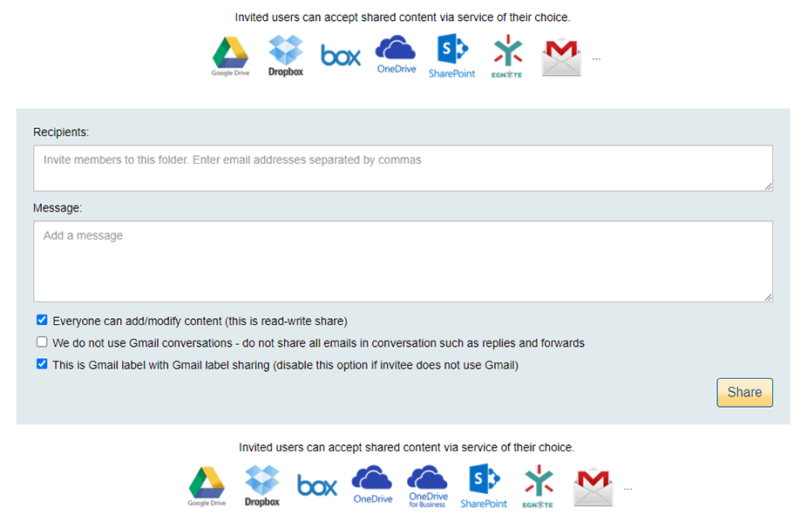
At first glance, both services are very much alike, and though cloudHQ would probably win if it competed against any other cloud management platform, MultCloud outclasses it by virtue of being decidedly more feature-rich. For this reason, the first point goes to MultCloud.
2. Pricing
Thanks to its plentiful features and tools, MultCloud easily won the first round. However, going into the second round, things aren’t nearly so cut and dried. Neither service is particularly cheap and the features of the paid and free plans are so different that it’s difficult to pick a winner. With that said, let’s dive in to see what each plan offers.
MultCloud Pricing
MultCloud offers pricing plans that depend on how much data you need. If you only need limited data, you can choose to pay either monthly or yearly, but if you need unlimited data, you can only choose to pay it annually or onetime (for lifetime use). Multcloud also has a separate free plan which we will cover in its own section.
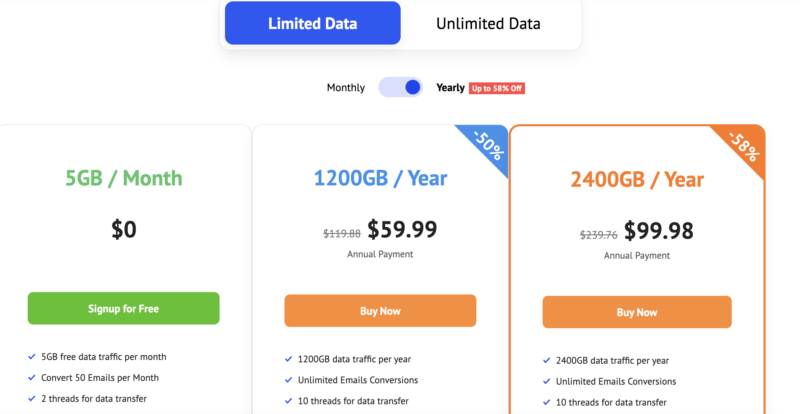
First up are its Limited Data monthly plans. A 100GB worth of data traffic costs $9.99 per month. Doubling this to 200GB can cost you $17.99 per month. If you opt for Multcloud’s annual plans, you can get either its 1200GB plan for $59.99 per year or its 2400GB plan for $99.98 per year.
Multcloud’s Yearly Unlimited plan is a wonderful value for large enterprises that use cloud storage providers with limitless data. You only need to pay $119 per year (equivalent to $9.92 per month) on its annual plan, or $249 for it’s Lifetime Unlimited plan.
MultCloud offers a 14-day money-back guarantee. This means that you can try out the service to see if all the advanced options are worth the price tag and still get a refund within two weeks if you decide to stick with the free version — or try another service altogether.
cloudHQ Pricing
cloudHQ also has three paid plans — Premium, Business and Enterprise — and a free version. They can be billed monthly or annually and come with a 30-day money-back guarantee. Unfortunately, this refund option only applies to the annual payment plans.
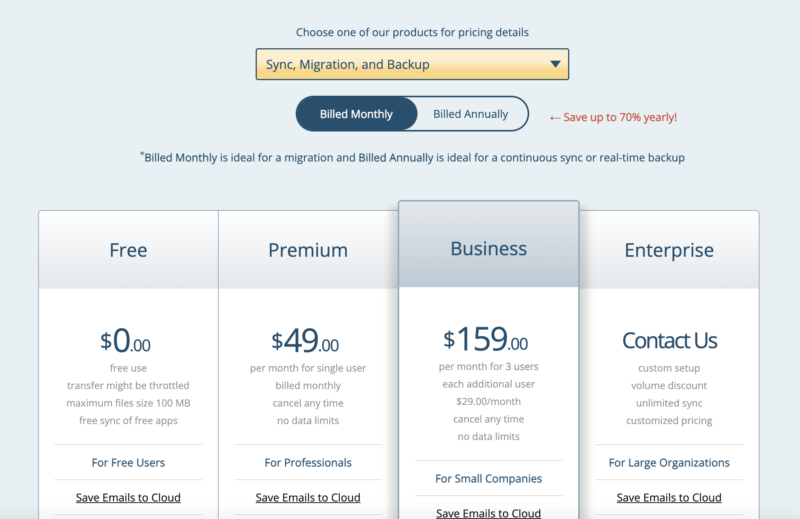
cloudHQ’s Premium pricing plan costs $49 per month or $149 a year per user. Intended for single-user professionals, with it you get unlimited backup and sync of free and premium cloud accounts. Compared to MultCloud Monthly, cloudHQ Premium is considerably more expensive, but the unlimited data traffic could be worth it if you are planning a large-scale data migration.
Next up we have the Business plan. Marketed toward small businesses, it’s priced at $159 on a monthly or $399 on a yearly basis for three users. Each additional user costs $29 a month. Again, even though you get three users for the base price, it is still almost three times more expensive (on a yearly plan) than MultCloud’s Yearly Unlimited plan.
Finally, there’s the Enterprise plan. Made with large enterprises in mind, it has customized pricing with volume discounts. In order to get a price estimate, you will have to contact cloudHQ directly. If you want to move your entire organization over to cloudHQ, then this could very well be the most cost-effective plan, and it is an option that MultCloud currently doesn’t have.
Free Cloud-to-Cloud Transfer
MultCloud’s free version comes with 30GB of monthly data traffic. While this may not seem like all that much, it is still more than enough for personal users who use free cloud storage accounts. While the free version comes with fewer features than MultCloud’s paid plans, it doesn’t limit which cloud services you can connect to it, or the size of the files you transfer through it.
The way MultCloud’s free plan functions is typical for SaaS free versions — you get a limited amount of data you can transfer each month, as well as a “lite” version of the app with basic functionality, while the best features are only available on the paid plans.
cloudHQ’s free version works in a completely different way, allowing you to connect to free plans of cloud service accounts. These include not just big names like Google Drive, OneDrive and Dropbox, but also the best note-taking app, Evernote. Unlike MultCloud, though, you do not have any data limits on this plan, so you can freely backup and sync to and from these cloud services as much as you want.
This does come with certain limitations: transfer speeds can be throttled and individual files cannot exceed 100MB in size. Email customer support also isn’t available on cloudHQ’s free plan, so if you experience any sort of issue, you will have to look for a solution to the problem in cloudHQ’s support section.
Which Cloud Storage Manager Offers Better Value?
MultCloud is the better value cloud storage manager as long as you can fit within the traffic limits, as it only offers unlimited traffic on its Yearly Unlimited plan. cloudHQ comes with unlimited data traffic on all of its plans, including the free one, but is much more expensive and the types of cloud services you can connect to it depend on the chosen pricing plan.
MultCloud’s free version is limited to 5GB of monthly data traffic, but it can connect to all the cloud platforms that its paid plans can, and it doesn’t limit the size of the files you transfer with it. If data restrictions aren’t a deal-breaker for you, then MultCloud is probably the better choice here, at least for individual users — you get better features for a lower price than with cloudHQ.
However, if you have enterprise-levels of cloud data that you have to migrate or backup, then cloudHQ’s unlimited data traffic on all of its plans — including the free one — becomes far more attractive. This is especially true for multiple users — cloudHQ’s Business and Enterprise plans are both intended for multi-user use, while MultCloud, though great for collaboration, is for single users only.
Determining the winner of this “pricing” round really depends on how you plan to use the service, so we are calling it a tie and each service earns a point.
3. Ease of Use
The score so far: two points for MultCloud and one for cloudHQ. Even though both services are user-friendly and well-designed, this round ultimately goes to MultCloud. Although cloudHQ is by no means complicated or a chore to use, MultCloud simply does a better job of having more quality features, including a far more powerful cloud explorer.
Manage Multiple Cloud Storage Accounts
MultCloud and cloudHQ use a web-based user interface. Everything is handled over your browser, as neither MultCloud nor cloudHQ have mobile or desktop apps. After you have opened up an account in either service and successfully logged in to it, you will then be able to add your cloud storage services to it.
Before you can use them inside the app, you will need to authorize access to MultCloud and cloudHQ for each cloud service. Once you have done so, that cloud platform will be listed in MultCloud’s cloud explorer tab and cloudHQ’s cloud accounts tab. These sections let you directly access the files and information of the selected cloud storage platform.
Cloud File Management
In MultCloud’s case, the cloud explorer allows you to see how much free storage space you have available on that particular cloud provider. Here, you will be able to upload, delete and open files directly in their original cloud drives. MultCloud has limited preview options — it allows you to preview PDFs and image files, but not Google Docs or Microsoft Office files.
Compared to MultCloud’s file explorer, cloudHQ is, to put it mildly, rudimentary. You can browse through your cloud storage files and folders, see their basic metadata such as file size and date of creation, but not modify, download or upload new files.
Furthermore, unlike MultCloud, cloudHQ lacks any sort of search tool, and you cannot use it to preview cloud files or open them in their original cloud platform. This limits cloudHQ’s usefulness to just cloud data migration plus cloud sync and backup. If you want your cloud-to-cloud management service to have file management capabilities, stick with MultCloud.
4. Cloud-to-Cloud Transfer and Sync
One of the most important parts of any multi-cloud management service is the option to set up cloud-to-cloud transfer and sync relationships for data migration and backup purposes. Let’s see how MultCloud and cloudHQ compare.
Cloud-to-Cloud Transfer
MultCloud’s cloud transfer tab controls the directory you want to transfer and the target directory you want to transfer files to. With it you can, for example, start a cloud migration from your Google Drive account over to your OneDrive account. MultCloud features a lot of options for handling duplicate files and you can instruct it to skip, rename or overwrite these according to set parameters.
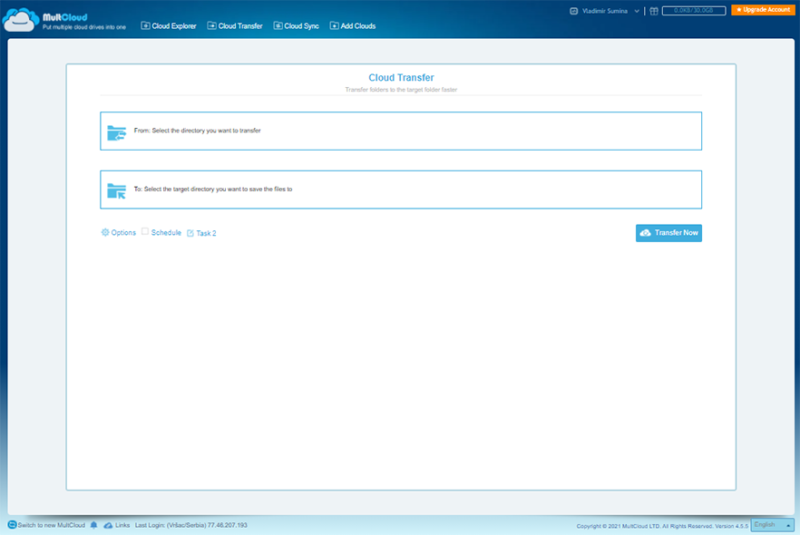
There is also the filter tool. With it, you can include or exclude certain file types or files that contain specific words. This tool enables you to tailor which files you want to transfer and which ones you don’t, and it is especially helpful if you are on a payment plan with limited data traffic. For example, you can set MultCloud to only transfer stored video files while excluding music files.
cloudHQ has the option to backup multiple cloud accounts to one cloud storage platform at once, so you don’t have to repeat the process over and over again. This synergizes really well with cloudHQ’s unlimited data.
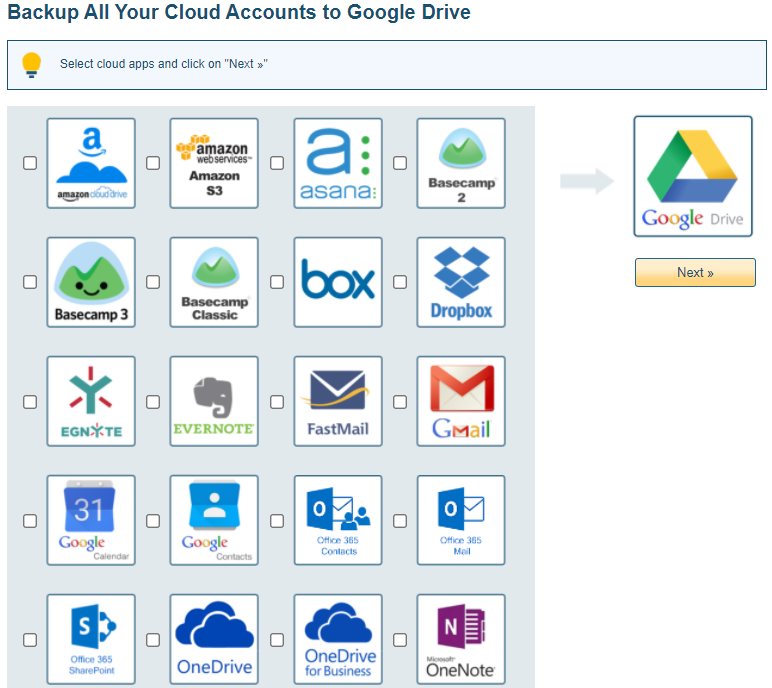
Sync Between Cloud Storage: One-Way and Two-Way Sync
Both MultCloud and cloudHQ have one-way and two-way sync capabilities. One-way sync is designed for cloud file backup purposes, while two-way sync keeps the cloud data on both the source and destination cloud platforms the same. MultCloud comes with seven different one-way sync modes — unlike cloudHQ, which has just the one.
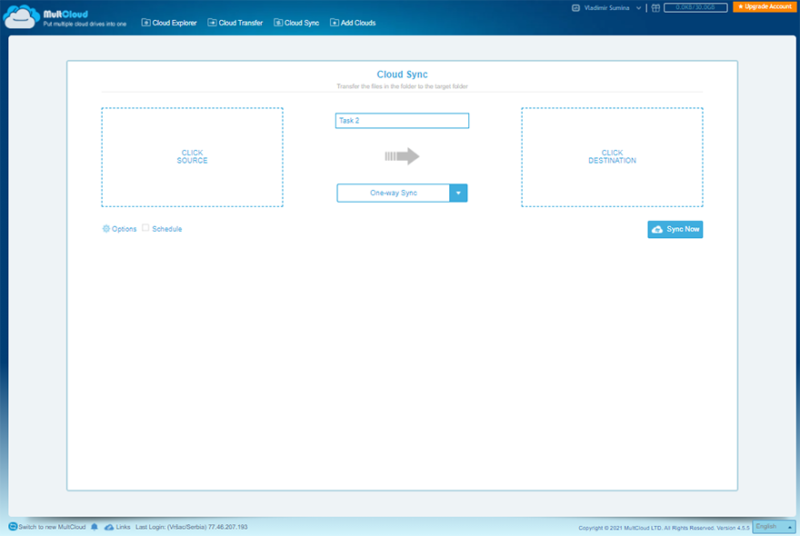
Another plus for MultCloud is that it includes a scheduling tool. You can program your sync to take place at specific timed intervals, such as once a day, on a specific weekday or day of the month. If you do not set this up, your cloud storage platforms will run in a state of constant sync, continuously transferring files. cloudHQ is a lot simpler, with just a single one-way sync mode and no scheduling capability.
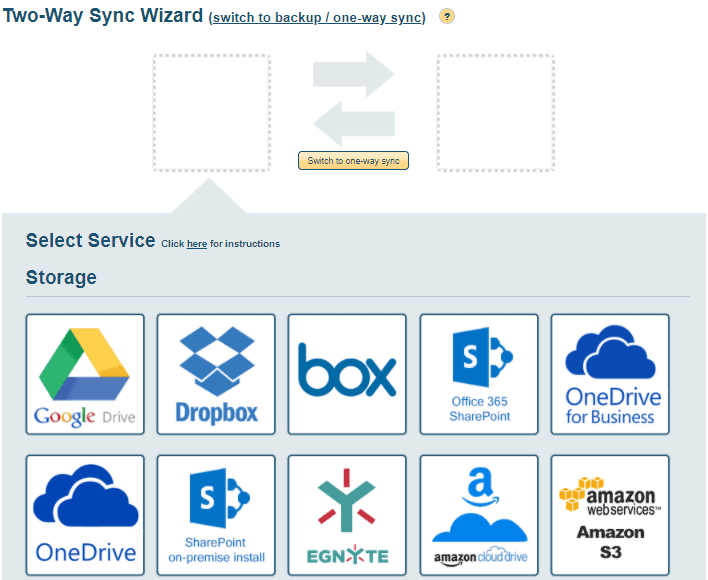
Although cloudHQ does cloud-to-cloud transfer and sync well enough, MultCloud has additional and advanced options that give you a lot more choices, earning it another win.
5. Supported Cloud Services
MultCloud and cloudHQ support a wide range of the best cloud storage services and transfer protocols. Still, as we’ve gone over in the pricing segment, the types of cloud platforms you can connect to cloudHQ depend on the chosen pricing plan. MultCloud doesn’t have this limitation, and you can add every supported cloud service, even on its free version.
Supported Cloud Storage Providers and Transfer Protocols
With over 30 supported cloud services, MultCloud is one of the best-supported cloud-to-cloud management services you can get. Even better, the cloud storage services it does support include some of the absolute finest cloud storage platforms, such as pCloud, which is one of the best deals in cloud storage.
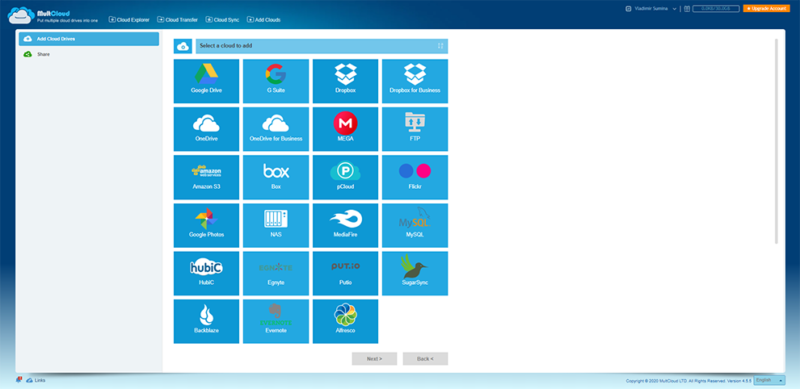
Notable free cloud storage service MEGA.nz has also made MultCloud’s list of cloud storage providers, as has the cheap but infuriatingly slow MediaFire. Well-known photo cloud storage Flickr is also included. Concerning transfer protocols, MultCloud supports File Transfer Protocol and WebDAV.
While MultCloud supports more cloud storage services, cloudHQ has a better selection when it comes to cloud email services, note-taking apps (including our two favorites, Evernote and OneNote), project management software and other cloud-based apps, such as Slack. While it doesn’t have FTP, cloudHQ does have WebDAV support.
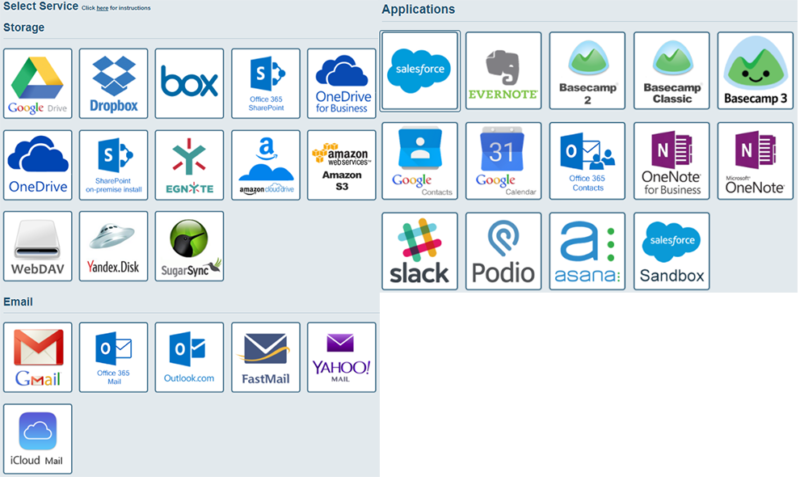
Similar Support
There is a lot of overlap between the two management services, so both MultCloud and cloudHQ support Egnyte and Box, two of our top-rated EFSS providers. The famous cloud computing Amazon S3 is likewise available on both of them, though Microsoft Azure and Google Cloud aren’t.
Support for Google Drive and Dropbox, as well as Microsoft’s OneDrive, is a given for any cloud-to-cloud management service, and MultCloud and cloudHQ are no exceptions. However, one service that neither of them support is the best cloud storage for large files, Sync.com, which is also excellent for versioning, so its absence is particularly unfortunate.
Bottom line, while cloudHQ has a lot of great cloud services and cloud apps it supports, the way it has gated them according to which payment plan you are on greatly reduces its viability and usefulness as a multi-cloud manager. Because it doesn’t have such restrictions, this round also goes to MultCloud.
6. Security and Privacy
MultCloud and cloudHQ have fairly comparable security features and privacy policies, though cloudHQ has an important additional feature in the form of two-factor authentication and it adheres to a tight internal data governance policy. Taken together, these give cloudHQ a slight but clear advantage over MultCloud in this round.
MultCloud & cloudHQ: Security Showdown
When files are in transit between cloud storage services, MultCloud uses an AES 256-bit encrypted SSL channel. This is a very strong and secure encryption protocol, and it guarantees that your files are secure while they are in transit. You have the option to encrypt every individual file and you can also set up a default password.
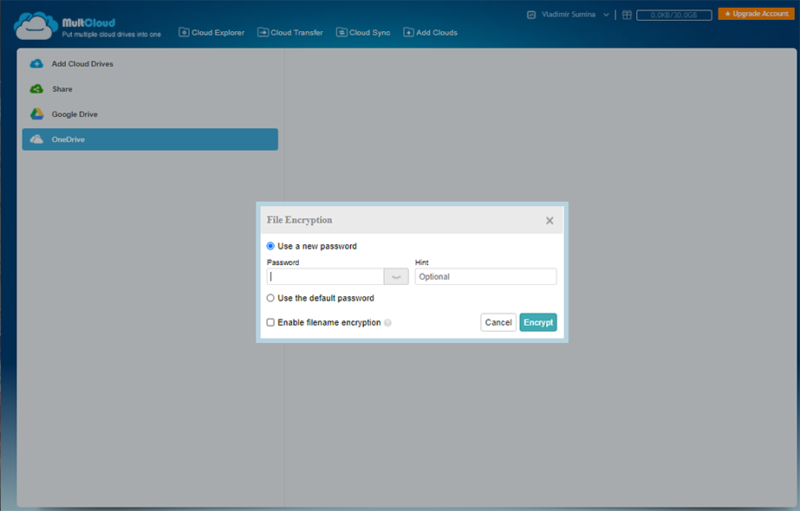
Please note that having just one universal password that you use for all of your files and cloud storage accounts is something that we strongly discourage. We always recommend setting up strong passwords and using them in conjunction with a great password manager. This way, you eliminate the possibility of anyone guessing your password and misappropriating your data.
cloudHQ encrypts all of its user accounts with an AES 256-bit key. Likewise, the metadata on its servers is also encrypted with this encryption protocol. As with MultCloud, cloudHQ handles interactions with outside APIs over an encrypted SSL channel. Even if your cloudHQ credentials get compromised, its two-factor authentication safeguards your account against data breaches.
Is MultCloud or cloudHQ Better for User Privacy?
Overall, cloudHQ is better for user privacy. Its employees are prohibited from accessing or seeing your files. If they need to access them, such as for customer support purposes, they need to request your permission beforehand. Everything they do on your account is logged, and you can ask for these audit logs afterwards.
Fully GDPR-compliant, cloudHQ’s privacy policy is a lot more up front and user-oriented than MultCloud’s, and its data governance allows it to have tightly defined, real-time breach notification rules.
MultCloud also guarantees that it does not save any of your files and that it will not retain any of your cloud service passwords and usernames. Just like cloudHQ, MultCloud’s authorization system is based on OAuth, which is a passwordless protocol used across the industry.
Security and privacy are aspects where cloudHQ is clearly superior to MultCloud. Both services lack zero-knowledge encryption, but out of all the cloud-to-cloud management services we have covered so far, only odrive has this awesome feature (read our MultCloud vs odrive comparison).
While they are no slouches in the security and privacy departments, there’s definite room for improvement for both MultCloud and cloudHQ.
The Verdict: cloudHQ vs MultCloud
The score — with five points to two — MultCloud comfortably takes the win. To sum it up, almost everything that cloudHQ does, MultCloud does better due to simply having more options at its disposal. These allow MultCloud users to better customize and fine-tune the way the app handles file transfers, sync and backup.
While cloudHQ is an excellent cloud manager, MultCloud ultimately outclasses it in most ways. Easier to use, with better file manager capabilities and support for more cloud storages and transfer protocols, MultCloud remains the best multi-cloud manager on the market. Still, CloudHQ is the best alternative to MultCloud.
Winner: MultCloud
We hope that this article has helped you make up your mind as to which of these excellent multi-cloud management services better suits your individual and professional needs. Are you a MultCloud or cloudHQ user? Which of these two services do you prefer? Do you think we’ve been too harsh on cloudHQ? Tell us in the comments below. As always, thank you for reading.
FAQ
cloudHQ is one of the safest cloud-to-cloud management services you can use. Every cloudHQ account is encrypted with an AES 256-bit key and also utilizes a 256-bit encrypted SSL channel for data when it is being transferred between cloud services. Unlike MultCloud, cloudHQ has two-factor authentication, which is an excellent security feature that guarantees your account will be safe even if your credentials get compromised.
MultCloud and cloudHQ are both pretty secure cloud-to-cloud management services. For data in transit, both services use 256-bit AES encryption for SSL, and they also base their authorization system on OAuth. However, cloudHQ has a slight edge here because it has two-factor authentication.
If you have a large amount of cloud data that you need to migrate from one cloud storage to another, then a cloud-to-cloud management service is definitely a sound investment. Besides different payment plans, services such as MultCloud and cloudHQ also have great free versions, so you can use them without having to purchase anything.



