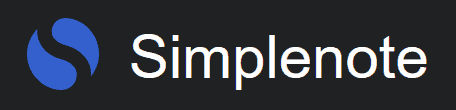Evernote Review
Evernote is probably the most popular note-taking app today, and for good reason. Its paid app is full of features, and there's even a free version. Read our Evernote review below to get all the details.
There are some apps that — by sheer virtue of excellence — forever define all software of its type. For note-taking apps, there is no name more famous or beloved than Evernote. In this extensive Evernote review, we will go over the many reasons why it’s still the best app for taking notes.
Key Takeaways: Evernote Review
- Evernote is an easy-to-use, yet advanced note-taking app with several features and organizational tools.
- There is a free plan available, but premium accounts have access to more features, higher monthly upload limits and a larger note size cap.
- Evernote provides encrypted notes, but because it records your IP address, it falls short in some areas of privacy.
Since its beta launch in 2008, over 200 million users have used Evernote. Looking at its impressive list of features, it’s easy to see why.
Evernote has advanced options such as optical character recognition (OCR), document scanning and team management features to keep track of every note, individual uploaded files and all the deadlines of your team members.
However, this only applies to the paid versions. Using Evernote’s free plan is a different matter entirely since it not only lacks features but also comes with a drastic limit to monthly bandwidth and note size. Read on to learn more about Evernote and how it compares to other competing apps for note taking.
-
01/30/2023 Facts checked
Fact checked the review and updated information for accuracy.
Evernote Alternatives
Evernote Review: Strengths & Weaknesses
Pros:
- Plenty of great features
- Available on most platforms
- Precise searching options
Cons:
- Bare-bones free version
- Monthly bandwidth limit
- Pricey
Features
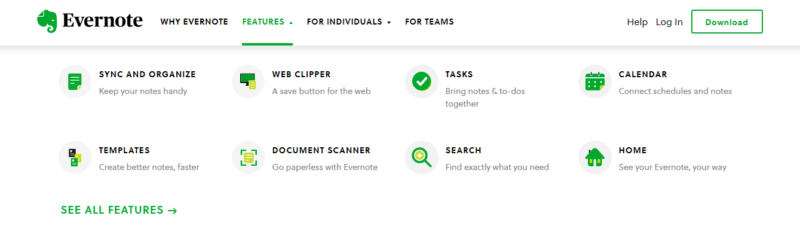
Evernote has many features that clearly set it apart from other note-taking apps. When used properly, it can double as a solid project management tool that the entire team can access from practically all of their devices, which can then be synced to the cloud. This eliminates lost data, as every team member can connect and use the app at any time.
The biggest problems with Evernote all stem from the disparity between pricing models. The free plan is very bare-bones. If you want to use Evernote in any sort of professional capacity, you will have to choose a paid plan, something that we will talk about in greater detail in the next section.
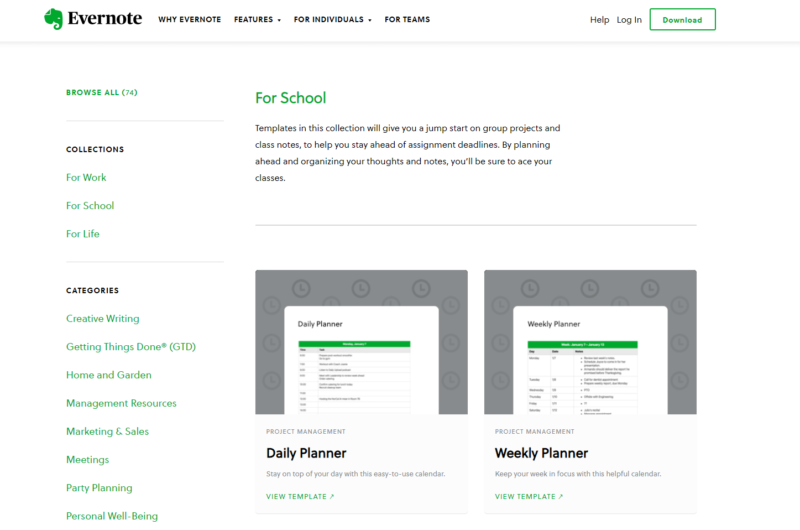
Types of Notes
There are several types of notes and files that you can create, including audio notes, photos, handwritten notes, sticky notes, file attachments and reminders. Of course, since Evernote is a note-taking app, the note itself is the primary unit, with a majority of options and customizations being directed there.
Student and Business-Focused Notes
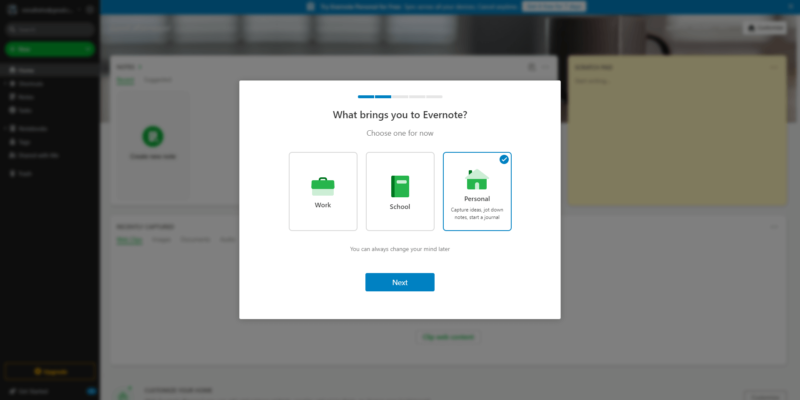
You have many options when making a new note. Besides the usual blank note, meeting note and to-do list, you also have the option to create a lecture note, an essay outline or daily reflection.
These cover just about any work, school or personal life-related note taking need, and the templates just help you better structure your note to your specific use-case.
Search Function
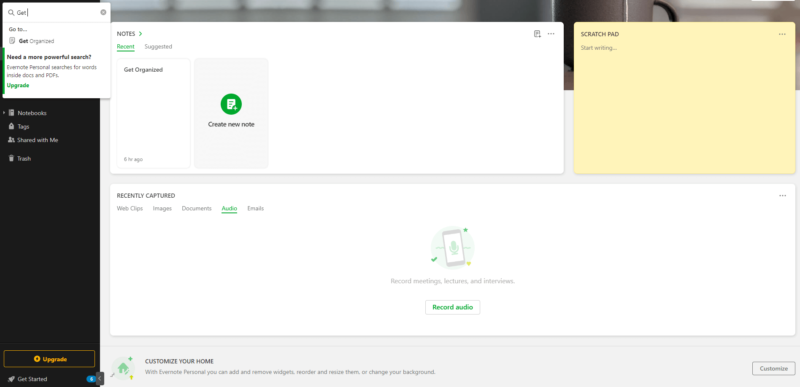
Evernote makes it easy to organize and group your notes. You can create tags, crosslink between notes, group them inside a notebook and employ a powerful searching tool that can find words and files across notes. You can search by keyword, the date a note was created or modified, and even the location of where it was written.
With the paid versions of Evernote, you can also search and sort through Microsoft Word docs and PDFs, as well as annotate PDFs. The document scanning feature extends this to business cards, receipts, menus and other printed documents.
Simply take a picture and let the scanner convert the words and symbols in the image to searchable text. Sadly, video notes are still not supported.
OCR Technology
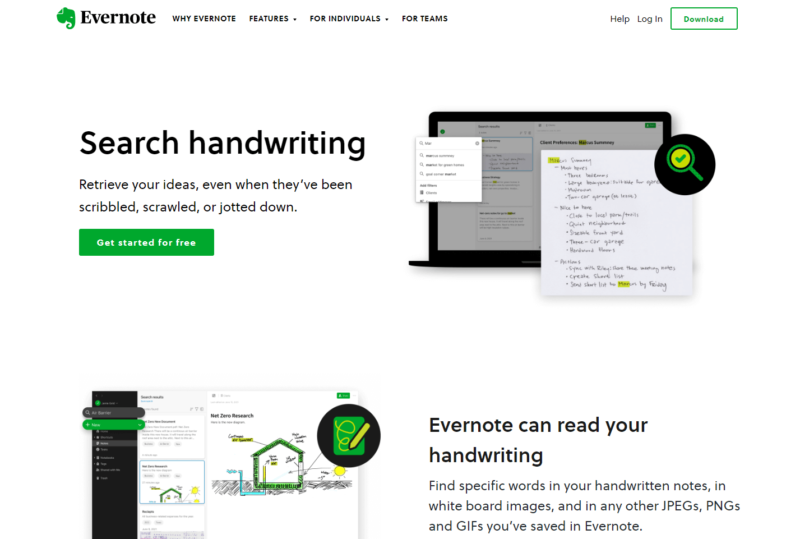
To finish off the helpful additions that will all but eliminate your need to transcribe text, we have optical character recognition feature (OCR). Evernote’s OCR has the capability to detect 11 handwritten and 28 typewritten languages from both handwritten notes inside the app as well as pictures of text.
Evernote Integrations
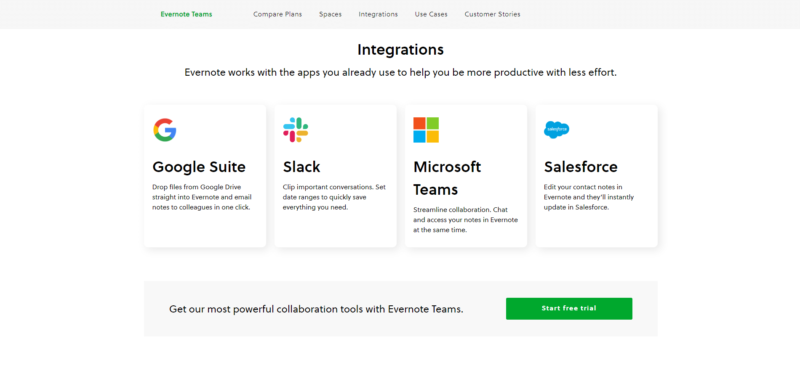
Evernote also integrates with a number of popular programs. These include Gmail, Outlook, Google Drive, Salesforce, Slack and Microsoft Teams.
Workplace automation lovers are covered too, as Zapier and IFTTT can also easily integrate with Evernote. Through these two apps, you will be able to connect Evernote to over 2,000 additional apps.
Web Clipper
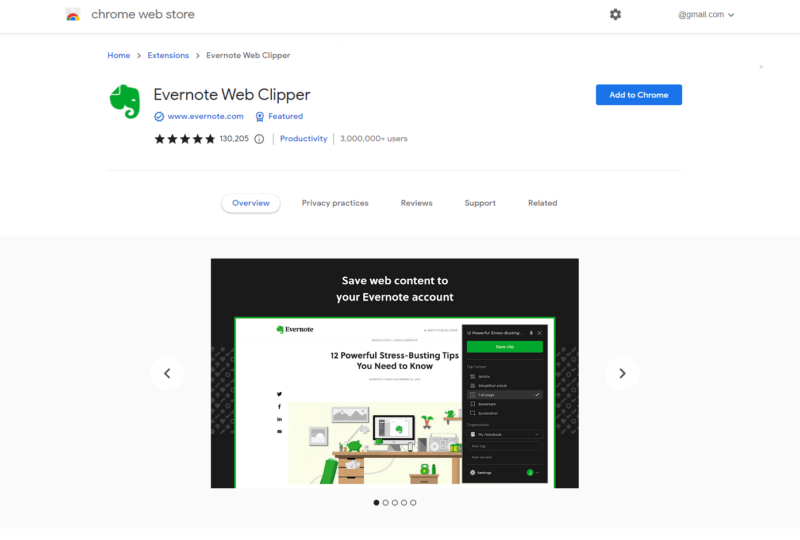
A very useful web clipper add-on is available for all major web browsers. This web clipper allows you to take clips of images and text you find on the web and save them directly into Evernote. You can easily clip out web content that you want to have saved while avoiding pesky ads and other less desirable parts of the page.
As a whole, Evernote has a ton of advanced capabilities that are useful for both individual and collaborative work. Although competing note-taking applications, such as Microsoft OneNote, contain text search and web clipping functions, Evernote’s functions operate more efficiently.
Evernote Features Overview
| Features | |
|---|---|
| Sync | |
| Share | |
| Embed note links | |
| Tag notes | |
| File attachements | |
| Email notes | |
| Web clipper | |
| Voice recorder | |
| Video recorder | |
| Handwriting support | |
| Ink-to-Text Coversion | |
| Optical character recognition (OCR) | |
| IFTTT/Zapier |
Pricing
The most common gripe about Evernote is the major differences between its paid and free versions. When it first launched, Evernote was very generous with its free version, but over time, it added more and more restrictions.
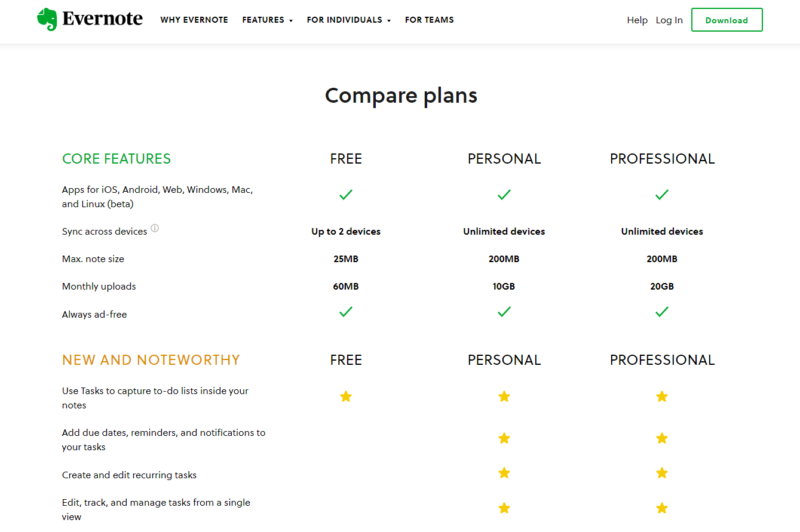
In this regard, Evernote is clearly inferior to OneNote, an app that doesn’t force its users to pay for advanced features (see our Evernote vs OneNote comparison).
Evernote Free
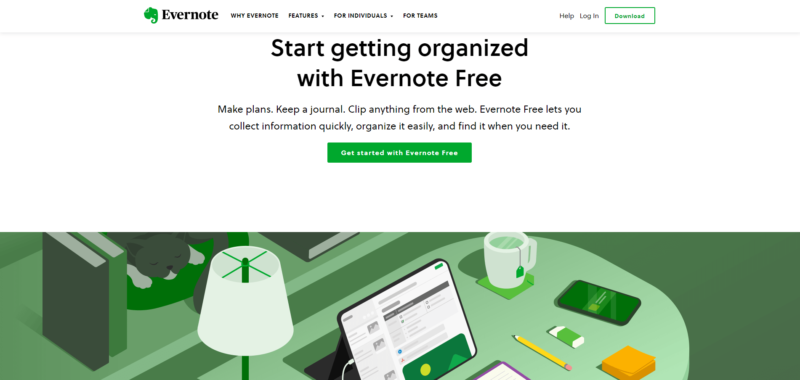
The 60MB monthly upload limit shouldn’t be an issue if you only want to use Evernote as a free note organizer, but you will quickly run out of space if you record audio or take and share pictures via the app. Plus, only two devices can be synced up in real-time on the free model.
The free version is pretty bare-bones and likely will not meet the needs of even small teams. It should be sufficient for personal use, and things like writing short notes and to-do lists, but its maximum note size of 25MB prohibits it from being used for anything more. To start using it for free, all you need to do is open up an Evernote account.
Evernote Premium & Business
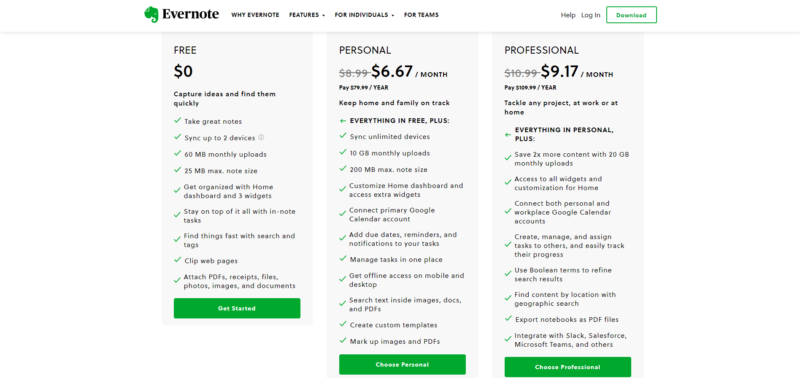
Next up is the Personal plan, which costs $14.99 per month. This version can sync across an unlimited devices, has a 10GB monthly upload limit and a 200MB note size cap. This version also includes document scanning features, OCR and PDF annotation.
The Professional plan costs $17.99 per month, and it includes everything in Personal but increases the upload amount to 20GB and comes with more management tools and integration abilities.
Last but not least, we have the Evernote Teams plan, costing $24.99 per user per month. As the name suggests, this payment tier is aimed at businesses.
With a monthly upload limit of 20GB per user and an additional 2GB per user, its most notable additions are team collaboration and team administration features. It also integrates with some of the best CRM tools, such as Salesforce. You can try it free for 30 days.
When compared to other note-taking apps, Evernote seems a bit pricey. The free plan is adequate, but you’ll need to buy a subscription to unlock its best features. Competitors, like Google Keep and OneNote provide those features for free.
- 2 devices, 60MB
- Unlimited devices, 10GB
- Unlimited devices, 20GB
- Unlimited devices, 20GB + 2 GB per user
User Experience
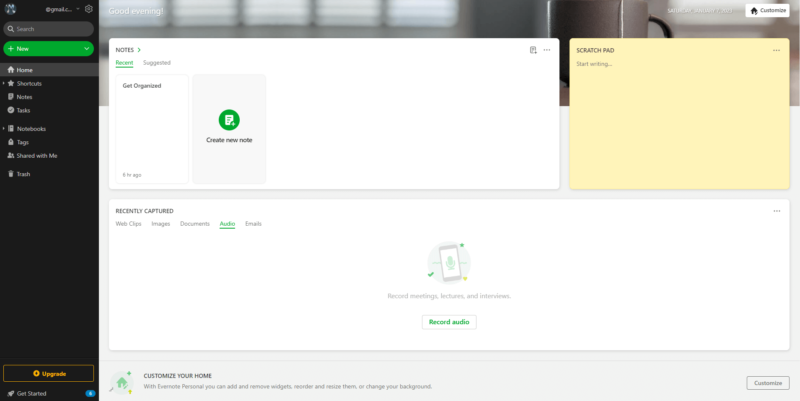
At first glance, Evernote can appear daunting, even overwhelming, especially to a first-time user unfamiliar with note-taking apps. As soon as you start taking notes in Evernote, though, it becomes clear that it isn’t hard to figure things out.
When contrasted with a beautiful and minimalistic app, such as Zoho Notebook, Evernote can come off plain and even cramped. However, it manages to overcome this initial impression by providing an excellent tutorial series. This comes in the form of animated lessons that succinctly explain Evernote’s features, and it’s something that we would love to see included in all apps.
Once again, though, what Evernote may lack in pure esthetics, it more than makes up in functionality. For an example of this approach, look no further than Evernote’s templates. They feature dozens of expertly crafted templates for work, school and personal matters, and the program allows you to access and duplicate these customizable time-savers in just a few clicks.
Evernote Apps
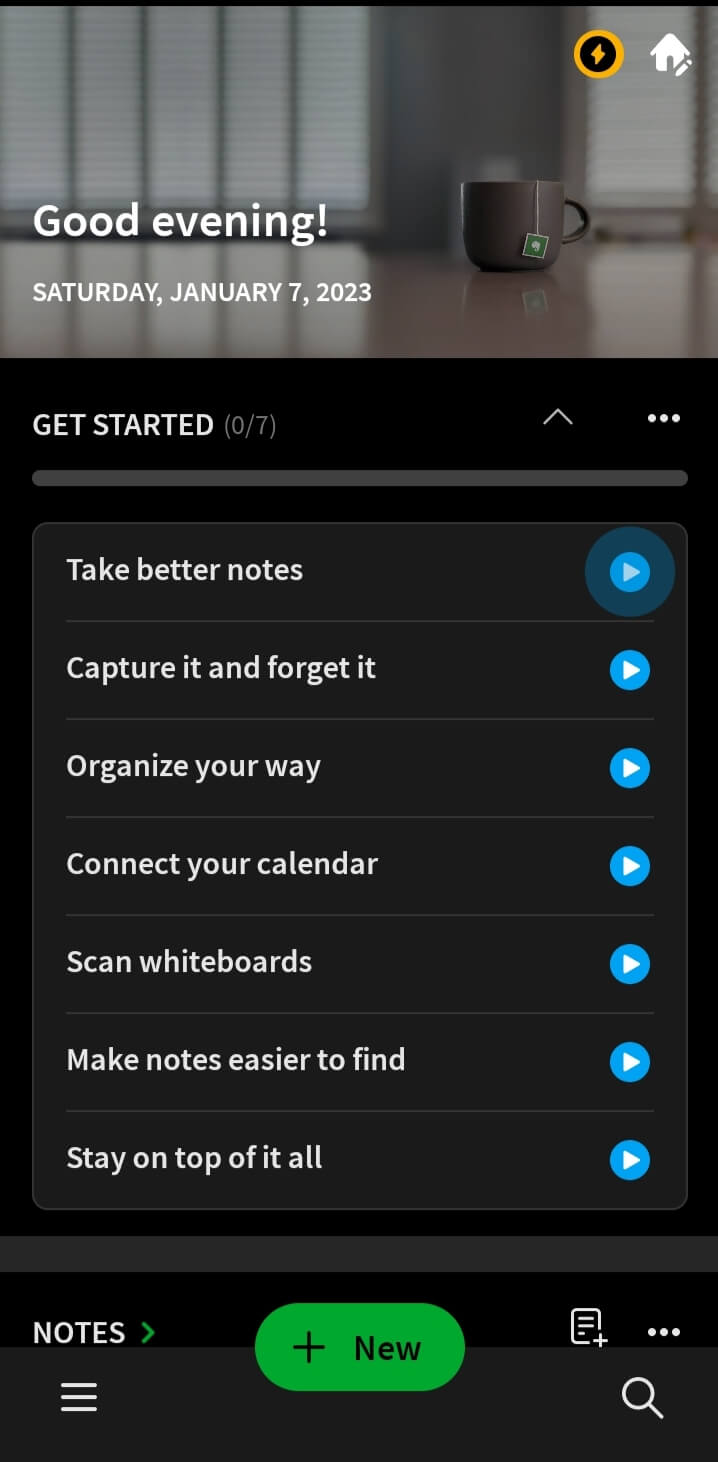
Evernote covers all the major computing platforms: web, desktop and mobile apps are available for Windows, Mac, iOS and Android devices — it’s one of the best note-taking apps for Android as well as for Mac— (and a Linux version is in beta testing). Customer support consists of email and live chat, though it is restricted to the paid versions.
The Evernote Legacy App on Windows and Mac allows users to access older versions of Evernote. However, previous versions of Evernote cannot be installed as mobile apps.
Overall, using Evernote is clean and simple. It is easy to reorganize notes, change the layout and even make custom templates. The various available integration options further enhance the experience.
Security & Privacy
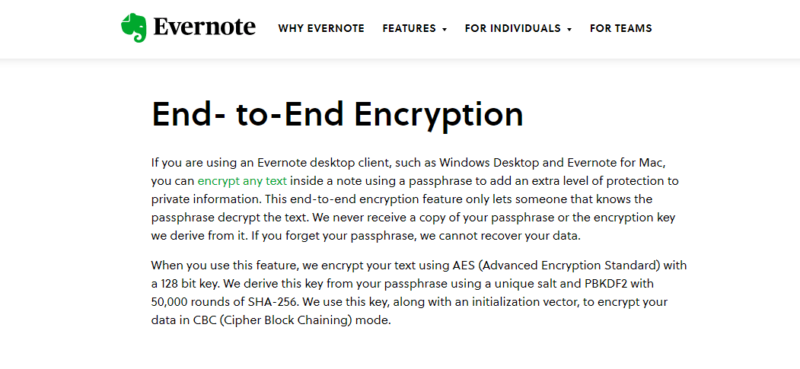
As a company, Evernote has come under heavy fire in the past due to several incidents involving security breaches and privacy concerns. In 2013, around 50 million user accounts were compromised in a massive hacking data breach. For a short while, sensitive user information — including emails and passwords — was exposed.
Then, in December 2016, Evernote announced that it would be updating its privacy policy to allow Evernote employees to access and read users’ private notes. Understandably, this was met with outrage from Evernote’s userbase, and the policy was quickly changed back to explicitly prohibit this.
Improving Security: How Secure Is Evernote?
Because of these blunders, Evernote realized it had to invest more in its security. The first step was to migrate its data infrastructure to Google Cloud. Then came two-factor authentication (2FA), a protective feature that has since become commonplace across apps of all types. We strongly encourage you to turn on this option for every software that has it available, if it’s available.
When in transit between Google Cloud and Evernote’s data center, customer data is encrypted using IPSEC (IP security) with GCM-AES-128 encryption. Data stored in the Google Cloud is encrypted at rest with Google-managed AES-256 encryption keys. The data centers themselves are staffed by physical security and protected 24/7, all year-round.
Evernote Privacy
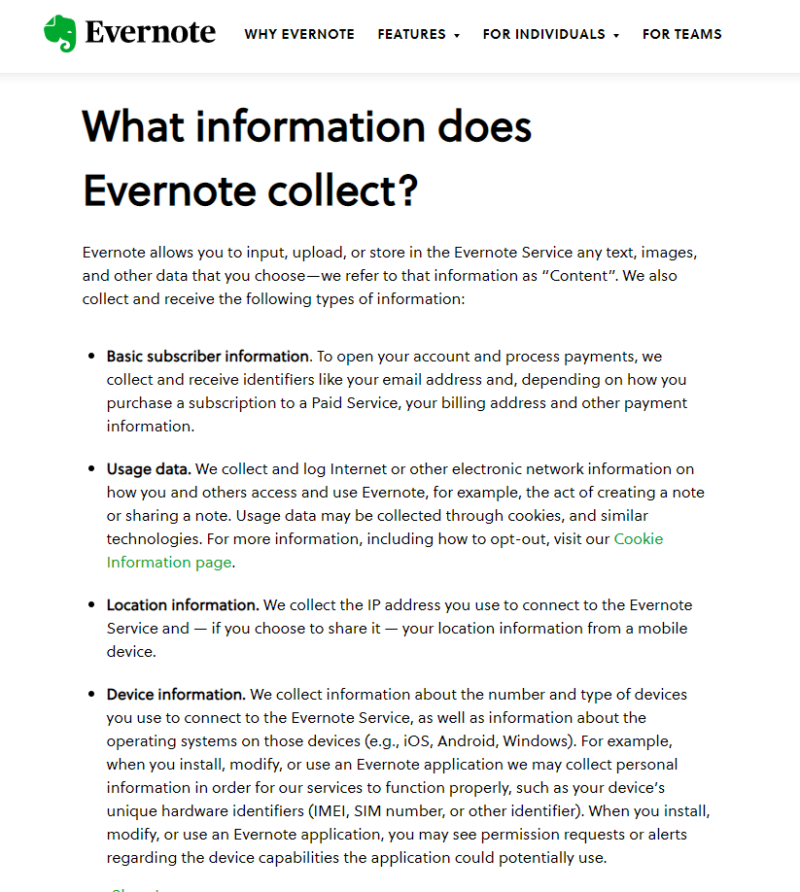
Evernote guarantees the privacy of its user data through three self-imposed laws of data protection. They promise that your data is yours, that your data is protected and that your data is portable.
What this means is that Evernote does not claim legal copyright to your content, and that it doesn’t aim to profit off of your data by selling it or using it for advertising. It also means that you can take your data and leave the platform at any time. Old data will eventually be destroyed when you delete all of your notes from your Evernote account.
However, Evernote records the IP addresses of every device you connect to your account. For an extra layer of security and privacy, we recommend you use Evernote with one of our best VPN choices.
Since Evernote doesn’t access your data without your permission, it is safe to store your personal and professional data there. This is a major benefit given that most note-taking apps in the market, like Google Keep, are known for their poor security and privacy measures.
Final Verdict: Evernote Review
For business purposes, Evernote offers the best collaboration features out of all of the best apps for note-taking, but it’s still not as good as when you use a dedicated project management software like monday.com, Basecamp, Asana, and Jira. Its free version is also somewhat lacking.
Unlike the features and tools offered by Google, Evernote’s free account can feel quite limiting since it’s dependent on how much content you can upload per month (more on that in our Google Drive vs Evernote guide). Plus, with only two devices that you can sync up at the same time, you will likewise be forced to choose which platforms you can install and use Evernote on.
The bottom line is, if you want the best note-taking app and are willing to pay a little extra for all the fancy Evernote features — transforming it into an indispensable piece of software that will serve as a repository for all your private thoughts, random musings and work reports — you can’t go wrong with Evernote.
What are your impressions and experiences concerning Evernote? Do you think it’s still as good as it once was, or do you prefer some other note-taking apps? Tell us your thoughts in the comments below. As always, thank you for reading.
FAQ
Evernote is a cloud-based app that allows you to make, edit and share notes. It boasts a number of advanced options, including advanced searching, PDF annotation, document scanning, optical character recognition, team collaboration and team administration features. However, most of these are available only on the commercial versions of Evernote.
Evernote has a free plan, but free users do not have access to all the features and large storage capacities available on the premium versions. However, you can also sign up for a seven-day or 14-day free trial of a premium plan.
Visit Postach.io, select “Create a blog,” and enter the necessary information. You will be asked to connect your notebook to Evernote. You only need to give Postach.io permission to link to Evernote, and you’re ready to start.
You can use the “Weekly Plan & Reflection” template provided by Evernote to review your wins and losses each week.