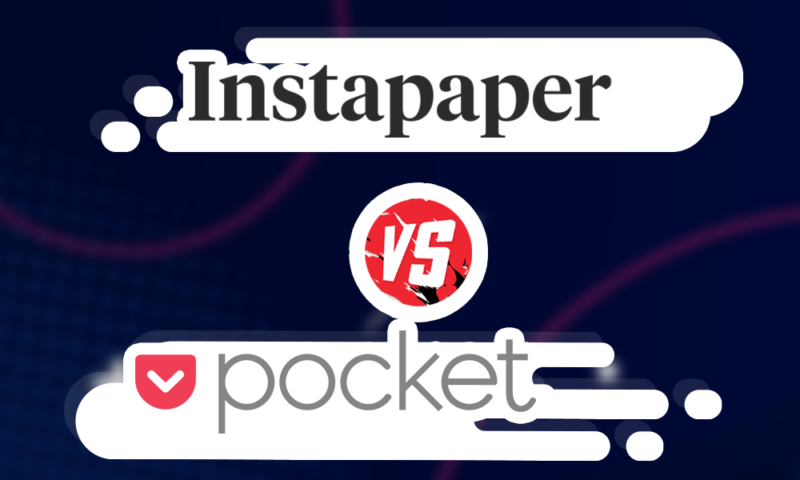Instapaper vs Pocket in 2024: The Best Read-It-Later Apps for Bookmarked Pages
Among read-it-later apps, there are two front runners: Instapaper and Pocket. Although both services do the same thing – save articles, images and videos for later reading – they each have their own unique features. Read our take on which would be the best for you.
What is the best read-it-later app? There’s a clear battle for the top spot: Instapaper vs Pocket. Both have dedicated fan followings, and for good reason. Both have unique features that make them stand out from the competition.
When deciding which app to use, consider your needs: Do you want a simple interface that reads like the pages from a book or one that’s more modern, aesthetically pleasing and colorful? Do you want an app that will allow for offline downloads, or is it OK if they’re only online? Do you want an app that can read articles out loud to you with text-to-audio conversion?
Key Takeaways:
- Both Instapaper and Pocket are leading read-it-later apps that let you save articles, blogs, videos and other content to access later.
- Their basic functions are very similar, but there are key differences that set the two apart.
- The main difference is that Pocket shines for its text-to-speech offerings and is best used by those who want to add an audio element to their consumption, while Instapaper stands out for its speed-reading feature.
While both Instapaper and Pocket offer free versions with different features, they also have paid upgrades that unlock some of the functions we just described. We tested both services thoroughly to help you decide. Let’s take a look at these apps and their strengths and weaknesses to help you make up your mind.
Instapaper vs Pocket: How We Determine the Best Bookmarks Apps
There are plenty of apps to help you save articles, videos and other content for later, but which one is right for you? If you’re comparing read-it-later apps or looking to add a new one to your list, consider five things: features, pricing, available platforms, ease of use and customer support.
Are you looking for the ability to save articles in different formats, such as PDF, EPUB or MOBI? Perhaps you’re more keen on organization features. Are there free plans available? How expensive is the paid version? Do you want more than just the iOS or Android app, or do you prefer to stick with those two options? How user-friendly is the interface? What about live chat support?
It all boils down to asking yourself the right questions. Here’s a breakdown of the most important factors to consider when choosing between Instapaper and Pocket, backed up by our experts.
Features
Instapaper and Pocket both offer similar features, but also have distinct offerings targeted toward niche audiences. They’re both winners, depending on what you’re looking for.
Customization
Instapaper has more specific features you can customize. You have the option to choose a different font, increase or decrease the font size, space out paragraphs and alter the indentation. You can also select a background color from four different options.
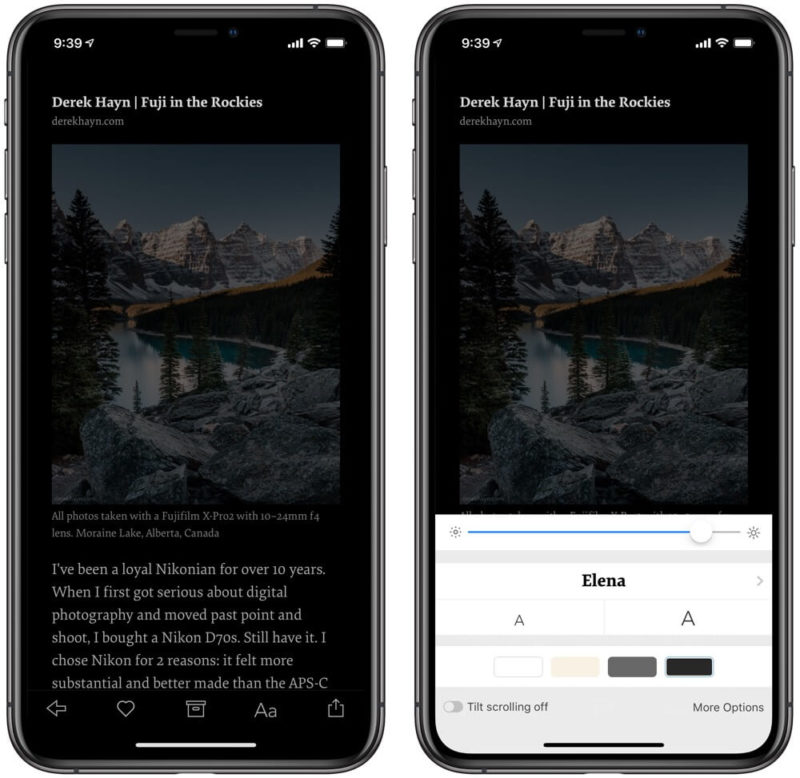
Pocket doesn’t offer as much customization. Free users can only choose between three background colors and two free fonts. To unlock eight more font options, you’ll have to go with the Premium plan. The choice of fonts can also change depending on whether you’re accessing the apps through iOS or Android. On iOS, four different themes are available, whereas Android is limited to two (light and dark modes).
Tagging
Pocket wins in the arena of organization. Where Instapaper is limited by a folder-based system (and no ability to create subfolders), Pocket thrives through its more complex and feature-rich tagging system, which allows you to organize your saved items using keywords. You also aren’t limited to just one tag per link.
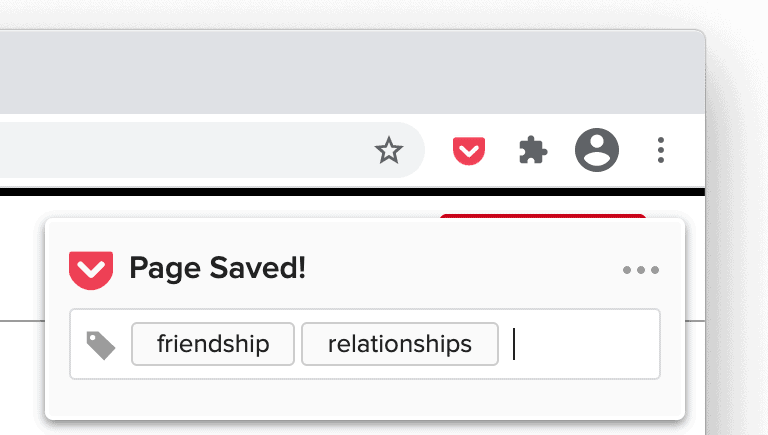
You can search for articles you previously bookmarked using the tags themselves. Archiving articles doesn’t delete the tags, but classes them under the “archive” tab. Pocket’s tagging system is a big win for bookmarkers with extensive research projects.
Highlighting
Unfortunately, unlimited highlighting is only available on both apps through paid subscriptions. That being said, Instapaper does have a slight edge over Pocket in this department.
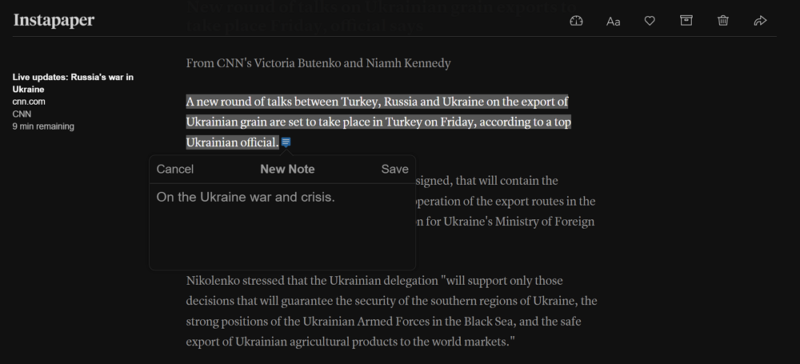
Instapaper users unlock the unique feature to add notes to highlighted text. Pocket’s highlighter does only one thing: it highlights. However, it’s worth noting that Instapaper only allows up to five highlights per month for free users, whereas Pocket allows three highlights per article.
Speed-Reading
This feature is exclusive to Instapaper. Those who like to consume their content quickly might love how Instapaper handles the speed-reading feature. The app displays one word at a time on the screen at a predefined speed you set, from 200 to 650 words per minute.
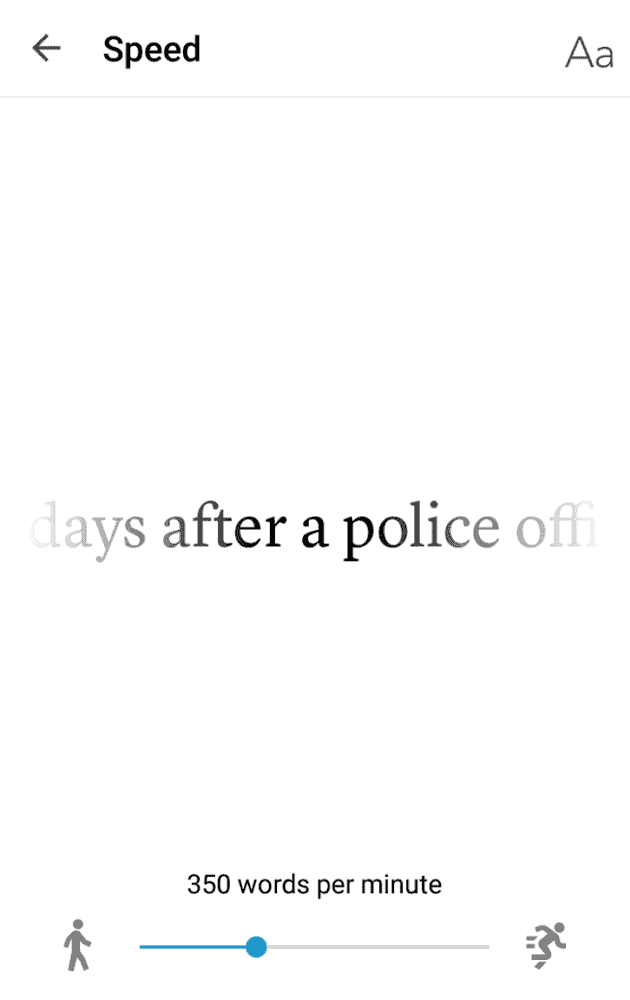
The free version limits the speed-reading feature to 10 articles per month. If you’re keen on using it extensively in the long run, it’s best to opt for the paid service.
Text-to-Speech
Both apps offer the text-to-speech functionality for free. On Instapaper however, you must be on the paid plan in order to unlock access to the playlist feature. If you have a Premium membership, you can automatically create playlists and have your content read to you.
Pocket’s text-to-speech app works as long as you have internet connection. If your internet connection drops, you might be able to finish your current article, but you’ll need to reconnect when you want to switch to a new one. The Pocket text-to-speech speaker sounds pretty natural and humanlike, and you have options to adjust the speed to your own preference.
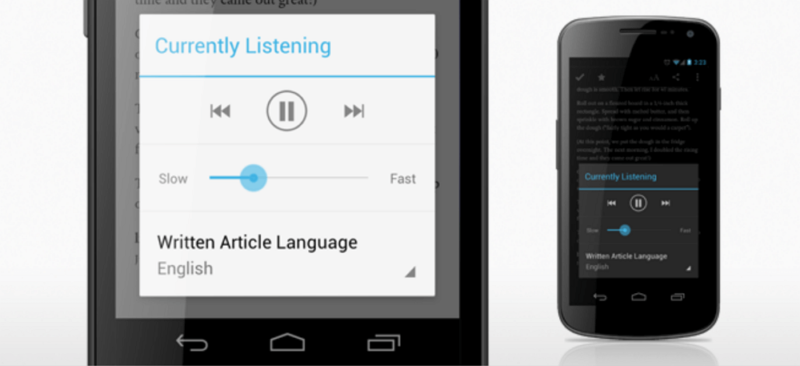
Instapaper’s text-to-speech feature doesn’t measure up. The voice is dependent on the platform (Android or iOS), both of which sound more robotic than Pocket’s unique text-to-speech engine. The result can be especially jarring if you use multiple platforms.
Videos
Both read-it-later apps provide a separate “video” tab where you can bookmark YouTube videos you want to watch later. However, Pocket saves the videos more effortlessly. On Instapaper, the videos sometimes get saved by URL instead of with the name and thumbnail, making them hard to identify when you look for them again.
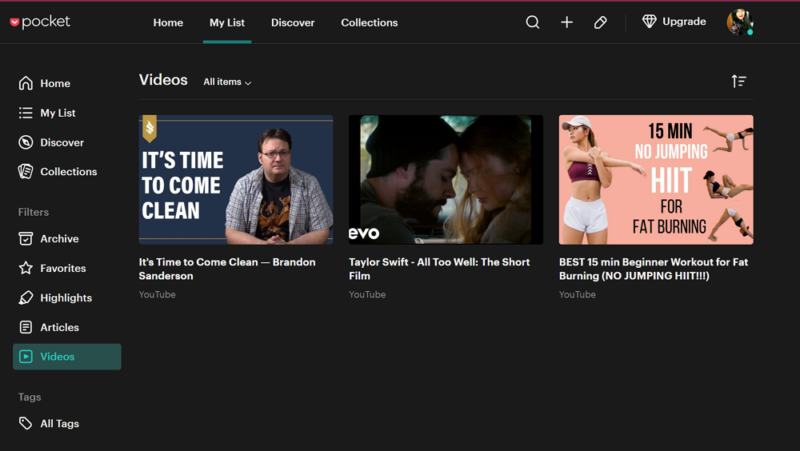
One thing to note for both: You can save video links, but you can’t play them offline. Read-it-later apps don’t work as a substitute for saving videos via download. If you want to download the video for offline viewing, you’ll have to find another app.
Discover and Share
Pocket’s social element is a winner compared to Instapaper. With Pocket, you can find your friends on the app by connecting your social media accounts or directly browsing your contact list. You can also share your reads with friends on the app itself.
Instapaper’s sharing features are limited to just email via browser, and options for Bluetooth and Nearby Share on mobile devices. You can add friends’ via Facebook and Twitter and see what they’re reading, but its internal share features are next-to-none.
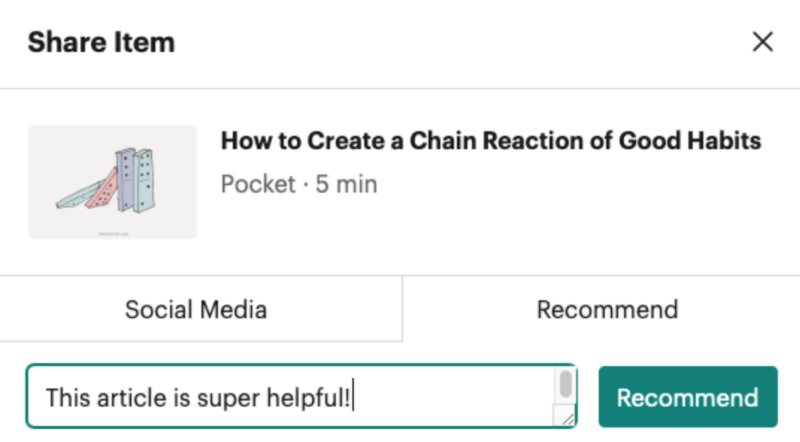
Furthermore, Pocket’s “discover” page recommends more new articles that are constantly refreshed as per your preference. Therefore, the feed is a lot more “live” and current. With Instapaper, you only get to see a limited number of relevant articles before you reach the end of the feed.
For this first round, Pocket wins with a slight edge over Instapaper. While both apps offer useful and specific features for their audience, Pocket’s are a leg ahead with more accessibility on the free plan and suitability for modern users looking to combine the app’s functionality with other mediums.
Winner: Pocket
Pricing
Instapaper is cheaper than Pocket by about $2 per month on the monthly plan, and almost $15 cheaper if you go with a yearly package. However, if you’re looking for more bang for your buck and want a feature-rich read-it-later app with more research functionalities, Pocket’s higher price tag shouldn’t deter you.
The good news is that both offer free plans — especially useful if you just want a simple tool for bookmarking here and there.
Free Plans
Instapaper’s free version comes with unlimited article and video bookmarking, and the ability to create folders for organization. It caps speed-reading at ten articles per month, and notes at five per month. You can also use text-to-speech, but if you want to create playlists, you have to upgrade.
With its budget-friendly paid option, you can remove ads, create unlimited notes, speed-read to your heart’s content and take advantage of the send-to-Kindle feature.
Pocket’s free version also packs a punch with unlimited articles and video bookmarking, plus the ability to read offline and use tags to organize. However, if you want to access suggested tags, full search options and permanent backups, you have to go for the Pocket Premium plan.
While neither of the apps offer free trials or money-back guarantees for their paid plans, you may be able to receive a full or partial refund for both. With Instapaper, you may be eligible for a full refund for payments 14 days prior to cancellation. The Pocket team may grant you a refund as well if you paid through the site. However, this is up to the companies’ discretion.
| App | Price | Features |
|---|---|---|
| Instapaper | Monthly: $3 Yearly: $30 | 1. Unlimited notes 2. Unlimited speed-reading 3. Full article search 4. No ads |
| Monthly: $5 Yearly: $45 | 1. Advanced search features 2. Unlimited highlighting 3. Article backups 4. No ads |
Pocket provides its pricing information in GBP, meaning the numbers above are rough approximations that will vary depending on the current exchange rate.
Purely looking at it from a financial perspective, Instapaper wins this round. It’s more cost-savings in the long run, with a $15 per year savings. So now, we’ve got a tie between the two apps.
Winner: Instapaper
Platforms
Both apps are available across all major platforms and apps, including iOS and Android. They also offer browser extensions on popular desktop browsers like Safari and Google Chrome, making it super easy to integrate them with your daily browsing.
However, Instapaper has a leg up on Pocket, thanks to its useful Kindle integration. If you use an Amazon Kindle, or a Kindle app on an Android or iOS device, you can give Instapaper the email address associated with your Kindle device.
When you read an article using the Instapaper bookmarklet or mobile app, it will automatically send a copy to your Kindle, so you can read it there later. This also makes the content available to read offline.
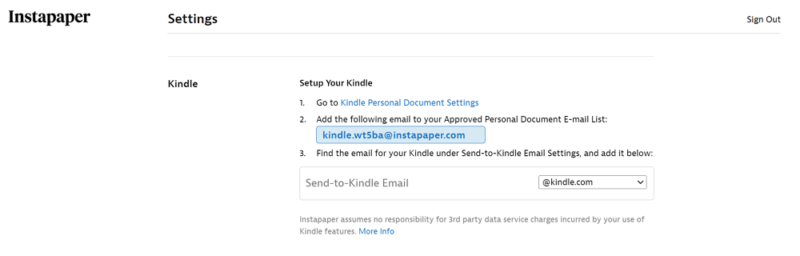
Pocket only has an app available for Android-based Kindle Fire devices. While it doesn’t have amazing Kindle integrations, it’s worth noting that its API allows for third-party integrations.
Users can view and install integrations created by third-party developers here, where Pocket itself ranks them according to user popularity. Its app directory is worth checking out too, even though it looks dated and a little rusty.
Winner: Instapaper
Ease of Use
A read-it-later app could come packed with features, but lose its user’s interest if it doesn’t translate those features into an accessible format. The best app takes into consideration convenience and user interface. Here’s how both apps fare in this category.
Aesthetics
Both apps offer an interface that’s easy on the eyes, on their web clients and their mobile apps. However, if you prefer a minimalist interface, you should opt for Instapaper. If you like more color and fun, Pocket is the right choice.
Instapaper’s interface doesn’t feature flashy colors and customization options. It keeps things down-to-earth with a black-and-white layout. The only places you’ll see color are the selected tabs (highlighted in blue) or in the content itself.
Pocket gets a bit more adventurous with colorful gradients. It displays different colored tags for each read-it-later item, and adds fun icons for your user profile, notifications and liked articles. It might seem a little more cluttered to those who like minimalist interfaces, but if you’re looking for a modern and classy look, Pocket fits just right.
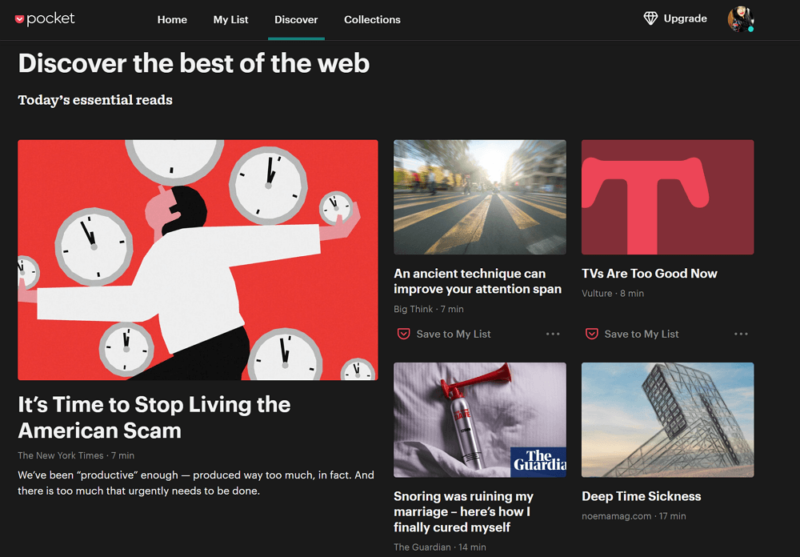
Organization
If you’re a fan of reading articles on the web and want an easy way to organize them, Instapaper and Pocket can help. However, the level of organization you’re looking for might vary. Pocket is the best for users keen on having more labels for organization and access to saved links.
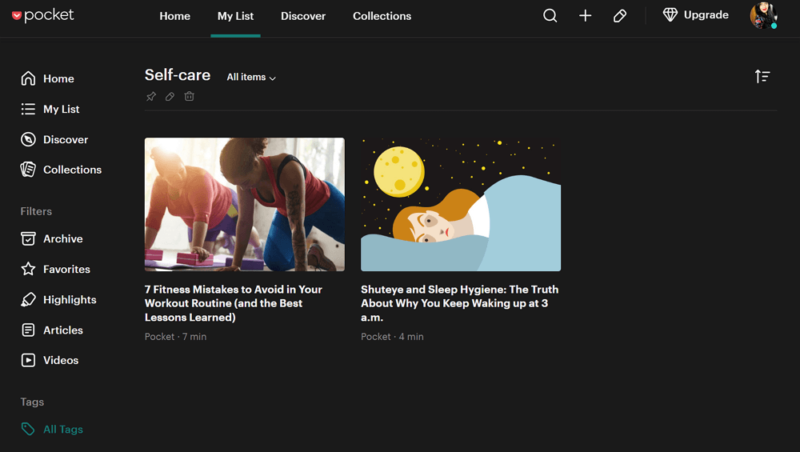
Pocket is great for people who want the app to do most of the heavy lifting when keeping their articles organized. Pocket organizes your articles by customizable tags that you create. With the Premium plan, it also automatically suggests tags for your links. If you’re looking for something specific, it’s very easy to find it in Pocket.
What’s more, you can create as many tags as you like to help organize your Pocket library in any way that makes sense for you.
On Instapaper, each article is stored in your folder of choice, with no subfolders. If you’re used to storing files in folders on a desktop, you’ll find it familiar, if a bit limiting.
Search Features
The basic search feature on read-it-later apps consists of keyword searches across the article title and the URL. However, more advanced apps include a full-text search in the article text, tags and author details, searching across lists and archived categories and the ability to save recent searches.
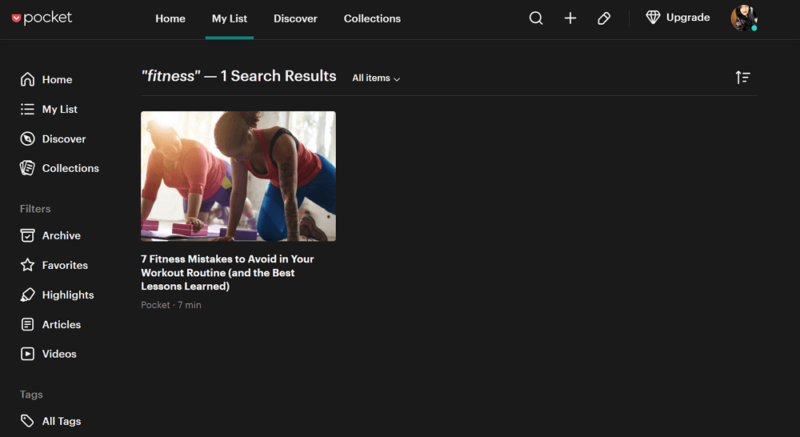
Pocket’s search function is a clear leader. For starters, it doesn’t restrict search to paid users like Instapaper does, though Pocket’s free search is limited to article titles and URLs.
Pocket’s paid upgrade unlocks full-text search based on keywords or tags you’ve assigned. This saves a lot of time if you know what you’re looking for, and pairs well with the organization feature we examined above.
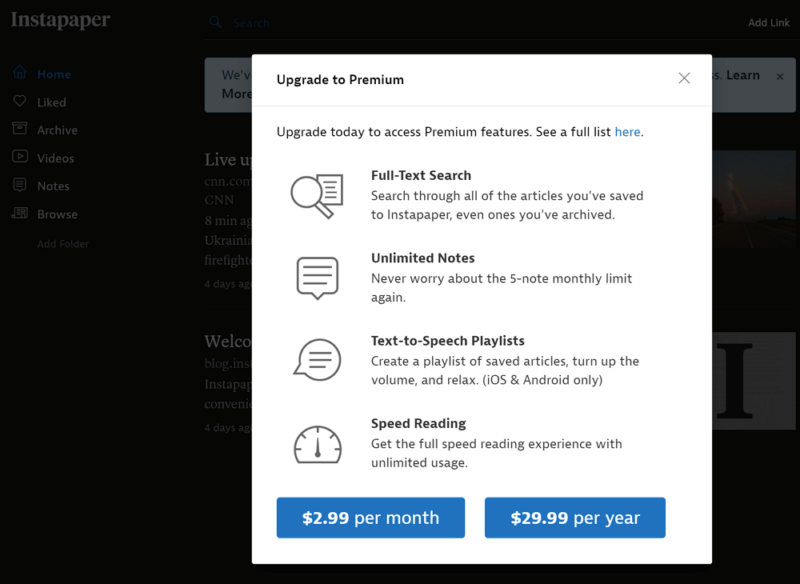
Comparatively, Instapaper offers more advanced search tools, including the ability to use filters for sites, sort options by relevance or date and find exact keyword matches. However, this is only available for paid users. Unlike Pocket, Instapaper doesn’t offer any of its search (basic or advanced) for free users.
Both Instapaper and Pocket come close in this third round. However, Pocket’s organization is a clear winner over its competitor. Plus, its features are more accessible in general, with Instapaper putting equivalent functionality behind a paywall. Therefore, Pocket takes the lead with an overall score of 2-1.
Winner: Pocket
Customer Support
The accessibility of a customer support team is an indicator of how much a company cares about its users’ experience. Pocket’s team wins in this arena. Instapaper leaves a lot to be desired, with minimal support features available on its site and app.
Instapaper’s help page features a general FAQ. It answers questions in a straightforward fashion, with quick and easy bullet points. Only 14 questions are covered, though. If you have one that doesn’t appear on the list, you can get in touch with the support team via email at [email protected]. They can also be reached on Twitter @InstapaperHelp.
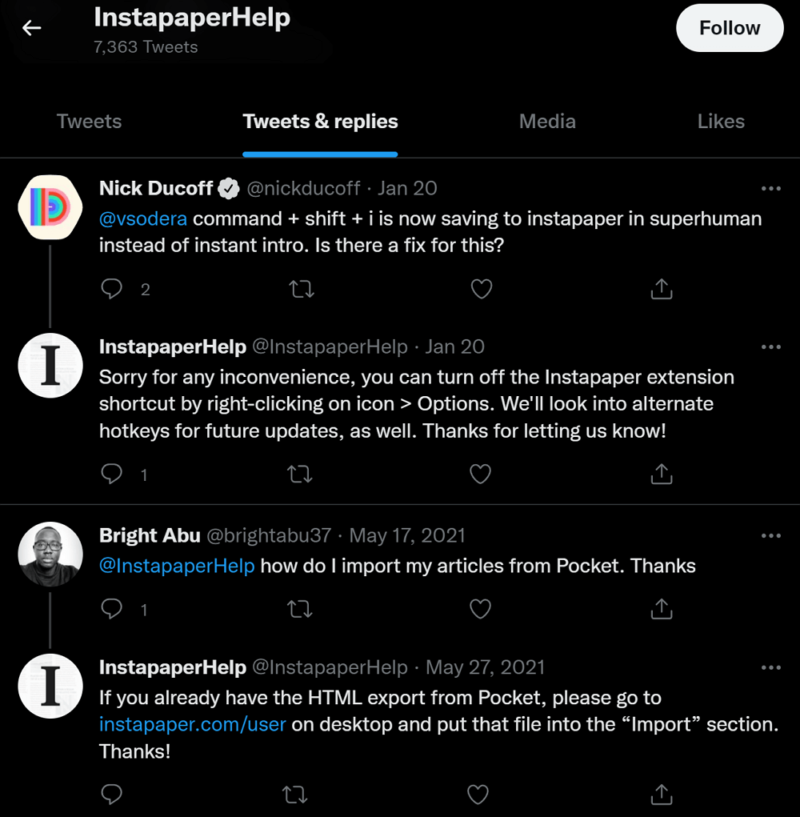
Pocket’s website features an extensive knowledgebase with articles divided into categories like Pocket Basics, Pocket for Mobile, Pocket for Your Computer and Advanced. Should you require more assistance, an on-page widget documents your query submission and sends a response to your email.
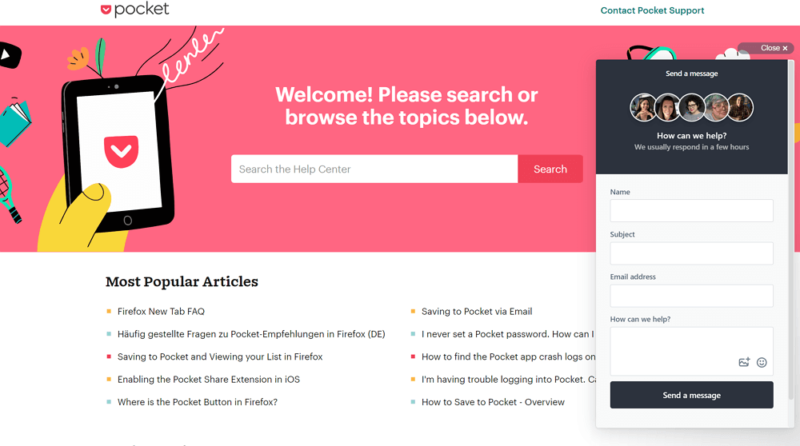
Overall, Pocket wins this fourth round. Sure, they don’t offer social media support, but Instapaper’s team isn’t speedy with their replies on Twitter by comparison. Given the extensiveness of Pocket’s DIY knowledge center, you probably won’t need to get in touch with a customer rep in the first place. Pocket wins this fourth round, and overall, with a total score of 3-1 over Instapaper.
Winner: Pocket
The Verdict
Sorting the wheat from the chaff, there are two main contenders for bookmark apps: Pocket and Instapaper. Both services let you save all your online reading in a more organized way, but they take vastly different approaches to how you access those saved articles. Overall, Pocket wins this comparison, but it will largely depend on your individual needs.
Overall Winner: Pocket
If you’re more of an audio “reader,” Pocket is the better choice. On the other hand, if you prefer to consume your content on screen, Instapaper is a better option as its focus is on allowing you to read comfortably on a screen. If you’re a more price-conscious buyer, Instapaper provides a better deal than Pocket. All in all, it comes down to what you’re looking for.
Are you a fan of read-it-later apps? Is Pocket your winner too, or do you prefer Instapaper? Or is there another read-it-later app entirely that you think is the best? Let us know in the comments what your thoughts are and as always, thanks for reading.
FAQ
There are quite a few alternatives to Pocket that you can consider if you feel like it’s not the right fit. The best substitute is Instapaper, but you can also have a look at PaperSpan, Safari Reading List and Wallabag.
Instapaper has a free plan available for users. To unlock the best features, you can opt for the Premium plan at $2.99 per month or get the 15% annual discount and pay only $29.99 per year.
Pocket can save the links to YouTube videos to your device. You can access these videos anytime, as long as you’re connected to the internet. However, Pocket does not support video downloads due to content restrictions.
Instapaper can save multimedia forms of content to your device. This includes a mix of web content such as articles, blog posts, stories, emails, images and even videos.