Zoho Projects Integrations to Improve Your Workflow in 2025: Best Zoho Projects Integration
Discover the power of Zoho Projects integrations as we dive into the top tools and features to help optimize your workflows. Learn how to create a more streamlined and productive work environment with Zoho Projects.
Key Takeaways: Connecting Zoho Projects
- Zoho Projects integrates with various independent ecosystems and tools to enable seamless collaboration, streamlined workflows and enhanced productivity for teams.
- Zoho integrations can be done with either Zoho’s native apps or external ecosystems, like Google and Microsoft, for better data synchronicity.
- By leveraging Zoho Projects’ integrations, users can harness the power of diverse applications, enhance communication, automate processes and gain valuable insights for informed decision-making.
Zoho Projects is a powerful project management software solution that offers various integrations to connect with other essential tools and services seamlessly. Zoho Projects integrations allow you to connect external applications and consolidate your project management efforts in one centralized platform.
Whether you want to sync with popular communication tools like Slack, manage your data across G-Suite platforms or generate detailed insights through Zoho Analytics, Zoho Projects supports a plethora of integrations natively. These integrations enable you to automate repetitive tasks, synchronize data across different systems and enhance collaboration among team members.
Keep reading to delve deeper into the world of Zoho Projects’ integrations and uncover the transformative possibilities they offer for your workflows in 2023.
We recommend you give our Zoho Projects review a thorough read first to better understand the intricacies and use cases of the software. This will help you take advantage of the right integrations for you.
Avoid Costly Project Management Mistakes – Get Free Tips Today!

- Discover 10 fundamentals of project management
- Understand step-by-step plans for PM execution
- Learn tips to avoid 5 common mistakes by beginners
Benefits of Zoho Projects Integrations
Integrating Zoho Projects with other tools and services offers the following benefits to your project workflows:
- Enhanced Collaboration: Seamlessly connect Zoho Projects with communication tools like Slack to foster real-time collaboration and improve team communication.
- Streamlined Task Management: You can integrate with task management tools such as Basecamp and Todoist to consolidate and synchronize your tasks, ensuring a unified view of project progress and deadlines.
- Automated Workflows: Integrate Zoho Projects with automation platforms like Zapier to automate repetitive tasks, to help save time.
- Comprehensive Reporting: Integrating with reporting and analytics tools, such as Zoho Analytics, helps you gain valuable insight and allows you to generate custom reports for informed decision-making.
- Time and Resource Tracking: Syncing with resource management and time tracking tools, such as Time Doctor, can help accurately track project hours, allocate resources efficiently and optimize productivity for teammates on time-sensitive tasks.
The 5 Best Zoho Projects Integrations
From task management, to communication and beyond, you can enable these powerful integrations with just a few clicks to optimize your project management processes on Zoho Projects.
1. Zoho Apps
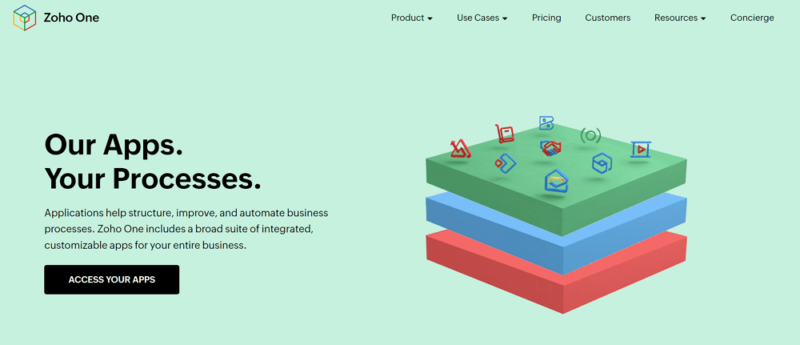
Zoho Projects seamlessly integrates with its own suite of in-built Zoho apps. This enables a cohesive and unified experience within the Zoho ecosystem.
By integrating Zoho Projects with other Zoho apps, you can consolidate project-related data across various departments into one centralized location and eliminate the need for manual data entry across different platforms.
For example, you can manage your customer relationships while also overseeing financial management and access to data visualization and analysis, all in one place. This helps enhance overall productivity and streamline project-related workflows.
The integrations with Zoho apps include the following options:
- Zoho CRM
- Zoho People
- Zoho Desk
- Zoho Assist
- Zoho Analytics
- Zoho Mail
- Zoho Meeting
- Zoho Books
- Zoho Invoice
- Zoho Sprints
- Zoho Cliq
- Zoho Forms
- Zoho Expense
- Zoho WorkDrive
2. Google Apps
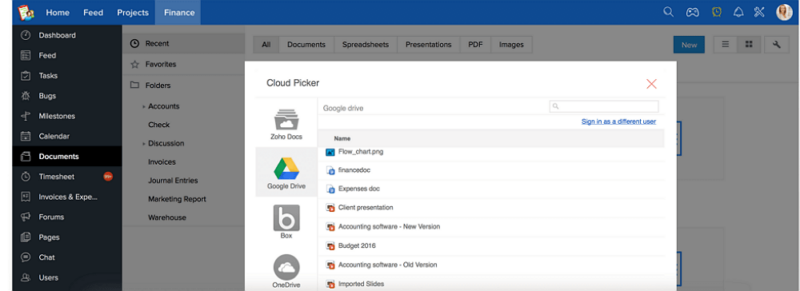
Zoho Projects offers integrations with Google Apps, providing users with the best of both worlds by combining the project management capabilities of Zoho with the productivity tools of Google.
This type of integration allows for enhanced collaboration and easy access to project-related information within the Google ecosystem. For example, you can connect and share files from Google Drive to enable team members to access, edit and share project documents in real time.
Integration with Google Calendar ensures smooth coordination of project schedules and deadlines, helping team members stay updated on project events and milestones. You can also sync project management information with your tasks on Google, giving you a complete overview of everything on your daily and weekly agendas.
The integrations with Google Apps include the following:
- Google Drive
- Google Calendar
- Google Tasks
- Google Spreadsheets
- Google Apps Marketplace
3. Microsoft Apps
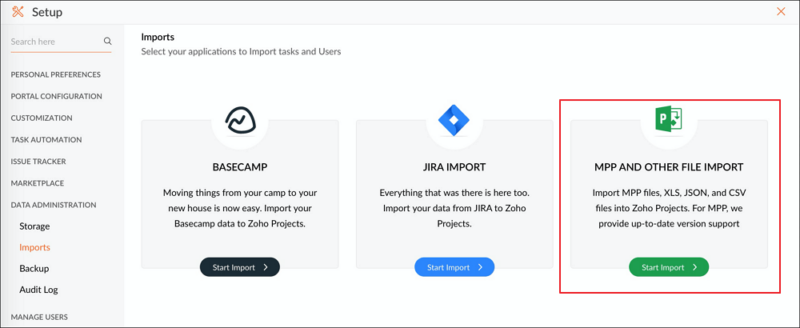
As with the Google ecosystem, Zoho Projects also offers various integrations with the Microsoft 365 suite of tools (formerly Microsoft Office). The tools themselves are aimed at office workers and can be used for productivity and collaboration purposes. The Microsoft 365 suite features word processing and presentation tools, online storage, an email platform and more.
If your team relies heavily on Microsoft OneDrive and other Microsoft tools, these integrations will heighten the efficacy of Zoho Projects by combining the familiarity and versatility of Microsoft 365 with Zoho’s comprehensive project management capabilities.
The integrations with Microsoft 365 include the following options:
- MS Excel
- MS Projects
- OneDrive
- MS Outlook Calendar
- MS SharePoint
- MS Teams
4. Zoho Projects Slack Integration
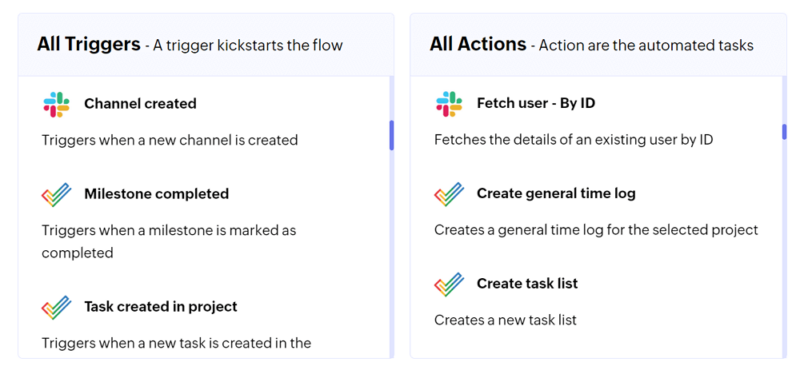
Zoho Projects also integrates with the popular remote communication app Slack, providing users with a powerful combination of project management capabilities and efficient team communication. Through this integration, you can unlock a multitude of benefits that enhance collaboration and keep your project management communications transparent.
The Slack integration can be used to create new Zoho Projects tasks, push project updates directly to Slack feeds and ensure that critical information reaches your team members in real time. You can also group project activities and conversations together, keeping all project-related discussions organized and easily accessible.
One of the key advantages of this integration is the ability to utilize slash commands, which offer quick access to project entities right from Slack. By simply typing “/zprojects -h,” you can view the list of available slash commands. You can also use, among others:
- “/zprojects -l” to retrieve the list of projects in your Zoho Projects portal
- “/zprojects +” to add new project entities directly from Slack
Whether it’s for sharing updates, discussing tasks or collaborating on project milestones, the Slack integration for Zoho Projects helps keep teams connected and informed throughout the project lifecycle.
5. Workflow Apps
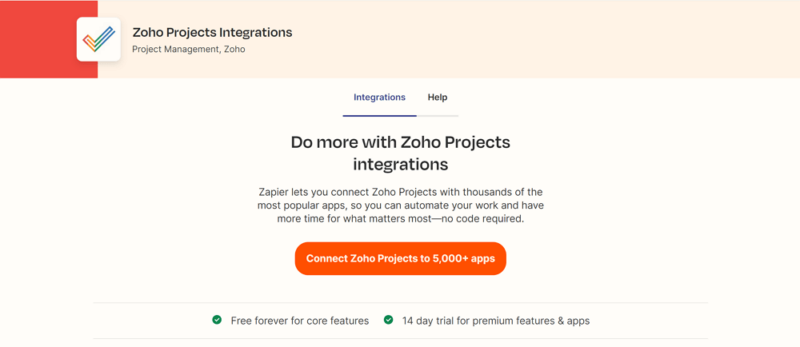
Zoho Projects has the ability to integrate with Zapier and Zoho Flow. These automation platforms help users automate repetitive and manual tasks, synchronize data across multiple applications and create seamless workflows.
For example, you can create custom workflows and automate the process of creating tasks, sending notifications, updating project statuses and more. This allows you to focus on more strategic and value-added activities while the automation tools handle the routine tasks.
Integrating Zoho Projects with automation tools also paves the way for better data synchronization. You can automatically transfer data, such as project details, tasks, deadlines and milestones, between Zoho Projects and your preferred applications, ensuring data consistency and eliminating the need for manual data entry.
The available integration options are:
- Zapier
- Zoho Flow
Zoho Flow is Zoho’s own automation platform, and it connects Zoho Projects with over 300 third-party applications, providing extensive customization and workflow automation capability.
Final Thoughts
From integrating with external tools and services to leveraging the power of in-built Zoho apps, Zoho Projects integrations enable you to make the best of your project management routines by streamlining tasks and taking your collaboration to the next level. If you’re interested in getting started, make sure to check out our guide on Zoho Projects pricing plans to pick the right plan for you.
If you’re looking for another platform that comes with a comprehensive workflow and collaboration tools without the need to download or sign up for external products, monday.com may be worth checking out. You can also refer to our in-depth comparison of Zoho Projects vs monday.com for more info.
Which Zoho Projects integrations are you most excited about implementing in your workflow? Are there any specific integrations or Zoho-related apps you would like us to dive deeper into?
Thank you for joining us on this journey of exploring Zoho Projects integrations. Don’t forget to leave a comment below and keep the conversation going. Happy integrating!
FAQ: Integrate Zoho Projects With Other Apps
Zoho integrates with other Zoho services, Google apps, Microsoft apps and a wealth of other third-party providers including messaging platforms, automation tools and more.
Yes, you can integrate with Jira for Zoho Projects through Zoho Flow. You can access the integration on the Zoho Marketplace.
Yes, you can integrate Zoho Projects with Outlook. Zoho Projects integrates with various Microsoft apps, including OneDrive and MS Outlook calendar.
You can integrate Zoho CRM with Zoho Projects by enabling the integration on your Zoho CRM account. Navigate to Setup > Marketplace > Zoho > Zoho Projects, and click “get started” to activate the integration. After this, the data will successfully sync between both platforms.


