Opera vs Chrome in 2025: Web Browser Features, Performance & Security Compared
Opera has always kept a firm grasp on a niche part of the web browser market. Even when the younger Google Chrome took over the global browser market share, Opera held on to its loyal fanbase and didn't stop innovating. We'll see which of these two browsers is better in our Opera vs Chrome review.
Opera launched in 1995, and it gained a following for its built-in email client and for continuing to develop other unique features. Google Chrome overshadowed Opera after it came to prominence in 2008, but Opera adapted to Google’s ways and held onto its small but loyal user base. Find out which is the better web browser in our Opera vs Chrome comparison.
Key Takeaways:
- Opera is designed to reduce the need for extensions by including a wide range of built-in functions.
- Google Chrome’s Safe Browsing offers more complete protection against phishing and malware than the Phishtank and Yandex databases.
- Opera was acquired by the Chinese security company Qihoo 360 in 2016. This change in ownership opens the possibility for surveillance by the Chinese government.
Opera has naturally come to closely resemble Google’s browser since it started to use the Chromium browser engine. Nevertheless, the developers’ creativity continues to separate Opera from its more prominent competitor, even though its email client is gone. It’s these differences that will be our focus for this comparison article.
For an individual review of these popular web browsers, check out our full Google Chrome review and our Opera review.
-
03/21/2022 Facts checked
Rewrote the comparison, with new features and performance results.
Opera vs Chrome: Rounds & Criteria
The five most important aspects of a good web browser are features, ease of use, performance, security and privacy. Opera and Chrome will face off in five rounds focusing on each of these categories and we will award a point to the victor of each round. The first browser to win three points will be declared the winner.
1. Features
We’ll begin by looking at each browser’s tools and capabilities. Some key features include device sync, user profiles, extension libraries and other built-in functions.
Opera was built on the philosophy of making extensions unnecessary. As a result, Opera has loads of helpful features built directly into the browser so you won’t have to add many third-party extensions, if any. Even so, Opera’s basis in Chromium means it’s compatible with Google’s massive extensions library if you still need extra tools.
Google owns and operates the largest library of web browser extensions in the world (including the best browser security extensions and privacy extensions), which are available in the Chrome web store. As a vanilla browser on its own, Chrome relies on Google Chrome extensions for extra tools and lets its users choose their favorite ones for themselves.
Customization & Navigation
Opera begins on a “speed dial” page at launch, or when you open a new tab or page. This web page contains several links to popular websites like Amazon and others so you can browse the internet right away. You can customize this web page to your liking so all of your favorite web pages are at your fingertips.
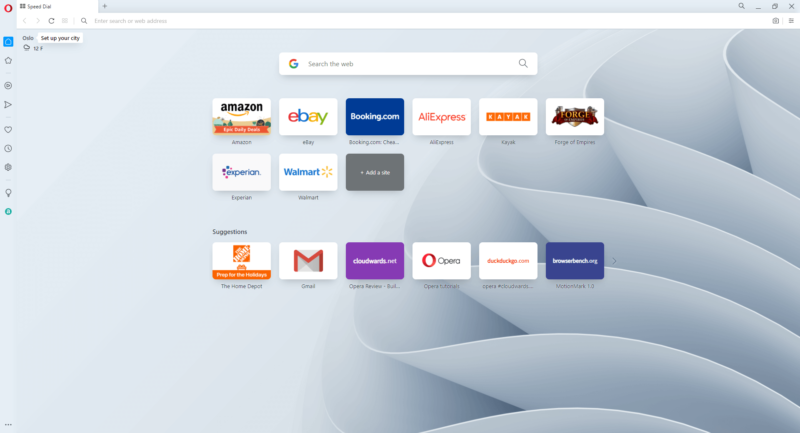
The vertical sidebar is one of Opera’s most notable features. It contains built-in communications apps like Facebook Messenger and WhatsApp so you can seamlessly communicate with others without launching a separate application.
There are also several buttons for shortcuts that you can configure to lead to your favorite websites. The browser interface includes a shortcut to Opera’s device sync feature “My Flow” so you can send files between your mobile device and desktop. Opera even throws in a media player button where you can easily access Spotify or other media streaming applications.
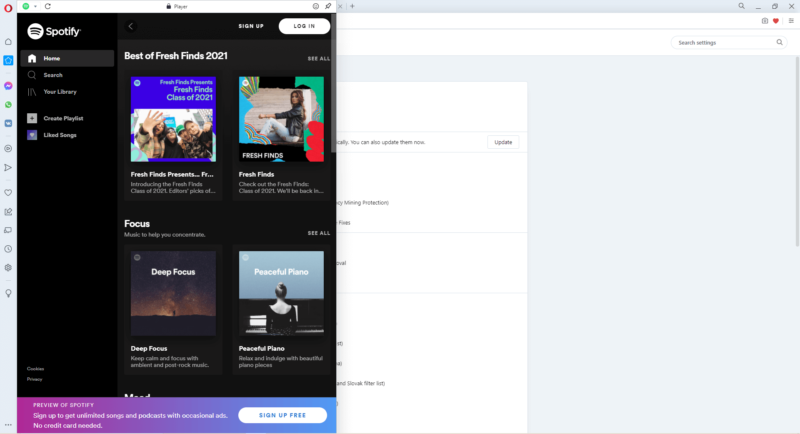
Device Sync
Finally, Opera has good data syncing capability. It takes only a few seconds to synchronize your bookmarks, browsing history, open tabs and other data across multiple devices. The “my flow” feature is a nice bonus, as it can send encrypted data between your devices.
Google Chrome is a simple web browser without advanced built-in tools, but it has the basics. The cross-device sync is easy to set up with your Google account, and you can create separate user profiles on the same account in case you’re sharing your device with someone else.
Google Translate and a built-in PDF reader are among the other helpful tools included with the browser. To always keep a smooth browsing experience, backup Google Chrome to ensure you never lose your favorite bookmarks, saved passwords, or browsing data, no matter what device you use.
Chrome and Opera both have access to extensions in the Chrome web store, but Opera has far more built-in features than Chrome. Since it’s a more versatile browser right out of the box, we’ll give the first point to Opera.
2. Ease of Use
In this round, we’ll evaluate how easy it is to browse the web with each browser. Some important criteria for this category include interface design, layout and tab management.
The current iteration of Opera looks similar to Chrome as a result of the Chromium engine. Both benefit from a minimalist design that makes it easy to configure and navigate the web. The most obvious difference is Opera’s vertical sidebar to the left of the address bar, which contains an assortment of built-in communication apps, shortcuts and other handy tools, as discussed above.
There’s not much to say about Chrome’s interface since Opera and many other browsers already inherit the minimalist Chrome layout. Part of Chrome’s success lies in its simplicity, as the browser is extremely easy to use and doesn’t overload the user with an excess of visual elements.
Tab Management
Opera has the added advantage of “workspaces.” Located in the sidebar, these act as something between windows and tabs, as you can separate groups of tabs in different workspaces without opening a new window.
You can customize each workspace by assigning names to them, choose their icons, and even hide selected workspaces. This is a useful way of organizing tabs for different purposes, or just keeping your tab bar from getting too crowded.
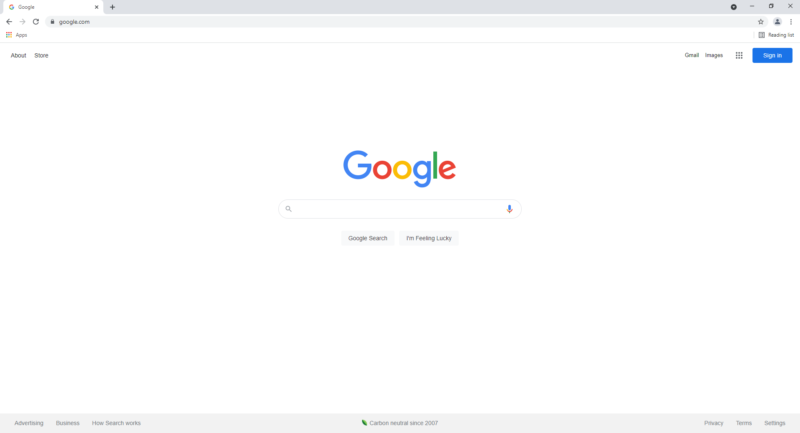
Creating a lot of tabs in Chrome causes them to shrink instead of enabling horizontal scrolling. It can be a pain to have a lot of tabs open since they get minimized to just the favicon, but you can open a dropdown menu that shows the headings of all open tabs.
Chrome recently launched a new tab organization feature in Google Chrome Beta. This feature allows you to assign tabs to groups and distinguish them with custom colors and group names. This makes tab management far easier for those who need to have a lot of tabs open at once.
Google Chrome & Opera Mobile Apps
Chrome’s mobile variant doesn’t differ much from the desktop version, and the same is the case with Opera’s mobile apps. In addition to the standard Android version of Opera, there are two additional apps called Opera Mini and Opera Touch. The former is a minimalist version of Opera for Android designed for data saving and performance, and the latter is designed for ease of use.
By offering better tab management, workspaces and a multitude of mobile apps, Opera wins another point, putting the score at 2–0.
3. Performance
According to our speed tests, Chrome is the fastest major browser on the market and leaves all other browsers in the dust. While Opera is still a fast and responsive browser in practice, it lags far behind Chrome.
We put these browsers through a series of benchmark tests to calculate their speed alongside several other browsers. The three tests we use are Speedometer, JetStream 2 and MotionMark, with Speedometer being the most important test. Check out our article on the fastest web browsers for a more detailed breakdown of our process.
Speedometer makes the browser process a series of JavaScript applications and determines how quickly they’re executed. JetStream 2 specializes in advanced and uncommon applications, and MotionMark tests the browser’s ability to render advanced visual graphics.
Speedometer
Chrome came in first place in all of our tests. Opera came in third place, while Microsoft Edge was between them in second place. Aside from Edge (check out our Microsoft Edge review), no other web browser even came close to matching Chrome’s speed.
| Browser | Runs per Minute |
|---|---|
| Chrome | 144.9 |
| Opera | 108.2 |
Jetstream 2
When processing advanced and uncommon applications, Opera came the closest to Chrome’s score. Chrome was still the fastest browser here, but Opera was still very fast.
| Browser | Runs per Minute |
|---|---|
| Chrome | 130.3 |
| Opera | 123.26 |
MotionMark
Unsurprisingly, Chrome was the fastest browser when rendering advanced visual graphics. Opera was near the lower end of the spectrum, but it was far from being the slowest. The Firefox browser, Vivaldi, Chromium, Puffin and Internet Explorer were even slower. You can read our Opera vs Firefox guide to learn how the two compare.
| Browser | Runs per Minute |
|---|---|
| Chrome | 553.4 |
| Opera | 403 |
RAM Consumption & Resource Management
Aside from speed, resource consumption is another major component of browser performance.
Chrome and its foundation, Chromium, have developed a reputation for being resource-hungry applications.
It wasn’t until an update in March 2021 that Chromium developers issued a fix preventing any one process from consuming more than 10% of the device’s total memory.
This resulted in a more RAM-efficient browser for Chrome and all browsers based on Chromium. If Chrome is running slowly, you can open the built-in task manager to check the memory consumption for each process.
We noted that Opera isn’t the most efficient browser with its resources. Fortunately, the Opera Mini browser for Android is designed for speed and memory conservation. Despite this shortcoming, Opera has the advantage of already having a wide range of advanced features already built into the browser.
Chrome doesn’t have a lot of features on its own, so adding extra features will only slow the browser down over time, especially if you have a lot of them running at once.
Opera’s feature-rich design gives it a leg up on a version of Chrome overburdened with extensions, but we still have to hand the victory to Chrome in this round. The score is at 2–1, so the winner is still up in the air.
4. Security
Chrome is an excellent browser for security. The Google Safe Browsing database contains a vast collection of known malicious domains and will prevent Chrome users from visiting them. The database is regularly updated by Google to keep up with the latest cyber threats. Chrome will also warn you if you attempt to reach a website over an unsecure HTTP connection.
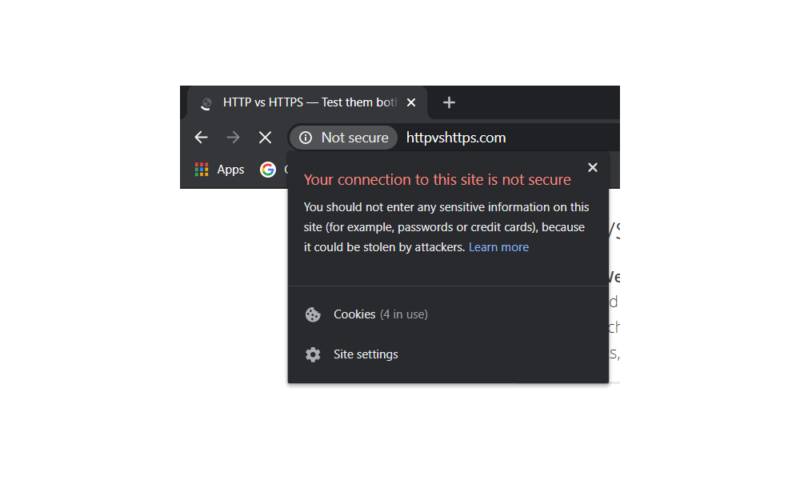
Google is also the fastest browser developer to issue security patches. Chrome is usually updated multiple times a week — or even multiple times a day — to fill in the browser’s security holes. Even where Google Safe Browsing falls short, the update frequency keeps all but the most determined cybercriminals away from Chrome users.
Opera’s security features are reliable as well, although they’re not as good as Chrome’s. Instead of Google Safe Browsing, it uses Phishtank to block phishing websites and Yandex for malware, which aren’t as comprehensive in their databases of malicious URLs.
The good news is that Opera updates its browser on a weekly basis, more or less at the same rate that Google updates Chrome.
Ad-Blocking & VPNs
Opera includes ad-blocking functionality, but Chrome does not. You can easily add the best ad blocker Chrome extension within a few minutes, but it’s not as good as a built-in ad blocker. It’s no surprise that Google doesn’t provide much help for ad-blocking, since it makes its money from ad revenue.
Another one of Opera’s unique features is the browser’s built-in VPN. It’s a great idea, but it only covers three broad regions — Europe, Asia and the Americas — which makes it unsuitable for circumventing geoblocking. The built-in VPN is also sourced from a VPN company with a questionable track record for privacy.
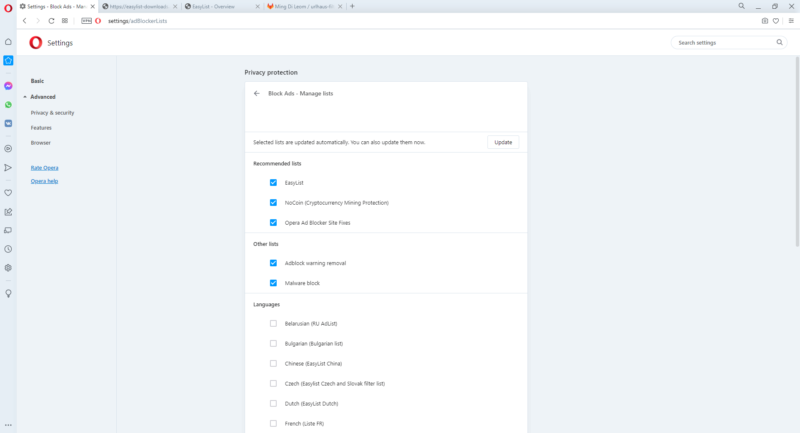
Chrome and Opera are both secure browsers, but the Google Safe Browsing database is much more comprehensive than Opera’s anti-malware and anti-phishing solutions. For that reason, we give the point to Chrome in this round, bringing the competition to an even score of 2–2.
5. Privacy
Browser security is mainly concerned with external threats, while privacy deals with internal threats. Browser security specifically pertains to the exposure of your personally identifying data to the browser developer, its partners and other third parties. Neither of these browsers excels on this front, so it will be a close call.
Despite the widespread adoption of Chrome and other Google products, Google is infamous for its poor privacy record. Google makes its money from creating targeted ads and uses Chrome as one of its main instruments for collecting the data of its users.
Chrome sends information about your browsing history to Google in addition to your hardware specifications, location data, personal information saved in the browser and more. In other words, Chrome collects everything it can learn about you. If you would like to remain private but still keep using Chrome, learn how the best VPN for Chrome can help you.
Chrome and Opera both have their own private browsing modes. The private browsing window doesn’t keep Google, Opera or websites from collecting your personal information, but it’s still useful for keeping personal data off your device.
Opera Browser Ownership
Opera used to be better about privacy, but a change in ownership has thrown its privacy protections into doubt. In 2016, the Chinese company Qihoo360 bought Opera from its original developers. Given the extent of the Chinese government’s influence over tech businesses based in China, it’s difficult to know how private your data really is.
Opera’s privacy policy states that the browser collects aggregate hardware and usage data that can’t be used to identify individual users. Many of its applications are sourced from third-party developers and it’s not easy to say how much data they collect or what they do with it.
You can opt out of some data collection by configuring your privacy settings, but it’s not the most private browser out there.
If you’re looking for a privacy-focused browser, then we suggest checking out our article on Brave — but no matter how private your browser is, you still have to adopt good privacy practices. Check out our anonymous browsing guide for more information on how to protect your privacy online.
We conclude this round by giving the privacy point to Opera, thus bringing the competition to a close. It’s an extremely narrow victory in the privacy category since neither browser is very private, but Google has a longer history of proven privacy scandals.
The Verdict
Opera emerges as the victor, but only by a very narrow margin. Both Opera and Chrome have plenty to offer, and most users’ choice for their default browser will come down to their preferences.
We recommend Opera over Chrome for its suite of advanced built-in features that reduce the need for extensions. Even though Chrome is faster, a version of Chrome with too many extensions might lag behind an extension-free installation of Opera. However, if you’re looking for the best browser for Mac, you’re better off using Chrome.
Which one do you use as your default browser? Do Opera’s advanced features make it the better browser, or do you think Chrome is the best major browser? Let us know what you think in the comments section, and as always, thank you for reading.
FAQ
Opera is slower than Chrome and less resource-efficient.
Opera’s safe browsing databases are less comprehensive than Chrome’s Google Safe Browsing database. While Opera is still a safe browser, Chrome is more secure overall.
Privacy is Opera’s most significant shortcoming. It collects a lot of data that is shared with third parties, and its acquisition by a Chinese tech company raises questions of government surveillance.



