Avast VPN vs ExpressVPN 2025: Which VPN Is Right for You?
ExpressVPN and Avast are household names in the digital security sector. While ExpressVPN is one of the best VPNs around, Avast is famous for its antivirus software. Read our Avast VPN vs ExpressVPN guide to learn how both VPN services compare.
Avast SecureLine VPN and ExpressVPN are providers on different ends of the VPN spectrum. The former is minimalistic, whereas the latter offers the bells and whistles of a top-tier service and is one of the contenders for the overall best VPN. We’ll break down everything you need to know about the two in this Avast VPN vs ExpressVPN comparison.
One of ExpressVPN’s few shortcoming is that it’s pricey, and if you’re on a tight budget, Avast VPN can be appealing — if you’re willing to ignore its history of data sharing and breaches.
Don’t make the decision uninformed, though. Read our full guide to learn how the VPN providers stack against each other in security, streaming, privacy, speed and other categories. If you’re looking for a quick answer, we think ExpressVPN is the better VPN.
-
10/02/2023 Facts checked
Rewritten to include details about Avast VPN and ExpressVPN’s new features and how the latest updates have impacted their overall performance.
-
10/24/2023
Updated the article to reflect ExpressVPN’s recent increase of 5 simultaneous connections to 8, as well as its expansion of server presence to 105 countries, previously 94.
- 1
- : PayPal, Credit card, Bitcoin, UnionPay, iDeal, Sofort, Giropay, Pixpay, Sepa Direct Debit
- : 8
- :
- :
- :
- :
Average speedDownload Speed91 MbpsUpload Speed9 MbpsLatency4 ms - 2$4.09 / month(All Plans)
How Did We Rate ExpressVPN vs Avast VPN?
We’ve rigorously tested both VPNs and detailed our findings in our complete ExpressVPN and Avast SecureLine VPN reviews. Using that testing experience, we can compare their performances side by side to help you determine which VPN suits your needs and preferences.
Avast VPN vs ExpressVPN: Comparison at a Glance
The table below gives you an overview of ExpressVPN and Avast SecureLine VPN’s similarities and differences.
| Features | ||
|---|---|---|
| $4.99 / month(All Plans) 30-days money-back guarantee | $4.09 / month(All Plans) | |
| Review | Review | |
| Payment methods | PayPal, Credit card, Bitcoin, UnionPay, iDeal, Sofort, Giropay, Pixpay, Sepa Direct Debit | |
| Accepts cryptocurrency | ||
| Simultaneous connections | 8 | |
| Supports split tunneling | Windows & macOS 10 (or below) | |
| Unlimited bandwidth | ||
| Free trial available | iOS & Android, 7 days | |
| Refund period | 30 days | |
| Worldwide server amount | 164 locations in 105 countries | |
| Desktop OSes | Windows, MacOS, Linux | |
| Mobile OSes | Android, iOS | |
| Browser extensions | Chrome, Firefox, Edge | |
| Can be installed on routers | ||
| Can access Netflix US | ||
| Can access BBC iPlayer | ||
| Can access Hulu | ||
| Can access Amazon Prime Video | ||
| Encryption types | 256-AES, ChaCha20, Camellia | |
| VPN protocols available | OpenVPN, IKEv2, Lightway | |
| Enabled at device startup | ||
| Allows torrenting | ||
| No-logging policy | ||
| Passed DNS leak test | ||
| Killswitch available | ||
| Malware/ad blocker included | ||
| Live Chat | 24/7 | |
| Email support | 24/7 | |
| Phone support | ||
| User forum | ||
| Knowledgebase |
Which Is Better: Avast SecureLine VPN vs ExpressVPN?
ExpressVPN is undoubtedly better than Avast VPN, thanks to its excellent performance and more advanced feature set. It dominated the key categories: streaming, security and privacy.
We Recommend ExpressVPN If You Want…
- Blazing-fast streaming: ExpressVPN has great unblocking ability and fast download speeds, making it one of the best VPNs for streaming any service.
- Top-notch privacy: ExpressVPN adheres to its strict no-logs policy, meaning it doesn’t monitor, gather, store, or share user logs or personal information.
- To bypass censorship: With solid security and obfuscation technology, ExpressVPN enables you to bypass censorship in China, Russia and other restrictive regimes.
- An easy-to-use VPN: ExpressVPN is the best VPN for beginners, building in most features into all its servers; getting protected is as easy as clicking the on button.
We Recommend Avast VPN If You Want…
- A minimalistic VPN service: Avast VPN’s apps are pretty bare bones, offering the fundamental features and not much else. This makes Avast VPN very easy to use.
- A fast VPN, but not for streaming: If you want a fast VPN for browsing, Avast VPN ticks the box. It accesses some streaming services but flounders with others.
- A free VPN for two months: Avast SecureLine VPN offers a 60-day free trial, the best on the market.
If You Want to Consider Other Services, Check Out…
If you’re privacy conscious, there’s no doubt you should pick ExpressVPN over Avast SecureLine VPN. ExpressVPN also offers excellent all-around performance, but it’s pricey. If you’re on a tight budget and want an even better VPN experience, consider our pick for best VPN, NordVPN, or the cheaper Surfshark.
- 1
- : PayPal, Credit card, Google Pay, JCB, UnionPay, Bitcoin, Ethereum, X-Coin
- : 10
- :
- :
- :
- :
Average speedDownload Speed90 MbpsUpload Speed9 MbpsLatency3 ms - 2
- : PayPal, Credit card, Google Pay, Amazon Pay
- : Unlimited
- :
- :
- :
- :
Average speedDownload Speed94 MbpsUpload Speed9 MbpsLatency3 ms - 3
- : PayPal, Credit card
- : 10
- :
- :
- :
- :
- 4
- : PayPal, Credit card, bitcoin, Amazon Pay
- : 7
- :
- :
- :
- :
Average speed - 5
- : PayPal, Credit card
- : 10
- :
- :
- :
- :
ExpressVPN vs Avast SecureLine VPN: Similarities
Avast SecureLine VPN and ExpressVPN share only a few similarities; we’ll explore them in this section.
User-Friendliness
Even though ExpressVPN is feature-rich, it adopts a well-organized design that makes it easy for anyone to use, including total beginners. The desktop and mobile user interface (UI) are sleek and clean, with a power button and a location picker.
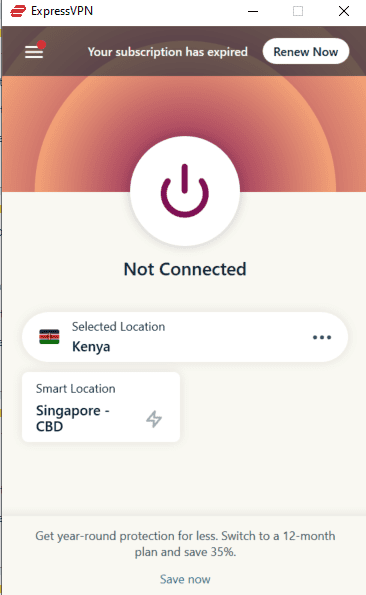
ExpressVPN has locations grouped by region, so finding your preferred location is a cinch. Even better, you can search for a location by name, e.g. “Brazil,” to find it without scrolling through the list.
Avast SecureLine VPN’s simplistic nature means there are few features to tinker with. As a result, it’s also easy to use. The mobile UI is more streamlined, with a large connection button in the middle and a location selector at the bottom.
The Windows UI looks more like a landing page than a VPN home tab. It has a small, red connection button, which turns green when connected, and a location picker at the bottom. Like ExpressVPN, Avast SecureLine VPN groups locations by region, but it doesn’t have a location search function.

Avast SecureLine VPN for Windows has two VPN modes: manual and smart VPN. The smart mode lets you automate VPN protection. When activated, it turns the VPN on or off and picks the optimal location. You can configure Avast to automatically connect when you access public networks, torrent apps and websites, banking sites or streaming services.
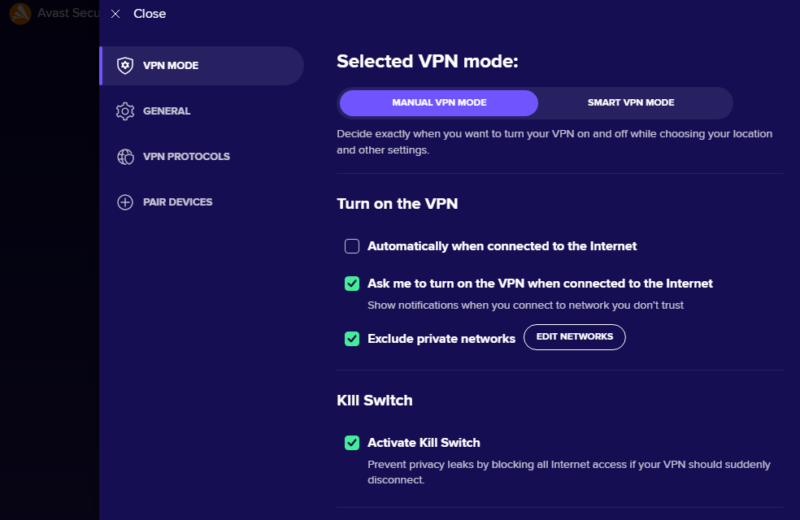
Money-Back Guarantee
Both ExpressVPN and Avast SecureLine VPN offer the industry-standard 30-day money-back guarantee. Generally, you get a refund within seven days when you cancel your ExpressVPN or Avast SecureLine VPN subscription and request a refund.
With Avast VPN, you can cancel your plan and request a refund via your account or through Avast support. The only way to begin the refund process with ExpressVPN is to contact support.
Kill Switch & DNS Leak Protection
ExpressVPN and Avast SecureLine VPN come with a kill switch that disconnects internet traffic when the VPN connection drops unexpectedly. ExpressVPN calls its kill switch “network lock.”
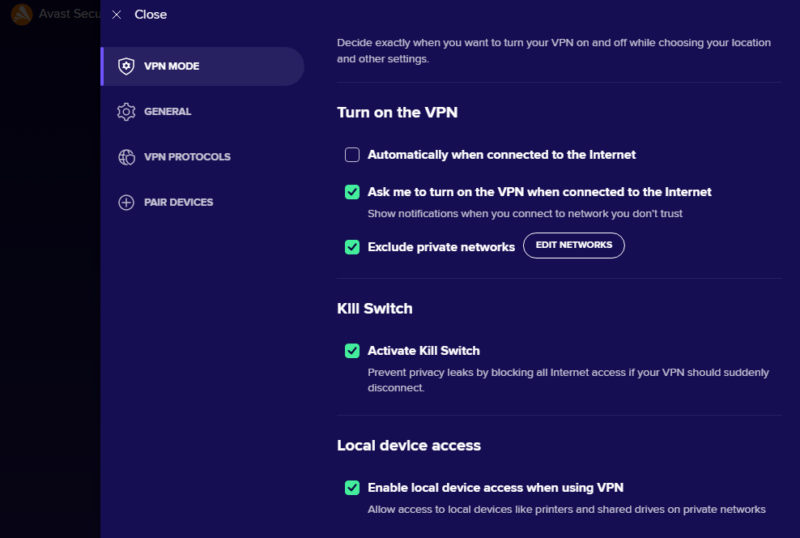
By default, Avast VPN and ExpressVPN block access to devices on your local area network (LAN), such as printers, shared drives and file servers. This is helpful if you’re on an unsecured public network, as it prevents users on the network from accessing your device. However, if you’re on a secure, private network, activate the LAN feature to allow access to devices on your network.
We put both VPNs through DNS leak tests, and they came out clean. The results suggest that ExpressVPN and Avast SecureLine VPN encrypt your traffic and don’t leak your DNS request to the internet service provider (ISP). Learn more about why this is important in our DNS leak guide.
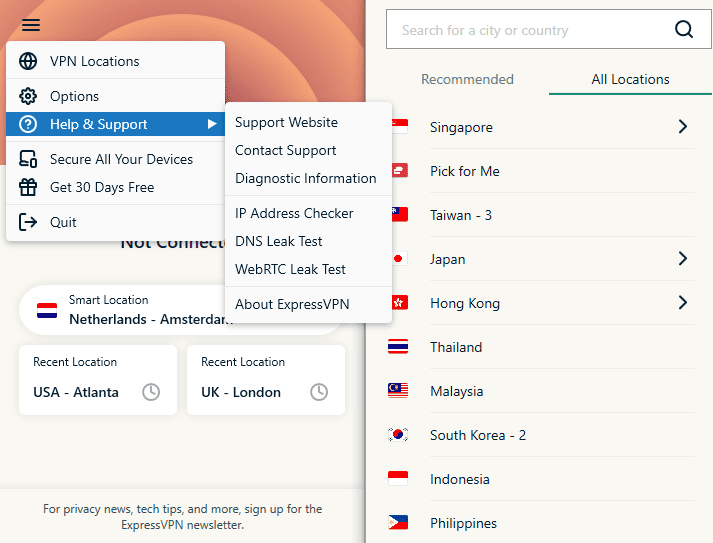
Avast VPN vs ExpressVPN: Differences
As mentioned, Avast SecureLine VPN and ExpressVPN features and performances vary widely.
Device Compatibility
ExpressVPN offers native Windows, Mac, Linux, Android and iOS apps. You can also install it on your smart TV, but if your device doesn’t natively support VPN apps, worry not. You can install ExpressVPN on a router to protect home devices like smart TVs and gaming consoles.
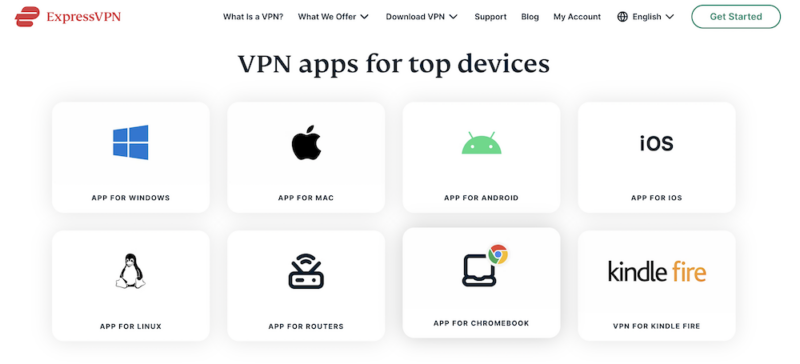
Moreover, ExpressVPN offers a smart DNS feature called MediaStreamer for devices that don’t support native VPN apps, such as old smart TVs. MediaStreamer changes your IP address, but doesn’t encrypt your traffic. Therefore, while it lets you access U.S. and U.K. streaming services, it doesn’t offer online security.
Avast SecureLine VPN device compatibility is quite limited. The VPN works on Windows, Mac, iOS and Android devices. Sadly, there’s no Linux app or smart DNS service, and the VPN doesn’t work on routers.
Both providers have browser extensions. Avast SecureLine VPN has Google Chrome and Mozilla Firefox browser extensions, whereas ExpressVPN offers browser extensions for Chrome, Firefox, Brave, Vivaldi and Edge.
Connection Speed
While ExpressVPN is part of our daily VPN speed test program, Avast SecureLine VPN isn’t. To compare the two, we tested both VPN providers manually on a 5 Mbps internet connection.
Speed Test With Automatic Protocol
We began our speed test with the automatic protocol to simulate a situation where you let Avast SecureLine VPN or ExpressVPN pick the best protocol based on your network connection. The table below shows how both providers performed.
| Location: | Download | Upload | Latency |
|---|---|---|---|
| Unprotected | 4.97 | 2.6 | 33 |
| 🇺🇸 Atlanta | 4.794.86 | 1.724.39 | 324/297 |
| 🇬🇧 London | 4.524.43 | 1.502.57 | 311/288 |
| 🇦🇺 Melbourne | 4.584.38 | 2.101.83 | 439/442 |
| 🇧🇷 Sao Paulo | 4.652.99 | 2.232.40 | 539/534 |
| 🇿🇦 Johannesburg | 4.574.80 | 2.311.96 | 375/386 |
| 🇸🇬 Singapore | 4.504.21 | 2.432.15 | 369/372 |
| Average: | 4.604.28 | 2.052.55 | 393387 |
Overall, ExpressVPN maintained 92.55% of our unprotected download speed and had speeds of over 90% in all locations. On the other hand, Avast VPN averaged 86.12% of unprotected connection speeds and had one instance where the download speed dipped to 2.99 Mbps, or 60.16% of unprotected speed.
Notably, the download speeds for both providers in popular streaming hubs like the U.S. and U.K. were very fast. This makes both providers apt for streaming videos on popular streaming sites like Netflix, BBC iPlayer and Max.
On the upload front, Avast SecureLine VPN had a slender advantage. While ExpressVPN averaged 78.85% of unprotected speed, Avast SecureLine VPN hit 98.08%, which is impressive. Even better, Avast SecureLine VPN had a significantly lower ping rate than ExpressVPN.
Speed With ExpressVPN Lightway and Avast VPN WireGuard
Next, we switched the protocols to Lightway on ExpressVPN and WireGuard on Avast VPN. We got the following results.
| Location: | Download | Upload | Latency |
|---|---|---|---|
| Unprotected | 4.97 | 2.6 | 33 |
| 🇺🇸 Atlanta | 5.114.89 | 1.611.96 | 315/237 |
| 🇬🇧 London | 4.484.56 | 1.711.73 | 302/246 |
| 🇦🇺 Melbourne | 4.104.30 | 1.811.70 | 433/437 |
| 🇧🇷 Sao Paulo | 4.703.52 | 2.261.67 | 525/531 |
| 🇿🇦 Johannesburg | 3.824.85 | 1.541.93 | 369/359 |
| 🇸🇬 Singapore | 4.494.45 | 2.071.56 | 370/368 |
| Average | 4.454.43 | 1.801.76 | 386363 |
ExpressVPN and Avast VPN maintained fast download speeds, averaging 89.54% and 89.13% of the unprotected speeds, respectively.
Compared to the performance with automatic protocol, the providers recorded lower upload speeds. ExpressVPN averaged 69.23% and Avast SecureLine VPN managed 67.69% of unprotected connection speeds.
Streaming Performance
The best streaming VPNs have excellent unblocking ability and fast connection speeds. Undoubtedly, both ExpressVPN and Avast SecureLine check the download speed box, but are they any good at unblocking streaming services?
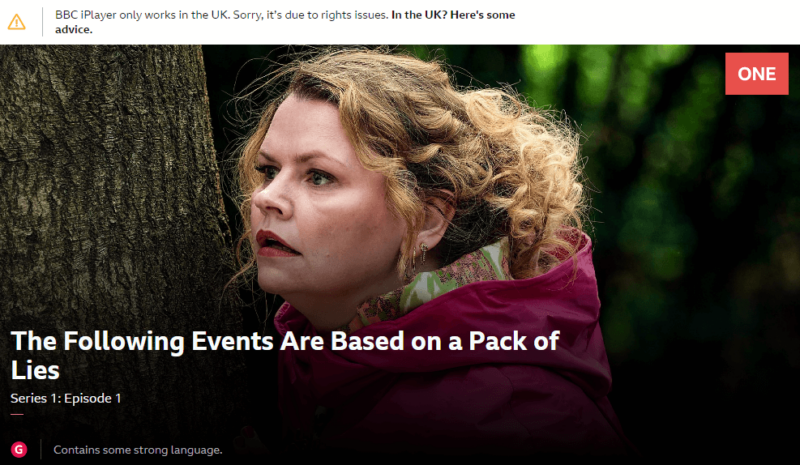
it doesn’t unblock other streaming services.
ExpressVPN is a streaming juggernaut that got into every streaming site we threw at it. It unblocked Netflix, Amazon Prime Video, Max, Peacock, BBC iPlayer and Disney Plus on the first attempt. Videos loaded like local sessions, and the streaming was lag- and buffering-free thanks to its fast download speeds.
Avast SecureLine VPN has streaming-optimized servers in the U.S., U.K. and Germany, which we expected to deliver unerring performance. Unfortunately, the streaming server performance was a mixed bag. While we got into Netflix and Amazon Prime Video on the first attempt, it took us several attempts to circumvent Max’s geoblocks.
Avast’s U.K. streaming server couldn’t find a way into BBC iPlayer, while those in the U.S. failed to unblock Disney Plus and Peacock. Luckily, the regular servers opened Peacock on the first attempt; they still couldn’t, however, unblock BBC iPlayer or Disney Plus.
Security
The most secure VPNs support solid protocols and encryption standards. By default, both ExpressVPN and Avast SecureLine VPN automatically pick the appropriate protocol based on your network. However, you can still choose a VPN protocol manually.
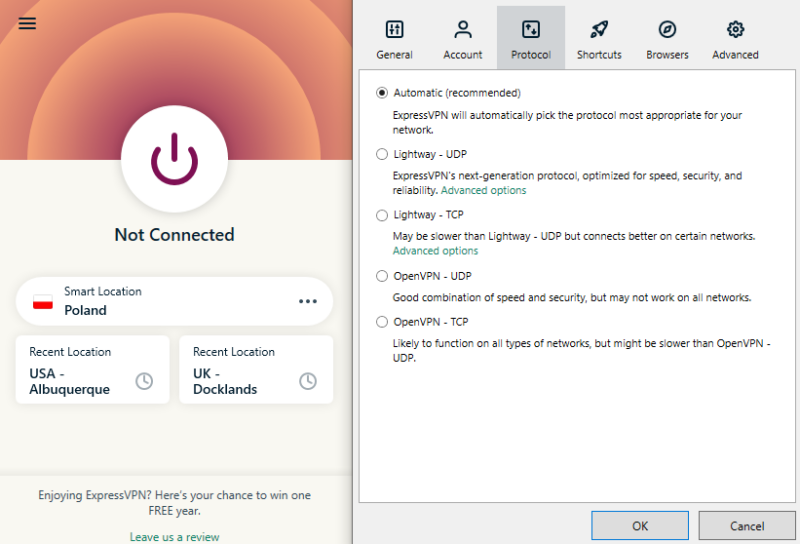
ExpressVPN supports OpenVPN and IKEv2 protocols, along with its proprietary Lightway protocol. Lightway is available on all major operating systems. OpenVPN — the gold standard of VPN protocols — is available on Windows, Mac, Android and Linux, whereas IKEv2 is offered on iOS and Mac.
On the other hand, Avast SecureLine VPN supports OpenVPN, WireGuard, Mimic and IPSec protocols. OpenVPN is available on Windows and Android only. WireGuard and the proprietary Mimic protocol are available on Windows, Mac and Android, whereas IPSec is available on Mac and iOS.
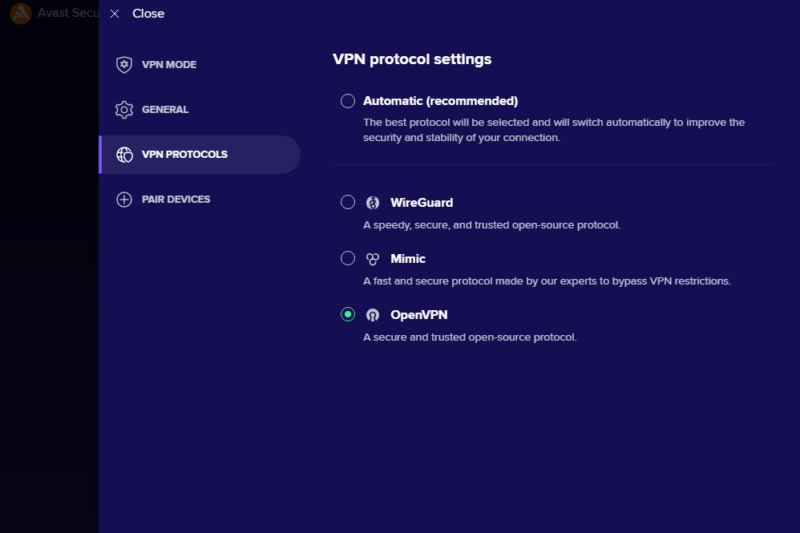
According to Avast, the Mimic protocol should bypass restrictions in countries with heavy internet censorship. The experimental protocol duplicates your connection to all the websites you visit during browsing. Consequently, it cloaks your real identity and provides fake details that make it challenging to identify who you are or where you’re located.
Encryption Standards
The protocol you pick dictates the encryption cipher the VPN uses. OpenVPN and IPSec work with AES 256-bit encryption, whereas WireGuard and Lightway protocols use the ChaCha20 encryption cipher. Learn more in our encryption protocols guide.
ExpressVPN’s perfect forward secrecy (PFS) is one of its additional security features. With PFS, the VPN randomly changes the encryption keys with each new session or every 15 minutes during longer sessions. This way, if a hacker gets hold of one key, they can’t use it to decrypt your past or future traffic. Avast doesn’t support PFS.
Split Tunneling
Split tunneling lets you select specific apps to route via the VPN tunnel while allowing others to use the internet directly. ExpressVPN offers app-based split tunneling on Windows, Mac, Android and routers. Avast SecureLine VPN provides split tunneling to Android users only.
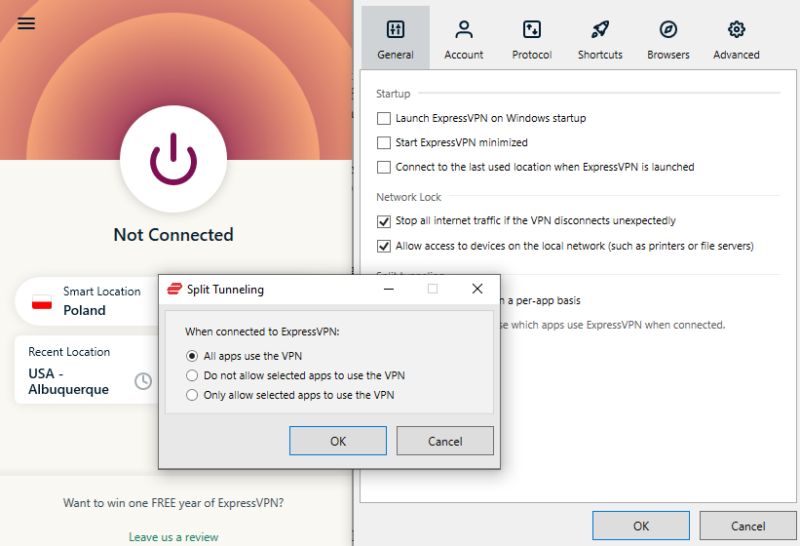
Privacy
Regarding privacy, ExpressVPN adheres to its strict no-logs policy, which states that the VPN provider doesn’t collect, store or share user data. KPMG audited ExpressVPN’s no-logs claim through rigorous infrastructure audits and found that it complies with the policy.
Avast products adhere to the company’s general privacy policy, but there’s a different privacy policy specifically for the VPN. This is where things get convoluted. While the VPN’s privacy policy claims the app doesn’t collect your originating IP address, the general privacy policy states the provider collects personal data from you or your devices, including your IP address.
Even worse, Avast SecureLine VPN collects logs that show your connection timestamps. Connection logs and timestamps reveal when you connected to the VPN and how long you used the app.
Avast Data Sharing
A report from 2020 claimed that Avast collects browsing data from over 100 million devices. According to the general privacy policy, the provider can disclose your personal information, within its group of companies and partners. Worse still, one of its subsidiaries sells data to Microsoft, Google, McKinsey, Pepsi and other clients.
When creating this review, we switched on Surfshark Alert — which flags websites that have had a data breach (read our Surfshark review). Interestingly, the tool flagged Avast for the 2014 data breach, where more than 425,000 Avast antivirus user accounts were exposed. The company suffered another security breach in 2019 through a compromised VPN account.
The only reprieve is that you can request that Avast delete the information it has on you through a private request, mainly because it has to adhere to the General Data Protection Regulation (GDPR).
RAM-Only Servers
ExpressVPN uses its TrustedServer technology (another name for RAM-only servers), which wipes user data when powered off. Avast SecureLine VPN, on the other hand, is still stuck with the old-fashioned hard disk servers.
The problem with hard disk servers is that the VPN provider has to manually initiate data deletion. If a server is seized before data deletion and its security is breached, user data could be exposed.
Jurisdiction
ExpressVPN is based in the British Virgin Islands, a privacy-friendly nation that’s not part of the Five Eyes and Nine Eyes surveillance alliances. Avast VPN is based in Prague, Czech Republic, a European Union (EU) country that adheres to the strict GDPR.
Server Locations
ExpressVPN claims an easy win on the server count and spread fronts. While Avast has VPN servers in 36 countries across 58 locations, ExpressVPN has servers in 105 countries in more than 160 locations.
| Region | Countries | Locations |
|---|---|---|
| 🌎North America | 143 | 4020 |
| 🌎South America | 101 | 101 |
| 🌍Europe | 4723 | 6527 |
| 🌏Asia | 245 | 345 |
| 🌍Africa | 61 | 61 |
| 🌏Oceania | 22 | 93 |
| 🌍Middle East | 21 | 21 |
| Total | 105/36 | 166/58 |
Specialty Servers
Avast SecureLine VPN offers streaming servers in three countries: Germany, the U.K. and the U.S. In addition, you get torrenting servers in Germany, France, Czechia, the Netherlands, the U.K. and the U.S.
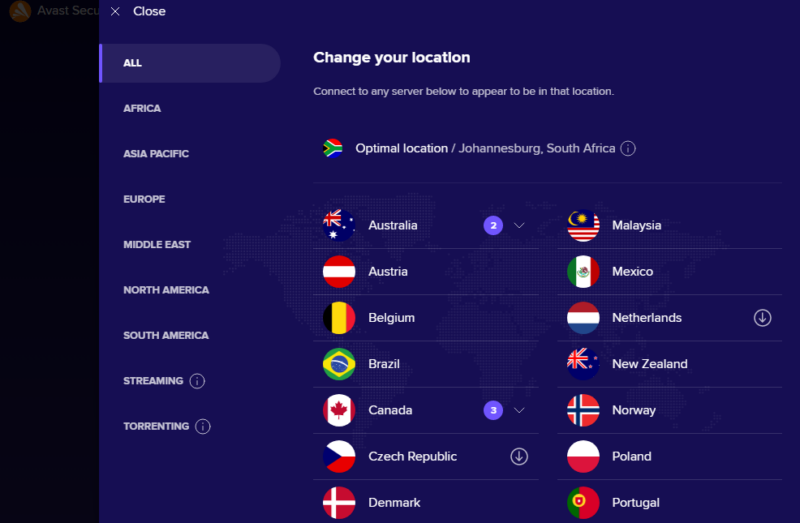
the U.S., the U.K. and Germany.
ExpressVPN doesn’t offer specialty servers, but instead configures all its servers to stream, game and torrent aptly.
Obfuscated Servers
ExpressVPN offers obfuscation on all servers. Obfuscation disguises your VPN traffic as regular web traffic, making it difficult for authorities to detect when you’re using a VPN, even with deep packet inspection (DPI). This makes it the best VPN for China, Russia, India and other countries where VPNs are banned or restricted.

Avast VPN’s servers aren’t obfuscated. Instead, the VPN provider fronts the Mimic protocol as the ideal tool to bypass internet restrictions.
Plan and Pricing
Both providers offer a yearly plan: ExpressVPN’s costs $6.66 per month, while Avast VPN’s annual plan costs per month.
Beyond that, Avast VPN has two-year and three-year plans, which cost and per month, meaning you don’t get a discount for getting a longer payment period, like you do with ExpressVPN.
Avast VPN is more affordable than ExpressVPN. However, when you drill down to the value for money, ExpressVPN offers far more for the money, boasting tons of features compared to Avast VPN’s more barebones makeup.
Avast VPN plans support 10 simultaneous connections while all ExpressVPN plans supports eight simultaneous connections.
Free Trial
ExpressVPN offers a seven-day free trial on Android and iOS devices, though you can also use the 30-day money-back guarantee on the monthly plan, like a free trial. On the other hand, Avast VPN has a 60-day free trial for Windows, Android, Mac and iOS.
Customer Support
Regarding customer support, ExpressVPN has live chat and email support. Avast VPN offers a live chat option, but there are no human agents. Instead, you get to chat with the chatbot called Anna, which only redirects you to help pages.
Beyond that, both VPN providers offer a well-organized knowledgebase, with articles grouped in categories that make it easier to find what you’re looking for. Avast VPN has phone, user forum and a ticket-based support system: three options ExpressVPN lacks.
The Verdict: Why We Think ExpressVPN Wins Overall
ExpressVPN is the overall winner thanks to its excellent all-around performance. It adheres to a strict no-logs policy and delivers interruption-free streaming on all platforms, thanks to its unblocking ability and fast download speeds. It’s also the best VPN for gaming and torrenting.
Avast SecureLine comes in a distant second, mainly because it tracks user information and has been in the bad books for data breaches. It’s cheaper than ExpressVPN but lacks vital features on specific operating systems. For example, split tunneling is available on Android only, and iOS users don’t get the option to tinker with VPN protocols.
Have you used Avast VPN or ExpressVPN before? Which specific use case would you recommend ExpressVPN and Avast VPN for? Do you agree with our ratings in the Avast SecureLine VPN vs ExpressVPN categories? We’d like to hear about it in the comment section. As always, thanks for reading.
FAQ: ExpressVPN vs Avast VPN
Overall, we think NordVPN is the best VPN. However, ExpressVPN is a very solid option, especially for beginners.
Avast SecureLine isn’t a reliable VPN. It lacks certain features, such as split tunneling on Mac, Windows and iOS, and its streaming performance is a mixed bag. Worse still, Avast VPN collects user information.
ExpressVPN is an excellent all-around performer; particularly for beginners, its only disadvantages are pricing and slightly slower speeds, compared to NordVPN.



