How to Get an ExpressVPN Refund in 2025: Cancel Your ExpressVPN Subscription & Get Your Money Back
ExpressVPN’s excellent performance commands an expensive cost of entry. If you’ve tried it, and the performance isn’t enough to keep you subscribed, you can get an ExpressVPN refund by reaching out to support.
ExpressVPN is many people’s favorite ways of adding security to an internet connection. It’s always ranked high in our best VPN providers list, and we crowned it the best VPN for beginners, too. In our ExpressVPN review, we break down its industry leading features and performance. Still, some people do choose to cancel, so today we’re looking into how to get an ExpressVPN refund.
Canceling your ExpressVPN subscription isn’t that difficult, especially when you consider the excellent 30-day money-back guarantee. It lets you try out all of ExpressVPN’s features risk-free and get your money back if you decide you want to cancel your subscription.
There is more than one way to cancel ExpressVPN, depending on whether you subscribed through their website or through a mobile app store. We’ll cover all the things you need to know to get a full refund on your ExpressVPN subscription, starting with the money-back guarantee.
What Does the Money-Back Guarantee Cover?
The ExpressVPN 30-day money-back guarantee covers the full cost of your plan if you’re not completely satisfied with any aspect of ExpressVPN. Getting this industry-standard refund is very simple — you just reach out to their customer support and ask for a full refund.
Protect Your Privacy. Get Our Free VPN Guide Now!

- Comprehend the essential role a VPN plays in safeguarding your digital life
- Gain a deep understanding of how VPNs function under the hood
- Develop the ability to distinguish fact from fiction in VPN promotions
A thing to keep in mind is that ExpressVPN’s support will ask why you’re canceling, and if you have an issue with the service, they will offer to try and fix it. If you’re only interested in a refund, you can tell them you’re not happy with the service, and avoid getting into details.
While ExpressVPN also offers a free trial, the 30-day money-back guarantee lets you try out the VPN for a longer period of time without the need to initially register an account on a mobile device. For some users, this guarantee will be the more convenient option, giving you more time to play around with features and use the VPN in various scenarios.
To help clear up any potential misunderstandings, the 30-day money-back guarantee lasts for exactly 30 days, not a month. This means if you place an order on Dec. 1 at 9 a.m., you have until Dec. 31 at 9 a.m. to ask for a refund — not until Jan. 1.
Getting a Refund After 30 Days
The official period in which you can get a refund is exactly 30 days, and the ExpressVPN refund policy doesn’t mention a way to get a refund after that. However, if you’d like to cancel ExpressVPN and get a refund after that period because of an issue you’re experiencing, you should still reach out to the customer support team.
The support team will first try to solve your problem, but if they don’t succeed and you’re still not happy with your subscription, it’s worth asking for a prorated refund to get your money back for the remainder of your subscription period.
It’s at the customer support team’s discretion to give you said refund, but if you have a valid reason, they should be accommodating.
How to Get a Full Refund of ExpressVPN
If you want to cancel ExpressVPN within your 30-day window and get a full refund, all you need to do is contact customer service — here’s how.
- Open ExpressVPN’s Website
Navigate to the ExpressVPN website.

- Open the Live Chat
Find the live chat button in the lower right corner. You can access the live chat from any section of the website, including the homepage.
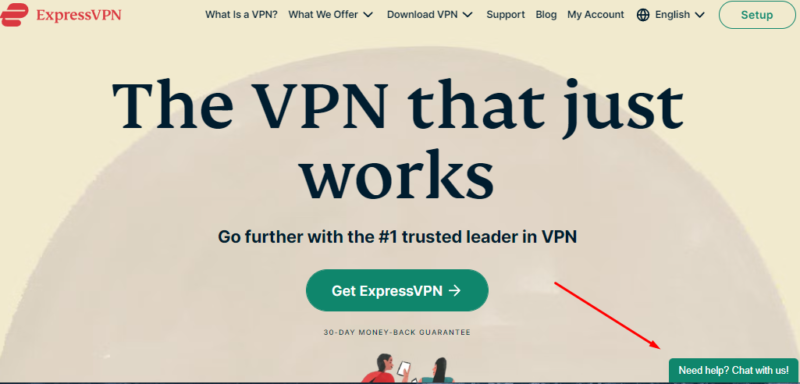
- Start a Chat
Once you’ve opened the live chat, enter the email address you used to register for an ExpressVPN account. Then, click “start chat.”
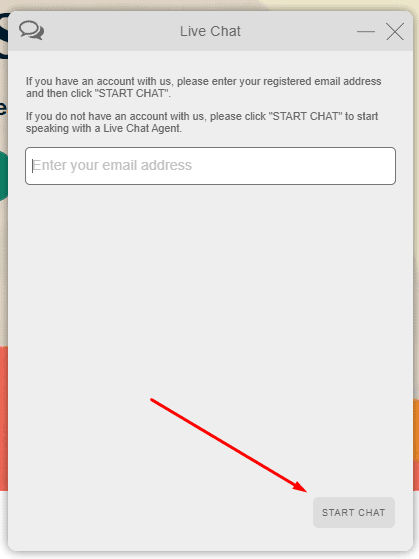
- Ask for a Refund
ExpressVPN’s live support is very friendly and accommodating, so in order to get a refund, the best way to go about it is to be honest. Tell them you would like to request a refund for your subscription, and if you want to, explain why you’re not happy with the service.
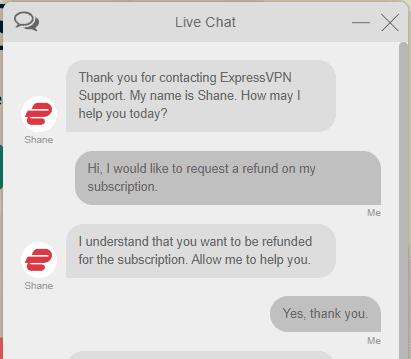
You should be able to get a refund without any issues, provided you’re within the 30-day money-back guarantee period.
How to Get an ExpressVPN Refund Through the Apple App Store
If you’ve purchased a subscription through the Apple App Store, canceling ExpressVPN is done through Apple rather than ExpressVPN’s subscription settings. In this case, you won’t need to contact support.
- Go to Apple’s “Report a Problem” Site
Navigate to Apple’s “report a problem” site, and sign in with your Apple ID.
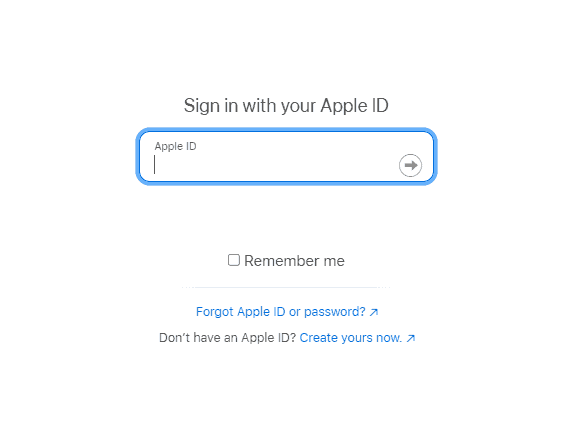
- Create a Refund Request
From the dropdown menu under “What can we help you with?”, choose “Request a refund.”
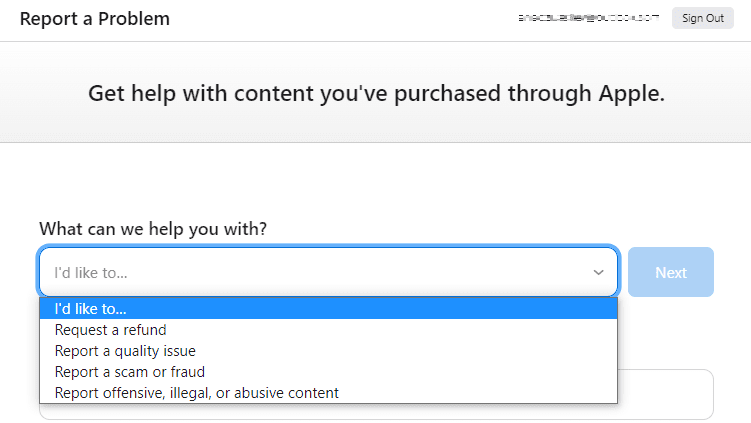
- Choose a Reason
From the second dropdown menu, “Tell us more…”, choose why you’d like a refund on your subscription.

- Cancel ExpressVPN and Get a Refund
On the next page, choose ExpressVPN as the subscription you’d like to cancel, and click “submit.” Your refund request should be approved without the need to contact customer support.
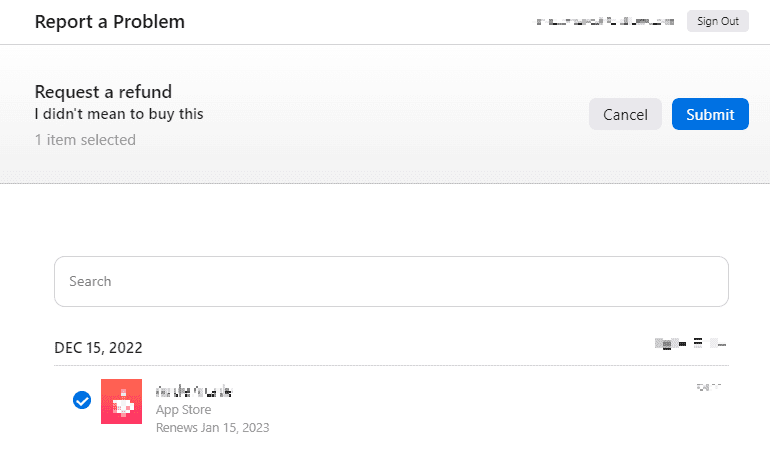
How to Cancel ExpressVPN
ExpressVPN comes with an automatic renewal feature, which means that your payment method will be automatically charged once your current billing period expires. Even if you do cancel your subscription, you should still cancel the automatic renewal to make sure you’re not charged again once the billing period expires.
Canceling auto renewal is fairly straightforward, and we have an article on how to cancel ExpressVPN that will guide you through the details.
Final Thoughts
As good as ExpressVPN is, it’s expensive compared to competition like NordVPN, which does similar things for less money. With ExpressVPN, you do get a strict no-logs policy, excellent compatibility with streaming services and an overall excellent VPN service that has all the markings of a premium VPN, but your bank account may not like it.
We hope you now know how to cancel your ExpressVPN subscription, whatever your reasons for doing so. Have you tried ExpressVPN? Do you intend on keeping your subscription, or will you cancel? If so, why? Let us know in the comments, and as always, thank you for reading.
FAQ
Yes, you can get a refund on ExpressVPN’s service if you contact ExpressVPN support to start the refund process.
ExpressVPN refunds are usually fairly quick, and it should take a time period of a couple of business days for the money to reach your account. Keep in mind that the payment method may impact the time it takes the refund from ExpressVPN to reach your account.
You can request a refund on your subscription and get your money back by reaching out to customer support via live chat or email, entering your account email, and asking for a refund.
Yes, you can cancel automatic payments by disabling the automatic renewal option at any time in the manage subscription settings menu. Note that if you have used PayPal’s instant payment notification (IPN) service, you’ll need to cancel that as well.


