Best VPN for YouTube & YouTube TV in 2025: Access Premium Content From Anywhere
Whether you’re using YouTube premium or the free service, you won't always have access to all content unless you use the best YouTube VPN. YouTube TV is only available in the U.S., but some countries might restrict access to YouTube itself, and creators may geo-restrict their content. Read on to find the best VPN for YouTube.
YouTube is a free-to-use video sharing service famous for its user-generated content. It’s the go-to place to watch music videos, comedy shows, hacks, step-by-step guides on how to do things and more. However, YouTube content isn’t available everywhere. For example, when you travel to China, you’ll need a VPN for YouTube to freely access the streaming service.
Beyond that, some YouTube creators block videos in specific territories. For example, a U.S.-based vlogger can choose to make their content available only in the U.S., preventing viewers in the U.K. from accessing it. In that case, you’ll need a virtual private network (VPN) for YouTube to keep up with the vlogger when you travel to the U.K.
In this guide, we’ll discuss the features you should look for when shopping around for the best YouTube VPN. Even better, we’ll reveal the five best YouTube VPNs to make it easier for you to find a reputable service. NordVPN is our top choice, but any of the five services we chose will work. Let’s dive in.
-
10/01/2024 Facts checked
We adjusted the provider rankings to account for recent changes in the VPN landscape.
Top VPNs for YouTube
- 1
- : PayPal, Credit card, Google Pay, JCB, UnionPay, Bitcoin, Ethereum, X-Coin
- : 10
- :
- :
- :
- :
Average speedDownload Speed90 MbpsUpload Speed9 MbpsLatency3 ms - 2
- : PayPal, Credit card, Google Pay, Amazon Pay
- : Unlimited
- :
- :
- :
- :
Average speedDownload Speed94 MbpsUpload Speed9 MbpsLatency3 ms - 3
- : PayPal, Credit card, Bitcoin, UnionPay, iDeal, Sofort, Giropay, Pixpay, Sepa Direct Debit
- : 8
- :
- :
- :
- :
Average speedDownload Speed91 MbpsUpload Speed9 MbpsLatency4 ms - 4
- : PayPal, Credit card, bitcoin, Amazon Pay
- : 7
- :
- :
- :
- :
Average speed - 5
- : PayPal, Credit card
- : 10
- :
- :
- :
- :
What Makes the Best VPN for YouTube & YouTube TV: YouTube VPN Criteria
Finding the best VPN for YouTube is straightforward if you know the features to look out for. Excellent speed performance, the ability to unblock YouTube and top-notch security are some of the attributes of a reliable VPN service for YouTube.
The Virtual Private Network of choice needs to have excellent YouTube unblocking abilities. That means it should have VPN servers in the U.S. if you want to unblock YouTube TV or access songs available only in the U.S. Besides changing your IP address, the servers should be secure enough to make it impossible for YouTube geoblocking systems to detect your actual location.
In addition, the VPN service should have super-fast connection speeds. Remember: YouTube delivers the highest video resolution your connection can handle by default. Though a VPN slows down your internet connection, the impact should be insignificant so that you can enjoy high-quality videos. The VPN should also be able to hide your traffic from internet service providers, thus preventing speed throttling.
Beyond unblocking ability, speed and security, the VPN should offer native apps for the device you use. If you like to stream YouTube content on mobile, pick a VPN with mobile apps such as the best VPN for Samsung or iPhones. If you’re an NBA, MLB or NFL fan and like to cheer on your team on the big screen, go for the best VPN for smart TVs.
The 5 Best YouTube VPN Services: Access YouTube Videos Anywhere
We examined various VPNs through the lens of the features mentioned above to narrow the field to five services. We’ll discuss the strengths and weaknesses (if any) of the best YouTube VPN services, starting with NordVPN — our top choice.
1. NordVPN — Best VPN for YouTube
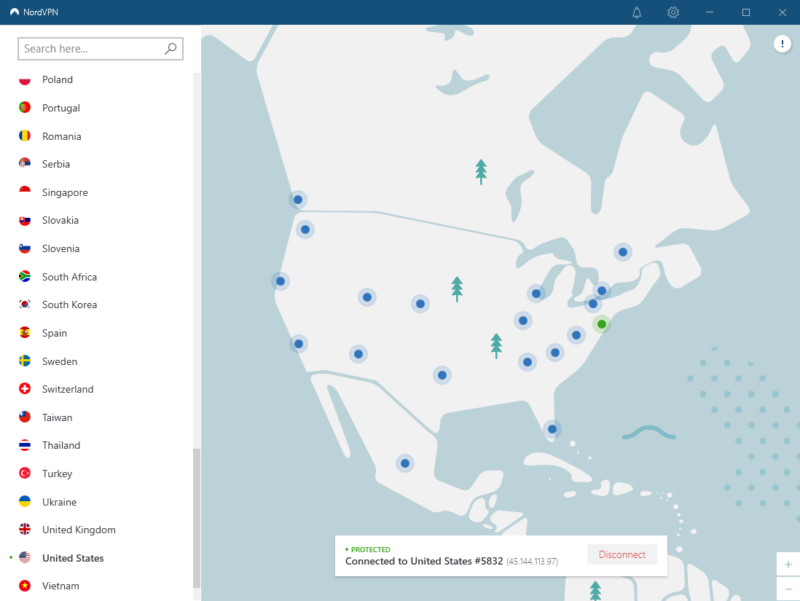

Very Fast

Very Fast

Very Fast
NordVPN is the most reliable VPN that ticks every box for a YouTube VPN. It delivers excellent speeds for lag-free YouTube streaming.
NordVPN packs quite a punch when it comes to unblocking YouTube — and just about any other streaming service. If you’re looking to bypass NBA or MLB blackouts on YouTube TV, you’ll be glad to know NordVPN has servers in 15 U.S. cities. Not to mention, it has servers in 59 other countries just in case you want to access blocked YouTube content.
Enjoy Tip-Top Security With NordVPN
NordVPN guarantees top-notch security and privacy, which is all-important if you plan to watch YouTube in countries like China or North Korea. Its security features — like double VPN and Onion over VPN — enable you to watch YouTube anonymously, so the surveillance systems can’t trace any activity back to you. The features slow down your internet speed a bit, but it’s a small price to pay to avoid punishment under the censorship laws.
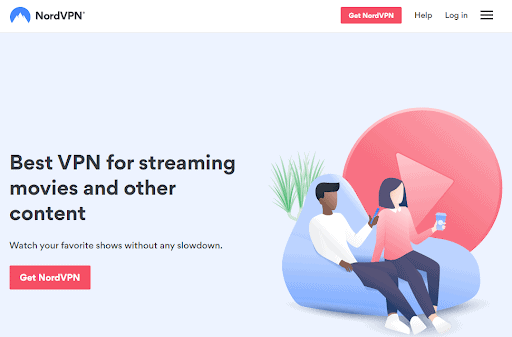
NordVPN is cheaper than ExpressVPN on the extended plan, as you can read in our ExpressVPN vs NordVPN article. Its monthly price is on the expensive side, but $3.29 per month on the two-year plan is wallet-friendly. You can give NordVPN a whirl risk-free, thanks to its 30-day money-back guarantee. Read our NordVPN review to learn more.
- **VAT may apply
- Unlimited GB
- 10
- Yes
- *The prices are charged in the first billing cycle only. Renewal prices vary.
- Unlimited GB
- 10
- Yes
- *The prices are shown only apply for the first 12 months.
- Unlimited GB
- 10
- Yes
- **The prices are applicable only for the first 24 months. Secure, high-speed VPN Threat Protection Pro™: Anti-malware and advanced browsing protection Threat Protection Pro™: Ad and tracker blocker Password manager with Data Breach Scanner 1 TB of encrypted cloud storage Identity and SSN monitoring and alerts Credit monitoring services Up to $1M in identity theft insurance Up to $100K in cyber extortion insurance
- 10
2. Surfshark — Best Budget VPN for YouTube
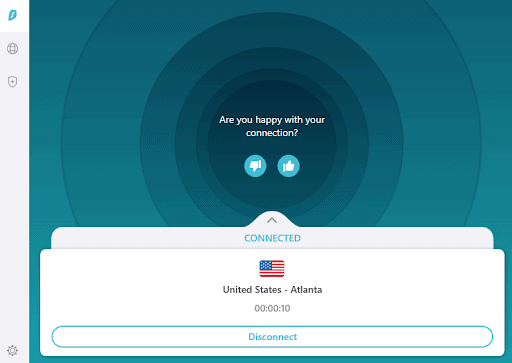

Very Fast

Very Fast

Very Fast
Surfshark is a great VPN service that only entered the fray in 2018. Despite being relatively new, the VPN provider has proved to be a force to reckon with on various fronts, and its ability to unblock streaming services makes it an excellent choice. It unblocks Netflix, BBC iPlayer, Amazon Prime Video and Hulu, so YouTube shouldn’t pose any challenge.
Another great feature is Surfshark’s excellent download speed. In our testing, most of its servers maintained the same download speeds as an unprotected connection, so you should enjoy high-resolution YouTube streams. Even better, Surfshark goes toe to toe with ExpressVPN in terms of consistency, meaning speed doesn’t dip with increasing VPN server distance.
Enjoy Unlimited Simultaneous Streams
Surfshark is the best VPN for multiple devices due to its unlimited simultaneous connections. You only need a single account to share YouTube access with your roommates. The story is the same for large families: With Surfshark, family members can enjoy their favorite YouTube content on their devices simultaneously. Read our guide to learn how to use Surfshark for the whole family.

Whether you’re buying a VPN service for the whole family, friends or roommates, you’re not going to pay a premium. While Surfshark isn’t as cheap as CyberGhost, it’s still pocket-friendly on extended plans. Its two-year plan costs $2.19 per month and comes with a 30-day money-back guarantee just in case you change your mind. Read our Surfshark review to learn more.
- Unlimited GB bandwidth, Unlimited devices, Secure VPN, Ad blocker, Cookie pop-up blocker. Pricing for the annual and biennial plans only apply for the first payment. Renewal fees vary.
- Unlimited GB
- Unlimited
- Yes
- Everything in Starter, plus Antivirus protection, Identity protection, Email Breach and Credit Card Alerts, Online Alias Pricing for the annual and biennial plans only apply for the first payment. Renewal fees vary.
- Unlimited GB
- Unlimited
- Everything in One, plus Data removal Pricing for the annual and biennial plans only apply for the first payment. Renewal fees vary.
- Unlimited GB
- Unlimited
3. ExpressVPN — Easy to Use VPN for YouTube
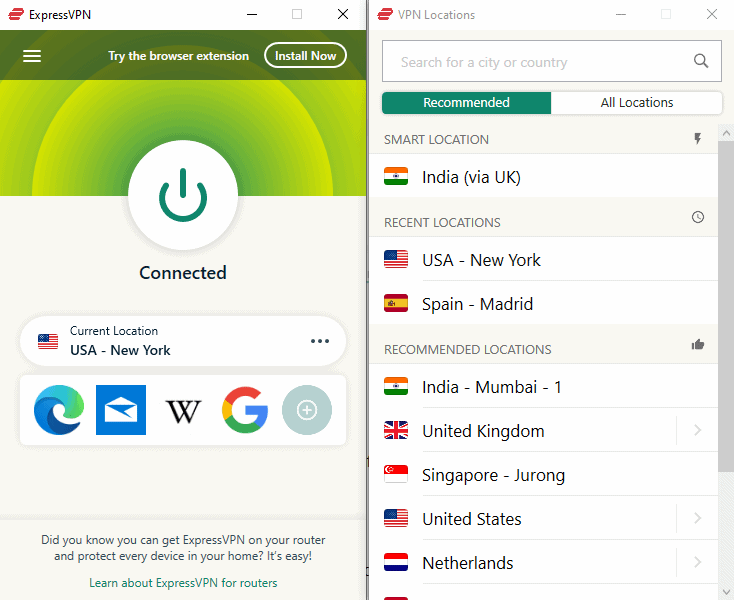

Very Fast

Very Fast

Very Fast
ExpressVPN is another great VPN for YouTube TV for several reasons, and its unblocking ability is one of them. Each of the servers we tested got us into YouTube TV on the first attempt. The good thing is that there are over 3,000 servers in 165 locations — including 14 locations in the U.S. — to choose from, giving you infinite options to unblock YouTube.
In addition, ExpressVPN is secure enough to hide your traffic from prying ISPs and YouTube geoblocking systems. It prevents ISP throttling and hides your actual location from prying eyes. More than that, the split tunneling tool enables you to route YouTube traffic via the VPN app while letting other apps access the internet directly.
Blazing-Fast Servers for Buffering-Free YouTube Streams
ExpressVPN is one of the fastest VPNs out there, and its speed consistency is also excellent. Whether you’re connecting to a server in your hometown or one across continents, you’ll watch videos in 4K without interruptions. It also offers unlimited data and bandwidth, so you need not worry about getting cut off in the middle of an enthralling show.
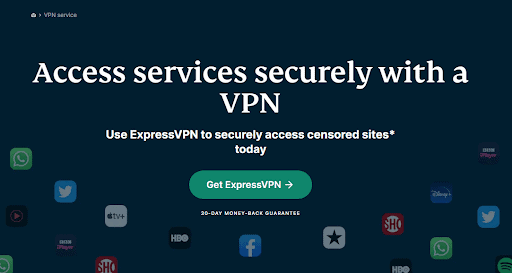
ExpressVPN doesn’t come cheap. The two-year plan costs $4.99 per month, which is on the higher end of the pricing spectrum. However, when you look at the price vis-à-vis the features you get, it offers excellent value for the money. Plus, it has a 30-day money-back guarantee as an added security. Read our ExpressVPN review to learn more.
4. CyberGhost — Cheap YouTube VPN
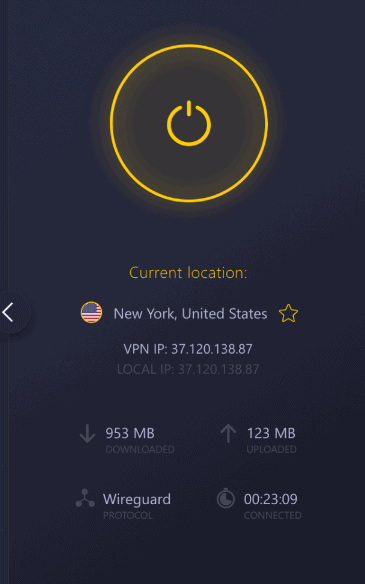



CyberGhost is one of the best VPNs for YouTube, thanks to its fast speeds and excellent ability to unblock YouTube. It has over 7,500 servers, including more than 1,300 spread across 11 cities in the U.S. The U.S. server network enables you to bypass sporting blackouts on YouTube TV and unblock entertainment and news channels when you travel abroad.
As mentioned, CyberGhost is fast and should deliver a seamless YouTube stream. However, you have to put up with inconsistency, especially when connecting to distant servers. That minor flaw aside, CyberGhost offers unlimited bandwidth and data, letting you binge-watch shows or songs on YouTube without fear of getting cut off in the middle.
Make the Most of Dedicated Streaming Servers
Beyond the regular servers, CyberGhost comes packed with a list of streaming-optimized servers. In our latest testing, streaming services like BBC iPlayer, Amazon Prime Video and Hulu blocked the streaming-specific server, but the servers unblocked Netflix and YouTube with ease and guarantee consistency not achievable with the standard servers.
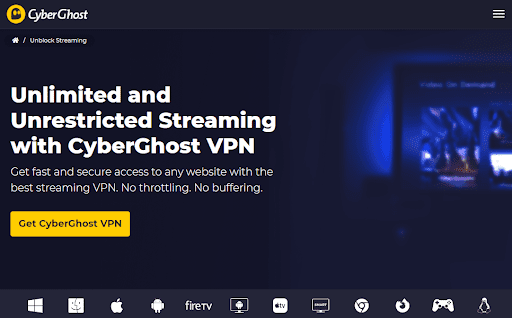
As with other VPNs, its monthly plan is pricey, setting you back $12.99. However, its three-year plan costs $83.85 (plus three months free), which works out to $2.15 per month. Moreover, CyberGhost offers a 45-day money-back guarantee, the longest money-back guarantee in the market. Read our CyberGhost review to learn more.
5. PrivadoVPN — Best Free VPN for YouTube
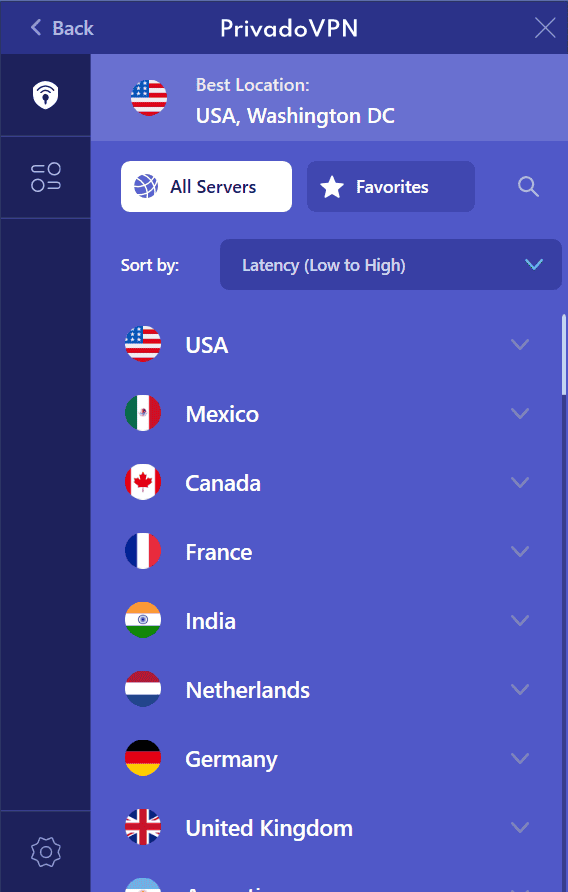
Our list wouldn’t be complete without PrivadoVPN — our best free VPN. PrivadoVPN shines where the worst free VPNs stumble: great security and excellent ability to unblock streaming services. It works with major streaming services like Netflix, BBC iPlayer and Amazon Prime Video, so it can easily unblock YouTube videos or YouTube TV.
While its unblocking ability is on par with some of our picks, its speed isn’t. PrivadoVPN isn’t the fastest VPN around; it didn’t even make it onto our fastest VPN list. That shouldn’t worry you though, because during our testing, the VPN did deliver lag- and buffering-free YouTube streams.
Unblock YouTube Videos for Free with PrivadoVPN
As the best free VPN, PrivadoVPN bundles several freebies for users. First up, it offers free VPN servers in 10 countries that you can use to access YouTube on school WiFi or in blocked countries.
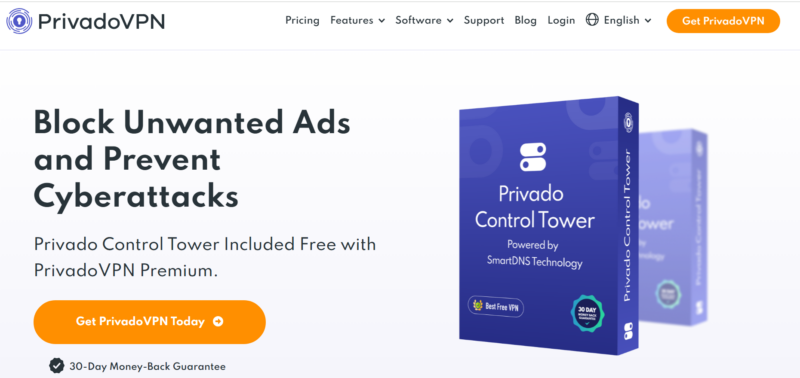
PrivadoVPN is free, making it a great YouTube VPN for students or those on a tight budget. However, the free plan comes with a usage limit of 10GB per month, which might not be enough to binge-watch shows on YouTube. You can increase or remove the limits when you subscribe to a paid plan. Read our PrivadoVPN review to learn more.
- 10GB
- 1
- Unlimited GB
- 10
- Yes
Can I Access Other Streaming Services With a YouTube VPN?
Because YouTube geoblocking is not as robust as major streaming services like Netflix, BBC iPlayer, and Hulu, a VPN that unblocks YouTube might not necessarily get you into other streaming services. For example, while CyberGhost works just fine with YouTube, it doesn’t unblock Hulu, Amazon Prime Video and BBC iPlayer.
However, the rest of our YouTube VPNs are streaming behemoths. They have cracked the code and found a way to circumvent most streaming platforms’ geo-restrictions. In other words, the other VPN providers can unblock any streaming service you throw at them.
Can You Use a VPN With YouTube TV?
Yes, you can use a VPN with YouTube TV — but depending on the device you use, the task can be simple or a little complicated. If you watch YouTube on desktop devices or smart TV (Android TV, Apple TV, Amazon Fire TV Stick or others), all you have to do is install the VPN app to bypass YouTube geoblocking.
However, if you plan to watch YouTube TV on your mobile device while on the move, you’ll need a VPN and GPS spoofing app to change the YouTube TV location. It’s not as straightforward as in other devices, and our YouTube TV location hack guide will simplify the whole process for you.
Final Thoughts
Unblocking YouTube with a VPN is easier than other streaming services. However, that doesn’t mean that any old VPN service is up to the task. You have to look at VPN options through the lens of the features we highlighted earlier to find one that can reliably unblock YouTube.
We did the legwork for you and narrowed the field to the five best VPNs for YouTube. If you still can’t decide which service suits your preferences, we recommend getting started with NordVPN. This is an all-around YouTube VPN that you can take for a spin risk-free, thanks to the 30-day money-back guarantee.
We have a guide on how to get cheap YouTube Premium to unlock the additional perk you never get with the standard YouTube account.
Which VPN do you use to access videos on YouTube? Have you unblocked YouTube TV outside the U.S.? Which VPN service did you use? We’d like to hear about it in the comment section. As always, thanks for reading.
FAQ
Yes, there are many YouTube VPNs that work great for the video streaming site.
It’s simple. Look for a VPN with fast speeds, excellent ability to unblock YouTube, strong security and compatibility with your devices. Then just download it and install it on your device.
NordVPN is the best VPN for YouTube, thanks to its blazing-fast speeds, unparalleled ability to unblock YouTube and compatibility with nearly all devices.

