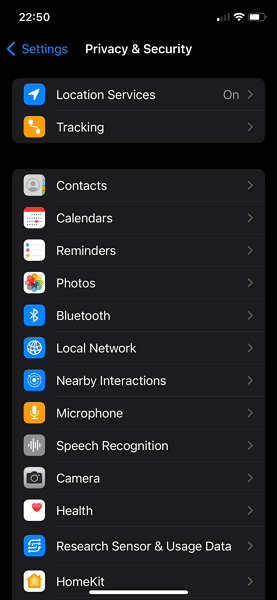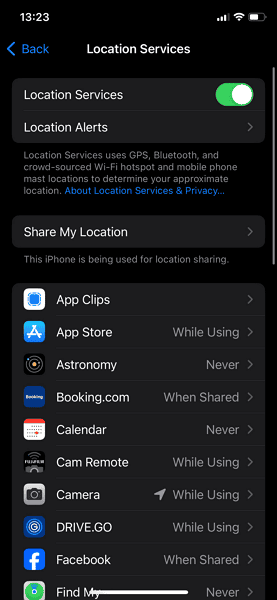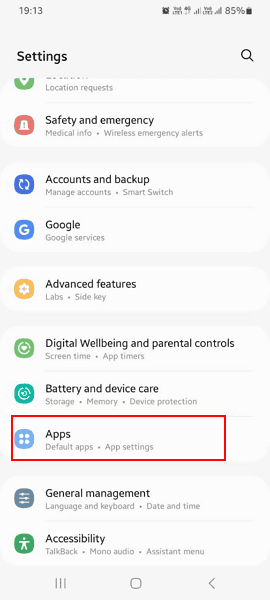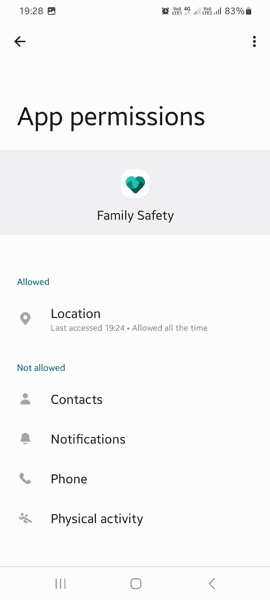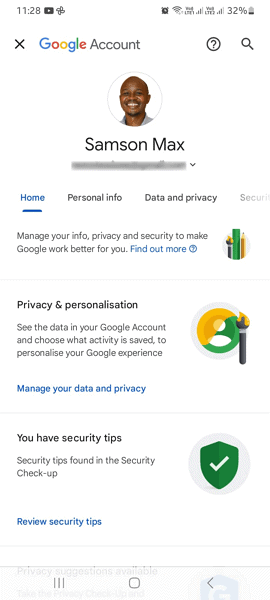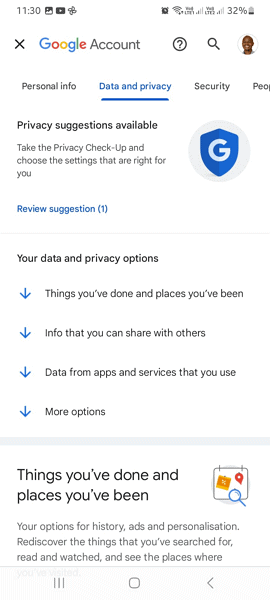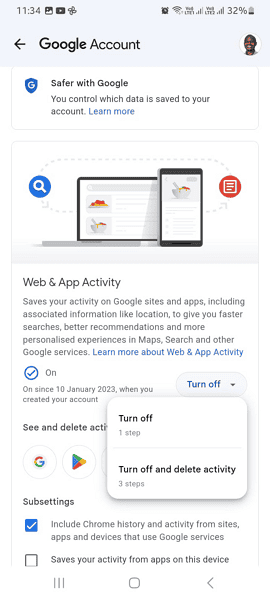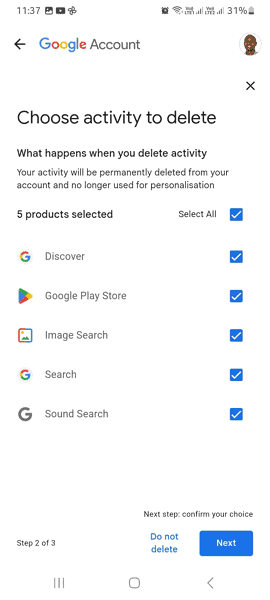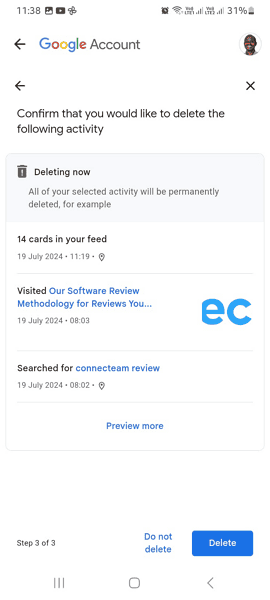How to Block My Phone From Being Tracked in 2025: Untap iPhone and Android Devices
Your phone is a trove of data, and you’re not the only person who can access it. Cybercriminals, advertisers and more may also have ways to get their hands on it. Learn how to stop cellular tracking in our guide on “how to block my phone from being tracked.”
Ideally, your smartphone’s data should be accessible only to you. However, this data is so valuable that some third parties are willing to use nefarious means to access it. This guide will help you safeguard your privacy and learn how to block your phone from being tracked. To get started, though, you should use one of the best VPNs to keep prying eyes away from your data.
In this comprehensive guide, we’ll discuss some of the people who can track your phone and explain why they do it. We’ll also show you 10 helpful tips to block your phone from being monitored, including changing app permissions, switching to a private browser and using a VPN; we recommend NordVPN.
-
09/18/2024
We revamped this article’s how-to section and adjusted the rankings to reflect the current VPN landscape.
How to Block My Phone From Being Tracked
- Download and install privacy apps: Install a VPN to encrypt your internet traffic, and use antivirus software to stop, detect and remove malicious apps from your devices.
- Use secure networks and private browsers: Avoid using unsecured networks such as public WiFi, which are hotspots for cybercriminals. Private browsers will prevent your personal information, browsing history and search records from being saved, keeping your online activity private.
- Adjust your phone settings: Disable location tracking, turn on airplane mode, turn off Bluetooth (if possible) and manage each app’s permissions.
- Turn off Google web and activity tracking: If you have multiple online accounts, make sure Google tracking is turned off on each one.
- Update your phone’s software: Keep your phone’s system up-to-date to patch up any security and privacy weaknesses.
Who Can Track My Phone?
Advertisers, information companies, apps, hackers, government agencies and snoops can track your phone in different ways and for different purposes.

Below, we’ll list how potential trackers use various tactics and technologies to get their hands on your phone data:
- Advertisers: Advertisers use cookies, browser fingerprinting, tracking scripts and other tracking technologies to monitor your online activities. They use this information to build an advertising profile on you so they can serve targeted ads based on your unique habits and preferences.
- Cybercriminals: Cybercriminals can be anyone, including hackers, snoops, stalkers or jealous partners. They can set up phony public WiFi networks to inject spyware into your phone. They may also use man-in-the-middle attacks and cookie hijacking to track your phone and steal personal information.
- Government agencies: Government agencies may track your phone without your consent if they believe you’re up to something illegal. They can obtain a warrant without your knowledge to monitor your location, messages, emails, internet activity and more.
- Companies: Companies can track your phone for various reasons. Apple says it may track your phone to prevent fraud. Google gathers data on how people use the web, and Facebook tracks your phone to learn when you visit a site and why. These companies may also sell data to third-party advertisers or share it with government agencies.
How Can Someone Track My Phone?
Data-hungry merchants like Google, Facebook and third-party advertisers use tracking cookies, pixels and browser fingerprinting to monitor internet activity. Here’s how certain elements help advertisers gather data.
- Tracking cookies: These are text files that advertisers set on your browser to collect information about your online activity, such as your IP address, visited sites, the products you click on, purchases and more.
- Tracking pixels: Tiny, transparent images can be embedded in emails, ads and web pages to collect information about user interactions and behaviors. Pixels are difficult to detect, and can gather data even when cookies are disabled.
- Browser fingerprinting: Advertisers gather unique identifying information about your browser, such as its type, version, time zone, active plugins and more. They use this data to identify and monitor your online behavior. Like tracking pixels, browser fingerprinting can work even when you disable cookie tracking.
Cybercriminals target unsuspecting users by injecting spyware into smartphones via fake public WiFi networks or unsecured apps downloaded outside app stores. A jealous partner or cybercriminal can also steal your phone and install spyware onto it. Once it’s on your device, the spyware gathers and sends information to servers where cybercriminals can view it.
In addition, your phone can be tracked through invasive apps. Detecting tracking software can be tricky. Generally, these apps request permission to track your location but don’t require location services for basic functionality. If you unknowingly grant them permission, they may keep a tracker in the loop about your movement and whereabouts.
Law enforcement agencies use International Mobile Equipment Identity (IMEI) trackers and cellphone surveillance tactics to monitor your phone and internet activity. Some agencies coerce network providers into handing over user data through court orders and warrants. Many agencies won’t obtain a warrant to spy on or monitor users through their phones.
Look for Signs Your iPhone Is Being Tracked
If you want to know whether someone is tracking your iPhone, do the following:
- Open the Find My App
On your phone, launch the Find My app and check for unknown devices. If you discover any, find out who owns the device — it could be a forgotten device or one that your family members use. If the device isn’t owned by you or your family, remove it.
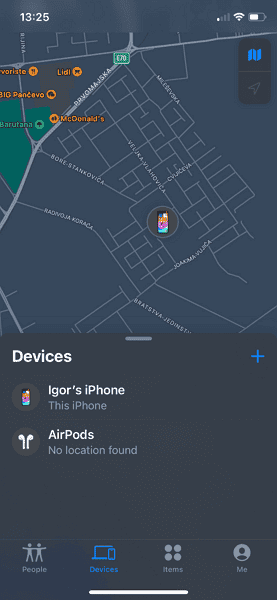
- Look For Visual Clues
Keep an eye on your iPhone’s notification bar. Generally, an iPhone indicates when features like the microphone or location services are being used. An arrow icon (location sharing), green dot (camera) or orange dot (microphone) on the notification bar will indicate that an app is using these features.
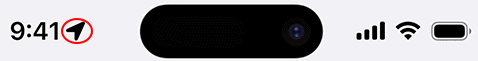
- Open the Control Center
To see which apps have accessed certain features, slide your finger down from the top-right corner of the screen to launch the Control Center. Confirm which service has accessed the feature in question. Delete any apps you don’t remember downloading or those that have been using location features without your permission.
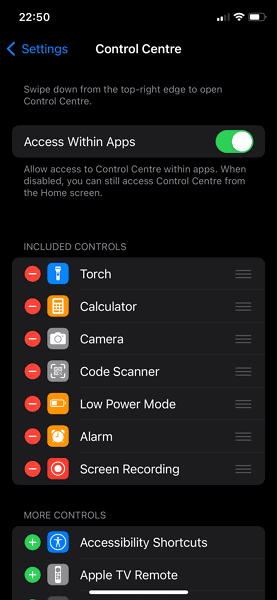
Look for Signs Your Android Is Being Tracked
If your Android phone is experiencing performance issues, it may indicate that the phone or one of its features has been hacked. To check if a suspicious app is using your phone’s features, follow this guide:
- Enter Location Settings
Open the phone’s “settings” page and tap “location” to access the location settings. Here, you’ll see the apps that use location services. Android shows you when each app last accessed location services. If any app looks suspicious, do a quick search online to confirm whether it’s legitimate. Delete any app that’s not legit.
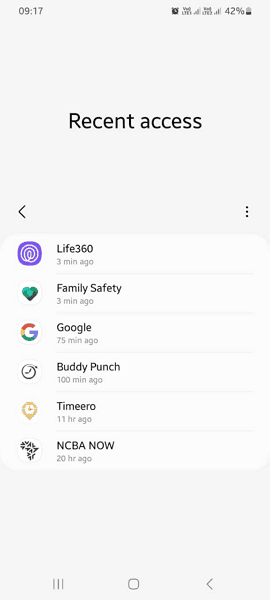
- Monitor Battery Usage
Go back to the phone’s “settings” page and tap “battery and device care.” Select “battery” and tap “view details” to see the battery hogs on your device. Delete any unfamiliar apps, and if you’re not sure if an app is legitimate, check online to confirm.
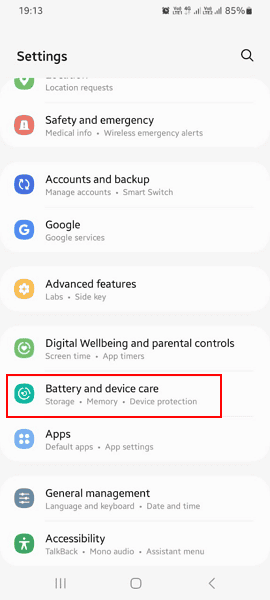
Other Signs That Someone Is Monitoring Your Phone
If your phone is being tracked with spyware, you’ll notice weird performance issues, including the following:
- Unexpected high cellular data usage
- Your phone gets hot
- Faster than normal battery drain
- Instability and unexpected restarts
- Stuttering and slow processing
10 Ways to Block My Phone From Being Tracked Online
In this section, we’ll reveal 10 effective ways to make your phone almost impossible to track. Once you’ve tried all these, you can find more tips in our online privacy guide.
Can a SIM Card Be Tracked?
Yes, your SIM card can be tracked. Remember that your SIM card connects to nearby cellular towers to facilitate voice, text and data communication. The service provider and government agencies can track your location based on the cellular network tower that’s connected to your SIM card.
To prevent your SIM card from being tracked, switch the phone off. This will stop the SIM card from actively transmitting or receiving any signals from the cellular tower, effectively blocking any tracking. If your service provider or government agency tracks the SIM card, they will see only your last recorded location before you switched the phone off.
Is There a Phone That Can’t Be Tracked?
No, nearly every phone on the market can be tracked in one way or another. However, numerous viable brands can prevent almost all forms of tracking (though they’ll still have IMEI numbers). Some ideal privacy smartphones include Bittium Tough Mobile 2C and Murena Teracube 2e.
Can Someone Track My Phone If My Location Is Off?
The short answer is yes. While turning off the phone’s location services makes it difficult for anyone to track your phone, it’s not the only way to determine your exact location. Location tracking is still possible with SIM card data, WiFi networks, IP addresses and Bluetooth signals.
You can manually switch off the phone’s WiFi and Bluetooth to stop tracking methods that use these features. To prevent SIM card tracking, switch off the phone to block it from sending signals to the cellular tower.
Can You Stop Someone From Tracking Your Phone Without Them Knowing?
No, when you stop someone from tracking your phone, they will most likely know. For example, when you remove suspicious apps, the hacker will lose access to your phone and stop receiving data. This signals to them that you have stopped their tracking tactics.
Can You Make Your Phone Impossible to Track by the Police?
No, there’s no surefire way to make your phone impossible to track by the police. Turning your phone off nullifies most tracking tactics, but it doesn’t make tracking impossible. Some agencies, such as the FBI, may use other means to track users.
What to Do If You’ve Been Hacked
If your phone is hacked, inform your family, friends and workmates, and warn them against clicking any links or messages they receive from you. Next, contact the appropriate law enforcement agencies as quickly as possible in case the hacker plans on using your identity to commit another crime.
Final Thoughts
A phone’s GPS tracker, microphone, camera, motion sensors and other apps are designed to make the device run smoothly. Sadly, advertisers and cybercriminals have devised ways to use these features to track you. If you can’t live without these features, you have to implement privacy measures to prevent third parties from using them to gather your data.
Our guide outlines several security and privacy measures, from turning off location tracking and removing hidden apps to using antivirus software and VPNs. When buying a VPN to prevent cellphone tracking, we recommend getting one with ad, tracker and malware blockers, such as NordVPN or Surfshark. Curious about NordVPN? Its 30-day refund policy means you can explore all its features worry-free and decide if it’s the right fit for you.
Which tactics do you use to block your phone from being tracked? Has your phone ever been hacked? How did the hacking impact you and those around you? What did you do once you realized your phone had been compromised? We’d like to hear about it in the comments section. As always, thanks for reading.
FAQ: Make Your Phone Untraceable
To block someone from tracking your phone, disable location services, remove suspicious apps, turn on airplane mode, install a VPN and antivirus software, and adjust the app permissions.
To prevent your mobile device from being tracked, manage the app’s security, turn off location services, turn off Bluetooth, use a VPN, avoid public WiFi or turn on airplane mode.
There is no universal code to see if your phone is being tracked. The codes vary across phone brands, so check for the specific codes relevant to iOS or Android.
Yes, your phone can be tracked even when the location is off through WiFi, your cellular network, the SIM card and the IMEI number.