How to Get a UK IP Address With a VPN in 2025
In this guide, we provide step-by-step instructions on how to get a U.K. IP address using a VPN, plus three VPNs with British servers.
If you are looking to access U.K.-exclusive content or a U.K. bank account from abroad, a U.K. IP address will allow you to reach streaming platforms like BBC iPlayer, Netflix U.K. and Amazon Prime Video in just a few clicks. We’re sure you know your reasons, so let’s dive directly into how to get a U.K. IP address in the most secure and effective way possible.
You can get a U.K. IP address using a VPN, a proxy server, or Tor browser. We recommend using a VPN to get a U.K. IP address because it’s the most secure and convenient method available. Virtual private networks (VPNs) are versatile tools that reroute your internet connection through servers located in the U.K., making it look like you and your IP address are based there.
While a VPN provider will help you access region-restricted content, it will also elevate your online security. Not all VPNs are created equal; some offer more robust features than others.
In this guide, we will walk you step-by-step through the process of obtaining a U.K. VPN server address. Follow the straightforward instructions in this guide and you’ll be accessing your favorite U.K. content from ‘Taskmaster’ to the ‘Great British Bake Off’ in no time.
Protect Your Privacy. Get Our Free VPN Guide Now!

- Comprehend the essential role a VPN plays in safeguarding your digital life
- Gain a deep understanding of how VPNs function under the hood
- Develop the ability to distinguish fact from fiction in VPN promotions
-
10/29/2023 Facts checked
We rewrote this article to include the latest VPN recommendations and a detailed step-by-step guide on how to use a VPN to obtain a U.K. IP address.
-
10/01/2024 Facts checked
We updated the article with new VPN rankings to reflect our latest round of performance tests.
-
01/26/2025 Facts checked
Updated to include PrivadoVPN as the top free choice for getting a U.K. IP address.
-
02/11/2025 Facts checked
Added additional data on the best VPNs to get a U.K IP address.
Get a UK IP Address Abroad With a VPN: Quick Guide
Follow these simple steps to secure a British IP address using a reliable VPN. Whether you’d like to stream BBC iPlayer or access other English platforms, we’ve got you covered. In this guide, we will walk you through the process step by step to be sure you have a seamless and secure connection.
- Sign Up for a VPN Service Provider With UK Servers
First, head over to NordVPN’s website and choose a plan. You can get up to a 76% discount, risk-free because it’s covered by the 30-day money-back guarantee.
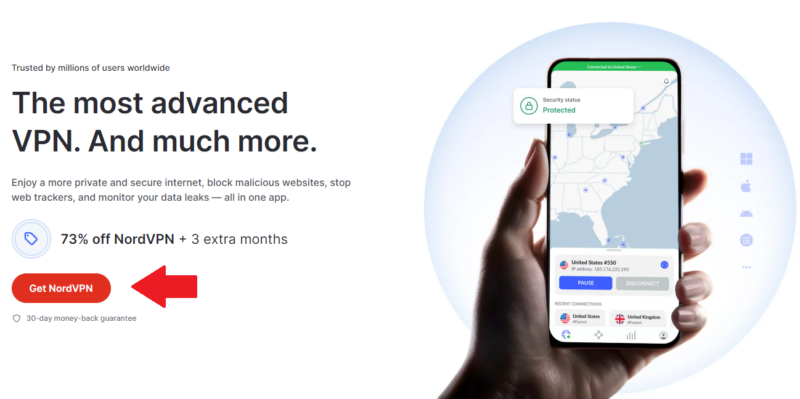
- Launch the App and Connect to a UK Server
Once your VPN is set up, open the application and locate the list of available servers. Choose a server located in the U.K. and connect to it. Depending on the VPN software, this can often be done by clicking on a world map or using the search bar.
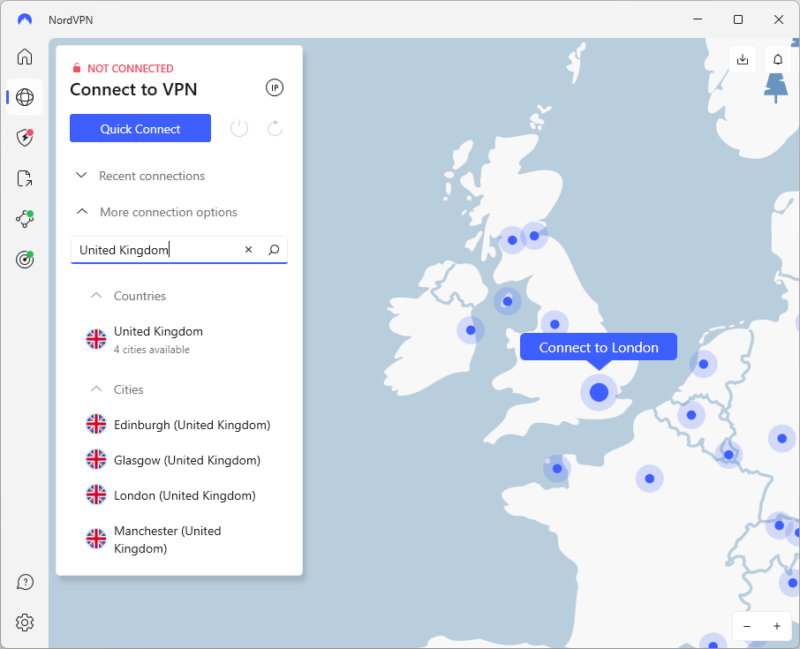
- Access UK Sites and Content, Like Netflix UK
You now have a U.K. IP address. If you’re uncertain, you can look up your IP address on a VPN testing site to see if you’re virtually located in the United Kingdom.
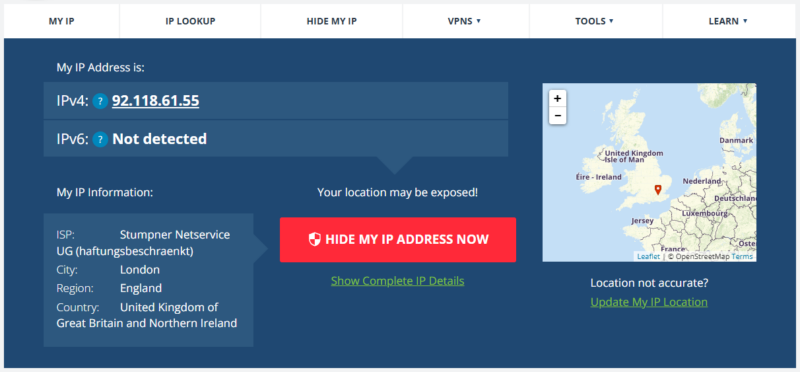
How to Choose Best VPN With UK Servers for UK IP Addresses
Selecting the right U.K. VPN involves many factors. First, having a U.K. server presence is essential for accessing U.K.-specific content and getting a U.K VPN IP address. Equally important is a VPN’s speed and capability to bypass geo-restrictions, ensuring uninterrupted streaming and browsing.
In 2016, the U.K. enacted the Investigatory Powers Act, which grants U.K. authorities the power to collect and retain citizens’ communications data, including internet records, without a warrant. Considering that, a VPN with a strict no-logs policy is essential, as it won’t have anything to hand over if asked.
1. NordVPN — The Best VPN for a UK IP Address
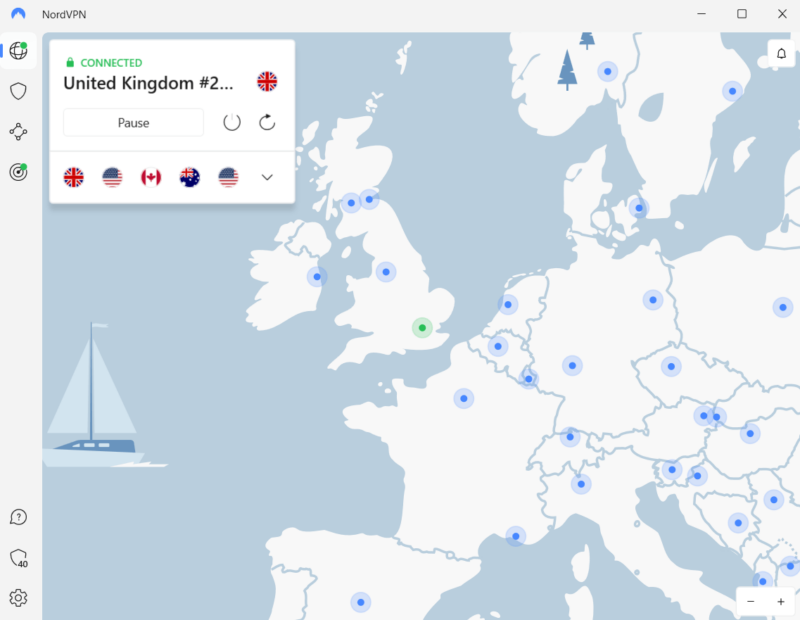

Very Fast

Very Fast

Very Fast
NordVPN stands out for its impressive download speeds, making it a go-to choice for those prioritizing speed. Beyond speed, NordVPN offers specialized servers catering to various needs, including dedicated IP servers, double VPN servers, obfuscated servers for bypassing censorship, P2P servers for torrenting and Onion over VPN servers for Tor Browser use.
NordVPN’s strict no-logging policy, confirmed by an audit, ensures user privacy. With over 5,800 servers across 60 nations, over 440 of which are within the U.K., NordVPN is an excellent choice for streaming, unblocking major platforms and providing a well-structured knowledgebase and customer support.
You can check out our full NordVPN review for a deeper dive or try NordVPN with its 30-day money-back guarantee.
2. Surfshark — UK VPN With Unlimited Connections
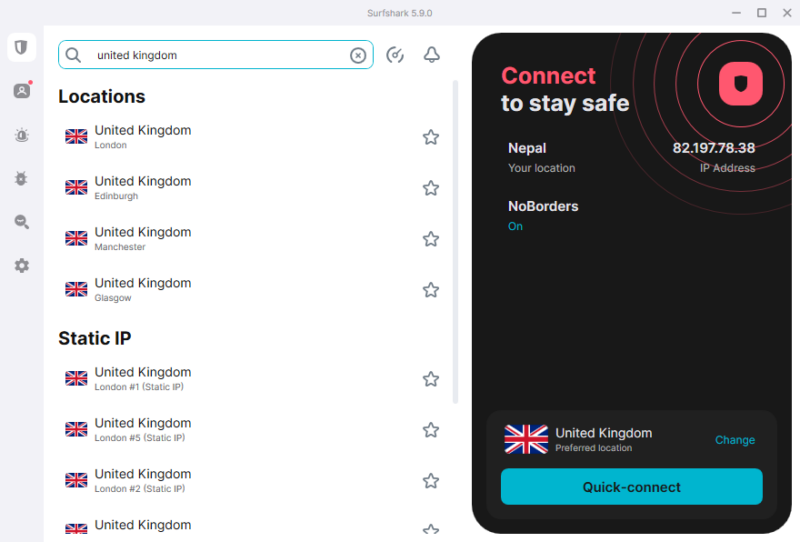

Very Fast

Very Fast

Very Fast
Surfshark is an affordable way to get a U.K. IP address. There are four U.K. locations to pick from, with obfuscated and static IP servers available in London. You can also choose to buy a dedicated IP address in the U.K., for an added monthly cost.
You can use Surfshark for banking, streaming, torrenting or just surfing the web. It has powerful unblocking abilities and reliable, high-speed connections to ensure you won’t encounter buffering or lag. It also offers unlimited simultaneous connections, so you can protect all of your devices on one subscription.
You can try Surfshark out yourself with the 30-day money-back guarantee, or read our Surfshark review for more details.
- Unlimited GB bandwidth, Unlimited devices, Secure VPN, Ad blocker, Cookie pop-up blocker. Pricing for the annual and biennial plans only apply for the first payment. Renewal fees vary.
- Unlimited GB
- Unlimited
- Yes
- Everything in Starter, plus Antivirus protection, Identity protection, Email Breach and Credit Card Alerts, Online Alias Pricing for the annual and biennial plans only apply for the first payment. Renewal fees vary.
- Unlimited GB
- Unlimited
- Everything in One, plus Data removal Pricing for the annual and biennial plans only apply for the first payment. Renewal fees vary.
- Unlimited GB
- Unlimited
3. ExpressVPN — Beginner-Friendly UK VPN
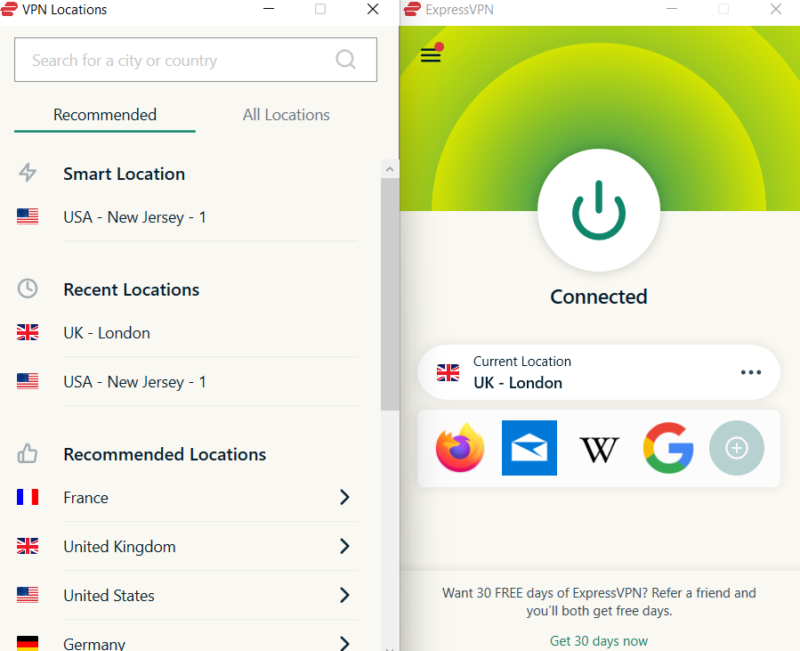

Very Fast

Very Fast

Very Fast
ExpressVPN is a versatile solution. Its remarkable server network guarantees reliable performance with servers located across 105 countries and six continents, including U.K. servers in London, East London, Wembley, Tottenham, Docklands and the Midlands. ExpressVPN uses Lightway, its in-house VPN protocol, which is designed to balance security features with speed.
Also of note, ExpressVPN uses RAM-based servers, has a kill switch (called Network Lock), and its own encrypted DNS servers for added privacy. However, all this comes with a high price tag. ExpressVPN is one of the most expensive VPNs we recommend.
Check out our full ExpressVPN review to learn more, or try ExpressVPN with its 30-day money-back guarantee.
Can You Use a Free Proxy Server to Get a UK IP Address?
Although you can use a free proxy server to get a U.K. IP address, they’re often slow, insecure and can’t access websites and streaming services that use geoblocking. This mean that proxy servers expose your real IP address and leaving your data vulnerable, while being useless for streaming U.K. content.
For a safer alternative, consider trustworthy free VPNs with free U.K. servers, like PrivadoVPN or TunnelBear. Unlike proxies, these VPNs prioritize your security.
PrivadoVPN is the best free VPN, with an excellent free version that includes a U.K. server, but limits speeds after using 10GB of monthly data. You can read all about the VPN in our full PrivadoVPN review. TunnelBear is a beginner-friendly service with a good free plan, but it limits your data to 1GB per month. Have a look at our full TunnelBear review to learn more.
Why Would You Want to Get a U.K. IP Address?
By getting a U.K. IP address you will be able to browse the internet as if you were in the U.K. You’ll be able to watch Netflix U.K., Channel 5, BBC iPlayer etc. without restrictions. We’ve come up with some of our favorite reasons to get a U.K. IP address:
- Unlock U.K.-exclusive content: A VPN can help you access U.K. streaming services and live sports broadcasts while abroad, such as the Olympics for free.
- Online banking: If you hold a UK bank account, you might need a UK IP address to access it due to stringent security protocols of certain British banks. Same goes for online shopping.
- Pricing deals: Sometimes using a U.K. IP address can help you unlock better pricing for certain things.
- Online security: By using a U.K. IP address, no one will be able to tell where you are because it masks your real IP address.
Final Thoughts: Best VPN for Accessing a UK IP Address
That wraps up our list of the best VPNs to get a U.K. IP address. NordVPN is our top choice for getting a U.K. IP address. You don’t have to take our word for it, trying NordVPN yourself is completely risk-free, thanks to the 30-day refund period. If you’re on a tight budget, though, you can also opt for Surfshark.
While free proxy servers may seem attractive, they won’t work for accessing international content, and their lack of encryption and slow speeds make them an unreliable choice. Opting for a reputable VPN is a great alternative, ensuring both data protection and problem-free access to U.K.-based content.
Are there any great VPNs we’ve left off the list, or do you have any suggestions? We would love to discuss it with you in the comments. Leave a note, and as ever, thank you for reading our guide on how to get U.K. VPN!
FAQ: How to Get a UK IP Address
You have several options to acquire a U.K. IP address, including using a VPN. By using a VPN, you can access U.K. content seamlessly while abroad and bolster your online privacy and security. Notable VPN services with U.K. servers include NordVPN, Surfshark, ExpressVPN and Proton VPN.
To change your IP address to a U.K. one using a VPN, simply choose a trusted VPN with U.K. servers, subscribe and download its app. After installation, launch the VPN client and connect to a U.K. server. Once connected, your device will have a U.K. IP address, your online activity will be encrypted and routed through the U.K. server and you will be able to access British content.
Numerous VPN providers will allow you to have a U.K. IP address. NordVPN is our top pick, but you can also access U.K. servers using Surfshark, ExpressVPN, Proton VPN, CyberGhost VPN and more to change VPN to U.K.


